March 2017
Erase Backup drive before use?
21/03/17
Trying to hook up new back up drive…
It’s asking me this… do I hit erase or don’t erase?
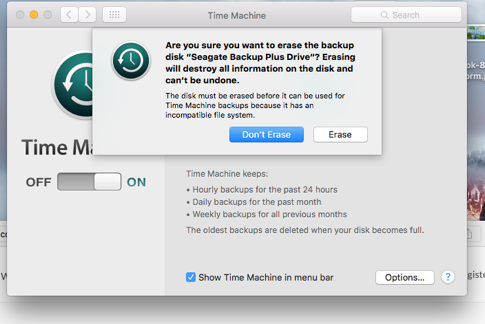
___________
Yes. If you're using a brand new drive for your Time Machine drive then it's ok to erase it. Most likely it was formatted as a Windows drive. While Apple can read and write to Windows drives, they cannot the the target of a of a Time Machine backup. Erasing the drive will also format the drive correctly format it for your Mac to use it as a backup drive. (MacOS Extended Journaled)
It’s asking me this… do I hit erase or don’t erase?
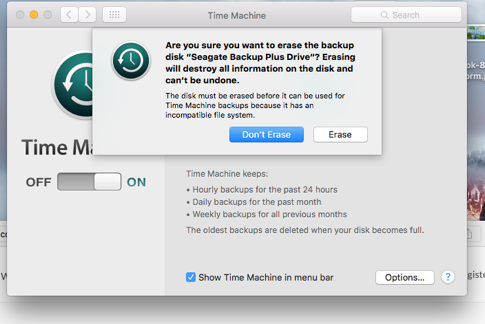
___________
Yes. If you're using a brand new drive for your Time Machine drive then it's ok to erase it. Most likely it was formatted as a Windows drive. While Apple can read and write to Windows drives, they cannot the the target of a of a Time Machine backup. Erasing the drive will also format the drive correctly format it for your Mac to use it as a backup drive. (MacOS Extended Journaled)
Which iMac should I buy?
15/03/17 Filed in: Hardware
Which iMac should I buy?
___________
The 2 major things to consider with a new mac:
1. What type of hard drive should I buy?
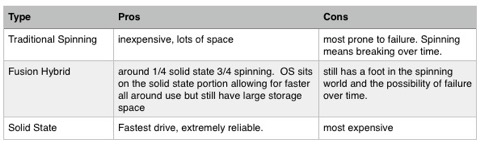
Final thought, I recommend the Fusion choice.
2. How much ram should I put in?
On a 27”, don’t worry about it. You can always add more later. On a 21.5”, different story. Apple’s current iMac design on the 21” does not allow for adding ram later. On the 27”, there is an access door to add ram later. The 21 does not have the same door. This means you have to buy as much ram as you feel you’ll ever need at time of purchase.
___________
The 2 major things to consider with a new mac:
1. What type of hard drive should I buy?
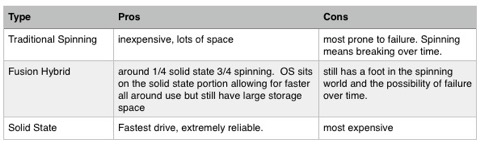
Final thought, I recommend the Fusion choice.
2. How much ram should I put in?
On a 27”, don’t worry about it. You can always add more later. On a 21.5”, different story. Apple’s current iMac design on the 21” does not allow for adding ram later. On the 27”, there is an access door to add ram later. The 21 does not have the same door. This means you have to buy as much ram as you feel you’ll ever need at time of purchase.
What am I paying for?
15/03/17 Filed in: general troubleshooting
Am I still being charged for old services I don't use anymore?
___________
I suggest logging into your ATT account and checking how many data plans you’re currently paying for and cancelling any that are no longer active for you. I see it happen a lot with people where they are paying for services or subscriptions they haven’t used in a long time. You'll also want to login to your iTunes account and check under subscriptions. This will show both active subs as well as ones that have expired. For subs that you are paying for outside the iTunes ecosystem like directly via Wall Street Journal for example, you'll need to log into each of those sites separately.
___________
I suggest logging into your ATT account and checking how many data plans you’re currently paying for and cancelling any that are no longer active for you. I see it happen a lot with people where they are paying for services or subscriptions they haven’t used in a long time. You'll also want to login to your iTunes account and check under subscriptions. This will show both active subs as well as ones that have expired. For subs that you are paying for outside the iTunes ecosystem like directly via Wall Street Journal for example, you'll need to log into each of those sites separately.
Sells Consulting email
