November 2020
iPad has a scroll wheel and won't go past that.
Pad has a small revolving circle that is moving continuously and want stop. I can't turn iPad off or change the screen. what can I do?
___________
Things to try:
1. Try forcing it to shut down by holding down a series of buttons to kill the device. Then restart. The button combination is different depending on the iPad model. Here's a link to Apple's directions. https://support.apple.com/en-us/HT210631
2. If simply turning it off and back on doesn't work then it may be time to get a little more serious. Since there's not really any data on your iPad that doesn't live somewhere else, you can erase it and start over again. This is called "restoring" your iPad. It's a little tricky of a button combination and usually takes a couple times but you'll know you have your iPad in restore mode when your computer pops up a message saying it's "detected an iPad in recovery mode". Depending on what operating system you have on your computer, you'll either use iTunes (now called Music) in 10.14 and earlier or the Finder in 10.15 and later. Here's how to get your iPad into recovery mode depending on what version you have. https://support.apple.com/en-us/HT201263
___________
Things to try:
1. Try forcing it to shut down by holding down a series of buttons to kill the device. Then restart. The button combination is different depending on the iPad model. Here's a link to Apple's directions. https://support.apple.com/en-us/HT210631
2. If simply turning it off and back on doesn't work then it may be time to get a little more serious. Since there's not really any data on your iPad that doesn't live somewhere else, you can erase it and start over again. This is called "restoring" your iPad. It's a little tricky of a button combination and usually takes a couple times but you'll know you have your iPad in restore mode when your computer pops up a message saying it's "detected an iPad in recovery mode". Depending on what operating system you have on your computer, you'll either use iTunes (now called Music) in 10.14 and earlier or the Finder in 10.15 and later. Here's how to get your iPad into recovery mode depending on what version you have. https://support.apple.com/en-us/HT201263
I'm stuck in Mail.
My husband is now in a nursing home having been in the hospital five days. At the age of 91 he had been walking with a walker at home and able to use the computer. I writing because I don’t know how to get out of mail! Can you help me?
___________
I think you may be in “full screen” mode with mail. A couple of things to try:
1. Hit the escape key in the top left corner of the keyboard. That may bring the window out of full screen and back to normal.
If that doesn’t seem to work, try:
2. Move your mouse cursor all the way to the top of the screen. ALL the way to the TOP. You should then see the red, green, and yellow round buttons appear in the top left corner. Click the green one and that will also bring mail back to just being a window instead of full screen.
3. If neither of these work for you then try to find the black apple in the top left corner of the screen and select “force quit”. That will bring up a list of applications that are running and you can select either of them and hit quit. You can also trigger that window to appear by hitting the three keys. Command Option Escape (esc)
Please let your husband know I hope he is well and healthy.
___________
I think you may be in “full screen” mode with mail. A couple of things to try:
1. Hit the escape key in the top left corner of the keyboard. That may bring the window out of full screen and back to normal.
If that doesn’t seem to work, try:
2. Move your mouse cursor all the way to the top of the screen. ALL the way to the TOP. You should then see the red, green, and yellow round buttons appear in the top left corner. Click the green one and that will also bring mail back to just being a window instead of full screen.
3. If neither of these work for you then try to find the black apple in the top left corner of the screen and select “force quit”. That will bring up a list of applications that are running and you can select either of them and hit quit. You can also trigger that window to appear by hitting the three keys. Command Option Escape (esc)
Please let your husband know I hope he is well and healthy.
My macbook isn't talking to our router.
18/11/20 Filed in: wifi | networking
My husband is now in a nursing home having been in the hospital five days. At the age of 91 he had been walking with a walker at home and able to use the computer. I writing because I don’t know how to get out of mail! Can you help me?
___________
I think you may be in “full screen” mode with mail. A couple of things to try:
1. Hit the escape key in the top left corner of the keyboard. That may bring the window out of full screen and back to normal.
If that doesn’t seem to work, try:
2. Move your mouse cursor all the way to the top of the screen. ALL the way to the TOP. You should then see the red, green, and yellow round buttons appear in the top left corner. Click the green one and that will also bring mail back to just being a window instead of full screen.
3. If neither of these work for you then try to find the black apple in the top left corner of the screen and select “force quit”. That will bring up a list of applications that are running and you can select either of them and hit quit. You can also trigger that window to appear by hitting the three keys. Command Option Escape (esc)
Please let your husband know I hope he is well and healthy.
___________
I think you may be in “full screen” mode with mail. A couple of things to try:
1. Hit the escape key in the top left corner of the keyboard. That may bring the window out of full screen and back to normal.
If that doesn’t seem to work, try:
2. Move your mouse cursor all the way to the top of the screen. ALL the way to the TOP. You should then see the red, green, and yellow round buttons appear in the top left corner. Click the green one and that will also bring mail back to just being a window instead of full screen.
3. If neither of these work for you then try to find the black apple in the top left corner of the screen and select “force quit”. That will bring up a list of applications that are running and you can select either of them and hit quit. You can also trigger that window to appear by hitting the three keys. Command Option Escape (esc)
Please let your husband know I hope he is well and healthy.
AppleTV versus Smart TVs
18/11/20 Filed in: cable cutting
called Spectrum and they are sending me a set up to stream them and box to return the cable boxes. We currently LOVE HBO and Showtime... I am guessing we can get that on the apple tv connector thing (179.00$ 4k device) They said I down load the spectrum app???? on laptop or on the TV?
Do you have like a cheat sheet on what to do?
We have a Samsung Smart TV. We currently pay for Netflix, Amazon Prime and then through spectrum HBO, Showtime and all the cable channels,,,,
On my daughters playroom TV she has a cable box but has ROKU it is an old not smart TV.
OR do you know someone who knows how to do all of this that we can pay to set it up and give us a tutorial?
THANKS! UGH I hate technology!!!
___________
Yes, a Roku or an AppleTV device will give you the ability to use apps like Showtime, HBO, Netflix, etc…. Keep in mind each of those services require separate subscriptions. You can also purchase channel packages from different companies like Spectrum but those packages usually only apply to local channels and non pay channels like TBS, CNN, Fox, CBS, etc…
If you do buy the Spectrum package, you can either use the Spectrum app to view channel content or just log in to each individual channel's app using your Spectrum credentials. Sounds a little confusing but think of it like this. You want to watch ABC news. You could open the Spectrum app, scroll through the list of many many channels just like you always have on your TV guide channel on cable OR you could just open the ABC news app.
As I may have said, a smart TV is just a tv with apps built in. I personally prefer an external box like an AppleTV or a Roku. Either of them is pretty good.
For other answers to cable cutting questions, you can look to the right side of this window and find the category "cable cutting".
Do you have like a cheat sheet on what to do?
We have a Samsung Smart TV. We currently pay for Netflix, Amazon Prime and then through spectrum HBO, Showtime and all the cable channels,,,,
On my daughters playroom TV she has a cable box but has ROKU it is an old not smart TV.
OR do you know someone who knows how to do all of this that we can pay to set it up and give us a tutorial?
THANKS! UGH I hate technology!!!
___________
Yes, a Roku or an AppleTV device will give you the ability to use apps like Showtime, HBO, Netflix, etc…. Keep in mind each of those services require separate subscriptions. You can also purchase channel packages from different companies like Spectrum but those packages usually only apply to local channels and non pay channels like TBS, CNN, Fox, CBS, etc…
If you do buy the Spectrum package, you can either use the Spectrum app to view channel content or just log in to each individual channel's app using your Spectrum credentials. Sounds a little confusing but think of it like this. You want to watch ABC news. You could open the Spectrum app, scroll through the list of many many channels just like you always have on your TV guide channel on cable OR you could just open the ABC news app.
As I may have said, a smart TV is just a tv with apps built in. I personally prefer an external box like an AppleTV or a Roku. Either of them is pretty good.
For other answers to cable cutting questions, you can look to the right side of this window and find the category "cable cutting".
My computer is running low on Memory.
This is the second time this week this message has popped up for me. Is there anything I can/should do to free up memory and prevent this?
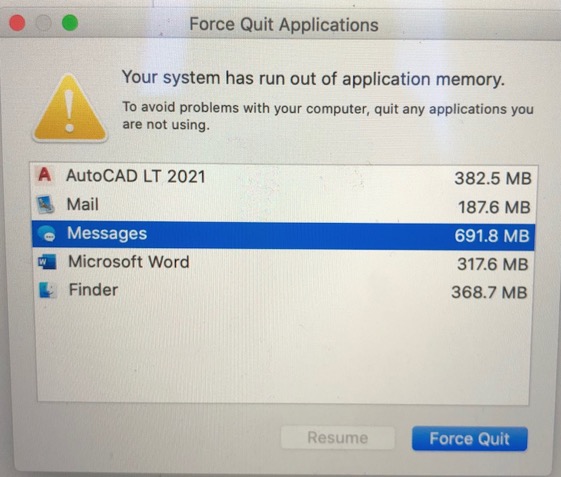
___________
1. It would be great to know how much ram your computer has. Go to the black apple in the top left corner/About this Mac/Memory.
2. You can open activity monitor and kill processes that are unnessasary. There's a phenomenon called "hanging ram" where a program does not give back the amount of ram it asked for when it was opened. Using Activity Monitor can give you a good indicator as to what process may be hanging. There's a little too much detail to try to go over in this post but the answer usually lies in Activity Monitor.
3. Restart.
4. Restart into Safe Mode by holding down the shift key, then shut down and restart normally. This allows for certain items to clear from the computer's memory.
5. The numbers listed there are not abnormal amounts but there could be something not listed that is going crazy. Activity monitor will reveal that. (Select "memory" in the menu bar section then sort by usage.
6. It could just be that you don't have enough ram to leave AutoCad running in tandem with the other programs. Of the items listed, AudoCad is going to be the most demanding. You may have to just keep other apps closed when using it. That depends on how much ram you have installed. 4 gigs=very little. 8 gigs=adequate. 16=now you're talking. 32 gigs= you spared no expense.
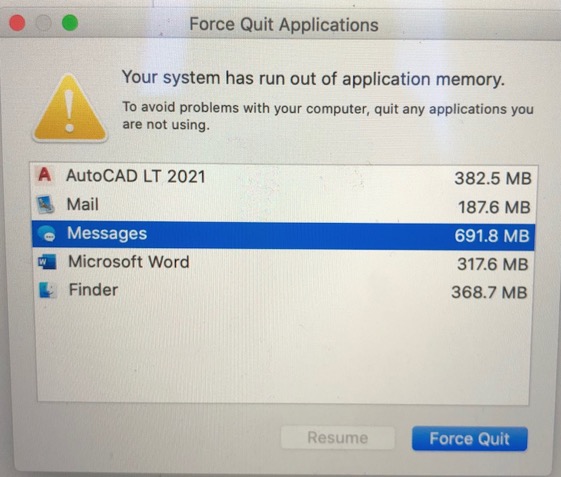
___________
1. It would be great to know how much ram your computer has. Go to the black apple in the top left corner/About this Mac/Memory.
2. You can open activity monitor and kill processes that are unnessasary. There's a phenomenon called "hanging ram" where a program does not give back the amount of ram it asked for when it was opened. Using Activity Monitor can give you a good indicator as to what process may be hanging. There's a little too much detail to try to go over in this post but the answer usually lies in Activity Monitor.
3. Restart.
4. Restart into Safe Mode by holding down the shift key, then shut down and restart normally. This allows for certain items to clear from the computer's memory.
5. The numbers listed there are not abnormal amounts but there could be something not listed that is going crazy. Activity monitor will reveal that. (Select "memory" in the menu bar section then sort by usage.
6. It could just be that you don't have enough ram to leave AutoCad running in tandem with the other programs. Of the items listed, AudoCad is going to be the most demanding. You may have to just keep other apps closed when using it. That depends on how much ram you have installed. 4 gigs=very little. 8 gigs=adequate. 16=now you're talking. 32 gigs= you spared no expense.
Did my phone get hacked?
I texted you this am that I received a call on my cell and the woman asked if I had just called her, I said no and she said oh maybe my phone had been hacked. It is doing a weird delay when I start typing. Any suggestions and is there a way to check to see if something is going on?
___________
Highly doubtful your phone has been compromised in any way. The delay in typing is very unlikely to be related. The only way software can be installed on an iPhone is if it were to go through the App Store and therefore vetted by Apple. You cannot install an app or any software on an iPhone that was not downloaded via the App Store. This makes the device extremely secure and highly resistant to any malware as the malware would have to first live in the App Store. Apple is highly scrutinizing of apps that are submitted.
The delay in typing could be caused by either an existing app on your phone hangin or the phone itself struggling to keep up due to outdated software or older hardware. Ill all the open apps and run your updates and you have the best chance at optimal performance.
___________
Highly doubtful your phone has been compromised in any way. The delay in typing is very unlikely to be related. The only way software can be installed on an iPhone is if it were to go through the App Store and therefore vetted by Apple. You cannot install an app or any software on an iPhone that was not downloaded via the App Store. This makes the device extremely secure and highly resistant to any malware as the malware would have to first live in the App Store. Apple is highly scrutinizing of apps that are submitted.
The delay in typing could be caused by either an existing app on your phone hangin or the phone itself struggling to keep up due to outdated software or older hardware. Ill all the open apps and run your updates and you have the best chance at optimal performance.
Why has my search changed?
17/11/20 Filed in: Malware
On my Mac I keep getting redirected to a yahoo search even though I think I am in google search. Default is google I think
___________
Either:
A: you've unexpectedly changed your default search in Safari. Easy way to check is open Safari's preferences then under the Search tab, select the desired choice.
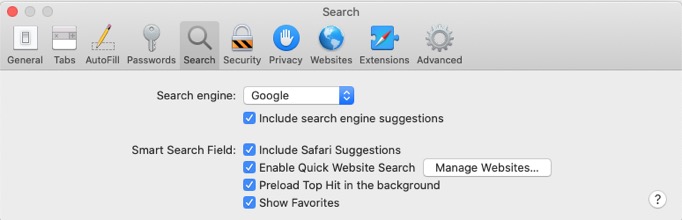
B: you have downloaded malware that has taken control of your search functionality. A characteristic of having downloaded malware is that regardless of your search engine choice, your search in the browser gets re-directed to a different page.
So, check "A" first and if you're still having problems you can schedule remotely and we can clean things up.
___________
Either:
A: you've unexpectedly changed your default search in Safari. Easy way to check is open Safari's preferences then under the Search tab, select the desired choice.
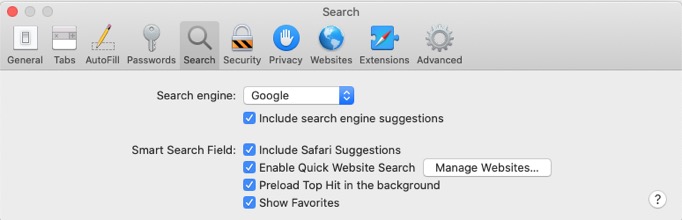
B: you have downloaded malware that has taken control of your search functionality. A characteristic of having downloaded malware is that regardless of your search engine choice, your search in the browser gets re-directed to a different page.
So, check "A" first and if you're still having problems you can schedule remotely and we can clean things up.
Preparing to cut the cable
17/11/20 Filed in: cable cutting
Well, we just got the Apple TV device because I wanted to watch some of the Apple TV series (watching much more tv than ever before) My sister says we can get rid of cable now... we have a Smart TV but do not have smart users of it because we are unsure how this all comes together. Do you help with installing this?
We watch live TV for sports, MSNBC, CNN, ESPN, History Channel, we pay for Showtime, HBO, netflix.. we DVR several weekly shows like 60 minutes, This is Us etc so want to be able to do all this. On the bottom of the TV I do not currently have an Icon for Apple TV, just for Netflix, Hulu or HDMI... but am guessing once I get this littlke Apple device hooked up that Icon will pop up on the bar of choices???
Would LOVE to get rid of cable box since we have all these cords and remotes every where. we pay for 300 speed internet.
___________
In a normal non-covid world I would certainly be assisting in home with the act of becoming a "cable-cutter." But for now, I'm having to work remotely. The good news is that most issues can be resolved without me having to be in the home.
The first thing to understand is that there are two "AppleTV"s.
1. AppleTV the piece of hardware. $150 little black box that gives you access to pretty much every streaming service out there. (You still have to pay for those separately) Hulu, Netflix, Amazon Prime, etc…
2. AppleTV the subscription service. Apple wanted to start competing in the same space as Netflix and the like so they signed a ton of big names and started producing content only available via the streaming service.
The easiest thing to do would be to buy an AppleTV, connect it to your TV, and go from there. A smart TV is a TV that has many of these streaming services built in. Those interfaces are usually a little clunky, hard to use, and don't update as frequently.
Another alternative is a Roku. Roku is a small box (usually cheaper than the AppleTV box) and also gives you access to AppleTV subscription along with every other subscription service. The best choice is the AppleTV box in my opinion.
You'll still need your ISP's modem to provide internet but you could cancel your television service. There are several different subscription packages that give you access to multiple channels. Spectrum, Disney Hulu, YouTubeTV. They all want you to subscribe to their packages. To watch live sports you'll need one of them.
Glad to hear you're moving away from cable but my only warning is watch your wallet. Subscribing to 15 different streaming services can put you paying more than the cable subscription you just cancelled!
We watch live TV for sports, MSNBC, CNN, ESPN, History Channel, we pay for Showtime, HBO, netflix.. we DVR several weekly shows like 60 minutes, This is Us etc so want to be able to do all this. On the bottom of the TV I do not currently have an Icon for Apple TV, just for Netflix, Hulu or HDMI... but am guessing once I get this littlke Apple device hooked up that Icon will pop up on the bar of choices???
Would LOVE to get rid of cable box since we have all these cords and remotes every where. we pay for 300 speed internet.
___________
In a normal non-covid world I would certainly be assisting in home with the act of becoming a "cable-cutter." But for now, I'm having to work remotely. The good news is that most issues can be resolved without me having to be in the home.
The first thing to understand is that there are two "AppleTV"s.
1. AppleTV the piece of hardware. $150 little black box that gives you access to pretty much every streaming service out there. (You still have to pay for those separately) Hulu, Netflix, Amazon Prime, etc…
2. AppleTV the subscription service. Apple wanted to start competing in the same space as Netflix and the like so they signed a ton of big names and started producing content only available via the streaming service.
The easiest thing to do would be to buy an AppleTV, connect it to your TV, and go from there. A smart TV is a TV that has many of these streaming services built in. Those interfaces are usually a little clunky, hard to use, and don't update as frequently.
Another alternative is a Roku. Roku is a small box (usually cheaper than the AppleTV box) and also gives you access to AppleTV subscription along with every other subscription service. The best choice is the AppleTV box in my opinion.
You'll still need your ISP's modem to provide internet but you could cancel your television service. There are several different subscription packages that give you access to multiple channels. Spectrum, Disney Hulu, YouTubeTV. They all want you to subscribe to their packages. To watch live sports you'll need one of them.
Glad to hear you're moving away from cable but my only warning is watch your wallet. Subscribing to 15 different streaming services can put you paying more than the cable subscription you just cancelled!
I need help with ringtones.
15/11/20 Filed in: Ringtones
I have spent hours (literally!) trying to install a custom ringtone on my phone.
I have created the file, converted it to AAC and made it an .m4r.
(I have done this both through Audacity and apple music)
I just cannot get it to show up on my phone.
At this point i have so many files on my computer its a mess!
I am SOOOO frustrated.
___________
It’s a real shame that Apple has not made it easier to make custom ringtones. As with everything else in the world, it comes down to money. Ringtones are a pretty big industry and they don’t want to make it easy for you use songs you already own. They’d rather have you buy the same song twice. Nonetheless, there is usually a way to make it happen without having to buy songs first. Hopefully we can build a workflow for you to use to add ringtones to your phone. This has been a struggle for lots of people (including myself) for a very long time!
I have created the file, converted it to AAC and made it an .m4r.
(I have done this both through Audacity and apple music)
I just cannot get it to show up on my phone.
At this point i have so many files on my computer its a mess!
I am SOOOO frustrated.
___________
It’s a real shame that Apple has not made it easier to make custom ringtones. As with everything else in the world, it comes down to money. Ringtones are a pretty big industry and they don’t want to make it easy for you use songs you already own. They’d rather have you buy the same song twice. Nonetheless, there is usually a way to make it happen without having to buy songs first. Hopefully we can build a workflow for you to use to add ringtones to your phone. This has been a struggle for lots of people (including myself) for a very long time!
Big Sur is a ...wait.
12/11/20 Filed in: Big Sur
Will my phone update to Big Sur?
12/11/20 Filed in: Big Sur
I have auto updates turned on for my phone and the version I have is 14.0.1. Is it too late to avoid the huge update you’re talking about here?
___________
Good question. There is a difference between “updates” and “upgrades”. Your phone is not involved with Big Sur. I'm talking about a computer operating system like an iMac or a laptop. The phone runs something called iOS. 14 is the lates and your phone does upgrades automatically but your computer does not. In other words, your phone could go from 13.4 to 14.1 without you noticing. Your computer can not go from MacOS 10 to MacOS 11 without you agreeing to. However, updates are smaller. 11.1 to 11.2 would be an update and you can set your computer to move up to the next update on its own.
___________
Good question. There is a difference between “updates” and “upgrades”. Your phone is not involved with Big Sur. I'm talking about a computer operating system like an iMac or a laptop. The phone runs something called iOS. 14 is the lates and your phone does upgrades automatically but your computer does not. In other words, your phone could go from 13.4 to 14.1 without you noticing. Your computer can not go from MacOS 10 to MacOS 11 without you agreeing to. However, updates are smaller. 11.1 to 11.2 would be an update and you can set your computer to move up to the next update on its own.
How to check Apple service status
12/11/20 Filed in: general troubleshooting
Yes, some Apple services do go out from time to time. While it is rare, you may sometimes experience texting, mail, or other iCloud type services fail. Apple usually addresses the issue quickly. They're usually pretty good about keeping the service status page up to date. Check for if you feel you are experiencing an outage of any sort.
https://www.apple.com/support/systemstatus/
https://www.apple.com/support/systemstatus/
Can I throw away "relocated items"?
12/11/20 Filed in: catalina
Cleaning off my desktop today and saw this. Dont ever recall creating this. Ok to delete it? It's called "relocated items"
___________
Yes. Totally fine to delete it. It contains old 32 bit files that are no longer used with macOS Catalina. There's probably even a text or pdf file in that folder that describes this. I have yet to see any of these that contained info any user has needed. No idea why apple made the choice to just drop this on people's desktops after an upgrade. But there are many choices Apple makes I don't understand.
Toss it and move on.
___________
Yes. Totally fine to delete it. It contains old 32 bit files that are no longer used with macOS Catalina. There's probably even a text or pdf file in that folder that describes this. I have yet to see any of these that contained info any user has needed. No idea why apple made the choice to just drop this on people's desktops after an upgrade. But there are many choices Apple makes I don't understand.
Toss it and move on.
Setting up wifi remotely in the age of COVID
This electronics co gave us a $8k wired solution estimate ... not what we want .... We just want wifi in our home.
___________
That is ridiculous. I could easily do it for you for only $7999. No need to spend all that extra money.
Ok, seriously though. That is ridiculous.
Hard wired home networks are great and all but wifi technology has grown so much in the last several years that there’s not really a need to have ethernet running through your home unless you live inside a lead box buried under the ocean. So here are a few options.
1. Buy a new Orbi system I’ve recommended in the past). FaceTime with me as we get it set up remotely. I’ve done this with a few people. It takes a little more time and patience but so far we’ve been 100% successful. It can be frustrating for the user but if you have patience we can accomplish the setup.
2. You could buy the system, I pick it up, set it up, bring it back then you plug it in to your existing system however there are many more things that can go wrong with this so I prefer we set up remotely.
We CAN do this as long as the user is patient. Usually I would be onsite, push all the buttons, ask a few questions, and about 1 hour later everything is done. But due to our world currently burning to the ground, we can work remotely.
Do not pay anyone that kind of money. What the F are they talking about? That is the most insane thing I’ve heard this year. Are the ethernet cables made from unicorn tears?
___________
That is ridiculous. I could easily do it for you for only $7999. No need to spend all that extra money.
Ok, seriously though. That is ridiculous.
Hard wired home networks are great and all but wifi technology has grown so much in the last several years that there’s not really a need to have ethernet running through your home unless you live inside a lead box buried under the ocean. So here are a few options.
1. Buy a new Orbi system I’ve recommended in the past). FaceTime with me as we get it set up remotely. I’ve done this with a few people. It takes a little more time and patience but so far we’ve been 100% successful. It can be frustrating for the user but if you have patience we can accomplish the setup.
2. You could buy the system, I pick it up, set it up, bring it back then you plug it in to your existing system however there are many more things that can go wrong with this so I prefer we set up remotely.
We CAN do this as long as the user is patient. Usually I would be onsite, push all the buttons, ask a few questions, and about 1 hour later everything is done. But due to our world currently burning to the ground, we can work remotely.
Do not pay anyone that kind of money. What the F are they talking about? That is the most insane thing I’ve heard this year. Are the ethernet cables made from unicorn tears?
What monitor to buy for my iMac pro?
11/11/20 Filed in: purchase recommendations
I’m close to throwing in the towel on the Target Display Mode thing. Dead end after dead end. Works, then stops and goes to a black screen.
I have the new black 27” iMac Pro. Do you have a recommendation for what the top of the line monitor would be that I can connect to it?
___________
Glad to hear you finally came to your senses. I’m sure you fought the good fight. I think it’s disgusting that Apple didn’t build that very simple option to just continue to use the iMac as a monitor other than that small window of time plus the fact that you have to actually have the computer booted into a user. Stupid. That defeats the purpose. They could have easily built in a key combo that you hold down when booting that allows it to just act as a pure monitor. So if you feel like filing a class action law suit on them, count me in as a witness.
So second issue. Monitors are like ice cream. You may be totally happy with Food Lion brand vanilla or your could spend 3 times more to get Bryers.
Things to look out for when purchasing a monitor:
1. What resolution will the actually machine you’re using push onto a second monitor? I suspect with the iMac Pro, you can go bigx2.
2. Resolution
3. Refresh rate
4. Contrast ratio
5. Resolution!
Buying a monitor that is a different resolution than the main iMac can be a little weird. Totally doable but moving a window from one screen to the other to see its size change is a little low budget. I prefer to have the exact resolution as my main. Not all monitors are equal. Just because it says it supports a certain number doesn’t mean it will look good at that resolution. Don’t buy a weird size like some super wide curved display. Total cheese.
Brands I like:
LG
Samsung
Dell
Toshiba
Brands to stay away from unless money is tight:
Spectre
Viewsonic
Acer
I owner several Spectres because their cheap. The contrast ratio sucks which means black is not really very dark and white is not all that bright. But for my use of them just being side monitors for email or a calendar, that doesn’t really matter. I wouldn’t edit photographs on it.
There’s a very good chance your iMac monitor will be far superior to your second monitor. Apple has very good monitors and most monitors under $350 will not compare. That said, I have a 32” LG monitor I just bought that I use in tandem with a 16” MBP and I’m really high on it. I will probably end up buying another LG 32 within the next 6 months.
Industry secret: Every monitor contains dead pixels. You’ll most likely never notice them however because they are usually just dead sub pixels. Each pixel is made up of 3 sub pixels: Red, Blue, Green. A very expensive montior is going to prevent light from coming through the closed pixels therefore giving the appearance of a true black. All black is on a monitor is all three pixels closed. If the monitor is a poorer quality, there will be light that leaks through and the black will be less black. You see the same concept on cheap TV screens. Some tv’s are now able to turn off the back light behind pixels in different areas of the screen but those are $$$.
Anyway, long story short: LG, Samsung, High Contrast ratio, resolution that matches your primary. But be ready to $$$ to get close to the iMac resolution.
I have the new black 27” iMac Pro. Do you have a recommendation for what the top of the line monitor would be that I can connect to it?
___________
Glad to hear you finally came to your senses. I’m sure you fought the good fight. I think it’s disgusting that Apple didn’t build that very simple option to just continue to use the iMac as a monitor other than that small window of time plus the fact that you have to actually have the computer booted into a user. Stupid. That defeats the purpose. They could have easily built in a key combo that you hold down when booting that allows it to just act as a pure monitor. So if you feel like filing a class action law suit on them, count me in as a witness.
So second issue. Monitors are like ice cream. You may be totally happy with Food Lion brand vanilla or your could spend 3 times more to get Bryers.
Things to look out for when purchasing a monitor:
1. What resolution will the actually machine you’re using push onto a second monitor? I suspect with the iMac Pro, you can go bigx2.
2. Resolution
3. Refresh rate
4. Contrast ratio
5. Resolution!
Buying a monitor that is a different resolution than the main iMac can be a little weird. Totally doable but moving a window from one screen to the other to see its size change is a little low budget. I prefer to have the exact resolution as my main. Not all monitors are equal. Just because it says it supports a certain number doesn’t mean it will look good at that resolution. Don’t buy a weird size like some super wide curved display. Total cheese.
Brands I like:
LG
Samsung
Dell
Toshiba
Brands to stay away from unless money is tight:
Spectre
Viewsonic
Acer
I owner several Spectres because their cheap. The contrast ratio sucks which means black is not really very dark and white is not all that bright. But for my use of them just being side monitors for email or a calendar, that doesn’t really matter. I wouldn’t edit photographs on it.
There’s a very good chance your iMac monitor will be far superior to your second monitor. Apple has very good monitors and most monitors under $350 will not compare. That said, I have a 32” LG monitor I just bought that I use in tandem with a 16” MBP and I’m really high on it. I will probably end up buying another LG 32 within the next 6 months.
Industry secret: Every monitor contains dead pixels. You’ll most likely never notice them however because they are usually just dead sub pixels. Each pixel is made up of 3 sub pixels: Red, Blue, Green. A very expensive montior is going to prevent light from coming through the closed pixels therefore giving the appearance of a true black. All black is on a monitor is all three pixels closed. If the monitor is a poorer quality, there will be light that leaks through and the black will be less black. You see the same concept on cheap TV screens. Some tv’s are now able to turn off the back light behind pixels in different areas of the screen but those are $$$.
Anyway, long story short: LG, Samsung, High Contrast ratio, resolution that matches your primary. But be ready to $$$ to get close to the iMac resolution.
Are you doing house calls? I don't have COVID.
11/11/20 Filed in: covid
We are in need of upgrading our iMac and potentially our WiFi system as well. I understand that you are not doing in-home visits (and I get it), but it turns out that I apparently have had asymptomatic covid in the past and now have the antibodies. Would that make it possible to do an in-home visit? Happy to share the recent test results with you if that helps. I completely understand if you still prefer not to, but thought I would ask.
___________
I appreciate the question but unfortunately I’m playing it super strict for now due to concerns for my own family. So at this time I am not entering homes which makes it very difficult to work on wifi networks and printer issues as you may have read on my website. For data transfers I am picking up and dropping off if the situation requires it and happy to do so with your iMac if we felt that would resolve any software issues.
So a few options:
1. There are several companies out there in the CLT area that are working on site and could install your new wifi network.
2. I could walk your through the install remotely but I do ask people have tremendous patience during that because it’s sort of like telling someone how to land an airplane from the ground.
3. Depending on the exact situation of your home, I can also pick up the devices, configure them, return them to you pre-setup then you just plug them in. But that option has to be discussed to see if it would work for your house.
Currently I’ve been recommending the Orbi wifi systems and everyone has been very happy with them for about 2 years now. Very positive feedback overall so I think it’s the best choice for new wifi in the home.
Let me know your thoughts. Happy to assist any way I can within these crazy times.
___________
I appreciate the question but unfortunately I’m playing it super strict for now due to concerns for my own family. So at this time I am not entering homes which makes it very difficult to work on wifi networks and printer issues as you may have read on my website. For data transfers I am picking up and dropping off if the situation requires it and happy to do so with your iMac if we felt that would resolve any software issues.
So a few options:
1. There are several companies out there in the CLT area that are working on site and could install your new wifi network.
2. I could walk your through the install remotely but I do ask people have tremendous patience during that because it’s sort of like telling someone how to land an airplane from the ground.
3. Depending on the exact situation of your home, I can also pick up the devices, configure them, return them to you pre-setup then you just plug them in. But that option has to be discussed to see if it would work for your house.
Currently I’ve been recommending the Orbi wifi systems and everyone has been very happy with them for about 2 years now. Very positive feedback overall so I think it’s the best choice for new wifi in the home.
Let me know your thoughts. Happy to assist any way I can within these crazy times.
My battery is bad.
11/11/20 Filed in: Batteries
Fix my battery issue - laptop won’t charge
___________
I have a very strong feeling that your battery is bad. It’s rare that software issues can be the cause of a battery that will not charge. There are, of course a few things we could try but it’s very doubtful they would work. To get a better idea of the health of your internal laptop battery, go to the Black Apple in the top left corner of the screen, choose “About this Mac” then select “System report” on the window that pops up.
Next select "Power from the left column:
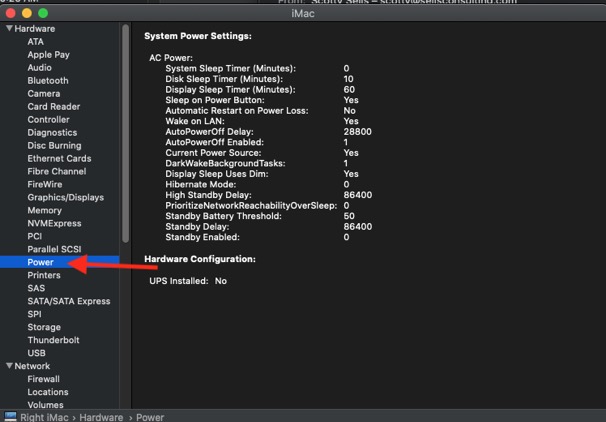
After selecting Power, on the right you'll see a new listing in the details called "cycle count". There will be a number next to it. (Note: the screenshot above does not include cycle count as it was taken from a desktop computer that does not have a battery). That number tells us how many times the battery has been completely depleted in it's lifetime. My general rule of thumb is under 450, the battery has some life left. Over 450 it's time to start thinking of other options like replacing the battery. I do not do battery replacements. That is best handled by the Apple Store.
You will also see an area in the right column around "cycle count" called "condition". That is another good indicator as to the health of the battery. If you have a second, check that area out and report back to me the number prior to our session. If it is over 450 then there's not much reason for us to meet. It would be the end of the road for that battery.
___________
I have a very strong feeling that your battery is bad. It’s rare that software issues can be the cause of a battery that will not charge. There are, of course a few things we could try but it’s very doubtful they would work. To get a better idea of the health of your internal laptop battery, go to the Black Apple in the top left corner of the screen, choose “About this Mac” then select “System report” on the window that pops up.
Next select "Power from the left column:
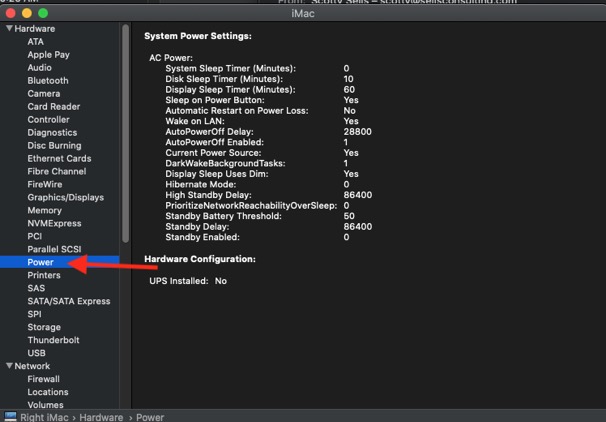
After selecting Power, on the right you'll see a new listing in the details called "cycle count". There will be a number next to it. (Note: the screenshot above does not include cycle count as it was taken from a desktop computer that does not have a battery). That number tells us how many times the battery has been completely depleted in it's lifetime. My general rule of thumb is under 450, the battery has some life left. Over 450 it's time to start thinking of other options like replacing the battery. I do not do battery replacements. That is best handled by the Apple Store.
You will also see an area in the right column around "cycle count" called "condition". That is another good indicator as to the health of the battery. If you have a second, check that area out and report back to me the number prior to our session. If it is over 450 then there's not much reason for us to meet. It would be the end of the road for that battery.
How can I delete a lot of email at once?
I just figured out that I've been deleting files from my gmail account, not the aeftemple account. Ugh. I'll start on the account tomorrow. It's very tedious. Is there a quick way to go directly to the end of the messages rather than scroll back 100 messages at a time?
___________
From gmail.com it is pretty difficult to delete more than 100 at a time. Something the really need to adjust. But from an email client like Apple’s Mail or Microsoft’s Outlook, you can select several thousand at once then delete. Keep in mind that deleting email from one box simply moves it into your “trash” box where it sits until it’s scheduled for deletion. That time is up to the email program you are using and its’ own settings. One week, One Month, One day etc…
If you have “archive” turned on within Gmail, you may not be deleting at all. Archive just keeps a copy for future reference. These settings are available at gmail.com.
___________
From gmail.com it is pretty difficult to delete more than 100 at a time. Something the really need to adjust. But from an email client like Apple’s Mail or Microsoft’s Outlook, you can select several thousand at once then delete. Keep in mind that deleting email from one box simply moves it into your “trash” box where it sits until it’s scheduled for deletion. That time is up to the email program you are using and its’ own settings. One week, One Month, One day etc…
If you have “archive” turned on within Gmail, you may not be deleting at all. Archive just keeps a copy for future reference. These settings are available at gmail.com.
How can I keep my child from downloading apps?
08/11/20 Filed in: parental controls | screentime
How can I keep my son from downloading apps?
He can’t purchase w/out my approval right?
Can he delete apps, or is that just for phone.
Maybe I give u his phone today to get set up properly?
He’s to have no Snap Chat or Tic Tock now.
___________
I’ve turned on “ask to buy” which means he can no longer download an app without you getting a request to approve on your own device first. The great thing about screen time is that you don’t need to handle his phone to make changes. You can do it from your own devices. System preferences/Family Sharing/ ScreenTime. Further, you can set parental controls to not allow apps to be deleted. System preferences/Screentime/Content and Privacy Restrictions/Stores/then check or uncheck Installing apps, deleting apps, etc…
He can’t purchase w/out my approval right?
Can he delete apps, or is that just for phone.
Maybe I give u his phone today to get set up properly?
He’s to have no Snap Chat or Tic Tock now.
___________
I’ve turned on “ask to buy” which means he can no longer download an app without you getting a request to approve on your own device first. The great thing about screen time is that you don’t need to handle his phone to make changes. You can do it from your own devices. System preferences/Family Sharing/ ScreenTime. Further, you can set parental controls to not allow apps to be deleted. System preferences/Screentime/Content and Privacy Restrictions/Stores/then check or uncheck Installing apps, deleting apps, etc…
What additions should I consider when buying a new Macbook Pro?
06/11/20 Filed in: purchase recommendations
How can I keep my son from downloading apps?
He can’t purchase w/out my approval right?
Can he delete apps, or is that just for phone.
Maybe I give u his phone today to get set up properly?
He’s to have no Snap Chat or Tic Tock now.
___________
I’ve turned on “ask to buy” which means he can no longer download an app without you getting a request to approve on your own device first. The great thing about screen time is that you don’t need to handle his phone to make changes. You can do it from your own devices. System preferences/Family Sharing/ ScreenTime. Further, you can set parental controls to not allow apps to be deleted. System preferences/Screentime/Content and Privacy Restrictions/Stores/then check or uncheck Installing apps, deleting apps, etc…
He can’t purchase w/out my approval right?
Can he delete apps, or is that just for phone.
Maybe I give u his phone today to get set up properly?
He’s to have no Snap Chat or Tic Tock now.
___________
I’ve turned on “ask to buy” which means he can no longer download an app without you getting a request to approve on your own device first. The great thing about screen time is that you don’t need to handle his phone to make changes. You can do it from your own devices. System preferences/Family Sharing/ ScreenTime. Further, you can set parental controls to not allow apps to be deleted. System preferences/Screentime/Content and Privacy Restrictions/Stores/then check or uncheck Installing apps, deleting apps, etc…
MBP running Logic. How much ram?
Getting lots of “Disk full” messages on MacBook and iMac is running slow. Thinking about replacing both:
Have 500 GB SSD on current MacBook.
Have 1 T HD on current iMac, with only 168 GB available. Would this make my iMac run slower?
Looking for recommendation on how much SSD to buy for each replacement computer.
Basically my question is should I go with 1 T for MacBook and 2T for iMac (lots of emails stored) or should I spring for more.
Leaning toward the 16” MacBook.
Also, do I need to get 16GB memory or is 8 enough.
Obviously, will need your help after these are ordered.
Forgot to say that I HOPE to run Logic Pro on the MacBook if that makes a difference on how much memory I would need.
___________
Disk full is a dangerous message to see. You always want to address that before you go below 10% capacity of the entire drive. (My number, not Apple's) On the several issue of your iMac, in general having 168 gigs still available is probably not the reason your iMac is running slow. There are usually two potential reasons. Software/Hardware. The most common reason is hardware in my experience. Hardware means hard drive. And Apple did not put good quality hard drives into their 2013-2018 iMacs. I've seen many of those drives fail in recent years.
Replacement drive: Yes, you can put a new SSD in the iMac at a fairly low cost. The problem isn't the cost of the SSD replacement drive. The problem lies in how Apple manufactured those iMacs. They glued the screens on which means you have to unglue them in order to get into them. Once they started this method, I ended my hard drive replacement service. It just leads to an ugly repair with the display not reattaching to the computer in a reliable way. So I personally don't do the repair anymore.
Replacement computer: I would recommend investing in the storage as opposed to Ram. However, you mentioned you want to use Logic. So Logic will address as much ram as you have so Logic loves lots of ram. But here's the deal…that's only really relevant if you're running lots of tracks. If you're just 1-4 tracks 8 gigs would really be fine. (My current Logic setup is just 8 gigs). But if you plan to use Logic extensively then 16 gigs is a great option. It comes down to how much money you have! I think the 1 TB laptop and 2 TB internal on the iMac would be good as long as you are looking at an SSD. Do not buy a fusion drive option. I just can no longer recommend spinning drives of any type. It's 2020.
Have 500 GB SSD on current MacBook.
Have 1 T HD on current iMac, with only 168 GB available. Would this make my iMac run slower?
Looking for recommendation on how much SSD to buy for each replacement computer.
Basically my question is should I go with 1 T for MacBook and 2T for iMac (lots of emails stored) or should I spring for more.
Leaning toward the 16” MacBook.
Also, do I need to get 16GB memory or is 8 enough.
Obviously, will need your help after these are ordered.
Forgot to say that I HOPE to run Logic Pro on the MacBook if that makes a difference on how much memory I would need.
___________
Disk full is a dangerous message to see. You always want to address that before you go below 10% capacity of the entire drive. (My number, not Apple's) On the several issue of your iMac, in general having 168 gigs still available is probably not the reason your iMac is running slow. There are usually two potential reasons. Software/Hardware. The most common reason is hardware in my experience. Hardware means hard drive. And Apple did not put good quality hard drives into their 2013-2018 iMacs. I've seen many of those drives fail in recent years.
Replacement drive: Yes, you can put a new SSD in the iMac at a fairly low cost. The problem isn't the cost of the SSD replacement drive. The problem lies in how Apple manufactured those iMacs. They glued the screens on which means you have to unglue them in order to get into them. Once they started this method, I ended my hard drive replacement service. It just leads to an ugly repair with the display not reattaching to the computer in a reliable way. So I personally don't do the repair anymore.
Replacement computer: I would recommend investing in the storage as opposed to Ram. However, you mentioned you want to use Logic. So Logic will address as much ram as you have so Logic loves lots of ram. But here's the deal…that's only really relevant if you're running lots of tracks. If you're just 1-4 tracks 8 gigs would really be fine. (My current Logic setup is just 8 gigs). But if you plan to use Logic extensively then 16 gigs is a great option. It comes down to how much money you have! I think the 1 TB laptop and 2 TB internal on the iMac would be good as long as you are looking at an SSD. Do not buy a fusion drive option. I just can no longer recommend spinning drives of any type. It's 2020.
Is WPA weak?
05/11/20 Filed in: encryption | wifi
All of a sudden we started getting this weak security warning.
What should we do?
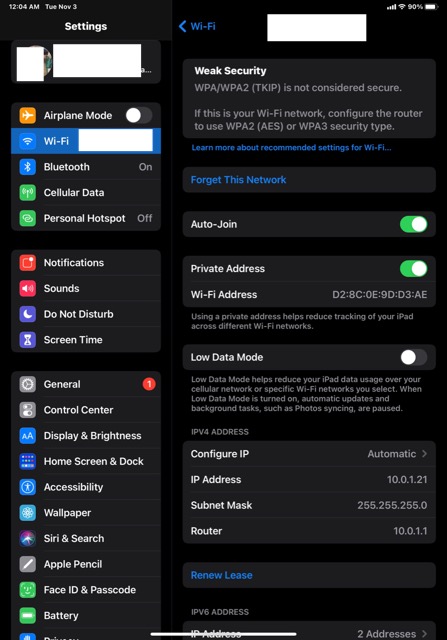
___________
The weak security warning you're seeing is suggesting that you move exclusively to WPA2 encryption. This is a setting that you implement on your router system. But there's more to the story….When wifi started out in the late 1990's WEP was the best encryption standard. That type of encrypt. Was usually hackable in a few hours. (Don't ask me how I know that.). WEP was eventually replaced by WPA encryption. That is a way way stronger type of security. A few years after that WPA was revised to WPA2. Modern routers will allow you to use either WPA, WPA2 or both at the same time. But before you switch over your router to exclusively broadcasting out WPA2, you should consider that not all wifi devices can speak WPA2. In other words, you may be cutting off your printer, or your gaming console or a wifi thermostat, etc… That's why the option for broadcasting both exists. In other words, I wouldn't worry about it. WPA is extremely good encryption and I've yet to discover a way to break into it.
The other thing to consider is that this is all only relevant to a person that is geographically close to your home. Since it would take years to break WPA, that means a person would basically have to live on your property in order to crack it. Over exaggeration but you get my point.
What should we do?
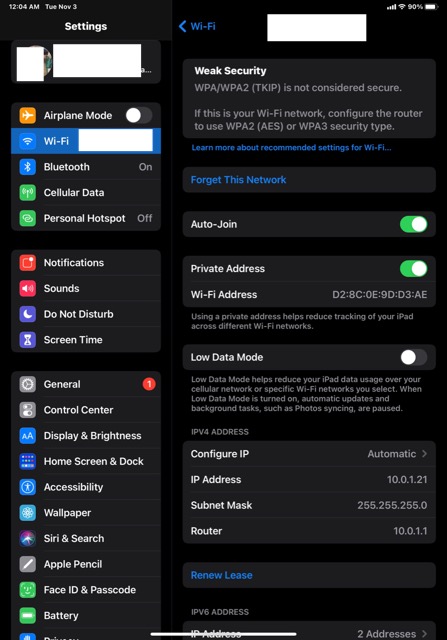
___________
The weak security warning you're seeing is suggesting that you move exclusively to WPA2 encryption. This is a setting that you implement on your router system. But there's more to the story….When wifi started out in the late 1990's WEP was the best encryption standard. That type of encrypt. Was usually hackable in a few hours. (Don't ask me how I know that.). WEP was eventually replaced by WPA encryption. That is a way way stronger type of security. A few years after that WPA was revised to WPA2. Modern routers will allow you to use either WPA, WPA2 or both at the same time. But before you switch over your router to exclusively broadcasting out WPA2, you should consider that not all wifi devices can speak WPA2. In other words, you may be cutting off your printer, or your gaming console or a wifi thermostat, etc… That's why the option for broadcasting both exists. In other words, I wouldn't worry about it. WPA is extremely good encryption and I've yet to discover a way to break into it.
The other thing to consider is that this is all only relevant to a person that is geographically close to your home. Since it would take years to break WPA, that means a person would basically have to live on your property in order to crack it. Over exaggeration but you get my point.
Upcoming Apple event
05/11/20 Filed in: purchase recommendations
All of a sudden we started getting this weak security warning.
What should we do?
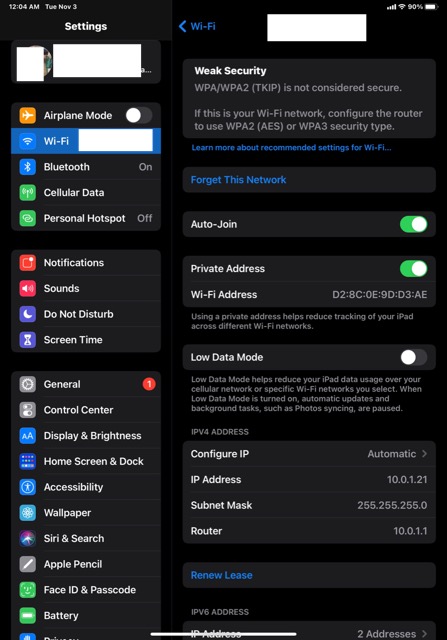
___________
The weak security warning you're seeing is suggesting that you move exclusively to WPA2 encryption. This is a setting that you implement on your router system. But there's more to the story….When wifi started out in the late 1990's WEP was the best encryption standard. That type of encrypt. Was usually hackable in a few hours. (Don't ask me how I know that.). WEP was eventually replaced by WPA encryption. That is a way way stronger type of security. A few years after that WPA was revised to WPA2. Modern routers will allow you to use either WPA, WPA2 or both at the same time. But before you switch over your router to exclusively broadcasting out WPA2, you should consider that not all wifi devices can speak WPA2. In other words, you may be cutting off your printer, or your gaming console or a wifi thermostat, etc… That's why the option for broadcasting both exists. In other words, I wouldn't worry about it. WPA is extremely good encryption and I've yet to discover a way to break into it.
The other thing to consider is that this is all only relevant to a person that is geographically close to your home. Since it would take years to break WPA, that means a person would basically have to live on your property in order to crack it. Over exaggeration but you get my point.
What should we do?
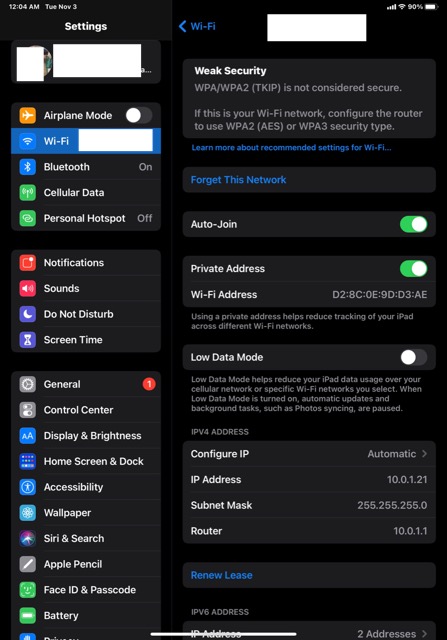
___________
The weak security warning you're seeing is suggesting that you move exclusively to WPA2 encryption. This is a setting that you implement on your router system. But there's more to the story….When wifi started out in the late 1990's WEP was the best encryption standard. That type of encrypt. Was usually hackable in a few hours. (Don't ask me how I know that.). WEP was eventually replaced by WPA encryption. That is a way way stronger type of security. A few years after that WPA was revised to WPA2. Modern routers will allow you to use either WPA, WPA2 or both at the same time. But before you switch over your router to exclusively broadcasting out WPA2, you should consider that not all wifi devices can speak WPA2. In other words, you may be cutting off your printer, or your gaming console or a wifi thermostat, etc… That's why the option for broadcasting both exists. In other words, I wouldn't worry about it. WPA is extremely good encryption and I've yet to discover a way to break into it.
The other thing to consider is that this is all only relevant to a person that is geographically close to your home. Since it would take years to break WPA, that means a person would basically have to live on your property in order to crack it. Over exaggeration but you get my point.
Sells Consulting email
