June 2016
Startup Disk is full message
23/06/16 Filed in: general troubleshooting
Hi Scotty,
The iMac is giving the message that the startup disk is full. Alexandra's deleted what she can, but it doesn't help. Do you have any suggestions, such as hooking up another tera byte, or should I make an appointment for you to come over?
___________
When your start up disk is full you have 3 options:
1. find items you don't want and delete them
2. find items you don't need and move them to an external drive (that should also be backed up)
3. get a bigger internal hard drive.
Keep in mind you have to find enough data to move or delete to make an impact on freeing up space. This means moving large amounts of music, photos, or video. Don't bother with documents. They won't amount to enough to free up significant space. If you need assistance, I'm happy to help.
The iMac is giving the message that the startup disk is full. Alexandra's deleted what she can, but it doesn't help. Do you have any suggestions, such as hooking up another tera byte, or should I make an appointment for you to come over?
___________
When your start up disk is full you have 3 options:
1. find items you don't want and delete them
2. find items you don't need and move them to an external drive (that should also be backed up)
3. get a bigger internal hard drive.
Keep in mind you have to find enough data to move or delete to make an impact on freeing up space. This means moving large amounts of music, photos, or video. Don't bother with documents. They won't amount to enough to free up significant space. If you need assistance, I'm happy to help.
Restoring deleted Dropbox files
14/06/16 Filed in: Dropbox
Unfortunately a Dropbox folder I need was deleted and no longer accessible on the gallery desktop. I really need that back as soon as possible.
Is there a way you can help me get that back?
___________
Dropbox gives us the ability to restore recently deleted items. To find these, go to dropbox.com and log in under the account you're looking to restore the data from.
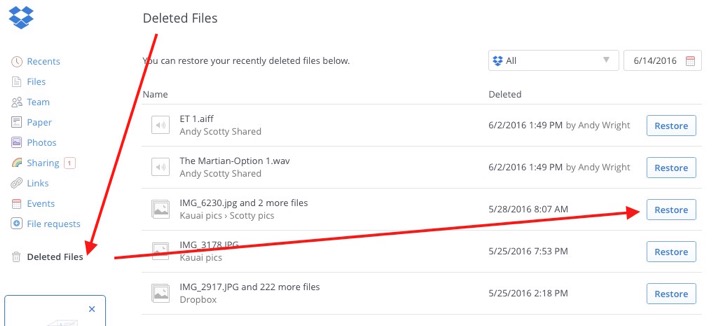
Select "deleted files" on the left column then "restore" on the right.
Is there a way you can help me get that back?
___________
Dropbox gives us the ability to restore recently deleted items. To find these, go to dropbox.com and log in under the account you're looking to restore the data from.
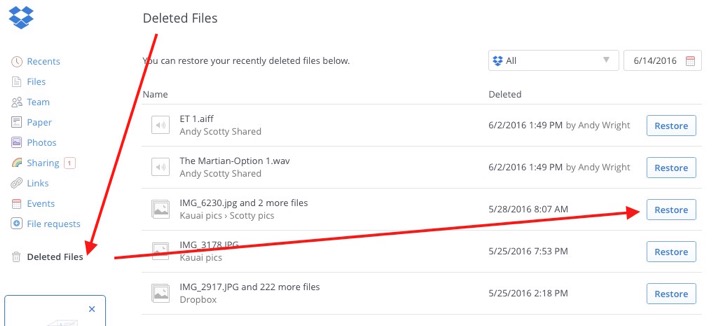
Select "deleted files" on the left column then "restore" on the right.
Email server not working outside business office.
02/06/16 Filed in: email
Email is not working on MacBook from locations other than at the office. I’ve attached a screenshot of the error message and what I think is the correct screen. Other messages (which I have not saved) have said Outlook could not verify incoming or outgoing IMAP. Is this something you can correct online?
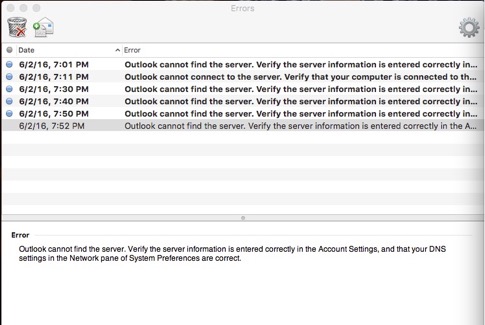
___________
We’ll need a way of testing the connection from another outside source besides your local wifi network due to the fact that it is problematic based on your location. Maybe our better option is for me to remote in to your computer when you are home. Either that or I take the computer home over night to solve the issue. The problem with working on your computer remotely is that I may have to change some settings that will kick the computer off the network temporarily and we’ll have to re establish our connection several times.
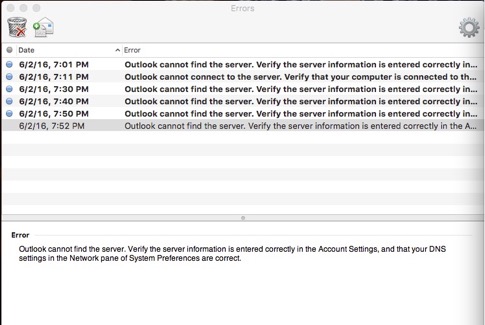
___________
We’ll need a way of testing the connection from another outside source besides your local wifi network due to the fact that it is problematic based on your location. Maybe our better option is for me to remote in to your computer when you are home. Either that or I take the computer home over night to solve the issue. The problem with working on your computer remotely is that I may have to change some settings that will kick the computer off the network temporarily and we’ll have to re establish our connection several times.
Sells Consulting email
