parental controls
Can I lock down my child's device?
07/04/25
A friend mentioned you are able to set controls or lockdown the kids devices so it’s safe and clean for them ?
Please let me know how this works as far as cost and what exactly is done to their iPads ? I’m wondering if we can even remove internet browsing all together ?
___________
Yes, Apple has very good built in parental controls for each device. It works by the parent designating the child as a child within the family then applying a 4 digit code to the parental control area of the their phone. Once done correctly the parent has the ability to monitor and edit parental control settings from their own phone without having to even touch the child’s device. There are some places that need improvement of course but overall, a parent that can follow a few guidelines and DOES NOT forget the 4 digit code they place on their child’s device can be successful.
I often see various parenting strategies so mileage varies between situations. Yes you can remove browsing altogether if you like. You’ll hear me say the following sentence several times if we work together in the future. “Security equals inconvenience”. The more secure something is the less convenient it will be. Therefore, the more locked down you make your child’s device, the less useful they will find it and that is where the never ending struggle between child/parent continues.
Happy to assist any way that I can. You can read more details about me and what I do at my website via the link below. I work remotely via zoom the majority of my week however, parental controls are usu
Please let me know how this works as far as cost and what exactly is done to their iPads ? I’m wondering if we can even remove internet browsing all together ?
___________
Yes, Apple has very good built in parental controls for each device. It works by the parent designating the child as a child within the family then applying a 4 digit code to the parental control area of the their phone. Once done correctly the parent has the ability to monitor and edit parental control settings from their own phone without having to even touch the child’s device. There are some places that need improvement of course but overall, a parent that can follow a few guidelines and DOES NOT forget the 4 digit code they place on their child’s device can be successful.
I often see various parenting strategies so mileage varies between situations. Yes you can remove browsing altogether if you like. You’ll hear me say the following sentence several times if we work together in the future. “Security equals inconvenience”. The more secure something is the less convenient it will be. Therefore, the more locked down you make your child’s device, the less useful they will find it and that is where the never ending struggle between child/parent continues.
Happy to assist any way that I can. You can read more details about me and what I do at my website via the link below. I work remotely via zoom the majority of my week however, parental controls are usu
Taking Parental controls a step further...
30/05/23
Security=inconvenience. The more secure something is, the less convenient it is. That's just facts. Parental controls on your child's iPhone are no different. Along with all the other settings within ScreenTiime, be sure to disable their ability to install or remove apps. This will be massively inconvenient to them as it takes away their ability to manage what apps are on their phones. It's a major pain to be sure. So it's best to allow your child to have whatever apps they like (with your approval) then freeze the phone in that state by going into ScreenTime: Content & Privacy Restrictions: iTunes and App Store purchases: Deleting Apps: Don't allow. You can get away with just shutting off the ability to delete an app but if you'd like to be extremely secure, you'd want to turn off the ability to install new apps as well. Your child will be kicking and screaming when you give the phone back to them with these further restrictions in place so be prepared for a major confrontation.
If they continue to complain about their first world problem of how they can't function with this draconian limit you've placed on them, just remind them there are children in Ukraine, Uganda, Afghanistan, Iran, Somalia, Syria, Yemen, Sudan, Iraq, and Lybia who might argue a different case of importance.
If they continue to complain about their first world problem of how they can't function with this draconian limit you've placed on them, just remind them there are children in Ukraine, Uganda, Afghanistan, Iran, Somalia, Syria, Yemen, Sudan, Iraq, and Lybia who might argue a different case of importance.
I think my child is smarter than Apple.
08/05/23
I think my child is smarter than Apple. Parental controls aren't working.
___________
A couple of things to consider:
1. Apple’s software engineers generally have more technical knowledge than teenagers.
2. There’s a team of around 1000 or more working on iPhone software development including Parental Controls.
3. If there was an exploit discovered, it would be quickly fixed in a following update.
4. ScreenTime is part of system settings and cannot be deleted.
When ScreenTime was first introduced about 5 years ago, kids found a work around within a day or so where they could change the date/time of the phone and undo their parents settings. Apple closed that loophole in about 12 hours sent an update out immediately. There’s not been another since.
Reality:
Either your child knows your passcode or your settings are incorrect.
___________
A couple of things to consider:
1. Apple’s software engineers generally have more technical knowledge than teenagers.
2. There’s a team of around 1000 or more working on iPhone software development including Parental Controls.
3. If there was an exploit discovered, it would be quickly fixed in a following update.
4. ScreenTime is part of system settings and cannot be deleted.
When ScreenTime was first introduced about 5 years ago, kids found a work around within a day or so where they could change the date/time of the phone and undo their parents settings. Apple closed that loophole in about 12 hours sent an update out immediately. There’s not been another since.
Reality:
Either your child knows your passcode or your settings are incorrect.
Child's phone screentime is kicking in after only an hour.
20/04/23
My daughters phone is shutting down after an hour. Why is this happening? Her apps just shut off and it’s 8am. This has been happening. We can’t figure it out.
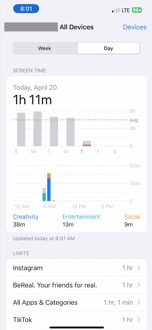
___________
Looks like the problem here is that you’ve utilized the category called “App Limits” and set a limitation of 1 hour for all apps. That seems to be the issue. As I may have mentioned when walking through the setup process, I don’t recommend people use the “app limits” category but instead assign limits per app along with downtime.
Go to screen time settings:
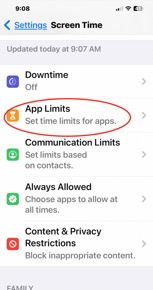
Select the limit you added…
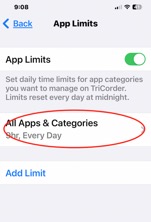
Delete that limit...
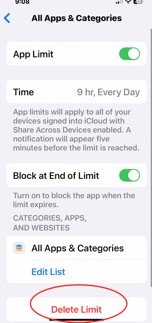
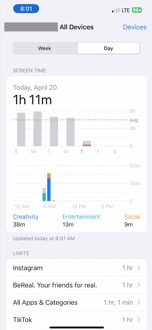
___________
Looks like the problem here is that you’ve utilized the category called “App Limits” and set a limitation of 1 hour for all apps. That seems to be the issue. As I may have mentioned when walking through the setup process, I don’t recommend people use the “app limits” category but instead assign limits per app along with downtime.
Go to screen time settings:
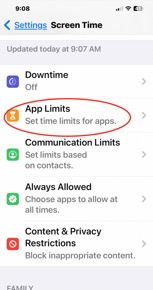
Select the limit you added…
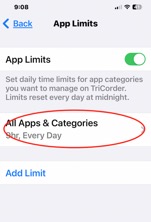
Delete that limit...
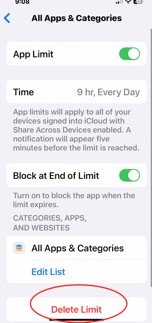
Can't make changes to my child's parental controls to log out.
16/07/22
I went thru the steps we discussed and, though I can now view the Apple ID settings, the sign out portion is still greyed out “due to restrictions.” Do I need to turn off Screen Time for that family member completely?
___________
From Wife’s phone you should be able to go to Settings/Her account name/Family Sharing/Screen Time/Child’s name/ the select to turn off screen time. Then on child’s phone perhaps turn off then back on again and you Should be able to make changes. Let me know if not. You could also send me a screenshot of the setting that’s still greyed out. Or just take a pic with your own phone.
___________
From Wife’s phone you should be able to go to Settings/Her account name/Family Sharing/Screen Time/Child’s name/ the select to turn off screen time. Then on child’s phone perhaps turn off then back on again and you Should be able to make changes. Let me know if not. You could also send me a screenshot of the setting that’s still greyed out. Or just take a pic with your own phone.
Can I use Screentime to track my child?
10/12/20
Currently we all have iPhones and various laptops. We put Qustodio on each of the kids phones and it's turning out to be a pain.
Would like to set up the apple management to see if it works better.
Would you be able to help with that? If so, what are your prices? There would be 3 phones, 1 is our 17 yr old that we really only want to see his movement, leaving home, arriving home.
The other 2 would be monitoring their gaming time too. They complain that they lose use of gmail with Qustodio which they do need to access for school.
____________
Third party parenting apps are trash. They’re based on using “profiles” on a phone which can be worked around in about 10 seconds.
Yes, all the things you’re hoping to do are possible with Screen Time, Apple’s built in parenting controls. You’d need all their devices in your hands, you’d need their Apple IDs and passwords. You’d enable screen time and place a 4 digit code within the screen time settings in order to prevent the children from altering those settings. Their apple IDs would join your family giving you the power to adjust settings without having to be on their devices.
As for the 17 year old, you would be able to track and watch their movements, be alerted to when the leave, arrive etc.., but Apple consider’s 18 year olds adults so you’d only be able to use the limiting features of screen time until his 18th birthday. You’d still be able to track them and be notified of their movement but they would gain the ability to turn that off if they chose.
My rate is $130 per hour pro rated after the first hour. Terms available at sellsconsulting.com/terms
Please let me know if you have any other questions.
Would like to set up the apple management to see if it works better.
Would you be able to help with that? If so, what are your prices? There would be 3 phones, 1 is our 17 yr old that we really only want to see his movement, leaving home, arriving home.
The other 2 would be monitoring their gaming time too. They complain that they lose use of gmail with Qustodio which they do need to access for school.
____________
Third party parenting apps are trash. They’re based on using “profiles” on a phone which can be worked around in about 10 seconds.
Yes, all the things you’re hoping to do are possible with Screen Time, Apple’s built in parenting controls. You’d need all their devices in your hands, you’d need their Apple IDs and passwords. You’d enable screen time and place a 4 digit code within the screen time settings in order to prevent the children from altering those settings. Their apple IDs would join your family giving you the power to adjust settings without having to be on their devices.
As for the 17 year old, you would be able to track and watch their movements, be alerted to when the leave, arrive etc.., but Apple consider’s 18 year olds adults so you’d only be able to use the limiting features of screen time until his 18th birthday. You’d still be able to track them and be notified of their movement but they would gain the ability to turn that off if they chose.
My rate is $130 per hour pro rated after the first hour. Terms available at sellsconsulting.com/terms
Please let me know if you have any other questions.
How can I keep my child from downloading apps?
08/11/20
How can I keep my son from downloading apps?
He can’t purchase w/out my approval right?
Can he delete apps, or is that just for phone.
Maybe I give u his phone today to get set up properly?
He’s to have no Snap Chat or Tic Tock now.
___________
I’ve turned on “ask to buy” which means he can no longer download an app without you getting a request to approve on your own device first. The great thing about screen time is that you don’t need to handle his phone to make changes. You can do it from your own devices. System preferences/Family Sharing/ ScreenTime. Further, you can set parental controls to not allow apps to be deleted. System preferences/Screentime/Content and Privacy Restrictions/Stores/then check or uncheck Installing apps, deleting apps, etc…
He can’t purchase w/out my approval right?
Can he delete apps, or is that just for phone.
Maybe I give u his phone today to get set up properly?
He’s to have no Snap Chat or Tic Tock now.
___________
I’ve turned on “ask to buy” which means he can no longer download an app without you getting a request to approve on your own device first. The great thing about screen time is that you don’t need to handle his phone to make changes. You can do it from your own devices. System preferences/Family Sharing/ ScreenTime. Further, you can set parental controls to not allow apps to be deleted. System preferences/Screentime/Content and Privacy Restrictions/Stores/then check or uncheck Installing apps, deleting apps, etc…
flip phone for daughter
06/05/20
Scotty, I have a question. Daughter is now on a flip phone Alcatel I will text you pictures Its the only phone I could get from aat
it does have the possibility to attach to the web
yet after working with aat and apple I pray that I have made it so she cannot. Yet at the same time a bit questioning as do everything with her. Best Buy also did not have a FP that did not connect
I think I saw a few that maybe didn't at the high$$$'s
I was hoping we could talk for 5min to see if I need a session or could hopefully go without
SF closed her phone to hide what she had done wrong and when shefigured out a way to resore it she was ont in FS and was bragging that she could have as much ST and AP's she wanted anytime - when I checked FS she showed up as zero! We decided right then that's it time to try and break the dishonest streak with her tech - she could not handle the responsibility and more
___________
Any flip phone will not sync with Apple services. But you are right. It is probably very difficult to find the most remedial phone that does not connect in some way to the internet. However, you might consider a “jitterbug” type phone. Some elderly people prefer very large buttons and the most simple technology possible. The jitterbug is the most simple basic phone made to my knowledge. You can check it out here:
GreatCall GreatCall Flip Prepaid Cell Phone for Seniors Red 4043SJ6RED - Best Buy
GreatCall Jitterbug Easy-to-Use Cell Phone for Seniors, Red - Walmart.com - Walmart.com
These are usually set up as “prepaid” phones meaning you put money on the account as you go. They do work on ATT.
You may find something even more basic at Walmart. Burner phones are basically disposable extremely simple phones that you pay for as you go. They usually have their own phone numbers associated. You would not transfer your ATT phone number to a burner phone as the phone number would expire when the prepaid time has expired and you don’t renew. These phones do not have contracts.
it does have the possibility to attach to the web
yet after working with aat and apple I pray that I have made it so she cannot. Yet at the same time a bit questioning as do everything with her. Best Buy also did not have a FP that did not connect
I think I saw a few that maybe didn't at the high$$$'s
I was hoping we could talk for 5min to see if I need a session or could hopefully go without
SF closed her phone to hide what she had done wrong and when shefigured out a way to resore it she was ont in FS and was bragging that she could have as much ST and AP's she wanted anytime - when I checked FS she showed up as zero! We decided right then that's it time to try and break the dishonest streak with her tech - she could not handle the responsibility and more
___________
Any flip phone will not sync with Apple services. But you are right. It is probably very difficult to find the most remedial phone that does not connect in some way to the internet. However, you might consider a “jitterbug” type phone. Some elderly people prefer very large buttons and the most simple technology possible. The jitterbug is the most simple basic phone made to my knowledge. You can check it out here:
GreatCall GreatCall Flip Prepaid Cell Phone for Seniors Red 4043SJ6RED - Best Buy
GreatCall Jitterbug Easy-to-Use Cell Phone for Seniors, Red - Walmart.com - Walmart.com
These are usually set up as “prepaid” phones meaning you put money on the account as you go. They do work on ATT.
You may find something even more basic at Walmart. Burner phones are basically disposable extremely simple phones that you pay for as you go. They usually have their own phone numbers associated. You would not transfer your ATT phone number to a burner phone as the phone number would expire when the prepaid time has expired and you don’t renew. These phones do not have contracts.
Do I have screentime set correctly?
20/01/20
Child still has access to apps. Thanks for info. Here is a screenshot of Tomas’s screen time. It’s all by instructions but he has access to many apps. Is there something I’m missing. Thanks
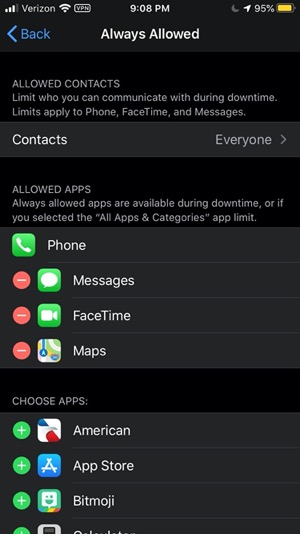
The list above looks good in terms of what apps are always allowed. Therefore, if your child still has access to other apps during his/her "ofttimes" then there's another setting that needs to be addressed.
1. Do you currently have a Screentime passcode enabled? (A four digit code your child DOES NOT know)?
2. Do you have Downtime enabled with custom or normal limits such as Mon-Fri 10pm-7am but weekends Dif times?
3. Do you have "Block at downtime" selected at the bottom of the downtime screen?

Be sure you turn that on.
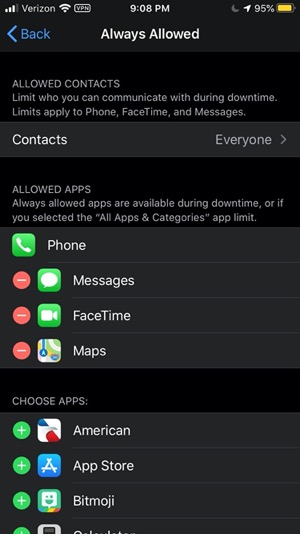
The list above looks good in terms of what apps are always allowed. Therefore, if your child still has access to other apps during his/her "ofttimes" then there's another setting that needs to be addressed.
1. Do you currently have a Screentime passcode enabled? (A four digit code your child DOES NOT know)?
2. Do you have Downtime enabled with custom or normal limits such as Mon-Fri 10pm-7am but weekends Dif times?
3. Do you have "Block at downtime" selected at the bottom of the downtime screen?

Be sure you turn that on.
Using Screentime with Downtime
19/01/20
You came to our house in November. I’m trying to figure out why our son has access to some apps after screen time shuts down. Most are blocked but a few that should be aren’t and these are the ones he uses most (Instagram, YouTube). Thanks
___________
You'll want to check the settings within ScreenTime. Specifically two areas.
1. Downtime. With downtime you can tell the device to shut off access to most apps on the phone. For example, from 10pm to 6am you might deny the phone's ability to use Safari, texting, Weather, etc…. The one non-negotiable exception is the phone itself. The FCC regulates that you cannot cut off the phone from making/receiving calls. This is for safety reasons like using 911 service.
2. Always Allowed. You may have enabled Downtime but there is another setting in Screentime that lists all the apps that are either allowed or not allowed during the downtime period. By default, Apple leaves Phone, texts, and maps on although you can remove the latter two if you'd like. So check that the apps you don't want accessed after the Downtime kicks in are listed in the "not allowed" area of the list.
Also, make sure you have implemented a passcode for your child's screen time settings. Otherwise, they can just give themselves more time. Lastly, there's always the possibility that your child knows the 4 digit code. Children are very very very good at using context clues to solve technological problems.
___________
You'll want to check the settings within ScreenTime. Specifically two areas.
1. Downtime. With downtime you can tell the device to shut off access to most apps on the phone. For example, from 10pm to 6am you might deny the phone's ability to use Safari, texting, Weather, etc…. The one non-negotiable exception is the phone itself. The FCC regulates that you cannot cut off the phone from making/receiving calls. This is for safety reasons like using 911 service.
2. Always Allowed. You may have enabled Downtime but there is another setting in Screentime that lists all the apps that are either allowed or not allowed during the downtime period. By default, Apple leaves Phone, texts, and maps on although you can remove the latter two if you'd like. So check that the apps you don't want accessed after the Downtime kicks in are listed in the "not allowed" area of the list.
Also, make sure you have implemented a passcode for your child's screen time settings. Otherwise, they can just give themselves more time. Lastly, there's always the possibility that your child knows the 4 digit code. Children are very very very good at using context clues to solve technological problems.
Why did this message come up?
04/10/19
My Sonos doesn’t recognize my new WiFi. Any thoughts?
Thanks!
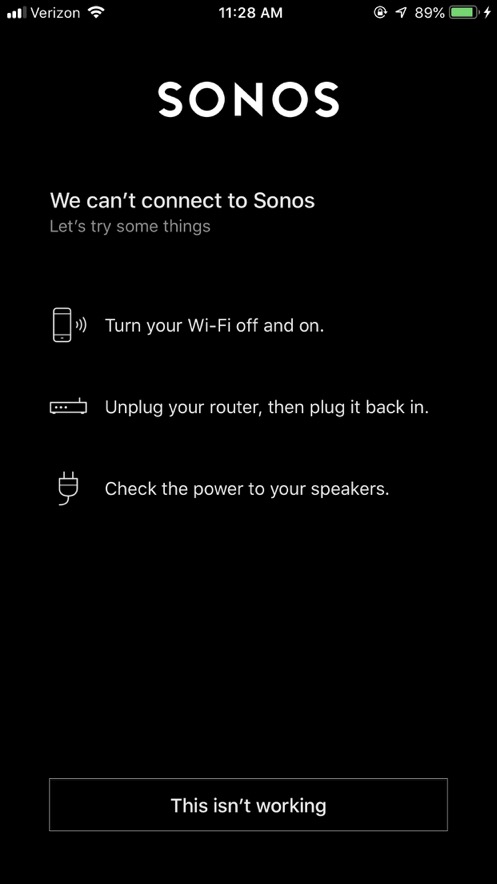
___________
When we changed your router system and created a new wifi name we had to go around to each device in the house (your smartTVs for example) and tell them there's a new network in town and to join it.
The same thing must now be done with the Sonos. The Sonos software can do this. From the Sonos website:
Make sure you have the latest version of the Sonos app on your iOS or Android device before continuing.
More info at: https://support.sonos.com/s/article/1061?language=en_US&utm_medium=ivr-newap&utm_source=ivr-care&utm_content=english-ivr-care-ivr-newap
Thanks!
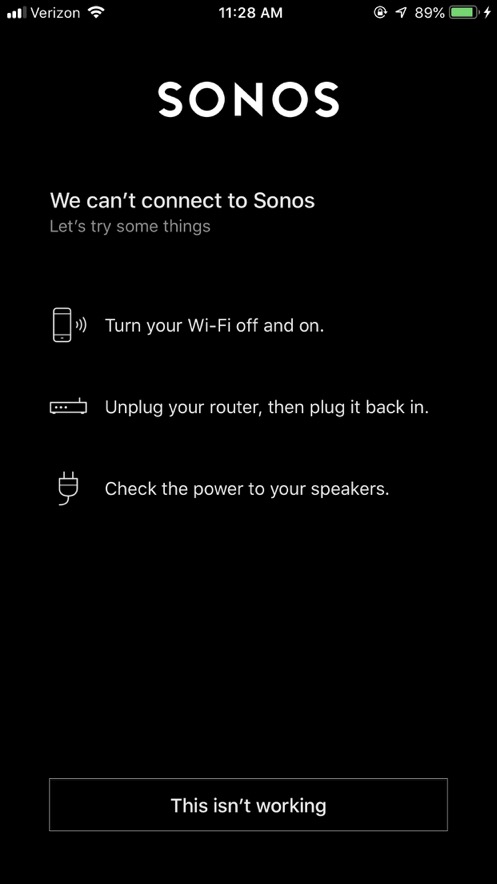
___________
When we changed your router system and created a new wifi name we had to go around to each device in the house (your smartTVs for example) and tell them there's a new network in town and to join it.
The same thing must now be done with the Sonos. The Sonos software can do this. From the Sonos website:
Make sure you have the latest version of the Sonos app on your iOS or Android device before continuing.
- Open the Sonos app and wait while it searches for your Sonos system.
- If the app shows “We can’t connect to Sonos,” tap This isn’t working.
- Tap More Options, then Update Wi-Fi Settings.
- Follow the instructions to connect Sonos to the WiFi network.
More info at: https://support.sonos.com/s/article/1061?language=en_US&utm_medium=ivr-newap&utm_source=ivr-care&utm_content=english-ivr-care-ivr-newap
Have you heard of Qustodio parental control software?
03/10/19
Have you heard about this app for parental controls? Qustodio
___________
Yep. Your kids will work around it in less than 30 minutes. Remember, they don't have to figure out how to do it themselves. They can either just know one of their friends that knows how to Google or use Google themselves. The answers are a search away. Keep in mind, Apple will NEVER let another company's app totally control an Apple device. That's where screen time comes in. Other than that app, there's always a workaround.
Here's ABC News to explain further.
I'm happy to give exact directions if you'd like but your children will find a way. I stand by my original statement when it comes to youth and technology. Our kids are smarter than we are. All we can do is do our best to direct our children in the right direction but we cannot rely on software to do our jobs as parents. They will always find a way.
___________
Yep. Your kids will work around it in less than 30 minutes. Remember, they don't have to figure out how to do it themselves. They can either just know one of their friends that knows how to Google or use Google themselves. The answers are a search away. Keep in mind, Apple will NEVER let another company's app totally control an Apple device. That's where screen time comes in. Other than that app, there's always a workaround.
Here's ABC News to explain further.
I'm happy to give exact directions if you'd like but your children will find a way. I stand by my original statement when it comes to youth and technology. Our kids are smarter than we are. All we can do is do our best to direct our children in the right direction but we cannot rely on software to do our jobs as parents. They will always find a way.
My child is ignoring our limits
03/10/19
I have lost contact with my daughter’s screen time. It has not refreshed since Monday. On another front, my daughter tells me that she can ignore time limits by hitting a switch that says ignore time limit. What’s up?
___________
Regarding ignoring time limits:
Depending on the age of the child and if the screentime settings are part of a family the parental controls have different limitations. It sounds like your child's screen time may be considered an adult account (anyone over 13 is an adult in Apple's eyes) and with an adult screentime, the adult can simply ignore the limits by entering in a separate screen time passcode or even not have a passcode. So in your case, you will want to change the screen time pass code on your child's device to a different 4 digit number. Keep in mind, this is different from the phone's passcode to unlock the screen.
Regarding the contact for screen time from your device. This could be related. It is possible that if the child knows the 4 digit code, then they can simply disable the settings. I suggest you put your hands on the device and revisit the settings.
I do not recall the details of your child's device, her age, or if you are managing her device within your family settings.
___________
Regarding ignoring time limits:
Depending on the age of the child and if the screentime settings are part of a family the parental controls have different limitations. It sounds like your child's screen time may be considered an adult account (anyone over 13 is an adult in Apple's eyes) and with an adult screentime, the adult can simply ignore the limits by entering in a separate screen time passcode or even not have a passcode. So in your case, you will want to change the screen time pass code on your child's device to a different 4 digit number. Keep in mind, this is different from the phone's passcode to unlock the screen.
Regarding the contact for screen time from your device. This could be related. It is possible that if the child knows the 4 digit code, then they can simply disable the settings. I suggest you put your hands on the device and revisit the settings.
I do not recall the details of your child's device, her age, or if you are managing her device within your family settings.
Reseting a Snapchat password
02/10/19
How do I reset my child's snapchat password? I want to get into her account so I can delete it.
___________
If you are unable to discover it. First you have to download the app, sign in with the original password, the change the password or delete the account. More info from Snapchat’s site can be found here:
How to Reset Your Password
___________
If you are unable to discover it. First you have to download the app, sign in with the original password, the change the password or delete the account. More info from Snapchat’s site can be found here:
How to Reset Your Password
Thoughts on parenting
01/10/19
Hi Scotty
The app I was trying to remember is called Bark - thoughts?
Should we think about closing the snap chat count we are deleting for good anyway and maybe the others we kept due to the fact she can access from other sources?
Took the surface pro! Could she get an old phone of a friend and use it to get in her apps by going through her iCloud? She mentioned today that was how she tapped into snap chat- does she have to have iCloud?
___________
Bark is one of many many many apps that children use as social media apps. I've been doing this now for 15 years and since apps became a thing (about 10 years ago) there has been a yearly trend. Every summer the app market is flooded with new apps that will hopefully become popular among audiences. The massive majority of those fail leaving only a few to cut through. Snapchat, Instagram, Twitter, etc.. Those are the popular ones that penetrated. TikTok is only about a year old and was also one that "made it". But for those few apps there are hundreds and hundreds more that some school children try out and usually fizzle out completely by December of each year.
Bark is just another social app. This one with the angle that "if you have a dog, let's be friends". If your goal is to give your child a break from social media then consider Bark just another outlet for the same thing. The problem is that most of your child's friends will not be on that platform or they will try it out for about one month then move on. Long answer for a short question but the short version is: Download Bark yourself and judge for yourself. It's just another social app trying to cut through into popular culture.
I cannot stress enough that no matter what we do as parents, children will find a way to get to what they want. We can only point them in the right direction.
Closing your child's snapchat account is only a bandaid. The real issue is having open discussions with your child in the long rung. You might think you are shutting a child's snapchat account down while they are thinking they just have to move to another account.
Your child can absolutely get an older phone from a friend and sign in and can be right back in business. A phone has to have an iTunes account in order to download an app however if the app is already there then there would be no need. Snapchat (the app) once on the phone does not require an AppleID to be used. You simply make a snapchat account.
Lastly, as always when discussing parenting, I speak only in generality based on my experience. It is never my intention to pass judgement on any family, child, etc…. I've seen many parenting strategies over the year that produce varying results.
The app I was trying to remember is called Bark - thoughts?
Should we think about closing the snap chat count we are deleting for good anyway and maybe the others we kept due to the fact she can access from other sources?
Took the surface pro! Could she get an old phone of a friend and use it to get in her apps by going through her iCloud? She mentioned today that was how she tapped into snap chat- does she have to have iCloud?
___________
Bark is one of many many many apps that children use as social media apps. I've been doing this now for 15 years and since apps became a thing (about 10 years ago) there has been a yearly trend. Every summer the app market is flooded with new apps that will hopefully become popular among audiences. The massive majority of those fail leaving only a few to cut through. Snapchat, Instagram, Twitter, etc.. Those are the popular ones that penetrated. TikTok is only about a year old and was also one that "made it". But for those few apps there are hundreds and hundreds more that some school children try out and usually fizzle out completely by December of each year.
Bark is just another social app. This one with the angle that "if you have a dog, let's be friends". If your goal is to give your child a break from social media then consider Bark just another outlet for the same thing. The problem is that most of your child's friends will not be on that platform or they will try it out for about one month then move on. Long answer for a short question but the short version is: Download Bark yourself and judge for yourself. It's just another social app trying to cut through into popular culture.
I cannot stress enough that no matter what we do as parents, children will find a way to get to what they want. We can only point them in the right direction.
Closing your child's snapchat account is only a bandaid. The real issue is having open discussions with your child in the long rung. You might think you are shutting a child's snapchat account down while they are thinking they just have to move to another account.
Your child can absolutely get an older phone from a friend and sign in and can be right back in business. A phone has to have an iTunes account in order to download an app however if the app is already there then there would be no need. Snapchat (the app) once on the phone does not require an AppleID to be used. You simply make a snapchat account.
Lastly, as always when discussing parenting, I speak only in generality based on my experience. It is never my intention to pass judgement on any family, child, etc…. I've seen many parenting strategies over the year that produce varying results.
Phone contracts for your child.
30/09/19
I've had a rash of struggling families lately with how to deal with technology in their children's lives. If your child is in the 9-14 age group you may want to take a look at a couple of these phone contract examples. These should not be used as is with your family. Chances are, you won't agree with every element of any of these examples. Instead, let these act as a starting point for you to take a few minutes to create one along with your child. Make them a part of your contract negotiations. They'll feel more invested themselves.
https://thesoccermomblog.com/wp-content/uploads/2019/04/CELL-PHONE-CONTRACT.pdf
www.imom.com/wp-content/uploads/2010/02/imom-cell-phone-contract.pdf
https://joshshipp.com/wp-content/uploads/2019/02/teen-cell-phone-contract-josh-shipp.pdf
https://thesoccermomblog.com/wp-content/uploads/2019/04/CELL-PHONE-CONTRACT.pdf
www.imom.com/wp-content/uploads/2010/02/imom-cell-phone-contract.pdf
https://joshshipp.com/wp-content/uploads/2019/02/teen-cell-phone-contract-josh-shipp.pdf
Parenting and Video Games
02/06/19
My newest article on parenting and Video Games is available now over at CharlotteSmartyPants.com
Restrictions on Safari or Youtube?
16/05/19
can we put restrictions on both Youtube and Safari to limit content etc….?
___________
Restrictions on Safari: sort of.
Restrictions on Youtube: not really. it’s basically all or nothing at all.
While there ARE theoretically parental restrictions per youtube account, children can easily circumvent those limitations by just logging out of the youtube account.
The best we can do as parents is set limits as more of a guide to what we find acceptable. Children will always be able to see whatever they want in the end. Whether on the devices we’ve handed to them or someone else’s.
___________
Restrictions on Safari: sort of.
Restrictions on Youtube: not really. it’s basically all or nothing at all.
While there ARE theoretically parental restrictions per youtube account, children can easily circumvent those limitations by just logging out of the youtube account.
The best we can do as parents is set limits as more of a guide to what we find acceptable. Children will always be able to see whatever they want in the end. Whether on the devices we’ve handed to them or someone else’s.
Apple's Screen Time App Part 1: Introduction
14/05/19
For the next couple months I'm partnering with charlottesmartypants.com to write a series of articles. This weeks focuses on parental controls and the use of Screen Time to limit your child's activity. The article is available here and is published below as well.
___________
t seems almost an impossible task these days trying to keep our children safe when it comes to the internet and every year, advancements in technology and social media makes it more and more difficult. I’d like to be perfectly clear. THERE IS NO MAGIC BUTTON to make your children safe. Just as there is no magic button that makes us good parents. It takes lots of work and constant vigilance to ensure our children understand what your family is up against when it comes to their interaction with their friends and the world when it comes to using devices like a computer, iPad or iPhone.
There may not be one magic button to solve all our parental concerns but there ARE many many helpful ones. For today let’s focus on iPhones and iPads. For years there have been several apps out there claiming to be able to protect your children by monitoring their use or shutting off apps at certain times of the day. These work as well as the locks on your doors. Just as your average lock only keeps honest people out of your home, those apps only keep honest children away from danger. But now it’s time to be honest with ourselves. There is no honest child. Oh, come on! Do you really think you have the one child in all the world who is not one bit curious about the world? They never touched the hot stove? They never stepped outside their boundaries just to see what the consequences would be? Well, if you have the perfect child then you can stop here. You’re done. Congrats. You win “Best Parent of All Time.” But for the rest of us, it’s a constant battle to monitor and guide our children into making the best choices they can based on the direction in which we point them and the moral foundation we build around them during their first 18 years or so. After that, they are who they are.
If there’s one thing 15 years of being a public school teacher has taught me, it’s that children are a: more like adults than we give them credit for and b: just like adults, they can’t always be trusted to make the best choices.
What you may not know is that there is no way Apple would have ever allowed a third party app have that much power and control over a device unless it was built into the operating system. Therefore these parental control apps I mentioned earlier are usually just obstacles for children to work around if they so choose. You have to remember, children are smarter than we are. To understand this, let’s look at the definition of technology. Technology is an advancement that was created after your birth. To you and I, a spoon is not technology. We can never recall learning to use a spoon. Its technical use was built into our society but for today’s child, a glass screen that you touch with your finger to move light is really no more challenging to use than a spoon. They can never remember a time in their lives where iPads and iPhones didn’t exist. Therefore, having grown up in this world, they can much more easily manipulate and understand the ins and outs of this technology whereas we have to sit down and proactively learn what any new app or feature does. So working around a parental control app by simply removing or editing a profile is simply an afternoon of searching on youtube whereas the average parent has no idea what a profile even means. Children really don’t either. They just know it’s in their way and can quickly find the resources needed to remove or alter any restrictions that a profile on their phone would contain.
So by now you may be saying “Geez Scotty. Why do we even bother then?” Well, I bring you great news. Last November Apple announced Screen Time. It is their answer to Parental controls your child can’t work around. And it works (mostly). Screen Time is not the magic button either, but it does contain many features that can help parents monitor their child’s use by recording things like what apps they use most, when they use those apps, or even how many times they pick their device up. It does a very good job at this and it’s protected by a four-digit code that you assign to the front door of the settings. Now here’s where you have to step up your game. As I mentioned earlier, your children are smarter than you. They know what this 4 digit code means. When confronted with this puzzle they know they have about 4 chances to guess the code before the phone slowly starts to secure itself. 5th guess – wait a minute. 6th guess – wait 15 minutes. 7th guess – wait an hour. 10th guess – phone is locked and you have to call the computer guy. They know the rules of this game very, very well, and they know it’s too dangerous a game to just sit and guess 4 digit numbers in order to find the key that unlocks the parental controls. So like a shark in deep dark water, they wait. And you are their prey. They have several ways of getting you to give them the code. And at just the right moment, they strike. You’ll never know what hit you. How do they do it you ask? Well, one way is to get you, their victim, to just show it to you. “And why would I do that?” you say. They don’t ask you for it silly. Like Indiana Jones looking for the map room, they just get you to enter it while sitting in a certain location during a certain time of day, when the sun is pointing in a certain location, and they can use the reflection on the glass of any window or door to watch you enter the code yourself then just reverse the visual path they saw you enter and boom. The attack is complete.
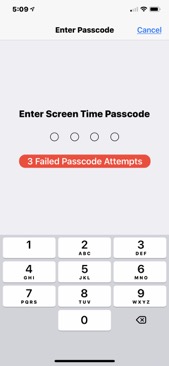
And then, of course, there’s the old good cop bad cop routine. But in this case, it’s good child, bad child. Johnny goes into a short term cease fire partnership with his sibling in order to get the code. Billy stands off in the distance above the staircase just out of sight while Johnny asks mom to make a change in the parental settings. Billy does recon and boom: Code acquired. Yes, your children are smart enough. They are resourceful enough. They are manipulative enough. Do not underestimate how intelligent your child is. They don’t need to guess the code when they can just get it from you. These are all 5th grade 101 concepts. You have to remember, your children have almost unlimited resources when it comes to solving problems. They meet with a board of directors consisting of about 300 people every single day at lunch to discuss how to circumvent current events. Except their board room is called the lunch room. We parents may go to a meeting at the school to hear “the guy from the FBI” speak who is always about 8 to 10 months behind the current trends anyway. But I digress.
All this to say, Screen Time does work if you are willing to put in the work. Just like parenting, nothing is easy. Next time we’ll take a look at what Screen Time can provide you and how to utilize its features. In the meantime, if you have questions or would like to know more, you can always schedule a session online at sellsconsulting.com, email me, or join me every Monday evening at 7pm for free at my Town Hall online help sessions.
___________
t seems almost an impossible task these days trying to keep our children safe when it comes to the internet and every year, advancements in technology and social media makes it more and more difficult. I’d like to be perfectly clear. THERE IS NO MAGIC BUTTON to make your children safe. Just as there is no magic button that makes us good parents. It takes lots of work and constant vigilance to ensure our children understand what your family is up against when it comes to their interaction with their friends and the world when it comes to using devices like a computer, iPad or iPhone.
There may not be one magic button to solve all our parental concerns but there ARE many many helpful ones. For today let’s focus on iPhones and iPads. For years there have been several apps out there claiming to be able to protect your children by monitoring their use or shutting off apps at certain times of the day. These work as well as the locks on your doors. Just as your average lock only keeps honest people out of your home, those apps only keep honest children away from danger. But now it’s time to be honest with ourselves. There is no honest child. Oh, come on! Do you really think you have the one child in all the world who is not one bit curious about the world? They never touched the hot stove? They never stepped outside their boundaries just to see what the consequences would be? Well, if you have the perfect child then you can stop here. You’re done. Congrats. You win “Best Parent of All Time.” But for the rest of us, it’s a constant battle to monitor and guide our children into making the best choices they can based on the direction in which we point them and the moral foundation we build around them during their first 18 years or so. After that, they are who they are.
If there’s one thing 15 years of being a public school teacher has taught me, it’s that children are a: more like adults than we give them credit for and b: just like adults, they can’t always be trusted to make the best choices.
What you may not know is that there is no way Apple would have ever allowed a third party app have that much power and control over a device unless it was built into the operating system. Therefore these parental control apps I mentioned earlier are usually just obstacles for children to work around if they so choose. You have to remember, children are smarter than we are. To understand this, let’s look at the definition of technology. Technology is an advancement that was created after your birth. To you and I, a spoon is not technology. We can never recall learning to use a spoon. Its technical use was built into our society but for today’s child, a glass screen that you touch with your finger to move light is really no more challenging to use than a spoon. They can never remember a time in their lives where iPads and iPhones didn’t exist. Therefore, having grown up in this world, they can much more easily manipulate and understand the ins and outs of this technology whereas we have to sit down and proactively learn what any new app or feature does. So working around a parental control app by simply removing or editing a profile is simply an afternoon of searching on youtube whereas the average parent has no idea what a profile even means. Children really don’t either. They just know it’s in their way and can quickly find the resources needed to remove or alter any restrictions that a profile on their phone would contain.
So by now you may be saying “Geez Scotty. Why do we even bother then?” Well, I bring you great news. Last November Apple announced Screen Time. It is their answer to Parental controls your child can’t work around. And it works (mostly). Screen Time is not the magic button either, but it does contain many features that can help parents monitor their child’s use by recording things like what apps they use most, when they use those apps, or even how many times they pick their device up. It does a very good job at this and it’s protected by a four-digit code that you assign to the front door of the settings. Now here’s where you have to step up your game. As I mentioned earlier, your children are smarter than you. They know what this 4 digit code means. When confronted with this puzzle they know they have about 4 chances to guess the code before the phone slowly starts to secure itself. 5th guess – wait a minute. 6th guess – wait 15 minutes. 7th guess – wait an hour. 10th guess – phone is locked and you have to call the computer guy. They know the rules of this game very, very well, and they know it’s too dangerous a game to just sit and guess 4 digit numbers in order to find the key that unlocks the parental controls. So like a shark in deep dark water, they wait. And you are their prey. They have several ways of getting you to give them the code. And at just the right moment, they strike. You’ll never know what hit you. How do they do it you ask? Well, one way is to get you, their victim, to just show it to you. “And why would I do that?” you say. They don’t ask you for it silly. Like Indiana Jones looking for the map room, they just get you to enter it while sitting in a certain location during a certain time of day, when the sun is pointing in a certain location, and they can use the reflection on the glass of any window or door to watch you enter the code yourself then just reverse the visual path they saw you enter and boom. The attack is complete.
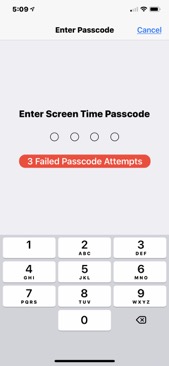
And then, of course, there’s the old good cop bad cop routine. But in this case, it’s good child, bad child. Johnny goes into a short term cease fire partnership with his sibling in order to get the code. Billy stands off in the distance above the staircase just out of sight while Johnny asks mom to make a change in the parental settings. Billy does recon and boom: Code acquired. Yes, your children are smart enough. They are resourceful enough. They are manipulative enough. Do not underestimate how intelligent your child is. They don’t need to guess the code when they can just get it from you. These are all 5th grade 101 concepts. You have to remember, your children have almost unlimited resources when it comes to solving problems. They meet with a board of directors consisting of about 300 people every single day at lunch to discuss how to circumvent current events. Except their board room is called the lunch room. We parents may go to a meeting at the school to hear “the guy from the FBI” speak who is always about 8 to 10 months behind the current trends anyway. But I digress.
All this to say, Screen Time does work if you are willing to put in the work. Just like parenting, nothing is easy. Next time we’ll take a look at what Screen Time can provide you and how to utilize its features. In the meantime, if you have questions or would like to know more, you can always schedule a session online at sellsconsulting.com, email me, or join me every Monday evening at 7pm for free at my Town Hall online help sessions.
ScreenTime
30/07/18
Screen Time: New feature in iOS 12.
Parents, lots to look forward to with the new ScreenTime feature coming to iOS 12 later this year. You'll be able to give your kids a limited amount of time to access certain apps. Finally!
More info here.
Parents, lots to look forward to with the new ScreenTime feature coming to iOS 12 later this year. You'll be able to give your kids a limited amount of time to access certain apps. Finally!
More info here.
Parental Software for iOS
17/03/16
Scotty, is there any good parenting software out there that I can use to monitor my kid’s activity online?
___________
SecureTeen is an interesting work around to Apple’s closed garden approach to iOS. Apple doesn’t take very kindly to apps requesting data from other apps. Yes, they grant permission in some cases as apps are approved in the App Store but it’s very rare and the app has to have a good reason to be allowed to ask permission to see content from another app. SecureTeen has an interesting approach to work around this road block. It installs a VPN onto the phone therefore routing all internet traffic through its servers. To keep up with conversations and texts, SecureTeen asks that parents login to their child’s iCloud, instagram, twitter, Facebook, etc… individually and it will harvest records from those sources directly. It tracks GPS info over a given period of time. All this allows the parent to log into a website and view info on their child.
Here’s the problem. This, along with pretty much every other parenting control app or software can be circumvented by your children in about 20 seconds in any number of different ways. I won’t list them here but trust me. It’s very easy and they’ll figure it out. Remember, they are way smarter than we are.
In the end, I say it every day. Nothing beats good parenting. If you are looking for a piece of software to be the parent, you’re doing it wrong. The dinner table discussing expectations, rewards, and consequences is what wins. Trust but verify. Being in the position of being able to touch your child’s device every day is the best way to go. Apple’s parental controls within restrictions are fine overall if you know how to use them. If you want to go a step farther, create a new user on your mac and log in to their iCloud account in the messages app. Use Find Friends to keep up with their location. If you have an old phone or iPad, use that to sign in to all their social accounts. You’ll even see their search history from other devices with iCloud enabled. All of these are easily circumvented by your children of course. But you don’t need a parenting app to be a parent.
Generally I see three types of parents in my daily routine.
1. the parents that are scared of their children
2. the parents that are overly restrictive with their children
3. the parents who try to trust their children but verify their actions
As long as you remember that in the end, your children will do whatever they want whether you realize it or not all you can hope for is to be able to communicate with them and be in the position that they allow you in their loop when their digital social lives need guidance. You can’t stop your children from exploring the internet and making social mistakes but you can let them know that you are on their side when things go wrong. Remember, you gave them these devices. You can always take them away.
___________
SecureTeen is an interesting work around to Apple’s closed garden approach to iOS. Apple doesn’t take very kindly to apps requesting data from other apps. Yes, they grant permission in some cases as apps are approved in the App Store but it’s very rare and the app has to have a good reason to be allowed to ask permission to see content from another app. SecureTeen has an interesting approach to work around this road block. It installs a VPN onto the phone therefore routing all internet traffic through its servers. To keep up with conversations and texts, SecureTeen asks that parents login to their child’s iCloud, instagram, twitter, Facebook, etc… individually and it will harvest records from those sources directly. It tracks GPS info over a given period of time. All this allows the parent to log into a website and view info on their child.
Here’s the problem. This, along with pretty much every other parenting control app or software can be circumvented by your children in about 20 seconds in any number of different ways. I won’t list them here but trust me. It’s very easy and they’ll figure it out. Remember, they are way smarter than we are.
In the end, I say it every day. Nothing beats good parenting. If you are looking for a piece of software to be the parent, you’re doing it wrong. The dinner table discussing expectations, rewards, and consequences is what wins. Trust but verify. Being in the position of being able to touch your child’s device every day is the best way to go. Apple’s parental controls within restrictions are fine overall if you know how to use them. If you want to go a step farther, create a new user on your mac and log in to their iCloud account in the messages app. Use Find Friends to keep up with their location. If you have an old phone or iPad, use that to sign in to all their social accounts. You’ll even see their search history from other devices with iCloud enabled. All of these are easily circumvented by your children of course. But you don’t need a parenting app to be a parent.
Generally I see three types of parents in my daily routine.
1. the parents that are scared of their children
2. the parents that are overly restrictive with their children
3. the parents who try to trust their children but verify their actions
As long as you remember that in the end, your children will do whatever they want whether you realize it or not all you can hope for is to be able to communicate with them and be in the position that they allow you in their loop when their digital social lives need guidance. You can’t stop your children from exploring the internet and making social mistakes but you can let them know that you are on their side when things go wrong. Remember, you gave them these devices. You can always take them away.
OpenDNS not working
15/08/14
Hi Scotty -
Open DNS was not working to block content on our network. I was able to get it to work on the mac & mac pro but it does not block content on my iPhone, kindles, or fire phone. I saw in the tech support section on OpenDNS that it is unable to operate on Uverse. Is it possible that the mobile devices go through the Uverse router and not Airport? Is there a work around for this?
Any suggestions on how to get this to work would be appreciated.
___________
There are several ways to set up OpenDNS. One method is to apply the settings necessary to each device individually. This would block access to filtered websites on some devices while allowing all content on others. Another method of applying the OpenDNS filter is to apply the settings to the router itself. When a home is using an Apple router or other third party router such as a Linksys, Netgear, etc... this is a fairly easy process. However, if the family is only using a Time Warner or ATT router exclusively and no other third party router, these companies often lock their own routers to the point where certain changes can not be made. i.e,; DNS changes.
I cannot recall which method we used in your case but it sounds like we didn’t apply the changes to the router itself but to individual devices. However, it’s important to keep in mind that OpenDNS will only filter your personal wifi network. A person could always jump to another neighborhood network nearby or turn off wifi on their phone leaving them to surf the web via the unfiltered LTE or 3G network of the phone carrier. This may also be the case.
Open DNS was not working to block content on our network. I was able to get it to work on the mac & mac pro but it does not block content on my iPhone, kindles, or fire phone. I saw in the tech support section on OpenDNS that it is unable to operate on Uverse. Is it possible that the mobile devices go through the Uverse router and not Airport? Is there a work around for this?
Any suggestions on how to get this to work would be appreciated.
___________
There are several ways to set up OpenDNS. One method is to apply the settings necessary to each device individually. This would block access to filtered websites on some devices while allowing all content on others. Another method of applying the OpenDNS filter is to apply the settings to the router itself. When a home is using an Apple router or other third party router such as a Linksys, Netgear, etc... this is a fairly easy process. However, if the family is only using a Time Warner or ATT router exclusively and no other third party router, these companies often lock their own routers to the point where certain changes can not be made. i.e,; DNS changes.
I cannot recall which method we used in your case but it sounds like we didn’t apply the changes to the router itself but to individual devices. However, it’s important to keep in mind that OpenDNS will only filter your personal wifi network. A person could always jump to another neighborhood network nearby or turn off wifi on their phone leaving them to surf the web via the unfiltered LTE or 3G network of the phone carrier. This may also be the case.
Parent iPhone Contract
05/08/14
I work with a lot of parents concerning what our children are doing in today’s technological world. One particular family recently shared the contract they use with their own children. They graciously gave me permission to share it with anyone else who’s interested. Feel free to download it and customize to your own family’s dynamic.
Remember, having your child sign a contract is the easy part. Holding yourself and your child accountable for its regulations is another.
Parent iPhone contract in Microsoft Word (editable)
Parent iPhone contract in PDF form (non-editable)
Remember, having your child sign a contract is the easy part. Holding yourself and your child accountable for its regulations is another.
Parent iPhone contract in Microsoft Word (editable)
Parent iPhone contract in PDF form (non-editable)
Kids iPads and parental controls
14/07/14
Hi, Scotty! Hope you are having a great summer! Stephen and I really want to sit down with you and figure out how to put restrictions on our boys' iPads.
Also, I cannot for the life of me get my wireless printer to find my computer anymore.
Can you help me?
__________
I would be happy to assist. First and foremost, you may want to take a look at the parenting newsletter I wrote a couple months back. It’s located at www.sellsconsulting.com/newsletters. It’s very long and a little aggressive but it’s fairly accurate whether we as parents want to believe it or not. I’ll look forward to helping you get your printer working and a few restrictions on your kid’s iPads.
Sites blocked?
01/03/13
Here's what they sent me to try if this third batch doesn't work....you agree with any/all of this?
From OWC:
Here are some things to try when you have suspected memory issues:
1) The first step is to make sure the memory is installed and seated all of the way. This is the most common solution to having a problem with the memory. If you are unsure of how to install the memory properly you can see our install videos http://eshop.macsales.com/tech_center/index.cfm?page=Video/directory.html You can also get installation pdf instructions from Apple's site at their Do-It-Yourself center http://www.apple.com/support/diy/
With new memory a common problem is that people do not realize the chips take as much pressure to push in as they can and fail to put them in all the way. Even if your old chips do not take as much force to insert new chips can take a fair amount more force on them to get them to snap fully in to place properly.
When inserting the memory you will usually be able to tell when the memory fully seats in the socket and normally will hear a clicking/snapping type sound as it does.
2) Zap your pram. If you need the steps you can refer to the Apple article http://docs.info.apple.com/article.html?artnum=2238
3) For Intel systems the next thing is to try resetting your SMC.
a. For Mac Pro's visit the Apple article http://support.apple.com/kb/HT3964
b. If using a Macbook/MacBook Pro Apple has the article on how to do so http://support.apple.com/kb/HT3964
c. For Intel iMacs or Minis reset the SMC using the information in the Apple article http://support.apple.com/kb/HT2183
4) Try moving your memory to different slots to see if the slots may be a factor.
a. If mixing memory try the new memory without the original memory.
b. If you bought multiple chips then try with only one chip at a time and see if the problems show up or not. Repeat per chip or pair purchased.
c. If you bought multiple pairs, for Mac Pros, try mixing the chip pairings to see if you can narrow down a specific chip or pair if problems are found.
5) Sometimes it helps to clean the contact pins on the the chip as there may be a bit of resin residue leftover on them after manufacturing. First take a rubber pencil eraser and buff the gold contact pins. Then take a Q-tip with isopropyl alcohol and clean the contact pins of the chip. Do not use the alcohol on any other part of the chip and make sure to give it sufficient time to make sure it is fully dried before installing to try again.
Dust particles within the machine could also be a source of the problem so you can take a can of air and use it to blow the sockets and machine board free of the dust particles. You can normally get a can of air at most electronics stores or local Walmart type stores. I have even seen them carried in stores like Osco before.
6) To make sure heat is not a factor in causing your machine problems if using a MacBook/MacBook Pro refer to the article we have posted about it http://eshop.macsales.com/Reviews/Framework.cfm?source=tnd1286fancontrol&page=Tips/smcFanControl/smcFanControl.html
If there are still issues and you can get the machine to startup with the memory installed there are some software tests you can run.
1) In OSX the software we recommend running is Rember. Go to http://www.kelleycomputing.net/rember/ and download Rember. This is an OSX program that can test the memory and is pretty accurate.
2) You can get AppleJack from http://applejack.sourceforge.net/ This software needs to be installed in OS 10.2.x or higher. You then need to restart and boot to single user mode holding down Command(apple) and S. Once the screen comes up for AppleJack press the X key to enter E(x)perimental mode. It is not listed, but does exist. Then select the option for running Memtest. This has the advantage of leaving almost all the memory free for testing vs some of it being allocated for the system that the other two previous options require.
3. You can boot to the disk that came with your system and run Apple Hardware Test(AHT) and use that to test the memory. G4 Macs and later distribute the Apple Hardware Test on a system disc that came with your machine. Each Apple Hardware Test is specific to the type and model of Mac with which it was distributed. To run the Apple Hardware Test, you must start up from the disc:
a) If you have an Apple Hardware Test CD, start up from it as you would any other bootable disc:
1. Insert the Apple Hardware Test disc that came with your Mac into your Mac's optical drive.
2.Press and hold the C key on your keyboard as you start your system.
3. Release the C key after the screen changes indicating it is loading.
b) For Intel-based Macs, see the Apple article found http://support.apple.com/kb/HT1509
After you startup from the Apple Hardware Test, run the Extended Test. You may want to run the Extended Test several times in a row as sometimes intermittent problems don't show up on every test. You may want to run the AHT in Loop Mode overnight which can be an excellent troubleshooting step for finding intermittent hardware problems. If Loop Mode is supported by the version of the Apple Hardware Test you are using, you run the Extended Test in Loop Mode by pressing Control-L before starting the test. Looping On should appear in the right window. Then click the Extended Test button. The test will run continuously until a problem is found. If a problem is found, the test will cease to loop, indicating the problem it found. If you let it run in loop mode allow it to loop 50+ times to make sure no problems are found. You can stop the Extended Test and exit Loop Mode by either:
a) Pressing the Command-period keyboard shortcut, i.e. Command-.
b) Clicking the Cancel or Stop Test buttons. This can be difficult to do in Loop Mode.
c) Manually restarting your Mac. Restarting manually, i.e. via either the power button or if your Mac is so equipped the Reset button.
___________
These are all good suggestions and valid. But the glaring fact remains that you put the old ram in, machine boots, new ram in, machine doesn't boot. conclusion: new ram doesn't work.
From OWC:
Here are some things to try when you have suspected memory issues:
1) The first step is to make sure the memory is installed and seated all of the way. This is the most common solution to having a problem with the memory. If you are unsure of how to install the memory properly you can see our install videos http://eshop.macsales.com/tech_center/index.cfm?page=Video/directory.html You can also get installation pdf instructions from Apple's site at their Do-It-Yourself center http://www.apple.com/support/diy/
With new memory a common problem is that people do not realize the chips take as much pressure to push in as they can and fail to put them in all the way. Even if your old chips do not take as much force to insert new chips can take a fair amount more force on them to get them to snap fully in to place properly.
When inserting the memory you will usually be able to tell when the memory fully seats in the socket and normally will hear a clicking/snapping type sound as it does.
2) Zap your pram. If you need the steps you can refer to the Apple article http://docs.info.apple.com/article.html?artnum=2238
3) For Intel systems the next thing is to try resetting your SMC.
a. For Mac Pro's visit the Apple article http://support.apple.com/kb/HT3964
b. If using a Macbook/MacBook Pro Apple has the article on how to do so http://support.apple.com/kb/HT3964
c. For Intel iMacs or Minis reset the SMC using the information in the Apple article http://support.apple.com/kb/HT2183
4) Try moving your memory to different slots to see if the slots may be a factor.
a. If mixing memory try the new memory without the original memory.
b. If you bought multiple chips then try with only one chip at a time and see if the problems show up or not. Repeat per chip or pair purchased.
c. If you bought multiple pairs, for Mac Pros, try mixing the chip pairings to see if you can narrow down a specific chip or pair if problems are found.
5) Sometimes it helps to clean the contact pins on the the chip as there may be a bit of resin residue leftover on them after manufacturing. First take a rubber pencil eraser and buff the gold contact pins. Then take a Q-tip with isopropyl alcohol and clean the contact pins of the chip. Do not use the alcohol on any other part of the chip and make sure to give it sufficient time to make sure it is fully dried before installing to try again.
Dust particles within the machine could also be a source of the problem so you can take a can of air and use it to blow the sockets and machine board free of the dust particles. You can normally get a can of air at most electronics stores or local Walmart type stores. I have even seen them carried in stores like Osco before.
6) To make sure heat is not a factor in causing your machine problems if using a MacBook/MacBook Pro refer to the article we have posted about it http://eshop.macsales.com/Reviews/Framework.cfm?source=tnd1286fancontrol&page=Tips/smcFanControl/smcFanControl.html
If there are still issues and you can get the machine to startup with the memory installed there are some software tests you can run.
1) In OSX the software we recommend running is Rember. Go to http://www.kelleycomputing.net/rember/ and download Rember. This is an OSX program that can test the memory and is pretty accurate.
2) You can get AppleJack from http://applejack.sourceforge.net/ This software needs to be installed in OS 10.2.x or higher. You then need to restart and boot to single user mode holding down Command(apple) and S. Once the screen comes up for AppleJack press the X key to enter E(x)perimental mode. It is not listed, but does exist. Then select the option for running Memtest. This has the advantage of leaving almost all the memory free for testing vs some of it being allocated for the system that the other two previous options require.
3. You can boot to the disk that came with your system and run Apple Hardware Test(AHT) and use that to test the memory. G4 Macs and later distribute the Apple Hardware Test on a system disc that came with your machine. Each Apple Hardware Test is specific to the type and model of Mac with which it was distributed. To run the Apple Hardware Test, you must start up from the disc:
a) If you have an Apple Hardware Test CD, start up from it as you would any other bootable disc:
1. Insert the Apple Hardware Test disc that came with your Mac into your Mac's optical drive.
2.Press and hold the C key on your keyboard as you start your system.
3. Release the C key after the screen changes indicating it is loading.
b) For Intel-based Macs, see the Apple article found http://support.apple.com/kb/HT1509
After you startup from the Apple Hardware Test, run the Extended Test. You may want to run the Extended Test several times in a row as sometimes intermittent problems don't show up on every test. You may want to run the AHT in Loop Mode overnight which can be an excellent troubleshooting step for finding intermittent hardware problems. If Loop Mode is supported by the version of the Apple Hardware Test you are using, you run the Extended Test in Loop Mode by pressing Control-L before starting the test. Looping On should appear in the right window. Then click the Extended Test button. The test will run continuously until a problem is found. If a problem is found, the test will cease to loop, indicating the problem it found. If you let it run in loop mode allow it to loop 50+ times to make sure no problems are found. You can stop the Extended Test and exit Loop Mode by either:
a) Pressing the Command-period keyboard shortcut, i.e. Command-.
b) Clicking the Cancel or Stop Test buttons. This can be difficult to do in Loop Mode.
c) Manually restarting your Mac. Restarting manually, i.e. via either the power button or if your Mac is so equipped the Reset button.
___________
These are all good suggestions and valid. But the glaring fact remains that you put the old ram in, machine boots, new ram in, machine doesn't boot. conclusion: new ram doesn't work.
Aliens have captured our 15 year old
15/10/12
Hi Scotty
Was wondering if I can upgrade to mountain lion if I never installed Lion. I am currently running OS X 10.6.8
___________
Yes, you can purchase Mountain Lion 10.8 as a download from the Mac App Store on your computer in 10.6.8 and upgrade from there. 10.7 is not required to move to 10.8.
Note: You can not move from 10.5 to 10.7 or higher. If you are in 10.5 you must first get to 10.6.8 in order to have access to the app store on your computer and the only way to get from 10.5 to 10.6 is via an install disc which are fewer and farther between every day.
terms:
10.5=Leopard
10.6=Snow Leopard
10.7=Lion
10.8=Mountain Lion
Was wondering if I can upgrade to mountain lion if I never installed Lion. I am currently running OS X 10.6.8
___________
Yes, you can purchase Mountain Lion 10.8 as a download from the Mac App Store on your computer in 10.6.8 and upgrade from there. 10.7 is not required to move to 10.8.
Note: You can not move from 10.5 to 10.7 or higher. If you are in 10.5 you must first get to 10.6.8 in order to have access to the app store on your computer and the only way to get from 10.5 to 10.6 is via an install disc which are fewer and farther between every day.
terms:
10.5=Leopard
10.6=Snow Leopard
10.7=Lion
10.8=Mountain Lion
Saving text messages from your iPhone
14/12/11
How do I share the iMac’s dvd drive with my macbook air?
___________
First go to system preferences and select sharing. Next check DVD sharing.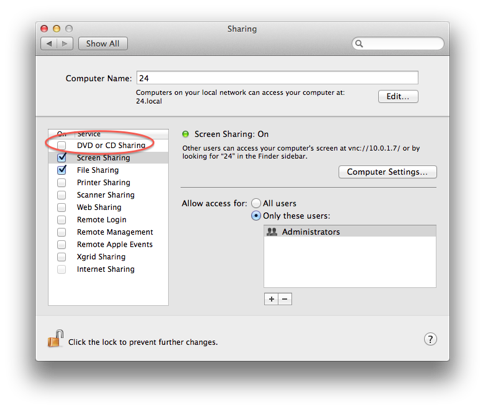
Now on the air, open a finder window and find “remote disc” on the left hand column under “DEVICES”. You’ll next be presented with prompt asking permission for the iMac to share its drive with the air. After allowing to share from the iMac you’ll see the disc that is in the iMac, available on the desktop of the air.
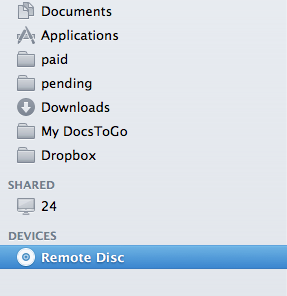
___________
First go to system preferences and select sharing. Next check DVD sharing.
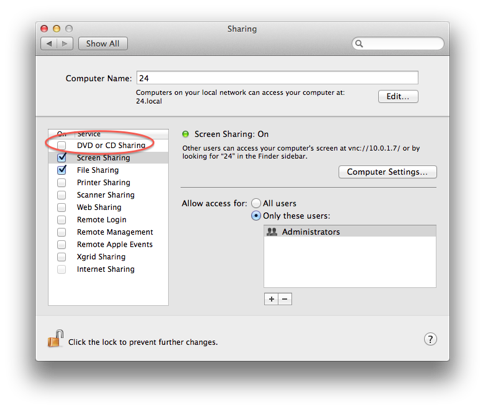
Now on the air, open a finder window and find “remote disc” on the left hand column under “DEVICES”. You’ll next be presented with prompt asking permission for the iMac to share its drive with the air. After allowing to share from the iMac you’ll see the disc that is in the iMac, available on the desktop of the air.
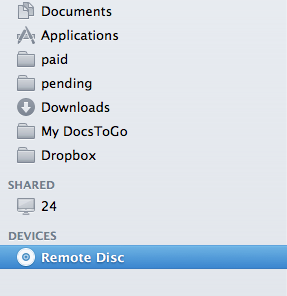
Parental controls block https sites
15/05/11
Hey Scotty, wanted to ask you about my e-mail. Nearly once a day my e-mail stops receiving messages and I have to shutdown or restart my computer in order to get mail on my mobile me account. It does not happen on my Entourage account however,
What is causing this??? I am frustrated because it takes forever to shut down, reboot and wait for all the messages to come in!
Let me know if you can help me with this problem. Thanks!!
___________
It’s unusual that Entourage would be working correctly when Apple’s Mail program would not. It may be that the mail program is having difficulty syncing the mail account(s) with the server. This could be solved by deleting the accounts and re-adding them but it’s not guaranteed.
One hint at what is going on is to check the activity window in Mail by going under “Window” in Mail’s menu bar and select “Activity”. This could tell us what is actually stuck.
What is causing this??? I am frustrated because it takes forever to shut down, reboot and wait for all the messages to come in!
Let me know if you can help me with this problem. Thanks!!
___________
It’s unusual that Entourage would be working correctly when Apple’s Mail program would not. It may be that the mail program is having difficulty syncing the mail account(s) with the server. This could be solved by deleting the accounts and re-adding them but it’s not guaranteed.
One hint at what is going on is to check the activity window in Mail by going under “Window” in Mail’s menu bar and select “Activity”. This could tell us what is actually stuck.
Consider OpenDNS as an alternative to Parental Controls
14/10/10
Printer is not going through form my Dell laptop. I set up the bonjour and it shows up, but when I print, it shows, printing, then print error. Thoughts?
__________
When you added it through bonjour, did it find its own printer or choose a generic one? Also, be sure you restarted the machine as well. Windows can be such a pain! If that doesn’t work then try to manually select the print driver in bonjour print wizard. I have also found that sometimes windows is happier with the previous version of the driver. In your case, the 8400 series rather that 8500 series if it’s available. Just a thought. Windows support is a bit outside my jurisdiction.
__________
When you added it through bonjour, did it find its own printer or choose a generic one? Also, be sure you restarted the machine as well. Windows can be such a pain! If that doesn’t work then try to manually select the print driver in bonjour print wizard. I have also found that sometimes windows is happier with the previous version of the driver. In your case, the 8400 series rather that 8500 series if it’s available. Just a thought. Windows support is a bit outside my jurisdiction.
Video Camera and Parental Controls
28/08/10
Hi Scotty -
We forgot to go over the video chat screen sharing for the ipad to the desk computer. Is there an easy way to do that? and an easy way for you to explain for me how to set it up?
Thanks
___________
Currently there is no way to share the ipad screen with your computer or vise versa. You can however, use an application called GoToMeeting on the iPad that will allow you to view another computer’s screen on your iPad. It’s a paid service and not really exactly what you are looking for I’m thinking but the technology is out there. Just not mainstream yet.
Computer to computer screen sharing is very common and built into Mac OS X. The iPad has a way to go yet.
We forgot to go over the video chat screen sharing for the ipad to the desk computer. Is there an easy way to do that? and an easy way for you to explain for me how to set it up?
Thanks
___________
Currently there is no way to share the ipad screen with your computer or vise versa. You can however, use an application called GoToMeeting on the iPad that will allow you to view another computer’s screen on your iPad. It’s a paid service and not really exactly what you are looking for I’m thinking but the technology is out there. Just not mainstream yet.
Computer to computer screen sharing is very common and built into Mac OS X. The iPad has a way to go yet.
Parental controls block https sites
17/02/10
My iphone is not recognized in iPhoto.
____________
This seems to be a big issue.
http://discussions.apple.com/thread.jspa?threadID=2156675&start=15&tstart=0
Everyone seems to agree on the same answer. Deleting picts not taken with the iPhone...or there could be one pict that was taken with the iphone causing the problem. Clearing them out and syncing may bring the iphone back to normal. I just know it's a pain to email 166 picts at only a few at a time before deleting. You could try just a few at a time and reconnect after a few deletions to see if all goes well. That way you may not have to email all of them.
Protecting your kids from the internet
03/01/10
My Mac is SO SLOW again and I'm betting it is because of the pictures. I dont think the deletion of duplicates task was successfully completed. Can you remind me how to do that again? And then move them onto the external hard drive?
_______
Yea, it's a little complicated to go through via email. It may be a matter of your iphoto library having almost outgrown your internal drive. iPhoto can detect a library housed on an external drive but the issue is to have a separate drive connected and also have that one backing up as well. Your current backup may be large enough to encompass both your internal drive and the external you would add if it is a 1terabyte or larger drive. That's only one possibility. But we do need to get those duplicates effectively dealt with first. You should have a copy of Duplicate Annihilator on your computer already that you can run however you can also download the latest version of Duplicate Annihilator from here:
Brattoo Propaganda Software - Products
Pretty simple to use.
_______
Yea, it's a little complicated to go through via email. It may be a matter of your iphoto library having almost outgrown your internal drive. iPhoto can detect a library housed on an external drive but the issue is to have a separate drive connected and also have that one backing up as well. Your current backup may be large enough to encompass both your internal drive and the external you would add if it is a 1terabyte or larger drive. That's only one possibility. But we do need to get those duplicates effectively dealt with first. You should have a copy of Duplicate Annihilator on your computer already that you can run however you can also download the latest version of Duplicate Annihilator from here:
Brattoo Propaganda Software - Products
Pretty simple to use.
Parental Controls on the Mac
19/12/09
How do I sink my laptop with my IMac/Apple TV?
I am heading back other residence for a bit and will be taking my macbook with me. I'd like to update my I tunes etc on it before I leave...
thanks
_______
When syncing AppleTV there is one main iTunes master library and then each iTunes library on other computers are sort of like additional nodes. The AppleTV can stream content from each but really only pushes any data purchased back to the main iTunes library. So there is really a better way to think about doing this. Maybe what you really want to do is sync multiple iTunes libraries and not just necessarily the appletv.
To do this, there is a new and easy way built in to the latest versions of iTunes. It's called home sharing. You can find more info on how to turn it on and drag over content from each library so your data lives in both computers. AppleTV doesn't really only exclusively hold any movies, music, or pictures. It's really just a repeater for whatever is in the main iTunes library. (in you case, the iMac) Any content purchased on AppleTV should have synced back to the iMac anyway.
Here's the info on home sharing:
iTunes 9: Understanding Home Sharing
"Note: Home Sharing does not automatically transfer iTunes Store content that was purchased before you turned on Home Sharing. You can still manually transfer iTunes Store and other content between Home Shares."
I am heading back other residence for a bit and will be taking my macbook with me. I'd like to update my I tunes etc on it before I leave...
thanks
_______
When syncing AppleTV there is one main iTunes master library and then each iTunes library on other computers are sort of like additional nodes. The AppleTV can stream content from each but really only pushes any data purchased back to the main iTunes library. So there is really a better way to think about doing this. Maybe what you really want to do is sync multiple iTunes libraries and not just necessarily the appletv.
To do this, there is a new and easy way built in to the latest versions of iTunes. It's called home sharing. You can find more info on how to turn it on and drag over content from each library so your data lives in both computers. AppleTV doesn't really only exclusively hold any movies, music, or pictures. It's really just a repeater for whatever is in the main iTunes library. (in you case, the iMac) Any content purchased on AppleTV should have synced back to the iMac anyway.
Here's the info on home sharing:
iTunes 9: Understanding Home Sharing
"Note: Home Sharing does not automatically transfer iTunes Store content that was purchased before you turned on Home Sharing. You can still manually transfer iTunes Store and other content between Home Shares."
Parental Controls in the workplace
26/10/09
Scotty,
Were you able to find out answer to why my Mac e-mail had the wrong time compared to the right time on the mobile e-mail on my blackberry?
________
Of course the first thing to do is check the settings in system preferences to be sure you have the correct time zone selected. You can use the map to select the EST zone. Your email program should go by only what your time zone settings are.
I don't have any ideas on the blackberry issue.
Just to be sure on the time difference, also check the mobileme time zone settings. Here's how:
Were you able to find out answer to why my Mac e-mail had the wrong time compared to the right time on the mobile e-mail on my blackberry?
________
Of course the first thing to do is check the settings in system preferences to be sure you have the correct time zone selected. You can use the map to select the EST zone. Your email program should go by only what your time zone settings are.
I don't have any ideas on the blackberry issue.
Just to be sure on the time difference, also check the mobileme time zone settings. Here's how:
| 1. Click the Account button in the upper left of the MobileMe window. 2. Click Personal Info on the left side of the Account window. 3. Choose a new time zone from the Time Zone pop-up menu, and then click Save. |
Sells Consulting email
