Apple's Screen Time App Part 1: Introduction
14/05/19 Filed in: parental controls
For the next couple months I'm partnering with charlottesmartypants.com to write a series of articles. This weeks focuses on parental controls and the use of Screen Time to limit your child's activity. The article is available here and is published below as well.
___________
t seems almost an impossible task these days trying to keep our children safe when it comes to the internet and every year, advancements in technology and social media makes it more and more difficult. I’d like to be perfectly clear. THERE IS NO MAGIC BUTTON to make your children safe. Just as there is no magic button that makes us good parents. It takes lots of work and constant vigilance to ensure our children understand what your family is up against when it comes to their interaction with their friends and the world when it comes to using devices like a computer, iPad or iPhone.
There may not be one magic button to solve all our parental concerns but there ARE many many helpful ones. For today let’s focus on iPhones and iPads. For years there have been several apps out there claiming to be able to protect your children by monitoring their use or shutting off apps at certain times of the day. These work as well as the locks on your doors. Just as your average lock only keeps honest people out of your home, those apps only keep honest children away from danger. But now it’s time to be honest with ourselves. There is no honest child. Oh, come on! Do you really think you have the one child in all the world who is not one bit curious about the world? They never touched the hot stove? They never stepped outside their boundaries just to see what the consequences would be? Well, if you have the perfect child then you can stop here. You’re done. Congrats. You win “Best Parent of All Time.” But for the rest of us, it’s a constant battle to monitor and guide our children into making the best choices they can based on the direction in which we point them and the moral foundation we build around them during their first 18 years or so. After that, they are who they are.
If there’s one thing 15 years of being a public school teacher has taught me, it’s that children are a: more like adults than we give them credit for and b: just like adults, they can’t always be trusted to make the best choices.
What you may not know is that there is no way Apple would have ever allowed a third party app have that much power and control over a device unless it was built into the operating system. Therefore these parental control apps I mentioned earlier are usually just obstacles for children to work around if they so choose. You have to remember, children are smarter than we are. To understand this, let’s look at the definition of technology. Technology is an advancement that was created after your birth. To you and I, a spoon is not technology. We can never recall learning to use a spoon. Its technical use was built into our society but for today’s child, a glass screen that you touch with your finger to move light is really no more challenging to use than a spoon. They can never remember a time in their lives where iPads and iPhones didn’t exist. Therefore, having grown up in this world, they can much more easily manipulate and understand the ins and outs of this technology whereas we have to sit down and proactively learn what any new app or feature does. So working around a parental control app by simply removing or editing a profile is simply an afternoon of searching on youtube whereas the average parent has no idea what a profile even means. Children really don’t either. They just know it’s in their way and can quickly find the resources needed to remove or alter any restrictions that a profile on their phone would contain.
So by now you may be saying “Geez Scotty. Why do we even bother then?” Well, I bring you great news. Last November Apple announced Screen Time. It is their answer to Parental controls your child can’t work around. And it works (mostly). Screen Time is not the magic button either, but it does contain many features that can help parents monitor their child’s use by recording things like what apps they use most, when they use those apps, or even how many times they pick their device up. It does a very good job at this and it’s protected by a four-digit code that you assign to the front door of the settings. Now here’s where you have to step up your game. As I mentioned earlier, your children are smarter than you. They know what this 4 digit code means. When confronted with this puzzle they know they have about 4 chances to guess the code before the phone slowly starts to secure itself. 5th guess – wait a minute. 6th guess – wait 15 minutes. 7th guess – wait an hour. 10th guess – phone is locked and you have to call the computer guy. They know the rules of this game very, very well, and they know it’s too dangerous a game to just sit and guess 4 digit numbers in order to find the key that unlocks the parental controls. So like a shark in deep dark water, they wait. And you are their prey. They have several ways of getting you to give them the code. And at just the right moment, they strike. You’ll never know what hit you. How do they do it you ask? Well, one way is to get you, their victim, to just show it to you. “And why would I do that?” you say. They don’t ask you for it silly. Like Indiana Jones looking for the map room, they just get you to enter it while sitting in a certain location during a certain time of day, when the sun is pointing in a certain location, and they can use the reflection on the glass of any window or door to watch you enter the code yourself then just reverse the visual path they saw you enter and boom. The attack is complete.
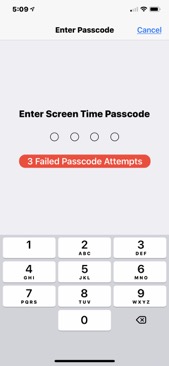
And then, of course, there’s the old good cop bad cop routine. But in this case, it’s good child, bad child. Johnny goes into a short term cease fire partnership with his sibling in order to get the code. Billy stands off in the distance above the staircase just out of sight while Johnny asks mom to make a change in the parental settings. Billy does recon and boom: Code acquired. Yes, your children are smart enough. They are resourceful enough. They are manipulative enough. Do not underestimate how intelligent your child is. They don’t need to guess the code when they can just get it from you. These are all 5th grade 101 concepts. You have to remember, your children have almost unlimited resources when it comes to solving problems. They meet with a board of directors consisting of about 300 people every single day at lunch to discuss how to circumvent current events. Except their board room is called the lunch room. We parents may go to a meeting at the school to hear “the guy from the FBI” speak who is always about 8 to 10 months behind the current trends anyway. But I digress.
All this to say, Screen Time does work if you are willing to put in the work. Just like parenting, nothing is easy. Next time we’ll take a look at what Screen Time can provide you and how to utilize its features. In the meantime, if you have questions or would like to know more, you can always schedule a session online at sellsconsulting.com, email me, or join me every Monday evening at 7pm for free at my Town Hall online help sessions.
___________
t seems almost an impossible task these days trying to keep our children safe when it comes to the internet and every year, advancements in technology and social media makes it more and more difficult. I’d like to be perfectly clear. THERE IS NO MAGIC BUTTON to make your children safe. Just as there is no magic button that makes us good parents. It takes lots of work and constant vigilance to ensure our children understand what your family is up against when it comes to their interaction with their friends and the world when it comes to using devices like a computer, iPad or iPhone.
There may not be one magic button to solve all our parental concerns but there ARE many many helpful ones. For today let’s focus on iPhones and iPads. For years there have been several apps out there claiming to be able to protect your children by monitoring their use or shutting off apps at certain times of the day. These work as well as the locks on your doors. Just as your average lock only keeps honest people out of your home, those apps only keep honest children away from danger. But now it’s time to be honest with ourselves. There is no honest child. Oh, come on! Do you really think you have the one child in all the world who is not one bit curious about the world? They never touched the hot stove? They never stepped outside their boundaries just to see what the consequences would be? Well, if you have the perfect child then you can stop here. You’re done. Congrats. You win “Best Parent of All Time.” But for the rest of us, it’s a constant battle to monitor and guide our children into making the best choices they can based on the direction in which we point them and the moral foundation we build around them during their first 18 years or so. After that, they are who they are.
If there’s one thing 15 years of being a public school teacher has taught me, it’s that children are a: more like adults than we give them credit for and b: just like adults, they can’t always be trusted to make the best choices.
What you may not know is that there is no way Apple would have ever allowed a third party app have that much power and control over a device unless it was built into the operating system. Therefore these parental control apps I mentioned earlier are usually just obstacles for children to work around if they so choose. You have to remember, children are smarter than we are. To understand this, let’s look at the definition of technology. Technology is an advancement that was created after your birth. To you and I, a spoon is not technology. We can never recall learning to use a spoon. Its technical use was built into our society but for today’s child, a glass screen that you touch with your finger to move light is really no more challenging to use than a spoon. They can never remember a time in their lives where iPads and iPhones didn’t exist. Therefore, having grown up in this world, they can much more easily manipulate and understand the ins and outs of this technology whereas we have to sit down and proactively learn what any new app or feature does. So working around a parental control app by simply removing or editing a profile is simply an afternoon of searching on youtube whereas the average parent has no idea what a profile even means. Children really don’t either. They just know it’s in their way and can quickly find the resources needed to remove or alter any restrictions that a profile on their phone would contain.
So by now you may be saying “Geez Scotty. Why do we even bother then?” Well, I bring you great news. Last November Apple announced Screen Time. It is their answer to Parental controls your child can’t work around. And it works (mostly). Screen Time is not the magic button either, but it does contain many features that can help parents monitor their child’s use by recording things like what apps they use most, when they use those apps, or even how many times they pick their device up. It does a very good job at this and it’s protected by a four-digit code that you assign to the front door of the settings. Now here’s where you have to step up your game. As I mentioned earlier, your children are smarter than you. They know what this 4 digit code means. When confronted with this puzzle they know they have about 4 chances to guess the code before the phone slowly starts to secure itself. 5th guess – wait a minute. 6th guess – wait 15 minutes. 7th guess – wait an hour. 10th guess – phone is locked and you have to call the computer guy. They know the rules of this game very, very well, and they know it’s too dangerous a game to just sit and guess 4 digit numbers in order to find the key that unlocks the parental controls. So like a shark in deep dark water, they wait. And you are their prey. They have several ways of getting you to give them the code. And at just the right moment, they strike. You’ll never know what hit you. How do they do it you ask? Well, one way is to get you, their victim, to just show it to you. “And why would I do that?” you say. They don’t ask you for it silly. Like Indiana Jones looking for the map room, they just get you to enter it while sitting in a certain location during a certain time of day, when the sun is pointing in a certain location, and they can use the reflection on the glass of any window or door to watch you enter the code yourself then just reverse the visual path they saw you enter and boom. The attack is complete.
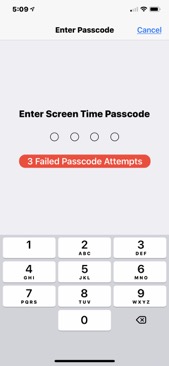
And then, of course, there’s the old good cop bad cop routine. But in this case, it’s good child, bad child. Johnny goes into a short term cease fire partnership with his sibling in order to get the code. Billy stands off in the distance above the staircase just out of sight while Johnny asks mom to make a change in the parental settings. Billy does recon and boom: Code acquired. Yes, your children are smart enough. They are resourceful enough. They are manipulative enough. Do not underestimate how intelligent your child is. They don’t need to guess the code when they can just get it from you. These are all 5th grade 101 concepts. You have to remember, your children have almost unlimited resources when it comes to solving problems. They meet with a board of directors consisting of about 300 people every single day at lunch to discuss how to circumvent current events. Except their board room is called the lunch room. We parents may go to a meeting at the school to hear “the guy from the FBI” speak who is always about 8 to 10 months behind the current trends anyway. But I digress.
All this to say, Screen Time does work if you are willing to put in the work. Just like parenting, nothing is easy. Next time we’ll take a look at what Screen Time can provide you and how to utilize its features. In the meantime, if you have questions or would like to know more, you can always schedule a session online at sellsconsulting.com, email me, or join me every Monday evening at 7pm for free at my Town Hall online help sessions.
Sells Consulting email
