April 2011
Using iCal with Google Calendar
just a heads up re: the message we are getting that time machine won't back up; it goes like this:
"This backup is too large for the backup disk. The backup requires 254.10GB but only 213.55 GB are available.
Time Machine needs work space on the backup disk, in addition to the space required to store backups. Open Time Machine preferences to select a larger backup disck or make the backup smaller by excluding files."
___________
As I said before, I think it's not a bad idea to completely erase the time capsule drive and reformat it once every couple of years. It's not recognizing the backup image that's already there as merely being a continuation of the backup you would like to just add to. I've seen it before and I think the best answer, in this case, is to erase the drive and start over. Not uncommon. Especially considering your drive was replaced and it’s very possible the computer’s name is now different.
"This backup is too large for the backup disk. The backup requires 254.10GB but only 213.55 GB are available.
Time Machine needs work space on the backup disk, in addition to the space required to store backups. Open Time Machine preferences to select a larger backup disck or make the backup smaller by excluding files."
___________
As I said before, I think it's not a bad idea to completely erase the time capsule drive and reformat it once every couple of years. It's not recognizing the backup image that's already there as merely being a continuation of the backup you would like to just add to. I've seen it before and I think the best answer, in this case, is to erase the drive and start over. Not uncommon. Especially considering your drive was replaced and it’s very possible the computer’s name is now different.
Calendars gone on phone and more duplicate contacts.
HI,
I would like to know what you think is the best app for the iPhone to replace my Garmin NUVI and if there is a downside to using the iphone for this.....like if a call comes in what happens.
___________
In my opinion, the best GPS app for the iPhone is by far: Motion X Drive and Motion X GPS. One is a directional app and the other is more of a tracking app. I love them both. Drive has voice directions for around $20 per year and well worth it. I use it every day. I use the GPS app on my sailboat every weekend. It will track your speed and pathway then you can email yourself and others your full trip as a kmz file which will overlay on top of Google Earth. Love IT!
As for what happens when a call comes in, on ATT it’s business as usual. The call will interrupt briefly but will continue to track. I’m just not sure on Verizon as that network does not allow for voice and data at the same time.
I would like to know what you think is the best app for the iPhone to replace my Garmin NUVI and if there is a downside to using the iphone for this.....like if a call comes in what happens.
___________
In my opinion, the best GPS app for the iPhone is by far: Motion X Drive and Motion X GPS. One is a directional app and the other is more of a tracking app. I love them both. Drive has voice directions for around $20 per year and well worth it. I use it every day. I use the GPS app on my sailboat every weekend. It will track your speed and pathway then you can email yourself and others your full trip as a kmz file which will overlay on top of Google Earth. Love IT!
As for what happens when a call comes in, on ATT it’s business as usual. The call will interrupt briefly but will continue to track. I’m just not sure on Verizon as that network does not allow for voice and data at the same time.
Not getting email
27/04/11 Filed in: Mail
HI,
I would like to know what you think is the best app for the iPhone to replace my Garmin NUVI and if there is a downside to using the iphone for this.....like if a call comes in what happens.
___________
In my opinion, the best GPS app for the iPhone is by far: Motion X Drive and Motion X GPS. One is a directional app and the other is more of a tracking app. I love them both. Drive has voice directions for around $20 per year and well worth it. I use it every day. I use the GPS app on my sailboat every weekend. It will track your speed and pathway then you can email yourself and others your full trip as a kmz file which will overlay on top of Google Earth. Love IT!
As for what happens when a call comes in, on ATT it’s business as usual. The call will interrupt briefly but will continue to track. I’m just not sure on Verizon as that network does not allow for voice and data at the same time.
I would like to know what you think is the best app for the iPhone to replace my Garmin NUVI and if there is a downside to using the iphone for this.....like if a call comes in what happens.
___________
In my opinion, the best GPS app for the iPhone is by far: Motion X Drive and Motion X GPS. One is a directional app and the other is more of a tracking app. I love them both. Drive has voice directions for around $20 per year and well worth it. I use it every day. I use the GPS app on my sailboat every weekend. It will track your speed and pathway then you can email yourself and others your full trip as a kmz file which will overlay on top of Google Earth. Love IT!
As for what happens when a call comes in, on ATT it’s business as usual. The call will interrupt briefly but will continue to track. I’m just not sure on Verizon as that network does not allow for voice and data at the same time.
How to force quit an application.
26/04/11 Filed in: general troubleshooting
Hey!
I am having trouble getting the airport extreme working. It keeps telling me I have a self assigned ip address and can't connect. Do I need to set up a phone session to fix?
___________
It sounds like your modem is not providing a connection to the router so the router is making it's own IP address up. Anytime you see an IP address starting with 169.254.... that means you aren't getting a connection to the internet.
I am having trouble getting the airport extreme working. It keeps telling me I have a self assigned ip address and can't connect. Do I need to set up a phone session to fix?
___________
It sounds like your modem is not providing a connection to the router so the router is making it's own IP address up. Anytime you see an IP address starting with 169.254.... that means you aren't getting a connection to the internet.
Where is @mac.com going?
Hi Scotty. Have you had any success syncing iCal with Droid phones? Or at least getting iCal items into Google Calendar? Thanks,
___________
Using iCal with the droid will work just fine but you’ll want to use a google calendar inside iCal instead of a standard calendar or mobileme calendar. So you’re letting google sync your events and using iCal only as a viewer.
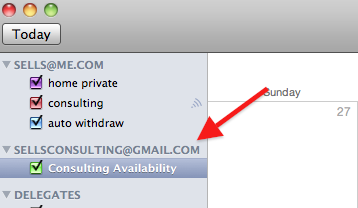
Go to iCal’s preferences, accounts, then click the plus button on bottom left corner. Next, enter your gmail account. If you have multiple calendars setup in gmail then you may have to go to the delegation tab and enable those.
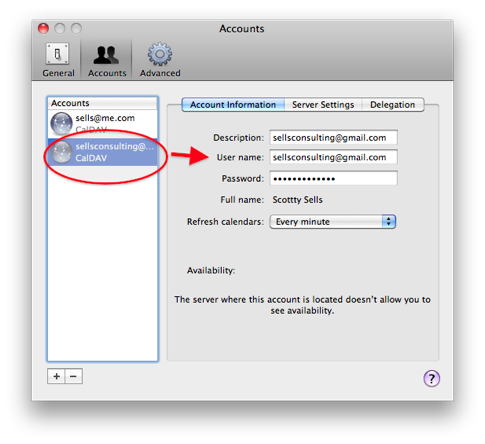
___________
Using iCal with the droid will work just fine but you’ll want to use a google calendar inside iCal instead of a standard calendar or mobileme calendar. So you’re letting google sync your events and using iCal only as a viewer.
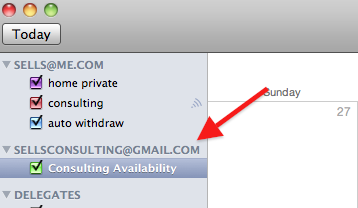
Go to iCal’s preferences, accounts, then click the plus button on bottom left corner. Next, enter your gmail account. If you have multiple calendars setup in gmail then you may have to go to the delegation tab and enable those.
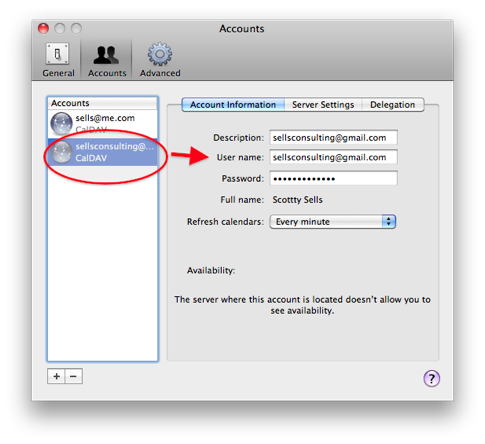
iPad for a 6 year old?
19/04/11 Filed in: iPad
hey there!
my calendar is no longer on my i phone. I am not sure if we put it back on but. It is set to show all calendars and the gmail account is still on the settings. My computer and ipad are working???
I also still have duplicate contacts. Not sure we ever cured that at our meeting?
Thanks
___________
The calendar on the phone issue should be an easy one. Go into your phone’s calendar then click on the word “calendars” in the top left. Now make sure there are check marks beside all the calendars listed below. You should select “show all calendars” at the top.
Duplicates. Unfortunately, it’s the nature of the beast. Shouldn’t be too difficult to fix however. In address book, go up to the menu bar under Card and select “look for duplicates”.
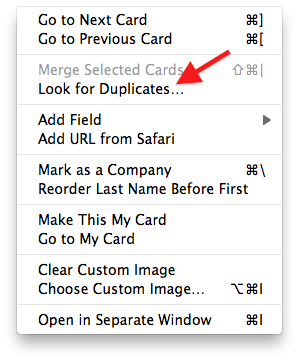
my calendar is no longer on my i phone. I am not sure if we put it back on but. It is set to show all calendars and the gmail account is still on the settings. My computer and ipad are working???
I also still have duplicate contacts. Not sure we ever cured that at our meeting?
Thanks
___________
The calendar on the phone issue should be an easy one. Go into your phone’s calendar then click on the word “calendars” in the top left. Now make sure there are check marks beside all the calendars listed below. You should select “show all calendars” at the top.
Duplicates. Unfortunately, it’s the nature of the beast. Shouldn’t be too difficult to fix however. In address book, go up to the menu bar under Card and select “look for duplicates”.
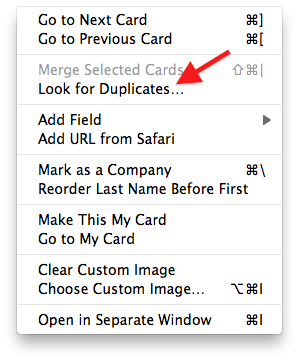
Email is clogged
19/04/11 Filed in: Mail
I am not getting my emails, my wife sent me one this morning as a test, did not come in. internet is ok, just no email.
___________
It could be one of several things. It could be a settings problem. Maybe something was changed in mail's settings. it could be that mail forgot the password to the account. That can happen if the password file became damaged. it could be that you have an unusually large incoming or outgoing email stuck in the download or upload path causing all the other email not to go through.
___________
It could be one of several things. It could be a settings problem. Maybe something was changed in mail's settings. it could be that mail forgot the password to the account. That can happen if the password file became damaged. it could be that you have an unusually large incoming or outgoing email stuck in the download or upload path causing all the other email not to go through.
Making the change to the new CalDav method in iCal fo 10.5.
19/04/11 Filed in: iCal
Mac is jammed. Spinning multicolor wheel.....any ideas?
___________
Sometimes a program will freeze and needs to be forced to quit. You can do this by going under the black apple and choosing "force quit" from the menu bar. If that is not allowed you can try using the key command to make it happen. The force quit key command is: command+option+esc. If that does not bring up the force quit menu then you need to restart the computer by holding the power button down for about 7 seconds until the computer shuts off. Then restart and hopefully the problem will not reoccur. If it does several times, then there would be a different problem we would need to address.
It's not uncommon to have a program freeze.
___________
Sometimes a program will freeze and needs to be forced to quit. You can do this by going under the black apple and choosing "force quit" from the menu bar. If that is not allowed you can try using the key command to make it happen. The force quit key command is: command+option+esc. If that does not bring up the force quit menu then you need to restart the computer by holding the power button down for about 7 seconds until the computer shuts off. Then restart and hopefully the problem will not reoccur. If it does several times, then there would be a different problem we would need to address.
It's not uncommon to have a program freeze.
Mac Offic and Windows Office not always the same
13/04/11 Filed in: Microsoft Office
Many people are asking me if they should use @mac.com or @me.com..it must be showing up both ways lately. I have always used @mac.com Any thoughts???
___________
Apple would probably prefer that we stop using @mac but they've not pulled the plug yet. They are the exact same thing @me an @mac. So you're not loosing anything. It's a matter of changing some things around in your mail preferences if you want to stick with @mac. Just remember, Apple may one day decide they are tired of having their product name in your email address. It's sort of like scotty@iphone.com. They wouldn't allow that and would like to kill @mac I'm guessing.
They paid a lot of money for www.me.com so I assume they are going to push us all to @me.com eventually so get ready.
___________
Apple would probably prefer that we stop using @mac but they've not pulled the plug yet. They are the exact same thing @me an @mac. So you're not loosing anything. It's a matter of changing some things around in your mail preferences if you want to stick with @mac. Just remember, Apple may one day decide they are tired of having their product name in your email address. It's sort of like scotty@iphone.com. They wouldn't allow that and would like to kill @mac I'm guessing.
They paid a lot of money for www.me.com so I assume they are going to push us all to @me.com eventually so get ready.
Droid?
Many people are asking me if they should use @mac.com or @me.com..it must be showing up both ways lately. I have always used @mac.com Any thoughts???
___________
Apple would probably prefer that we stop using @mac but they've not pulled the plug yet. They are the exact same thing @me an @mac. So you're not loosing anything. It's a matter of changing some things around in your mail preferences if you want to stick with @mac. Just remember, Apple may one day decide they are tired of having their product name in your email address. It's sort of like scotty@iphone.com. They wouldn't allow that and would like to kill @mac I'm guessing.
They paid a lot of money for www.me.com so I assume they are going to push us all to @me.com eventually so get ready.
___________
Apple would probably prefer that we stop using @mac but they've not pulled the plug yet. They are the exact same thing @me an @mac. So you're not loosing anything. It's a matter of changing some things around in your mail preferences if you want to stick with @mac. Just remember, Apple may one day decide they are tired of having their product name in your email address. It's sort of like scotty@iphone.com. They wouldn't allow that and would like to kill @mac I'm guessing.
They paid a lot of money for www.me.com so I assume they are going to push us all to @me.com eventually so get ready.
How can I open a file when certain programs are greyed out?
11/04/11 Filed in: general troubleshooting
Scotty, thinking about an Ipad for my 6 year old grandson. He has some trouble learning and thought some of the apps seem helpful. What do you think as a teacher? He has trouble with ABCs, getting letters backward, counting etc.
___________
If you can afford it, it’s a wonderful gift. However, realistically an iPad will be a large distraction for a young child if there’s no adult to guide how it is used. The children’s books on it are great. Dr. Suess has several. I love them and used it in my classroom before I left teaching last year. The tactile interaction a child gets is fantastic for learning. Just be ready for 6 year old hands to drop it or possibly break it.
___________
If you can afford it, it’s a wonderful gift. However, realistically an iPad will be a large distraction for a young child if there’s no adult to guide how it is used. The children’s books on it are great. Dr. Suess has several. I love them and used it in my classroom before I left teaching last year. The tactile interaction a child gets is fantastic for learning. Just be ready for 6 year old hands to drop it or possibly break it.
How to transfer info to a new mac from an old one
10/04/11 Filed in: data transfer
Hi Scotty! Mobile Me is telling me that I need to upgrade to the new calendar in order for my calendars to continue to sync, etc. and that the old calendar is expiring shortly. I still have Leopard v 10.5 and it's saying that I need Snow Leopard v 10.6 in order to complete the upgrade for the new mobile me calendar.
Would you please fill me in here? Do I need to move to Snow Leopard? Thanks for your help!
___________
I've gotten this question several times. Answers
You need to do this sooner or later. You don't need to move to 10.6 to make it happen however. You just have to manually add the mobileme calendar into 10.5’s iCal.
First: backup iCal by going to File: Export: iCal archive or it may say “backup iCal”.
In iCal preferences go to accounts, click the plus to add an account.
description but “mobileme”.
username: your mobileme email address ie: sells@mac.com
password: your mobileme password
Then below that you’ll see a small triangle which toggles down to a field where you need to type the following: https://cal.me.com
Save those changes. Quit iCal and restart. You will now see a new set of calendars over to the left side of iCal. After all those download and you may have duplicates, you can then delete the prior calendars (usually listed above the new calendars) and you’re done.
Would you please fill me in here? Do I need to move to Snow Leopard? Thanks for your help!
___________
I've gotten this question several times. Answers
You need to do this sooner or later. You don't need to move to 10.6 to make it happen however. You just have to manually add the mobileme calendar into 10.5’s iCal.
First: backup iCal by going to File: Export: iCal archive or it may say “backup iCal”.
In iCal preferences go to accounts, click the plus to add an account.
description but “mobileme”.
username: your mobileme email address ie: sells@mac.com
password: your mobileme password
Then below that you’ll see a small triangle which toggles down to a field where you need to type the following: https://cal.me.com
Save those changes. Quit iCal and restart. You will now see a new set of calendars over to the left side of iCal. After all those download and you may have duplicates, you can then delete the prior calendars (usually listed above the new calendars) and you’re done.
Drobo's for everyone!
08/04/11 Filed in: Drobo
Scotty- my biz partner has HP/micosoft and a contractor has same. We have big presentation next week and plan to take my mac as back up. The PPT presentations format is not coming thru correctly to my PC- anything we can do so formatting is same? Getting to where we are concerned to send anything to clients (mainly corporate Micosoft) from my Mac as we don't know if they will get the attachments in format sent...
___________
A few things to consider:
1. You should be using the latest version of Office for Mac. Office 2011.
2. You may want to try sending attachments as standard .doc .xls or .ppt instead of the xml format that Office wants you to use like .docx .xlsx and so on. The recipient may not have a newer vesion of Office and may not be able to open docs created in a newer version.
3. Try sending the powerpoint file to a known good windows machine in your office or family to see if others are having trouble with the same file. This will tell you if it’s the file or the computer.
4. Unfortunately PowerPoint on the Mac and PowerPoint in Windows are NOT exactly alike. For the most part yes, but there are some very small things that may not port over exactly the same. So avoid really fancy transitions. That’s the first thing to break down. I’ve also had many clients complain about the lack of embedded audio support between versions.
___________
A few things to consider:
1. You should be using the latest version of Office for Mac. Office 2011.
2. You may want to try sending attachments as standard .doc .xls or .ppt instead of the xml format that Office wants you to use like .docx .xlsx and so on. The recipient may not have a newer vesion of Office and may not be able to open docs created in a newer version.
3. Try sending the powerpoint file to a known good windows machine in your office or family to see if others are having trouble with the same file. This will tell you if it’s the file or the computer.
4. Unfortunately PowerPoint on the Mac and PowerPoint in Windows are NOT exactly alike. For the most part yes, but there are some very small things that may not port over exactly the same. So avoid really fancy transitions. That’s the first thing to break down. I’ve also had many clients complain about the lack of embedded audio support between versions.
iPhone 5 is around the corner.
08/04/11 Filed in: iphone
I enjoyed reading your news letter, but still have no idea if the new lion is good or not .Also not sure about the new phone. Bob needs a new phone and he asked me today which I would recommend . As you know he has no Apple products, so would you tell the Drouid?
___________
The jury is out on Lion for now. We won’t really know what it feels like until it’s released later this year.
The Droid is a great platform. The only problem is that the Droid experience varies from phone to phone. Different makers chose to include other things that sometimes get in the way. I prefer the iPhone as you know. But if he needs a new phone now, the iPhone is due for an update but it could be a few more months before we see it.
___________
I did not understand, which way are you going towards the apple or the droid I know I am not spelling the word right, but it is the other one that you talked about with verizon.
___________
I can be more clear. I would prefer that everyone use the iPhone but remember I am biased because my livelihood is dependent on Apple’s success. With that in mind, I do recognize that the iPhone is not for everyone and out of all the phones out there, the Droid is the next best choice for most. I think however that the number one factor for you and your family to consider is what carrier you are with. We know how horrible your ATT coverage is inside your own home so you should definitely consider switching to Verizon’s iPhone. And if your husband would be open to the iPhone then he could move to the Verizon iPhone as well. That way you’re on the same carrier.
___________
The jury is out on Lion for now. We won’t really know what it feels like until it’s released later this year.
The Droid is a great platform. The only problem is that the Droid experience varies from phone to phone. Different makers chose to include other things that sometimes get in the way. I prefer the iPhone as you know. But if he needs a new phone now, the iPhone is due for an update but it could be a few more months before we see it.
___________
I did not understand, which way are you going towards the apple or the droid I know I am not spelling the word right, but it is the other one that you talked about with verizon.
___________
I can be more clear. I would prefer that everyone use the iPhone but remember I am biased because my livelihood is dependent on Apple’s success. With that in mind, I do recognize that the iPhone is not for everyone and out of all the phones out there, the Droid is the next best choice for most. I think however that the number one factor for you and your family to consider is what carrier you are with. We know how horrible your ATT coverage is inside your own home so you should definitely consider switching to Verizon’s iPhone. And if your husband would be open to the iPhone then he could move to the Verizon iPhone as well. That way you’re on the same carrier.
Are there viruses yet for the mac?
06/04/11 Filed in: viruses
I am trying to download pictures through You send it. It is doing that thing where the icons in my documents are greyed out so they are locked from me. You did something very simple to correct this. It was like a setting was clicked that only allowed me to access certain ones...I cant find out where to switch this back. Thanks
___________
When you go to open the file, choose “all applications as shown below:
___________
When you go to open the file, choose “all applications as shown below:
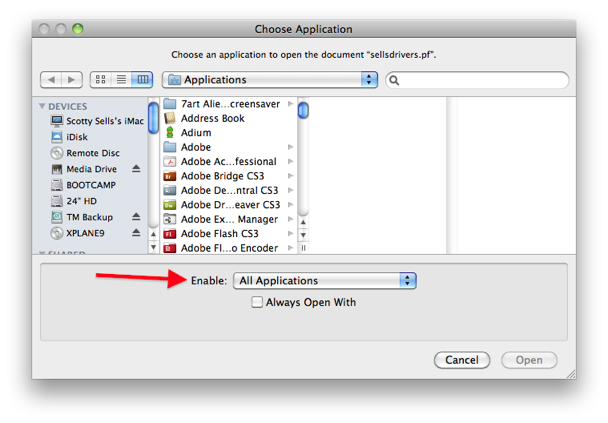
Then choose the application you wish to use to open the file. However, if the file has a weird extension at the end of its name, you may still not be able to open in. It’s the last three or so letters that tell the computer what application to use to open a file. For example .pdf opens in preview. .doc opens in word. .jpg can open in iphoto or quicktime. etc...
Missing discs and backup drive is too small.
06/04/11 Filed in: Backup | general troubleshooting
How do I transfer the info from my old mac to my new one?
___________
Transfering data from one mac to the next is easy. When you first turn on the new mac, you’ll be asked to transfer info. You will select “from another mac”. At that point you’ll be prompted to boot the old computer with the T key down then connect it to the new mac via Firewire. You’ll need a firewire cable. Newer macs use FW 800 will older macs use FW 400. If you have an older machine that only uses FW 400 then you’d need a 400 to 800 cable. Those are a little harder to find. Next, plug up the cable then move forward with the transfer.
If you don’t want to transfer the info right at the setup then you can always use the “migration assistant” in the applications folder inside the utilities folder later. But be careful. If you’ve created a new user on your computer that has the exact same name as a user on your old computer then you’ll have trouble. Best is always to transfer data right at the beginning. By the way, if you choose to use the migration assistant, you’ll want to use ethernet at that point as wireless would be way too slow.
___________
Transfering data from one mac to the next is easy. When you first turn on the new mac, you’ll be asked to transfer info. You will select “from another mac”. At that point you’ll be prompted to boot the old computer with the T key down then connect it to the new mac via Firewire. You’ll need a firewire cable. Newer macs use FW 800 will older macs use FW 400. If you have an older machine that only uses FW 400 then you’d need a 400 to 800 cable. Those are a little harder to find. Next, plug up the cable then move forward with the transfer.
If you don’t want to transfer the info right at the setup then you can always use the “migration assistant” in the applications folder inside the utilities folder later. But be careful. If you’ve created a new user on your computer that has the exact same name as a user on your old computer then you’ll have trouble. Best is always to transfer data right at the beginning. By the way, if you choose to use the migration assistant, you’ll want to use ethernet at that point as wireless would be way too slow.
Data is exceeding Time Capsule capacity
01/04/11 Filed in: Backup | time machine
As we collect more and more data these days, Drobo’s mass storage is becoming a more frequent player in the home.
Syncing to the Pixi
01/04/11 Filed in: syncing
As we collect more and more data these days, Drobo’s mass storage is becoming a more frequent player in the home.
iCal not syncing
01/04/11 Filed in: iCal
Hi Scotty, Hope all is well. it's been awhile since I've asked so I thought I would, Do I need virus protection for my Mac? My husband & I just bought new MBP's & so we want to be sure. Additionally, I'm running Windows 7 with Parallels on my system, so would you recommend anything different for my situation?
Many many thanks!!!!
___________
No you do not currently need to invest in virus protection for your mac. However, it is a very good idea to do so on the Windows 7 side through parallels. Any problems you encounter on the windows side will not infest the mac side so that’s a good thing. The general rule of thumb for all computer users is:
1. Don’t open attachments from people you are not expecting an attachment from.
2. Don’t click on links in emails from people you are not expecting email from and never click on a link from an company of any kind.
If you live by those 2 rules you are generally much better off.
Many many thanks!!!!
___________
No you do not currently need to invest in virus protection for your mac. However, it is a very good idea to do so on the Windows 7 side through parallels. Any problems you encounter on the windows side will not infest the mac side so that’s a good thing. The general rule of thumb for all computer users is:
1. Don’t open attachments from people you are not expecting an attachment from.
2. Don’t click on links in emails from people you are not expecting email from and never click on a link from an company of any kind.
If you live by those 2 rules you are generally much better off.
Sells Consulting email
