February 2020
Is Quickbooks secure?
19/02/20 Filed in: security
My 2 factor set up did not compete. How do I know what this code is?
___________
This is not two factor authentication. This is asking for the 6 digit code you use to unlock that iPhone.
___________
This is not two factor authentication. This is asking for the 6 digit code you use to unlock that iPhone.
What is the googlesoftwareupdatebundle?
Scotty, I had a webinar that used GoMeet and when I tried to open it, the site said that I needed Chrome (which I had sent to trash) as the browser. I downloaded Chrome, at least thought I had and think that I now have deleted it. Tried various fixes to get rid of the little bugger on the screen but have failed. I haven’t tried to open it however. Any help would be appreciated. Thanks
___________
What you are looking at is Google's software asking to install. This particular software is "supposed" to keep Chrome up to date however it's not personally something I want running on my system. You don't have to install it. You'd just have to update Chrome manually whenever you felt the need to. Keep in mind that Chrome is 100% an advertising agency. All their products are designed to sell ads as effectively as possible. So I don't particularly want another piece of their software running on my system than necessary.
Among other places, Google places one or more of these files in your user's library. It's probably more than I need to get into in a post as it can be a little dangerous going into any of the hidden folders on a Mac as they are hidden for a reason. But to best solve your issue, I suggest just emptying the trash then going back to google.com/chrome and redownloading a new copy. You can alway run the bundle when you see the prompt then delete the intrusive files at a later date.
___________
What you are looking at is Google's software asking to install. This particular software is "supposed" to keep Chrome up to date however it's not personally something I want running on my system. You don't have to install it. You'd just have to update Chrome manually whenever you felt the need to. Keep in mind that Chrome is 100% an advertising agency. All their products are designed to sell ads as effectively as possible. So I don't particularly want another piece of their software running on my system than necessary.
Among other places, Google places one or more of these files in your user's library. It's probably more than I need to get into in a post as it can be a little dangerous going into any of the hidden folders on a Mac as they are hidden for a reason. But to best solve your issue, I suggest just emptying the trash then going back to google.com/chrome and redownloading a new copy. You can alway run the bundle when you see the prompt then delete the intrusive files at a later date.
It's dangerous to go alone...
So this just came in to me today. An email suggesting that I update Adobe Flash. It's. Critical update…
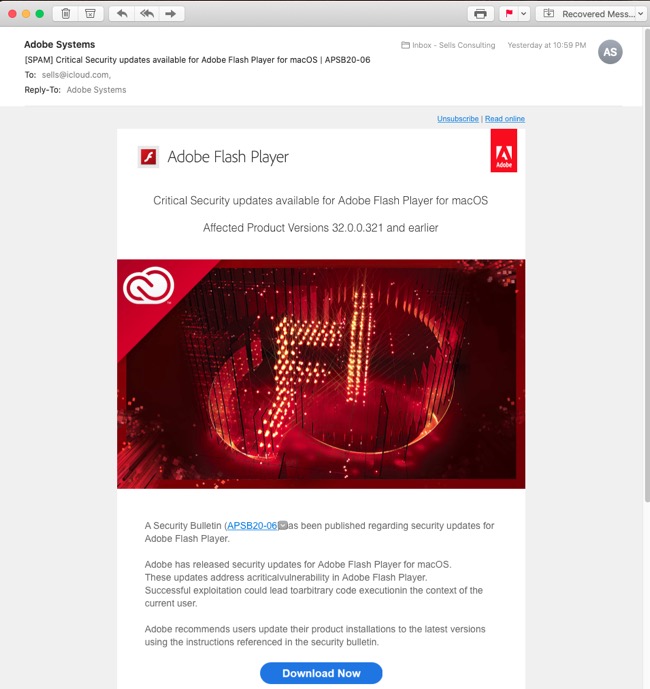
On the surface it looks legit but no no no! Let's take a minute to see ways we can spot this terrible scam.
By hovering over the incoming address and clicking the right corner of the email address, you will see the actual email address. Not just the name associated with it. In this case, there are two s's in the name. Adobe would not send from this address..
Moving on, you see the very inviting download button but by hovering over the link it will reveal the actual link you would be going to. Notice the spelling here. .gq would not be an Adobe URL.
But let's say you even go so far as to click that link. What happens next?
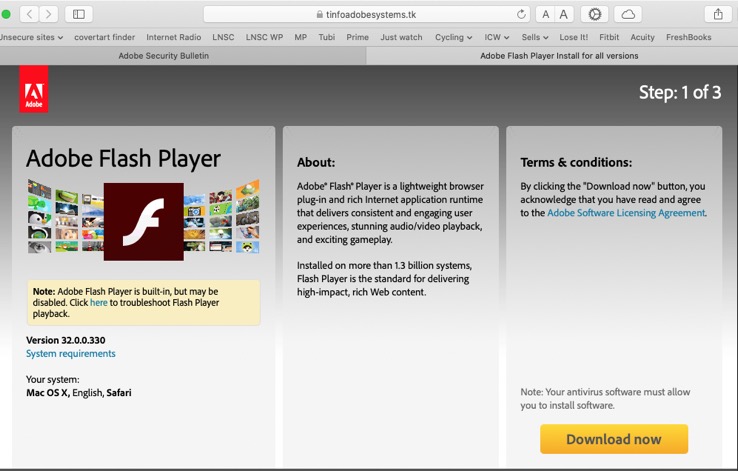
It takes you to another very convincing site that looks exactly like something you would really see if you were updating Flash by Adobe. But look closer. The URL at the top bar is some garbage link. This is all baiting you in. They've stolen the logos and design from Adobe's site and made their own scam site in hopes that you'll click the next download button. So what if you did click that?
If you're running the latest version of macOS Catalina, you'd see this new window. It's your computer telling you something is about to download. In this case "mysslgo.com" is pure garbage. If you don't know what it is, don't allow it. That's the general rule we should all be following. But what if you do allow it?
You'd then see a file in your downloads with some bogus name like the one above. The good news here is that nothing bad has really happened to you yet. But you're very very close to the Sun right now. If you've fallen this far, there's a good chance you'll just keep going. Eventually you're computer will try to stop you once again by asking you, the boss, to allow this terrible thing by entering your admin password. The bad guys can't install anything on your computer without you granting permission. The whole scam is to convince you that this install really needs to happen. The fact that the bad guys use the word "flash" is beside the point. They are only using that word because they know we've become conditioned over the last several years to updating flash. (Side note: Adobe is no longer supporting actual Flash updates and it will be phased completely out of browsers this year). They could use any word like firewall, security, open port, dark web, or anything else to try to frighten you into interacting with their links. If you are ever in doubt, simply take a screenshot (command+shift+4) then drag over the area you'd like to capture. Send that screenshot to me and I'll give you my thoughts. 9/10 times it's fake.
You are your best defense. Don't type in your admin password unless you have a good reason to do so.
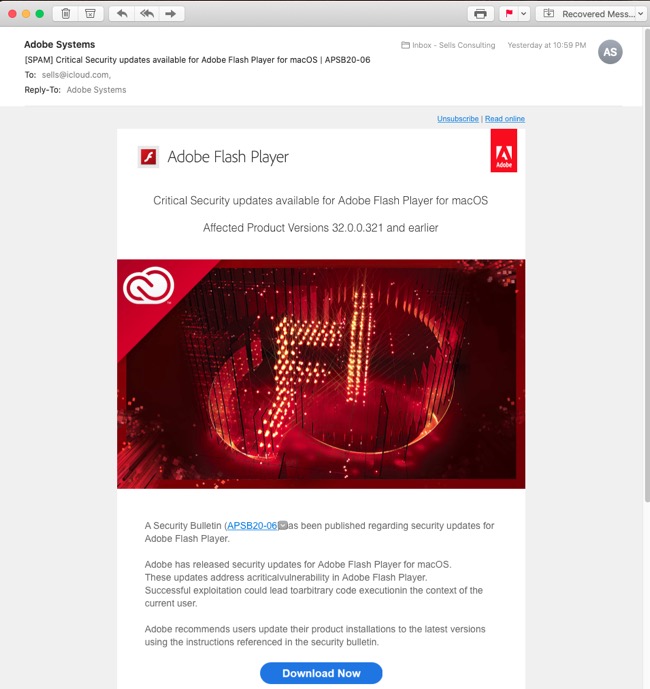
On the surface it looks legit but no no no! Let's take a minute to see ways we can spot this terrible scam.
By hovering over the incoming address and clicking the right corner of the email address, you will see the actual email address. Not just the name associated with it. In this case, there are two s's in the name. Adobe would not send from this address..
Moving on, you see the very inviting download button but by hovering over the link it will reveal the actual link you would be going to. Notice the spelling here. .gq would not be an Adobe URL.
But let's say you even go so far as to click that link. What happens next?
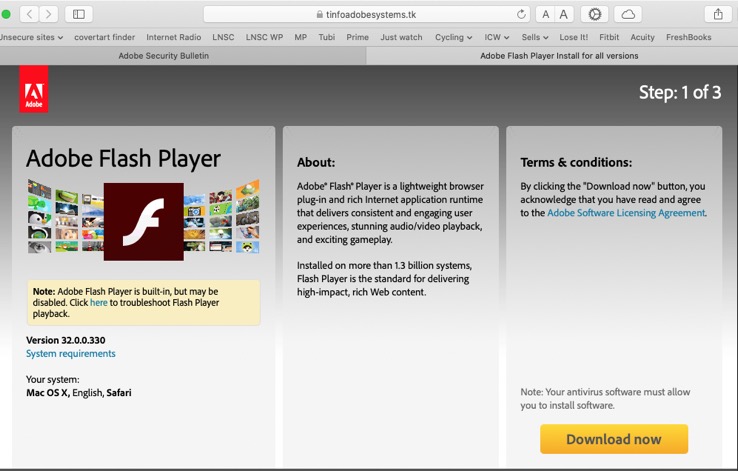
It takes you to another very convincing site that looks exactly like something you would really see if you were updating Flash by Adobe. But look closer. The URL at the top bar is some garbage link. This is all baiting you in. They've stolen the logos and design from Adobe's site and made their own scam site in hopes that you'll click the next download button. So what if you did click that?
If you're running the latest version of macOS Catalina, you'd see this new window. It's your computer telling you something is about to download. In this case "mysslgo.com" is pure garbage. If you don't know what it is, don't allow it. That's the general rule we should all be following. But what if you do allow it?
You'd then see a file in your downloads with some bogus name like the one above. The good news here is that nothing bad has really happened to you yet. But you're very very close to the Sun right now. If you've fallen this far, there's a good chance you'll just keep going. Eventually you're computer will try to stop you once again by asking you, the boss, to allow this terrible thing by entering your admin password. The bad guys can't install anything on your computer without you granting permission. The whole scam is to convince you that this install really needs to happen. The fact that the bad guys use the word "flash" is beside the point. They are only using that word because they know we've become conditioned over the last several years to updating flash. (Side note: Adobe is no longer supporting actual Flash updates and it will be phased completely out of browsers this year). They could use any word like firewall, security, open port, dark web, or anything else to try to frighten you into interacting with their links. If you are ever in doubt, simply take a screenshot (command+shift+4) then drag over the area you'd like to capture. Send that screenshot to me and I'll give you my thoughts. 9/10 times it's fake.
You are your best defense. Don't type in your admin password unless you have a good reason to do so.
How do I "save as"?
13/02/20 Filed in: general troubleshooting
Still having trouble doing “save as”... thank u!
___________
After you've first named a file, the next time you save the file, it will just continue to save a version of that file as the exact same name as before. However, if you want to create a new version of the file and name it differently, then you may find that "save as" is not apparently available. To reveal that option, in most programs you can go under the File menu in the menu bar and hold down the Option key. That should give you the option to "Save as".
___________
After you've first named a file, the next time you save the file, it will just continue to save a version of that file as the exact same name as before. However, if you want to create a new version of the file and name it differently, then you may find that "save as" is not apparently available. To reveal that option, in most programs you can go under the File menu in the menu bar and hold down the Option key. That should give you the option to "Save as".
Unwanted calendar alerts
13/02/20 Filed in: calendar
Husband and I r continuing to get calendar reminders on our phones even though we deleted the calendar that was populated with son's stuff. What should we do?
I am going to be uptown working all morning so away from my home computer but home this afternoon. Thank you for your help!
___________
Calendars. If this is a google calendar, by default events placed in a Google calendar have a 10 minute prior alert unless you turn those off. So I wonder if that’s what you’re talking about. If so, you would go to google.com, log into your account, go to calendar preferences, then find the 10 minute prior reminder and turn it off. If it’s more of an iCloud calendar issue then I may need to be in front of it in order to better understand what’s going on.
I am going to be uptown working all morning so away from my home computer but home this afternoon. Thank you for your help!
___________
Calendars. If this is a google calendar, by default events placed in a Google calendar have a 10 minute prior alert unless you turn those off. So I wonder if that’s what you’re talking about. If so, you would go to google.com, log into your account, go to calendar preferences, then find the 10 minute prior reminder and turn it off. If it’s more of an iCloud calendar issue then I may need to be in front of it in order to better understand what’s going on.
My google is offline
it is saying google appears to be offline due to a network problem
___________
Google offline is a little vague. I assume you may be referencing your gmail email that may just be labeled “Google”. If this is the case, Google recently changed the way they authenticate which now requires re-entering your password with an account that has been set up in Apple Mail or iPhone. You could also see a message similar to “imap.gmail.com server is unavailable”. This has been very common over the last month. A couple ways to deal with either of these, you can re enter your password in settings for either device or you could also just delete the account and re-add it once again. You will not lose any data by doing so.
___________
Google offline is a little vague. I assume you may be referencing your gmail email that may just be labeled “Google”. If this is the case, Google recently changed the way they authenticate which now requires re-entering your password with an account that has been set up in Apple Mail or iPhone. You could also see a message similar to “imap.gmail.com server is unavailable”. This has been very common over the last month. A couple ways to deal with either of these, you can re enter your password in settings for either device or you could also just delete the account and re-add it once again. You will not lose any data by doing so.
Backup drive not detected
13/02/20 Filed in: Backup | time machine
I am getting a pop up that says my computer has not been backed up by Seagate Backup Plus Drive for 27 days...
___________
Any messages from Seagate can be ignored as you should be using Time Machine to manage your backup. That being said, eventually we would want to remove the Seagate software. It’s not hurting anything now other than just bothersome. Most drive manufacturers have their own versions of backup software, none of which would I ever rely. Time Machine is what I highly recommend.
You may also be describing a very common issue where you've associated two different external hard drives to Time Machine but are only currently leaving one connected. To see if this is the case, open system preferences, then time machine, then choose "Select Backup Disk".
If you see two drives that are colored an olive green, then you'll want to select the older drive you are no longer using and choose "remove disk". That should take care of the problem. This has been a mistake on Apple's part that when a computer backs up to two different drives, if the drives have not been swapped out in over thirty days, instead of seeing a message that states "we haven't seen the OTHER drive in more than thirty days" it instead says "you haven't backed up in thirty days" which is extremely misleading.
___________
Any messages from Seagate can be ignored as you should be using Time Machine to manage your backup. That being said, eventually we would want to remove the Seagate software. It’s not hurting anything now other than just bothersome. Most drive manufacturers have their own versions of backup software, none of which would I ever rely. Time Machine is what I highly recommend.
You may also be describing a very common issue where you've associated two different external hard drives to Time Machine but are only currently leaving one connected. To see if this is the case, open system preferences, then time machine, then choose "Select Backup Disk".
If you see two drives that are colored an olive green, then you'll want to select the older drive you are no longer using and choose "remove disk". That should take care of the problem. This has been a mistake on Apple's part that when a computer backs up to two different drives, if the drives have not been swapped out in over thirty days, instead of seeing a message that states "we haven't seen the OTHER drive in more than thirty days" it instead says "you haven't backed up in thirty days" which is extremely misleading.
Very common Gmail imap error
Why is Gmail giving me the error.
___________
I’m going to guess that you may be referring to a common gmail error having to do with imap.gmail.com outgoing server issues.
If so, this has become a very common error within Gmail. The easiest remedy is to just delete the email account then re-add it once again. That usually takes care of it. The reason for this error is due to changes Gmail has recently implemented which requires authentication via a web browser. So when re-adding the gmail account, it will automatically open a safari window when you enter your password. That should resolve the issue. Hope this helps.
___________
I’m going to guess that you may be referring to a common gmail error having to do with imap.gmail.com outgoing server issues.
If so, this has become a very common error within Gmail. The easiest remedy is to just delete the email account then re-add it once again. That usually takes care of it. The reason for this error is due to changes Gmail has recently implemented which requires authentication via a web browser. So when re-adding the gmail account, it will automatically open a safari window when you enter your password. That should resolve the issue. Hope this helps.
Time Machine is giving an error.
04/02/20 Filed in: time machine | Backup
I am getting new messages that my "backup" is not going through. You fixed it last time but not sure it is a problem.
___________
While time machine is a very good backup method, sometimes it needs a little love to get back on track. There are many things that could be causing your backup issue. No way of knowing what the actual cause is. Some possibilities are:
1. Drive needs to be reformatted and backup started over.
2. Backup drive has failed.
3. Your Mac may be wanting to back up to two separate drives and it hasn't seen one of them in more than thirty days.
4. Drive is not mounted. May need to be unplugged and reconnected.
___________
While time machine is a very good backup method, sometimes it needs a little love to get back on track. There are many things that could be causing your backup issue. No way of knowing what the actual cause is. Some possibilities are:
1. Drive needs to be reformatted and backup started over.
2. Backup drive has failed.
3. Your Mac may be wanting to back up to two separate drives and it hasn't seen one of them in more than thirty days.
4. Drive is not mounted. May need to be unplugged and reconnected.
Which wifi routers do you recommend now?
04/02/20 Filed in: wifi
Will you remind me of the routers (number and size) that I need to order ?
___________
The routers I prefer now are made by Netgear. Orbi is the model. There are several different versions. 2, 3, 4 packs and so on. Considering the square footage and construction of your home, you might consider the new 4 pack: Amazon.com: Netgear Orbi RBK14-100NAS Whole Home Mesh WiFi System - up to 1.2Gbps high-Performance WiFi with up to 6,000 Square feet of Coverage. Expand Your Home’s WiFi Coverage to Eliminate WiFi Dead Zones: Computers & Accessories
Or the tried and true 3 pack: Amazon.com: NETGEAR Orbi Tri-band Whole Home Mesh WiFi System with 2.2Gbps speed (RBK23) Router & Extender replacement covers up to 6,000 sq. ft., 3-pack includes 1 router & 2 satellites: Computers & Accessories
The only complaint I have with the Orbi line is that there are too many variations from which to choose. They really need to streamline their product line. It's too confusing for the average buyer.
___________
The routers I prefer now are made by Netgear. Orbi is the model. There are several different versions. 2, 3, 4 packs and so on. Considering the square footage and construction of your home, you might consider the new 4 pack: Amazon.com: Netgear Orbi RBK14-100NAS Whole Home Mesh WiFi System - up to 1.2Gbps high-Performance WiFi with up to 6,000 Square feet of Coverage. Expand Your Home’s WiFi Coverage to Eliminate WiFi Dead Zones: Computers & Accessories
Or the tried and true 3 pack: Amazon.com: NETGEAR Orbi Tri-band Whole Home Mesh WiFi System with 2.2Gbps speed (RBK23) Router & Extender replacement covers up to 6,000 sq. ft., 3-pack includes 1 router & 2 satellites: Computers & Accessories
The only complaint I have with the Orbi line is that there are too many variations from which to choose. They really need to streamline their product line. It's too confusing for the average buyer.
Sells Consulting email
