September 2014
Will Time Capsule work as extender only?
30/09/14 Filed in: time capsule | wifi
Scotty - If I buy a new router from apple (extreme), can I use the time machine in place of one of the expresses even if the time machine has the problem that your surmised. That would allow me to keep the time machine functionality and the extreme can deliver numbers to one express and one time machine.
___________
That should work just fine. My conclusion is that the Time Capsule is having difficulty with the ethernet out ports so as long as it’s only a node (extender) then it should be fine and the drive inside should continue to allow you to back up wirelessly.
___________
That should work just fine. My conclusion is that the Time Capsule is having difficulty with the ethernet out ports so as long as it’s only a node (extender) then it should be fine and the drive inside should continue to allow you to back up wirelessly.
Time Capsule router not distributing IP addresses
29/09/14 Filed in: wifi | time capsule
The playroom router is having problems. It has dropped off the network. I unplugged it and it reset back in line for a bit after it rebooted ... but now it has lost connectivity again. Not sure what to do ...
___________
The only possibility I can think of is the time capsule is failing overall. When working with your home network, the time capsule was having a problem passing numbers as we discussed. That’s why we are relying on the Time Warner router to handle the DHCP (passing out of 192.168.x.x to other devices on the network). The problem may be related to the actual ports on the time capsule. Replacing that time capsule with the more reliable airport extreme will probably be your best bet in the long run.
___________
The only possibility I can think of is the time capsule is failing overall. When working with your home network, the time capsule was having a problem passing numbers as we discussed. That’s why we are relying on the Time Warner router to handle the DHCP (passing out of 192.168.x.x to other devices on the network). The problem may be related to the actual ports on the time capsule. Replacing that time capsule with the more reliable airport extreme will probably be your best bet in the long run.
Songs not syncing to iPhone
29/09/14 Filed in: iphone | iTunes/iPod
Hey Scotty, only 129 of 1930 songs are coming over to my new iPod Touch. What should I do?
___________
You’ll want to make sure that within iTunes, your iPhone is set to sync the entire library. Not just a selection of songs or playlists. You’ll also want to make sure all songs are checked. Unchecking a song within iTunes can cause it to not be moved over.
I should be available tonight at during town hall if you have any questions. www.sellsconsulting.com/townhall
___________
You’ll want to make sure that within iTunes, your iPhone is set to sync the entire library. Not just a selection of songs or playlists. You’ll also want to make sure all songs are checked. Unchecking a song within iTunes can cause it to not be moved over.
I should be available tonight at during town hall if you have any questions. www.sellsconsulting.com/townhall
Beware of scams
16/09/14 Filed in: security
Hi Scotty,
Is this legit? It looks kinda funny to me.
No. This is a total hoax. The people who sent this out are trying to get you to click the link so that you’ll go to their website and enter your apple ID and password. Good catch. I’ve annotated the clues below and removed personal information. It’s also filled with incorrect grammar.
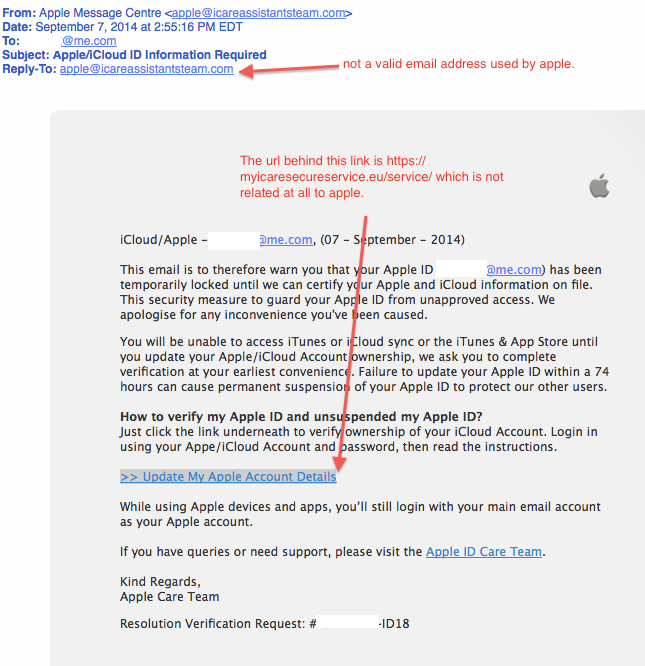
Is this legit? It looks kinda funny to me.
No. This is a total hoax. The people who sent this out are trying to get you to click the link so that you’ll go to their website and enter your apple ID and password. Good catch. I’ve annotated the clues below and removed personal information. It’s also filled with incorrect grammar.
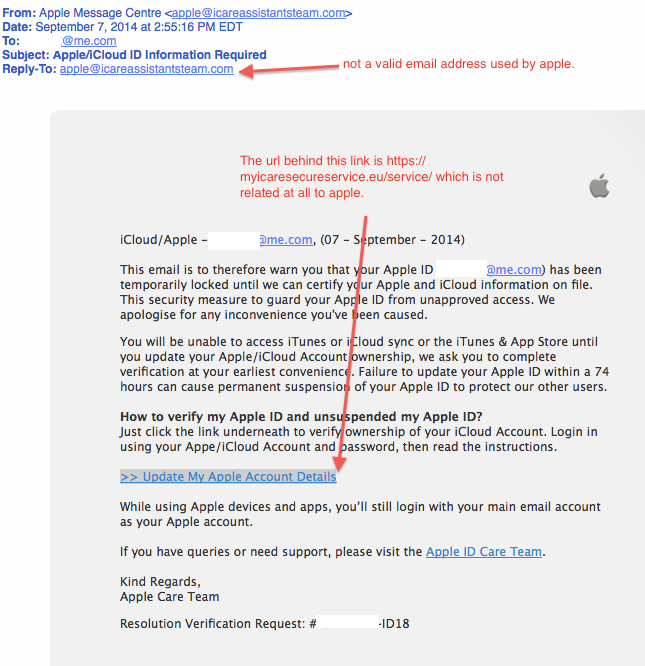
Where does my backup go?
16/09/14 Filed in: Backup
Scotty – I have been meaning to ask you a question for awhile…
Do you recall the big black box (Seagate-Desk Adaptor) I was to hook up once a week to the computer as to have ALL files backed up?
Since your last installation/removal of computer equipment there is no place I can see to hook it up.
Did you fix our system to backup everyone's files in another way? I have the smaller blackbox (Seagate-FreeAgent GoFlex) that I hook
up a couple times a week – does this now copy everyone's files?
Thanks for you help,
___________
I assume you are referring to a time machine drive. It’s an external drive that you can connect periodically and the software on your computer will copy all the newest files to it automatically. There are two types of drives. Portable ones that can power just by plugging it in to USB or a larger (book size) drive that requires power from an AC outlet. It sounds like you are continuing to use your portable seagate go flex but may not be using the larger on. Just a guess. Your mac (an in your case your mac mini server) should have the ability to back up to multiple drives. So you could probably plug the second drive up to the back of the mac mini USB ports and it would backup using the time machine software.
Do you recall the big black box (Seagate-Desk Adaptor) I was to hook up once a week to the computer as to have ALL files backed up?
Since your last installation/removal of computer equipment there is no place I can see to hook it up.
Did you fix our system to backup everyone's files in another way? I have the smaller blackbox (Seagate-FreeAgent GoFlex) that I hook
up a couple times a week – does this now copy everyone's files?
Thanks for you help,
___________
I assume you are referring to a time machine drive. It’s an external drive that you can connect periodically and the software on your computer will copy all the newest files to it automatically. There are two types of drives. Portable ones that can power just by plugging it in to USB or a larger (book size) drive that requires power from an AC outlet. It sounds like you are continuing to use your portable seagate go flex but may not be using the larger on. Just a guess. Your mac (an in your case your mac mini server) should have the ability to back up to multiple drives. So you could probably plug the second drive up to the back of the mac mini USB ports and it would backup using the time machine software.
Emails moving to junk unwantingly
10/09/14 Filed in: email
Those 2 email addresses that you helped me with from my kids school are still going into the junk folder. There are frequently important communications from them, I really need to fix this.
___________
Junk filtering happens at two levels. Gmail on the server, then after it is delivered to your mac, within Apple's Mail program. (the stamp). One thing you could do temporarily would be to turn off junk filtering on the mac. Another thing to consider would be to create a rule for those specific email addresses. "If email is from x person, then move it to the inbox." Something along those lines. If however, the junk filter is being applied at the server level (within Gmail itself) then that would need to be addressed at www.gmail.com. I may then ask for your email password and I can log in to your gmail account and see if there's anything that we can do at www.gmail.com to try to prevent the junk filtering. What are the exact spellings of the email addresses?
___________
Junk filtering happens at two levels. Gmail on the server, then after it is delivered to your mac, within Apple's Mail program. (the stamp). One thing you could do temporarily would be to turn off junk filtering on the mac. Another thing to consider would be to create a rule for those specific email addresses. "If email is from x person, then move it to the inbox." Something along those lines. If however, the junk filter is being applied at the server level (within Gmail itself) then that would need to be addressed at www.gmail.com. I may then ask for your email password and I can log in to your gmail account and see if there's anything that we can do at www.gmail.com to try to prevent the junk filtering. What are the exact spellings of the email addresses?
Bullying via social media
10/09/14 Filed in: security
Scotty- I have a question- My daughter has someone pretending to be her on instagram...she steals her pics and edits them to be obnoxious and talks to people in a way that she would not...I consider it bullying...is there anything we can do to find out who it is? It is someone that she knows because her instagram is set to private...for reference-she calls herself .....she blocks anyone who calls her out on it...we're kinda at our wits end...any thoughts before I contact like the police? She wants to know who it is and call them out but not get them in real trouble at this point...
___________
First step is to change your daughter's instagram account password. If the posts continue then she may want to consider deleting the account. That would be the most effective way to halt the invasion of privacy. As far as discovering the person's identity, that could only really be achieved through subpoena of phone records with the help of an attorney. Considering the large of amount of children involved in exactly this type of situation, it is highly doubtful the police will consider taking action. You may most likely only be recommended to delete the account. I've written about this type of activity extensively in my parenting newsletter available in the newsletters section of my website. www.sellsconsulting.com/newsletters
Good luck with the situation.
___________
First step is to change your daughter's instagram account password. If the posts continue then she may want to consider deleting the account. That would be the most effective way to halt the invasion of privacy. As far as discovering the person's identity, that could only really be achieved through subpoena of phone records with the help of an attorney. Considering the large of amount of children involved in exactly this type of situation, it is highly doubtful the police will consider taking action. You may most likely only be recommended to delete the account. I've written about this type of activity extensively in my parenting newsletter available in the newsletters section of my website. www.sellsconsulting.com/newsletters
Good luck with the situation.
Son forgot iPhone passcode
Hi Scotty. My son changed his password and is locked out of his phone (serves him right!). How do I unlock it?!
___________
You may be out of luck. The only way to resolve this would be to restore the phone. And even then, if you/he have enabled “find my phone” within his iCloud settings, the phone would be unable to be restored. This is a security measure to deter theft. A bad guy steals your phone, wants to erase it so he can sell it, the “find my phone” feature must be turned off first therefore requiring the thief to also know the iCloud password making the phone useless.
___________
You may be out of luck. The only way to resolve this would be to restore the phone. And even then, if you/he have enabled “find my phone” within his iCloud settings, the phone would be unable to be restored. This is a security measure to deter theft. A bad guy steals your phone, wants to erase it so he can sell it, the “find my phone” feature must be turned off first therefore requiring the thief to also know the iCloud password making the phone useless.
Stop items from launching at login.
10/09/14 Filed in: general troubleshooting
Should I be worried if Iteleport keeps appearing on my computer? I quit it and it goes away but periodically shows back up for no reason. I feel like someone is trying to hack me.
___________
Sounds like you should check your login items by going into System preferences/Users and Groups then select “login items”. You may see teleport in the list on the right. If so, select it then hit the minus key at the bottom. That should prevent teleport from launching when you login to your user.
Sells Consulting email
