keychain access
Is keychain preventing the App Store from opening?
27/04/20
One of the problem I’m having and I wanted to see if it was tied to the keychain is I cannot open the App Store on my laptop. Could that be part of the problem we’re dealing with in regard to keychain??
___________
The inability for the App Store to just open wouldn't be related to keychain. If the problem is instead an inability to log in to the App Store once the application has loaded could be however. So I'm not sure how far you're getting when trying to open the App Store. An AppleID is needed to log in to the App Store, iTunes (now Music) or TV but just browsing either of those applications does not require you be logged in. Only downloading or purchasing content from either of those would require logging in.
If you just can't get it to open, check to see what version of the OS you're on and if an update is available run that first to see if that solves the issue for you. 10.15.4 is the most recent version of the OS as of 4/26/20.
___________
The inability for the App Store to just open wouldn't be related to keychain. If the problem is instead an inability to log in to the App Store once the application has loaded could be however. So I'm not sure how far you're getting when trying to open the App Store. An AppleID is needed to log in to the App Store, iTunes (now Music) or TV but just browsing either of those applications does not require you be logged in. Only downloading or purchasing content from either of those would require logging in.
If you just can't get it to open, check to see what version of the OS you're on and if an update is available run that first to see if that solves the issue for you. 10.15.4 is the most recent version of the OS as of 4/26/20.
Is Chrome talking to Keychain?
20/04/20
When this window shows up does your user name and password get saved to your Keychain or to a Google Chrome keychain? The little key in the bar seems to add to Google chrome.
Keychain is not a user friendly application and I find that I cannot figure out what my passwords are (I know that I have to enter a password to access the password), so I have been creating secure notes for each user name and password. When I access on my iPad or iPhone, under settings, passwords & Accounts, I don’t see the info that I have entered, but often old user names and passwords on only a few accounts. How do we properly add to and access our passwords, OR, is there an easier, and just as secure password management app that will work well across all devices?
___________
In this instance, looks like you're using Chrome, therefore any saved passwords are stored in Google Chrome and thus potentially synced with other Chrome browsers on your account via Google's cloud. Chrome does not talk to Apple's Keychain program. Only Safari does that.
You are correct, Keychain is not user friendly and to be honest I don't think Apple intended for it to be something people would use often. It's more of a front end to what happens behind the scenes with your passwords. It does has a secure notes feature but I don't use it at all.
In terms of password management, that's a pretty big discussion but the short version is: I don't personally like password managers due to
A: it's too tempting to allow that program to generate its' own very complicated passwords then you have to 100% rely on that program.
B: if you forget your master password, it's over. Days of rebuilding your database.
C: they usually involve subscriptions. I don't like paying for yet another subscription to something.
D: You have to assume the software developer will continue to stay in business.
Instead, I prefer having a 5 column spreadsheet that can be password protected.
Account, user, password, additional info like account number, last time verified.
It's a little oldschool but I've gone through too many situations where clients used password managers and things went south.
In any case, I don't rely on Chrome or keychain to be the only place where my passwords are stored. I still want to have a spreadsheet with all data.
Keychain is not a user friendly application and I find that I cannot figure out what my passwords are (I know that I have to enter a password to access the password), so I have been creating secure notes for each user name and password. When I access on my iPad or iPhone, under settings, passwords & Accounts, I don’t see the info that I have entered, but often old user names and passwords on only a few accounts. How do we properly add to and access our passwords, OR, is there an easier, and just as secure password management app that will work well across all devices?
___________
In this instance, looks like you're using Chrome, therefore any saved passwords are stored in Google Chrome and thus potentially synced with other Chrome browsers on your account via Google's cloud. Chrome does not talk to Apple's Keychain program. Only Safari does that.
You are correct, Keychain is not user friendly and to be honest I don't think Apple intended for it to be something people would use often. It's more of a front end to what happens behind the scenes with your passwords. It does has a secure notes feature but I don't use it at all.
In terms of password management, that's a pretty big discussion but the short version is: I don't personally like password managers due to
A: it's too tempting to allow that program to generate its' own very complicated passwords then you have to 100% rely on that program.
B: if you forget your master password, it's over. Days of rebuilding your database.
C: they usually involve subscriptions. I don't like paying for yet another subscription to something.
D: You have to assume the software developer will continue to stay in business.
Instead, I prefer having a 5 column spreadsheet that can be password protected.
Account, user, password, additional info like account number, last time verified.
It's a little oldschool but I've gone through too many situations where clients used password managers and things went south.
In any case, I don't rely on Chrome or keychain to be the only place where my passwords are stored. I still want to have a spreadsheet with all data.
Is Keychain safe?
16/04/20
Scotty, is Keychain safe?
___________
Yes. Keychain is a program on your computer that helps keep up with passwords related to your computer like wifi, email, websites, secure notes, etc…. It's not really a very user friendly app but it's job is not really to interact with a user. Its' job is to fill in the passwords you need, when you need them. Keychain can be allowed to sync across your devices via iCloud.
___________
Yes. Keychain is a program on your computer that helps keep up with passwords related to your computer like wifi, email, websites, secure notes, etc…. It's not really a very user friendly app but it's job is not really to interact with a user. Its' job is to fill in the passwords you need, when you need them. Keychain can be allowed to sync across your devices via iCloud.
Why is powerpoint asking for my password?
30/03/20
Hi, I can’t get this off my screen. Tried deny and it just pops back. If I try to quit PowerPoint I get the color wheel. Tried control-alt-delete. I force quit also but it came back when I powered up.
Could you help with a remote session?
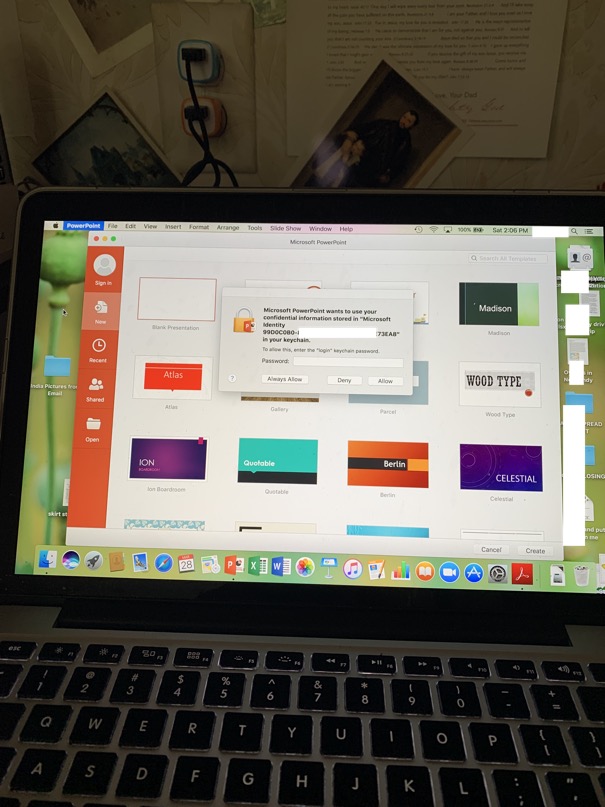
___________
Due to Apple's increasing concern over security issues on every Mac, we now have to enter our Admin passwords in order to allow permission for your "Keychain" to store or access certain data related to programs. Considering this is simple Powerpoint, I would suggest just entering your Admin password and choosing "always allow". There's no harm done in this instance.
Could you help with a remote session?
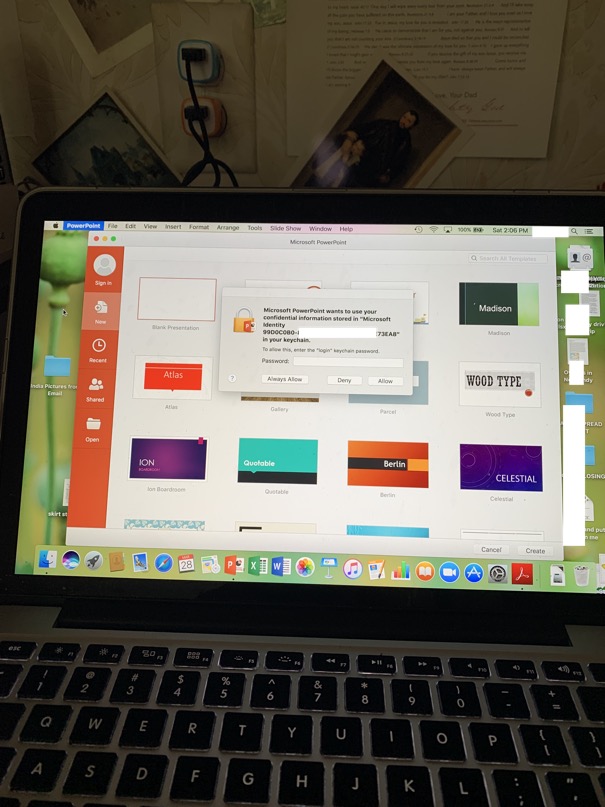
___________
Due to Apple's increasing concern over security issues on every Mac, we now have to enter our Admin passwords in order to allow permission for your "Keychain" to store or access certain data related to programs. Considering this is simple Powerpoint, I would suggest just entering your Admin password and choosing "always allow". There's no harm done in this instance.
Resetting your keychain after admin password change or upgrade
30/01/18
You helped me install an updated OS on my Mac Book last week. I just tried to get into your Monday evening townhall for help and was unsuccessful.
At any rate, I am now unable to use my computer as I continually get keychain password requests.
Per online instructions I changed my password and this did not correct the problem. I’d appreciate any advice you might be able to give me.
___________
The keychain is the application on your Mac that holds all/most of your passwords relating to email accounts, wifi, and various other services. If a person changes their admin password, sometimes the keychain must be reset. This usually means that afterwards, you would be required to re enter your passwords for all the items mentioned previously. The computer will ask for those upon launching each service then you type in the password related to that program. For instance, open email. Email says "enter password for xyz@gmail.com". And so on.
To reset the keychain, the most effective way to do this is as follows:
First, before you ever do anything, always make sure you are backing up.
1. In the finder, go to the menu bar and select "Go". While holding down the "Option" key, you'll see "Library" appear in the list.

2. Select Library. Once that folder opens, go the the folder called "Keychains".
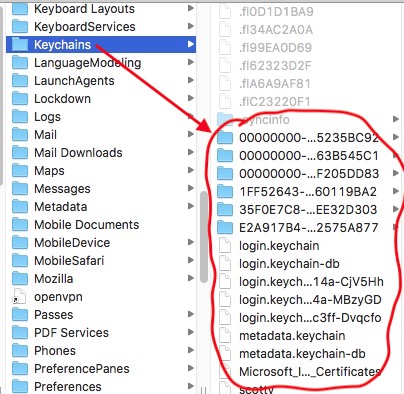
3. Select the contents of that folder and throw them into the trash. You may be asked for your admin password.
4. Restart your computer. You'll now be asked for various passwords however now, when you enter them, your keychain will keep up with them.
NOTE: The whole reason this happens is for security. When your computer detects that the admin password has been changed, for security reasons, it assumes the worst and locks your old passwords from being viewed or used. Imagine if you had your computer stolen and the bad guy manages to change your password. You wouldn't want him to be able to view all the other passwords to your account.
Inconvienent I know. But as I say, security equals inconvenience. Hope this has helped.
At any rate, I am now unable to use my computer as I continually get keychain password requests.
Per online instructions I changed my password and this did not correct the problem. I’d appreciate any advice you might be able to give me.
___________
The keychain is the application on your Mac that holds all/most of your passwords relating to email accounts, wifi, and various other services. If a person changes their admin password, sometimes the keychain must be reset. This usually means that afterwards, you would be required to re enter your passwords for all the items mentioned previously. The computer will ask for those upon launching each service then you type in the password related to that program. For instance, open email. Email says "enter password for xyz@gmail.com". And so on.
To reset the keychain, the most effective way to do this is as follows:
First, before you ever do anything, always make sure you are backing up.
1. In the finder, go to the menu bar and select "Go". While holding down the "Option" key, you'll see "Library" appear in the list.

2. Select Library. Once that folder opens, go the the folder called "Keychains".
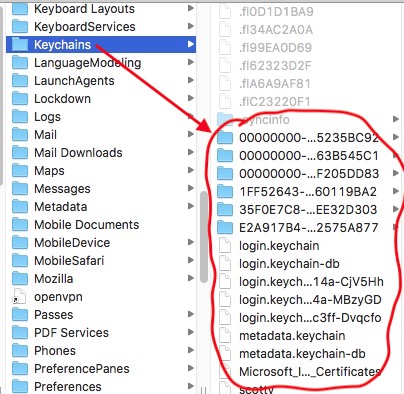
3. Select the contents of that folder and throw them into the trash. You may be asked for your admin password.
4. Restart your computer. You'll now be asked for various passwords however now, when you enter them, your keychain will keep up with them.
NOTE: The whole reason this happens is for security. When your computer detects that the admin password has been changed, for security reasons, it assumes the worst and locks your old passwords from being viewed or used. Imagine if you had your computer stolen and the bad guy manages to change your password. You wouldn't want him to be able to view all the other passwords to your account.
Inconvienent I know. But as I say, security equals inconvenience. Hope this has helped.
I forgot my gmail password
13/12/12
Scotty, I need help with the following:
1) Time Machine Backup says "Backing up 855,255 items 2.59 GB (and growing) of 62.55 GB
2) "Airport Utility was unable to find any Airport wireless devices. Make sure the Airport wireless device you want to set up is plugged in and in range of your computer, then click rescan to try again." Does this relate to the WiFi I set up for my wife's former laptop and her current iPhone 4? Her phone is on and connected to the WiFi but hitting Rescan gives the same unable to find message.
3) The Time Machine On/Off window is currently set to "OFF" and says Available 924.9GB of 931.2 GB. Oldest and latest backups are blank and "Backing up is presently at 6.1 GB (& growing) of 62.6 GB
Does it matter that the P/N printed on the box for the Seagate drive is quite different from the P/N on the device? 1D8AN5-570 v/s 1D8AP8-500
I've not yet seen the Seagate Dashboard depicted on their Quick Start Guide.
___________
1. The time machine backup sounds like it's doing exactly what it's supposed to. Backing up your data so the message saying "backing up 855…etc…" is a good thing.
2. The airport utility is used to manage apple wireless devices like an airport extreme, airport express, or time capsule. I'm not sure if you have one of those or not so I can't really address the number 2 question at the moment.
3. The time machine window should be set to "on".
The P/N number is irrelevant to how your seagate drive is used. I wouldn't worry about that number.
You should not use a "Seagate dashboard" to manage your backup drive. Every drive comes with very poorly designed software that each company thinks you might use. I never use them. I trust Time Machine so letting the operating system do the backup work is always best in my opinion.
Keychain woes continue
14/02/10
Scotty-
I finally figured the username part out. The Chat function must have something blocking it. Also, now all the mail I am sending out from my computer is being sent from my daughter's email address. How do I change that?
__________________
Hi,
To verify what address you're sending from in you email, go to your email preferences first (then accounts) and be sure that the user name is correct. Also be sure that the email address you prefer is at the top of your accounts list.
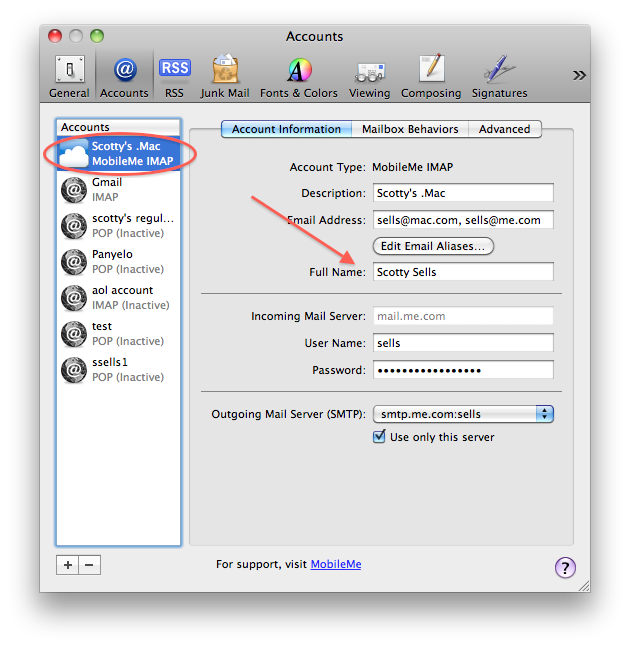
ONe more thing. Be sure that when responding to email, you are sending from the desired account. By default, Apple’s mail program will respond as whatever account you are viewing mail in. Notice that you have the ability (when you have multiple accounts) to toggle between sender email addresses as shown here:
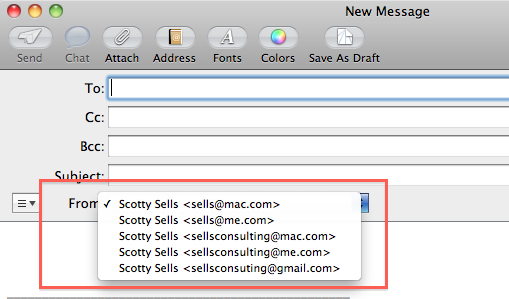
I finally figured the username part out. The Chat function must have something blocking it. Also, now all the mail I am sending out from my computer is being sent from my daughter's email address. How do I change that?
__________________
Hi,
To verify what address you're sending from in you email, go to your email preferences first (then accounts) and be sure that the user name is correct. Also be sure that the email address you prefer is at the top of your accounts list.
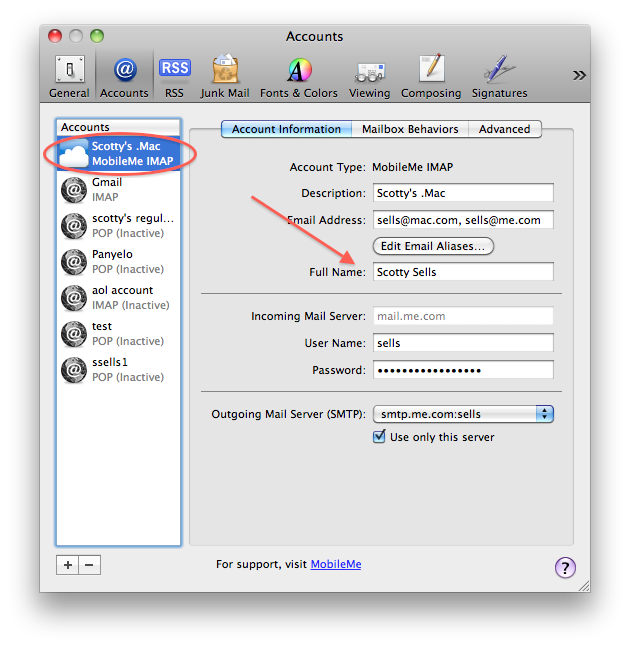
ONe more thing. Be sure that when responding to email, you are sending from the desired account. By default, Apple’s mail program will respond as whatever account you are viewing mail in. Notice that you have the ability (when you have multiple accounts) to toggle between sender email addresses as shown here:
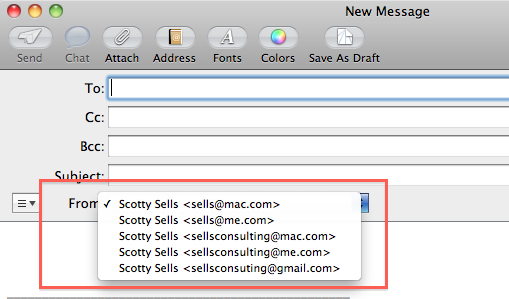
Finding your aiport password in Keychain Access
01/02/10
My external hard drive is locked and I can’t get it to unlock. Help!
_______
This can be a big problem. I’ve seen it happen for a lot of reasons. Windows can change the permissions of a drive along with Mac OS X. As long as the drive can mount you can try the following.
In terminal use the following commands keeping the quotations
sudo chflags nouchg /Volumes/"TM drive name"
sudo chmod 775 /Volumes/"TM drive name"
Special thanks to V.K. in the Apple support forums here: Apple - Support - Discussions - Time Machine Backup Drive Locked ...
_______
This can be a big problem. I’ve seen it happen for a lot of reasons. Windows can change the permissions of a drive along with Mac OS X. As long as the drive can mount you can try the following.
In terminal use the following commands keeping the quotations
sudo chflags nouchg /Volumes/"TM drive name"
sudo chmod 775 /Volumes/"TM drive name"
Special thanks to V.K. in the Apple support forums here: Apple - Support - Discussions - Time Machine Backup Drive Locked ...
Login Keychain Password is causing problems
21/01/10
Client can not connect to the wireless network on windows machinein the house.
_________________
Most likely a password issue. Could be another problem but let's first eliminate the most obvious reason first.
Recovering a lost wireless password:
You can still find your wireless password on your computer by going to Keychain access on your mac. (inside the utilities folder inside the Applications folder)
Next, select Passwords on the right hand column then find the airport network entry that has your wireless network's name associated with it. Now double click on the entry and select to "show password". You'll be prompted to enter the actual computer's password but then you'll be able to see the wireless password.
By the way, be sure all your Windows XP updates are complete. That WEP password request could be a sign that you are on an older service pack. Just a thought. I have seen Windows request WEP passwords that were actually WPA passwords.
_________________
Most likely a password issue. Could be another problem but let's first eliminate the most obvious reason first.
Recovering a lost wireless password:
You can still find your wireless password on your computer by going to Keychain access on your mac. (inside the utilities folder inside the Applications folder)
Next, select Passwords on the right hand column then find the airport network entry that has your wireless network's name associated with it. Now double click on the entry and select to "show password". You'll be prompted to enter the actual computer's password but then you'll be able to see the wireless password.
By the way, be sure all your Windows XP updates are complete. That WEP password request could be a sign that you are on an older service pack. Just a thought. I have seen Windows request WEP passwords that were actually WPA passwords.
What does keychain mean?
06/10/09
Scotty,
I need your expertise with a iBook/laptop problem; friend has a iBook that he got a couple of years ago. He has not been able to get it to start up, initially only a question mark would show, then he started it up with the disc and he couldn't get past the language selection.
With that said, what do you feel that his next step should?
If he has to send it in (he doesn't have AppleCare), where would you recommend?
Thanks for your assistance.
_________
It's extremely likely that the hard drive has died. (as all hard drives do) If it is in fact an iBook then hard drive replacement is very difficult if you've never done it. If it's a Macbook then he can most likely do it himself. Very easy. If it's a Macbook then I would suggest he purchase an external hard drive (newegg.com is great) and just install OS X again. If it's an iBook then I would be happy to do it for you if you need.
Macbooks need SATA 2.5" drives
iBooks need ATA 2.5" drives
I need your expertise with a iBook/laptop problem; friend has a iBook that he got a couple of years ago. He has not been able to get it to start up, initially only a question mark would show, then he started it up with the disc and he couldn't get past the language selection.
With that said, what do you feel that his next step should?
If he has to send it in (he doesn't have AppleCare), where would you recommend?
Thanks for your assistance.
_________
It's extremely likely that the hard drive has died. (as all hard drives do) If it is in fact an iBook then hard drive replacement is very difficult if you've never done it. If it's a Macbook then he can most likely do it himself. Very easy. If it's a Macbook then I would suggest he purchase an external hard drive (newegg.com is great) and just install OS X again. If it's an iBook then I would be happy to do it for you if you need.
Macbooks need SATA 2.5" drives
iBooks need ATA 2.5" drives
Sells Consulting email
