Malware
Do I still need flash?
03/12/20
I can’t remember what our discussion of Adobe Flash Player was except to ignore the updates. I am getting a notification that it will automatically uninstall unless I update it.
So far I am choosing to ignore it. Do I still need it on my computer?
___________
Do not interact with anything that says "Flash". As I discuss with many people, it's the most commonly used word that malware publisher use to pretend to help you. With that said, Adobe (the company that created the software called Flash) has discontinued it. The internet as a whole, has decided to stop using the old outdated technology. This means that any website that still uses flash to show things like embedded video, dancing images, interactive content, will no longer be displayed starting Jan, 2021. If you feel you may be looking at something fraudulent, feel free to send me a screenshot. (comman+shift+4 then drag over what you are seeing). Overall, there's nothing you need to do. Keeping your computer's OS up to date is always a good idea. Currently 10.15.7 is the latest version of Catalina however OS 11 Big Sur has been released although I am not currently green lighting that for people. Better to wait just a little longer, say mid January.
Adobe is providing an "uninstall" link as Flash reaches end of life but I don't know if you're looking at the legitimate uninstall or something false.
Long story short: don't update, don't uninstall, don't interact with flash at all because I can't guarantee you're not being tricked without actually seeing it.
Here's Adobe's statement on flash end of life: https://www.adobe.com/products/flashplayer/end-of-life.html
So far I am choosing to ignore it. Do I still need it on my computer?
___________
Do not interact with anything that says "Flash". As I discuss with many people, it's the most commonly used word that malware publisher use to pretend to help you. With that said, Adobe (the company that created the software called Flash) has discontinued it. The internet as a whole, has decided to stop using the old outdated technology. This means that any website that still uses flash to show things like embedded video, dancing images, interactive content, will no longer be displayed starting Jan, 2021. If you feel you may be looking at something fraudulent, feel free to send me a screenshot. (comman+shift+4 then drag over what you are seeing). Overall, there's nothing you need to do. Keeping your computer's OS up to date is always a good idea. Currently 10.15.7 is the latest version of Catalina however OS 11 Big Sur has been released although I am not currently green lighting that for people. Better to wait just a little longer, say mid January.
Adobe is providing an "uninstall" link as Flash reaches end of life but I don't know if you're looking at the legitimate uninstall or something false.
Long story short: don't update, don't uninstall, don't interact with flash at all because I can't guarantee you're not being tricked without actually seeing it.
Here's Adobe's statement on flash end of life: https://www.adobe.com/products/flashplayer/end-of-life.html
Can malware get to my device through a public usb charger?
03/12/20
Recently saw a story about hackers being able to breach our computers and phone information from public chargers. Does this really happen and do those Data Blockers that look like little USB drives help to prevent that?
___________
Anything is possible. Yes, it is completely realistic to suspect that malware can travel through our normal infrastructure. The good news is that it's pretty rare for this to happen. As a general rule, do not join open wifi networks like hospitals, airports, coffee shops. You are at a much greater risk of handing over data through open wifi than you are by using a public outlet. To be safe, instead of using an open USB port at a place like an airport, just take your charger along with you and plug directly to a wall outlet. By using the actual charger that came with your device, you'll eliminate any need for the filtering device like you mentioned earlier. I wouldn't bother using one of those. Long story short: don't join open wifi networks. Open wifi networks=networks that do not require a password to join.
___________
Anything is possible. Yes, it is completely realistic to suspect that malware can travel through our normal infrastructure. The good news is that it's pretty rare for this to happen. As a general rule, do not join open wifi networks like hospitals, airports, coffee shops. You are at a much greater risk of handing over data through open wifi than you are by using a public outlet. To be safe, instead of using an open USB port at a place like an airport, just take your charger along with you and plug directly to a wall outlet. By using the actual charger that came with your device, you'll eliminate any need for the filtering device like you mentioned earlier. I wouldn't bother using one of those. Long story short: don't join open wifi networks. Open wifi networks=networks that do not require a password to join.
Did my phone get hacked?
18/11/20
I texted you this am that I received a call on my cell and the woman asked if I had just called her, I said no and she said oh maybe my phone had been hacked. It is doing a weird delay when I start typing. Any suggestions and is there a way to check to see if something is going on?
___________
Highly doubtful your phone has been compromised in any way. The delay in typing is very unlikely to be related. The only way software can be installed on an iPhone is if it were to go through the App Store and therefore vetted by Apple. You cannot install an app or any software on an iPhone that was not downloaded via the App Store. This makes the device extremely secure and highly resistant to any malware as the malware would have to first live in the App Store. Apple is highly scrutinizing of apps that are submitted.
The delay in typing could be caused by either an existing app on your phone hangin or the phone itself struggling to keep up due to outdated software or older hardware. Ill all the open apps and run your updates and you have the best chance at optimal performance.
___________
Highly doubtful your phone has been compromised in any way. The delay in typing is very unlikely to be related. The only way software can be installed on an iPhone is if it were to go through the App Store and therefore vetted by Apple. You cannot install an app or any software on an iPhone that was not downloaded via the App Store. This makes the device extremely secure and highly resistant to any malware as the malware would have to first live in the App Store. Apple is highly scrutinizing of apps that are submitted.
The delay in typing could be caused by either an existing app on your phone hangin or the phone itself struggling to keep up due to outdated software or older hardware. Ill all the open apps and run your updates and you have the best chance at optimal performance.
Why has my search changed?
17/11/20
On my Mac I keep getting redirected to a yahoo search even though I think I am in google search. Default is google I think
___________
Either:
A: you've unexpectedly changed your default search in Safari. Easy way to check is open Safari's preferences then under the Search tab, select the desired choice.
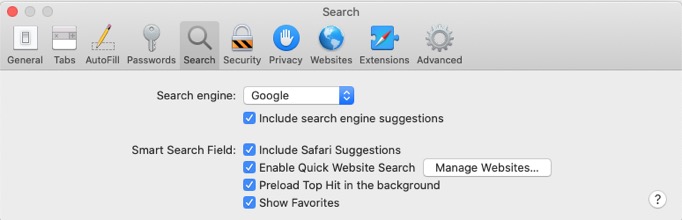
B: you have downloaded malware that has taken control of your search functionality. A characteristic of having downloaded malware is that regardless of your search engine choice, your search in the browser gets re-directed to a different page.
So, check "A" first and if you're still having problems you can schedule remotely and we can clean things up.
___________
Either:
A: you've unexpectedly changed your default search in Safari. Easy way to check is open Safari's preferences then under the Search tab, select the desired choice.
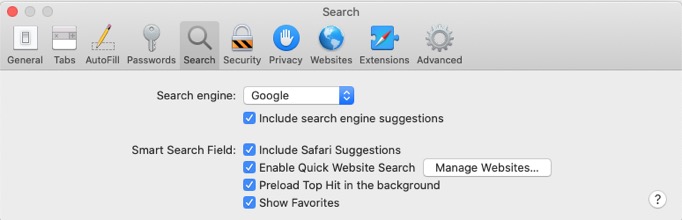
B: you have downloaded malware that has taken control of your search functionality. A characteristic of having downloaded malware is that regardless of your search engine choice, your search in the browser gets re-directed to a different page.
So, check "A" first and if you're still having problems you can schedule remotely and we can clean things up.
Why can't I print?
30/10/20
Hi,
I am trying to print a copy of an invoice I created on QuickBooks and this screen popped up.
It won’t let me print. What should I do?
In this case, the Operating system has flagged this add on software as harmful. It's possible they are being overly cautious but there's no way of knowing what exactly this installation would be doing without further investigation. I would trust that Apple is correct in this case and not attempt to install it. This should not prevent you from printing something. There is probably another reason you would be unable to print from within Quickbooks. Quickbooks shouldn't be relying on this software in order to print.
I am trying to print a copy of an invoice I created on QuickBooks and this screen popped up.
It won’t let me print. What should I do?
In this case, the Operating system has flagged this add on software as harmful. It's possible they are being overly cautious but there's no way of knowing what exactly this installation would be doing without further investigation. I would trust that Apple is correct in this case and not attempt to install it. This should not prevent you from printing something. There is probably another reason you would be unable to print from within Quickbooks. Quickbooks shouldn't be relying on this software in order to print.
Sells Consulting email
