October 2018
Do I need the Outlook app?
24/10/18 Filed in: Microsoft Office
Hi! I have tried saving your contact twice To my address book and it wont save. Weird. Also, my outlook won’t work on my phone. It isn’t pulling my contacts or giving me Hotmail.
And last, I may need your help on photo thing.
Don’t want to mess it up.
Are these things you can help via text or should I reschedule? Or something I can find answers to in your website?
Thanks!
___________
There are many services that allow your phone to save contacts. iCloud, hotmail, aol, yahoo, gmail, etc… They all want to store your contacts so it can be very confusing.
As for the screenshots, you don’t have to use Outlook to check your hotmail account. Hotmails is owned by microsoft and they’d prefer you use the Outlook app but you can use the built in mail app just as well.
In regard to iPhoto, yes, I had mentioned that moving from 10.9 to 10.14 would take you from the old “brown” iPhoto to the newer rainbow Photos. Your pictures are not gone. You’d just need to use the iPhoto Upgrader tool found here:
Using the iPhoto Library Upgrader tool - Apple Support
If you’d like to give that a try on your own.
Otherwise, I’m happy to assist with all of the above.
And last, I may need your help on photo thing.
Don’t want to mess it up.
Are these things you can help via text or should I reschedule? Or something I can find answers to in your website?
Thanks!
___________
There are many services that allow your phone to save contacts. iCloud, hotmail, aol, yahoo, gmail, etc… They all want to store your contacts so it can be very confusing.
As for the screenshots, you don’t have to use Outlook to check your hotmail account. Hotmails is owned by microsoft and they’d prefer you use the Outlook app but you can use the built in mail app just as well.
In regard to iPhoto, yes, I had mentioned that moving from 10.9 to 10.14 would take you from the old “brown” iPhoto to the newer rainbow Photos. Your pictures are not gone. You’d just need to use the iPhoto Upgrader tool found here:
Using the iPhoto Library Upgrader tool - Apple Support
If you’d like to give that a try on your own.
Otherwise, I’m happy to assist with all of the above.
Is Mojave ready?
24/10/18 Filed in: MacOS
Are you wanting us all to upgrade to Mojave or wait. I’ve been looking for a memo from you on this but have not seen one yet.
___________
As of today, 10/24/18 Mojave is still in its .0 release. 10.14.0 So stay away until at least the .1 update which should be any day. They've done about 5 updates in the Beta in the last two weeks prior to issuing 10.14.1 so I'd say next week will be fine.
___________
As of today, 10/24/18 Mojave is still in its .0 release. 10.14.0 So stay away until at least the .1 update which should be any day. They've done about 5 updates in the Beta in the last two weeks prior to issuing 10.14.1 so I'd say next week will be fine.
Is Mac Auto Fixer legit?
24/10/18 Filed in: viruses
Scotty, everytime I reboot this app pops up. It looks pretty phony. So what I do is “force quit” since I cannot otherwise close out of it. Is Mac Auto Fixer legit? Ideas? Thanks
___________
No. This is not legit. There are several places this pest could live that would cause it to reopen when you restart.
Remove any items from the following areas other than Dropbox and possibly other products that you do prefer to launch and run in the background. Most of the time that is only Dropbox.
1: Open system preferences: Users and Groups: Login Items (click any item in that list then remove using the minus key in the bottom corner of the window)
2: A little more technical…
Remove all items from the following folders:
Macintosh HD/Library/Startup Items
Macintosh HD?Library/LaunchAgents
Macintosh HD/Library/LaunchDameons
3: Next, you'll need to check the hidden library folder but going into the Menu bar at the top of the screen, Select Go, hold down the option key to see the new choice "Library".
That will give you access to the next place to look. ~/Library/LaunchAgents Remove any items in that folder.
4. Lastly, check your Applications folder and toss out any Application that looks similar to Mac Auto Fixer.
Restart and you should be good to go. Some of these types of crapware can invade your browser as well but in this case, unlikely. Let me know if you need further assistance.
___________
No. This is not legit. There are several places this pest could live that would cause it to reopen when you restart.
Remove any items from the following areas other than Dropbox and possibly other products that you do prefer to launch and run in the background. Most of the time that is only Dropbox.
1: Open system preferences: Users and Groups: Login Items (click any item in that list then remove using the minus key in the bottom corner of the window)
2: A little more technical…
Remove all items from the following folders:
Macintosh HD/Library/Startup Items
Macintosh HD?Library/LaunchAgents
Macintosh HD/Library/LaunchDameons
3: Next, you'll need to check the hidden library folder but going into the Menu bar at the top of the screen, Select Go, hold down the option key to see the new choice "Library".
That will give you access to the next place to look. ~/Library/LaunchAgents Remove any items in that folder.
4. Lastly, check your Applications folder and toss out any Application that looks similar to Mac Auto Fixer.
Restart and you should be good to go. Some of these types of crapware can invade your browser as well but in this case, unlikely. Let me know if you need further assistance.
Fix "macOS needs to repair your library" issue.
07/10/18 Filed in: terminal | permissions
I keep gettin this error that macOS needs to repair your library to run applications no applications will start up.
___________
This issue is most likely related to a permissions issue. You will use terminal to solve the issue. First you'll need to learn your username and group name. Use the following commands to get them:
id -u
id -g
Once you have the username and group name, next plug them in to the following command lines:
sudo chown -R user ~/Library
sudo chgrp -R group name ~/Library
Restart
___________
This issue is most likely related to a permissions issue. You will use terminal to solve the issue. First you'll need to learn your username and group name. Use the following commands to get them:
id -u
id -g
Once you have the username and group name, next plug them in to the following command lines:
sudo chown -R user ~/Library
sudo chgrp -R group name ~/Library
Restart
My email is down
01/10/18 Filed in: email
Scotty why aren't I getting my email on my phone and my iPad? I changed my password on my computer but now it doesn't work on them.
___________
When you change your password on one device, it doesn't automatically sync that new password to your other devices. That would defeat the purpose of changing a password. If someone steals your device, then you change your password to lock them out of that email account, you wouldn't want that stolen device to automatically get the new password.
To resolve the issue, go to the mail app on each device (phone and iPad) and look at your inbox. You'll notice a very small blue link at the bottom saying something like "incorrect details" or similar. Click that link at the very bottom and it will prompt you to enter the new password for the email account.
___________
When you change your password on one device, it doesn't automatically sync that new password to your other devices. That would defeat the purpose of changing a password. If someone steals your device, then you change your password to lock them out of that email account, you wouldn't want that stolen device to automatically get the new password.
To resolve the issue, go to the mail app on each device (phone and iPad) and look at your inbox. You'll notice a very small blue link at the bottom saying something like "incorrect details" or similar. Click that link at the very bottom and it will prompt you to enter the new password for the email account.
I'm out of space on my computer.
01/10/18 Filed in: general troubleshooting
Scotty why aren't I getting my email on my phone and my iPad? I changed my password on my computer but now it doesn't work on them.
___________
When you change your password on one device, it doesn't automatically sync that new password to your other devices. That would defeat the purpose of changing a password. If someone steals your device, then you change your password to lock them out of that email account, you wouldn't want that stolen device to automatically get the new password.
To resolve the issue, go to the mail app on each device (phone and iPad) and look at your inbox. You'll notice a very small blue link at the bottom saying something like "incorrect details" or similar. Click that link at the very bottom and it will prompt you to enter the new password for the email account.
___________
When you change your password on one device, it doesn't automatically sync that new password to your other devices. That would defeat the purpose of changing a password. If someone steals your device, then you change your password to lock them out of that email account, you wouldn't want that stolen device to automatically get the new password.
To resolve the issue, go to the mail app on each device (phone and iPad) and look at your inbox. You'll notice a very small blue link at the bottom saying something like "incorrect details" or similar. Click that link at the very bottom and it will prompt you to enter the new password for the email account.
How to stop text messages on your computer.
01/10/18 Filed in: Messages
Can u please tell me how to remove my texts from my computers, they are popping up on my screen now!
___________
Sounds like you are logged into the messages service on your mac. To stop receiving messages on your computer, go into the Applications folder and find the application called "messages". You can also do this by using the magnifying glass in the top right corner of your computer screen called spotlight. Once you've opened messages, look under the word "messages" in the top left corner of your screen in the menu bar and find preferences. Next select the Accounts tab then uncheck "Enable this account."
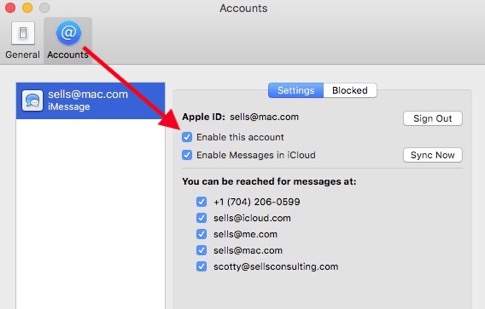
Future text messages will no longer appear on your mac.
Note that previous text messages will still be there but no longer updating.
___________
Sounds like you are logged into the messages service on your mac. To stop receiving messages on your computer, go into the Applications folder and find the application called "messages". You can also do this by using the magnifying glass in the top right corner of your computer screen called spotlight. Once you've opened messages, look under the word "messages" in the top left corner of your screen in the menu bar and find preferences. Next select the Accounts tab then uncheck "Enable this account."
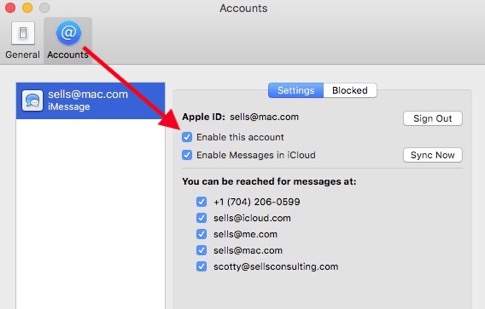
Future text messages will no longer appear on your mac.
Note that previous text messages will still be there but no longer updating.
Sells Consulting email
