Mac OS X Server
Server connection has been lost
06/03/14
In-App purchases....
Yep it’s finally happened.
Apple has thrown up the white flag. So many parents have no idea what their children are doing on their phones and iPads then they get mad after their children run up $500 in-app purchases. In my opinion, in-app purchases should be turned off by default, however, we as parents give our children the passwords to the accounts anyway. Children are called children for a reason. They don’t understand how money changes hands in the world quite yet. They only know they want the next level of the zombie game or the purple outfit for the dress Justin Beiber app. And those cost money.
Apple has now offered to refund in-app purchases in some cases. You may have received the following letter:
Yep it’s finally happened.
Apple has thrown up the white flag. So many parents have no idea what their children are doing on their phones and iPads then they get mad after their children run up $500 in-app purchases. In my opinion, in-app purchases should be turned off by default, however, we as parents give our children the passwords to the accounts anyway. Children are called children for a reason. They don’t understand how money changes hands in the world quite yet. They only know they want the next level of the zombie game or the purple outfit for the dress Justin Beiber app. And those cost money.
Apple has now offered to refund in-app purchases in some cases. You may have received the following letter:
| “Dear iTunes account owner, |
Setting up a server and HD video
05/10/10
Scotty
In the dock there are blue dots under some of the icons. Does this mean they are opened? How do I turn them off? I tried to use right click like on my old computer but this does not seem to work.Thanks
___________
Yes, the blue dots under the icons in the dock mean that the application is still open. There are several ways to quit open applications. If you have right click enabled on your mouse, you can right click on the icon and choose to “quit”. It sounds like right click is not turned on. You can go to your system preferences and choose mouse settings and select “secondary click”. Another way is to simply choose to “quit application” in the menu bar under the name of the application. You’ll find this in the far left top corner of your computer next to the black apple.
In the dock there are blue dots under some of the icons. Does this mean they are opened? How do I turn them off? I tried to use right click like on my old computer but this does not seem to work.Thanks
___________
Yes, the blue dots under the icons in the dock mean that the application is still open. There are several ways to quit open applications. If you have right click enabled on your mouse, you can right click on the icon and choose to “quit”. It sounds like right click is not turned on. You can go to your system preferences and choose mouse settings and select “secondary click”. Another way is to simply choose to “quit application” in the menu bar under the name of the application. You’ll find this in the far left top corner of your computer next to the black apple.
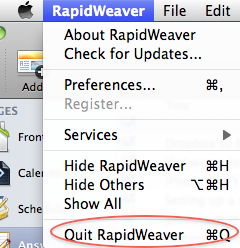
Connecting a Mac Mini to an old monitor
21/09/10
Scotty,
Since your visit we have not been able to print from my laptop or the iMac. The message is that the computers are looking for the printer. What do I need to do to correct this issue?
Thanks,
___________
Sometimes the easiest thing to do in solving the printer issues is to delete the printer and re-add it. It’s also not a bad idea to reset the print system. I’ve addressed this issue several times in my answers section. Check out the posts listed here. If you are still having issues by next monday then join me online on Monday evening for my town hall and I may be able to help you out via the webinar.
Since your visit we have not been able to print from my laptop or the iMac. The message is that the computers are looking for the printer. What do I need to do to correct this issue?
Thanks,
___________
Sometimes the easiest thing to do in solving the printer issues is to delete the printer and re-add it. It’s also not a bad idea to reset the print system. I’ve addressed this issue several times in my answers section. Check out the posts listed here. If you are still having issues by next monday then join me online on Monday evening for my town hall and I may be able to help you out via the webinar.
Setting up PHP, MySQL and Apache
01/09/10
Hi Scotty - I hope you new business venture is going well! My GMAIL account has stopped working AGAIN! It just like before when you had to come over and fix it. Do you know why that keeps happening and how I can fix it?
___________
We could probably fix it during my monday night help session but if you would like to try on your own, the easiest thing to do would be to delete the gmail account and readd it again. Since Gmail is IMAP you won’t lose any emails. Go to apple’s mail program and select preferences. You’ll see your accounts listed in the left hand column. Select the gmail account with the problem hit the minus button below. Next re add it by hitting the plus button. If you are running 10.6 Snow Leopard, apple’s mail program will automatically configure your Gmail as IMAP and you may have solved the problem.
___________
We could probably fix it during my monday night help session but if you would like to try on your own, the easiest thing to do would be to delete the gmail account and readd it again. Since Gmail is IMAP you won’t lose any emails. Go to apple’s mail program and select preferences. You’ll see your accounts listed in the left hand column. Select the gmail account with the problem hit the minus button below. Next re add it by hitting the plus button. If you are running 10.6 Snow Leopard, apple’s mail program will automatically configure your Gmail as IMAP and you may have solved the problem.
Static IP and VPN setup
05/08/10
Scotty
Some electricians convinced me a surge protector for he house was a good idea (for all appliances and computers)
Was I sold a bill of goods?
___________
This is perhaps the best and most important question I’ve gotten. I want to make clear that my reference to useless surge protectors was aimed at the 5 or 6 plug outlet extension chord types most people use near their computers, tv’s or video game systems. Those are (in my opinion) %100 worthless when fending off a direct lightning strike. They are good for small fluctuations in power and are designed to basically terminate power via a small circuit breaker based on a fuse inside.
Now the type of surge protection you are referring to is a home wide system that is designed to withstand a great deal more increase or decrease in power. This is far different from the power strips I was thinking of however, I have seen electricity do whatever it wants to. I’ve seen computers damaged by only ethernet cabling. If actual lightning hits your home, then the only %100 true protection that your electronics are not going to be in the physical path of electricity is to have them unplugged.
Don’t get me wrong. I think the home wide system is a good investment. It will most certainly help against brown power. That’s when the voltage goes up and down in small increments. That’s also where an UPS (uninterrupted power supply) comes in very handy as well.
Ultimately though, at the risk of offending someone, if lightning is the hand of God, it will do whatever it wants to. And if there is a physical wire connecting one item to another. Nothing will stop it. If there where something that could guaranteed to stop lightning, then let’s go sailing out on Lake Norman during the next summer evening thunderstorm, hook it to the mast and see what happens.
I don’t mean to be flippant. I just see a lot of damage to computers during the summer due to this. And they all same the same thing. “I had it connected to a surge protector”. 3 computers last week just in my client base alone.
Some electricians convinced me a surge protector for he house was a good idea (for all appliances and computers)
Was I sold a bill of goods?
___________
This is perhaps the best and most important question I’ve gotten. I want to make clear that my reference to useless surge protectors was aimed at the 5 or 6 plug outlet extension chord types most people use near their computers, tv’s or video game systems. Those are (in my opinion) %100 worthless when fending off a direct lightning strike. They are good for small fluctuations in power and are designed to basically terminate power via a small circuit breaker based on a fuse inside.
Now the type of surge protection you are referring to is a home wide system that is designed to withstand a great deal more increase or decrease in power. This is far different from the power strips I was thinking of however, I have seen electricity do whatever it wants to. I’ve seen computers damaged by only ethernet cabling. If actual lightning hits your home, then the only %100 true protection that your electronics are not going to be in the physical path of electricity is to have them unplugged.
Don’t get me wrong. I think the home wide system is a good investment. It will most certainly help against brown power. That’s when the voltage goes up and down in small increments. That’s also where an UPS (uninterrupted power supply) comes in very handy as well.
Ultimately though, at the risk of offending someone, if lightning is the hand of God, it will do whatever it wants to. And if there is a physical wire connecting one item to another. Nothing will stop it. If there where something that could guaranteed to stop lightning, then let’s go sailing out on Lake Norman during the next summer evening thunderstorm, hook it to the mast and see what happens.
I don’t mean to be flippant. I just see a lot of damage to computers during the summer due to this. And they all same the same thing. “I had it connected to a surge protector”. 3 computers last week just in my client base alone.
server going out
28/01/09
Good Morning, we are having 2 problems here with our servers.
- the people connecting to the server wirelessly it is taking a long time to connect before 2 days ago it has not done this.
- I am trying to login to the server and when i put in the wrong password it shakes and when i put in the correct password it waits and waits as if it is about to log in but never does it just goes back to the login window.
It could be one of several things.
1: wireless router failing
2: hard drive on server dying
3: software problem on the server
Try these things to start.
restart the server
run all server updates
try to log out of the server and back again
Use disk utility on the server to check the status of the drives.
- the people connecting to the server wirelessly it is taking a long time to connect before 2 days ago it has not done this.
- I am trying to login to the server and when i put in the wrong password it shakes and when i put in the correct password it waits and waits as if it is about to log in but never does it just goes back to the login window.
It could be one of several things.
1: wireless router failing
2: hard drive on server dying
3: software problem on the server
Try these things to start.
restart the server
run all server updates
try to log out of the server and back again
Use disk utility on the server to check the status of the drives.
Sells Consulting email
