Can I block off time prior to my appointment on calendar?
___________
One way to block out time prior to event is to use Apple’s Travel time feature within Calendar. Set the location of an event and Apple will estimate how long it takes to get there, then block out (using the same color as the event). Not perfect but sort of a solution. This would only work if you are actually traveling somewhere to an appointment. Otherwise, you would have to make up an imaginary location in order to block the time off.
Example:
More info here: Add location and travel time to events in Calendar on Mac - Apple Support
Don't fall for scams like this one!
Even the usual first trick of looking to see who it's really from doesn't help. Notice the email legitimately does look to be from @att.com.
But when you hover your mouse over the link they'd like you to click on, then you can start to see a little more suspicious clue…
Notice the URL is misspelled? Now let's see where this takes us when we click on it…
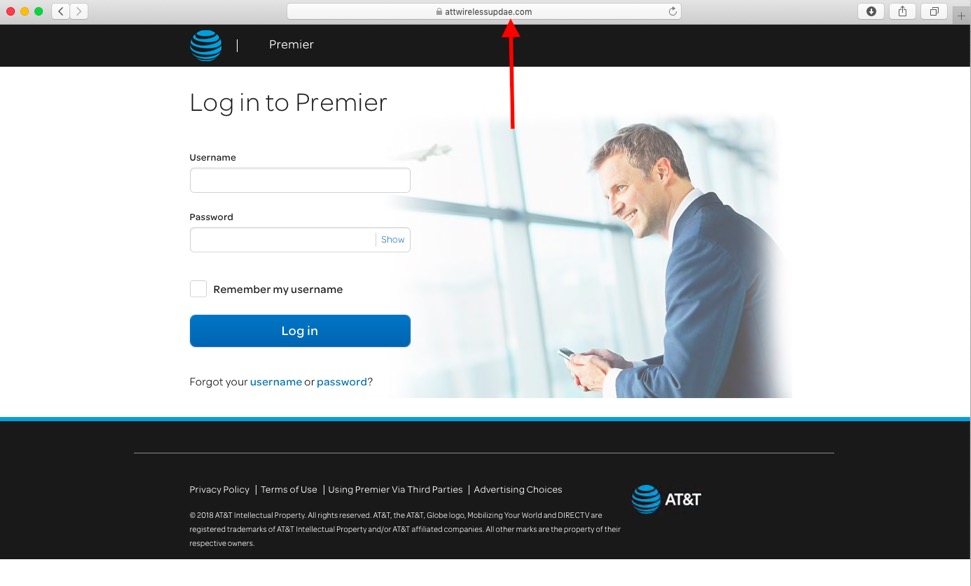
The site looks legit but note the same misspelled URL in the bar. This site has been set up so that you'll be tricked into entering your username and password. The major lesson to be learned here is to not trust links provided in email. No matter how legit it looks. If you are actually concerned about an email you received, type the link to the website in manually. As we see in this example, clicking the link doesn't do anything harmful. It's what you do once you land on the site. If you are actually expecting an email from a friend or company…that may be a little safer. But if the email is random and asking you to go sign in somewhere…Sheilds up!
Referral Appreciation!
Introducing Referral Appreciation!
I always appreciate when someone says "I got your name from _____________". So to show my thanks, I'd like to offer 20% off your next session when a new client mentions your referral. They simply enter your name when scheduling a session as their referral and I'll send you a code for 20% off your next scheduled session.
Thanks as always for using Sells Consulting!
NOTE:
One discounted session per referral.
Calendar times wrong after system preferences date/time check.
Introducing Referral Appreciation!
I always appreciate when someone says "I got your name from _____________". So to show my thanks, I'd like to offer 20% off your next session when a new client mentions your referral. They simply enter your name when scheduling a session as their referral and I'll send you a code for 20% off your next scheduled session.
Thanks as always for using Sells Consulting!
NOTE:
One discounted session per referral.
I just spilled water on my laptop, now what?
___________
Oh no! Sounds like you did the exact right thing. Turned it upside down, open, with the display hanging off the edge of the table. I like to prop the computer off the table with some small blocks so that air can circulate under the keyboard. The most important step is to place a fan pointing under the keyboard so that air continues to move. Nothing dries water faster than moving air. (years of working on damp mildewed sailboats has taught me that)
I would then wait at least 48 hours. Then cross your fingers and hope for the best. Liquid damage is a killer but water is not as bad as coke/coffee. If you had said anything other than water I would have said forget it. Let me know how it goes.
File folder and blinking question mark at startup
___________
Oh no! Sounds like you did the exact right thing. Turned it upside down, open, with the display hanging off the edge of the table. I like to prop the computer off the table with some small blocks so that air can circulate under the keyboard. The most important step is to place a fan pointing under the keyboard so that air continues to move. Nothing dries water faster than moving air. (years of working on damp mildewed sailboats has taught me that)
I would then wait at least 48 hours. Then cross your fingers and hope for the best. Liquid damage is a killer but water is not as bad as coke/coffee. If you had said anything other than water I would have said forget it. Let me know how it goes.
How do I adjust the time on my computer?
___________
Go to system preferences (under the black apple in the top left corner of your screen)
Be sure to check the "set date and time automatically"
Your computer will now pull your time zone based on your IP address and the dates should adjust. If that does not resolve the calendar issue, there are other settings at icloud.com that can affect how times are shown on your calendar but most likely, this will fix it.
What router should I get for my home?
___________
Either of these systems are very good. I’ve had several clients over the past year adopt these and haven’t not had any problems or complaints with them as of yet.
Amazon.com: NETGEAR Orbi Whole Home Mesh WiFi System - WiFi router and 2 satellite extenders with speeds up to 2.2 Gbps over 6,000 sq. feet, AC2200 (RBK23): Computers & Accessories
Amazon.com: NETGEAR Orbi Wall-Plug Whole Home Mesh WiFi System - WiFi Router and 2 Wall-Plug Satellite Extenders with speeds up to 2.2 Gbps Over 5,000 sq. feet, AC2200 (RBK33): Computers & Accessories
Another scam caught by a smart user.
This came through just now that is clearly not my charge - the originating email looks like a fake, but then it is copied to apple.com
I don't want to respond because I think its fake, but wanted to get your take 1st.
Thanks-
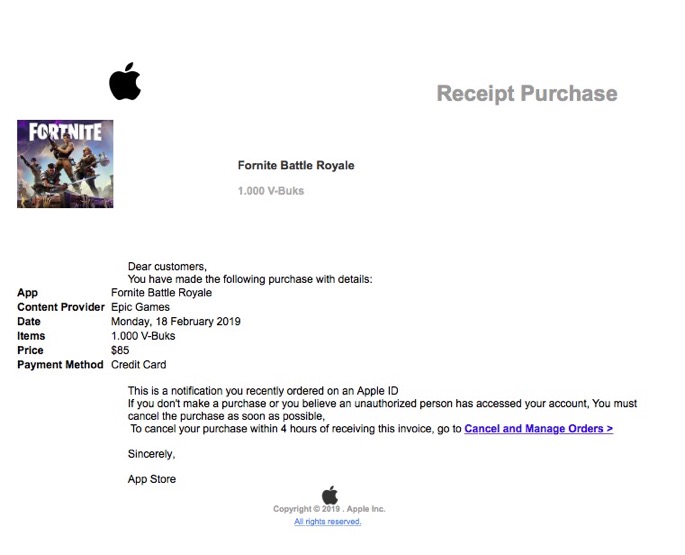
___________
Yes, totally fake. Good catch. Reminder, you can always hover over the link in an email to reveal where it REALLY wants you to go.
keystroke loggers and Apple IDs
I have 2 questions for you.
My questions are:
1). Can the new bad software which has been written about concerning Expedia.com and other travel websites where they troll your keystrokes, can that software get into our Mac from my visiting their site and using a credit card on their site? Or are only PC’s vulnerable? I did not give them any passwords, but i did input my credit card # on their site. Then i cancelled my transaction entirely. I have used Expedia before without a problem but Dan just alerted me to this latest problem reported about them.
2). I went to try to install the new Mojave upgrades and it asked me for my pw which i don’t remember doing for other upgrades. So i cancelled out of it. Is is ok to provide Apple with my pw to install Mojave?
___________
In general, the only way keystroke loggers can be installed on your computer is by the software tricking you into actually granting admin permission. In other words, you install it yourself by typing in your admin password. The main thing to look for when transacting on the internet is the small lock in the URL bar at the top. If you are on a site that starts with https:// then your information is encrypted and secure however, if you are on a site that starts with http:// without the "s", then that site is vunerable to malicious activity. Do not ever enter information into a site that is not https://.
More likely than expedia being a vulnerability is the possibility that people are going to a site that is similar in design and spelling in hopes that people will be tricked into entering information. For instance, you'll find great recipes at foodnetwork.com but malware at fodnetwork.com. You'll find the paper of record at nytimes.com but malware at nyytimes.com. You can track your packages at ups.com but never enter any information at upss.com. These are just a few examples of what's lurking out there waiting for us. Whether you're using a mac or a pc is irrelevant. It's our willingness to let our guard down is what's more important.
Second question…It is safe to proved Apple with your pw to install Mojave. To make sure you are talking to the real Apple, you can access the updates by going to the black apple in the top left corner, select App Store. The App Store will open and there you will see updates on the right side of the bar at the top of the application. Apple will ask for your AppleID in order to start the downloads. This is safe.
If you ever need remote assistance you can always schedule online via my site just as if you live in the Charlotte area. I just show up on your computer instead of at your door. Have a good day.
How do I get texts on my new computer?
___________
You’ll want to check to see that you are logged in to the Messages app on the new computer with your AppleID. To do this:
Go to the applications folder and find “Messages”. You can also search for “Messages” using the magnifying glass in the top right corner of your computer.
Once Messages is open, in the menu bar under the word “messages” select Preferences.
Now look under the account tab and if you’re not logged in, log in now then make sure you see both your phone number and your AppleID email address. These must be associated to each other in order to receive both standard texts as well as iMessages to your new computer.
Sells Consulting email
