iWork
What are my choices for word processors?
09/07/19
Hi Scotty,
Since I have all Apple devices, do I ignore this?
Or do I have Microsoft apps that I must agree to “terms of use?” Is that how it came to my gmail? John has an ancient Toshiba laptop he uses (rarely)for news from the local Charlotte Rifle and Pistol Club - that he could actually get on his iPhone gmail. Other than an internet connection, he doesn’t use any apps.
Many thanks again for your time yesterday and invaluable help!
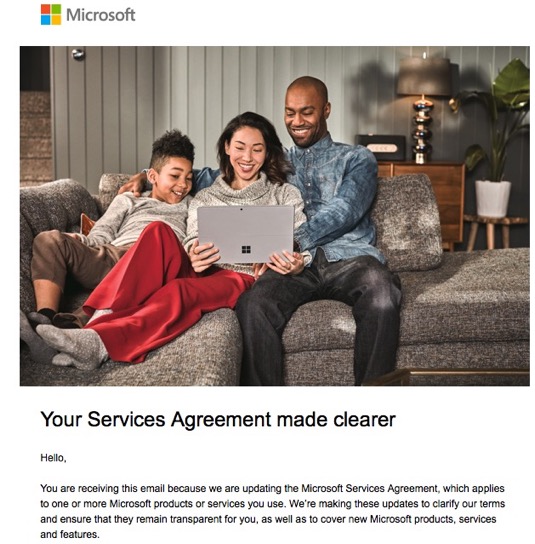
___________
Legally they are just letting everyone know their terms of service has changed however the bigger concern here is whether you are paying for a Microsoft subscription you may not be aware of. There are several different word processing methods/apps out there.
Microsoft Office: Word, Powerpoint Excel
Apple’s version: Pages, Numbers, Keynote
Google’s version: Google Docs, Sheets, Slides (remember Google’s versions are web pages not stand alone applications)
Apple’s and Google’s word processors are free but Microsoft requires a subscription. You may be paying for a subscription to use Word on your iPad. You can check your subscriptions in the iTunes and App Store settings or find your microsoft account within the Word app and try to log in at Microsoft.com to manage your subscription there. It just depends on how you subscribed. Through the App store or directly through Microsoft?
Since I have all Apple devices, do I ignore this?
Or do I have Microsoft apps that I must agree to “terms of use?” Is that how it came to my gmail? John has an ancient Toshiba laptop he uses (rarely)for news from the local Charlotte Rifle and Pistol Club - that he could actually get on his iPhone gmail. Other than an internet connection, he doesn’t use any apps.
Many thanks again for your time yesterday and invaluable help!
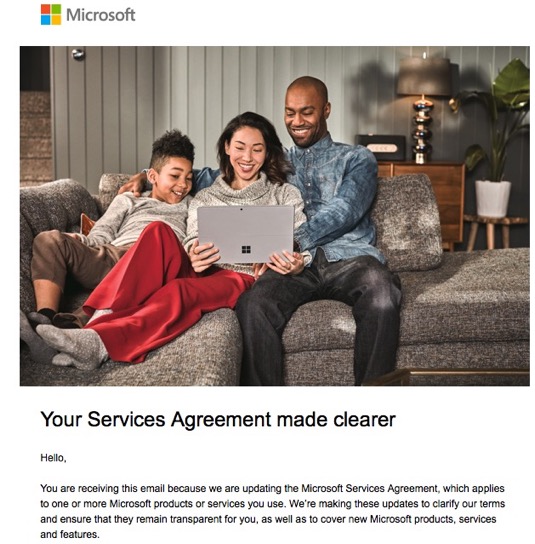
___________
Legally they are just letting everyone know their terms of service has changed however the bigger concern here is whether you are paying for a Microsoft subscription you may not be aware of. There are several different word processing methods/apps out there.
Microsoft Office: Word, Powerpoint Excel
Apple’s version: Pages, Numbers, Keynote
Google’s version: Google Docs, Sheets, Slides (remember Google’s versions are web pages not stand alone applications)
Apple’s and Google’s word processors are free but Microsoft requires a subscription. You may be paying for a subscription to use Word on your iPad. You can check your subscriptions in the iTunes and App Store settings or find your microsoft account within the Word app and try to log in at Microsoft.com to manage your subscription there. It just depends on how you subscribed. Through the App store or directly through Microsoft?
Pages docs have disappeared
03/11/14
Hi, Scotty. Remember when you came to my house about a year ago and helped me get my mother-in-law’s PC temporarily set up in my bonus room upstairs? Well, she has since moved back to Florida and is doing really well. She now has a new Mac; we trashed the old PC. I was in FLA this past weekend and attempted to show her a few of the basics...
She didn’t have anything filed; her docs were everywhere, including stuck throughout the Applications folder and just about everywhere else. So…I made folders in the Finder's “Documents” and filed the individual documents into them. I thought all was well and came back to Charlotte. However, tonight she tells me that when she tries to open the documents I put into folders in “Documents”, she gets the message “cannot be opened because original item cannot be found.” What did I do wrong? (I’m trying to remember exactly what I did…I think I pulled the files from the other areas onto the desktop, then filed them into the appropriate folders in “Documents.”)
She writes articles for a local magazine and now she can’t open any of the Pages docs (containing her work-in-progress articles) I filed away. Can you help me at all?
___________
First off, hopefully she was running time machine backup software. That would have required an external drive be connected in the past. If this is the case, then you can always recover the documents from the time machine backup. But lets assume that has not happened. It sounds like you may have created aliases to these documents then possibly moved the original documents. This would make sense if the alias was trying to point back to the original document but having been moved from its original location, it would report the error you quoted. I feel confident we could recover these documents. Even if they had found their way to the trash, the trash would have to have been emptied in order to completely lose them from the computer. This may require us working together remotely with your in-law’s computer. I do remote sessions all over the country all the time so it shouldn’t be too hard to solve. In the future, it may be a good idea for her to store these documents in dropbox as dropbox keeps a copy of the file even after it’s deleted. Therefore the document can be recovered even if deleted.
Another idea may be that considering she was using Pages, these documents may be living in her iCloud storage space. If she’s updated to 10.10 Yosemite, she’ll have an actual iCloud drive accessible within the finder window. Either way, we should be able to solve it.
She didn’t have anything filed; her docs were everywhere, including stuck throughout the Applications folder and just about everywhere else. So…I made folders in the Finder's “Documents” and filed the individual documents into them. I thought all was well and came back to Charlotte. However, tonight she tells me that when she tries to open the documents I put into folders in “Documents”, she gets the message “cannot be opened because original item cannot be found.” What did I do wrong? (I’m trying to remember exactly what I did…I think I pulled the files from the other areas onto the desktop, then filed them into the appropriate folders in “Documents.”)
She writes articles for a local magazine and now she can’t open any of the Pages docs (containing her work-in-progress articles) I filed away. Can you help me at all?
___________
First off, hopefully she was running time machine backup software. That would have required an external drive be connected in the past. If this is the case, then you can always recover the documents from the time machine backup. But lets assume that has not happened. It sounds like you may have created aliases to these documents then possibly moved the original documents. This would make sense if the alias was trying to point back to the original document but having been moved from its original location, it would report the error you quoted. I feel confident we could recover these documents. Even if they had found their way to the trash, the trash would have to have been emptied in order to completely lose them from the computer. This may require us working together remotely with your in-law’s computer. I do remote sessions all over the country all the time so it shouldn’t be too hard to solve. In the future, it may be a good idea for her to store these documents in dropbox as dropbox keeps a copy of the file even after it’s deleted. Therefore the document can be recovered even if deleted.
Another idea may be that considering she was using Pages, these documents may be living in her iCloud storage space. If she’s updated to 10.10 Yosemite, she’ll have an actual iCloud drive accessible within the finder window. Either way, we should be able to solve it.
Using Mail Merge in Pages
23/05/13
Hi Scotty,
I just bought an iPad from a friend. Is there an easy way to reset the whole thing and erase her stuff?
THanks,
___________
Connect the iPad to the computer using the iPad charging cable.
Open iTunes
Select the iPad in the left column after it shows up in iTunes.
Find the “summary” tab at the top of iTunes.
choose “restore iPhone”
If it asks you if you’d like to restore from a previous backup, do not. Just unplug it.
Done.
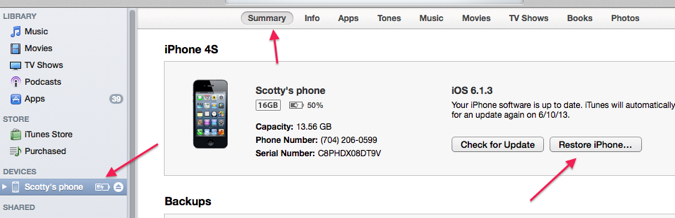
I just bought an iPad from a friend. Is there an easy way to reset the whole thing and erase her stuff?
THanks,
___________
Connect the iPad to the computer using the iPad charging cable.
Open iTunes
Select the iPad in the left column after it shows up in iTunes.
Find the “summary” tab at the top of iTunes.
choose “restore iPhone”
If it asks you if you’d like to restore from a previous backup, do not. Just unplug it.
Done.
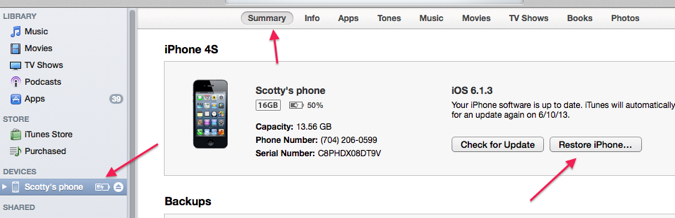
iWork still asking for serial number even though I bought it.
18/10/11
. I have recently noticed that my ical is duplicating every event I schedule. HELP!
What should I do. It is only on the big desktop, not the ipad or the iphone.
___________
There’s a great freeware tool that may solve ical duplicates for you. Check out ical duplicate remover. Always backup your calendar before doing anything. Under File in the menu bar select, export>ical archive
What should I do. It is only on the big desktop, not the ipad or the iphone.
___________
There’s a great freeware tool that may solve ical duplicates for you. Check out ical duplicate remover. Always backup your calendar before doing anything. Under File in the menu bar select, export>ical archive
Do I have to buy iWork twice?
14/10/11
Hi Scotty,
I have had a huge problem with the laptop. I was downloading new iTunes, the EFI Update, and 10.7.2. I left the computer on so it could download it all. When I came back to it, it gave me the message that there was nothing to boot from. I panicked and booted into recovery mode. The HD is fine so when I clicked restore lion from the menu, it stayed on verifying computer forever so I cancelled it. I then decided to use my install disk for 10.6.7 (snow leopard). I restarted holding the option key a booted into the disk. I chose to install SL and it worked and told me to restart. But every time I shut down and power back up or restart it just freezes up while the circle under the apple logo is spinning. I just cannot figure out what has happened.
Here are some things that happened differently than normal
•in recovery mode, it made me agree to all these terms and conditions and it was scrolling all these languages around it
•it did not wipe my HD because it still can see my partition and it knows that I have 260 gigs left
___________
Sounds like you really got yourself in a mess. The only way to downgrade from 10.7 back to 10.6 is wipe the entire drive. The newer 10.7 users folder is full of files that 10.6 has no idea how to read so it sounds like since you've taken the step of reinstalling 10.6 you may have no choice but to reinstall 10.6 again and completely erase the drive, create a test user, update to 10.6.8, reinstall 10.7 from the app store, run all the 10.7.2 updates, then recover from your time machine backup. You do have a time machine backup right?
The issue is not that the information is lost. Your data is still there but it may be useless because the current OS 10.6 isn’t mature enough to understand it. And you can’t simply update 10.6 because the current users aren’t just going to show back up in Lion. I would be interested to know if the recovery partition is still active. You may try to give it one more shot to boot to the recovery partition and reinstall Lion one more time.
It sounds like the EFI or firmware update failed. Always have your computer plugged in during an EFI update.
I have had a huge problem with the laptop. I was downloading new iTunes, the EFI Update, and 10.7.2. I left the computer on so it could download it all. When I came back to it, it gave me the message that there was nothing to boot from. I panicked and booted into recovery mode. The HD is fine so when I clicked restore lion from the menu, it stayed on verifying computer forever so I cancelled it. I then decided to use my install disk for 10.6.7 (snow leopard). I restarted holding the option key a booted into the disk. I chose to install SL and it worked and told me to restart. But every time I shut down and power back up or restart it just freezes up while the circle under the apple logo is spinning. I just cannot figure out what has happened.
Here are some things that happened differently than normal
•in recovery mode, it made me agree to all these terms and conditions and it was scrolling all these languages around it
•it did not wipe my HD because it still can see my partition and it knows that I have 260 gigs left
___________
Sounds like you really got yourself in a mess. The only way to downgrade from 10.7 back to 10.6 is wipe the entire drive. The newer 10.7 users folder is full of files that 10.6 has no idea how to read so it sounds like since you've taken the step of reinstalling 10.6 you may have no choice but to reinstall 10.6 again and completely erase the drive, create a test user, update to 10.6.8, reinstall 10.7 from the app store, run all the 10.7.2 updates, then recover from your time machine backup. You do have a time machine backup right?
The issue is not that the information is lost. Your data is still there but it may be useless because the current OS 10.6 isn’t mature enough to understand it. And you can’t simply update 10.6 because the current users aren’t just going to show back up in Lion. I would be interested to know if the recovery partition is still active. You may try to give it one more shot to boot to the recovery partition and reinstall Lion one more time.
It sounds like the EFI or firmware update failed. Always have your computer plugged in during an EFI update.
Finding the Apple ID you've used
16/08/11
So I got my RAM cards today in the mail and when I went to install them the original card won't come out of the computer. Any advice?
___________
There should be a plastic pull strap attached to the slider holding in the ram. If you don’t see that strap then you could also use a thin pair of needle noose pliers to gently pull the old ram from the slots.
I managed to get one of the cards in, but when I turned the computer on, at first I heard the normal startup "chime", but then the computer nade these three loud beeps, and kept repeating the beeps. I took the 2 gig card out and the computer started up fine after that.
___________
Those beeps you heard were the computer's way of telling you the ram wasn't in all the way. You have to push the ram chip in quite a bit before it snaps in completely.
___________
There should be a plastic pull strap attached to the slider holding in the ram. If you don’t see that strap then you could also use a thin pair of needle noose pliers to gently pull the old ram from the slots.
I managed to get one of the cards in, but when I turned the computer on, at first I heard the normal startup "chime", but then the computer nade these three loud beeps, and kept repeating the beeps. I took the 2 gig card out and the computer started up fine after that.
___________
Those beeps you heard were the computer's way of telling you the ram wasn't in all the way. You have to push the ram chip in quite a bit before it snaps in completely.
Alternative to Office? yes…Pages.
15/08/11
Dear Scotty,
Earlier today I bought OS X lion to get it and so other family members can test it before installing it. After I bought lion, it started installing correctly. So I left the computer sitting with caffeine (a mac app that makes your computer not go to sleep) and when I came back it was on the login screen (where you pick which account to use). It was as if the computer had logged out or restarted itself. When I logged in the download had canceled and on the purchases page of the Mac App Store it Said "an error has occurred" ↓
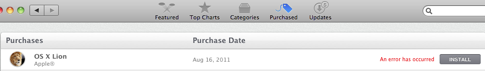
So I reinstalled it from that page and left for lunch. When I got back the same auto log out/restart thing happened and I got the same message. I was very frustrated and shut down the computer. After it started up i tried installing again and it wouldn't do it (it kept saying "waiting"). so i shut down the computer again.
Once the computer started back up I clicked install once more and it started downloading so i left for about 20 minutes. When I came back, it had done the logout/restart thing and gave me the error message again. I then just decided to email you.
If you have any solutions please share them with me.
___________
The first thing I would try is disabling “caffeine”. Also try going to login items in your user account system preferences and minus out any/all login items except iTunes helper. There could be other third party programs running preventing the install. Also try running the install from another computer but after the download is complete grab the dmg install file before installing because it will self delete after installation is complete. Plenty of threads out there describing how to do it. Check here:
Save Your Bandwidth! Prevent OS X Lion Installer From Self-Destructing! | Cult of Mac
Can I save the downloaded Lion on disc ?: Apple Support Communities
You may be best suited to install the dmg file from a usb drive or key.
Earlier today I bought OS X lion to get it and so other family members can test it before installing it. After I bought lion, it started installing correctly. So I left the computer sitting with caffeine (a mac app that makes your computer not go to sleep) and when I came back it was on the login screen (where you pick which account to use). It was as if the computer had logged out or restarted itself. When I logged in the download had canceled and on the purchases page of the Mac App Store it Said "an error has occurred" ↓
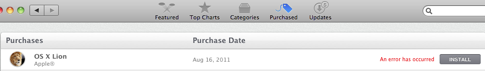
So I reinstalled it from that page and left for lunch. When I got back the same auto log out/restart thing happened and I got the same message. I was very frustrated and shut down the computer. After it started up i tried installing again and it wouldn't do it (it kept saying "waiting"). so i shut down the computer again.
Once the computer started back up I clicked install once more and it started downloading so i left for about 20 minutes. When I came back, it had done the logout/restart thing and gave me the error message again. I then just decided to email you.
If you have any solutions please share them with me.
___________
The first thing I would try is disabling “caffeine”. Also try going to login items in your user account system preferences and minus out any/all login items except iTunes helper. There could be other third party programs running preventing the install. Also try running the install from another computer but after the download is complete grab the dmg install file before installing because it will self delete after installation is complete. Plenty of threads out there describing how to do it. Check here:
Save Your Bandwidth! Prevent OS X Lion Installer From Self-Destructing! | Cult of Mac
Can I save the downloaded Lion on disc ?: Apple Support Communities
You may be best suited to install the dmg file from a usb drive or key.
Can iWork be downloaded?
05/08/10
Great newsletter! So where do you recommend i start storing all my data, in which "cloud" is best online? Which company has the best online storage, does Apple offer any?
___________
So as computers develop, so will the cloud, and it will become integrated into the operating system. But for now, if you’d just like offline (or cloud) storage as backup there are several options.
Mozey and Carbonite are cloud based backup services where you pay a yearly fee to backup only your internal drive. I’m not so much a fan of these due to the speed at which it takes to recover an entire drive’s worth of data. I prefer just a pair of good old fashioned hard drives that you rotate every once in a while. Use one while the other one sits in a safe or at someone else’s home then 6 months later, switch them.
Another cloud based storage is Dropbox. If you have multiple computers then Dropbox is wonderful. It’s 2 gigs for free. It’s not really meant as a backup although you can use it that way. Just not a lot of space for free. But it syncs folders between computers fantastically.
Lastly is iDisk. Yes, Apple does offer cloud based backup but iDisk has been underwelming in its performance. You have 20 gigs of stoarge as a mobileme user but some of that is allocated to email and picture sharing etc... But it syncs between computers well. Just slow. Dropbox is much faster.
___________
So as computers develop, so will the cloud, and it will become integrated into the operating system. But for now, if you’d just like offline (or cloud) storage as backup there are several options.
Mozey and Carbonite are cloud based backup services where you pay a yearly fee to backup only your internal drive. I’m not so much a fan of these due to the speed at which it takes to recover an entire drive’s worth of data. I prefer just a pair of good old fashioned hard drives that you rotate every once in a while. Use one while the other one sits in a safe or at someone else’s home then 6 months later, switch them.
Another cloud based storage is Dropbox. If you have multiple computers then Dropbox is wonderful. It’s 2 gigs for free. It’s not really meant as a backup although you can use it that way. Just not a lot of space for free. But it syncs folders between computers fantastically.
Lastly is iDisk. Yes, Apple does offer cloud based backup but iDisk has been underwelming in its performance. You have 20 gigs of stoarge as a mobileme user but some of that is allocated to email and picture sharing etc... But it syncs between computers well. Just slow. Dropbox is much faster.
Upgrade to Office 2008?
04/02/10
Scotty, Our oldest child is unable to get on the internet. It keeps saying that he is unable to connect to the server and it wants a keychain password. Yesterday, we must have put a control on something but I'm not sure what.
How can we get past this so that he can get online/facebook? Please let me know when you get a moment.
thanks,
_______
When we changed his password, it may have affected his keychain. Remember that I mentioned changing passwords on the mac can be problematic. Where here is just that case.
When prompted for his keychain password, the older password should work. Not the new current one. However, this will not fix the issue. The keychain must be dealt with. To do so, within his user, he needs to go to keychain access (spotlight search to find it).
Next he'll want to select to change the keychain password. shown here:
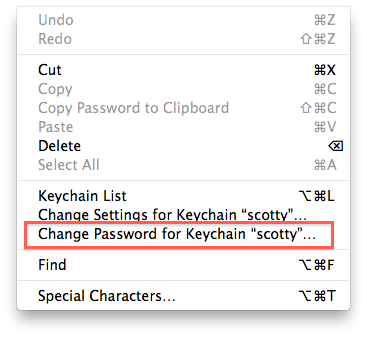
After entering the old password and the new one, the keychain should get out of his way. If this doesn’t work then the best thing to do would be to delete the offending keychain and add a new one and make the new one the default.
Keychains are a pain in the butt to normal users. Apple didn’t make it easy to work with them.
Opening legacy cwk files.
03/12/09
| Scotty, My name is Jim and you've helped my wife before with our home computer. My son would like a computer game that appears to only be available in a Windows based form. We only own Mac's in our house and I've heard that there's a way to download Windows on a Mac and switch back and forth between the two platforms. Can you help us set this up on one of our computers? We would love to have this done sometime soon after Thanksgiving so we can have it ready to go before Christmas. Just let me know if you're able to help. Thanks. Jim |
It is completely possible. There are several different ways to do this. You'll need a valid copy of Windows: XP or Windows 7 that is. You'll also need an application such as VMware or Parallels. I prefer VMware. There is a free application to do this as well but overall I think it would be easier using the paid software. (Usually around $70 but I think the price is lower for the holidays) There is also a product called CrossOver that will allow windows applications to run without a copy of Windows but I've not had the best experience with that choice either. The last to consider would be BootCamp, Apple's own method of running windows. It requires restarting between operating systems but the benefit is that Windows will run a bit faster than when running inside virtualization.
I would be happy to assist. Just check my calendar for availabilty.
Son is going to College...macbook here I come
18/11/09
Scotty,
Thanks for coming over last night and getting me started.
I had one glitch. With 142 pictures left to transfer, the transfer process stopped. I noticed that my camera battery was exhausted or close to it. I stopped the transfer.
Is there a good way to do the transfer again without duping those photos that already got transferred from that card?
_____
iPhoto should detect that you have already imported a certain number of pictures then ask if you'd like to import duplicates or skip over them. Jut choose not to import duplicates when prompted then check "apply to all" and you should be fine. iPhoto will not erase the card until the entire transfer is complete so they should all still be on the card.
Alternative to powerpoint
04/10/09
another problem the computer will not back up?
_____
I'm not sure which computer you are refering to. I'll asssume you're refering to your new laptop. The laptop must first be associated with an external hard drive so that time machine (the backup software on your computer) can backup everything properly. The first backup takes around an hour or so then much quicker from that point forward. However, you'll have to physically plug in the drive to allow time machine to do its job. You can use the Lacie hard drive you already have to backup the laptop as well as the iMac.
This may be something we need to set up next time we meet.
_____
I'm not sure which computer you are refering to. I'll asssume you're refering to your new laptop. The laptop must first be associated with an external hard drive so that time machine (the backup software on your computer) can backup everything properly. The first backup takes around an hour or so then much quicker from that point forward. However, you'll have to physically plug in the drive to allow time machine to do its job. You can use the Lacie hard drive you already have to backup the laptop as well as the iMac.
This may be something we need to set up next time we meet.
Local Private School misses the mark
01/09/09
One step forward, two steps back.
So I've been using Snow Leopard now for a week and I have to say my impressions of it have not changed. I was hoping that things would settle down on both my main machines I've installed it on but the problems continue to exist. I've experience programs crashing, things not opening, massive reduction in performance and overall instability. For now, it makes much more sense to wait to update to Snow Leopard on your main computer. It seems to break much more than it enhances. Therefore, I'm moving back to Leopard for now. I've been testing Snow Leopard on a clean install on one machine and an upgrade on another and both do not run nearly as trouble free now as Leopard did. Luckily I made a backup Leopard image so I'll throw that back on and go back to stability.
The things I'll miss most going back to Leopard....
1. Dock Expose'. As a classroom teacher in another life, having many windows open is a big part of my teaching style and before I never used the minimize feature into the dock. Now Dock Expose' will give a new twist on how to move from window to window. Much improved there.
2. Airport signal strength in the menu bar.
3. Adding a printer in Snow Leopard is wonderful.
But for now, goodbye to Snow Leopard until 10.6.1 or maybe even 2. I just can't run a business on an operating system that is this unreliable.
So I've been using Snow Leopard now for a week and I have to say my impressions of it have not changed. I was hoping that things would settle down on both my main machines I've installed it on but the problems continue to exist. I've experience programs crashing, things not opening, massive reduction in performance and overall instability. For now, it makes much more sense to wait to update to Snow Leopard on your main computer. It seems to break much more than it enhances. Therefore, I'm moving back to Leopard for now. I've been testing Snow Leopard on a clean install on one machine and an upgrade on another and both do not run nearly as trouble free now as Leopard did. Luckily I made a backup Leopard image so I'll throw that back on and go back to stability.
The things I'll miss most going back to Leopard....
1. Dock Expose'. As a classroom teacher in another life, having many windows open is a big part of my teaching style and before I never used the minimize feature into the dock. Now Dock Expose' will give a new twist on how to move from window to window. Much improved there.
2. Airport signal strength in the menu bar.
3. Adding a printer in Snow Leopard is wonderful.
But for now, goodbye to Snow Leopard until 10.6.1 or maybe even 2. I just can't run a business on an operating system that is this unreliable.
Sells Consulting email
