catalina
Can I throw away "relocated items"?
12/11/20
Cleaning off my desktop today and saw this. Dont ever recall creating this. Ok to delete it? It's called "relocated items"
___________
Yes. Totally fine to delete it. It contains old 32 bit files that are no longer used with macOS Catalina. There's probably even a text or pdf file in that folder that describes this. I have yet to see any of these that contained info any user has needed. No idea why apple made the choice to just drop this on people's desktops after an upgrade. But there are many choices Apple makes I don't understand.
Toss it and move on.
___________
Yes. Totally fine to delete it. It contains old 32 bit files that are no longer used with macOS Catalina. There's probably even a text or pdf file in that folder that describes this. I have yet to see any of these that contained info any user has needed. No idea why apple made the choice to just drop this on people's desktops after an upgrade. But there are many choices Apple makes I don't understand.
Toss it and move on.
Will Catalina kill Micorosoft Office?
30/06/20
Did you tell me that if i updated my old MacBook pro to catalina that I would lose Microsoft Word, Excel, etc.
___________
Depends on the version of Office you’re running. If you are using Office 2011 then yes. Catalina will kill it. You can look in the Applications folder and if you see a folder called “Microsoft Office 2011” and no other copies of Office outside that folder then you have the 32 bit version of Office (2011). Catalina is a 64 bit operating system and will not run 32 bit applications. This means you would have to rent/purchase new versions of Office. Keep in mind you or your business may already be subscribed to Office currently and just not on that computer.
___________
Depends on the version of Office you’re running. If you are using Office 2011 then yes. Catalina will kill it. You can look in the Applications folder and if you see a folder called “Microsoft Office 2011” and no other copies of Office outside that folder then you have the 32 bit version of Office (2011). Catalina is a 64 bit operating system and will not run 32 bit applications. This means you would have to rent/purchase new versions of Office. Keep in mind you or your business may already be subscribed to Office currently and just not on that computer.
How do I get admin rights to a computer?
26/05/20
Hi I have been on the phone with apple and apparently I’m not the ‘admin’ for Sara Frances computer and do not know who is SF said she set the computer up herself- do you know? Cannot connect her to the new printer because of this
___________
On every Mac, to find out what users have been created, including what user has admin rights, (admin rights are needed to do things like add or remove software or printers) you can go to System Preferences then find "Users and Groups".
There you'll see on the left column what users are listed and which user(s) have admin rights. You can add new users and give the new users admin rights, log into the newly created user and take away admin rights from the original user. However, to do that, you'll need the password to the original admin. If your child set the computer up, they would have been asked to create an admin password at the very beginning of the process.
___________
On every Mac, to find out what users have been created, including what user has admin rights, (admin rights are needed to do things like add or remove software or printers) you can go to System Preferences then find "Users and Groups".
There you'll see on the left column what users are listed and which user(s) have admin rights. You can add new users and give the new users admin rights, log into the newly created user and take away admin rights from the original user. However, to do that, you'll need the password to the original admin. If your child set the computer up, they would have been asked to create an admin password at the very beginning of the process.
Why is time machine backing up?
14/05/20
How do I change my name so that my outgoing email says the name I'd like it to to the receiver?
___________
You can change that in mail’s preferences.
To do so:
go to Mail (in the menu bar at the top.
Select “Accounts” then select the email address who’s name you’d like to edit.
Select “Account information”
Select “Email address” then choose “edit email address”.
Click on the name on the left then change it.
___________
You can change that in mail’s preferences.
To do so:
go to Mail (in the menu bar at the top.
Select “Accounts” then select the email address who’s name you’d like to edit.
Select “Account information”
Select “Email address” then choose “edit email address”.
Click on the name on the left then change it.
Podcast bookkeeper sync error.
30/04/20
I think my computer might of gotten a bug.
___________
Podcasts is a legit app on the Mac. The error seems to be related to a feature within that app that syncs podcasts between devices and is related to you AppleID password. This message is rare but not unheard of. You can sign in using your AppleID and if it doesn't go away and continues to bother you, we can explore further.
More info on podcast syncing can be found here.
___________
Podcasts is a legit app on the Mac. The error seems to be related to a feature within that app that syncs podcasts between devices and is related to you AppleID password. This message is rare but not unheard of. You can sign in using your AppleID and if it doesn't go away and continues to bother you, we can explore further.
More info on podcast syncing can be found here.
Catalina makes things less convenient but more secure.
30/04/20
I think my computer might of gotten a bug.
___________
Podcasts is a legit app on the Mac. The error seems to be related to a feature within that app that syncs podcasts between devices and is related to you AppleID password. This message is rare but not unheard of. You can sign in using your AppleID and if it doesn't go away and continues to bother you, we can explore further.
More info on podcast syncing can be found here.
___________
Podcasts is a legit app on the Mac. The error seems to be related to a feature within that app that syncs podcasts between devices and is related to you AppleID password. This message is rare but not unheard of. You can sign in using your AppleID and if it doesn't go away and continues to bother you, we can explore further.
More info on podcast syncing can be found here.
How do I point Music to the library I just transfered.
26/04/20
I think I have an incomplete note for configuring library:
Option key to choose library to select music folder = uncompressed music (select) choose.
I am not getting the option to choose a library so something prior option-music must be missing. Can you please resend instruction.
___________
Prior to opening Music (previously called iTunes), hold down the option key. While holding the option key, click the Music icon in the dock. You'll get the following window:
Next, select "Choose Library". A finder window will open looking inside your Music folder. Here's where things can get confusing. First, there may be two folders call music. This was a poor choice by Apple. Secondly, you may also see a previous iTunes folder left over from the days of 10.14 and prior. Another poor choice by Apple. You will want to find the music folder that contains the file "Music Library" if you're in 10.15 Catalina. If you are in a previous operating system, you'll want to find the file that contains "iTunes Library".
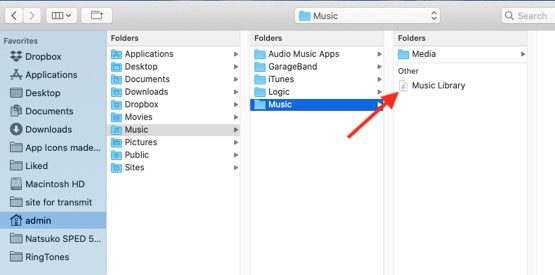
You can see in the example above, there are two music libraries. iTunes from the past and Music from 10.15 Catalina. If you are in Catalina but only have an iTunes folder, select it and 10.15 will convert it to Music.
It also helps to keep in mind wy way Music/iTunes works in relation to file referencing. It keeps folders of artists and actual song media in one folder but it keeps the information (xml) files in a different folder. The xml library files contain the organization information like play count, star rating, and playlists but only point to the actual media folder where the music actually lives. In other words, if you lose the library file, while you still have the music, you'd have to start over rebuilding playlists unless you found it. Conversely, if you only have the library file and no music folder with the songs, the application would show all the music but none would be playable until they were relinked.
All this confusion could be avoided if Apple just treated iTunes/Music like they did iPhoto/Photos. Lock the file so people can see inside the folder structure and none of this would even be a discussion.
One of the things I hate about all these companies is that they are too simple on their Application naming. Photos, Mail, Music, TV. While it sounds like a good idea to keep it simple, it's very hard to teach others to use their computers when trying to explain things as these words don't automatically bring up the concept of "application" when people hear them. They didn't always do this. They used to name things with more flare like Logic, Aperture, Final Cut, iMovie, Soundtrack, etc…. But I digress.
Option key to choose library to select music folder = uncompressed music (select) choose.
I am not getting the option to choose a library so something prior option-music must be missing. Can you please resend instruction.
___________
Prior to opening Music (previously called iTunes), hold down the option key. While holding the option key, click the Music icon in the dock. You'll get the following window:
Next, select "Choose Library". A finder window will open looking inside your Music folder. Here's where things can get confusing. First, there may be two folders call music. This was a poor choice by Apple. Secondly, you may also see a previous iTunes folder left over from the days of 10.14 and prior. Another poor choice by Apple. You will want to find the music folder that contains the file "Music Library" if you're in 10.15 Catalina. If you are in a previous operating system, you'll want to find the file that contains "iTunes Library".
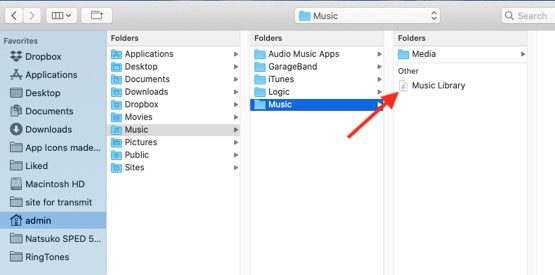
You can see in the example above, there are two music libraries. iTunes from the past and Music from 10.15 Catalina. If you are in Catalina but only have an iTunes folder, select it and 10.15 will convert it to Music.
It also helps to keep in mind wy way Music/iTunes works in relation to file referencing. It keeps folders of artists and actual song media in one folder but it keeps the information (xml) files in a different folder. The xml library files contain the organization information like play count, star rating, and playlists but only point to the actual media folder where the music actually lives. In other words, if you lose the library file, while you still have the music, you'd have to start over rebuilding playlists unless you found it. Conversely, if you only have the library file and no music folder with the songs, the application would show all the music but none would be playable until they were relinked.
All this confusion could be avoided if Apple just treated iTunes/Music like they did iPhoto/Photos. Lock the file so people can see inside the folder structure and none of this would even be a discussion.
One of the things I hate about all these companies is that they are too simple on their Application naming. Photos, Mail, Music, TV. While it sounds like a good idea to keep it simple, it's very hard to teach others to use their computers when trying to explain things as these words don't automatically bring up the concept of "application" when people hear them. They didn't always do this. They used to name things with more flare like Logic, Aperture, Final Cut, iMovie, Soundtrack, etc…. But I digress.
Is this ok to download and should I upgrade to Catalina?
20/04/20
- Encrypt Backup Disk?
- This will back up everything in Dropbox, right?
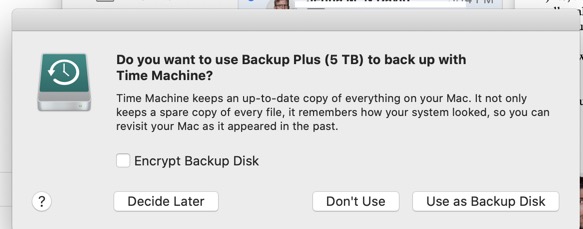
___________
1. I prefer not to use encryption. I've never felt good about Apple's encryption method (File Vault in the OS, sparse image bundles that used to be on Time Capsule). I suggest not using encryption but it more depends on your situation. If you have very sensitive material on your drives then yes, you should encrypt. But if you're just a regular user, no need to go through it. Also, if you already have FileVault turned on and don't encrypt, or vice versa, you'll get a message similar to "you're tying to back up an encrypted disk to an unencrypted disk". Not a deal breaker, just an annoyance.
2. Yes, Dropbox contents are included in your backup IF they are also local on your computer. Now days, dropbox allows people to selectively sync folders or only store their contents in the cloud therefore resulting in seeing only references to the files on the dropbox server.
Can I go to Catalina?
04/04/20
I have not kept up with my iOS updates on my IMac. It’s at 10.12.6. Can I just run the current update or is there a complex process now that I am so behind. If it’s complex can you pick it up and do it for me?
___________
You can jump from 10.12 to 10.15 at one time if your computer is qualified to run 10.15. You can go into the App Store on your computer and search for Catalina. It will then tell you whether your computer is modern enough or not. It's not a difficult process. You will want to have a good healthy time machine backup before doing so however. Always backup. Unfortunately I am not allowed to work outside my home during the COVID stay at home order. I would love to do so but my business is non-essential so I'm limited to online support only at this time.
___________
You can jump from 10.12 to 10.15 at one time if your computer is qualified to run 10.15. You can go into the App Store on your computer and search for Catalina. It will then tell you whether your computer is modern enough or not. It's not a difficult process. You will want to have a good healthy time machine backup before doing so however. Always backup. Unfortunately I am not allowed to work outside my home during the COVID stay at home order. I would love to do so but my business is non-essential so I'm limited to online support only at this time.
Catalina changes the file system
22/03/20
I went to do a backup this evening and I got this message from Super Duper (screen shot). I then went to disk utilities and it seems to be saying that this is already in the APFS format. What is going on? Do I need to set up a remote conference to figure this out.
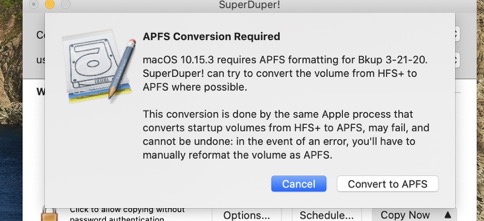
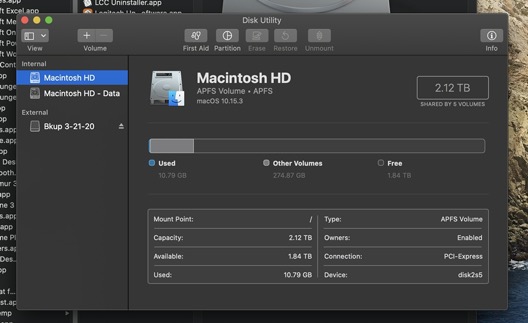
___________
The message you are seeing is referring to the BACKUP drive. Catalina moved the file system to a newer type (APFS). Your backup drive is not formatted that way so SuperDuper wants to convert it. If you were to click on Bkup in the left column you would probably see a different file type.
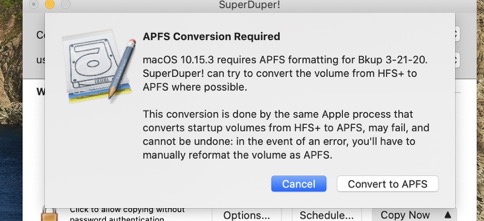
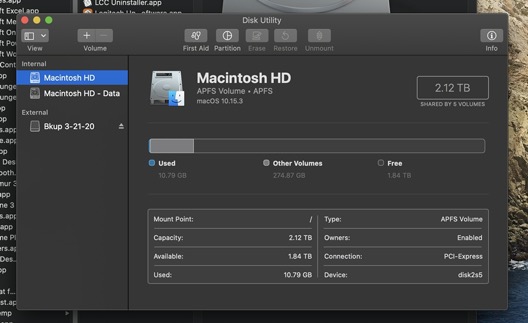
___________
The message you are seeing is referring to the BACKUP drive. Catalina moved the file system to a newer type (APFS). Your backup drive is not formatted that way so SuperDuper wants to convert it. If you were to click on Bkup in the left column you would probably see a different file type.
Why did Catalina kill my Office?
23/12/19
Scotty,
I recently updated my Mac software to Catalina. It gave me a message indicating that I would need to update my Microsoft Word and Excel for them to work. What it didn’t tell me was that I’d need to update to Microsoft 365 at a subscription of $99/year. Therefore, I have a couple of questions for you as follows:
1) Should I try to “undo” my update to Catalina? I suppose I know the answer and that this is all part of the planned obsolescence and if I don’t things will stop working properly.
2) If your answer to #1 is “yes”, how long of an appointment will this require? I need to schedule an appointment with you in January to try and upgrade my wife’s Mac as well.
___________
1. Apple has been moving to a full 4 bit operating system for several years now and Catalina 10.15 kills all old 32 bit software. The biggest victim here is Microsoft Office versions prior to 2011. Office 2014 and forward are 64 bit programs so they are fine. You are not required to subscribe to Office if you don't want to although Microsoft would love for you to since they make more money off of you in the long run. There are 3 plans. $99 subscription a year for 5 computers and iOS apps including One drive and Outlook (neither of which any of us really ever use.). $69 per year for one computer including all the aforementioned perks. OR $149 one time fee to buy it out right not including iOS, One Drive, or Outlook. They are pushing heavily for people to subscribe you you do have the option to purchase it.
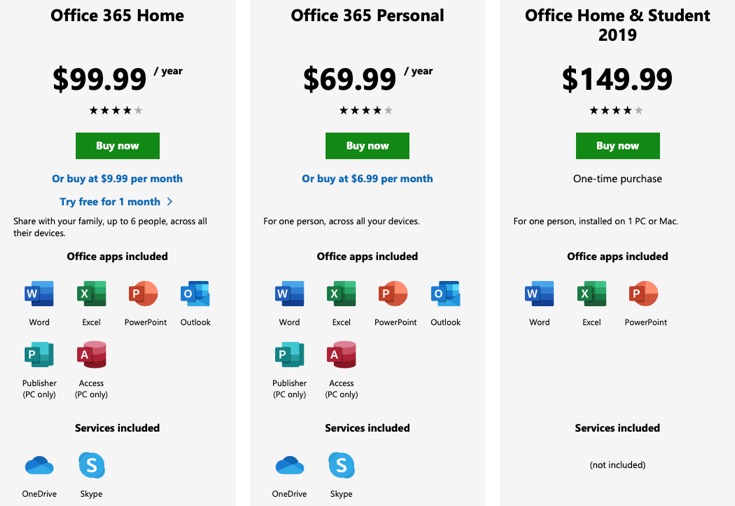
2. I strongly suggest we not go backward from Catalina as painful as purchasing Office would be once again. You would end up paying me for the effort to downgrade the operating system. There is no simple way to go back. Yes, it's possible but time consuming. Happy to do it but you're better off moving forward.
I recently updated my Mac software to Catalina. It gave me a message indicating that I would need to update my Microsoft Word and Excel for them to work. What it didn’t tell me was that I’d need to update to Microsoft 365 at a subscription of $99/year. Therefore, I have a couple of questions for you as follows:
1) Should I try to “undo” my update to Catalina? I suppose I know the answer and that this is all part of the planned obsolescence and if I don’t things will stop working properly.
2) If your answer to #1 is “yes”, how long of an appointment will this require? I need to schedule an appointment with you in January to try and upgrade my wife’s Mac as well.
___________
1. Apple has been moving to a full 4 bit operating system for several years now and Catalina 10.15 kills all old 32 bit software. The biggest victim here is Microsoft Office versions prior to 2011. Office 2014 and forward are 64 bit programs so they are fine. You are not required to subscribe to Office if you don't want to although Microsoft would love for you to since they make more money off of you in the long run. There are 3 plans. $99 subscription a year for 5 computers and iOS apps including One drive and Outlook (neither of which any of us really ever use.). $69 per year for one computer including all the aforementioned perks. OR $149 one time fee to buy it out right not including iOS, One Drive, or Outlook. They are pushing heavily for people to subscribe you you do have the option to purchase it.
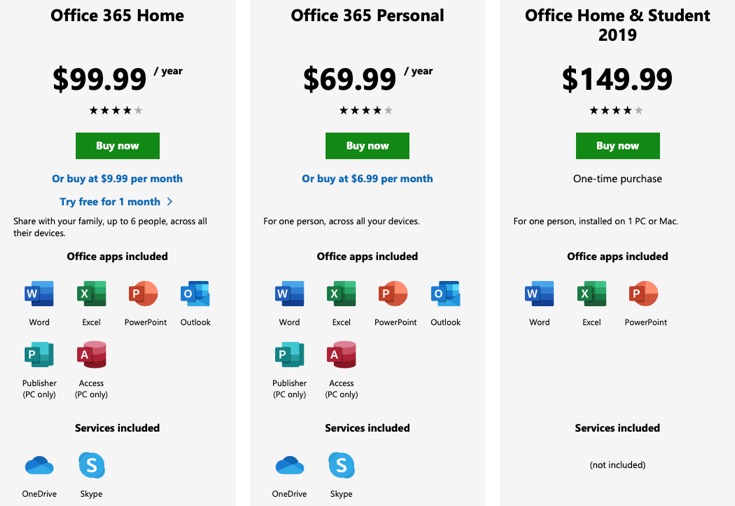
2. I strongly suggest we not go backward from Catalina as painful as purchasing Office would be once again. You would end up paying me for the effort to downgrade the operating system. There is no simple way to go back. Yes, it's possible but time consuming. Happy to do it but you're better off moving forward.
Catalina Kills old Microsoft Office
28/10/19
You helped me transfer my old laptop to my new laptop back in January. I'm really bad about doing the updates that pop up all the time. I usually just push "ignore" a gazillion times, but I went ahead and gave in to the recent update (I've come to know now as the Evil Catalina!!!......and boy did I make a mistake! My computer is pretty much useless. Word and Excel are both not working now. Is this something you can fix? Or am I going to have to subscribe and pay for everything again?
___________
I have encountered many issues with the Catalina rollout. Mostly due to the installer. The actual operating system has been fine but getting it installed has been problematic for many people. In regard to your Microsoft issue. Yes, this was going to happen. Catalina 10.15 is all 64 bit which means that any old programs that run in 32 bit would stop working. Apple has been moving toward an all 64 bit process for many years. If you went to Mojave 10.14 last year you may have seen a warning when opening Word, Excel, etc.. saying "this version is not optimized for this Mac".
So this means the old 32 bit versions of Office will no longer work in Catalina. So here are your options:
1. Abandon Office and use Pages, Keynote, Numbers
2. Abandon Office and use Google Docs online
3. Buy the new version of Office for one computer at $150. (A one time purchase with no future updates)
4. Subscribe to Office at $69 per year for one computer.
5. Subscribe to Office at $99 per year for 5 computers.
___________
I have encountered many issues with the Catalina rollout. Mostly due to the installer. The actual operating system has been fine but getting it installed has been problematic for many people. In regard to your Microsoft issue. Yes, this was going to happen. Catalina 10.15 is all 64 bit which means that any old programs that run in 32 bit would stop working. Apple has been moving toward an all 64 bit process for many years. If you went to Mojave 10.14 last year you may have seen a warning when opening Word, Excel, etc.. saying "this version is not optimized for this Mac".
So this means the old 32 bit versions of Office will no longer work in Catalina. So here are your options:
1. Abandon Office and use Pages, Keynote, Numbers
2. Abandon Office and use Google Docs online
3. Buy the new version of Office for one computer at $150. (A one time purchase with no future updates)
4. Subscribe to Office at $69 per year for one computer.
5. Subscribe to Office at $99 per year for 5 computers.
Sells Consulting email
