xBox
Limiting Xbox time using the Xbox family app
06/12/20
There are many methods out there one can try to limit your child's time on Xbox. Some routers allow for limiting the device's time using the serial number (aka: MAC address). There are several third party device control apps like Bark, Circle, Our Pact that profess to limit Xbox and other gaming access. The one I want to focus on is the new Xbox family app. This is Microsoft's preferred way to have parents limit game play and so far seems to be pretty promising but you'll have to get it set up first.
Now it's important to note first that your child will always find a way around any parental controls in order to get what they want. There is no perfect 100% solution. All these apps and methods do is send a message that you as a parent have certain expectation. In other words, don't rely completely on a piece of software to replace your parenting skills.
Xbox family will require you know a few things.
1. What is the email address and password your child uses with their Xbox/Microsoft account? If you don't know it, you can use this page to help you figure it out.
2. What is your email address and password to your Microsoft account.
3. Download Xbox Family on your iPhone (available in the App Store). You can use the same Microsoft account that you have used if you've purchased Microsoft Office in the past. If you are unsure of or need to create a Microsoft account, you can do so within the app or go to at Microsoft.com then choose "sign in".
 .
. 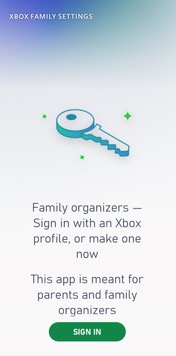 .
. 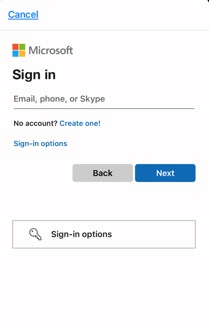
4. If you've never used your Microsoft account to play xbox games, you'll be asked to make a "gamertag". This is a silly name people go by when playing. This step is unimportant and you can usually just accept whatever suggestion they give you.
5. You are now the organizer and ready to add family members to your family. You'll now be asked to either create or invite your child. I suggest starting with INVITE. Your child already has a Microsoft ID whether you realize it or not. Creating one for them will just give them two. So choose 'invite" then log into the email they used in the past to set up their xbox account (as discussed in step 1) and await the email confirmation.
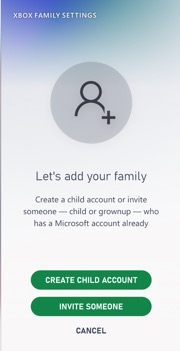
6. Once your child shows up as a member of your family on the screen below, you'll be the organizer and they will be a member. Time to start controlling!
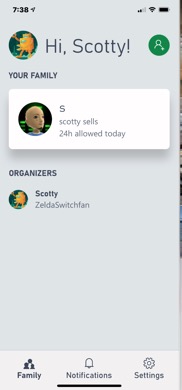
In the example above, I've created an organizer Microsoft account and a family member account called "s". He's the child who the organizer can control.
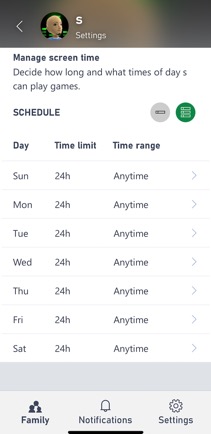 .
. 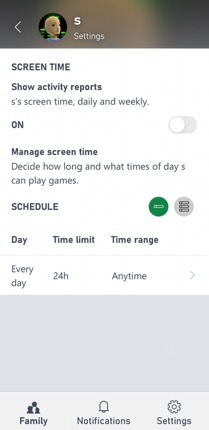
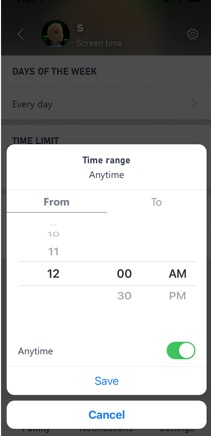
As you can see, there's a ton of variable controls you can use to limit your child's Xbox time including, time ranges, amount of time, age restrictions, Minecraft solo or group play, etc…
Another great thing about this app is that each week you can check out a report on your child's overall xbox usage (just like Screentime parental controls for iPhone). That's a good visual aid to help figure out how much time to allow or pull away from your child's gaming world.
Note: The one thing I have not yet tested personally is the managed user's ability or inability to simply sign out of the account on their Xbox and then into a different account, therefor circumventing parental controls. I'm sure that Microsoft prevents this by either sending the organizer a notification or disallowing it directly on the box itself.
Overall, I think the Xbox family app is the easiest way to influence your child's gaming. Before the app, parents had to use the xbox itself to try to manage things and kids just laughed as they watched their parents try to navigate through menu screens. Using the app, at least this way, us old people are able to use an interface that's a little more familiar to us, an iPhone app.
There's a lot more info at:
https://www.xbox.com/en-US/apps/family-settings-app
Game on.
Now it's important to note first that your child will always find a way around any parental controls in order to get what they want. There is no perfect 100% solution. All these apps and methods do is send a message that you as a parent have certain expectation. In other words, don't rely completely on a piece of software to replace your parenting skills.
Xbox family will require you know a few things.
1. What is the email address and password your child uses with their Xbox/Microsoft account? If you don't know it, you can use this page to help you figure it out.
2. What is your email address and password to your Microsoft account.
3. Download Xbox Family on your iPhone (available in the App Store). You can use the same Microsoft account that you have used if you've purchased Microsoft Office in the past. If you are unsure of or need to create a Microsoft account, you can do so within the app or go to at Microsoft.com then choose "sign in".
 .
. 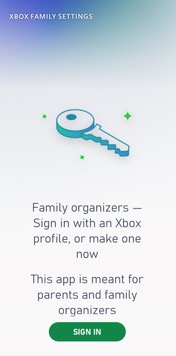 .
. 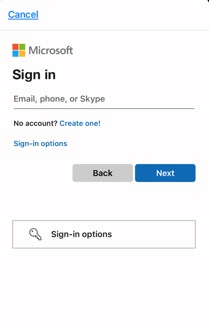
4. If you've never used your Microsoft account to play xbox games, you'll be asked to make a "gamertag". This is a silly name people go by when playing. This step is unimportant and you can usually just accept whatever suggestion they give you.
5. You are now the organizer and ready to add family members to your family. You'll now be asked to either create or invite your child. I suggest starting with INVITE. Your child already has a Microsoft ID whether you realize it or not. Creating one for them will just give them two. So choose 'invite" then log into the email they used in the past to set up their xbox account (as discussed in step 1) and await the email confirmation.
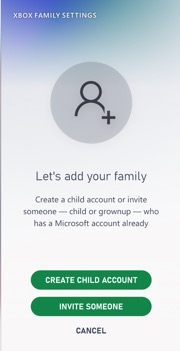
6. Once your child shows up as a member of your family on the screen below, you'll be the organizer and they will be a member. Time to start controlling!
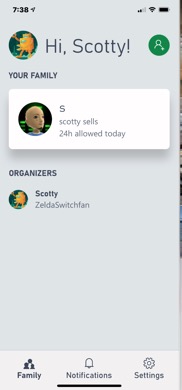
In the example above, I've created an organizer Microsoft account and a family member account called "s". He's the child who the organizer can control.
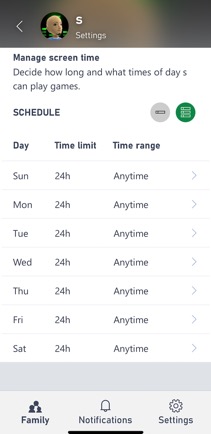 .
. 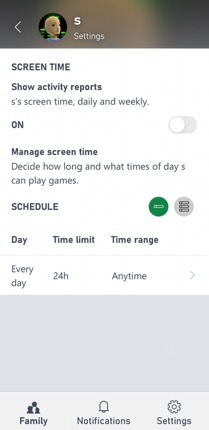
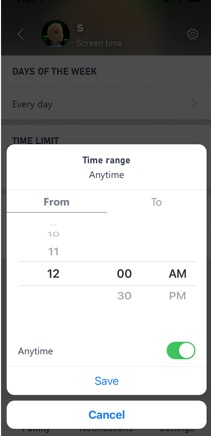
As you can see, there's a ton of variable controls you can use to limit your child's Xbox time including, time ranges, amount of time, age restrictions, Minecraft solo or group play, etc…
Another great thing about this app is that each week you can check out a report on your child's overall xbox usage (just like Screentime parental controls for iPhone). That's a good visual aid to help figure out how much time to allow or pull away from your child's gaming world.
Note: The one thing I have not yet tested personally is the managed user's ability or inability to simply sign out of the account on their Xbox and then into a different account, therefor circumventing parental controls. I'm sure that Microsoft prevents this by either sending the organizer a notification or disallowing it directly on the box itself.
Overall, I think the Xbox family app is the easiest way to influence your child's gaming. Before the app, parents had to use the xbox itself to try to manage things and kids just laughed as they watched their parents try to navigate through menu screens. Using the app, at least this way, us old people are able to use an interface that's a little more familiar to us, an iPhone app.
There's a lot more info at:
https://www.xbox.com/en-US/apps/family-settings-app
Game on.
Sells Consulting email
