Time Capsule HD erase walkthrough
___________
Open Airport Utility then select your Time Capsule router and hit "Edit" on the popup window.
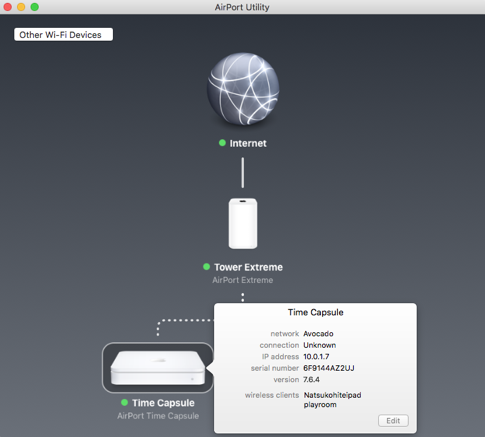
Next, select Disk from the menu items and then select the drive listed. Uncheck "Enable File Sharing" if you want to remove the ability for others to access it from the network. You can also select to secure the disk with its own password instead of "device password". This gives you the ability to further secure the HD with a different password other than the wifi password. Then hit "Erase Disk".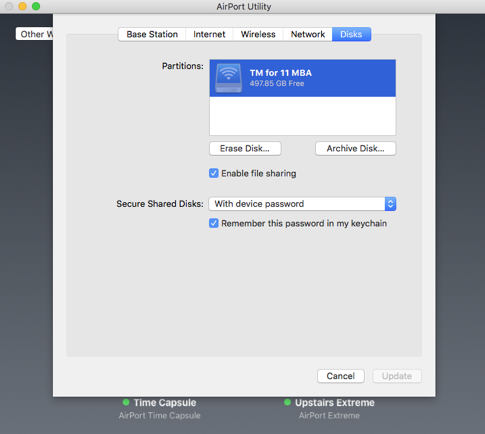
Now, rename the HD to anything you'd like and select your Security method. Quick Erase will delete the file map but the data still exists on the drive. This is fine for 99% of users. If there is extremely sensitive data on the drive, then you may choose to zero out the drive with one or more passes. This takes several hours to complete however. 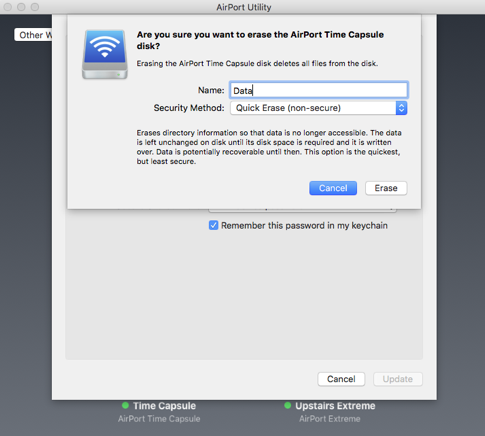
Video tutorial here:
Finale crashing at start
___________
I would start by first tossing out a few support files that may be corrupt then restart your computer allowing them to rebuild.
~/Library/cache/com.finale folder
~/Library/preferences/com.finale.plist
To get to this library folder, hold down option in the finder while selecting "go" from the menu bar. Note this is not the system library. This is the user library.
Did you break my wifi?
Any chance u can come back to the house
an get this internet active again?
___________
Did you use the airport icon at the top right hand corner of the computer to join the new wifi network?
___________
Thanks that worked!
Godaddy email stopped working after 10.11 upgrade
___________
Godaddy outgoing server settings:
From Mail go to preferences then select account.
After selecting the first account to the left (you have 3) select Outgoing Mail Server (SMTP) from the menu
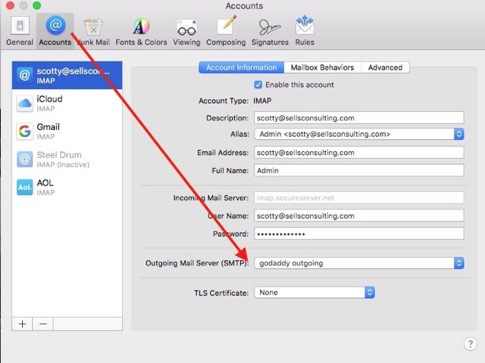
From that pull down, select to Edit server list.
Select each account from here and check to make sure port 565 and SSL are checked.
Also check Automatically detect and maintain account settings.
You can also allow insecure auth. That’s fine.
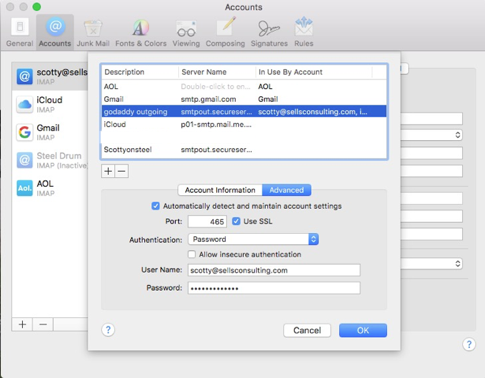
If it's still not working you might try deleting the outgoing server settings then re-entering them again. They should be as follows:
outgoing server: smtpout.secureserver.net
username: name@yoursite.com
pw: xxxxxxxxx
Use SSL yes
Authentication method: password
Server port: 465
You would want to do this for each of the accounts. You may also want to name each outgoing account setting differently so that in mail prefs you can assign each outgoing server to its own correct account.
Let me know if that resolves it.
Why is my Child getting my text messages?
___________
To ensure another family member is not mixed up in your own texts you will need to sign out of your iCloud account on his/her devices. iPad, iPhone, iPod Touch. On the iOS device go to settings then to messages. Look at "Send & Receive". Next select Apple ID at the top of that screen and sign out. Your child can now sign in to messages using their own Apple ID. Not yours. The same process can be used in the FaceTime settings although there is no "send and receive" choice. The Apple ID is listed right when you select the FaceTime setting.
To review: I often mention there are 4 places one can sign into an apple ID on your iOS device. 1 + 3. iTunes and App store. Then messages, FaceTime and iCloud. The only one they should or could share your ID on is the iTunes and App store login. The remaining three they should only use their own login.
Family sharing adds another layer of complexity to this but for starters this should accomplish everything you need it to.
Lastly, it's not a bad idea to go into your own iOS device (phone) and go to messages preferences just as you did before. Under "send and receive" there be sure you do not see anyone else's email but your own. It's ok to have several emails listed as long as they all belong to you and not your other family members. If you do see other emails listed, you can select the "i" to the far right to remove that email from your iCloud associated emails.
iTunes playlist not moving to iPhone
I downloaded a playlist from a pen drive on my desktop and it is not syncing to my iPhone music. I have tried everything Incan think of. Any ideas?
Thanks,
___________
There can be many reasons this has not succeeded. Let's discuss a few:
* The music may be from a different iTunes account and are not authorized to be played on your computer. If the music shows up in iTunes after dragging, you can double click to see if the track plays. If not, you can right click and get info then under "File" you can see if it was a purchased item.
* The file may just be unchecked in iTunes. Unchecked songs do not sync.
* Music could be an incompatible format. ex: wma, mkv, rm
*The "playlist" being drug may not even contain any music.
*iTunes may not be syncing music to the iPhone manually. There are other services such as iCloud music library or iTunes Match that move music to the iOS device over the internet instead of over a wire during a direct sync.
These are only a few possibilities. I would need more information to help more.
iCloud Photo library not syncing
___________
Be sure you have the Photos application open on both your iMac and your laptop and leave them open. This is the main reason pics don't seem to be moving. If you close, no uploading takes place. You can go to Photos preferences to make sure progress is being made. Select “iCloud” in Photos preferences. If you don’t see progress being made you can always uncheck “iCloud photo library” and recheck it. That’s about all we can do. Apple doesn't provide any way to physically initiate the upload other than that.
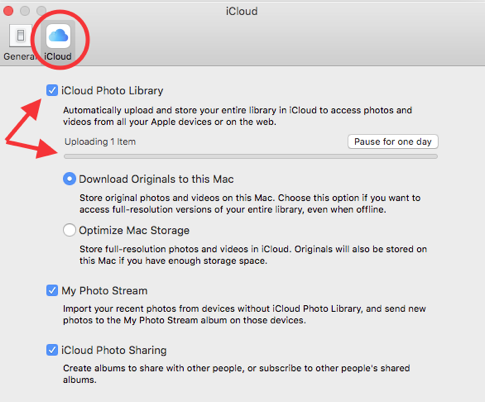
Dealing with junk mail
How can I dispose of those from a frequent sender I would like
to stop sending. Currently I am just deleting the latest annoying
email.
___________
Small question with a big answer.
Depending on the company that sent the email, sometimes unsubscribe doesn't do what we hope it does. In the United States there is a law requiring companies to allow recipients to opt out. However that law doesn't prohibit that same company from auto enrolling you in 7 over email lists when unenrolling from one. This occurs mostly in emails sent from outside the U.S. from companies less than reputable.
When you click to unsubscribe from an email list, often what you've actually done is told that sender you actually looked at the content. Therefore you are even more valuable to them in the future. The best way to deal with this is to first evaluate whether the email is legitimately from the company it claims to be from. One way to do this is to hover your mouse over the "unsubscribe" link at the bottom of the page. The link's address will show up in a small box revealing the actual address you're about to go to. If the address contains the expected company's then you're probably fine to proceed with unsubscribing. However, if the first few words or characters in the URL look suspicious. Don't go there.
In this case, the best thing to do is use the phone's or computer's ability to label it as junk. Unfortunately, marking an email as junk doesn't cover everything. Marking as junk simply tells the computer that the next time that exact user sends an email, move it to junk. Junk senders know this, therefore they rarely send emails from the exact same address twice. Once it may be 233lr0m2;129c@bademail.com then the next it may be 23rjjf34erko@bademail.com.
So the next way to fix this is to use rules. Your apple computer's Mail program gives us the ability to set specific rules or behaviors for different emails. For instance, you can make a rule that says "if the email contains" "bademail.com" then delete. This will only apply to your email if the mail program is open on a mac that is currently running. This way it will filter your email before it sits on your phone.
The phone also has a junk mail ability. Swiping to the left, then choosing "more" give you the ability to mark as junk. In your case, it sounds like just making a rule applied to that one sender should do the job. Just realize if you change your mind and want to start seeing emails from that person in the future, you'll need to remove that rule.
How do I delete pictures in iCloud Photo Library?
1. If I delete a photo on any device, does that delete it everywhere?
2. If I want to delete something forever, which device do I delete it on?
___________
1. Yes.
2. Any device will accomplish the deletion. However, the photo will go in the "Recently Deleted Items" folder where it will live for 40 days before being permanently deleted. If you want to speed up the process you can also manually empty that folder as well.
My computer says "your apple ID and phone number are now being used for iMessage" What's going on?
"Your Applle ID and phone number are now being used by iMessage for your new Mac."
Does that mean my phone and texting arent going to work???
Thanks, worried as I am headed up north tomorrow and trying to fix this!!!
My phone is no longer accepting calls!!!
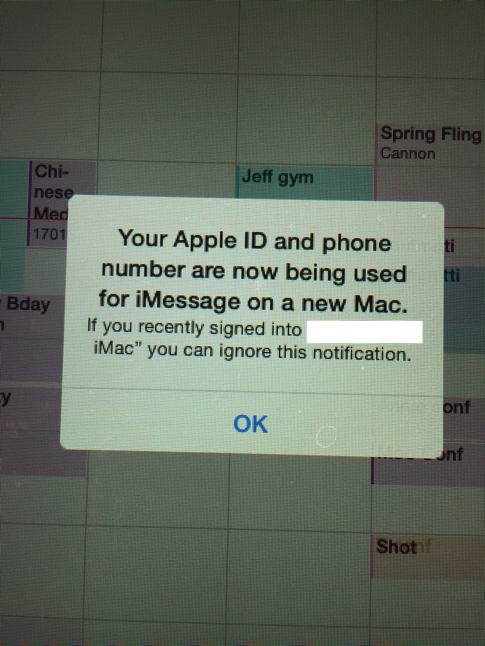
Seeing this message is completely normal when a person signs into their iCloud account under messages or FaceTime under a new or different device. This does not prevent one from no longer receiving calls in any way. In fact, it actually allows you to receive your calls on multiple devices. Essentially, your phone number becomes associated with your Apple ID so you can make calls and text from computers and iPads as well as your phone.
Is Photos upload slowing down my internet?
Weird things R happening now. Internet almost unusable at our house. Can I slow that downloading to iCloud down so we still have usable Internet?
___________
Uploading over 200 gigs of pictures takes lots of time as we discussed and can use a lot of internet bandwidth while the process completes. This is caused because upload is not as large as download ability. Sort of like trying to push an elephant through a straw. If you'd like to pause your uploading process, you can go into Photos preferences and select "pause for one day". The upload will resume the next day when the computer is open again and Photos is open. You could also simply close your computer. This will also halt the upload process.
My guess however, is that these actions will have no bearing on your internet speed. More likely is that your internet is slow for it's on reasons concerning your provider rather than Photos taking up lots of bandwidth. Remember, the internet is a two way street. Upload and download. Photos is only uploading. So if you were watching a Netflix movie for instance, you'd only be using Download. The two have little impact on each other.
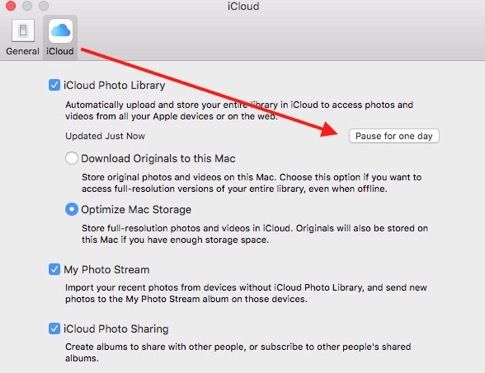
How do I turn off the 6 digit passcode on my Apple ID?
- This new Apple verification six digit number is killing me? How do I take it off? I can't access any movies on my Apple TV now.
To turn off two-factor authentication, sign in to your Apple ID account page and click Edit in the Security section. Then click "Turn Off Two-Factor Authentication". You'll need to create new security questions and verify your birthdate. After that, two-factor authentication will be turned off.
You can also turn it off from the enrollment confirmation email sent to your Apple ID or rescue email address. Click "Turn Off Two-Factor Authentication" at the bottom of the email to restore your Apple ID to its previous security settings. The link is only active for two weeks after you enroll.
Conversely:
To turn on 6 digit verification on your Apple ID follow either of these steps for iOS or Mac OS El Capitan:
iOS:
- Go to Settings > iCloud > tap your Apple ID.
- Tap Password & Security.
- Tap Turn on Two-Factor Authentication.
On a Mac:
- Go to Apple () menu > System Preferences > iCloud > Account Details.
- Click Security.
- Click Turn on Two-Factor Authentication.
I think I have a virus
- This new Apple verification six digit number is killing me? How do I take it off? I can't access any movies on my Apple TV now.
To turn off two-factor authentication, sign in to your Apple ID account page and click Edit in the Security section. Then click "Turn Off Two-Factor Authentication". You'll need to create new security questions and verify your birthdate. After that, two-factor authentication will be turned off.
You can also turn it off from the enrollment confirmation email sent to your Apple ID or rescue email address. Click "Turn Off Two-Factor Authentication" at the bottom of the email to restore your Apple ID to its previous security settings. The link is only active for two weeks after you enroll.
Conversely:
To turn on 6 digit verification on your Apple ID follow either of these steps for iOS or Mac OS El Capitan:
iOS:
- Go to Settings > iCloud > tap your Apple ID.
- Tap Password & Security.
- Tap Turn on Two-Factor Authentication.
On a Mac:
- Go to Apple () menu > System Preferences > iCloud > Account Details.
- Click Security.
- Click Turn on Two-Factor Authentication.
Should it take this long to migrate my email after upgrade?
Well, you were right. My computer have that warning not 30 minutes after you left so it's obvious the ribbon needs to be replaced. Part is ordered so it looks like I'll have to wait a few more days to be up and running.
I did have a quick question if that's ok. I clicked on "Mail" to start getting it up and running and I have a few questions:
1. It seems to be stuck on "migrating data" - does it normally take that long?
2. Should my mail sync up to what it was before- with the different account info and all old messages or do I have to enter in account info again?
___________
Yes, it is normal for Mail to take quite a long time transition to a new operating system's mail program when changing the hard drive or updating the OS. You went from 10.6 to 10.11. That's 5 operating systems worth of changes the mail program has gone through. Patience and it will finish within a couple hours usually.
2. It depends on the type of mail account you'r using. Gmail, iCloud, AOL, yes. These are all IMAP based email services that hold your mail in the cloud so they are the same on every device. However, POP email services like some older Bellsouth, Road Runner, Mindspring, Earthlink, forget about it. Those POP email services are terrible and never synced between devices. POP was created in the 1990's with one computer per user in mind. Now days we have several computers in our lives at one time: iPhone, iPad, laptop, desktop, etc… These require IMAP to sync email accounts. POP won't do it. Most likely you are just fine.
You may have to enter your pw once the migration is complete for each email account once again however. Not the server info. Just the password. Since your data was moved from a time machine backup, time machine only moves passwords if the backup was encrypted and yours was not. Nor does it really need to be.
Should be pretty simple. In regards to that ribbon cable, you should be able to power off the machine and back on again a couple times and be up and running. May fail when moving more likely than just sitting still. Please let me know any way I can help if the new ribbon cable doesn't solve the issue. There's always the very small chance the new drive is bad out of the box and if so I would be happy to swap it out. But most likely it's the ribbon cable.
Why is my computer talking to me?
___________
You've accidentally turned on voice over in Accessibility. It's a feature designed to assist people who may have sight impairments To undo this, go to system preferences/Accessibility then click on "Voice Over". Uncheck the box and you should be good to go once again.
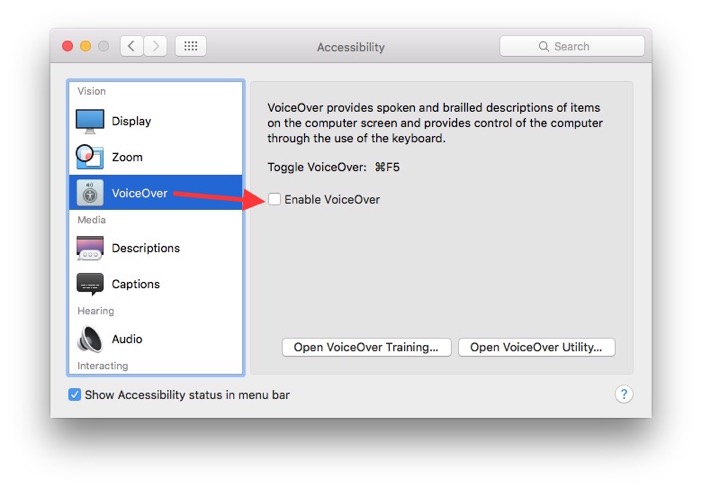
Which version of Office without a CD drive?
___________
Microsoft would now prefer you now subscribe to office for around $10 a month. They still offer the full one time purchase version for around $160. If you have to use Office then I feel that is still the best way to go. These options are available for download at www.microsoft.com/mac
2.4 ghz mac worth upgrading?
2gb ram
CMC IT put version 10.11.3 on it, and now is so slow, is unusable. Am getting a new iMac, but is this present model at all worth keeping if more memory added?
___________
In my experience, an extremely sluggish and "unusable" experience on an iMac usually means dead hard drive. 9 out of 10 times its a failed drive. Not an absence of additional ram. That said, considering the age of the machine, it's very close to borderline not really worth the cost of the replacement drive ($260) at this point. The max ram on that model is 4 gigs. That would of course help. www.crucial.com is a great place to buy ram. 4 gigs on that older model shouldn't cost much at all.
Does an Apple ID have to be an email?
___________
No. Any Apple ID you create must be based on an email address. I suggest you make it an email address you plan to use for the rest of your life. People who make Apple IDs based on RR or ATT email addresses end up abandoning those addresses later and think they have to change their Apple ID's which is not the case, but leads to problems down the road.
When creating an Apple ID for your child you can either use an already existing one or create a free email address xxxxx@icloud.com. The confusion comes in when trying to understand the difference between an iCloud ID vs. and iTunes Store ID. I personally prefer children under 18 (still in the household) to share the parents iTunes ID but have their own iCloud ID. One is for purchases and the other is for syncing contacts, calendars, text messages, pictures, and GPS information. Each family should have their own iCloud ID.
Do you replace hard drives?
___________
No. Any Apple ID you create must be based on an email address. I suggest you make it an email address you plan to use for the rest of your life. People who make Apple IDs based on RR or ATT email addresses end up abandoning those addresses later and think they have to change their Apple ID's which is not the case, but leads to problems down the road.
When creating an Apple ID for your child you can either use an already existing one or create a free email address xxxxx@icloud.com. The confusion comes in when trying to understand the difference between an iCloud ID vs. and iTunes Store ID. I personally prefer children under 18 (still in the household) to share the parents iTunes ID but have their own iCloud ID. One is for purchases and the other is for syncing contacts, calendars, text messages, pictures, and GPS information. Each family should have their own iCloud ID.
Sells Consulting email
