Godaddy email stopped working after 10.11 upgrade
13/04/16 Filed in: email
Hi Scotty, updated to El Capitan & thought everything was working but this afternoon I'm not able to send any email. Seems to RECEIVE but not sending :(( even after restart computer
___________
Godaddy outgoing server settings:
From Mail go to preferences then select account.
After selecting the first account to the left (you have 3) select Outgoing Mail Server (SMTP) from the menu
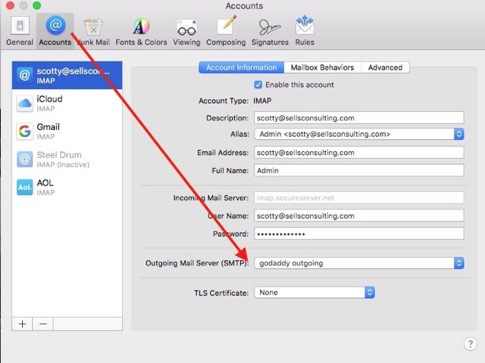
From that pull down, select to Edit server list.
Select each account from here and check to make sure port 565 and SSL are checked.
Also check Automatically detect and maintain account settings.
You can also allow insecure auth. That’s fine.
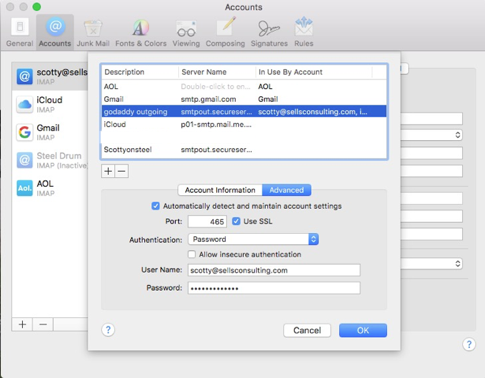
If it's still not working you might try deleting the outgoing server settings then re-entering them again. They should be as follows:
outgoing server: smtpout.secureserver.net
username: name@yoursite.com
pw: xxxxxxxxx
Use SSL yes
Authentication method: password
Server port: 465
You would want to do this for each of the accounts. You may also want to name each outgoing account setting differently so that in mail prefs you can assign each outgoing server to its own correct account.
Let me know if that resolves it.
___________
Godaddy outgoing server settings:
From Mail go to preferences then select account.
After selecting the first account to the left (you have 3) select Outgoing Mail Server (SMTP) from the menu
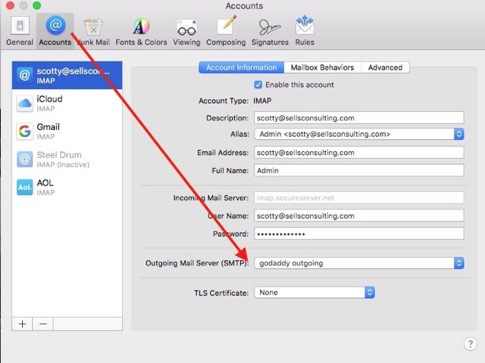
From that pull down, select to Edit server list.
Select each account from here and check to make sure port 565 and SSL are checked.
Also check Automatically detect and maintain account settings.
You can also allow insecure auth. That’s fine.
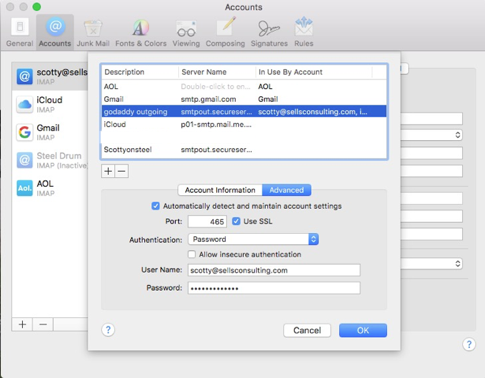
If it's still not working you might try deleting the outgoing server settings then re-entering them again. They should be as follows:
outgoing server: smtpout.secureserver.net
username: name@yoursite.com
pw: xxxxxxxxx
Use SSL yes
Authentication method: password
Server port: 465
You would want to do this for each of the accounts. You may also want to name each outgoing account setting differently so that in mail prefs you can assign each outgoing server to its own correct account.
Let me know if that resolves it.
Sells Consulting email
