Snow Leopard install failed
Thanks
___________
No. Your computer will have the authorization for the app and you’ll be allowed to share that app among your home’s iOS devices including all iPads. You can use Home Sharing to sync apps between iTunes libraries automatically as well.
10.6.6 update fails
___________
A "tune up" is not really necessary. However there are some maintenance issues you'll want to be aware of. Freeing up ram, checking background processes, repairing permissions, checking login items from time to time. You don't really need me for these things. Just a matter of learning what they are, mean, and do.
Feel free to join us on Mondays on my site to learn more and ask about maintaining the health of your mac.
10.6 won't install
It's not letting me get to ITunes and it's using my old AOL address and won't let me change it.
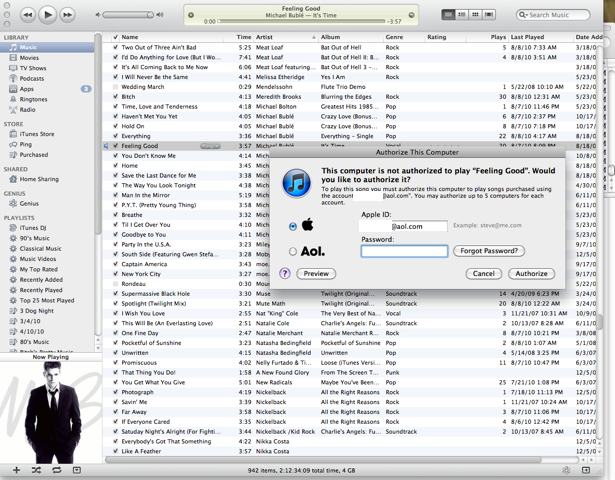
___________
So the new computer has to be authorized to play content purchased on iTunes. You can authorize up to 5. So first you'll need to find out the password to your old apple ID associated to the aol email address. It's very common for people to have more than one apple ID. Apple also has a pretty easy method of reseting your password. Remember this is not your email password. This is your apple ID that happens to be associated with that email address. After you've authorized that computer for that account then you need to log into iTunes store from within itunes with your current apple ID, which in your case may be your mobileme or gmail address.
You can reset your apple password here.
iPad cursor jumping around
| Hey Scotty....For some odd reason the Apple TV in the family room is not connecting to internet....the one in the Bedroom is fine...and my music is fine. I entered the pass codes for the network and it is not recognizing them. Any suggestions? To double check pass code to my network do I go in settings and then network, choose my network and unhide the code? Not sure why just that TV is offline. ___________ |
| This is a hard one to troubleshoot without being there. Second question first: to double check the password saved in your computer for your network, go to spotlight in the top right corner and type “keychain access”. Now open that program and you’ll be presented with a list of passwords saved on your computer. Now find the one that has the name of your wireless network. Double click that and you’ll get the following screen. |
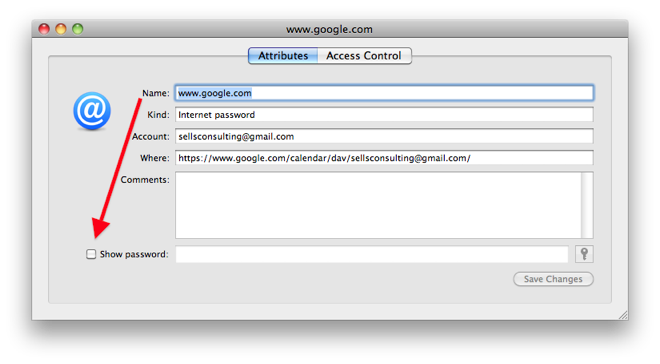 |
| Now click the “show password” checkbox and you’ll be prompted to enter your actual computer’s password. Once you’ve done that, you’ll see your wireless network password. Now, as far as your appletv, unplug and replug it in. Be sure no ethernet is connected. Be sure you can find the wireless network at that location by testing with a laptop. It may be out of range or the signal may have become degraded in that area of the house for some reason. I don’t have a great set of advice for that issue. It’s more of an issue I can only deal with in person if any of those suggestions don’t work. |
What do the blue dots mean? Quitting applications
Trouble booting from external drive
Any suggestions?
___________
So besides making sure an email address is out of the address book. (do a search in address book under a couple of different queries to be totally sure, like searching by last name, first name, etc... there is one more place that the old email address will hide. In mail, go under “Window” in the menu bar and select “previous recipients”. Now search in that window and you should find the person’s old email. Now remove them by selecting “remove from list”. That should do it. Their history is gone.
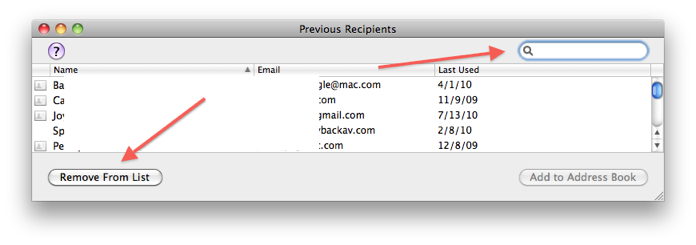
Extreme Router improves download speed
Sure would appreciate your instructions on how to get the Send bar every time I click on "new Message."
Thanks much and I really like my IMac.
_______
This is a very common problem. For some reason Apple decided to place a button in the top right hand corner of their mail program that, when clicked, it makes all the important buttons disappear. There are a couple of ways to get those buttons back.
1. Under “view” in the menu bar at the top of the screen when in Mail, select to “show toolbar”.
2. You could also just click the same button that made it go away. Shown below:
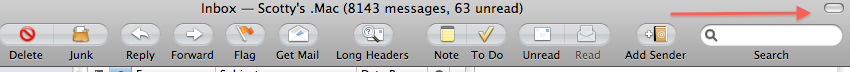
Using Terminal to connect to a server
Have a quick question...If I use my Alias email xxxxxxxxxx@me.com as an email address, can I send stuff from this address too and have this address be shown? It is attached to yyyyyyyyyyy@me.com. I don't want people to see this address. I may need to just buy the xxxxxxxxxxxxx@me.com membership. Will it let me do this now that I have secured this as an email alias?
Thanks
__________
Hi,
You should be able to use the alias address to send and have the recipient only see that email address. To show you, I'm send this response to you as sellsconsulting@mac.com. You'll see my name "scotty sells" but you will not see my normal email address in the "from" field which is sells@mac.com.
You should not have to buy a separate account for that. This is exactly what aliases are for. You just need to remember to toggle what identity you're sending from by switching the choice found here...
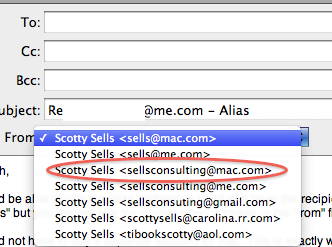
Time Machine delayed on Snow Leopard So, should we just re-install Leopard?
____________
I see a lot of printers at work in a lot of homes and businesses and I would have to say the most reliable color laser printer for the cost in my opinion is the HP Laserjet series.
You just have to decide what features you want and what price range you're in.
HP printers
The CP1518 is my personal favorite at the moment.
__________
How about a bluetooth? Jet and full blown laser all in one?
I'd say stay away from bluetooth.
1. the standard will probably be changing again soon.
2. The range is just not that great for printers to be useful.
I'm not sure what you mean by jet and full blown laser. But printers are usually only inkjet or only laserjet.
AutoCad in on a Mac
how do i change settings on pop server regarding emails to download...i think setting is now download emails from past 90 days...i'd like to change to a few days old only...download is taking forever.
________________________
Settings vary from email reader to email reader but I'll assume you are using apple's Mail.app to read email. As you know, POP email doesn't sync across multiple computers and the amount of mail left on the server can vary depending what your program's settings are. Here's where to find how to change them.
Go to mail.app's preferences under "Mail" in the menu bar. Then select the "accounts" tab. Next, check or uncheck the "remove copy from server" line depending on your needs and finally, select the frequency at which you'd like that computer to remove email from the server as seen below.
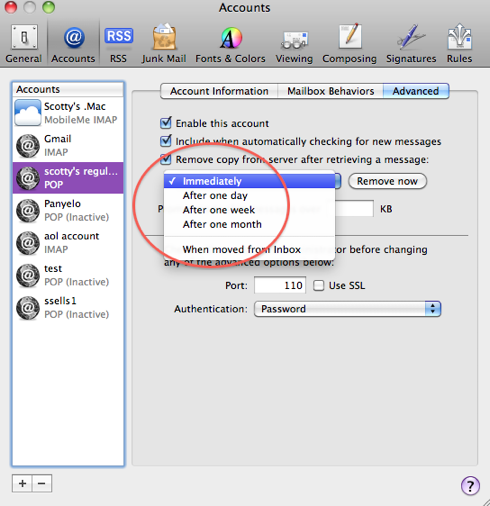
POP email is very old and, in my opinion, obsolete. IMAP email is a much better way to go so start thinking of moving away from that POP email address. In the meantime, keep in mind that any email program you are using to check that POP email account must be addressed otherwise if they're set to remove the email immediately then you run the risk of another email program never even getting a chance to download a copy of it.
Hope that helps.
Should I move to Snow Leopard yet?...no
Thanks for the response concerning the used Macs. If the decision is made, I will definitely use your services to make sure all is hooked up properly.
Now to another issue, the Vista PC at my church finally gave up and died. I would have preferred to make the transition much more smoothly, we purchased an iMac this week, and I have set it up.
The one issue that I have is getting a Mini Display Port to S Video connection for our Panasonic Switcher. The Apple store at South Park sold me a Mini DVI to S Video connector, but it does not plug in.
As you've discovered, mini display ports and mini DVI ports are two different connectors. Apple's only recently decided to push video through this new connector. They're very well known for changing form factors at the inconvenience of their users. (remember ADC?) But in this case, Mini Display is the new open standard so it will become more popular in the coming months. Apple didn't invent this technology. It sounds like you need a mini display to S-Video adapter. Only one problem. The mini display port is digital and S-Video is analog. So essentially, that converter would need a go between. Ugh. Couple of different solutions. It may be possible to go mini display port to VGA then VGA to S-Video. Silly but works on paper.
My questions are these:
1) is there a way to make this work with something sold at the Apple Store?
I've not seen it done yet but in theory, mini display to DVI, then DVI to S-Video should do it.
2) does someone locally sell what I need?
Apple
3) if I need to buy from an online store, is there a reputable brand or store I should go to?
I think Apple is your best bet.
interesting threads:
DisplayPort to SVideo/Composite? - Mac Forums
Mini DisplayPort to S-Video? - Mac Forums
Mini Displayport: The Missing Adaptor - Mac Forums
Apple - Support - Discussions - Mini DisplayPort to Composite/ S-Video?? ...
As an aside, I have installed Snow Leopard and love it. I have used it for a few days and put it on my wife's laptop last night. I also encouraged my father in law to put it on his 2 machines. This morning I read your posts about your experience. I have subscribed to your RSS feed, but did not get these posts. So, I may be generating work for you. Sorry in advance.
I'm glad to hear you've had a good experience with Snow Leopard so far. At this point, even with the 10.6.1 update, I'm not ready to recommend others install. I've just seen too many issues over the past 2 weeks.
With the new iMac at the church, what are you areas of expertise? We purchased a One To One training package, but if you can train the operator on what we need, we can return the One To One, and just have you do the training.
What is needed:
1) an intro to Macs
2) Pages and Keynote training
no problem on either of these. I would be happy to provided assistance to your team in learning how to work through both Pages and Keynote as well as the intro to their new iMacs.
My schedule is a bit full for the next several days but hopefully we can find a common time that will work for you.
Back to Leopard
| (owner)wants to know if we should upgrade to snow leopard? He is sold on it, but wants to know any issues that would keep us from it. |
Wait a few weeks to move to Snow Leopard
Hope you are well. Thanks for your recent help. Perhaps you can give me a 'quick fix' for a new mobile me snag that is somehow the result of fixing some of the problems:
Since having mobile me, every time I'd connect my iPhone to my Mac, iTunes and the 'syncing' options window would automatically open and automatic syncing would begin. However, this is no longer the case. Whenever I connect my phone to my Mac, nothing happens. I've also just now discovered that info from my phone is not being synced to the Mac. I found several instances of discrepancy in information and again I am at a loss as to what is the correct information.
Also, my devices still do not retain their settings and reset without my input. For example, this email is supposed to contain a signature which I have on more than one occasion taken great pain in creating with impact. When I now go to mail preferences it no longer even exists. However, one signature is there and it is one I don't even use. I previously had about 5 different signatures.
Don't you know anyone at Apple with clout who will take pity on me and give me a new system because this one obviously came possessed by every evil known to man since the beginning of original sin! Just thought I'd ask because you never know!
I'd appreciate your help at your earliest opportunity.
_________
First, there is a setting within iTunes to automatically sync your phone upon the connection.
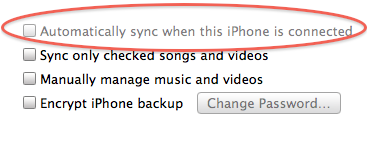
Be sure that's checked so that iTunes will begin the process when you plug in. Also, there is an application called "itunes helper" that should be in your login items within your system preferences/accounts pane. It allows iTunes to open when plugging in an iPod or iPhone. If that program is not running in the background, iTunes will have to be manually launched. I remove it from launching on my own systems because sometimes I just want to charge my phone without iTunes getting in the way.
With syncing there are many things that can go wrong. First, you'll want to check www.me.com to see if the data you expect to be in the cloud is actually there. Next you'll want to go to your system prefs and then to mobileme/sync to see that "automatic" is selected. I've seen instances where this will turn itself off in the past so anything is possible.
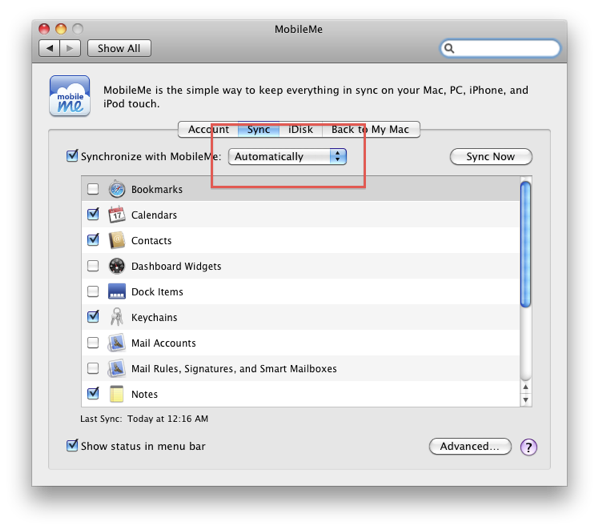
Moving on, it may not be a bad idea to replace information on mobileme with a fresh copy of known good data. This is done by using the advanced tab shown above. This should only be done if you are confident you know what you are doing. There is a chance you'll lose data if you make a mistake. Then it's time machine to the rescue.
Regarding, signatures, I would suggest unchecking signatures in the sync tab above. You may have lost your signatures if they were syncing and will have to recreate them. I usually suggest users not check the mail accounts or rules check boxes to sync. I've found that just relying on IMAP email is better than what mobileme syncing provides.
Lastly, I don't think I can help you with getting a computer replaced. That's really only a call Apple can make themselves.
Hope some of this info helps.
Snow Leopard breaks many screensavers
We've been able to move documents and such using the Target Disk mode.
But we're having trouble with the email, address book and iTunes. Wasn't sure how to do that properly. We first just put the icon on the desktop but that didn't work. Do we move the old stuff into the apps folder on the other drive?
Thank you for all you did with the machine. You can be sure you will get referrals from us.
_______
Moving items inside the user folder to another mac without using the migration assistant can be very tricky. There are many files that would need to be moved if you're going manually and permissions of those files can also be altered in such a way that causes conflicts down the road. I would suggest using the built in migration assistant tool in your applications/utilities folder. This will create a new user on the machine but all files will move to the computer safely and correctly. There is a chance that your computer may not have the migration assistant due to the age of the operating system. Just not sure what you'll be using to move the data to.
If you are planning to move the files manually then there are proceedures that must be followed but the instructions would be a bit much to cover here. Using the migration assistant will still make use of the target disk mode. But if you'd still like to look into how to do so, here's a good start:
http://lowendmac.com/ed/rosen/09ar/manual-os-x-migration.html
Snow Leopard Woes Continue...
______
Simple. Snow Leopard, with it's new changes within the operating system can very likely break 3rd party software. It would be best to wait in order to give the developers of software to make the proper changes to be sure their software runs fine within Snow Leopard. Overall, you will hardly even notice a difference so you're really not gainning much by upgrading right away.
Snow Leopard first thoughts...Disappointed
After reading your email over again, I realize I may have answered your question incorrectly. The actual issue is that you may need to look at network in system preferences. You can set up multiple profiles for different environments such as a school network, business network, or others. To do so, go to system preferences then to network.
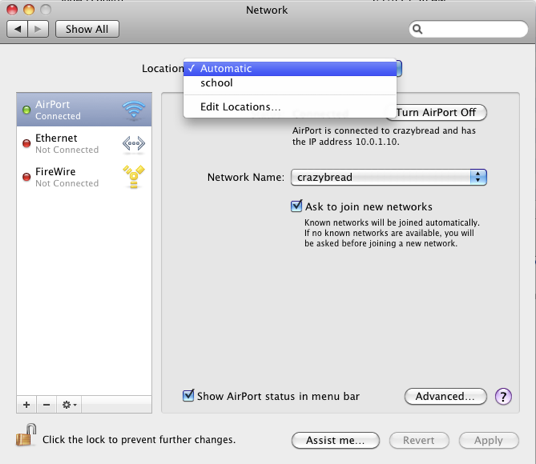
You can then create different settings for your altel device verus the automatic system already in place. You may also want to choose advanced then release DHCP in the next window.
Snow Leopard incompatibilies
After reading your email over again, I realize I may have answered your question incorrectly. The actual issue is that you may need to look at network in system preferences. You can set up multiple profiles for different environments such as a school network, business network, or others. To do so, go to system preferences then to network.
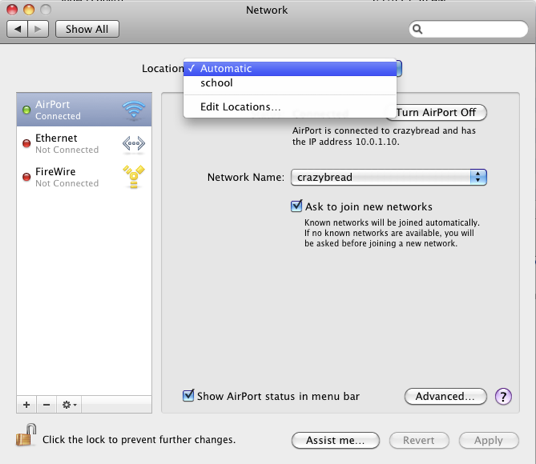
You can then create different settings for your altel device verus the automatic system already in place. You may also want to choose advanced then release DHCP in the next window.
Snow Leopard Preview
Apple’s list of incompatible software
3rd party watch list
new print drivers from Apple
Snow Leopard Requirements?
I'm having trouble with the following. Please help!!!!!!!
1. How do I transfer my songs in order from the computer to the ipod?
2. When I try to disconnect, my screen on the computer tells me that I can't because a program is in use.
Also, you said that you had a handout for us but we were unable to pick it up after the first session. Could you please mail it to me. I would appreciate any help that I could get. Thanks.
_________________
Hi
I've included it as an attachment in this email.
To respond to your questions: If you have any software that scans a drive, it could have hold of your ipod's content therefore you're getting this warning. Not sure if you are mac or PC, but I'll assume PC. It's common for windows to scan through any device attached. I would suggest quitting any program that may be running besides iTunes. There could also be virus protection installed that may be scanning the ipod and therefore you may see that message as well as a result. (again, on a mac this is not an issue)
To address question 1. Do you mean to say that they are not in order once you get them to the ipod? They should show in the order you placed them in your playlist.
In the future, if you'd like to email me, it would be faster if you send it to my personal email sells@mac.com. I don't check my cms mail as often as I should.
CMS handout August 18, 2009
Will G5's go be able to take Snow Leopard?
I have two DVD player/recorders. Both MAC and PC are only seeing one. How do I fix it so they see both.
Thanks
______
Do you mean you have stand alone burners? I would question the age of the unit not being detected. I would look at if it connects via firewire or usb. I would look at how it's being used on the computer. You you trying to burn a disc with iTunes using the burner or just watch a DVD. I guess I would need more information before I could assist you.
Sells Consulting email
