itunes
Songs in Apple music not moving over to the phone.
16/05/23
Hi scotty. I can’t remember what u told me to do when a song is on a playlist but it didn’t download on my phone - ?
Most of the songs did just a few show in grey but won’t play
I can’t remember the work around u gave me
___________
If you saved the song via the Apple Music service (keep in mind you don't actually own that song, just renting access to it) then you should be able to right click or control+click on the song and see "download". However, if you don't see the download option in right click, there's something else going on. If that's the case, right click again on the song and "get info". Then select File over to the right and see if it was purchased on a different appleID. If the song was purchased under an old appleID then it may not move over until that device was authorized.
Most of the songs did just a few show in grey but won’t play
I can’t remember the work around u gave me
___________
If you saved the song via the Apple Music service (keep in mind you don't actually own that song, just renting access to it) then you should be able to right click or control+click on the song and see "download". However, if you don't see the download option in right click, there's something else going on. If that's the case, right click again on the song and "get info". Then select File over to the right and see if it was purchased on a different appleID. If the song was purchased under an old appleID then it may not move over until that device was authorized.
Why won't my music sync to my phone?
30/08/22
Why won't my music move over to my phone?
___________
First thing I would check is to compare the song's purchase ID to your current Apple ID. Almost everyone has more than one AppleID in their lives so it's not uncommon to see songs from different AppleID's through the years. To find out this, select the song in the Music app and right click to "Get Info". Then select file. The next window will show what appleID purchased the song. If this is the same as your current AppleID on your phone, then the problem lies elsewhere. But there's where I'd start.
___________
First thing I would check is to compare the song's purchase ID to your current Apple ID. Almost everyone has more than one AppleID in their lives so it's not uncommon to see songs from different AppleID's through the years. To find out this, select the song in the Music app and right click to "Get Info". Then select file. The next window will show what appleID purchased the song. If this is the same as your current AppleID on your phone, then the problem lies elsewhere. But there's where I'd start.
Why won't all my songs transfer over to my phone?
30/08/22
I can not put a “playlist” I’ve put together on iMac on my phone. Out of 12 songs it will only transfer the first 3
___________
it may be caused by lack of permission of the song. In other words, if the song was purchased under a different ID than the one your phone is logged into, those songs would not transfer. The problem could also be caused by the music file type. Say if they were .wav files as opposed to .mp3 for instance. There are other reasons as well. These are just the first two that come to mind.
___________
it may be caused by lack of permission of the song. In other words, if the song was purchased under a different ID than the one your phone is logged into, those songs would not transfer. The problem could also be caused by the music file type. Say if they were .wav files as opposed to .mp3 for instance. There are other reasons as well. These are just the first two that come to mind.
Moving an old iTunes library from a time machine drivwe
24/09/21
I'm bringing my old iTunes music into my new computer from an old backup. What do I need to look out for?
___________
As Apple has transitioned from using the word “iTunes” to instead using the obligatory term “Music” (way to go Apple) the folder names have changed slightly. Since you’ve not yet opened “Music” on your new Mac, just drags the old “iTunes” folder from your TM backup drive into the “Music” folder on your Mac and then open the new Music app. The application should find the old files and upgrade those files to the new music library format.
This will be the largest potential for problems from your data recovery. The music folder contains both music AND some important files that apple uses to build your playlists and other groupings. These .xml files and such need to be present and in the correct place in order for your old playlists to show up. If, for some reason, you open your Music application and see all your music but none of your playlists, you’ll need some assistance again. But hopefully those files are all in the correct place and everything should just work. If not, happy to assist. You know how to find me.
___________
As Apple has transitioned from using the word “iTunes” to instead using the obligatory term “Music” (way to go Apple) the folder names have changed slightly. Since you’ve not yet opened “Music” on your new Mac, just drags the old “iTunes” folder from your TM backup drive into the “Music” folder on your Mac and then open the new Music app. The application should find the old files and upgrade those files to the new music library format.
This will be the largest potential for problems from your data recovery. The music folder contains both music AND some important files that apple uses to build your playlists and other groupings. These .xml files and such need to be present and in the correct place in order for your old playlists to show up. If, for some reason, you open your Music application and see all your music but none of your playlists, you’ll need some assistance again. But hopefully those files are all in the correct place and everything should just work. If not, happy to assist. You know how to find me.
How do I point Music to the library I just transfered.
26/04/20
I think I have an incomplete note for configuring library:
Option key to choose library to select music folder = uncompressed music (select) choose.
I am not getting the option to choose a library so something prior option-music must be missing. Can you please resend instruction.
___________
Prior to opening Music (previously called iTunes), hold down the option key. While holding the option key, click the Music icon in the dock. You'll get the following window:
Next, select "Choose Library". A finder window will open looking inside your Music folder. Here's where things can get confusing. First, there may be two folders call music. This was a poor choice by Apple. Secondly, you may also see a previous iTunes folder left over from the days of 10.14 and prior. Another poor choice by Apple. You will want to find the music folder that contains the file "Music Library" if you're in 10.15 Catalina. If you are in a previous operating system, you'll want to find the file that contains "iTunes Library".
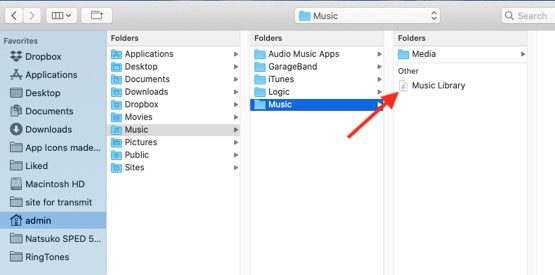
You can see in the example above, there are two music libraries. iTunes from the past and Music from 10.15 Catalina. If you are in Catalina but only have an iTunes folder, select it and 10.15 will convert it to Music.
It also helps to keep in mind wy way Music/iTunes works in relation to file referencing. It keeps folders of artists and actual song media in one folder but it keeps the information (xml) files in a different folder. The xml library files contain the organization information like play count, star rating, and playlists but only point to the actual media folder where the music actually lives. In other words, if you lose the library file, while you still have the music, you'd have to start over rebuilding playlists unless you found it. Conversely, if you only have the library file and no music folder with the songs, the application would show all the music but none would be playable until they were relinked.
All this confusion could be avoided if Apple just treated iTunes/Music like they did iPhoto/Photos. Lock the file so people can see inside the folder structure and none of this would even be a discussion.
One of the things I hate about all these companies is that they are too simple on their Application naming. Photos, Mail, Music, TV. While it sounds like a good idea to keep it simple, it's very hard to teach others to use their computers when trying to explain things as these words don't automatically bring up the concept of "application" when people hear them. They didn't always do this. They used to name things with more flare like Logic, Aperture, Final Cut, iMovie, Soundtrack, etc…. But I digress.
Option key to choose library to select music folder = uncompressed music (select) choose.
I am not getting the option to choose a library so something prior option-music must be missing. Can you please resend instruction.
___________
Prior to opening Music (previously called iTunes), hold down the option key. While holding the option key, click the Music icon in the dock. You'll get the following window:
Next, select "Choose Library". A finder window will open looking inside your Music folder. Here's where things can get confusing. First, there may be two folders call music. This was a poor choice by Apple. Secondly, you may also see a previous iTunes folder left over from the days of 10.14 and prior. Another poor choice by Apple. You will want to find the music folder that contains the file "Music Library" if you're in 10.15 Catalina. If you are in a previous operating system, you'll want to find the file that contains "iTunes Library".
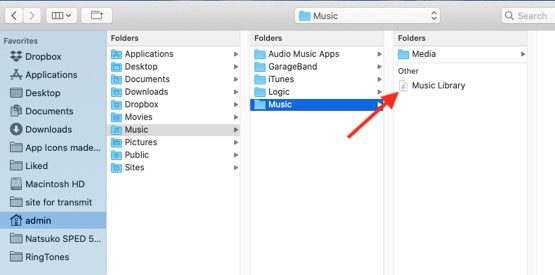
You can see in the example above, there are two music libraries. iTunes from the past and Music from 10.15 Catalina. If you are in Catalina but only have an iTunes folder, select it and 10.15 will convert it to Music.
It also helps to keep in mind wy way Music/iTunes works in relation to file referencing. It keeps folders of artists and actual song media in one folder but it keeps the information (xml) files in a different folder. The xml library files contain the organization information like play count, star rating, and playlists but only point to the actual media folder where the music actually lives. In other words, if you lose the library file, while you still have the music, you'd have to start over rebuilding playlists unless you found it. Conversely, if you only have the library file and no music folder with the songs, the application would show all the music but none would be playable until they were relinked.
All this confusion could be avoided if Apple just treated iTunes/Music like they did iPhoto/Photos. Lock the file so people can see inside the folder structure and none of this would even be a discussion.
One of the things I hate about all these companies is that they are too simple on their Application naming. Photos, Mail, Music, TV. While it sounds like a good idea to keep it simple, it's very hard to teach others to use their computers when trying to explain things as these words don't automatically bring up the concept of "application" when people hear them. They didn't always do this. They used to name things with more flare like Logic, Aperture, Final Cut, iMovie, Soundtrack, etc…. But I digress.
How to I get my playlists onto my phone?
04/04/20
Hey Scotty. Is there a way to migrate itunes playlists to apple music? I've sync'd my iphone and iwatch multiple times but I can't access my itunes playlists from apple music app
___________
Yes but it will require using a computer. Two different ways of accomplishing this.
1. Log into Apple Music in iTunes on your computer that hosts the original playlists and music. This will allow those items to sync to the cloud then down sync to your phone and become available. Apple now includes playlist syncing of your original library as part of Apple Music. You just have to turn on the button labeled "iCloud Music Library". It used to be a stand alone service called "iTunes Match". It's very handy for people who have larger music libraries than phone space. The music sits in the cloud and streams to your phone.
2. Another way is to do it the old school way by physically connecting your phone to iTunes (now called Music in Catalina 10.15). However, this method requires you to not use Apple Music I believe. I may be wrong about that but if you weren't subscribed to Apple Music and wanted your playlists over, this would be the way to go.
___________
Yes but it will require using a computer. Two different ways of accomplishing this.
1. Log into Apple Music in iTunes on your computer that hosts the original playlists and music. This will allow those items to sync to the cloud then down sync to your phone and become available. Apple now includes playlist syncing of your original library as part of Apple Music. You just have to turn on the button labeled "iCloud Music Library". It used to be a stand alone service called "iTunes Match". It's very handy for people who have larger music libraries than phone space. The music sits in the cloud and streams to your phone.
2. Another way is to do it the old school way by physically connecting your phone to iTunes (now called Music in Catalina 10.15). However, this method requires you to not use Apple Music I believe. I may be wrong about that but if you weren't subscribed to Apple Music and wanted your playlists over, this would be the way to go.
Adding artwork to Apple Music
23/03/20
Scotty, I have a question. Hi Scotty. Our house is about 3400 sq feet. I have a router and two Apple WiFi extenders, and they do the job except for the master bedroom upstairs. It does not get WiFi. Now that my husband and three children are working from home, we need every room! I looked online to order another Apple extender and it appears they don’t make them anymore. I ordered a cheap one off amazon but I’m not having any luck with it. Can you help with a recommendation? Or can we schedule a call?
Many thanks
___________
Yes, Apple has discontinued the airport product line. I hate that because I really liked those routers.
Mixing manufacturer devices is not a good idea when it comes to wifi networks. In other words, don’t add a Linksys repeater to a Netgear network. Don’t add a netgear extender to an Apple network and so on…
So a couple choices.
1. Netgear makes a very good system now called Orbi. The Orbi routers do a great job and I’ve helped install many of them over the last 2 years. Linksys makes good system also called Velop. Not quite as easy to use as the Orbi but still good.
2. You could continue with what you have by adding an additional Apple router (of which I have many left over). There’s still nothing wrong with them as I use them myself in my own home.
Many thanks
___________
Yes, Apple has discontinued the airport product line. I hate that because I really liked those routers.
Mixing manufacturer devices is not a good idea when it comes to wifi networks. In other words, don’t add a Linksys repeater to a Netgear network. Don’t add a netgear extender to an Apple network and so on…
So a couple choices.
1. Netgear makes a very good system now called Orbi. The Orbi routers do a great job and I’ve helped install many of them over the last 2 years. Linksys makes good system also called Velop. Not quite as easy to use as the Orbi but still good.
2. You could continue with what you have by adding an additional Apple router (of which I have many left over). There’s still nothing wrong with them as I use them myself in my own home.
iPhone 11 with old 2009 Macbook
19/03/20
I was told by AppleCare that my Macbook which is 2009 vintage cannot communicate with iPhone 11 with regard to iTunes, Email, etc. I would be happy to schedule some time with you to understand if there is a way or a workaround.
___________
Ugh. Yes, that’s basically true. The iPhone 11 would need at least MacOS 10.14 or later and very likely your 2009 MacBook will only go to MacOS 10.13 at best. As of MacOS 10.15 (Catalina) iTunes has been renamed “Music” and all iPhones are now managed via the Finder. That is what the iPhone 11 prefers.
However, if you’re just not in the market for a new computer right now there is always a way. What are you trying to get to your phone that is on your computer? Depending on the answer, it would be possible for us to move that content to a more modern computer temporarily, sync the phone then move on.
___________
Ugh. Yes, that’s basically true. The iPhone 11 would need at least MacOS 10.14 or later and very likely your 2009 MacBook will only go to MacOS 10.13 at best. As of MacOS 10.15 (Catalina) iTunes has been renamed “Music” and all iPhones are now managed via the Finder. That is what the iPhone 11 prefers.
However, if you’re just not in the market for a new computer right now there is always a way. What are you trying to get to your phone that is on your computer? Depending on the answer, it would be possible for us to move that content to a more modern computer temporarily, sync the phone then move on.
Where's the internet radio that used to be available in iTunes?
05/01/20
Where's the internet radio that iTunes used to have? Seems like only the paid stations are available that you have to subscribe to Apple Music to listen to.
___________
That's right. Apple removed the ability to find internet radio stations. They are still alive and well here at least for now. You can listen directly on within a web browser although Apple does still give you the ability to paste the URL of the stream in Music (formally iTunes).
___________
That's right. Apple removed the ability to find internet radio stations. They are still alive and well here at least for now. You can listen directly on within a web browser although Apple does still give you the ability to paste the URL of the stream in Music (formally iTunes).
The Verizon guy used his AppleID on my phone
12/11/19
My iTunes and my App Store on two different accounts and I don’t really remember the password for them. When I bought my iPhone 11 from Verizon the guy just let me sign into his App Store and download the apps that I needed. But I do kind a need to download a couple more apps now and probably need to have it Set up more conveniently for use in the future.
___________
The larger issue here is that now you have apps on your phone that are associated to a person at the Verizon store. Once we get your ID squared away I strongly suggest we delete those apps and redownload them again under your own ID.
___________
The larger issue here is that now you have apps on your phone that are associated to a person at the Verizon store. Once we get your ID squared away I strongly suggest we delete those apps and redownload them again under your own ID.
Help. Can't authenticate AppleID.
06/10/19
Hey, Scotty. You helped Daniel (my son) reset all his apple accounts in August. There was some weirdness as I remember cause of apps under my old tswatts apple id. He is stuck... it’s requiring a 2 factor authentication to an old email of mine that is still operative and I am not receiving anything. Could you help him out? We will pay. Can he text or call you or do you want him to set up an appt?
___________
It sounds like he at least knows the password to the appleID otherwise it would not even get to the 6 digit code step. Sounds like the next step may be to log into the appleID in question and change the email address to a more current one. This is a little like rolling the dice because it sometimes just simply requires authenticating from a secondary device that you just don’t have and you fall into a never ending loop of authentication. But first step to try would be to go to appleid.apple.com using the ID in question, and editing the email address.
Apple’s number one priority is to keep user’s accounts safe so they take the stance 100% of the time that you are the bad guy trying to break in to someone else’s account. If he can’t get it worked out, it may be better for us to work on this in person due to the number of devices that may be involved. It can get confusing. And with multiple appleID’s involved it’s good to just have a visual layout of what we’re dealing with. Unfortunately, once we’ve enabled 2 factor, Apple will no longer let us turn it off. As I always say, security equals inconvenience.
___________
It sounds like he at least knows the password to the appleID otherwise it would not even get to the 6 digit code step. Sounds like the next step may be to log into the appleID in question and change the email address to a more current one. This is a little like rolling the dice because it sometimes just simply requires authenticating from a secondary device that you just don’t have and you fall into a never ending loop of authentication. But first step to try would be to go to appleid.apple.com using the ID in question, and editing the email address.
Apple’s number one priority is to keep user’s accounts safe so they take the stance 100% of the time that you are the bad guy trying to break in to someone else’s account. If he can’t get it worked out, it may be better for us to work on this in person due to the number of devices that may be involved. It can get confusing. And with multiple appleID’s involved it’s good to just have a visual layout of what we’re dealing with. Unfortunately, once we’ve enabled 2 factor, Apple will no longer let us turn it off. As I always say, security equals inconvenience.
iPad won't restore.
13/08/19
iPad, still no luck. It keeps trying to restore to no avail. I’ve gone through the sequence multiple times and I keep getting the first pic on the iPad. Then I’ll try again and it goes through Extracting software etc, and I get this error (second pic). Thoughts?
___________
When the iPad is in Restore mode you won't see anything on the screen. It should be completely blank. If you are seeing that message on the iPad in the first image, that means it's not in restore mode. You can try restoring from a different computer. That sometimes does the trick. iTunes is most likely up to date so that's shouldn't be the issue. It's a modern iPad so the software is still available. Try a different cable. You need to use an official Apple cable. Third part cables don't always work due to restrictions Apple puts within its cables. (dirty trick they use to make other companies license their tech)
You could also try setting up a test user or use the guest user and try to restore from there. If none of those are successful, then you could ask the Apple store restore it. It's extremely rare to see an iPad/iPhone that cannot be restored. I almost never encounter an iOS device that can't be restored. The most common issue I find is that people can't turn off the old iCloud account that was previously logged in prior to the restore. (not the case here)
___________
When the iPad is in Restore mode you won't see anything on the screen. It should be completely blank. If you are seeing that message on the iPad in the first image, that means it's not in restore mode. You can try restoring from a different computer. That sometimes does the trick. iTunes is most likely up to date so that's shouldn't be the issue. It's a modern iPad so the software is still available. Try a different cable. You need to use an official Apple cable. Third part cables don't always work due to restrictions Apple puts within its cables. (dirty trick they use to make other companies license their tech)
You could also try setting up a test user or use the guest user and try to restore from there. If none of those are successful, then you could ask the Apple store restore it. It's extremely rare to see an iPad/iPhone that cannot be restored. I almost never encounter an iOS device that can't be restored. The most common issue I find is that people can't turn off the old iCloud account that was previously logged in prior to the restore. (not the case here)
My music is only on my iPhone.
21/05/19
My old library with all music is still on my phone and iPad. Is there a way to get it restored to the computer? I hate to do a backup that might erase it all. Or do you still have the back up of my old iTunes file?
___________
In regard to your iTunes issue, a couple ways to resolve. I do not keep people’s data after returning their machines so I don’t have a copy of your music library. So here are a few ideas:
You can use a time machine backup to pull over the entire iTunes folder from a previous date and replace the current iTunes folder on your local hard drive. All that iTunes needs including playlist files, music, movies, and tv shows is included in that folder so restoring an older copy would work.
If you feel that music you are trying to get onto your computer only exists on your iPad/iPhone, there are programs that allow you to remove copies of the music from an iOS device. Apple doesn’t support this directly as it goes against copyright law they have to live within. Before taking this step however, I would persue moving a copy of the iTunes folder from a previous time machine backup. Send me your thoughts and I’ll give additional feedback.
There are additional things to consider including whether you want to merge current songs with previous ones only in a past iTunes library, which version of playlists you might want to preserve etc...
___________
In regard to your iTunes issue, a couple ways to resolve. I do not keep people’s data after returning their machines so I don’t have a copy of your music library. So here are a few ideas:
You can use a time machine backup to pull over the entire iTunes folder from a previous date and replace the current iTunes folder on your local hard drive. All that iTunes needs including playlist files, music, movies, and tv shows is included in that folder so restoring an older copy would work.
If you feel that music you are trying to get onto your computer only exists on your iPad/iPhone, there are programs that allow you to remove copies of the music from an iOS device. Apple doesn’t support this directly as it goes against copyright law they have to live within. Before taking this step however, I would persue moving a copy of the iTunes folder from a previous time machine backup. Send me your thoughts and I’ll give additional feedback.
There are additional things to consider including whether you want to merge current songs with previous ones only in a past iTunes library, which version of playlists you might want to preserve etc...
Sells Consulting email
