Don't trust drive manufacturer's backup software
A: I’m in the market for external hard drives. I have a couple of questions.
Can you rank the drive manufacturers by reliability and quality? We are talking 4TB and above.
B: Also, what would be the best way to send one of these hard drive to India? Do I need to be concerned about data being lost or erased during transit? Is there a way to prevent this?
C: I need to take several years of videos and load them onto the hard drive, and then send to India. Is there a service that I can upload to and they access it, instead of shipping to India on a hard drive?
___________
A:
- Seagate Backup Plus
- Lacie
- G Drive
All Good brands. Seagate wins out considering its much lower price point. The G drive is a favorite among serious video editors and photographers but its cost moves it down the list. Every drive dies so there’s no perfect solution. I am not a fan of the MyBook Drives by Western Digital at all.
B: They do make specialized travel cases to ship drives to protect against magnetic interference. Overall I don’t think you need to be so much worried about magnets as you do the handling of the drive. I would wrap the drive in some serious bubble wrap then slip it into a faraday bag. Done.
C: Youtube. Make the videos private.
Dropbox if you bought more space.
Flickr gives you a terabyte of online storage for free.
Where did my backup drive go?
___________
No. I do not do physical (out of warranty) repairs at this point. I am software support only with hard drive replacements being the exception.
Suspect emails
___________
No. I do not do physical (out of warranty) repairs at this point. I am software support only with hard drive replacements being the exception.
Can't find Quickbooks files
___________
Sounds like you may be signed in to two different apple ID’s on each device. On the device that you can make purchases without a problem, go to settings/scroll down to iTunes and App Store and check the apple ID you’re using there. Now go to your problematic device and go to the same area, settings/ scroll down to iTunes and App store and select the apple ID. Choose to sign out of that apple ID then sign in as your correct one you pulled from the other device.
Checking iCloud settings and forwarding RR email
___________
Time Machine is great. Stick with it. Time Machine may reformat the drive the first time it uses it to go from MS-DOS to Mac OS Extended Journaled. This is totally fine because the drive is new and you have no data on it yet. I don’t trust the manufacturer’s backup software that comes with a drive.
Re-Open all tabs in Safari at Launch
Last Thursday at my appointment you helped me with getting my TM Backup running again. As of today, it has not backed up since you were here. When I click on the icon in the menu bar I see the last backup as 2/20/14 and it says "back--up delayed". The message is "Time Machine couldn't complete the backup to TM Backup...the backup disk could not be found......Make sure the backup disk is connected or select a different one..."
Also, the TM icon you placed on my desktop has disappeared.
Sorry to bother you but when you have a chance, please let me know how to fix it. I feel like it should be fairly simple.
___________
Time Machine can be a little troublesome at times. First, it’s important to make a distinction between time machine and time capsule. Time machine is the backup software that lives on your computer. Time capsule is a wireless router that Apple sells that also includes a hard drive that allows computers to backup wirelessly. I’ve made it well known that I do not like time capsule.
However, if you are simply talking about time machine as it relates to an external drive connected to your computer, then the most likely cause of your message is that the external drive you are using for backup has become unmounted. I would suggest unplugging the drive and reconnecting it. If the drive is healthy, it should reconnect and the backup will progress normally. This is something that I can usually address easily during my free Town Hall help sessions on Mondays. So join us Monday evening and I should be able to help your time machine reconnect. If it’s a time capsule we are dealing with...well, I don’t have much good to say about time capsule.
Same scam, different day.
These strange emails are coming more and more frequently. Since 5:00 yesterday I’ve received 20 of them.
_________
It’s not really an attack. More likely your email address has been compromised and is now on a list of emails that spammers use to sell advertising. Feel free to forward any of these suspect emails to me and I could give you a better idea. Just be sure not to follow any of the links provided in the email to a web page then enter your information into those pages. Clicking on the link itself won’t really cause harm, but entering information once you get there can. Overall the mac is a pretty secure operating system but we humans are often fooled by what what we see.
My child's iCloud account is disabled
Hi Scotty,
I can not locate my quick books file on computer. Any suggestions?
___________
If all else fails, you should be able to use time machine to look in the folder it was last in, then chronologically search through the folder’s history. You can try searching with Spotlight (the magnifying glass at the top right corner of your screen) using different terms. Try searching for .qbb, .qif, .qbbu. These are file extensions Quickbooks uses. You may also have a quickbooks backup folder that contains several historical versions of your quickbooks data. That should be in your documents folder.
Lastly, be sure you check your trash. If you still can’t find it, don’t empty the trash and you can schedule and I may be able to locate or recover it from a backup in the future.
How do I erase my personal data off the drive before I sell it?
Scotty,
Happy to report that we are now wireless, operating via OSX and the latest iPhone software.
That said, it’s now time for me to update my iCloud information so that my MAC, iPad and iPhone communicate and I cannot remember the steps. Can you email them to me?
(You recommended that I use the iCloud email over the RR. I also have a cariberger@me.com address. Is that necessary for the cloud?)
Do the steps include how I forward my RR to my cloud address?
___________
To ensure you are logged in to iCloud on all devices, on the computer go to system preference and select the “iCloud” preference pane. If you are not logged in already, you’ll be prompted to put in your iCloud user ID and password. After you log in, you can then select which services you’d like to use. i.e.: contacts, calendar, photo stream etc...
To check that you’re logged in to iCloud on your iOS devices, you’ll go to your settings app and scroll down to the iCloud selection. You’ll see your iCloud user ID listed at the top. If you are not logged in, you’ll be prompted to.
I do prefer iCloud or gmail over RR email. RR email is what is called “POP” email. Gmail and iCloud are “IMAP” email accounts. Imap accounts sync whereas POP accounts do not. Some people like to keep their RR email separate as a junk mail. They might use their RR email to fill out forms or surveys online. Other people like to forward their RR email to an imap account therefore turning a POP account into an IMAP account by vertue of it being forwarded to an IMAP account. To do this, go to webmail.carolina.rr.com and log in using your RR email and password. Within settings you’ll see the option to forward. Once there, you can select to forward your RR email to a different email account then you can also choose to have RR discard the email after forwarding. This way, you won’t risk filling up your RR email storage going forward. After this is done, you can delete your RR account from your computer and iOS devices because now your RR email is being forwarded to your other email account.
Will you text me back?
Is there a setting I can use to make sure my last opened tabs re-open in Safari even after I quit and re-launch?
___________
The fast way is to look under “history” in the menu bar within Safari and select “Reopen all windows from last session”. However if you’d like to make it a permanent action in System Preferences, go to General. Be sure to uncheck “close windows when quitting an application”.
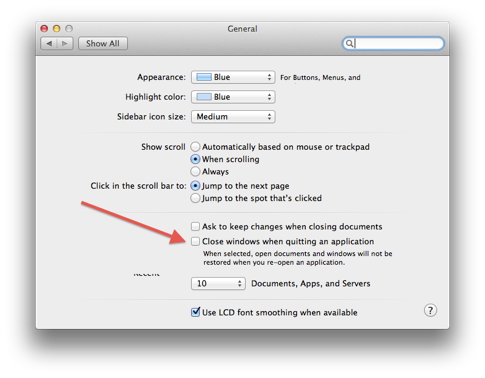
NOTE: This is not a setting within Safari. Remember, go to System Preferences (available under the black apple in the top left corner of your computer screen. If you would like the same set of tabs to open each time Safari launches regardless of what tabs were open when safari last closed, there’s a way to do that as well...
Organize them into one bookmark folder and place that folder in the Bookmarks Bar. Then go to Bookmarks > Bookmarks Bar and, in the column headed "Auto-click," check the box next to that folder. When you launch Safari and click that folder in the Bar, all the tabs will open in the order you aranged them in the folder. These can be made to auto-open at launch by going to Safari Preference > General and use the pulldown for "New Windows Open with..." to select "Choose Tabs Folder." Navigate to the folder you made for you favorite sties.
Do you sell printer ink?
I believe I have a virus on my computer and it has frozen up.
It says that the FBI froze my computer for looking a pornography which is not true. I went to the Internet on my cell phone and it said that this is a scam and do not send these people any money.
They wanted $300.
Google search said do not send these people any money. It said that they put a virus on my computer.
Is there anything you can do to help me?
___________
It is doubtful that anything has been installed on your computer. This is a scam. It is designed to frighten you into thinking you should hand over money. You are wise not to fall for it. If you feel your computer is behaving in a way other than normal then I would be happy to take a look but more than likely this is just a pop up menu or a website making threats. In the older Windows XP world, it was very possible for a person to install a virus accidentally by clicking links, viewing, attachments, visiting websites, but luckily the modern Mac is not as vulnerable.
Re-Order your wireless networks
___________
You should be able to regain access to that iCloud account before you take steps to create a new one. I think your child’s iCloud account was based on an @icloud.com email address but that really doesn’t matter.
First try going to iforgot.apple.com and see if you can reset the password. First you’ll be asked for a birthdate. If I assisted you to set this up I most likely encouraged you (the parent) to use your own because your own child’s age doesn’t isn’t eligible. If you get the birthday right, next you’ll be asked a couple of security questions you’ve answered in the past. At that point you should have access to change the password to the original iCloud account.
If the account still shows as disabled and doesn’t allow you access, your next hope to regain control of that iCloud ID is to talk with apple support.
If you still can’t get back in to the account then it may be time to create another one. The Apple Store should be able to assist or of course I would be happy to as well. But as you know, one is free and one is not!
When was my last backup?
___________
There are several ways to accomplish this. If your goal is to simply remove your personal data then you can do the following:
- Go to system preferences/Users and Groups.
- Hit the plus sign in the bottom left corner to add a new user.
- Choose a name for your new user and password.
- Be sure you’ve given the new user admin rights.
- log out of the user you’re currently in.
- Log in to the newly created user.
- Go to system prefs/Users and Groups once again
- Select the old user(s) and now hit the minus button.
- Choose to delete the user immediately. This will instantly remove the old user without going to the trash.
- Lastly, go into the applications folder and delete any applications you do not care to move along to the next user. MS Office, Photoshop, Quicken, etc...
None of your personal data is in the above mentioned apps. This is only to adhere to the licensing agreement. You may want to just scan over the hard drive’s application one more time to make sure you didn’t drop any personal file there. Most likely there’s nothing personal in the applications folder like a stray word document but it doesn’t hurt to look.
There are other ways to erase the computer completely including the operating system but if you’re planning on selling the machine you probably want to leave them an OS to use.
Setting up a backup drive as an insurance policy
___________
This is a very good question. The number of technical questions via text has increased a great deal recently so I’m glad you asked.
I strongly prefer you send your questions via email. There are many advantages to this for me. If I glance at your email question during the day but don’t have time to respond right then, I can mark it as unread and come back to it later in the day. Also, it’s much easier for me to take the content of your email and post both the question and answer to my answers section (like you’re reading now) so that others can see it. Lastly, often, the answer to a question requires more space and resources than I can compile within texting on my phone. I often like to supply screenshots or provide links to other sites and texting does not work well for those elements.
If you send me a technical question via text, I may look at it when I get it, but I will have long forgotten about it by late that evening when I sit down to answer questions. There’s no way to mark texts as unread.
Along those same lines. I prefer you do not leave messages via the phone. I prefer you email me so I can respond to it via email or my website for the same reasons I listed above. Often, my day doesn’t end until later in the evening, past a time I consider appropriate to call back.
I certainly don’t mind if you text me about our appointment time if you’ll be late or last minute directions etc...but asking technical questions via text message will most likely be ignored. Keep in mind that I do also offer free support every Monday evening at 7pm via my town hall.
Where did my printer go?
I do have one hopefully easy question. The Mac Books frequently jump off the Net to find a new network (which usually is the Printer network) which causes the computer to go offline. Can you tell me how to designate (or default) Net to be the primary on each of the computers?
___________
Your computer has a list of wireless networks it’s joined in the past. The problem is that most likely the other (printer) network is higher in the list than the actual network you want to join. Here’s how to fix it.
On each computer Open system preferences (under the back apple in the top left corner of your screen)
Select “Network”
Select Wi-Fi in the left column, then click “advanced” in the lower right area.
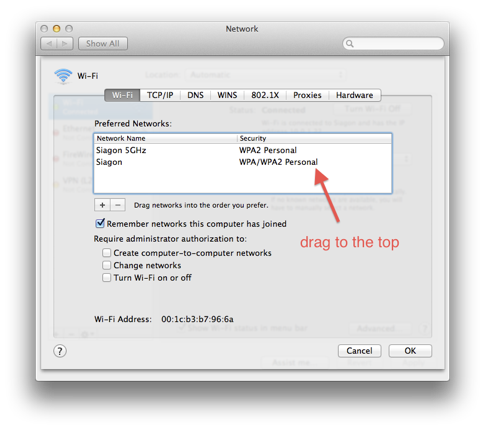
You’re now presented with a list of networks that computer has joined in it’s history.
Find the network you want to be the primary and drag it to the top of the list.
Delete the network your computer continually joins inadvertently.
Hit ok and you’re done.
Your computer will now join the highest network first. You may also want to delete the other troublesome network. Select it and his the minus button. That way your computer won’t join it in the future unless you manually select it from the airport icon in the menu bar at the top of your screen.
Fan running mystery
___________
To find out the last time you backed up, go to the small clock in the menu bar at the time. It’s the one with an arrow that points counter clockwise. Click on it and the drop down menu will say “last backup” and then the date.
If it says “backup delayed” then something is going on. It could be that it has not completed the most recent backup due to the computer going to sleep or turning off during the process or it could be more serious. If you open a finder window and select the backup drive, you’ll see a backup.backupsdb folder. Open it and you’ll see the name of your mac. Open it and continue to drill down on that folder until you see a (hopefully) long list of folders named by date. Scrolling down to the last one should give you a good indication of your backup history including the most recent one. The larger the drive, the more backups (the the farther back in time it goes.)
Time Capsule backup was interupted
___________
It’s a great idea to setup a second drive to allow time machine to use then get it out of your home in case of a theft or fire. To setup a second drive is backing up follow the following steps:
1. Assure it’s plugged in via USB in the back
2. Open system preferences
3. Go to time machine preferences and choose “select disk”
4. You should now see a list of drives. Choose the new drive and select to “Use Disk” below.
5. You’ll be prompted with the following dialog box…
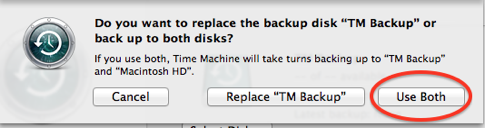
You may be warned that a “reformat is required”. If this is a new drive, don’t worry about it. Allow the reformat and continue. This simply means that out of the box, it was a windows drive and your mac wants it to be a mac drive. If this is an older drive you’ve had for a while, stop and go buy a new one. You don’t want to erase something on the old drive.
That’s it. The first time machine copy does usually take a while but as I said, you can rely on the other backup drive for now. The second drive is an “insurance policy” against theft or fire. After it’s finished, get it out of your house and bring it back periodically and just plug it back in. Time Machine software will do the rest. Then get it back out of the house again.
Maximizing windows on the Mac
http://www.bhphotovideo.com/bnh/controller/home?O=&sku=800155&is=REG&Q=&A=details
___________
One thing I’m not clear on...your new macbook pro doesn’t have firewire so how are you connecting this drive? The new macbook pros only have USB and thunderbolt. You can always get a USB (powered) hub and attach your second drive that way or use the USB port on the other side of the macbook if it’s vacant. But unfortunately, firewire is no longer available on new macbooks.
Assuming that you do actually have the drive plugged in correctly using USB (or firewire on another computer) and it’s still not mounting try this:
If your drive is not mounting, the first thing to do is open disk utility. Do a spotlight search for disk utility and open. Next, select the disk you’re trying to mount in the left hand column. Once selected you’ll have the ability to try to mount it manually from the “mount” command at the top of the window. If it will not mount, (and you can afford to erase the data on the drive) erasing the drive may be your next step. With the drive selected in the left column of disk utility, now select “erase” from the choices to the right. Select Mac Os Extended Journaled as your formatting choice then give it a name. Now quit disk utility and return to CCC to see if it will now show up.
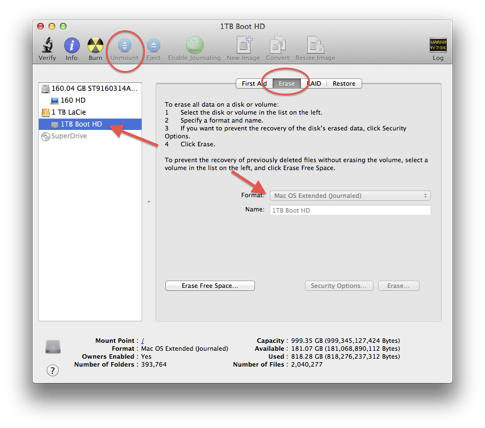
Buying an external Enclosure
___________
If you had a wireless printer that was wirelessly connected to your network and we made changes to your network as part of our troubleshooting steps to get the xBox online, then the printer would still be looking for the old network name. This should be an easy fix. On the printer, select the wifi settings an you’ll see “wireless setup wizard” or something very similar. Select that button and your printer will find the new network. Enter the password of the new network and now your printer is on the network.
If the printer still doesn’t print from the computer, go to system preferences and under “printers” delete the printer in the left column by selecting it and hitting the minus button below then hit the plus button and the printer will show up. Select that printer in the list and choose to add.
Adjusting your screensaver and sleep times
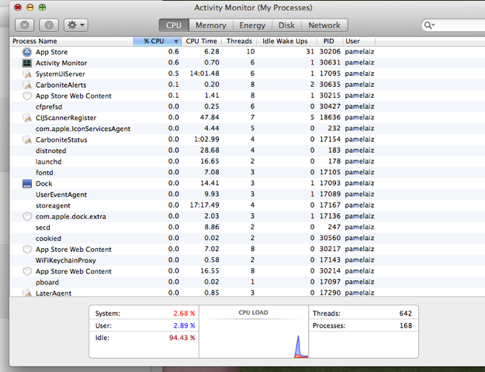
___________
According to the great screenshot you took, no processes seem to be running that would cause a heavy cpu load to heat the processor to the point that the fan would need to activate. So it’s a mystery at the moment. You could sort within the memory tab as well although even if you had a memory hog application that does not generally cause fan craziness. If it’s driving your crazy that the fan is running but haven’t noticed a performance issue, you do have an option. You could download a little preference pane called HDD fan control. It could be a bad temperature sensor. This program allows you to set the starting temperature range differently. It’s a few dollars but could keep the fans running by increasing the temperature tolerance level. Check it out here.
If, however, you are noticing significant performance degradation when the fans come on, then this won’t help. There’s something else taking over. But given the screen shot you took, there’s no evidence of that.
Sells Consulting email
