encryption
Time Machine encryption warning
12/08/25
Overnight install of new OS I received a notification that: “Time Machine is backing up an encrypted disk to an unencrypted disk.” I'm guessing the update included some kind of newer encryption?
___________
That Time Machine message is nothing to be concerned about. The reason you are seeing that is because of the two drives involved in your data ecosystem, one being the internal drive and the other being the backup drive, one of them is using encryption and the other is not. You then see a message saying what you described. A couple of things to do…
1. Turn off encryption on one or both drives.
2. Turn on encryption on one or both drives.
3. Leave it the way it is and ignore the message.
This is really only something to be concerned with if there was a theft of one or either of the drives. If I stole your backup drive for instance, and it weren’t encrypted, I could see all the data that’s on it once I brought it back to my lair.
It’s a pretty simple fix but if you’d like to just ignore it that's also totally fine. Either way.
___________
That Time Machine message is nothing to be concerned about. The reason you are seeing that is because of the two drives involved in your data ecosystem, one being the internal drive and the other being the backup drive, one of them is using encryption and the other is not. You then see a message saying what you described. A couple of things to do…
1. Turn off encryption on one or both drives.
2. Turn on encryption on one or both drives.
3. Leave it the way it is and ignore the message.
This is really only something to be concerned with if there was a theft of one or either of the drives. If I stole your backup drive for instance, and it weren’t encrypted, I could see all the data that’s on it once I brought it back to my lair.
It’s a pretty simple fix but if you’d like to just ignore it that's also totally fine. Either way.
Backing up encrypted disks with unencrypted Time Machine
13/02/21
It says this, which from what I researched seems to say it doesn’t help me if they are encrypted. I’m confused what this means.
Is there a way I can remove the encryption? Should I?
___________
I've never been a fan of "File Vault" which is what Apple calls its built in encryption. The proper way apple wants you to execute this is to have an encrypted backup drive to backup your file vault protected internal drive. Problem is…don't use file vault. Yes, it's extremely secure and would be great if you travel a tremendous amount and you're carrying the secret launch codes but other than that it's really not necessary for normal people. So you have two choices.
1. Ignore it.
2. Encrypt your backup drive which would require reformatting it to MacOS Extended Journaled Encrypted.
3. Decrypt your internal drive. Aka: turn off file vault.
I vote for number 3. To do this go to System Preferences/Security/File Vault. Turn it off and plug the computer up. It will take a very long time for the decryption to complete. 9like many hours)
Is there a way I can remove the encryption? Should I?
___________
I've never been a fan of "File Vault" which is what Apple calls its built in encryption. The proper way apple wants you to execute this is to have an encrypted backup drive to backup your file vault protected internal drive. Problem is…don't use file vault. Yes, it's extremely secure and would be great if you travel a tremendous amount and you're carrying the secret launch codes but other than that it's really not necessary for normal people. So you have two choices.
1. Ignore it.
2. Encrypt your backup drive which would require reformatting it to MacOS Extended Journaled Encrypted.
3. Decrypt your internal drive. Aka: turn off file vault.
I vote for number 3. To do this go to System Preferences/Security/File Vault. Turn it off and plug the computer up. It will take a very long time for the decryption to complete. 9like many hours)
Is WPA weak?
05/11/20
All of a sudden we started getting this weak security warning.
What should we do?
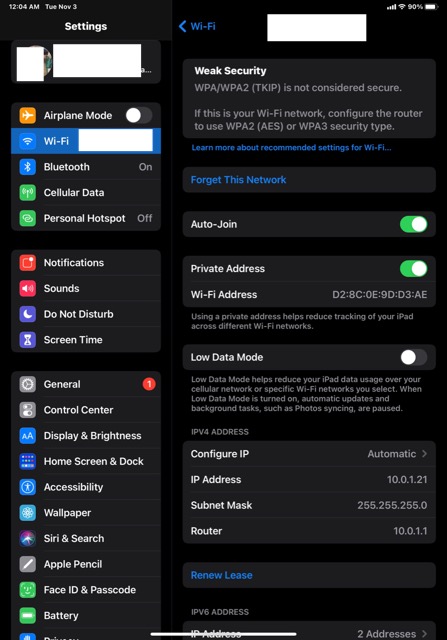
___________
The weak security warning you're seeing is suggesting that you move exclusively to WPA2 encryption. This is a setting that you implement on your router system. But there's more to the story….When wifi started out in the late 1990's WEP was the best encryption standard. That type of encrypt. Was usually hackable in a few hours. (Don't ask me how I know that.). WEP was eventually replaced by WPA encryption. That is a way way stronger type of security. A few years after that WPA was revised to WPA2. Modern routers will allow you to use either WPA, WPA2 or both at the same time. But before you switch over your router to exclusively broadcasting out WPA2, you should consider that not all wifi devices can speak WPA2. In other words, you may be cutting off your printer, or your gaming console or a wifi thermostat, etc… That's why the option for broadcasting both exists. In other words, I wouldn't worry about it. WPA is extremely good encryption and I've yet to discover a way to break into it.
The other thing to consider is that this is all only relevant to a person that is geographically close to your home. Since it would take years to break WPA, that means a person would basically have to live on your property in order to crack it. Over exaggeration but you get my point.
What should we do?
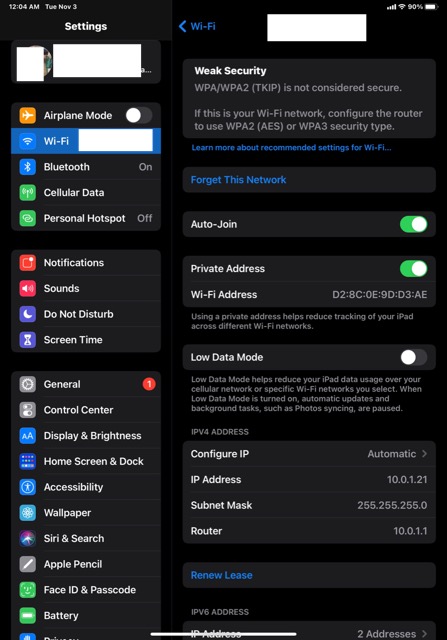
___________
The weak security warning you're seeing is suggesting that you move exclusively to WPA2 encryption. This is a setting that you implement on your router system. But there's more to the story….When wifi started out in the late 1990's WEP was the best encryption standard. That type of encrypt. Was usually hackable in a few hours. (Don't ask me how I know that.). WEP was eventually replaced by WPA encryption. That is a way way stronger type of security. A few years after that WPA was revised to WPA2. Modern routers will allow you to use either WPA, WPA2 or both at the same time. But before you switch over your router to exclusively broadcasting out WPA2, you should consider that not all wifi devices can speak WPA2. In other words, you may be cutting off your printer, or your gaming console or a wifi thermostat, etc… That's why the option for broadcasting both exists. In other words, I wouldn't worry about it. WPA is extremely good encryption and I've yet to discover a way to break into it.
The other thing to consider is that this is all only relevant to a person that is geographically close to your home. Since it would take years to break WPA, that means a person would basically have to live on your property in order to crack it. Over exaggeration but you get my point.
Time Machine and Encryption
05/10/20
1. Following directions to set up a new backup disk...for some reason “select disk” is not an option here.
2. It appears to be set up properly to back up to the 8T backup ecm drive
3. Not sure if this encrypted stuff matters...
___________
1. The "green" disk means that the computer already has a backup relationship with the hard drive. Olive green means already being used as a backup drive. Yellow means not yet used. So if you click on a green disk, the only choice would be to remove the disk as a backup since it's already being used as one.
2. Yes.
3. Yes, encryption does matter. Your computer's drive should mirror the backup drive so if your computer's drive is encrypted (via File Valut) then the backup drive should also use encryption. While you can backup an encrypted drive with a non encrypted backup, in my opinion it is best just to turn off encryption. It's just not really something the large majority of us need on our home computers.
2. It appears to be set up properly to back up to the 8T backup ecm drive
3. Not sure if this encrypted stuff matters...
___________
1. The "green" disk means that the computer already has a backup relationship with the hard drive. Olive green means already being used as a backup drive. Yellow means not yet used. So if you click on a green disk, the only choice would be to remove the disk as a backup since it's already being used as one.
2. Yes.
3. Yes, encryption does matter. Your computer's drive should mirror the backup drive so if your computer's drive is encrypted (via File Valut) then the backup drive should also use encryption. While you can backup an encrypted drive with a non encrypted backup, in my opinion it is best just to turn off encryption. It's just not really something the large majority of us need on our home computers.
Backup not Encrypted
25/06/20
I just got this notice on my screen. Let me know what you think.
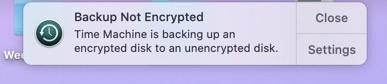
___________
In my opinion, not encrypting your backup is actually a good thing. I don’t like encrypting drives as they tend to slow things down and if you ever forget the password (which many many people I work with do) then the data is gone forever anyway. So that message is fine with me. It means that you are using FileVault on your computer but not using it on your backup. I do prefer they both be the same but it’s not worth changing at this point if I were you.
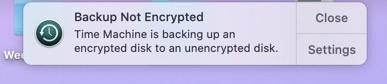
___________
In my opinion, not encrypting your backup is actually a good thing. I don’t like encrypting drives as they tend to slow things down and if you ever forget the password (which many many people I work with do) then the data is gone forever anyway. So that message is fine with me. It means that you are using FileVault on your computer but not using it on your backup. I do prefer they both be the same but it’s not worth changing at this point if I were you.
Sells Consulting email
