Ram
Running low on Application Memory.
30/08/21
new iMac computer been slow pulling up stuff. Then get this? What do I do?
___________
Several things to try.
1. Quit or Force Quit all applications.
2. Restart.
3. Restart holding down command+option+p+r and listen for 3 chimes then release.
If neither of these resolve the issues, next step would be to go into the Activity monitor and try to discover the issue. Another consideration is how much free hard drive space you have. Application ram should be using the actual ram of the computer but can borrow from the hard drive temporarily. This could cause the issue as well.
While there can be many reasons one sees this message, in my experience, it's most commonly due to a "memory leak" caused by one program. When a program opens, it asks for ram. When the program is quit, it is SUPPOSED to release that ram back to the computer for some other program to use it later. Sometimes however, a program will just keep asking for more ram (forgetting that it already has enough.). By the looks, the largest amount of ram has been given to Outlook. Not uncommon for a piece of MS Office to go rogue. There are other ways to solve this but test the above methods first and if it persists, I'm happy to assist with more geeky solutions.
___________
Several things to try.
1. Quit or Force Quit all applications.
2. Restart.
3. Restart holding down command+option+p+r and listen for 3 chimes then release.
If neither of these resolve the issues, next step would be to go into the Activity monitor and try to discover the issue. Another consideration is how much free hard drive space you have. Application ram should be using the actual ram of the computer but can borrow from the hard drive temporarily. This could cause the issue as well.
While there can be many reasons one sees this message, in my experience, it's most commonly due to a "memory leak" caused by one program. When a program opens, it asks for ram. When the program is quit, it is SUPPOSED to release that ram back to the computer for some other program to use it later. Sometimes however, a program will just keep asking for more ram (forgetting that it already has enough.). By the looks, the largest amount of ram has been given to Outlook. Not uncommon for a piece of MS Office to go rogue. There are other ways to solve this but test the above methods first and if it persists, I'm happy to assist with more geeky solutions.
My computer is running low on Memory.
18/11/20
This is the second time this week this message has popped up for me. Is there anything I can/should do to free up memory and prevent this?
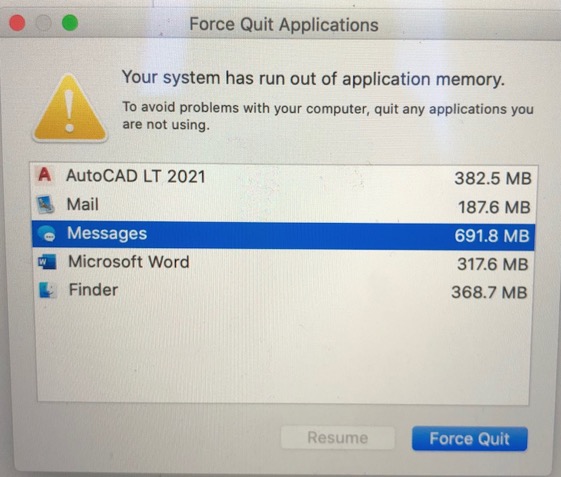
___________
1. It would be great to know how much ram your computer has. Go to the black apple in the top left corner/About this Mac/Memory.
2. You can open activity monitor and kill processes that are unnessasary. There's a phenomenon called "hanging ram" where a program does not give back the amount of ram it asked for when it was opened. Using Activity Monitor can give you a good indicator as to what process may be hanging. There's a little too much detail to try to go over in this post but the answer usually lies in Activity Monitor.
3. Restart.
4. Restart into Safe Mode by holding down the shift key, then shut down and restart normally. This allows for certain items to clear from the computer's memory.
5. The numbers listed there are not abnormal amounts but there could be something not listed that is going crazy. Activity monitor will reveal that. (Select "memory" in the menu bar section then sort by usage.
6. It could just be that you don't have enough ram to leave AutoCad running in tandem with the other programs. Of the items listed, AudoCad is going to be the most demanding. You may have to just keep other apps closed when using it. That depends on how much ram you have installed. 4 gigs=very little. 8 gigs=adequate. 16=now you're talking. 32 gigs= you spared no expense.
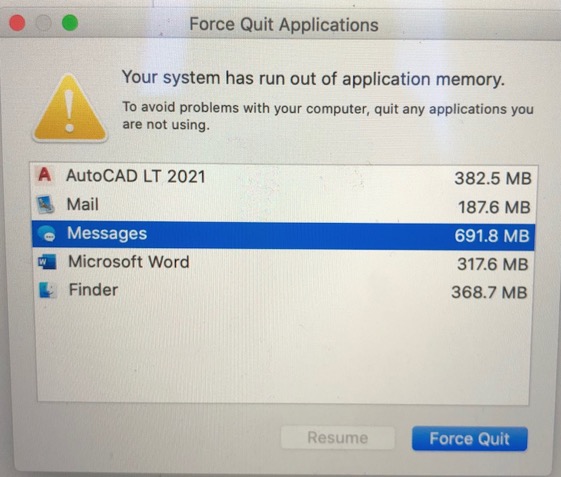
___________
1. It would be great to know how much ram your computer has. Go to the black apple in the top left corner/About this Mac/Memory.
2. You can open activity monitor and kill processes that are unnessasary. There's a phenomenon called "hanging ram" where a program does not give back the amount of ram it asked for when it was opened. Using Activity Monitor can give you a good indicator as to what process may be hanging. There's a little too much detail to try to go over in this post but the answer usually lies in Activity Monitor.
3. Restart.
4. Restart into Safe Mode by holding down the shift key, then shut down and restart normally. This allows for certain items to clear from the computer's memory.
5. The numbers listed there are not abnormal amounts but there could be something not listed that is going crazy. Activity monitor will reveal that. (Select "memory" in the menu bar section then sort by usage.
6. It could just be that you don't have enough ram to leave AutoCad running in tandem with the other programs. Of the items listed, AudoCad is going to be the most demanding. You may have to just keep other apps closed when using it. That depends on how much ram you have installed. 4 gigs=very little. 8 gigs=adequate. 16=now you're talking. 32 gigs= you spared no expense.
Sells Consulting email
