July 2014
Gmail outgoing ports on certain wifi not working
22/07/14 Filed in: email
I have a general email question that I am sure you can answer or at least steer me in the right direction.
When I am at school I can receive email (gmail) but outgoing email is blocked. Is there a way that I can send email while I am using the school’s WiFi connection?
___________
sounds like a port issue. Most likely, the outgoing port gmail uses is being blocked by your school’s wifi. Simple case of IT departments being over zealous. In gmail’s case, the outgoing port is commonly 587 but will fall back to 25, 465 if 587 doesn’t work. Then there’s also the issue of whether SSL (or secure sockets layer) is prohibiting the outgoing traffic as well. I would suggest you go into your mail settings and play around with changing the outgoing port number to 25, 465, or 587 specifically then if that doesn’t work turn off SSL. Maybe one of those combinations will allow gmail to travel out.
When I am at school I can receive email (gmail) but outgoing email is blocked. Is there a way that I can send email while I am using the school’s WiFi connection?
___________
sounds like a port issue. Most likely, the outgoing port gmail uses is being blocked by your school’s wifi. Simple case of IT departments being over zealous. In gmail’s case, the outgoing port is commonly 587 but will fall back to 25, 465 if 587 doesn’t work. Then there’s also the issue of whether SSL (or secure sockets layer) is prohibiting the outgoing traffic as well. I would suggest you go into your mail settings and play around with changing the outgoing port number to 25, 465, or 587 specifically then if that doesn’t work turn off SSL. Maybe one of those combinations will allow gmail to travel out.
Remotely wipe your stolen computer.
17/07/14 Filed in: general troubleshooting
My computer was recently stolen. Assuming icloud was enabled, how do I actually track the computer and what information do I put in? Thanks.
___________
Assuming “Find My Mac” was turned on, the thief joins a wifi network with the stolen computer, and doesn’t log out then you can find an approximate location of your computer by going to www.icloud.com. Log in using your Apple ID and password then select “find my phone”.
___________
Assuming “Find My Mac” was turned on, the thief joins a wifi network with the stolen computer, and doesn’t log out then you can find an approximate location of your computer by going to www.icloud.com. Log in using your Apple ID and password then select “find my phone”.

Next select “All devices” from the drop down menu and choose the stolen item. If the item is found you can erase it remotely or have iCloud notify you when it is located. 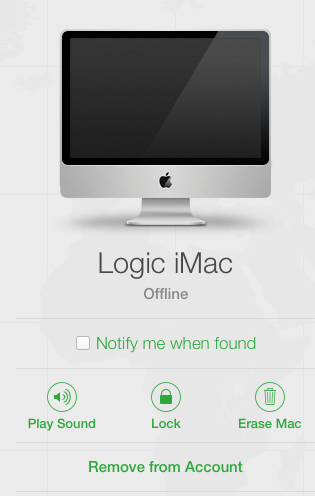
Computer stolen. Now what?
16/07/14 Filed in: general troubleshooting
My daughter's laptop was lost/stolen this past weekend and Apple suggested we contact "click4support" and have them trace it and delete private information, etc. We paid them a substantial fee to do this, but are having a difficult time figuring out exactly what they are doing, what the status of the tracking is, etc. It apparently is still being used and they told us the address (may have been a general address) of the last time the computer was used (after stolen), but not exactly sure what to do with the information now. We really don't know what to do from here. Can you help us out with this? Honestly, it has also been difficult to understand what the people are telling us because of language issues as well. Thanks.
___________
I’m sorry to hear of the theft. I find it very hard to believe that Apple would have suggested “click4support”. I’d never heard of the company at all and all the reviews online have been very poor. After just a few minutes searching around on their own site, Better Business Bureau, and other forums, my impression would be to avoid using this company.
With that said, if a person looses their laptop there would be a couple of things to consider immediately.
1. Change all your passwords to as many accounts as you can think of. Email, banking, iTunes, etc… These passwords live on your computer and can easily be revealed if a person knows what they’re doing.
2. Go so far as to put a security code on certain accounts. For instance a 4 digit pin that would be required by any phone support agent with a company before changes could be made to the account.
3. On a mac, if within System preferences, iCloud was enabled and “find my mac” was turned on, then when the thief went online with the computer you could locate its general location by the method iCloud uses on non GPS devices to locate: WiFi triangulation. This would not be exact but you’d have a general idea of where the computer was. If this was not enabled ahead of time however, it wouldn’t do any good now.

4. If you have a gmail account, you may be able to log in to your gmail from another computer and show the last few locations your gmail has been accessed.
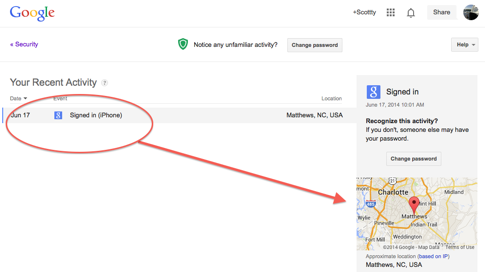
My advice would be pursue getting a refund from “click4support”, have a strongly worded conversation with whomever at Apple recommended this service.
___________
I’m sorry to hear of the theft. I find it very hard to believe that Apple would have suggested “click4support”. I’d never heard of the company at all and all the reviews online have been very poor. After just a few minutes searching around on their own site, Better Business Bureau, and other forums, my impression would be to avoid using this company.
With that said, if a person looses their laptop there would be a couple of things to consider immediately.
1. Change all your passwords to as many accounts as you can think of. Email, banking, iTunes, etc… These passwords live on your computer and can easily be revealed if a person knows what they’re doing.
2. Go so far as to put a security code on certain accounts. For instance a 4 digit pin that would be required by any phone support agent with a company before changes could be made to the account.
3. On a mac, if within System preferences, iCloud was enabled and “find my mac” was turned on, then when the thief went online with the computer you could locate its general location by the method iCloud uses on non GPS devices to locate: WiFi triangulation. This would not be exact but you’d have a general idea of where the computer was. If this was not enabled ahead of time however, it wouldn’t do any good now.

4. If you have a gmail account, you may be able to log in to your gmail from another computer and show the last few locations your gmail has been accessed.
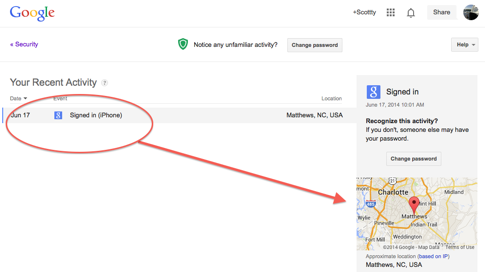
My advice would be pursue getting a refund from “click4support”, have a strongly worded conversation with whomever at Apple recommended this service.
Kids iPads and parental controls
14/07/14 Filed in: parental controls
Hi, Scotty! Hope you are having a great summer! Stephen and I really want to sit down with you and figure out how to put restrictions on our boys' iPads.
Also, I cannot for the life of me get my wireless printer to find my computer anymore.
Can you help me?
__________
I would be happy to assist. First and foremost, you may want to take a look at the parenting newsletter I wrote a couple months back. It’s located at www.sellsconsulting.com/newsletters. It’s very long and a little aggressive but it’s fairly accurate whether we as parents want to believe it or not. I’ll look forward to helping you get your printer working and a few restrictions on your kid’s iPads.
What iMac should I get? Can you transfer the data on several computers?
14/07/14 Filed in: data transfer
Dear Scotty,
My triplets are going off to boarding school and need laptops. We have researched it and have decided on getting 3 Mac Airbooks 13". UGH!! In addition, Husband wants to get a new desk top for us. I know this is going to be expensive! I think I can at least get the student $100 discount on the laptops. I know I will need your help to set up our new desktop. I just want to proceed properly. Do you have a recommendation for the desk top? Should I get the store to move all the stuff or is it better to have you do it?
___________
Wow, you have a lot going on it sounds like! Desktop recommendations: I would go with the low end 27” iMac. $1799 model. Plenty of horsepower, the ability to expand the ram in the future. Buy the stock amount of ram at first and spend less on ram down the road when the price of that model’s ram comes down in a few years. Hard drive size is totally up to you. Three choices there: spinning drive, fusion, solid state. Fusion is a combination of spinning and solid state. Either way is fine. Just look at the cost of each. Spinning drive are least reliable, slowest, but also the cheapest. If the Apple store will handle the data transfer for free then that’s something to consider. As you know, I’m not cheap and you may want to cut that cost a little. The apple store would do a fine job. If I do it, considering the size of the job, I would prefer taking the computers to my home office and doing all the transfers over a day or so then return them to you. It’s a lot of waiting around so sitting in your home would not be the best. (although I do love your dog!)
Good luck with things and let me know how I can help.
Networking issues in home with multiple routers
14/07/14 Filed in: networking
Scotty, please read the email thread below and let me know if you could do what our av guy is describing. Have had no problems with ur airport. Was waiting to hear from him before we bought one. Let me know ur thoughts. Thanks so much.
Hi, thanks for the update. No, you only need 1 router in the house. Your MAC guy needs to setup the IP scheme the way it was with the previous router. It should be 192.168.1.x. He should know what that means. He then needs to link it to the main switch in the closet on the rack. This will allow the audio system to continue to be able to access the net for streaming and etc. If both routers are connected, there are going to be problems.
___________
My thoughts:
I would be happy to set the router in place however, I think we are still left with the mystery as to why the linksys router would not be functioning properly but adding a router to the home for wifi and setting it to 192.168.1.x may conflict with the router that comes before it in line (the Time Warner modem/router). I think that router (TW) is distributing 192.168.1.x range as well and I think the linksys was distributing 192.18.0.x range which would not conflict. I may have that backwards but I don’t think so.
So, putting the airport router in behind the switch and setting it to bridge mode will allow the TW modem/router to continue to handle DHCP (passing out of 192.168.1.x range if that is what technician feels would be best.
I just want to make sure I don’t conflict with any settings that iTech may currently have in place that I’m not aware of. There’s also the issue of not knowing why the ethernet cable feeding the laundry room iMac is not sending out a usable IP address. This could be one of several reasons:
1. the router in charge of handling DHCP is not giving out numbers correctly
2. there is a conflict between router’s handing out numbers
3. wiring is incorrect at the source
4. ethernet cable capped incorrectly (doubtful)
I ruled out the iMac being the issue. That issue also exists on other computers directly connected to the same ethernet cable as well. So while adding the airport router may give you great wifi throughout the house, the actual real issue has still not been completely solved.
Hi, thanks for the update. No, you only need 1 router in the house. Your MAC guy needs to setup the IP scheme the way it was with the previous router. It should be 192.168.1.x. He should know what that means. He then needs to link it to the main switch in the closet on the rack. This will allow the audio system to continue to be able to access the net for streaming and etc. If both routers are connected, there are going to be problems.
___________
My thoughts:
I would be happy to set the router in place however, I think we are still left with the mystery as to why the linksys router would not be functioning properly but adding a router to the home for wifi and setting it to 192.168.1.x may conflict with the router that comes before it in line (the Time Warner modem/router). I think that router (TW) is distributing 192.168.1.x range as well and I think the linksys was distributing 192.18.0.x range which would not conflict. I may have that backwards but I don’t think so.
So, putting the airport router in behind the switch and setting it to bridge mode will allow the TW modem/router to continue to handle DHCP (passing out of 192.168.1.x range if that is what technician feels would be best.
I just want to make sure I don’t conflict with any settings that iTech may currently have in place that I’m not aware of. There’s also the issue of not knowing why the ethernet cable feeding the laundry room iMac is not sending out a usable IP address. This could be one of several reasons:
1. the router in charge of handling DHCP is not giving out numbers correctly
2. there is a conflict between router’s handing out numbers
3. wiring is incorrect at the source
4. ethernet cable capped incorrectly (doubtful)
I ruled out the iMac being the issue. That issue also exists on other computers directly connected to the same ethernet cable as well. So while adding the airport router may give you great wifi throughout the house, the actual real issue has still not been completely solved.
Sells Consulting email
