scam
This is a SCAM! DO NOT CALL THESE PEOPLE!!!
31/01/24
Sorry to bother but I did not order this do you think scam or should I call?
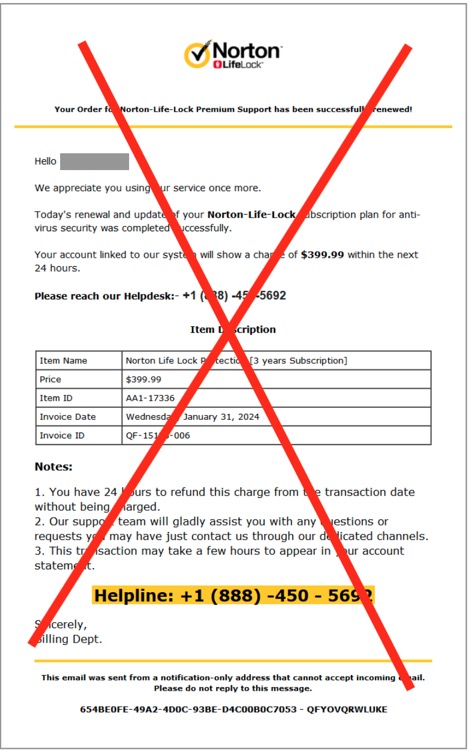
___________
Garbage. It’s bait to get you to call them so they can scam you. DO NOT call that number. Better thing to do is to monitor your bank transactions carefully (ALWAYS) and if you did see anything unexplainable, contact the bank to have them cancel or refund any payments you did not authorize.
That is unlikely what is happening in this example however. This particular example is designed to scare you into thinking you’ve paid something so that you’d be more likely to call them. Once they have you on the phone, you are as good as gone. They are extremely convincing by lying.
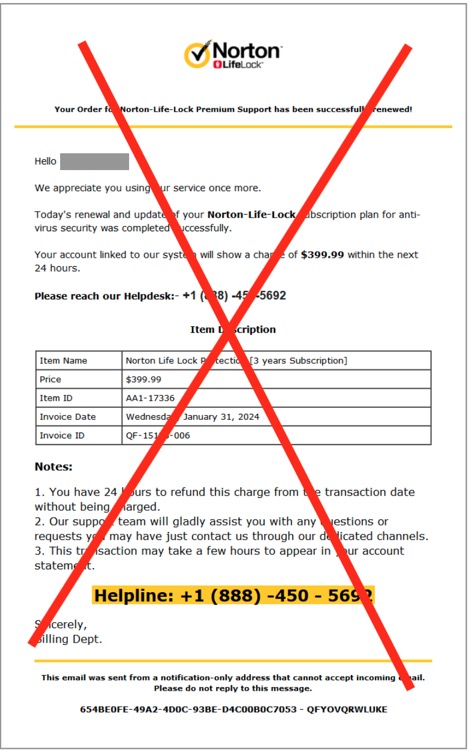
___________
Garbage. It’s bait to get you to call them so they can scam you. DO NOT call that number. Better thing to do is to monitor your bank transactions carefully (ALWAYS) and if you did see anything unexplainable, contact the bank to have them cancel or refund any payments you did not authorize.
That is unlikely what is happening in this example however. This particular example is designed to scare you into thinking you’ve paid something so that you’d be more likely to call them. Once they have you on the phone, you are as good as gone. They are extremely convincing by lying.
Should I call this number?
30/01/24
Do I have a virus? It says I should call this number. My computer is talking to me.
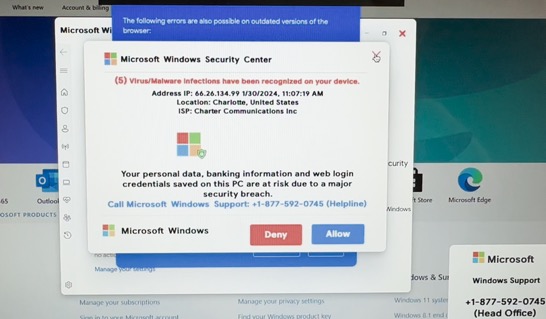
________
Total scam. Quit Safari, hold down the shift key and restart. That’s just an add trying to trick you into thinking you have a virus. It’s garbage.
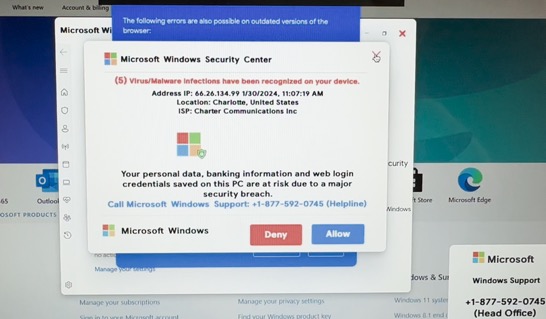
________
Total scam. Quit Safari, hold down the shift key and restart. That’s just an add trying to trick you into thinking you have a virus. It’s garbage.
Are these notifications as sam?
22/12/23
Is this real or a scam? What should I do?
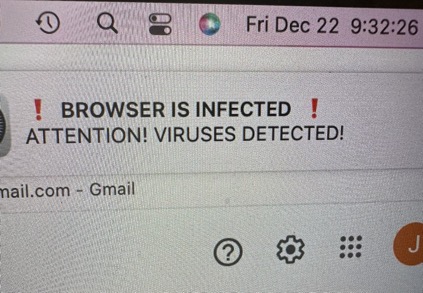
___________
No. This is a scam. Do not engage in this. It is simply a notification that you have accidentally allowed by having visited a garbage website. While on that website, you were asked if you'd like to allow notifications. You accidentally said yes. Here's how to get rid of it.
Open Safari, go to Settings. Select Websites. Select Notifications. Select any/all the sites listed one by one and remove them from the list.
As seen in the example below.
Quit Safari and restart. That should do it.
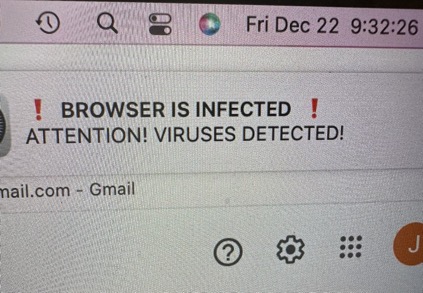
___________
No. This is a scam. Do not engage in this. It is simply a notification that you have accidentally allowed by having visited a garbage website. While on that website, you were asked if you'd like to allow notifications. You accidentally said yes. Here's how to get rid of it.
Open Safari, go to Settings. Select Websites. Select Notifications. Select any/all the sites listed one by one and remove them from the list.
As seen in the example below.
Quit Safari and restart. That should do it.
This is not true. Don't fall for this.
20/10/22
All this is is a website. None of this is true. Please do not interact with this. Just type in some other website and be on your way.
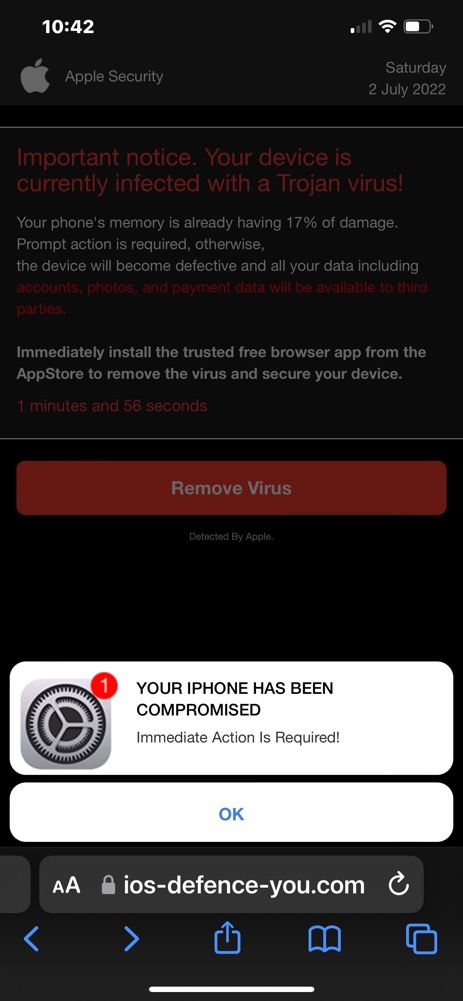
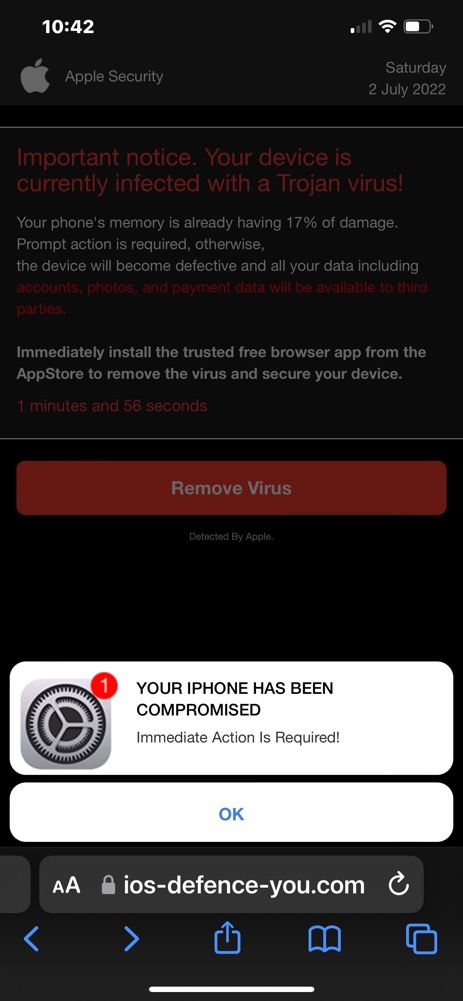
It's not legit. it's a scam.
19/10/22
I was notified by my accountant that someone in California had filed for a tax refund using my name and social security number. Please let me know your suggestions on things I should be doing to make my information more secure and any other suggestions you have.
.
___________
In what way were you “notified” of this supposed tax comment? As for the other text alert “BOFA”, that is pure scam. That has been a very common issue lately. I got one myself today in the form of the exact same type of text notifying me that my Netflix account had been cancelled and I should re log in to address it. All they want is for you to click the link they provide and trick you into entering your information. Clicking the link doesn’t hurt you. It’s falling for their story once you’re there. If you ever feel something may be legitimate, don’t use any link someone sends. Go to the website manually yourself by typing it in using a web browser. However, 9/10 times it’s just a scam. This doesn’t mean your info has been compromised. It just means they’re texting or emailing you along with thousands of other people.
.
___________
In what way were you “notified” of this supposed tax comment? As for the other text alert “BOFA”, that is pure scam. That has been a very common issue lately. I got one myself today in the form of the exact same type of text notifying me that my Netflix account had been cancelled and I should re log in to address it. All they want is for you to click the link they provide and trick you into entering your information. Clicking the link doesn’t hurt you. It’s falling for their story once you’re there. If you ever feel something may be legitimate, don’t use any link someone sends. Go to the website manually yourself by typing it in using a web browser. However, 9/10 times it’s just a scam. This doesn’t mean your info has been compromised. It just means they’re texting or emailing you along with thousands of other people.
What is this about?
09/11/21
Why am I getting this?
___________
This is fake. It’s defined to try to get you to call that number so they can trick you into giving up your credit card or bank info. Just delete this.
___________
This is fake. It’s defined to try to get you to call that number so they can trick you into giving up your credit card or bank info. Just delete this.
Is this ATT email real?
27/07/21
Hi! I got this email last night but he had not discontinued his ATT cellular service. What should I do?
___________
that email is not from ATT but rather a “survey company” of some sort. I would ignore it
___________
that email is not from ATT but rather a “survey company” of some sort. I would ignore it
Do I need LifeLock?
21/07/20
I am worried about the crazy people who can hack our computers , iPhones, etc. Do you have any suggestions to protect our devices? Norton Life Lock?
___________
This is a very large question and I do suggest you look through my answers section dedicated to the topic of scams and viruses located here:
scams | Answers | Sells Consulting
viruses | Answers | Sells Consulting
Now that that's out of the way, Norton Life Lock…no. Not a fan. Several reasons:
1. It's yet another subscription. Don't we have enough subscriptions these days?
2. Running a piece of software doesn't protect us from falling for the tricks that are out there where we are asked to type our admin passwords. I've yet to find a legitimate save that I could attribute to Norton.
3. You can pull your own credit every year and even lock it until you need to use it without subscribing to Norton.
4. As long as you are extremely hesitant to not type your password in when presented with the option to do so, unless you fully understand why you are being asked for it, you're ok.
5. Most of us get scammed because we tend to believe what other humans are telling us, not because something installed on our computers without us knowing.
Your iPhone and iPad are not going to allow malicious software. The only way that something can land on your iOS device is if you install it through the Mac App Store. Apple vets every app they allow into the App Store so that's a level of safety we can count on. Above all else, don't join wifi networks that don't require a password. That's the best advice I can give anyone when it comes to security.
___________
This is a very large question and I do suggest you look through my answers section dedicated to the topic of scams and viruses located here:
scams | Answers | Sells Consulting
viruses | Answers | Sells Consulting
Now that that's out of the way, Norton Life Lock…no. Not a fan. Several reasons:
1. It's yet another subscription. Don't we have enough subscriptions these days?
2. Running a piece of software doesn't protect us from falling for the tricks that are out there where we are asked to type our admin passwords. I've yet to find a legitimate save that I could attribute to Norton.
3. You can pull your own credit every year and even lock it until you need to use it without subscribing to Norton.
4. As long as you are extremely hesitant to not type your password in when presented with the option to do so, unless you fully understand why you are being asked for it, you're ok.
5. Most of us get scammed because we tend to believe what other humans are telling us, not because something installed on our computers without us knowing.
Your iPhone and iPad are not going to allow malicious software. The only way that something can land on your iOS device is if you install it through the Mac App Store. Apple vets every app they allow into the App Store so that's a level of safety we can count on. Above all else, don't join wifi networks that don't require a password. That's the best advice I can give anyone when it comes to security.
Someone logged into my Spotify from Russia?
01/07/20
I received this this morning. I have a Spotify app on my phone but it’s free and I haven’t really used it. There are a few links to navigation and apparently FB link is built in. I don’t see the options to check they mention below so not sure what to do. Help
Also, I looked all through the Spotify app on my phone and the only thing only there that shows up is under Storage. It shows 104.59 GB under other apps. Not sure what that means.
Also username shows up as
(Removed)
___________
Thanks for forwarding the email. In this case it does look like it is an actual email from the company Spotify informing you that your account was indeed logged into. I am guessing that your Spotify password may have been the same as another previously used password in the past or may have again been a combination of a word in the dictionary followed by 1, 2, 3, or 4 numbers. It is always a good idea to make passwords that do not contain only that combination. In other words, always avoid passwords like "Banana1970" or "Monkey732". That sort of thing. I suggest you log into Spotify and change your password. Some people subscribe to Spotify. Some just use the free aspect of their music streaming service. In either case, it's a good idea to log in to Spotify and change your password to something more secure than may have been previously used. This has no bearing on other accounts. In your case specifically, after the bad guys previously discovered your email and password combination from your email address (as we have previously discussed) they just used the same combination throughout several services to see what would stick and Spotify was one of those. In other words, if I use the same email address and password for my ATT account as I do to log into Amazon, and a bad guy acquires that combination, they will run it through a program to try every account type they can and eventually will hit an account that I used it with in the past. They may discover that my email address and password combination also works with my Duke Power bill, my Charlotte water bill, my Audible.com account, and so on. The moral of the story is always use a secure password, stay off open wifi networks, consider using a VPN went out in public, don't join hotel wifi networks in general, and avoid using the same password for too many things.
In the above example, the location states "Russia". You have to take that with a grain of salt as it's extremely easy to spoof one's location.
In regard to the "Facebook built in"link you mentioned, many companies have relationships with other companies that now allow you to use one account with another. For example, want to start a new account with the Nike running app? You can use your AppleID, your GoogleID, or your Facebook account ID to automatically create an account. That is a normal part of the internet now. They benefit by making it easier for you to create an account and they also benefit by being able to more closely profile the type of person you are so they can more accurately sell ads to you specifically, etc…
The 104gb of storage is a lot for Spotify. I suggest deleting the app then redownloading it to clear some of that space off. Spotify has an ability to store music locally on a device but that comes with a paid account only. By deleting the app then redownloading it, that should free up a little space on your phone. Overall, iOS (the operating system on your hone) is extremely secure and nothing can get onto your device without Apple allowing it. You cannot just go to any site and add an app to your phone. Only Apple approved apps through the App Store can make it onto your phone. This makes the phone very stable and secure.
Also, I looked all through the Spotify app on my phone and the only thing only there that shows up is under Storage. It shows 104.59 GB under other apps. Not sure what that means.
Also username shows up as
(Removed)
___________
Thanks for forwarding the email. In this case it does look like it is an actual email from the company Spotify informing you that your account was indeed logged into. I am guessing that your Spotify password may have been the same as another previously used password in the past or may have again been a combination of a word in the dictionary followed by 1, 2, 3, or 4 numbers. It is always a good idea to make passwords that do not contain only that combination. In other words, always avoid passwords like "Banana1970" or "Monkey732". That sort of thing. I suggest you log into Spotify and change your password. Some people subscribe to Spotify. Some just use the free aspect of their music streaming service. In either case, it's a good idea to log in to Spotify and change your password to something more secure than may have been previously used. This has no bearing on other accounts. In your case specifically, after the bad guys previously discovered your email and password combination from your email address (as we have previously discussed) they just used the same combination throughout several services to see what would stick and Spotify was one of those. In other words, if I use the same email address and password for my ATT account as I do to log into Amazon, and a bad guy acquires that combination, they will run it through a program to try every account type they can and eventually will hit an account that I used it with in the past. They may discover that my email address and password combination also works with my Duke Power bill, my Charlotte water bill, my Audible.com account, and so on. The moral of the story is always use a secure password, stay off open wifi networks, consider using a VPN went out in public, don't join hotel wifi networks in general, and avoid using the same password for too many things.
In the above example, the location states "Russia". You have to take that with a grain of salt as it's extremely easy to spoof one's location.
In regard to the "Facebook built in"link you mentioned, many companies have relationships with other companies that now allow you to use one account with another. For example, want to start a new account with the Nike running app? You can use your AppleID, your GoogleID, or your Facebook account ID to automatically create an account. That is a normal part of the internet now. They benefit by making it easier for you to create an account and they also benefit by being able to more closely profile the type of person you are so they can more accurately sell ads to you specifically, etc…
The 104gb of storage is a lot for Spotify. I suggest deleting the app then redownloading it to clear some of that space off. Spotify has an ability to store music locally on a device but that comes with a paid account only. By deleting the app then redownloading it, that should free up a little space on your phone. Overall, iOS (the operating system on your hone) is extremely secure and nothing can get onto your device without Apple allowing it. You cannot just go to any site and add an app to your phone. Only Apple approved apps through the App Store can make it onto your phone. This makes the phone very stable and secure.
Sells Consulting email
