September 2018
Can I monitor my child's xBox?
28/09/18 Filed in: Microsoft Office | games
Is there a way to track xbox use?
___________
There are parental controls built in to the xBox itself and Microsoft can provide weekly report to devices associated to devices logged in to your child's account.
https://support.microsoft.com/en-us/help/12441/microsoft-account-see-child-device-activity
https://www.pcworld.com/article/3187568/gaming/how-to-limit-xbox-one-screen-time-for-your-kids.html
___________
There are parental controls built in to the xBox itself and Microsoft can provide weekly report to devices associated to devices logged in to your child's account.
https://support.microsoft.com/en-us/help/12441/microsoft-account-see-child-device-activity
https://www.pcworld.com/article/3187568/gaming/how-to-limit-xbox-one-screen-time-for-your-kids.html
Have I been hacked?
Is there a way to track xbox use?
___________
There are parental controls built in to the xBox itself and Microsoft can provide weekly report to devices associated to devices logged in to your child's account.
https://support.microsoft.com/en-us/help/12441/microsoft-account-see-child-device-activity
https://www.pcworld.com/article/3187568/gaming/how-to-limit-xbox-one-screen-time-for-your-kids.html
___________
There are parental controls built in to the xBox itself and Microsoft can provide weekly report to devices associated to devices logged in to your child's account.
https://support.microsoft.com/en-us/help/12441/microsoft-account-see-child-device-activity
https://www.pcworld.com/article/3187568/gaming/how-to-limit-xbox-one-screen-time-for-your-kids.html
Can I move to Mojave?
26/09/18 Filed in: general troubleshooting | Hardware
Can my Mac go to Mojave 10.14?
___________
Apple seems to have cut off all macs prior to 2012. This leaves a 6 year window. This is more narrow than past OS requirements. Here's a list of supported Macs.
___________
Apple seems to have cut off all macs prior to 2012. This leaves a 6 year window. This is more narrow than past OS requirements. Here's a list of supported Macs.
What is High Efficiency format?
Why is my phone saying this?
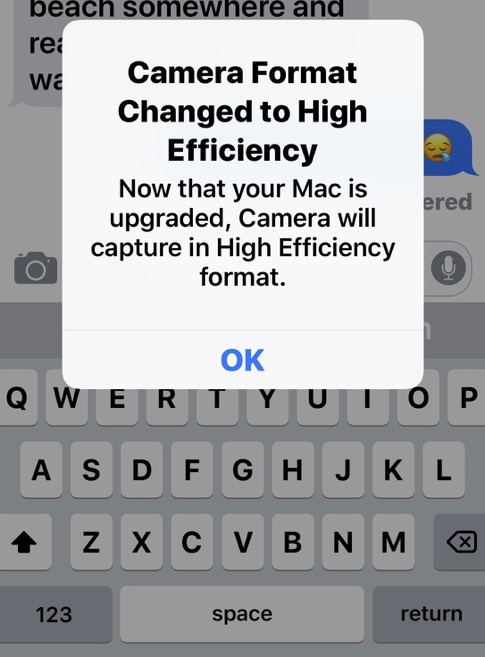
___________
This is a setting is iOS 11 and later that changes the image format to store more information in less space. Think of it as jpg+. Standard pictures are taken in jpeg. Apple has a new compression method that allows the same quality in less space. However, it is possible that this new format could be causing your problems for your outgoing pictures. We can set it back by going into Settings/Camera/Formats. Then choose most compatible.
https://support.apple.com/en-us/HT207022
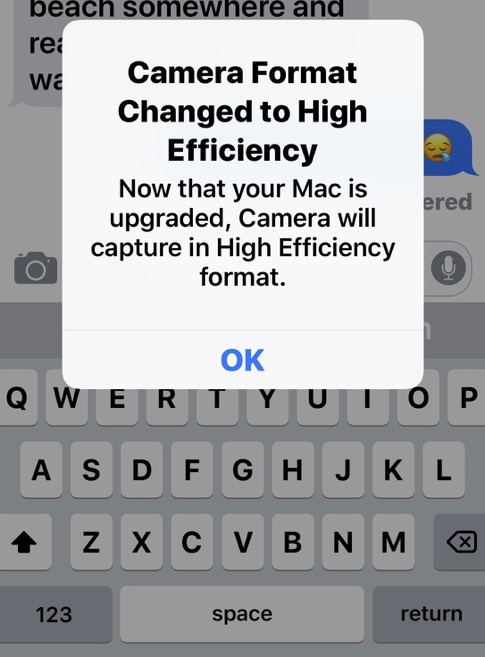
___________
This is a setting is iOS 11 and later that changes the image format to store more information in less space. Think of it as jpg+. Standard pictures are taken in jpeg. Apple has a new compression method that allows the same quality in less space. However, it is possible that this new format could be causing your problems for your outgoing pictures. We can set it back by going into Settings/Camera/Formats. Then choose most compatible.
https://support.apple.com/en-us/HT207022
How do I backup my pictures?
Are my pictures backing up? How do I backup my pictures?
___________
I like for people to have 2 backups of their photos. One on an external hard drive handled by Time Machine (the software that lives on your computer) and the second backup would be offsite. This can either be an additional hard drive or, in most cases, people use iCloud to backup their entire iCloud photo library. I feel having two backups (time machine as well as iCloud) while redundant gives us peace of mind. I’m an old man and I don’t trust the cloud completely.
To see that your recent time machine drive has completed, click on the clock in the top right area of your computer and you should see a date stating the most recent backup.
To see if your pictures are in the cloud, there are several settings you need to check first.
1. on your phone and/or iPad under settings select your name at the very top. Then iCloud. Then photos. You’ll want to have iCloud Photo library turned on. Optimize storage turned on. Photo Stream turned on. Photo sharing turned on.
2. On your Computer, open Photos. Go to preferences under the word Photos in the top left of your computer and select iCloud. Be sure iCloud Photo library is checked, Download Originals is on, Photo stream is on. iCloud Photo sharing is on.
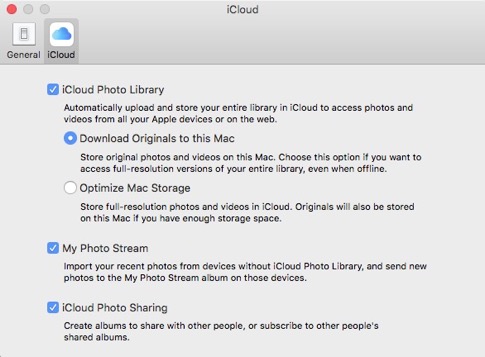
Using iCloud photo library would require you to have enough space in the cloud if you choose to use this service. 50 gigs for $12 a year. 200 gigs for $36 a year. etc… However, if you prefer not to pay for cloud storage then time machine is just fine as a backup. Some people do run into the issue that they don’t have enough space on their computers to store their entire library of photos and therefore either have to fully trust the cloud, buy a new computer with a larger hard drive, or get an external drive dedicated to media (photos). I don’t think you are in this market. I just like to mention it for other readers as well. (this answer will be posted on my website as well).
Feel free to send specific pictures to me and I’ll narrow down what’s going on.
___________
I like for people to have 2 backups of their photos. One on an external hard drive handled by Time Machine (the software that lives on your computer) and the second backup would be offsite. This can either be an additional hard drive or, in most cases, people use iCloud to backup their entire iCloud photo library. I feel having two backups (time machine as well as iCloud) while redundant gives us peace of mind. I’m an old man and I don’t trust the cloud completely.
To see that your recent time machine drive has completed, click on the clock in the top right area of your computer and you should see a date stating the most recent backup.
To see if your pictures are in the cloud, there are several settings you need to check first.
1. on your phone and/or iPad under settings select your name at the very top. Then iCloud. Then photos. You’ll want to have iCloud Photo library turned on. Optimize storage turned on. Photo Stream turned on. Photo sharing turned on.
2. On your Computer, open Photos. Go to preferences under the word Photos in the top left of your computer and select iCloud. Be sure iCloud Photo library is checked, Download Originals is on, Photo stream is on. iCloud Photo sharing is on.
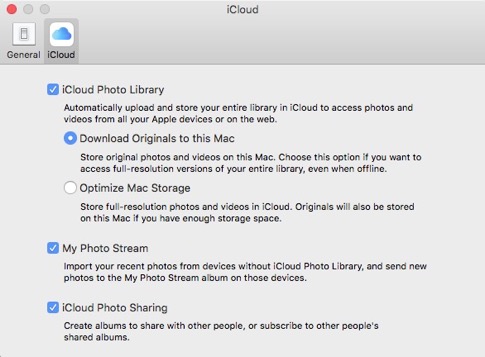
Using iCloud photo library would require you to have enough space in the cloud if you choose to use this service. 50 gigs for $12 a year. 200 gigs for $36 a year. etc… However, if you prefer not to pay for cloud storage then time machine is just fine as a backup. Some people do run into the issue that they don’t have enough space on their computers to store their entire library of photos and therefore either have to fully trust the cloud, buy a new computer with a larger hard drive, or get an external drive dedicated to media (photos). I don’t think you are in this market. I just like to mention it for other readers as well. (this answer will be posted on my website as well).
Feel free to send specific pictures to me and I’ll narrow down what’s going on.
Where is image capture?
18/09/18 Filed in: scanning | image capture
I tried to scan a document today but the Image Capture Icon is not on my 13”mac, did you forget to upload it on that computer? Also, I do not know how scan to to the computer from the printer, there is not an option to select my computer, only my husbands. I need more coaching on this.
__________
Image capture is a part of the Operating system and is on every Mac. Just like Safari, Photos, Mail, or Calendar. You can search for it by click on the magnifying glass in the top right corner of your screen and typing “image capture” or you can also find it by looking in the applications folder. Once it’s open you can right click on the icon in the dock and choose to “keep in dock”. It will then stay in the dock even when you quit the program.
__________
Image capture is a part of the Operating system and is on every Mac. Just like Safari, Photos, Mail, or Calendar. You can search for it by click on the magnifying glass in the top right corner of your screen and typing “image capture” or you can also find it by looking in the applications folder. Once it’s open you can right click on the icon in the dock and choose to “keep in dock”. It will then stay in the dock even when you quit the program.
How can I tell if time machine has completed?
18/09/18 Filed in: time machine | Backup
I tried to scan a document today but the Image Capture Icon is not on my 13”mac, did you forget to upload it on that computer? Also, I do not know how scan to to the computer from the printer, there is not an option to select my computer, only my husbands. I need more coaching on this.
__________
Image capture is a part of the Operating system and is on every Mac. Just like Safari, Photos, Mail, or Calendar. You can search for it by click on the magnifying glass in the top right corner of your screen and typing “image capture” or you can also find it by looking in the applications folder. Once it’s open you can right click on the icon in the dock and choose to “keep in dock”. It will then stay in the dock even when you quit the program.
__________
Image capture is a part of the Operating system and is on every Mac. Just like Safari, Photos, Mail, or Calendar. You can search for it by click on the magnifying glass in the top right corner of your screen and typing “image capture” or you can also find it by looking in the applications folder. Once it’s open you can right click on the icon in the dock and choose to “keep in dock”. It will then stay in the dock even when you quit the program.
When does iCloud finish syncing pics?
18/09/18 Filed in: photos
How can I tell if iCloud transfers are complete?
___________
Photos to iCloud: you can tell by viewing the progress bar in Photos Preferences under iCloud. With Photos open, go to the menu bar under the word “Photos” in the top left corner of your screen and select preferences. Next select the iCloud pane. If you see a progress bar, it’s still in progress. If you do not, it either needs time to evaluate what the cloud has vs what Photos has or it is finished for now. Photos syncing can take a long time. Photos does need to be open for syncing to the cloud to occur.
___________
Photos to iCloud: you can tell by viewing the progress bar in Photos Preferences under iCloud. With Photos open, go to the menu bar under the word “Photos” in the top left corner of your screen and select preferences. Next select the iCloud pane. If you see a progress bar, it’s still in progress. If you do not, it either needs time to evaluate what the cloud has vs what Photos has or it is finished for now. Photos syncing can take a long time. Photos does need to be open for syncing to the cloud to occur.
Sells Consulting email
