How do I backup my pictures?
Are my pictures backing up? How do I backup my pictures?
___________
I like for people to have 2 backups of their photos. One on an external hard drive handled by Time Machine (the software that lives on your computer) and the second backup would be offsite. This can either be an additional hard drive or, in most cases, people use iCloud to backup their entire iCloud photo library. I feel having two backups (time machine as well as iCloud) while redundant gives us peace of mind. I’m an old man and I don’t trust the cloud completely.
To see that your recent time machine drive has completed, click on the clock in the top right area of your computer and you should see a date stating the most recent backup.
To see if your pictures are in the cloud, there are several settings you need to check first.
1. on your phone and/or iPad under settings select your name at the very top. Then iCloud. Then photos. You’ll want to have iCloud Photo library turned on. Optimize storage turned on. Photo Stream turned on. Photo sharing turned on.
2. On your Computer, open Photos. Go to preferences under the word Photos in the top left of your computer and select iCloud. Be sure iCloud Photo library is checked, Download Originals is on, Photo stream is on. iCloud Photo sharing is on.
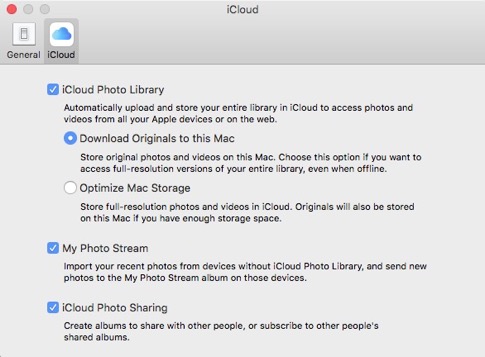
Using iCloud photo library would require you to have enough space in the cloud if you choose to use this service. 50 gigs for $12 a year. 200 gigs for $36 a year. etc… However, if you prefer not to pay for cloud storage then time machine is just fine as a backup. Some people do run into the issue that they don’t have enough space on their computers to store their entire library of photos and therefore either have to fully trust the cloud, buy a new computer with a larger hard drive, or get an external drive dedicated to media (photos). I don’t think you are in this market. I just like to mention it for other readers as well. (this answer will be posted on my website as well).
Feel free to send specific pictures to me and I’ll narrow down what’s going on.
___________
I like for people to have 2 backups of their photos. One on an external hard drive handled by Time Machine (the software that lives on your computer) and the second backup would be offsite. This can either be an additional hard drive or, in most cases, people use iCloud to backup their entire iCloud photo library. I feel having two backups (time machine as well as iCloud) while redundant gives us peace of mind. I’m an old man and I don’t trust the cloud completely.
To see that your recent time machine drive has completed, click on the clock in the top right area of your computer and you should see a date stating the most recent backup.
To see if your pictures are in the cloud, there are several settings you need to check first.
1. on your phone and/or iPad under settings select your name at the very top. Then iCloud. Then photos. You’ll want to have iCloud Photo library turned on. Optimize storage turned on. Photo Stream turned on. Photo sharing turned on.
2. On your Computer, open Photos. Go to preferences under the word Photos in the top left of your computer and select iCloud. Be sure iCloud Photo library is checked, Download Originals is on, Photo stream is on. iCloud Photo sharing is on.
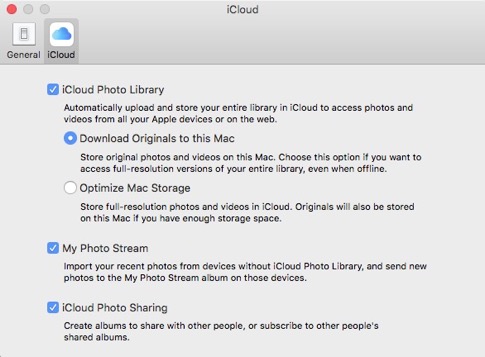
Using iCloud photo library would require you to have enough space in the cloud if you choose to use this service. 50 gigs for $12 a year. 200 gigs for $36 a year. etc… However, if you prefer not to pay for cloud storage then time machine is just fine as a backup. Some people do run into the issue that they don’t have enough space on their computers to store their entire library of photos and therefore either have to fully trust the cloud, buy a new computer with a larger hard drive, or get an external drive dedicated to media (photos). I don’t think you are in this market. I just like to mention it for other readers as well. (this answer will be posted on my website as well).
Feel free to send specific pictures to me and I’ll narrow down what’s going on.
Sells Consulting email
