Saving video from Youtube with Safari
_______
Real Racing HD by a company called Firemint. it's available on the iphone as well but the iPad version costs $9.99
appshopper.com is a pretty good source to keep up with what’s new in the iTunes store.
Dropbox and 1Password
_______
I do recommend a couple of drives. If you want to save some money, the Free Agent drive by Seagate is excellent. Available at Best Buy for around $100. If you’d like to spend a little more money and have firewire 800 as well as USB then my preffered drive is the Lacie Quadra. It’s more expensive (usually around $179 for a 1 Terabyte) but worth the cost in my opinion.
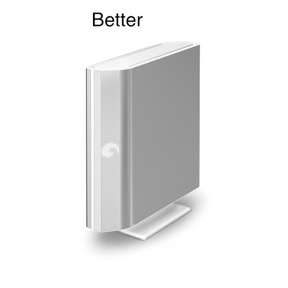

At all cost, avoid the Western Digital MyBook drives. They are inexpensive and I have many clients who’ve experienced failures. Ultimately every mechanical drive fails but I’ve got much more faith in the two above an any others.
Using a USB hub shouldn’t matter as long as it’s USB 2.0 which most are at this point.
The sailing is coming along fantastic. I’m actually up at the club whenever I have a chance so I’m right next door to you quite often. Just not this week! We have our next race next Saturday at 1pm so look out for me. I’m sail #5230.
Voice calls outside the US?
_________
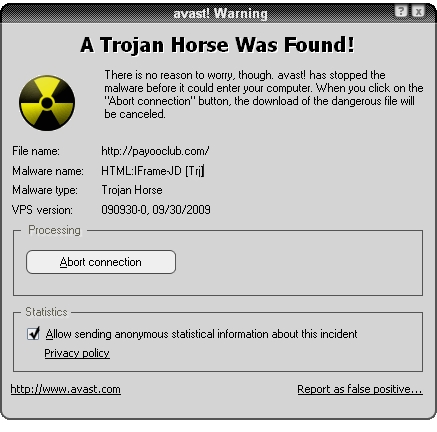
It's extremely unlikely, however possible, that you have a Trojan on your mac. There are currently no known viruses or Trojans on the mac so I feel like you are most likely ok. However if you would like me to make sure then I would be happy to assist. Most likely it was a scare tactic pop up window that affects windows users but not the mac. They are usually designed to look like a legitimate windows operating system window. That’s usually your first clue that its fake. The second thing to consider is that there is currently no warning system built in to the mac to let you know you have encountered anything like that. At present I do not recommend running any anti virus software on the Mac. I liken it to hiring someone to sit in your yard to guard against a dinosaur attack. It could happen but the chances are pretty small right now. Let me know if
you'd like me to assist.
Why won't .mov files play on my iPhone?
How can I get rid of Norton Utilities once and for all?
________
Norton provides an uninstaller found here: download the uninstaller
Sending email blindly
Is there a way to import a YouTube video into your IPhoto or IDVD? The owner of the puppies we are buying in a month gave us a link to see them, but she wants to eliminate the video tomorrow night. I would love to keep it for my records.
_____
Sort of. If you are just wanting to save the youtube video then the easiest thing to do is open an activity window within Safari (under Window in the menu bar) and find the corresponding file downloading. Double click on that file and your video will download locally to your computer in flv (flash) format. Now flash doesn’t just fall right into iphoto or iDVD. If you would like to put it into iMovie, etc... then you’d need to convert that flash video to a more “apple happy” format.
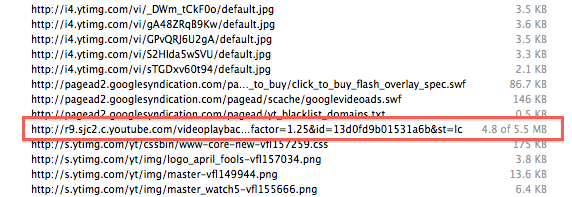
What size iPad to get?
Is there a way to import a YouTube video into your IPhoto or IDVD? The owner of the puppies we are buying in a month gave us a link to see them, but she wants to eliminate the video tomorrow night. I would love to keep it for my records.
_____
Sort of. If you are just wanting to save the youtube video then the easiest thing to do is open an activity window within Safari (under Window in the menu bar) and find the corresponding file downloading. Double click on that file and your video will download locally to your computer in flv (flash) format. Now flash doesn’t just fall right into iphoto or iDVD. If you would like to put it into iMovie, etc... then you’d need to convert that flash video to a more “apple happy” format.
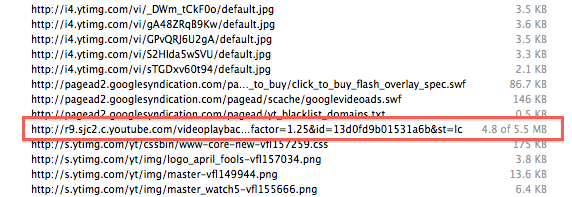
I shattered my iPhone. Now what?
Leaving for St. Lucia on Sat. AT&T want to charge me 1.99/ min for calling. Any ideas for an alternative with iPhone? Im checking into vonage now but dont know details. Skype maybe but not sure.
_______
I think Skype would definitely be the way to go. You may want to get a a little skype credit so you can make outgoing calls. Skype to Skype is free but outgoing to actual phones is a fee. But since it’s over the internet then it’s very little cost. (VOIP) You’ll just need to be on a wireless network when making calls.
Using Migration Assistant
Why won’t .mov files play on my iPhone?
_______
You sometimes first have to select to convert the video to iphone size. Do this by selecting to make an iphone version from the advanced tab.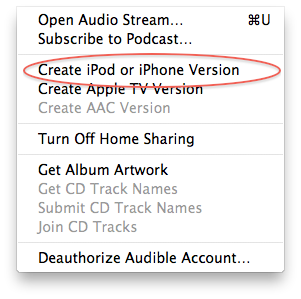
Now you’ll see the file has been significantly reduced in size and aspect ratio. 
You’ll now have two versions of the same movie. Just drag the iphone version over to the iphone and you’re good to go.
Dropbox Mac and PC?
_______
The easiest way to protect the privacy of email names is to use the Bcc: field in your email. Drop the group name into the Bcc field and email the letter to yourself. All recipients will will get an email from you, to you and will not be able to see each other's names.
You can activate the Bcc field under the "view" tab in mail.
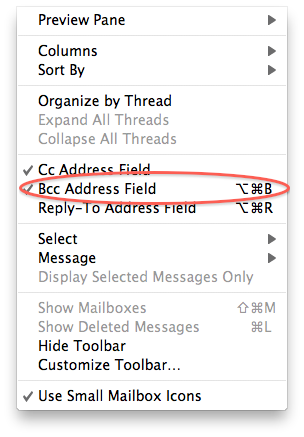
Where did my deleted folder go in my email account?
_______
The easiest way to protect the privacy of email names is to use the Bcc: field in your email. Drop the group name into the Bcc field and email the letter to yourself. All recipients will will get an email from you, to you and will not be able to see each other's names.
You can activate the Bcc field under the "view" tab in mail.
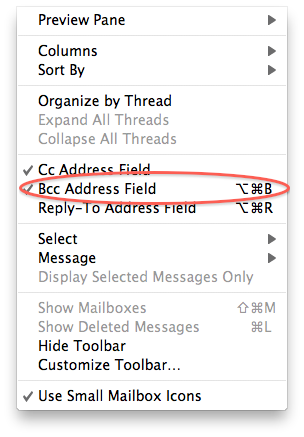
Where did my RR email go?
The screen on my iphone is shattered...is there a way of fixing it? I googled "shattered screen" and all these different thing popped up...
Thanks,
_______
The least expensive way to repair your iphone is to change the glass yourself. Kits are typically around $20. I have had a few clients do it themselves. It's not easy but can be done. Here's a link to the kit on amazon.
Amazon.com: Apple iPhone 3G Replacement Front Glass and Digitizer -2 Tools, Suction Tool, Adhesive and Exclusive Microfiber DBROTH Cleaning Cloth Included - Repair Your Cracked Glass: Electronics
Trouble renewing MobileMe
1) Is Migration Assistant my best path for transferring her data? I ask this, because I can not find her archived data, from when we did the Archive and Install. I do not want to transfer duplicate data.
2) Do you have a preference for getting her Windows stuff onto her new laptop? She currently uses VMWare. I do not know how much there is, but I do not want to lose any. If I set up a shared folder, so that her Mac can access her PC, will that transfer with the Migration?
________
1. Migration assistant is very reliable and you should be fine with that. You'll just need to be careful not to create a user with the same name as the one being transferred. Things will not go well with two users as the same name. If you have already done so then remove the new user and migrate the old one, being sure to backup any data that has recently been added to the new user before deletion.
2. The VMware windows image should transfer over during migration along with VMware itself. M. Assistant pulls over applications as well.
Folder dissapearing
1) Is Migration Assistant my best path for transferring her data? I ask this, because I can not find her archived data, from when we did the Archive and Install. I do not want to transfer duplicate data.
2) Do you have a preference for getting her Windows stuff onto her new laptop? She currently uses VMWare. I do not know how much there is, but I do not want to lose any. If I set up a shared folder, so that her Mac can access her PC, will that transfer with the Migration?
________
1. Migration assistant is very reliable and you should be fine with that. You'll just need to be careful not to create a user with the same name as the one being transferred. Things will not go well with two users as the same name. If you have already done so then remove the new user and migrate the old one, being sure to backup any data that has recently been added to the new user before deletion.
2. The VMware windows image should transfer over during migration along with VMware itself. M. Assistant pulls over applications as well.
Do I need to change my router to work with my PC?
_______
It's possible you may have toggled the small triangle on your mobileme email account on the left hand side. Try clicking on the small triangle to reveal the contents of your mobileme email account.
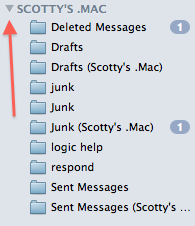
Option Boot to switch between operating systems with Boot Camp
Hi Scotty
Yesterday, I got a message to do something and all my mail would be transfered. I didn't know what it was so I didn't do it. Now, all of my old mail is gone. Do you know what I can do to get it back?
Thanks
_______
If you are refering to your carolina.rr.com email you might first try logging on to your email account at their website. webmail.carolina.rr.com There is a chance that your mail is still on their server. Since road runner mail is POP based there is a chance it may have been deleted from one computer but may still exist on another or server. POP mail is also flaky in that each client that has access to it has the the right to remove it from the server so that another client will not show up on another computer.
In other words, after you resolve this, it's time to move to Gmail!
Where'd my drive space go to?
Our Mobile Me account has expired and we can not renew b/c the user name and password is not valid?
Can you help?
___________
Apple provides 24/7 chat support to resolve all mobileme issues. They should be able to assist you with reinstating your mobileme account.
You'll find the chat support here:
Apple - Support - MobileMe
How do I renew my MobileMe subscription?
Resetting SyncServices
____________
I strongly doubt the new drive would be the cause of the folders disappearing. Usually this is the case of either human error or damage to the main directory. Can you recover them from backup (time machine)? The FW and isight camera issues should also be unrelated to the hard drive as well. Can you mount a FW drive?
Save some money on MobileMe
I need help because I believe I need to switch out my router. Though my home is all Apple-based product I have recently been given a Dell Laptop for work which I need to sync up with my home network. This laptop is not acknowledging the networks currently in my home. This PC laptop will not work on the apple network (Time network) and the current linksys router. My technology people believe the linksys router could be out of date relative to the wifi requirement of the new work PC laptop. They want me to have a WPA or WPA2 router. Is there one router that is better than another which will be able to work seamlessly between the current Apple models in my home as well as the new PC laptop? I would like to get the new router before you come over so you can set it up properly to work with all the computers I now have in my home. Please let know your thoughts on this matter.
_______
There is nothing wrong with the routers you have in your home. They are all capable of using WPA and WPA2 security. I feel strongly that this issue can be resolved without purchasing any additional router. 802.11 is a standard across the industry and the manufacturer of the router or PC have no bearing. There are several flavors of 802.11. B, G, and now N. it may be best for us to first look at what the real issue is for if we replace the router we may be likely to experience the same issue. I've found more often it is the fault of two conflicting peices of software on the Windows machine both of which are attempting to control the wireless card on the laptop. Windows can control the card and that is preferable however, some computer manufacturers will include a second piece of (poorly written) software that challenges windows for control of the wireless card. This is far more often the case rather than incompatible routers. As a matter of fact, in my experience, I have never encountered an incompatible router.
Permissions wrong on external drive
_______
In order to get to the mac practice software on the Mac side of the Macs in the office it's pretty simple really. I've discussed this with Dr. xxxxxxx and he is familiar how to do this as well.
With the machine completely off, turn the machine on with the option button held down. You will see grey screen showing you two hard drive icons. One representing Windows and one representing the Mac. Next select which operating system you want to boot into. You can use the mouse to double click on the desired hard drive. The computer will now boot into the chosen operating system. You should now be able to get to all the data within Mac Practice on the Mac just as you did before. When you are ready to go back into Windows, simply follow the same directions once again. Shut down the machine and reboot holding down the option button. Then select the Windows hard drive icon and you are back to Windows.

Sells Consulting email
