October 2021
What kind of memory stick is this?
09/10/21 Filed in: Hardware
Beginning today, when I delete multiple messages ( for example, Saks Fifth Ave) I deleted them and then they all return and need to be deleted again. Is there a simple fix? Thanks!
___________
That’s a sign that the email account is not syncing quickly enough. You delete, and before it has a chance to send the message up to the server that you’ve deleted them, the server sends the message down saying “oh, looks like you’re missing these.” Then puts them right back. This is probably due to a lag in your upload speed of your ISP. There’s not really much you can do about it. Hopefully it will go away on its own. Calendar will sometimes exhibit similar behavior. You create an event, name it and within seconds the name goes back to “untitled”. This is the same thing happening. Download is faster than upload.
___________
That’s a sign that the email account is not syncing quickly enough. You delete, and before it has a chance to send the message up to the server that you’ve deleted them, the server sends the message down saying “oh, looks like you’re missing these.” Then puts them right back. This is probably due to a lag in your upload speed of your ISP. There’s not really much you can do about it. Hopefully it will go away on its own. Calendar will sometimes exhibit similar behavior. You create an event, name it and within seconds the name goes back to “untitled”. This is the same thing happening. Download is faster than upload.
How to reindex the drive to improve search results in Spotlight
Good morning Scotty. Silly question… on my desktop- I searched saved documents by clicking on magnifying glass and typing in the name I had saved documents under. Now when I search - it gives me definitions, Siri knowledge and websites.
Has something changed?
How do I retrieve documents that I have saved?
___________
If the document is on the computer and the drive has been indexed then it will appear in the spotlight search results however it may be lower than you're looking. Spotlight can include a bunch of silly search results nobody actually cares about. To turn those off, go to system preferences/spotlight then uncheck any of the search items you'd like to exclude. If that doesn't help bring the more accurate results to the top then the drive may not be fully indexed. To re index the drive, go back to system preferences/spotlight and select "privacy" at the top. Add the entire hard drive to the privacy list. Restart your computer, then remove it from that list. It will force a re indexing of the entire drive. Usually takes about an hour but your search results will improve.
Has something changed?
How do I retrieve documents that I have saved?
___________
If the document is on the computer and the drive has been indexed then it will appear in the spotlight search results however it may be lower than you're looking. Spotlight can include a bunch of silly search results nobody actually cares about. To turn those off, go to system preferences/spotlight then uncheck any of the search items you'd like to exclude. If that doesn't help bring the more accurate results to the top then the drive may not be fully indexed. To re index the drive, go back to system preferences/spotlight and select "privacy" at the top. Add the entire hard drive to the privacy list. Restart your computer, then remove it from that list. It will force a re indexing of the entire drive. Usually takes about an hour but your search results will improve.
Why all the terms of service?
07/10/21 Filed in: TOS
We just wanted to know what is Apple asking us to sign with the new iCloud terms and conditions?
___________
Happy to correspond and answer as best I can any time. Whenever Apple’s lawyers change something in the terms of service, like privacy policy, liability of software updates, monetary change to subscription services, etc… they force us to agree to the terms of service once again. It’s their way of covering themselves against those out there that find reason to sue or join in on class action law suits.
A simple example might be that Apple may change the description of their battery performance on the iPhone 10 from 12.7 hours to 12.5 hours. They then push the terms of service out again for us to agree to, then when your battery doesn’t perform the way you first thought it would, the newer terms of service would have lowered that expectation that you agreed to (without reading) and therefore can’t bring litigation onto them.
That’s really what it’s all about in my opinion.
___________
Happy to correspond and answer as best I can any time. Whenever Apple’s lawyers change something in the terms of service, like privacy policy, liability of software updates, monetary change to subscription services, etc… they force us to agree to the terms of service once again. It’s their way of covering themselves against those out there that find reason to sue or join in on class action law suits.
A simple example might be that Apple may change the description of their battery performance on the iPhone 10 from 12.7 hours to 12.5 hours. They then push the terms of service out again for us to agree to, then when your battery doesn’t perform the way you first thought it would, the newer terms of service would have lowered that expectation that you agreed to (without reading) and therefore can’t bring litigation onto them.
That’s really what it’s all about in my opinion.
Desktop items greyed out part 2.
07/10/21 Filed in: finder
I know this should be obvious to me There are three videos on my desktop I’d like upload to Vimeo. They are “greyed out” when I try to designate the file in the app. See T. Laird on desktop and screenshot from Vimeo.
Suggestions?
___________
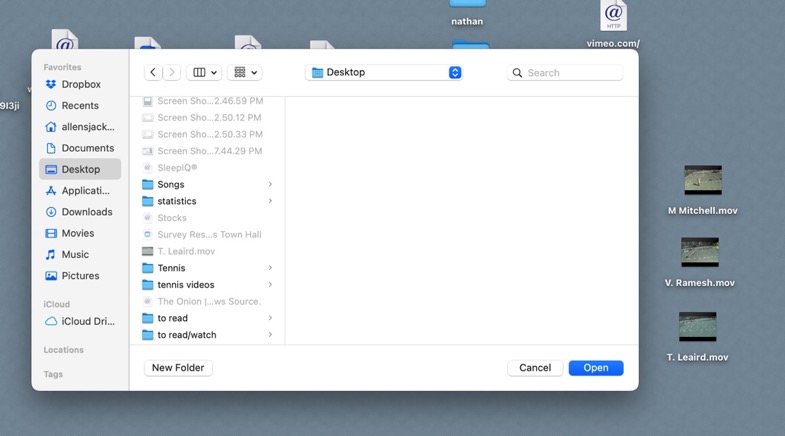
Based on the screenshot you sent, it looks like you may be in a different application than just using the finder. Based on the fact that the activate button says “Open”. Some applications can’t open some files. For instances, you can’t use iTunes to open a word document so if you chose Open in iTunes, all non qualifying files would be greyed out. So the next question is, what application are you in when you are attempting to select the movie files that live on the desktop?
Suggestions?
___________
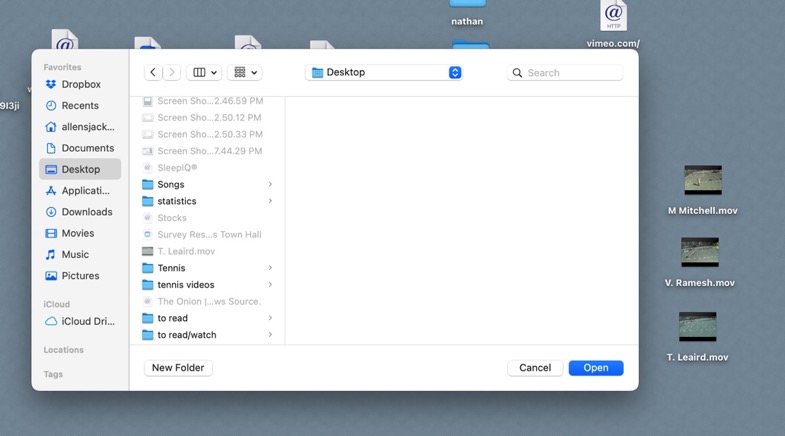
Based on the screenshot you sent, it looks like you may be in a different application than just using the finder. Based on the fact that the activate button says “Open”. Some applications can’t open some files. For instances, you can’t use iTunes to open a word document so if you chose Open in iTunes, all non qualifying files would be greyed out. So the next question is, what application are you in when you are attempting to select the movie files that live on the desktop?
Items on my desktop are greyed out.
07/10/21 Filed in: iCloud Drive
I know this should be obvious to me There are three videos on my desktop I’d like upload to Vimeo. They are “greyed out” when I try to designate the file in the app. See T. Laird on desktop and screenshot from Vimeo.
Suggestions?
___________
This is likely being caused by the fact that you may have desktop syncing turned on via iCloud. Check here:
Then check here to see if desktop and documents syncing is turned on:
If it is checked then you could either try turning off iCloud Drive desktop/documents syncing then upload your resource or you could also try moving the item to a non syncing folder like the movies folder in your user folder. Those would then be force to download in their entirety and you should be able to upload them to Vimeo from there.
Suggestions?
___________
This is likely being caused by the fact that you may have desktop syncing turned on via iCloud. Check here:
Then check here to see if desktop and documents syncing is turned on:
If it is checked then you could either try turning off iCloud Drive desktop/documents syncing then upload your resource or you could also try moving the item to a non syncing folder like the movies folder in your user folder. Those would then be force to download in their entirety and you should be able to upload them to Vimeo from there.
Why aren't my desktop and documents folders syncing across my computers?
07/10/21 Filed in: iCloud Drive | syncing
Lately, I’ve noticed that nothing is synching between the two computers. If I file something in my Documents on the desktop, it doesn’t appear in the files on the laptop. Is there a quick fix to this?
___________
Sounds like iCloud Drive's desktop/Documents folder syncing is not active on one or more of your devices. To check that this feature is turned on go to System preferences/AppleID/iCloud on each of the machines. Here's a brief overview:
If the option below is not checked for you, check it. However, there are consequences. Your Desktop and Documents folder will move from their traditional location inside the user's folder to the iCloud Drive folder.
You can now find your Desktop and Documents folder in the iCloud Drive area in the finder window on the left column as seen below.
This will merge the contents of both computers. You may see your desktop items disappear temporarily. This frightens people but nothing is actually gone. Just moved to a new folder dedicated to syncing to the cloud.
Note: You can also see the contents of these folders via your phone or iPad using the app called "Files". It's already on your devices. Apple devices ship with it pre-installed.
If you have any questions or run into issues, I'm happy to assist. As you can see above, I don't personally use iCloud Drive syncing as it turns the desktop folder into a cloud based location which means everything you place there syncs. While this is great for most people, I use the desktop area as a heavy workspace and can't afford the performance loss that syncing causes. In other words, editing a video, audio file, or similar that lives on an iCloud desktop is slower compared to a non syncing folder.
___________
Sounds like iCloud Drive's desktop/Documents folder syncing is not active on one or more of your devices. To check that this feature is turned on go to System preferences/AppleID/iCloud on each of the machines. Here's a brief overview:
If the option below is not checked for you, check it. However, there are consequences. Your Desktop and Documents folder will move from their traditional location inside the user's folder to the iCloud Drive folder.
You can now find your Desktop and Documents folder in the iCloud Drive area in the finder window on the left column as seen below.
This will merge the contents of both computers. You may see your desktop items disappear temporarily. This frightens people but nothing is actually gone. Just moved to a new folder dedicated to syncing to the cloud.
Note: You can also see the contents of these folders via your phone or iPad using the app called "Files". It's already on your devices. Apple devices ship with it pre-installed.
If you have any questions or run into issues, I'm happy to assist. As you can see above, I don't personally use iCloud Drive syncing as it turns the desktop folder into a cloud based location which means everything you place there syncs. While this is great for most people, I use the desktop area as a heavy workspace and can't afford the performance loss that syncing causes. In other words, editing a video, audio file, or similar that lives on an iCloud desktop is slower compared to a non syncing folder.
Sells Consulting email
