Removing duplicates in Address Book
___________
iCloud and Dropbox are two completely different things. One doesn’t replace the other. iCloud currently has no folder that syncs across computers. It is a service that, along with syncing your calendars and contacts just as MobileMe did, it syncs documents created within the iWork suite. It also syncs iPhoto’s folder called photo stream. You might think of the iPhoto stream folder as a dropbox folder inside iPhoto but it only syncs pictures and only inside iPhoto. Your business deals with gigs of data sorted in great detail within folders. iCloud does not work like that. There’s no folder structure (currently). It’s just an engine that syncs data within certain applications. Stick with Dropbox for now. It’s still the best way to move documents and data around multiple computers.
Why aren't my calendars syncing?
I have had a huge problem with the laptop. I was downloading new iTunes, the EFI Update, and 10.7.2. I left the computer on so it could download it all. When I came back to it, it gave me the message that there was nothing to boot from. I panicked and booted into recovery mode. The HD is fine so when I clicked restore lion from the menu, it stayed on verifying computer forever so I cancelled it. I then decided to use my install disk for 10.6.7 (snow leopard). I restarted holding the option key a booted into the disk. I chose to install SL and it worked and told me to restart. But every time I shut down and power back up or restart it just freezes up while the circle under the apple logo is spinning. I just cannot figure out what has happened.
Here are some things that happened differently than normal
•in recovery mode, it made me agree to all these terms and conditions and it was scrolling all these languages around it
•it did not wipe my HD because it still can see my partition and it knows that I have 260 gigs left
___________
Sounds like you really got yourself in a mess. The only way to downgrade from 10.7 back to 10.6 is wipe the entire drive. The newer 10.7 users folder is full of files that 10.6 has no idea how to read so it sounds like since you've taken the step of reinstalling 10.6 you may have no choice but to reinstall 10.6 again and completely erase the drive, create a test user, update to 10.6.8, reinstall 10.7 from the app store, run all the 10.7.2 updates, then recover from your time machine backup. You do have a time machine backup right?
The issue is not that the information is lost. Your data is still there but it may be useless because the current OS 10.6 isn’t mature enough to understand it. And you can’t simply update 10.6 because the current users aren’t just going to show back up in Lion. I would be interested to know if the recovery partition is still active. You may try to give it one more shot to boot to the recovery partition and reinstall Lion one more time.
It sounds like the EFI or firmware update failed. Always have your computer plugged in during an EFI update.
iCloud transition is still bringing me.com email down.
___________
That is the default password for time capsule hard drives and if we reset the time capsule (which I feel like we did) then it may be expecting the word "public".
Go to system preferences then select time machine.
choose "select disk" and your time capsule drive should show up in the list.
Once you've selected that disk you may be prompted for a password. Use the word "public".
MobileMe is up and down due to the iCloud transition.
___________
It’s been widely reported that the transition to iCloud has been bumpy today. Many clients have reported email outages. Things seem better this evening. Join me on Monday evening at 7pm and we can work on the networking issue.
MobileMe email account disappeared
___________
Yes, it bothers me as well. You are correct that turning off Ping doesn’t actually take away the button. Apple hasn’t thrown in the towel on Ping yet but I think it’s only a matter of time. In the mean time here’s a clear way to kill that silly button. It requires using terminal but it’s not too hard. Just follow the steps exactly and it should be fine.
How To Get Rid Of The Ping Drop-Down Menu In iTunes
Syncing contacts with iTunes
This is more of a philosophical question than a technical one.
If I buy into the cloud way of life, I am sure that there will be a monthly or yearly fee. What happens if for one reason or other I can not pay the fee or just plain can't use the computer anymore (senility,sight impaired,bad arthritis, bedridden). Does that mean that all of my information is lost to me? Pictures, movies, personal notes and writings, contacts etc. all gone?
___________
While the iCloud concept is all flowery and wonderful right now, the reality is this: Apple is only going to store 5 gigs of data on their servers (the cloud). This 5 gigs of data will be shared between contacts, calendars, mail, and documents. They are not storing your music or your photos. They are only providing a conduit for your photos to flow through to get to each device. It will still be your responsibility to backup your pictures. You music will be scanned and any purchased music Apple finds in iTunes will then be freely accesable through the cloud service. All of the previously mentioned services will be free. The $25 price tag will be for people to have access to their other music that had been imported via CD’s if they’d like to get to it via the cloud. Again this music will not be uploaded or stored. You’ll just have access to the copies Apple already has in the iTunes store.
It will be very common that people will believe that the iCloud will be much more than it actually is. Local backup is not going away any time soon. The eventual change over to 100% of our lives moving to an online server is still very very far away and we may not see it in our lifetimes. However, one day, our computers will only be screens to our data. And we will be able to use the monitor to connect to our entire digital world. But the pipe (or bandwidth) to the servers still has to grow a tremendous amount more before this will ever be possible.
iCal upgrade and using two routers
Hope all is well! I am in need of either a netbook or a tablet...however..it has to be PC based :(( Do you have any suggestions??
Thanks,
___________
My first suggestion would be to run as fast as you can away from them! My second suggestion would be to consider using a mac laptop and use bootcamp. Therefore you have all the benefit of good hardware and you can boot to either the mac or pc by holding down the option key at startup. You could also use virtualization software like vmware but that may not fit your needs.
The netbooks out there are all just crap in my opinion. I don’t have any experience in what is a good choice. Luckily they’re pretty cheap so you won’t have to invest much.
iCal in 10.5.8 and the new mobileme
___________
- insert dvd
- open handbrake
- select the DVD icon in the left column of the drop down window. chose "open"
- After handbrake scans the dvd for chapters, select start. Choose the location you want these movies to live. ie: External drive If you have the space the just let them live in the iTunes folder. filepath: users/music/iTunes/itunesmedia/movies
- Now that the movies are in the right location, it's time to tell itunes they exist.
- Go to iTunes preferences under Advanced. Uncheck the "copy files to iTunes". This has already been done. Hit ok.
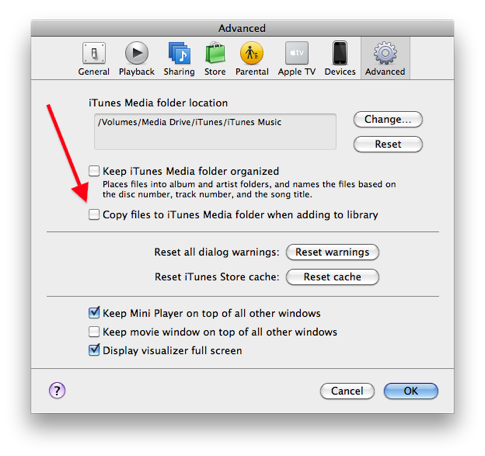
- Now, in the menu bar, go to File and select "add to library"
- Navigate to users/youruser/music/iTunes/itunesmusic/movies and select the movie(s) ...(multiple select by holding down the command key) then hit choose.
Your movie will now show up in itunes and can be synced to other devices.
Test this out before investing a lot of time into importing to make sure you've selected the best format for your viewing experience with handbrake. The .m4v movies should be fine. Just nice to check to make sure there are no problems. That's it.
How do I remote back to my home computer?
Sorry to bother you, but I am baffled. I bought Snow Leopard, downloaded it and my desktop is completely blank. I can't access anything, it's just blue. I tried restarting the computer, but the same thing happened again. Any advice?
___________
Oh No! I hope the install didn't fail in the middle. Try forcing it to shut down by holding the power button down, then boot the machine holding the C key down. Now go through the install process again. Hopefully the installer will find the hard drive and just overwrite the problem. If not, then we may need to reformat the drive and install Snow Leopard then recover all your data from the time machine backup you just made today. I hope the TM backup finished.
Finding your password on your computer
You helped a while back with recovering some data/pics on our G4 that died. We've replaced that with a new desktop.
We also have an HP laptop that was dropped and now the screen is dark. We know the computer is still working, we can see that, but the screen won't light.
Do you do any repair type work on non MACs? If not, any suggestions?
Thanks so much,
___________
I'm sorry that I don't work on Windows Computers nor have I found a good resource to refer people to. Of course there's the Geek Squad but your experiences will vary with them. Can't say I recommend them completely. You might try an online service like Laptop Computer Repair The Laptop Guy
You could google "laptop screen repair" and go from there. http://www.google.com/search?client=safari&rls=en&q=laptop+screen+repair&ie=UTF-8&oe=UTF-8
Sorry I can't be of more help.
Where is @mac.com going?
___________
Using iCal with the droid will work just fine but you’ll want to use a google calendar inside iCal instead of a standard calendar or mobileme calendar. So you’re letting google sync your events and using iCal only as a viewer.
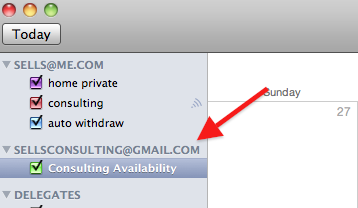
Go to iCal’s preferences, accounts, then click the plus button on bottom left corner. Next, enter your gmail account. If you have multiple calendars setup in gmail then you may have to go to the delegation tab and enable those.
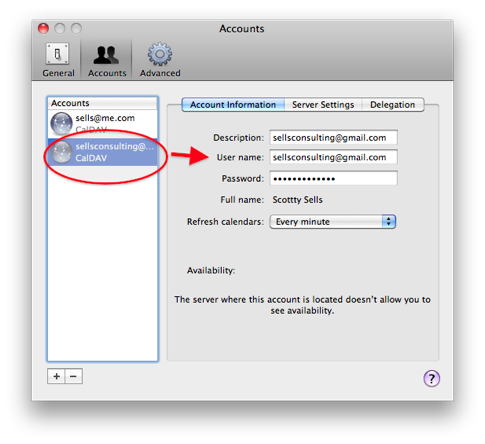
Password to MobileMe not responding.
Thanks again. AM doing my mail from Apple Mail. How do I delete entourage???
__________
Even though you’ve moved to Apple’s Mail program and away from Entourage, I don’t think it’s a good idea to delete Entourage quite yet. First, you want to make absolutely sure that you’re happy in Mail. The one thing you could do is go to Entourage’s preferences and turn off Sync Services. This will take one more step out of the syncing loop therefore reducing the chance of duplicates.
When you ARE ready to delete entourage you can do so by going into the documents folder, deleting the “microsoft user data folder”, and deleting the application from microsoft office folder in the applications folder. I suggest you just leave it however. You WILL want to select mail as your default email program. You can do so by going to mail’s preferences.
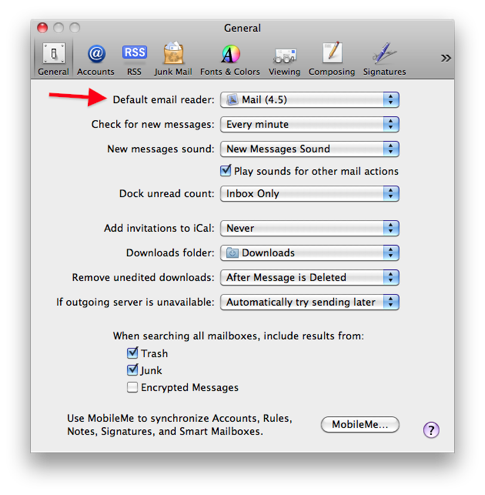
Outlook and MobileMe?
___________
Here you go: Harnly.net He’s the creator of the letterbox plugin. Apple is always breaking it and he’s always fixing it.
Am I backing up correctly?
I need some help. I have 2 iPods with stuff on them that both need to be transferred. Any recommendations?
___________
Try irip.
iRip 2 – iPod and iPhone music transfer software for Mac or PC – The Little App Factory
___________
Scotty,
Thanks, it was quite easy and did the trick. For 20 dollars I was able to transfer about 70 gb of audio and 80 gb of video. Fun Stuff, time consuming, but nothing was lost.
Upgrading iCal
I am trying to remember if you installed some type of firewall on our computer. And I think it may have expired - we are starting to get a lot of junk that we haven't received in the past year or so.
I did find firewall under security and it is turned off. I didn't want to turn it on until I heard from you.
What should I do?
___________
I did not turn on your Mac’s built in firewall. The purpose of a firewall is to block unwanted traffic over certain ports or pathways of the internet. For instance, Skype uses a certain port, iChat uses another, iTunes store uses yet a different one, and email uses a completely different set as well. There are many many ports however, since you use a router in your home that helps a lot and generally you are safe from things a firewall would otherwise be helping to block. The router acts as a shield for port traffic.
Now with all this being said, it sounds more like the junk you are talking about is email. Is that correct? If this is the case, then Firewall are irrealevent. What is relavent is who has your email address. The more we expose our email addresses the more probable junk mail becomes. Even when others send out email with your email as a recipient, your address can be compromised just being on the list. It’s very hard to keep your email address protected but you can use junk mail filtering to help limit it.
Update the new calendar on mobileme?
___________
Yes.
Calendars not syncing to phone in MobileMe
Quick question. When my computer is opened up and links to the internet, it doesn't always link to me but to one that i tried to use before you fixed the router. how do i make mine stay on mine?
___________
Your computer has a record of what connections it’s used in the past. Here’s a way to delete that history.
1. Go to system preferences
2. Select Network
3. Withe Airport selected in the left column, go to “Advanced”.
4. Now you’re at the list of remembered networks. Select the one(s) that you want to delete and hit the minus button. Be sure your own network is at the top of the list by dragging it there. That’s it.
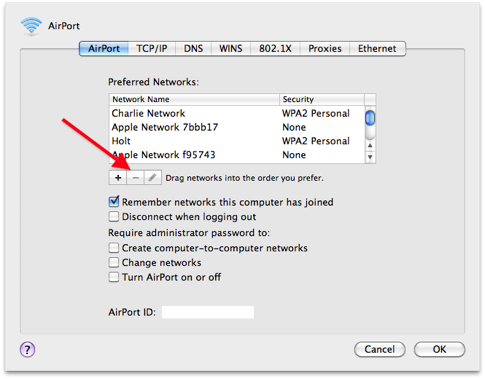
More Duplicates and how to deal with them.
I can’t get my Outlook calendar to my iphone. Do you know a way to fix it?
___________
Apparently Microsoft Office’s Outlook for 2011 syncs Contacts to Apple’s address book very well but doesn’t yet support syncing calendars. It’s rumored online that Microsoft will push this out in a future update. But for now, if you want to get your calendar from Outlook 2011 on the mac to your iphone it either has to be an exchange account or you’re out of luck.
MobileMe Calendar upgrade is a go.
I have the folder of documents that you retrieved from windows.....but I am unable to open most of them. One of the message on a tax folder reads: No default app spec to open the document Tax 2008wps.
Don't know if you need the backup you saved to open these or if we can make adjustments from my computer?
Thanks,
___________
Sometimes when moving documents from windows to the mac, certain files can only be opened on windows and are therefore inoperable on the mac. The tax document you refer to however, has wps as its extension. This means that it was most likely created by Microsoft Works. (the now defunct little brother of Microsoft Word). You should be able to open this with microsoft word if you have it installed on your computer. Right click on the file and choose to “open with”. Or drag the file onto the Word icon in the dock.
MobileMe wants to merge contacts
I've got a Christmas related question for you. As you know, Child has been using husband’s old laptop (and he's taken very good care of it!). His backpack is unbelievably heavy and full, not unlike his classmates, but Thomas would like something smaller/lighter. We are considering getting him a new laptop for Christmas but not sure about the whole thing. What do you think of the macbook air? Does it hold up in backpacks and kid's use? I know that it doesn't have much memory but I don't think child needs much and he can use a thumb drive if need be.
If that's not a great solution, do you have other suggestions? I appreciate the advice! Thanks,
PS - I have just heard that a new generation iPad is due next spring. What do you hear? I wanted to ask for one for Christmas but if a new one is due in April, I guess I should wait. What do you know and think?
___________
So the macbook air is a wonderful new product from Apple that everyone that has one, loves. it’s a strong contender to take over the macbook....there’s just one thing.....
You are going to put this in the hands of a child. And having one of those things myself, their views of gravity, kinetic energy and the stress levels of metallurgy leave much to be desired. This does all seem to change when they actually start paying for things themselves. But until then I might consider the macbook air a bit too fragile for a child. That doesn’t mean that your child couldn’t pull it off. It’s not the book bag that I would be most concerned with. More so that it is so light that it may be a bit more flexible or bendable that it may not be able to recover from stress. The plastic macbook is a proven product that stands quite well to the rough road traveled by kids. But you may really want to consider a used macbook off of eBay. A lot less investment and not so much loss if the worst happens.
The macbook air is super super light and fantastic. It’s just that the parent in me wants to make sure that the child understands how incredibly cool an opportunity he has if you do decide to go with the macbook air.
Regarding the “new” iPad. Yes, the rumors are floating. And it’s a pretty sure bet that every year Apple will rev both the iPhone and the iPad. Their usual cycle is announce around Jan. then ship around June or so. So it’s up to you. Personally, I would say don’t wait. Get want you want now and use it. If you play the wait game, you’ll never be satisfied. Maybe I should be a therapist.
MobileMe calendar out of Beta but don't fall for it!
Sorry to bother you but I am trying to find the website (or link) you used when showing me how to scan with my canon printer? It made scanning effortless and I'm have a brain freeze.
Thanks and sorry to bother you.
___________
No problem. Your mac comes with a piece of software called image capture. It’s a handy program that will work well with most printer/scanners that are directly plugged in over USB. If the printer is wireless connected to the network only then image capture is not so good. In general if you have a canon or an epson, you are best keeping them directly plugged in to a USB port. HP’s do a better job wirelessly. At least in my experience.
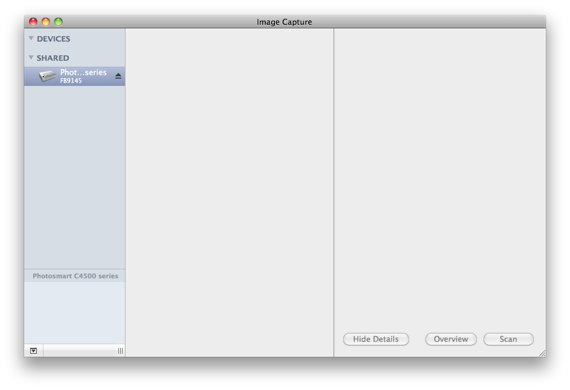
You can easily find image capture by using the spotlight toolbar in the top right hand corner of your computer. It’s the magnifying glass icon. 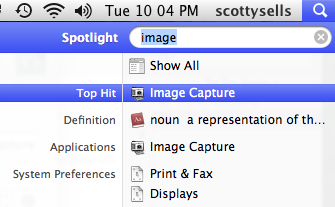
iCal wants to erase more data than expected
___________
Each browser has their own name for it. In safari it’s called “private browsing”. But you’ll have to enable it every time you want to start a session of surfing. It’s under the word “safari” in the menu bar.
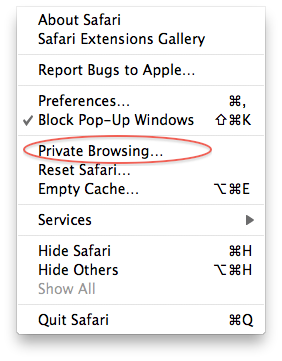
If you’re looking to erase your history. (maybe you forgot to turn on private browsing) you can do so by choosing “clear history” under the “history” drop down in the menu bar.
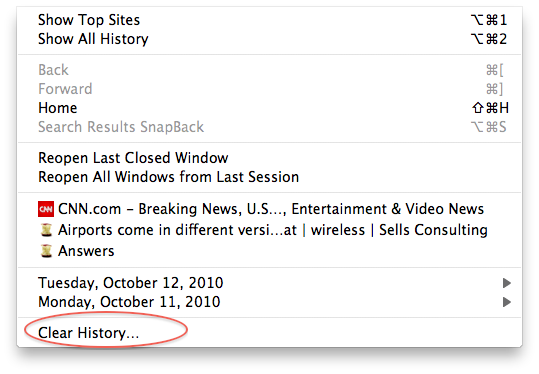
Google’s browser, Chrome. calls it Incognito and works just as well.
MobileMe Duplicates...what else is new?
Since your visit we have not been able to print from my laptop or the iMac. The message is that the computers are looking for the printer. What do I need to do to correct this issue?
Thanks,
___________
Sometimes the easiest thing to do in solving the printer issues is to delete the printer and re-add it. It’s also not a bad idea to reset the print system. I’ve addressed this issue several times in my answers section. Check out the posts listed here. If you are still having issues by next monday then join me online on Monday evening for my town hall and I may be able to help you out via the webinar.
Does a new router change my mobileme setup?
I am having major issues with my email. I have called Apple and cannot get help. I have called Windstream and am sick and tired of speaking with the stupid people in India! Can you help me?
I send an email out and I get a message back in a day to four days. I receive messages but have people call me telling me their email to me bounced. I have checked my preferences but am not sure what I need to look for. It looks like alltel could be the issue, just not sure. I am willing to send you a check for your time if you think you can help me.
___________
There are several possibilities to what is going on here. First and foremost, I can’t stand Windstream!!! I would highly suggest you begin to migrate off of their email service and onto gmail or mobileme. I know you already use your mobileme account so there may be another problem.
1. It could be that windstream does not agree with the outgoing mail server(s) you have set up for certain email accounts. Certain ISP’s are famous for blocking outgoing mail from servers other than their own. At least email that travels over port 25. They are less likely to block email traveling over other ports such as 465 or 587. We may try moving the port number of your email.
2. Be sure that the email address in your address book under your personal card is exactly right. The alltel.net address should not be in play here.
Not sure what the relationship with alltel vs. windstream is but we may be able to get it worked out but I’d most likely need to be there in person to solve it.
Online Storage and Backup
Thanks for your note
If you look at the succession of screen shots, I think I know what the problem is-The passport is already "full" and my iMac wants to send all my files, not just the new ones.
Thoughts??
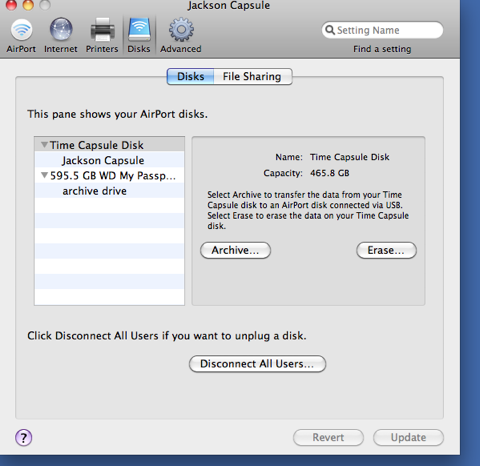
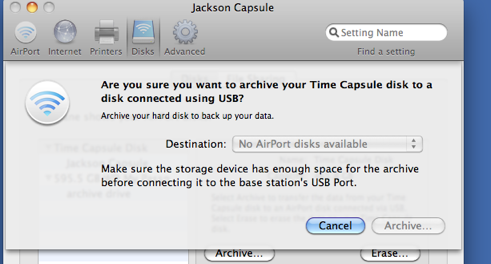
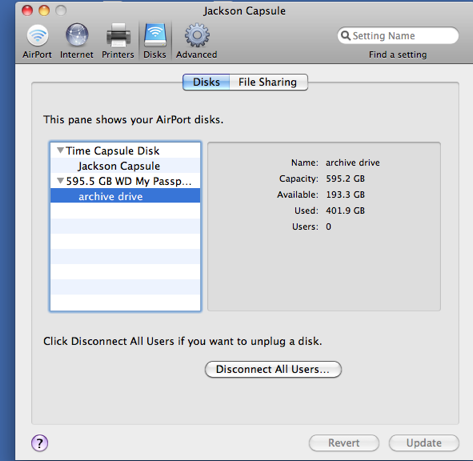
___________
That's exactly right. The target drive has to be at least the same size and have at least an equal amount of free space available. If the passport drive is an old archive drive then there shouldn't be anything wrong with erasing the drive using disk utility (with the drive connected directly to your computer) then trying again. However, if there is data on the passport drive that is important then that can not be done of course. You'd need a different drive.
Good call.
Turning off the auto response in MobileMe
___________
There are two companies that I usually recommend to people. One local and one nation wide.
Local: Data Recovery Group 7512 E. Independence Blvd., Suite 100 Charlotte, NC 28227
National: Drive Savers
Neither of these is cheap. But the Charlotte firm may be more willing to work with you.
My kid is going to college. What computer to buy?
Also, this portable hard drive shows "video 09" on the screen. Is that supposed to mean something. Also, when I bring the HD to work for safekeeping, is there any way to view the contents, I was unable to last time (though I was able to ascertain that a lot was stored).
Thank you.
___________
video 09 would be personal information. Most likely that was drug over manually. The computer did not put that there automatically. You should be able to see the files within the TM backup. You'll look inside a folder on the hard drive called backups.backupdb You may first have to expand the image file. Mac often compressed or packages large images. Simply double click on the sparse image bundle and you should be able to see the data you're looking for. It would most likely be in a series of folders related to days of the year as Time Machine backed up.
Mobileme email path has been changed
Is it possible that an airport express could go out in less than 6 months.
The new airport express I purchased when you were last out does not show on the network after I reset it and try to extend the network. The light on the express is blinking yellow? Let me know if its something I'm doing or if you think the airport express on out?
___________
It's extremely unlikely that the airport express has failed. The failure rate on that hardware is very very low. So I have a good bit of faith in it. There must be something else. If you've done a hard reset on it and had it to rejoin your network and you feel you've done everything correctly then there may be something we're missing. Luckily the airport utility will tell us what the problem is. Launch airport utility and double click on the express icon in the left hand column. When the next window appears, click on the yellow dot next to Status. That should show you a list of errors the airport express is reporting. Then we can go from there.
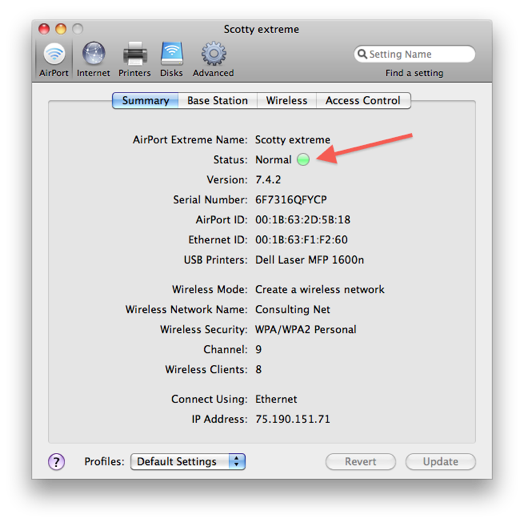
MobileMe Duplicates on iPad, iPhone and Windows
Turned it on this morning asked for a password. Doesn't normally do that
Husband set passwords up I tried them all can't get in don't have a forgot
my password option. Can you help?
_________
Yes, if you don’t remember your user’s password then there is a way to reset it. From either the original install DVD or a copy of the most recent operating system you’ve installed, ie: Leopard 10.5 or Snow Leopard 10.6 insert the DVD and boot to the DVD by holding down the C key. Next, instead of following the install process you can select “utilities” from the menu bar and there you’ll see an application listed called “password reset”. Open that and select your user. Change the password and log out. Restart the machine and you should be good to go. Warning however, when you change your password from the DVD, you’ll often find that your keychain (the program that holds all your other passwords relevant to your user, will be whacked out. For assistance getting out of that, we’d need to take other steps. It’s not a major issue but can sometimes be a little bit of a pain to deal with.
Good luck!
MobileMe smtp server failing on outgoing
Thanks, Scotty! I don't think anything is wrong, but I thought I'd get your take. My airport has given me trouble lately, and since it is almost 10 years old, I thought I'd get a new one. I wanted to get the Time Capsule. Any thoughts? 1TB vs. 2TB? Since I have a few computers, I was wondering if I needed you if I made that transition or is it just a matter of plugging in the Time Capsule? I'm a bit afraid of setting it up and crashing all my computers. Any thoughts are appreciated, and I am certainly willing to use your service if you think it would be beneficial. Thank you!
________
Sorry for the delay in responding...
Wow! A ten year old airport. You’ve definately gotten your money’s worth. I do like the time capsule for the conveience it provides as a wireless backup method without having to ever do anything to make it work. Overall, I think the 1 TB is fine. However, if you are going to be backing up several macs then the 2TB may be more in line. But the cost of that product is a bit too high for me to recommend. You could always just use a stand alone drive if you’re backing up a desktop. The Time Capsule will not affect your computer’s performance so there’s no need to worry about the “crashing” you’re thinking about. Although you may need a little assistance setting it up. Just depends on your level of experience. I would suggest you try setting it up yourself first and if you have any issues then you can schedule a session if you need.
MobileMe and Windows...should I buy it?
I just wanted to let you know that the upstairs printer (the old one) does not work from my computer downstair or the Dell upstairs.. I guess I should have tried to print while you were here. The ethernet light is blinking, and the report says it is offline. Is there an easy fix for that?
Thanks so much!
_______
The older printer was connected to the time capsule upstairs via USB. To add to your own computer, you will first want to make sure you have the most current driver for that printer on both computers. Available at HP.com. Next, you should be able to find the printer on the mac via your system prefs. To have the older Dell be able to print to it, you'll need to download a free piece of software provided by apple called "bonjour for windows". Then you should be able to locate the printer from the Dell. It's a bit of a pain but usually works provided you have the correct printer drivers installed. That's usually the problem.
Bonjour Print Services for Windows
Mobile Me Sync fail
I am having an issue with sending emails from my iPhone. I can send emails via my iPhone at home and at the office but not when I am out and about.
The error message I am receiving is stating:
"Cannot send mail. The connection to the outgoing server "smtp.me.com" failed. Additional outgoing mail servers can be configured in settings --- mail, contacts and calendars."
Can you tell me what I need to do to correct this?
Thanks!
___________
It sounds like mobileme is having a problem connecting to the outgoing mail server on either 3G or over wireless but is fine on the other. I would suggest as a first step, remove the mobileme account and re-add it on your phone. Your data will go away then reappear without loosing anything. You can do this in the iPhone general settings/mail, contacts, calendar area. Delete the account then re-add it. When you recreate the account it should begin with the correct outgoing mail server settings. It’s possible that you accidently changed the outgoing server settings but recreating the account should take care of it.
Where did my deleted folder go in my email account?
_______
The easiest way to protect the privacy of email names is to use the Bcc: field in your email. Drop the group name into the Bcc field and email the letter to yourself. All recipients will will get an email from you, to you and will not be able to see each other's names.
You can activate the Bcc field under the "view" tab in mail.
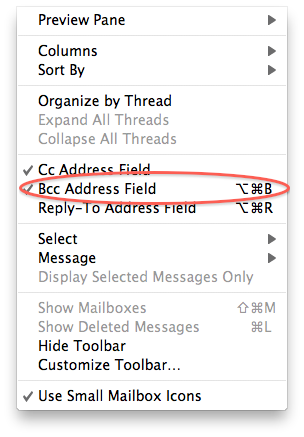
Trouble renewing MobileMe
1) Is Migration Assistant my best path for transferring her data? I ask this, because I can not find her archived data, from when we did the Archive and Install. I do not want to transfer duplicate data.
2) Do you have a preference for getting her Windows stuff onto her new laptop? She currently uses VMWare. I do not know how much there is, but I do not want to lose any. If I set up a shared folder, so that her Mac can access her PC, will that transfer with the Migration?
________
1. Migration assistant is very reliable and you should be fine with that. You'll just need to be careful not to create a user with the same name as the one being transferred. Things will not go well with two users as the same name. If you have already done so then remove the new user and migrate the old one, being sure to backup any data that has recently been added to the new user before deletion.
2. The VMware windows image should transfer over during migration along with VMware itself. M. Assistant pulls over applications as well.
Resetting SyncServices
____________
I strongly doubt the new drive would be the cause of the folders disappearing. Usually this is the case of either human error or damage to the main directory. Can you recover them from backup (time machine)? The FW and isight camera issues should also be unrelated to the hard drive as well. Can you mount a FW drive?
Save some money on MobileMe
I need help because I believe I need to switch out my router. Though my home is all Apple-based product I have recently been given a Dell Laptop for work which I need to sync up with my home network. This laptop is not acknowledging the networks currently in my home. This PC laptop will not work on the apple network (Time network) and the current linksys router. My technology people believe the linksys router could be out of date relative to the wifi requirement of the new work PC laptop. They want me to have a WPA or WPA2 router. Is there one router that is better than another which will be able to work seamlessly between the current Apple models in my home as well as the new PC laptop? I would like to get the new router before you come over so you can set it up properly to work with all the computers I now have in my home. Please let know your thoughts on this matter.
_______
There is nothing wrong with the routers you have in your home. They are all capable of using WPA and WPA2 security. I feel strongly that this issue can be resolved without purchasing any additional router. 802.11 is a standard across the industry and the manufacturer of the router or PC have no bearing. There are several flavors of 802.11. B, G, and now N. it may be best for us to first look at what the real issue is for if we replace the router we may be likely to experience the same issue. I've found more often it is the fault of two conflicting peices of software on the Windows machine both of which are attempting to control the wireless card on the laptop. Windows can control the card and that is preferable however, some computer manufacturers will include a second piece of (poorly written) software that challenges windows for control of the wireless card. This is far more often the case rather than incompatible routers. As a matter of fact, in my experience, I have never encountered an incompatible router.
MobileMe syncing is flaky this weekend
I'm using the Winteck SSD in the Express Card 3/4 Slot and have a 48 GB with just System and Apps on it with only 27 gb used, but disk says it has 6 left...so I've got space I can't account for.
Got an Idea.
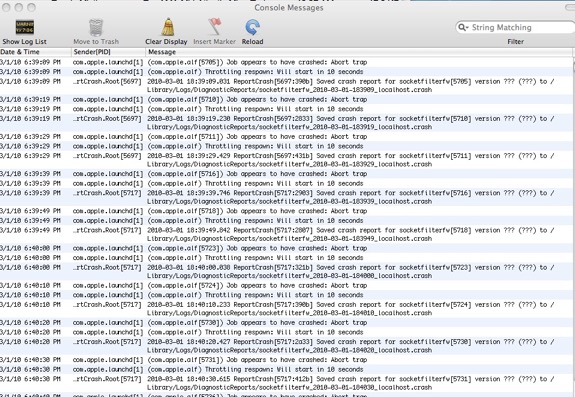
_______
Yes. Check out Omni Disk Sweeper. It will scan your drive and give you a break down of what’s taking up the space you’re missing. It’s free. If it turns out to be a set of rogue cache files then you’ll see it here. Sometimes the OS gets carried away and stores a bazillion files related to unimportant tasks.
iPhone not syncing to mobileme
I have a question: how does the calendar on your website work? In other words, where is the calendar and it's data hosted (e.g. Google, Yahoo, etc.)? I really like the way it works.
Thanks in advance,
Eddy
____
Hi Eddy,
Thanks for the compliment. It's actually a plugin for RapidWeaver 4.0 called rapidcal. I have considered using google calendar to integrate my calendar into my website but settled on RapidCal as the final choice. MobileMe updates seem to push over faster and I can manage it from any device or computer. The only negative is that it is slow to load on the page itself. It has not been updated since 2006 and could really use an overhaul but it works so I am sticking with it.
Fliesyncagent going crazy
Only 76 gigs came over. Essentially the library before we merged the two.
Now I have been able to get one of my bad drives back on. The photo library says “locked.”
I am trying to copy it to the new drive.
__________
Same as before. Get info on the iphoto library or the folder containing the iphoto library then hit the plus icon in the bottom left hand corner. Now select your user to add to the list then select to Read and Write to that folder. Next, apply the change to all enclosed items via the gear icon.
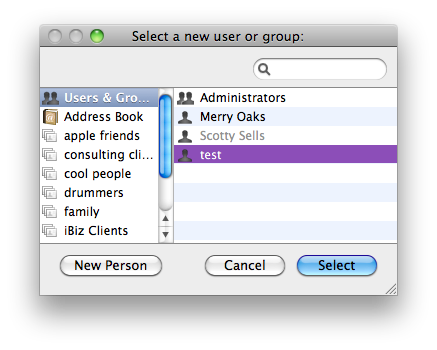
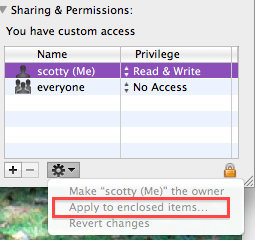
Syncing gone wrong
When I try I get a caution message: “The iphoto library is locked, on a locked disc, or you do not have permission to make changes to it.”
_______
You can choose to get info on the hard drive. It sounds like that drive may be formatted as FAT-32. I'm not sure. Just select to get info then choose to ignore ownership or permissions on that volume.
You could also add yourself as an owner of that drive then grant yourself read and write access to the entire drive then apply the changes to enclosed items.
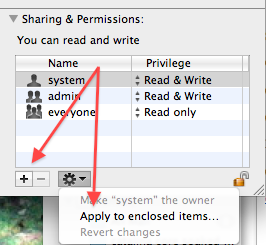
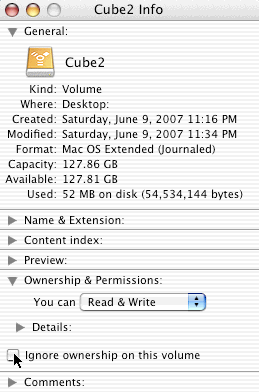
iDisk storage allocation and reseting sync data
There are a few ways to import a second iPhoto library into your current library.
1. Control click or right click on the old library and choose to show contents. Then drill down to the folder containing the “originals”. Then choose to import that folder. However, this method does not allow for importing metatags or album combinations. So there is another way.
2. Use iphoto library manager. The free version will do pretty much what you want. Merge libraries. and you’re good to go.

Screen Sharing on the Mac
So I have an idea...
I’m considering adding a new feature to my business that would be free of charge and open to any past clients. Here’s what I’m thinking of doing. I’d like to create and host a weekly online support group in the form of a screencast where clients can participate online for say about one hour on a Thursday or Friday evening. (say around 8pm or so) Each online attendee would be able to view my screen and or allow others including myself to view their own screen during the session. We’ll also be able to all chat together via voice through our computer’s microphones. The goal here would be to use our community of mac users to help each other learn to use our macs in a new way. Each session would focus on a different application. Like iphoto one week, iTunes, another...etc....
Chances are that if you’ve read this you may be intrested. Please email me and let me know if this is something you’d be intrested in participating in. I think it would be fun and be a chance for us to help each other figure out these boxes of colors we call computers.
Misc. mobileme syncing and what I think about time machine
______
Problem: Time Machine is not completing it’s backup wirelessly from macbook to time capsule.
Next step: Let’s try connecting via ethernet directly.
- turn off airport under the airport icon in the menu bar
- connect with the ethernet cable
- test the internet connection (you should still be online...just open a page in Safari)
- Go to airport utility and select time capsule disk. You’ll want to erase the incomplete backup currently living on the time capsule drive
- go to system preferences and open time machine preferences
- Select the time capsule drive and click done
time machine should begin it’s backup now directly over gigabit ethernet.
Is my .mac page going away?
Can my Mac be upgraded? I am having more difficulty opening attachments and would like to do more with iLife or add iWorks. Your advice would be appreciated. If you think upgrading is the route to take, let's set up a date and time.
____
Yea, that’s getting up there in age. The 1.8 is fine however for now. The next version of the OS will be out later this year called snow leopard. It will not support Power PC chips so you won’t be able to upgrade that. However you should be able to get more mileage out of what you have for now. I would say leave Quicken right where it is. Move up to Leopard and Maybe iLife. iWork is wonderful and I think it’s a great investment. You’d also need to get more ram. That is a must. 2 gigs is the max on that computer. I would be happy to purchase that for you if you’d like altough I do charge a $10 purchase fee for items purchased on clients behalf. Ram is not really very expensive these days.
You’re looking at around $45 per 1 gig chip
Computer memory upgrades for Apple iMac (G5-1.8GHz, 20-inch) Desktop/PC from Crucial.com
You may want to purchse the ilife/iwork/leopard box set. $169
Mac Box Set - Apple Store (U.S.)
If you’d like to schedule a session you can do so on the site. Hope that helps.
mobileme account security
I am working off our apple macbook and have been requested to update the computer. However, I must have misplaced what I thought was the correct password.
___
While I do save most wireless passwords of my clients in my own computer, the password you are referring to is the system’s admin password. If you do not remember your password and are the only admin on the computer then the best way to reset the password of your mac is to boot from the install Disk (Leopard if you have it or the one that came with the comuputer) by holding down the C key. Then choose password reset utility under the utilities menu in the menu bar.
After you’ve reset you’re password there, you’ll be able to restart your computer and be back up and running again. Hope that helps.
More info here:
Mac OS X: Changing or resetting an account password
syncing music
Quick questions/help: My Apple Mail account keeps asking for my password, and then rejects it after I enter it. What do I do?
Also, my Thunderbird email account says the Inbox is full. I moved all the messages to another folder but it's still saying full even though there's nothing showing in the Inbox.
Thanks for your help,
Question One: depending on what email account your using, the solution may be different. For example, if you’re using .mac or now (mobileme) then you may want to go directly to me.com to verify that account, then be sure it’s entered correctly with your mobileme system. You may want to check the keychain in keychain access (available in Applications/utilities/keychain access) to be sure the correct password is the one remembered. That may be a bit of an advanced step if you’ve never poked around in there however.
Question Two: regardless of the email client you’re using, your email is basically in one of two categories. IMAP or POP. If it’s POP then most likely you have not set your email client to delete the read email off the server after being viewed. You should be change this setting from within Thunderbird. If your email is IMAP based then this should happen automatically.
Another possible solution is to archive your current email box(es) and delete older email.
Usually, either of these issues are simply fixed but there are so many variables that it’s hard to guess unless I was in front of the machine.
MobileMe and Exchange Server
I am trying to get live audio streaming and it says I need Windows Media Player. How do I do this and what version of OS do I have?
Thanks,
Very common problem. You need to get the free plug in that now offers the ability for quicktime to convert windows media player files on the fly. It’s called flip4mac and it’s available here.
Telestream Download Flip4Mac WMV
also available directly from Microsoft here:
Download details: Windows Media® Components for QuickTime
You don’t need to purchase. The free version does all you need.
By the way, it’s recently been purchased by Telestream. Doesn’t make a difference. Just a side note.
Sells Consulting email
