Adobe
Why isn't photoshop opening?
01/11/22
Hi Scotty, Why isn't my Photoshop opening?
___________
There are many many reasons. Too broad a question.
___________
There are many many reasons. Too broad a question.
Graphics card not switching on Macbook Pro
08/06/22
Why is Photoshop telling me I don't have enough video ram on my 2015 MacBook Pro?
___________
Here’s what I think is going on…
Your computer has 2 graphics cards like all MacBook pros of that era. The reason for two graphics cards was for your computer to be able to save battery life while on the go by using a less powerful one, then when plugged in, your computer could switch to the better one.
In Catalina (your current OS) this setting to enable graphics card switching was found in Energy Saver settings in system preferences. After Catalina…Big Sur and now Monterey, this setting has moved to “Battery”.
I’ve asked the computer to prefer only the more powerful card since you are plugged in most of the time but it’s not making the switch as it should. (usually requires a log out or restart to take effect.)
Therefore when you open Photoshop, it’s telling you “hey, you’re using the lower power graphics card. We want the more powerful one”.
Since this is not happening in Catalina, I suggest when you’re able, update the OS to the latest version of MacOS Monterey and after the update is complete, go into System prefs and then into Battery and uncheck “automatic graphics switching”. Restart and theoretically, the problem should be corrected. More info here:
Set graphics performance on MacBook Pro - Apple Support
Catalina was never great at the auto switching of graphics cards so I have higher hopes that the later OS will resolve this. Let me know if you have any questions.
___________
Here’s what I think is going on…
Your computer has 2 graphics cards like all MacBook pros of that era. The reason for two graphics cards was for your computer to be able to save battery life while on the go by using a less powerful one, then when plugged in, your computer could switch to the better one.
In Catalina (your current OS) this setting to enable graphics card switching was found in Energy Saver settings in system preferences. After Catalina…Big Sur and now Monterey, this setting has moved to “Battery”.
I’ve asked the computer to prefer only the more powerful card since you are plugged in most of the time but it’s not making the switch as it should. (usually requires a log out or restart to take effect.)
Therefore when you open Photoshop, it’s telling you “hey, you’re using the lower power graphics card. We want the more powerful one”.
Since this is not happening in Catalina, I suggest when you’re able, update the OS to the latest version of MacOS Monterey and after the update is complete, go into System prefs and then into Battery and uncheck “automatic graphics switching”. Restart and theoretically, the problem should be corrected. More info here:
Set graphics performance on MacBook Pro - Apple Support
Catalina was never great at the auto switching of graphics cards so I have higher hopes that the later OS will resolve this. Let me know if you have any questions.
Getting Safari to default to Adobe reader for pdfs.
20/07/20
I am working on a government contract and cannot get the below link to download to get to a pdf form you fill out. Tried to do it myself by opening settings in PDF and changing from PDF Expert to Adobe Acrobat Reader DC but I still could not get the link to download. Instead, it refers me to an adobe link to download adobe reader, which will not download since I have a higher grade adobe reader.
___________
We should be able to take care of this. There are three ways for a browser to handle pdfs on websites.
1. Use the standard pdf viewer which is Safari's version of Preview.
2. Right click to download the file then open it in whatever is your pdf tool of choice. Ie: Preview, Adobe Reader, Adobe Acrobat.
3. Install Adobe Reader which also installs a plugin into your browser that enables Reader to jump the line to become the default reader.
I would start with 3. first. Go to http://www.adobe.com/go/reader_download to download reader. Next go to your downloads folder and double click the AcroRdrDC file you just downloaded. Follow the steps to install Reader back onto your system. You may be asked for your admin password during the process. Quit Safari then try the link again. This time the Adobe plugin should take control and display the pdf page.
The link that you sent to me, I have no issues downloading. The private link I was unable to access. So if reinstalling adobe reader doesn’t resolve it for you, then I may want to remote in and look at what’s going on. I’m not a fan of using Adobe reader either as a stand alone program or as a plugin for Safari, Chrome, etc…. Since Preview does a decent job and is much faster in my experience. Adobe Acrobat Pro is a different story. It’s a professional level tool designed to heavily edit pdf files. Preview can do some editing but it is limited. As you know, Acrobat costs money. But I don’t think it automatically installs the Safari plugin.
Another issue we’d want to consider is to see if the plugin is actually in the correct place. You can visit the hidden library folder by holding down the option key and clicking on the word Go in the menu bar. From there, check the Internet Plug-ins folder. If adobe reader plugin is installed, it would be visible in that folder. If you don’t see it there however, let’s check one more location. Under the word Go in the menu bar, select Computer. From there go to Macintosh HD/Library/Internet Plug-ins/ and you may see the AdobePDFviewer plug in there. Yes, there are two libraries on your Mac. One belongs to your user. One belongs to the Computer. (There is actually another Library inside the system folder but we don’t talk about that).
Check those items out and get back to me.
___________
We should be able to take care of this. There are three ways for a browser to handle pdfs on websites.
1. Use the standard pdf viewer which is Safari's version of Preview.
2. Right click to download the file then open it in whatever is your pdf tool of choice. Ie: Preview, Adobe Reader, Adobe Acrobat.
3. Install Adobe Reader which also installs a plugin into your browser that enables Reader to jump the line to become the default reader.
I would start with 3. first. Go to http://www.adobe.com/go/reader_download to download reader. Next go to your downloads folder and double click the AcroRdrDC file you just downloaded. Follow the steps to install Reader back onto your system. You may be asked for your admin password during the process. Quit Safari then try the link again. This time the Adobe plugin should take control and display the pdf page.
The link that you sent to me, I have no issues downloading. The private link I was unable to access. So if reinstalling adobe reader doesn’t resolve it for you, then I may want to remote in and look at what’s going on. I’m not a fan of using Adobe reader either as a stand alone program or as a plugin for Safari, Chrome, etc…. Since Preview does a decent job and is much faster in my experience. Adobe Acrobat Pro is a different story. It’s a professional level tool designed to heavily edit pdf files. Preview can do some editing but it is limited. As you know, Acrobat costs money. But I don’t think it automatically installs the Safari plugin.
Another issue we’d want to consider is to see if the plugin is actually in the correct place. You can visit the hidden library folder by holding down the option key and clicking on the word Go in the menu bar. From there, check the Internet Plug-ins folder. If adobe reader plugin is installed, it would be visible in that folder. If you don’t see it there however, let’s check one more location. Under the word Go in the menu bar, select Computer. From there go to Macintosh HD/Library/Internet Plug-ins/ and you may see the AdobePDFviewer plug in there. Yes, there are two libraries on your Mac. One belongs to your user. One belongs to the Computer. (There is actually another Library inside the system folder but we don’t talk about that).
Check those items out and get back to me.
Did I just install a virus?
07/08/19
Scotty, here is an icon that just jumped up. I forced quit it. Then I went to my applications and I had 3 adobe items at the top: one for adobe acrobat reader (8/1) and two adobe digital editions (both 4/28) and one of these ending 4.5 app. Tried to send the first application (ie, adobe acrobat reader) to trash but my Mac asked for my password to do so and I didn’t know if should use my password. Let me know what I should do including setting up a session? Thanks
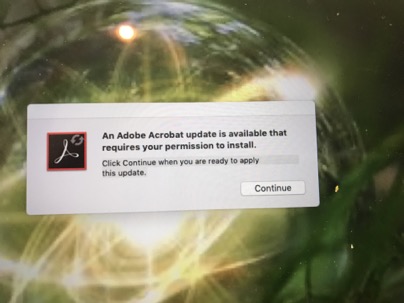
___________
Good looking out. However, from your description it actually sounds like this is legitimately Adobe Reader. Adobe Reader is an application a few people use to view PDF files. It is completely unneeded as Preview is already on your Mac. When you went to delete it from your Applications folder, the Mac asked for the password. In that case, it would be ok to enter it as the Mac considers deleting an application in the Applications folder is something only an Admin should do. You are the admin of your computer.
You can never judge the validity of any application by the icon it uses as there are plenty of malware programs that have just stolen the icons of other popular companies to make themselves look safe. But your description of the Adobe products in your applications folder, yes you can delete them. They are not causing harm. Reader is different than Flash. Flash can be harmful to your computer. Adobe Reader is innocent but unneeded as I said.
Lastly, to Adobe's defense, they do seem to be the most used target by the malware bad guys as they pretend to be their products. Therefore, Adobe has gotten a bit more of a bad name than they deserve. That being said, Adobe's flash is not good software and is blocked by default now days.
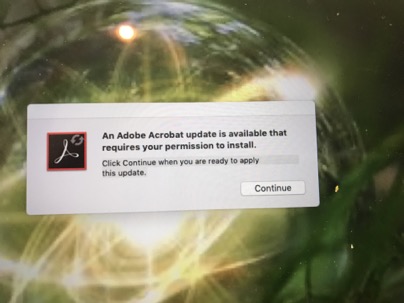
___________
Good looking out. However, from your description it actually sounds like this is legitimately Adobe Reader. Adobe Reader is an application a few people use to view PDF files. It is completely unneeded as Preview is already on your Mac. When you went to delete it from your Applications folder, the Mac asked for the password. In that case, it would be ok to enter it as the Mac considers deleting an application in the Applications folder is something only an Admin should do. You are the admin of your computer.
You can never judge the validity of any application by the icon it uses as there are plenty of malware programs that have just stolen the icons of other popular companies to make themselves look safe. But your description of the Adobe products in your applications folder, yes you can delete them. They are not causing harm. Reader is different than Flash. Flash can be harmful to your computer. Adobe Reader is innocent but unneeded as I said.
Lastly, to Adobe's defense, they do seem to be the most used target by the malware bad guys as they pretend to be their products. Therefore, Adobe has gotten a bit more of a bad name than they deserve. That being said, Adobe's flash is not good software and is blocked by default now days.
CS3 stopped working after data transfer
10/06/14
Hi Scotty.
So I called Adobe and they gave me the licensing number for CS3 after my data transfer caused a deserialization . The problem is I believe I downloaded it from the internet and don ‘thane a disk, and cannot find one if I did.
Of course they no longer support CS3 so if I want their help I need to pay them. Plus they aren’t even supporting CS5 anymore, (I have that as well)
Is there any way you know of to get in and and up and running?
___________
I believe that CS3 was only available as a disc install at the time of it’s distribution. I think the more relevant issue would be to consider moving to CS5 or later permanently and abandoning CS3. I know you have reasons for wanting to continue to use it but it’s only a matter of time before CS3 would stop working anyway due to operating system updates.
I don’t have a solution for you. You could go back through your email to find proof of purchase. If I am wrong and you were able to download it that the time of purchase, then you may be able to locate the original email and possibly log in to Adobe’s site to redownload the suite. But as I said, I don’t think CS3 was ever distributed as a download.
So I called Adobe and they gave me the licensing number for CS3 after my data transfer caused a deserialization . The problem is I believe I downloaded it from the internet and don ‘thane a disk, and cannot find one if I did.
Of course they no longer support CS3 so if I want their help I need to pay them. Plus they aren’t even supporting CS5 anymore, (I have that as well)
Is there any way you know of to get in and and up and running?
___________
I believe that CS3 was only available as a disc install at the time of it’s distribution. I think the more relevant issue would be to consider moving to CS5 or later permanently and abandoning CS3. I know you have reasons for wanting to continue to use it but it’s only a matter of time before CS3 would stop working anyway due to operating system updates.
I don’t have a solution for you. You could go back through your email to find proof of purchase. If I am wrong and you were able to download it that the time of purchase, then you may be able to locate the original email and possibly log in to Adobe’s site to redownload the suite. But as I said, I don’t think CS3 was ever distributed as a download.
Sells Consulting email
