February 2013
Computer won't boot. Spinng beach ball
27/02/13 Filed in: Hardware
I would like to upgrade my ram for this computer because the games that I play don't run nearly as smooth as I would like them to. I know what type of RAM I need and I have found that it is cheapest on crucial.com. I would like to maximize my frames per second in game and I was wondering if I should go with 8GB (Two 4BG slots), 16GB (Two 8GB slots), or 10GB (Keep my current 2GB slot and replace one with an 8GB slot). I'm not too sure how RAM works but all I know is that it is good for computers. I need to know if having 16GB is a waste of money if its not any better than 8GB for what I am using it for. I typically only have 3 programs running at the same time: The game I'm playing (highly graphics intensive), Chrome, and Skype. I just did a complete system restore but that didn't seem to help very much. I know I can't update my graphics card because it is integrated into the motherboard, so if you have any other tips on how to improve my MacBooks gaming that would be great.
___________
A few things to consider, if you are running in 64 bit mode then your computer’s hardware can address more than 2 gigs of ram at a time with any given application. It is possible for your operating system to be running in 64 bit mode but the game/application only running in 32 bit. If this is the case, then having more ram (16 gigs) would not make much sense. More is always better in the long run because the 32 bit game may be updated to run natively in 64 bit.
To see what applications are in 4 bit, open the application then open Activity monitor.
___________
A few things to consider, if you are running in 64 bit mode then your computer’s hardware can address more than 2 gigs of ram at a time with any given application. It is possible for your operating system to be running in 64 bit mode but the game/application only running in 32 bit. If this is the case, then having more ram (16 gigs) would not make much sense. More is always better in the long run because the 32 bit game may be updated to run natively in 64 bit.
To see what applications are in 4 bit, open the application then open Activity monitor.
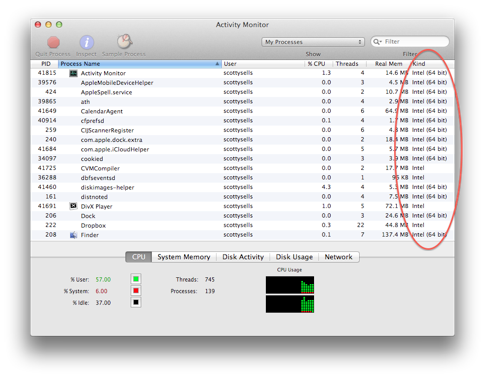
The applications not stating “4 bit” are running in 32 bit. This means if your game is not 64 bit then it will not take advantage of the larger amount of ram anyway.
Overall, if you can afford it, buy all the ram you can. Maxing the machine out is better in the long run than buying some now then buying more later. But if you are just replacing one chip, say an 8 gig in one slot then that would also be a very good choice. Hopes, this helps a little.
How to change your iCloud full name on your Mac's mail
27/02/13 Filed in: email
Scotty my computer won’t boot up.
Here's what it's doing now. Is this faulty RAM or a bad HD?
___________
Yes, that's definitely a sign that the ram is not in all the way. Take the cover off on the bottom and reseat the ram. Be sure you push it in all the way. It takes a great deal of force. There’s also an outside chance that the ram is bad but that is rare, especially if you bought the ram from Crucial.com.
Here's what it's doing now. Is this faulty RAM or a bad HD?
___________
Yes, that's definitely a sign that the ram is not in all the way. Take the cover off on the bottom and reseat the ram. Be sure you push it in all the way. It takes a great deal of force. There’s also an outside chance that the ram is bad but that is rare, especially if you bought the ram from Crucial.com.
email password not working
25/02/13 Filed in: email
Since yesterday, I cannot get the Internet in several rooms in my house using the new connection with the boosters that you installed. Looked at the boosters, and one of them has a yellow light instead of a green light. Is there something I should do?
___________
Very often, the main cause of an airport device blinking orange (or yellow) is because that’s its way of saying “there’s an update available for me”. Usually updating the device via the airport utility will cause the light to go back solid green.
You can try to work it out by using the "airport utility" available as a free download in the app store on your iPad. See if you can run all your updates for the devices then check to make sure the express is set to extend. You can also use Airport Utility that is already installed on your Mac. You are looking to make sure the express is set to “extend” the network and not simply “join” the network.
___________
Very often, the main cause of an airport device blinking orange (or yellow) is because that’s its way of saying “there’s an update available for me”. Usually updating the device via the airport utility will cause the light to go back solid green.
You can try to work it out by using the "airport utility" available as a free download in the app store on your iPad. See if you can run all your updates for the devices then check to make sure the express is set to extend. You can also use Airport Utility that is already installed on your Mac. You are looking to make sure the express is set to “extend” the network and not simply “join” the network.
Sells Consulting email
