July 2019
What router do you recommend in 2019?
31/07/19 Filed in: wifi
Pretty sure that our wifi here needs replacing. Ideas on how to confirm and, more importantly, where to get a replacement.
___________
I like the Netgear Orbi routers. They come in several different varieties. 2 pack, 3 pack, 1 plus 2 small wall plugin satellites. Depending on the shape and size of one's house I prefer one of the following:
Amazon.com: NETGEAR Orbi Ultra-Performance Whole Home Mesh WiFi System - WiFi router and single satellite extender with speeds up to 3Gbps over 5,000 sq. feet, AC3000 (RBK50): Gateway
Amazon.com: NETGEAR Orbi Home WiFi System. Up to 8,000 sq ft AC2200 (RBK44): Gateway
Amazon.com: Netgear Orbi Whole Home Mesh WiFi System with Advanced Cyber Threat Protection, 3-Pack (RBK53S-100NAS): Gateway
Either of these are great and you can't go wrong. Many installations over the past year and so far everyone's been pleased with the performance and range.
Available at Best Buy and online at Amazon.
___________
I like the Netgear Orbi routers. They come in several different varieties. 2 pack, 3 pack, 1 plus 2 small wall plugin satellites. Depending on the shape and size of one's house I prefer one of the following:
Amazon.com: NETGEAR Orbi Ultra-Performance Whole Home Mesh WiFi System - WiFi router and single satellite extender with speeds up to 3Gbps over 5,000 sq. feet, AC3000 (RBK50): Gateway
Amazon.com: NETGEAR Orbi Home WiFi System. Up to 8,000 sq ft AC2200 (RBK44): Gateway
Amazon.com: Netgear Orbi Whole Home Mesh WiFi System with Advanced Cyber Threat Protection, 3-Pack (RBK53S-100NAS): Gateway
Either of these are great and you can't go wrong. Many installations over the past year and so far everyone's been pleased with the performance and range.
Available at Best Buy and online at Amazon.
CC Cleaner Free legit? No!!!
Pretty sure that our wifi here needs replacing. Ideas on how to confirm and, more importantly, where to get a replacement.
___________
I like the Netgear Orbi routers. They come in several different varieties. 2 pack, 3 pack, 1 plus 2 small wall plugin satellites. Depending on the shape and size of one's house I prefer one of the following:
Amazon.com: NETGEAR Orbi Ultra-Performance Whole Home Mesh WiFi System - WiFi router and single satellite extender with speeds up to 3Gbps over 5,000 sq. feet, AC3000 (RBK50): Gateway
Amazon.com: NETGEAR Orbi Home WiFi System. Up to 8,000 sq ft AC2200 (RBK44): Gateway
Amazon.com: Netgear Orbi Whole Home Mesh WiFi System with Advanced Cyber Threat Protection, 3-Pack (RBK53S-100NAS): Gateway
Either of these are great and you can't go wrong. Many installations over the past year and so far everyone's been pleased with the performance and range.
Available at Best Buy and online at Amazon.
___________
I like the Netgear Orbi routers. They come in several different varieties. 2 pack, 3 pack, 1 plus 2 small wall plugin satellites. Depending on the shape and size of one's house I prefer one of the following:
Amazon.com: NETGEAR Orbi Ultra-Performance Whole Home Mesh WiFi System - WiFi router and single satellite extender with speeds up to 3Gbps over 5,000 sq. feet, AC3000 (RBK50): Gateway
Amazon.com: NETGEAR Orbi Home WiFi System. Up to 8,000 sq ft AC2200 (RBK44): Gateway
Amazon.com: Netgear Orbi Whole Home Mesh WiFi System with Advanced Cyber Threat Protection, 3-Pack (RBK53S-100NAS): Gateway
Either of these are great and you can't go wrong. Many installations over the past year and so far everyone's been pleased with the performance and range.
Available at Best Buy and online at Amazon.
Screentime and iOS and MacOS
19/07/19 Filed in: screentime
I am interested in 2 things:
___________
Yes. There's a very good answer for iPhones and iPads called screen time. It will do what you're looking for. It's very good and cannot be worked around unless your child discovers the password that you set for it. (4 digits). As for the computer, good news: screen time is coming in the all with the next version of the operating system called "Catalina". Bad news: it's not out yet. It releases in the fall. Good news: you can get a copy of it as a public beta available now from Apple. Bad news: it's a beta and not entirely stable. Good news: I've been testing it for the last 3 weeks and had no problems with it.
Screentime will allow you to place limits on your child's device like access to the internet, timed use of the device, and timed use of specific apps. It also adds the time across all devices so they can't cheat the system. If you give them 1 hour on instagram a day, that means 1 hour cumulatively across all devices. Not 1 hour per device. This works very well. You can then see how your child has been using their device over each day or over the course of a week. You can see what apps they spend the most time on then regulate as you wish. Screentime is already available on the latest version of iOS on iPad and iPhone. And as I said, coming to MacOS in the fall. I'm happy to assist setting it all up if you'd like.
More info at:
Use Screen Time on your iPhone, iPad, or iPod touch - Apple Support
Set screen time, allowances, and limits on iPhone - Apple Support
macOS Catalina - Features - Apple
- Limited kids on iphones and computers (setting night time limits) while they are home this summer that they cannot get around with phone hot spots and
- Putting limit on son’s phone and computer to turn off at night when he leaves for boarding school again in the fall.
___________
Yes. There's a very good answer for iPhones and iPads called screen time. It will do what you're looking for. It's very good and cannot be worked around unless your child discovers the password that you set for it. (4 digits). As for the computer, good news: screen time is coming in the all with the next version of the operating system called "Catalina". Bad news: it's not out yet. It releases in the fall. Good news: you can get a copy of it as a public beta available now from Apple. Bad news: it's a beta and not entirely stable. Good news: I've been testing it for the last 3 weeks and had no problems with it.
Screentime will allow you to place limits on your child's device like access to the internet, timed use of the device, and timed use of specific apps. It also adds the time across all devices so they can't cheat the system. If you give them 1 hour on instagram a day, that means 1 hour cumulatively across all devices. Not 1 hour per device. This works very well. You can then see how your child has been using their device over each day or over the course of a week. You can see what apps they spend the most time on then regulate as you wish. Screentime is already available on the latest version of iOS on iPad and iPhone. And as I said, coming to MacOS in the fall. I'm happy to assist setting it all up if you'd like.
More info at:
Use Screen Time on your iPhone, iPad, or iPod touch - Apple Support
Set screen time, allowances, and limits on iPhone - Apple Support
macOS Catalina - Features - Apple
How do I connect my old headphones to my new computer?
11/07/19 Filed in: usb-c adapters
- I just bought a new MacBook Pro but there's no headphone jack. How do I connect it to my speakers?
- ___________
- You'll need a usb-c to audio jack adapter. USB-C is the future and will be the standard now for a long time to come but we are in the early days of it so we will be dealing with adapters for quite some time until everything either ships with the new form or is wireless. The old USB gave us 20 years of use. I think the new USB-C will be around about that long. It has been adopted universally by most companies. Microsoft, Apple, Nintendo, etc…
My phone won't recognize my face
My phone no longer has my recognition feature
___________
I think you are referring to Facial recognition. It's possible when we were attempting to reset the battery life on your phone, facial recognition was also reset. To reimplement facial recognition,, on the phone do the following:
___________
I think you are referring to Facial recognition. It's possible when we were attempting to reset the battery life on your phone, facial recognition was also reset. To reimplement facial recognition,, on the phone do the following:
- Go to Settings: Face ID & Passcode.
- (You may be asked to put in your phone's number passcode.)
- Choose "Reset Face ID"
- If that is not available you may see iPhone Unlock unselected. Turning that back on will trigger you to input your facial scan again.
Why don't I see a payment each month for my Microsoft subscription?
09/07/19 Filed in: Microsoft Office
Many thanks for your kind reassurance about my forwarded email. I understand I “agree” to the lengthy terms of use simply by continuing to use whatever I’m using under Microsoft’s purview after the end of August 2019. I don’t quite understand how I could be “paying for a Microsoft subscription” - and not be aware of it - without seeing a charge show up on a Visa bill - like my Pandora or Google storage charges do. Thanks to your transferring all my important Word docs to Apples Leaves, at an earlier session, I don’t have Word on my iPad, but am glad to know that though Leaves and Google’s word processors are free they still require a Microsoft subscription.
Forgive me for seeming to re-state sentences from your reply, I do so to clarify things in my mind and be sure that I understand what it was you were telling me ———a sort of belt and suspenders approach I admit!
___________
It’s possible you paid for a year subscription in advance and are only billed once a year instead of monthly like Spotify, iCloud, Netflix, etc….
You do not need any microsoft subscription to use Apple’s or Google’s word processors.
Forgive me for seeming to re-state sentences from your reply, I do so to clarify things in my mind and be sure that I understand what it was you were telling me ———a sort of belt and suspenders approach I admit!
___________
It’s possible you paid for a year subscription in advance and are only billed once a year instead of monthly like Spotify, iCloud, Netflix, etc….
You do not need any microsoft subscription to use Apple’s or Google’s word processors.
What are my choices for word processors?
Hi Scotty,
Since I have all Apple devices, do I ignore this?
Or do I have Microsoft apps that I must agree to “terms of use?” Is that how it came to my gmail? John has an ancient Toshiba laptop he uses (rarely)for news from the local Charlotte Rifle and Pistol Club - that he could actually get on his iPhone gmail. Other than an internet connection, he doesn’t use any apps.
Many thanks again for your time yesterday and invaluable help!
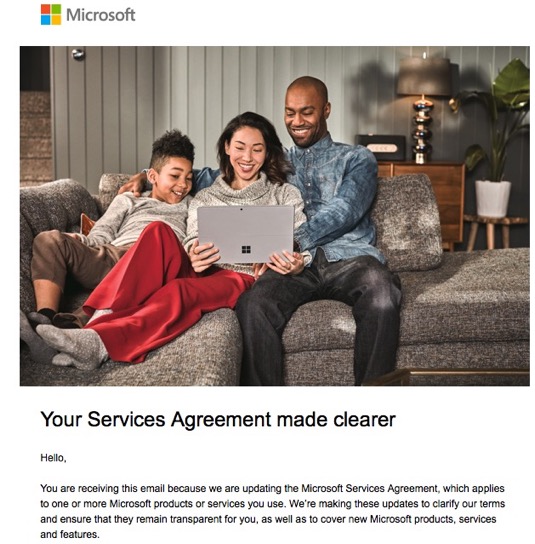
___________
Legally they are just letting everyone know their terms of service has changed however the bigger concern here is whether you are paying for a Microsoft subscription you may not be aware of. There are several different word processing methods/apps out there.
Microsoft Office: Word, Powerpoint Excel
Apple’s version: Pages, Numbers, Keynote
Google’s version: Google Docs, Sheets, Slides (remember Google’s versions are web pages not stand alone applications)
Apple’s and Google’s word processors are free but Microsoft requires a subscription. You may be paying for a subscription to use Word on your iPad. You can check your subscriptions in the iTunes and App Store settings or find your microsoft account within the Word app and try to log in at Microsoft.com to manage your subscription there. It just depends on how you subscribed. Through the App store or directly through Microsoft?
Since I have all Apple devices, do I ignore this?
Or do I have Microsoft apps that I must agree to “terms of use?” Is that how it came to my gmail? John has an ancient Toshiba laptop he uses (rarely)for news from the local Charlotte Rifle and Pistol Club - that he could actually get on his iPhone gmail. Other than an internet connection, he doesn’t use any apps.
Many thanks again for your time yesterday and invaluable help!
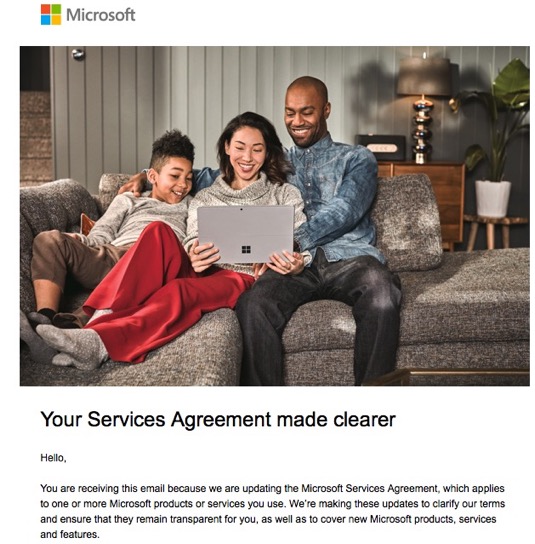
___________
Legally they are just letting everyone know their terms of service has changed however the bigger concern here is whether you are paying for a Microsoft subscription you may not be aware of. There are several different word processing methods/apps out there.
Microsoft Office: Word, Powerpoint Excel
Apple’s version: Pages, Numbers, Keynote
Google’s version: Google Docs, Sheets, Slides (remember Google’s versions are web pages not stand alone applications)
Apple’s and Google’s word processors are free but Microsoft requires a subscription. You may be paying for a subscription to use Word on your iPad. You can check your subscriptions in the iTunes and App Store settings or find your microsoft account within the Word app and try to log in at Microsoft.com to manage your subscription there. It just depends on how you subscribed. Through the App store or directly through Microsoft?
My signature doesn't appear on my emails automatically.
My “signature”, to which we added the tagline today, is no longer appearing on my e-mails. I accessed the “Signature” under “Mail” but cannot figure out how to get it connected back to my gmail account. Help?
___________
Here's how to assign a signature to an email account:
Select "All Signatures" on the left. Drag the signature listed in the middle column onto the account you'd like to use over on the left. Finally, select the account on the left column then select the signature from the drop down at the bottom near "Choose Signature".
This is poorly designed on Apple's part. Very unintuitive.
___________
Here's how to assign a signature to an email account:
Select "All Signatures" on the left. Drag the signature listed in the middle column onto the account you'd like to use over on the left. Finally, select the account on the left column then select the signature from the drop down at the bottom near "Choose Signature".
This is poorly designed on Apple's part. Very unintuitive.
My Phone battery is loosing it's charge fast
Suddenly my Apple phone runs out of juice 4 times more quickly than 3 days ago . What should I do !
___________
Either the software has an issue making the phone think that the battery is dying or the battery is actually dying. More on batteries in a moment but first…
Here are a few things to do before wiping the phone and starting all over as a last effort:
1. Reset all settings. In settings go to General, scroll all the way to the bottom and select to reset. DO NOT erase all content and settings. First try just "erase all settings". While there you can also choose to reset network settings separately after a restart as well. This will make the phone forget what networks it knows so you'll have to rejoin your home wifi at some point.
2. Shut the phone off and restart completely.
3. Kill all apps, turn location services off, turn bluetooth and wifi off. Then continue to use the phone for a day or so to see if either of those could be at fault.
Things that kill battery the fastest are:
Screen Brightness
Location services (including Maps)
Bluetooth
Wifi
Limiting any of those will help preserve battery life.
Now for the dirty little secret of the battery industry: ALL rechargeable batteries, whether Energizer, Asus, Apple, Duracell, Dell, HP, Tesla or anyone else all rely on chemical reaction to hold a charge. As a battery ages that chemical reaction weakens. The more times a current is run through those chemicals inside a battery, the weaker the ability to hold a charge becomes. My estimate is around 450 full 100% charge cycles is around the useful life of a rechargeable battery. You phone has some battery information that can help. In Settings/Battery you'll find what your maximum capacity is. Over time this will go down. This is not a master plan by Apple to get you to buy a new phone. This is a limit to current battery technology. After about 1.5 years a batteries ability to recharge will begin to deplete.
If you've tried all these things and the phone is still not holding charge then the next step to take would be to wipe the phone completely and restore it from your backup. If even that doesn't do it, then it's time to consider the battery has failed.
___________
Either the software has an issue making the phone think that the battery is dying or the battery is actually dying. More on batteries in a moment but first…
Here are a few things to do before wiping the phone and starting all over as a last effort:
1. Reset all settings. In settings go to General, scroll all the way to the bottom and select to reset. DO NOT erase all content and settings. First try just "erase all settings". While there you can also choose to reset network settings separately after a restart as well. This will make the phone forget what networks it knows so you'll have to rejoin your home wifi at some point.
2. Shut the phone off and restart completely.
3. Kill all apps, turn location services off, turn bluetooth and wifi off. Then continue to use the phone for a day or so to see if either of those could be at fault.
Things that kill battery the fastest are:
Screen Brightness
Location services (including Maps)
Bluetooth
Wifi
Limiting any of those will help preserve battery life.
Now for the dirty little secret of the battery industry: ALL rechargeable batteries, whether Energizer, Asus, Apple, Duracell, Dell, HP, Tesla or anyone else all rely on chemical reaction to hold a charge. As a battery ages that chemical reaction weakens. The more times a current is run through those chemicals inside a battery, the weaker the ability to hold a charge becomes. My estimate is around 450 full 100% charge cycles is around the useful life of a rechargeable battery. You phone has some battery information that can help. In Settings/Battery you'll find what your maximum capacity is. Over time this will go down. This is not a master plan by Apple to get you to buy a new phone. This is a limit to current battery technology. After about 1.5 years a batteries ability to recharge will begin to deplete.
If you've tried all these things and the phone is still not holding charge then the next step to take would be to wipe the phone completely and restore it from your backup. If even that doesn't do it, then it's time to consider the battery has failed.
Quicken not printing
01/07/19 Filed in: printers | quicken/quickbooks
For some reason, I can not print from Quicken. Do you think that you can help with that remotely?
___________
Most likely yes however before you schedule a remote session I suggest first going to the printer manufacuters website and download the specific driver for that printer. I can’t remember exactly but I think you may be using the AirPrint driver for that printer which is fairly generic. It works in most cases but Quicken may be relying specifically on the printer driver due to the print job being more complex perhaps.
After downloading the driver and clicking to install it you can go to system preferences, delete the printer, re add it and select the alternative driver instead of AirPrint or Secure AirPrint which will be your options also. You can change the driver in settings instead of removing the printer and re adding it but I prefer just to delete it and re add. Also, you may want to restart the computer prior to re adding the printer. Sometimes the driver doesn’t show up right away.
___________
Most likely yes however before you schedule a remote session I suggest first going to the printer manufacuters website and download the specific driver for that printer. I can’t remember exactly but I think you may be using the AirPrint driver for that printer which is fairly generic. It works in most cases but Quicken may be relying specifically on the printer driver due to the print job being more complex perhaps.
After downloading the driver and clicking to install it you can go to system preferences, delete the printer, re add it and select the alternative driver instead of AirPrint or Secure AirPrint which will be your options also. You can change the driver in settings instead of removing the printer and re adding it but I prefer just to delete it and re add. Also, you may want to restart the computer prior to re adding the printer. Sometimes the driver doesn’t show up right away.
How do I remove Google search items?
Do you know how to have items removed from google searches?
___________
Depends on what you mean by google searches. If you are hoping to remove one item you have searched for then you can accomplish this a few different ways. You can clear your search history from within the browser you were using however if you were logged in to your google account while using that browser then Google also has a history of searches you've done and you would have to go into Google's settings to clear that. Once logged into your Google account you can go to Web and App Activity and manage your search history from there regardless of the device you used.
However, if you are asking a broader question like how to remove information from being found on the web through a search, then No. Once information is out on the web and Google has indexed it (which happens almost nightly) it is basically preserved forever and can be found for years to come using tools like archive.org even after it's been removed from its original source.
Note: just because you clear your history or remove one search word does not remove the fact that Google now knows you are interested in that word. They will use that information to target ads specifically toward you. Keep in mind that Google is 100% an advertising agency. Their revenue depends on ads. They make products like maps, youtube, search, google earth, all to sell ads around. The more they know about you the better targeted their ads will be. Facebook operates in the exact same way. So if you randomly search for tomato soup, expect Campbell's ads for the coming months.
___________
Depends on what you mean by google searches. If you are hoping to remove one item you have searched for then you can accomplish this a few different ways. You can clear your search history from within the browser you were using however if you were logged in to your google account while using that browser then Google also has a history of searches you've done and you would have to go into Google's settings to clear that. Once logged into your Google account you can go to Web and App Activity and manage your search history from there regardless of the device you used.
However, if you are asking a broader question like how to remove information from being found on the web through a search, then No. Once information is out on the web and Google has indexed it (which happens almost nightly) it is basically preserved forever and can be found for years to come using tools like archive.org even after it's been removed from its original source.
Note: just because you clear your history or remove one search word does not remove the fact that Google now knows you are interested in that word. They will use that information to target ads specifically toward you. Keep in mind that Google is 100% an advertising agency. Their revenue depends on ads. They make products like maps, youtube, search, google earth, all to sell ads around. The more they know about you the better targeted their ads will be. Facebook operates in the exact same way. So if you randomly search for tomato soup, expect Campbell's ads for the coming months.
Google File Stream wants full access
I keep getting this message any idea what I should do?
___________
Several months back, Apple implemented additional security protections to the Mac that now require a few more steps for programs like dropbox, zoom, google drive and so on to have access to your computer. Drive file stream is the evolution of Google Drive for business.
Open System Preferences (under the black Apple in the top left corner of your screen)
Go to Security and Privacy
Click the lock in the bottom corner to allow changes to be made in that window.
Find the item in the list to the right and click the box.
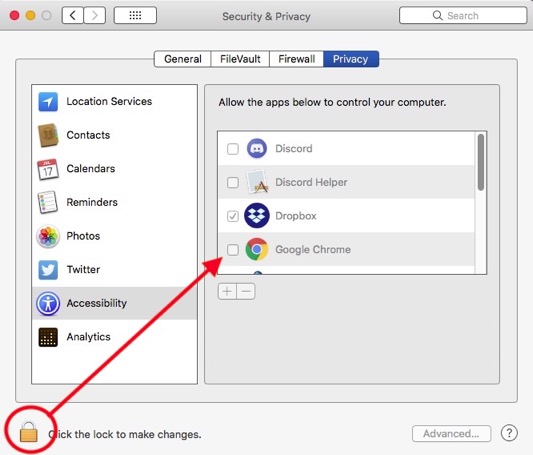
If that doesn't work next thing to try:
You may want to try reinstalling The Google Software related to File Stream. Here's how to from Google:
Delete Google Drive for Mac
Important: Before you uninstall Google Drive, close or quit the application.
macOS
If that still doesn't do the trick then you may need to get someone like myself involved to remove files at a more root level that could be causing the issue.
By the way, here's an additional helpful comparison provided by Google explaining the differences between File Stream and their home version "Backup and Sync" which is a terrible rename of "Google Drive". Compare Backup and Sync & Drive File Stream - Google Drive Help
___________
Several months back, Apple implemented additional security protections to the Mac that now require a few more steps for programs like dropbox, zoom, google drive and so on to have access to your computer. Drive file stream is the evolution of Google Drive for business.
Open System Preferences (under the black Apple in the top left corner of your screen)
Go to Security and Privacy
Click the lock in the bottom corner to allow changes to be made in that window.
Find the item in the list to the right and click the box.
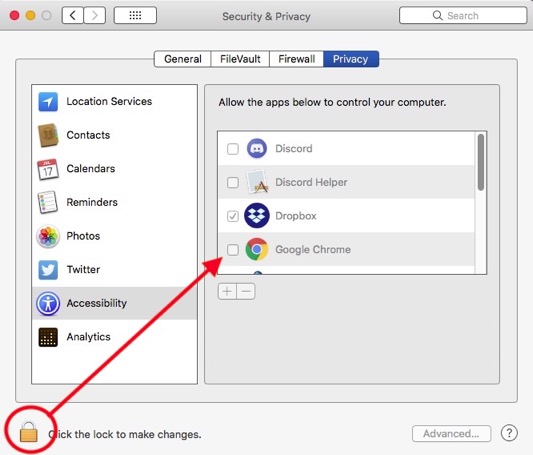
If that doesn't work next thing to try:
You may want to try reinstalling The Google Software related to File Stream. Here's how to from Google:
Delete Google Drive for Mac
Important: Before you uninstall Google Drive, close or quit the application.
macOS
- Open Finder.
- At the top, click Go
 Applications.
Applications. - Right-click Google Drive
 click Move to trash.
click Move to trash. - To continue syncing your files to your computer, install Backup & Sync or Drive File Stream.
If that still doesn't do the trick then you may need to get someone like myself involved to remove files at a more root level that could be causing the issue.
By the way, here's an additional helpful comparison provided by Google explaining the differences between File Stream and their home version "Backup and Sync" which is a terrible rename of "Google Drive". Compare Backup and Sync & Drive File Stream - Google Drive Help
Sells Consulting email
