February 2015
Trouble Downloading Yosemite
27/02/15 Filed in: Yosemite
I thought I downloaded Yosemite. How do I install Yosemite?
___________
In the App Store on your Mac (the Blue icon with the image of an “A”) go to Updates and see if it’s listed as in the process of downloading or maybe have completed the download. If so, there would be an icon saying “install” or “continue”.
___________
In the App Store on your Mac (the Blue icon with the image of an “A”) go to Updates and see if it’s listed as in the process of downloading or maybe have completed the download. If so, there would be an icon saying “install” or “continue”.

Was I hacked?
27/02/15 Filed in: security
Hi Scotty I am in a panic. I let Linked In access our address book and now Apple has locked me out of my email due to security concerns. I am guessing this is the reason. Now I followed the links to change my password and duh, I can't get the emailed link to reset because I can't get my email.
Also, I tried again with the security questions and it does not accept my birthdate (which I think was used to set it up) or husbands. So I am really stuck.
What do you suggest? I started getting replies from Linked In right away and need to access my email asap.
Thanks for any help. I don't think we re-uped on Apple Care.
update: This is really crazy. Just got off phone with Apple. Our birthrates and security questions don’t match up. Could we have been hacked? Husband is still getting emails under same account. Meantime, they have to email me to a gmail account and it will take up to 24 hours! This is crazy! I am very disappointed in Apple.
___________
First question? Have you traveled outside of the country recently? Specifically to an island region? This can be very common when anyone joins an open wifi network. If the security question’s answers have been changed then it is likely that your account was hacked. I’ve seen this several times in the past. Secondly, was your password a word in the dictionary followed by 1-4 numbers like “butterfly1968” or “monaco47”? That sort of thing? If so, that also makes it easy to hack. You always want to choose a password that doesn’t exist in the dictionary. That makes it infinitely more difficult to hack. However, this wouldn’t matter if you have joined an open non-password protected wifi network where a bad guy was also lurking. This would mean your passwords could have traveled over that network unencrypted.
The first thing the bad guy does is go into your settings and changes the answers to security questions. This is also very common unfortunately. Usually the only way to solve this, is to convince Apple that YOU are the one telling the truth. This is a very frustrating step but we should keep in mind that they are trying to protect your account and make us work very hard to prove that WE are the ones telling the truth before they make changes to your account or give up information about that account. I suggest that people get a nice cup of coffee, relax, call AppleCare and be prepared to have a long frustrating conversation with the person on the other end. But in the end, you’ll be able to get the password reset once again.
Also, I tried again with the security questions and it does not accept my birthdate (which I think was used to set it up) or husbands. So I am really stuck.
What do you suggest? I started getting replies from Linked In right away and need to access my email asap.
Thanks for any help. I don't think we re-uped on Apple Care.
update: This is really crazy. Just got off phone with Apple. Our birthrates and security questions don’t match up. Could we have been hacked? Husband is still getting emails under same account. Meantime, they have to email me to a gmail account and it will take up to 24 hours! This is crazy! I am very disappointed in Apple.
___________
First question? Have you traveled outside of the country recently? Specifically to an island region? This can be very common when anyone joins an open wifi network. If the security question’s answers have been changed then it is likely that your account was hacked. I’ve seen this several times in the past. Secondly, was your password a word in the dictionary followed by 1-4 numbers like “butterfly1968” or “monaco47”? That sort of thing? If so, that also makes it easy to hack. You always want to choose a password that doesn’t exist in the dictionary. That makes it infinitely more difficult to hack. However, this wouldn’t matter if you have joined an open non-password protected wifi network where a bad guy was also lurking. This would mean your passwords could have traveled over that network unencrypted.
The first thing the bad guy does is go into your settings and changes the answers to security questions. This is also very common unfortunately. Usually the only way to solve this, is to convince Apple that YOU are the one telling the truth. This is a very frustrating step but we should keep in mind that they are trying to protect your account and make us work very hard to prove that WE are the ones telling the truth before they make changes to your account or give up information about that account. I suggest that people get a nice cup of coffee, relax, call AppleCare and be prepared to have a long frustrating conversation with the person on the other end. But in the end, you’ll be able to get the password reset once again.
Time Capsule fails infinity
27/02/15 Filed in: time capsule | Backup
I am confused because I have a 3 (?) terabyte seagate back up drive that it is supposed to be backing up to. It tells me there is a problem connecting to my time capsule and to contact my administrator? Is that you? 😄 Should I schedule time?
___________
That’s great that you’re using the seagate. That’s your true backup. Sounds like maybe the computer is still trying to connect to your time capsule drive thinking it needs to back up to that as well. And it’s fine to use Time Capsule as a secondary backup, just not the primary one. Try going into system preferences/Time Machine and selecting “select disk”. Then select the time capsule drive and choose “remove disk” if that’s an option.
___________
That’s great that you’re using the seagate. That’s your true backup. Sounds like maybe the computer is still trying to connect to your time capsule drive thinking it needs to back up to that as well. And it’s fine to use Time Capsule as a secondary backup, just not the primary one. Try going into system preferences/Time Machine and selecting “select disk”. Then select the time capsule drive and choose “remove disk” if that’s an option.
Fan running loud after HD replacement
27/02/15 Filed in: Hardware
I am confused because I have a 3 (?) terabyte seagate back up drive that it is supposed to be backing up to. It tells me there is a problem connecting to my time capsule and to contact my administrator? Is that you? 😄 Should I schedule time?
___________
That’s great that you’re using the seagate. That’s your true backup. Sounds like maybe the computer is still trying to connect to your time capsule drive thinking it needs to back up to that as well. And it’s fine to use Time Capsule as a secondary backup, just not the primary one. Try going into system preferences/Time Machine and selecting “select disk”. Then select the time capsule drive and choose “remove disk” if that’s an option.
___________
That’s great that you’re using the seagate. That’s your true backup. Sounds like maybe the computer is still trying to connect to your time capsule drive thinking it needs to back up to that as well. And it’s fine to use Time Capsule as a secondary backup, just not the primary one. Try going into system preferences/Time Machine and selecting “select disk”. Then select the time capsule drive and choose “remove disk” if that’s an option.
Outgoing mail doesn't send at the beach house
26/02/15 Filed in: Mail
Scotty,
We have a beach house at Kiawah and we went down about a week ago. We have wireless internet there and it always works great. For the very first time, my laptop would not let the server send messages out. It would receive and ipad was able to send messages out. As soon as I got back to Charlotte, messages went out. They did not go in the outbox, just kept getting the little box that said something like "do you want to try a different server"
Any thoughts on this?
___________
There are many possibilities this could be happening so it might be hard to discover the right one without actually being there. But here goes:
1. There’s an outgoing message that contains an email attachment that’s too big. It’s trying to upload a movie or many pictures and that’s keeping all the other outgoing emails from sending.
2. An outgoing email might have the wrong recipient address entered. For instance, you may be sending to scotty@computer.cam instead of .com.
3. Password may have been changed or something happened. Email needs the correct password to be entered in both incoming and outgoing settings in your email program.
4. The proper security requirement settings may be off. SSL checked when not needed, or vice versa.
5. The beach ISP may have decided not to deliver that particular outgoing email account any more due to the port it’s using. You would have to change the outgoing port to a less scrutinized port.
We have a beach house at Kiawah and we went down about a week ago. We have wireless internet there and it always works great. For the very first time, my laptop would not let the server send messages out. It would receive and ipad was able to send messages out. As soon as I got back to Charlotte, messages went out. They did not go in the outbox, just kept getting the little box that said something like "do you want to try a different server"
Any thoughts on this?
___________
There are many possibilities this could be happening so it might be hard to discover the right one without actually being there. But here goes:
1. There’s an outgoing message that contains an email attachment that’s too big. It’s trying to upload a movie or many pictures and that’s keeping all the other outgoing emails from sending.
2. An outgoing email might have the wrong recipient address entered. For instance, you may be sending to scotty@computer.cam instead of .com.
3. Password may have been changed or something happened. Email needs the correct password to be entered in both incoming and outgoing settings in your email program.
4. The proper security requirement settings may be off. SSL checked when not needed, or vice versa.
5. The beach ISP may have decided not to deliver that particular outgoing email account any more due to the port it’s using. You would have to change the outgoing port to a less scrutinized port.
Another sparse image bundle failure
26/02/15 Filed in: Backup | time capsule
What does this mean?
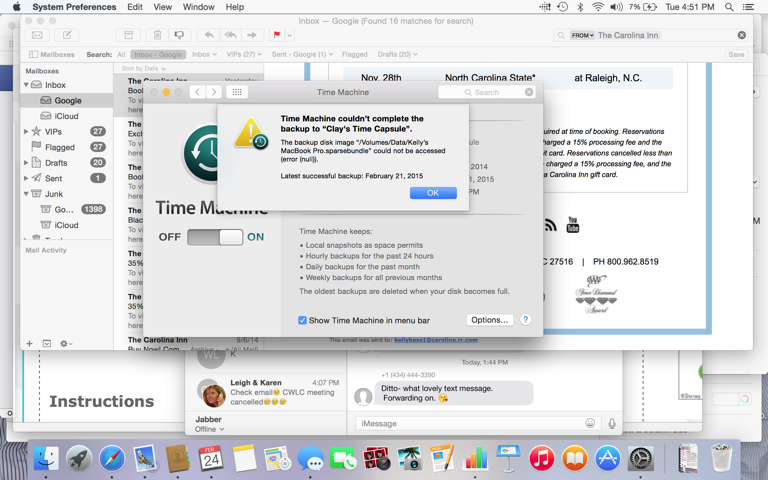
___________
I can’t tell you how little faith I have in Time Capsule. My week is filled with troubleshooting this failed implementation from Apple for a wifi backup system. It’s even number 6 on my least favorite products list for exactly the reason you’ve come across here. I even put on the front page of my web site from time to time “don’t trust time capsule”. As a router, it’s great but as a backup system, the method that apple chose to encapsulate your data is called a sparse image bundle. And that is the cause of the problem. This method is very fragile and prone to failure. While there are ways to resolve it, I’ve found the easiest thing to do is simply reformat the drive and start the backup all over again. However, I strongly encourage you to take the same opportunity to go out and buy a good old USB drive for backup.
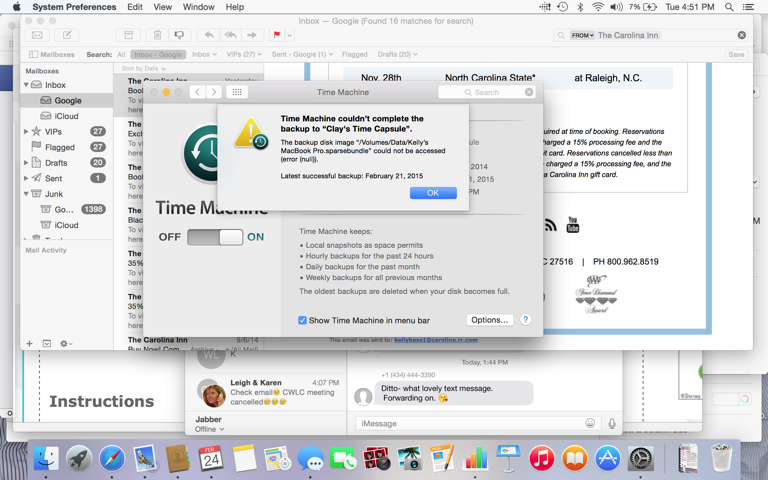
___________
I can’t tell you how little faith I have in Time Capsule. My week is filled with troubleshooting this failed implementation from Apple for a wifi backup system. It’s even number 6 on my least favorite products list for exactly the reason you’ve come across here. I even put on the front page of my web site from time to time “don’t trust time capsule”. As a router, it’s great but as a backup system, the method that apple chose to encapsulate your data is called a sparse image bundle. And that is the cause of the problem. This method is very fragile and prone to failure. While there are ways to resolve it, I’ve found the easiest thing to do is simply reformat the drive and start the backup all over again. However, I strongly encourage you to take the same opportunity to go out and buy a good old USB drive for backup.
songs greyed out in itunes match
26/02/15 Filed in: itunes match
Got everything done, including the OS upgrade and the setting up of the 2nd backup. Did the iTunes match and on the iMac everything looks good but not on the iPad. I have a lot of songs that are grey out and not accessible. The ones that I can play have aa cloud with a arrow pointing down on the right side of the screen. How do I correct this?
Thanks
___________
Try going into the iPad settings under Music and turning off iTunes Match. Wait about 2 minutes then turn it back on. When you see the warning to replace all the music, select to enable that. Hopefully the greyed out songs will be gone and only your iTunes library (matched from the cloud) will be available.
Thanks
___________
Try going into the iPad settings under Music and turning off iTunes Match. Wait about 2 minutes then turn it back on. When you see the warning to replace all the music, select to enable that. Hopefully the greyed out songs will be gone and only your iTunes library (matched from the cloud) will be available.
Time Capsule problems (shocking)
26/02/15 Filed in: Backup | time capsule
Hello Scotty,
I keep getting this message that Backup Failed "Thrr backup on "Time Capsule " is already in use" I cannot figure out what to do.. Help!
Thanks
___________
A few of things to consider. The computer needs to reestablish a relationship with the time capsule hardware. It has to first forget it then meet it again. Try this.
1. restart the time capsule router and after rebooting, try to connect once again.
2. See if you can use the finder to select the time capsule in the left column and unmount it by choosing “eject” in a right click.
3. Go to keychain access, delete the entry associated with the time capsule, restart and re-enter the time capsule password which most likely either the exact same password as your wifi network or the word “public”.
In the end, as I’ve stated many times on my website, while I am a big proponent of time machine as a backup strategy, I am not a fan of Time Capsule as a hardware solution. I strongly prefer a good old USB hard drive plugged directly into the computer. It is extremely common to see Time Capsule issues throughout my week.
I keep getting this message that Backup Failed "Thrr backup on "Time Capsule " is already in use" I cannot figure out what to do.. Help!
Thanks
___________
A few of things to consider. The computer needs to reestablish a relationship with the time capsule hardware. It has to first forget it then meet it again. Try this.
1. restart the time capsule router and after rebooting, try to connect once again.
2. See if you can use the finder to select the time capsule in the left column and unmount it by choosing “eject” in a right click.
3. Go to keychain access, delete the entry associated with the time capsule, restart and re-enter the time capsule password which most likely either the exact same password as your wifi network or the word “public”.
In the end, as I’ve stated many times on my website, while I am a big proponent of time machine as a backup strategy, I am not a fan of Time Capsule as a hardware solution. I strongly prefer a good old USB hard drive plugged directly into the computer. It is extremely common to see Time Capsule issues throughout my week.
New machine or not?
26/02/15 Filed in: Hardware
as you know, I still have this mid 2012 15" retina my 751GB SSD is getting full
I am still running Lion
1. should I have you upgrade this machine to a 1TB HD http://eshop.macsales.com/item/OWC/SSDA12K960/ $588 plus labor
2. should I just go buy a new machine with the 1TB HD and have a brand new system with Yosemite ( will run me $2999, my current machine is worth around $1900 on ebay) so I will be at $1000 difference
3. should I just hang in there and wait for the next new Macbook pro? I have not heard any news on when the new one will be here
thank you!!
___________
First you’ll want to consider whether you can run any proprietary software on the latest version of the OS as any new computer you purchase will not run Lion. Second, check the product cycle forecast over at buyersguide.macroumors.com. They do a pretty good job of laying out when to expect a new device within its product line. Third, you may also want to consider moving some non crucial data over to an external drive. If you really feel you need to carry around 800+ gigs of data then buying a 1 TB drive will only delay the issue. Your better option may be to offsite some data such as music/pictures onto a portable drive (which must also be included in your backup strategy) and continue to live with the drive you have. You invested a lot of money into a 750 SSD. You might want to consider continuing its use to extend the return on that investment. In the end, the choice is yours.
I am still running Lion
1. should I have you upgrade this machine to a 1TB HD http://eshop.macsales.com/item/OWC/SSDA12K960/ $588 plus labor
2. should I just go buy a new machine with the 1TB HD and have a brand new system with Yosemite ( will run me $2999, my current machine is worth around $1900 on ebay) so I will be at $1000 difference
3. should I just hang in there and wait for the next new Macbook pro? I have not heard any news on when the new one will be here
thank you!!
___________
First you’ll want to consider whether you can run any proprietary software on the latest version of the OS as any new computer you purchase will not run Lion. Second, check the product cycle forecast over at buyersguide.macroumors.com. They do a pretty good job of laying out when to expect a new device within its product line. Third, you may also want to consider moving some non crucial data over to an external drive. If you really feel you need to carry around 800+ gigs of data then buying a 1 TB drive will only delay the issue. Your better option may be to offsite some data such as music/pictures onto a portable drive (which must also be included in your backup strategy) and continue to live with the drive you have. You invested a lot of money into a 750 SSD. You might want to consider continuing its use to extend the return on that investment. In the end, the choice is yours.
Do I have a virus?
26/02/15 Filed in: viruses
Scotty, I have a question. My computer says "system virus warning action required." It is form Norton. I cannot exit from screen. Even when I turn off computer and restart, I am unable to use Safari. Two things-- the phone number number is not for Norton, and I do not have a Norton account. What do I do?
___________
This is becoming a more and more common occurrence on the mac. There are several possiblilities.
1. You’ve downloaded one of the many scam pieces of software such as “tunemymac”, “mackeeper”, “installmac” which pretend to do wonderful things for your mac, but in fact, they are tricking us into believing we have problems and should call that number where someone is waiting to convince you to give your credit card number away.
2. You could have installed an extension for Safari which is doing the same thing.
3. You may merely be looking at an ad within your browser.
You are probably correct that while it says it’s from Norton, it is not. I still do not recommend people use virus software on their macs. What I do recommend is great common sense. These programs do not install on their own. They pretend to look very much like Apple software but in the end, any program you install must still require your admin password. And only a human being who knows that password can install one of those pieces of software.
___________
This is becoming a more and more common occurrence on the mac. There are several possiblilities.
1. You’ve downloaded one of the many scam pieces of software such as “tunemymac”, “mackeeper”, “installmac” which pretend to do wonderful things for your mac, but in fact, they are tricking us into believing we have problems and should call that number where someone is waiting to convince you to give your credit card number away.
2. You could have installed an extension for Safari which is doing the same thing.
3. You may merely be looking at an ad within your browser.
You are probably correct that while it says it’s from Norton, it is not. I still do not recommend people use virus software on their macs. What I do recommend is great common sense. These programs do not install on their own. They pretend to look very much like Apple software but in the end, any program you install must still require your admin password. And only a human being who knows that password can install one of those pieces of software.
Sells Consulting email
