Messages
How do I sync text messages across my devices
22/03/25
How do I sync iPad texts to Mac & phone texts?
___________
First, make sure you're logged into your AppleID on all devices. Next, on the phone and iPad go to settings, on the computer you'll be going to settings within the Messages application itself.
Once in settings on the phone and iPad, scroll to the bottom and select "all apps". Next scroll down to the m's and find messages. Now that you're in the settings area for messages you can check to be sure of the following:
1. You are using your AppleID for iMessage and iMessage is turned on on both devices.
2. You have both your phone number checked as well as your email address in receive but only the phone number checked on outgoing messages.
Repeat the process on the computer by opening the messages application, go to settings within the application and compare the same settings. If you see a box that says "Enable messages in the cloud" be sure that's checked as well.
___________
First, make sure you're logged into your AppleID on all devices. Next, on the phone and iPad go to settings, on the computer you'll be going to settings within the Messages application itself.
Once in settings on the phone and iPad, scroll to the bottom and select "all apps". Next scroll down to the m's and find messages. Now that you're in the settings area for messages you can check to be sure of the following:
1. You are using your AppleID for iMessage and iMessage is turned on on both devices.
2. You have both your phone number checked as well as your email address in receive but only the phone number checked on outgoing messages.
Repeat the process on the computer by opening the messages application, go to settings within the application and compare the same settings. If you see a box that says "Enable messages in the cloud" be sure that's checked as well.
Should I have all email adresses checked in messages?
20/10/23
Should I have all the email addresses and my phone number checked in messages preferences?
____________
You don’t really need to have both email addresses checked in the messages because it’s doubtful anyone would be texting you based on the comporium email address. Text messages can arrive based on phone number or appleID. If your AppleID is the comporium address then go ahead and check it. If your appleID is an @me.com or @iCloud.com email address then you don’t really have to check it. Doesn’t hurt anything if it is, but it would be unnecessary.
____________
You don’t really need to have both email addresses checked in the messages because it’s doubtful anyone would be texting you based on the comporium email address. Text messages can arrive based on phone number or appleID. If your AppleID is the comporium address then go ahead and check it. If your appleID is an @me.com or @iCloud.com email address then you don’t really have to check it. Doesn’t hurt anything if it is, but it would be unnecessary.
Messages not displaying on wake
20/10/23
Should I have all the email addresses and my phone number checked in messages preferences?
____________
You don’t really need to have both email addresses checked in the messages because it’s doubtful anyone would be texting you based on the comporium email address. Text messages can arrive based on phone number or appleID. If your AppleID is the comporium address then go ahead and check it. If your appleID is an @me.com or @iCloud.com email address then you don’t really have to check it. Doesn’t hurt anything if it is, but it would be unnecessary.
____________
You don’t really need to have both email addresses checked in the messages because it’s doubtful anyone would be texting you based on the comporium email address. Text messages can arrive based on phone number or appleID. If your AppleID is the comporium address then go ahead and check it. If your appleID is an @me.com or @iCloud.com email address then you don’t really have to check it. Doesn’t hurt anything if it is, but it would be unnecessary.
Syncing messages between devices
20/10/23
My Mac book is showing 113 unread text messages. It is not showing up on iPad or iPhone. any way to get that changed?
___________
Open the Messages settings on the MacBook and make sure that "enable messages in iCloud" is checked, then hit sync.
___________
Open the Messages settings on the MacBook and make sure that "enable messages in iCloud" is checked, then hit sync.
Messages is quiting
02/11/22
My damn Messages on my iMac Pro is still f’d up. Works on iPhone and iPad just fine.
You know I’ll follow your lead. What would you do if you were me?
___________
Steps:
Log out of messages
Delete the attachments folder. You don’t actually have to delete it. Just move it onto the desktop.
location of attachments folder is as follows:
in Finder, go to “Go” in the menu bar and hold down option.
you’ll now see “Library”. Select it.
go to Messages
move or delete the “attachments” folder
While in the hidden library folder, go to Preferences folder
Throw away the file(s) titled something similar to com.apple.messages…. Or com.apple.imessage….
They will regenerate.
Start messages and log back in once again. Be sure once logged in, go to preferences for messages and check that both your phone number and email address(es) are all checked.
If these don’t solve the issue, you may want to move to Ventura. It’s in 13.0 right now so normally you wouldn’t want to upgrade until the .1 release.
But if it’s driving you crazy it may be worth it to you to risk the .0 release.
You know I’ll follow your lead. What would you do if you were me?
___________
Steps:
Log out of messages
Delete the attachments folder. You don’t actually have to delete it. Just move it onto the desktop.
location of attachments folder is as follows:
in Finder, go to “Go” in the menu bar and hold down option.
you’ll now see “Library”. Select it.
go to Messages
move or delete the “attachments” folder
While in the hidden library folder, go to Preferences folder
Throw away the file(s) titled something similar to com.apple.messages…. Or com.apple.imessage….
They will regenerate.
Start messages and log back in once again. Be sure once logged in, go to preferences for messages and check that both your phone number and email address(es) are all checked.
If these don’t solve the issue, you may want to move to Ventura. It’s in 13.0 right now so normally you wouldn’t want to upgrade until the .1 release.
But if it’s driving you crazy it may be worth it to you to risk the .0 release.
Messages is crashing after a few minutes on the Mac.
17/05/22
Messages crashing after short period of time:
___________
Plan A: remove cache files and attachments assoc. with messages found in the ~/Library.
Plan B: sign out of messages, restart, sign back in.
Plan C would be to turn off and delete your message history entirely but that’s a pretty big step considering that will nuke your messaging history. So we might want to preserve your messages through other means before doing that. Apple doesn’t have a great way of archiving text messges but there are other third party programs that all that. If you don’t care about your message history then you can to to your iCloud settings in system preferences, select “manage storage” then select message. “Turn off and delete”. Don’t do this until we’ve discussed it however.
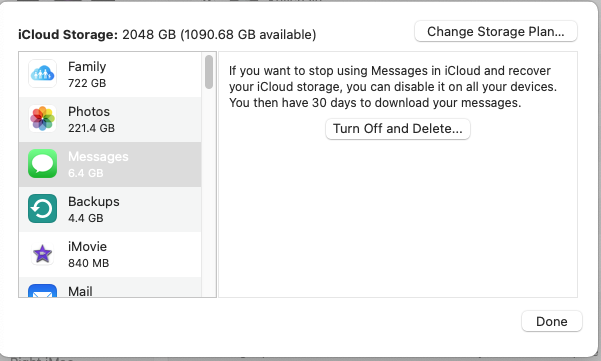
___________
Plan A: remove cache files and attachments assoc. with messages found in the ~/Library.
Plan B: sign out of messages, restart, sign back in.
Plan C would be to turn off and delete your message history entirely but that’s a pretty big step considering that will nuke your messaging history. So we might want to preserve your messages through other means before doing that. Apple doesn’t have a great way of archiving text messges but there are other third party programs that all that. If you don’t care about your message history then you can to to your iCloud settings in system preferences, select “manage storage” then select message. “Turn off and delete”. Don’t do this until we’ve discussed it however.
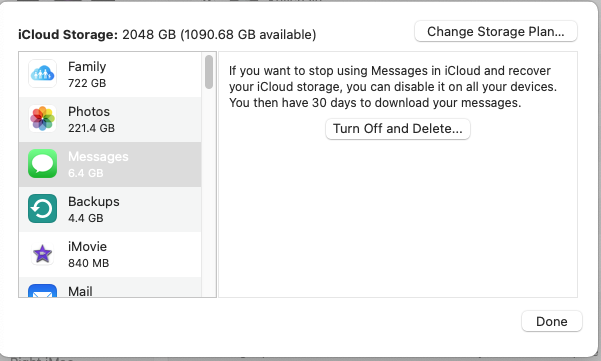
How do I disable messages on my laptop?
04/03/21
I would like to disable my messages and emails on my laptop since that is a work laptop, my text and email notifications keep popping up when others are using the laptop.
___________
Open the Messages app on your computer then go to preferences (located under the word "Messages" in the menu bar next to the black apple in the top left of your screen.)
Now you can either uncheck "enable this account" if you'd like to quickly turn it back on sometime OR just Sign out completely. This will not remove your previous texts from the message app. Only prevent future ones from coming in.
___________
Open the Messages app on your computer then go to preferences (located under the word "Messages" in the menu bar next to the black apple in the top left of your screen.)
Now you can either uncheck "enable this account" if you'd like to quickly turn it back on sometime OR just Sign out completely. This will not remove your previous texts from the message app. Only prevent future ones from coming in.
Where's the messaging sync button?
03/02/21
Why don't I see the "sync" button in my messaging app on my computer in preferences?
__________
That could be explained by the version of the operating system. The sync button appeared after a certain number of the operating system. It shows on 10.15.7 Catalina and later. To find out what version of the OS you are currently running, you can go to the black apple in the top left corner of your screen and choose “about this Mac”. That will then display what version you are on.
__________
That could be explained by the version of the operating system. The sync button appeared after a certain number of the operating system. It shows on 10.15.7 Catalina and later. To find out what version of the OS you are currently running, you can go to the black apple in the top left corner of your screen and choose “about this Mac”. That will then display what version you are on.
Why should I use messages in the cloud on my phone?
02/02/21
Help me understand why my messages would now need to go to cloud? I have them set to keep forever.
___________
Keeping messages in the cloud assures (or is supposed to assure) that when you move from phone to phone, your messages will follow you. Otherwise, if a person lost or broke their phone, they would lose the message history as well. Using the cloud sync feature now treats text messages more like email or contacts. They are not associated to the phone. They are associated to an account.
___________
Keeping messages in the cloud assures (or is supposed to assure) that when you move from phone to phone, your messages will follow you. Otherwise, if a person lost or broke their phone, they would lose the message history as well. Using the cloud sync feature now treats text messages more like email or contacts. They are not associated to the phone. They are associated to an account.
How do I get my text messages to sync?
22/07/20
Are you still not coming in person? I need to sync up my phone with my laptop because my phone will have no new messages but I walk into my laptop computer in the studio and there will be something like 400 new messages that are ones I’ve already read on my phone.
___________
I'm currently only doing online sessions via zoom while we art still in Phase 2 within NC. To solve your iPhone messages issue, here are a few things you can check:
1. In settings on the phone, go to Messages. Make sure you have iMessage turned on and that you can see both your phone number and your AppleID email address in the "Send and receive" area.
2. On your computer, open the messages app, go to preferences, and make sure you are signed in to the same AppleId and that both your phone number and AppleID email address appear in that area as well. If you are using 10.15 Catalina, you should see a "messages in the cloud" checkbox. Be sure to turn that on as well if it is off.
3. For iPads, repeat the same process as number 1.
You have to have your phone number and email address associated to each other in order to see text messages across computers, iPads, and iPhones. That's usually the problem.
___________
I'm currently only doing online sessions via zoom while we art still in Phase 2 within NC. To solve your iPhone messages issue, here are a few things you can check:
1. In settings on the phone, go to Messages. Make sure you have iMessage turned on and that you can see both your phone number and your AppleID email address in the "Send and receive" area.
2. On your computer, open the messages app, go to preferences, and make sure you are signed in to the same AppleId and that both your phone number and AppleID email address appear in that area as well. If you are using 10.15 Catalina, you should see a "messages in the cloud" checkbox. Be sure to turn that on as well if it is off.
3. For iPads, repeat the same process as number 1.
You have to have your phone number and email address associated to each other in order to see text messages across computers, iPads, and iPhones. That's usually the problem.
Why are my son's text messages coming to his computer?
20/01/20
For some reason my son's new computer is receiving all the texts from all phones on the same iCloud. How do I fix it?
___________
The computer is receiving texts because it's logged into his iCloud account under the app called Messages. To stop texts from coming to his computer, open Messsages then go to preferences. (Located under the menu bar at the top of the screen when Messages is open.
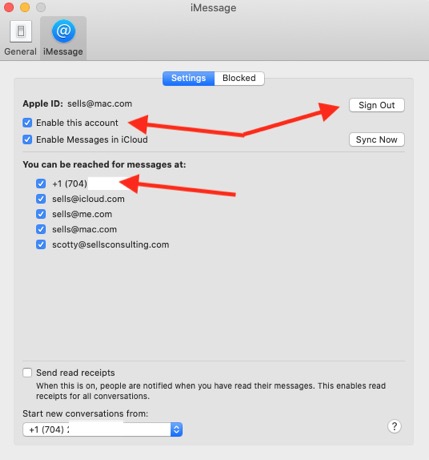
From this screen you have many options. Sign out completely, disable the account by just unchecking "enable this account" or uncheck phone numbers an email accounts associated to his iCloud account individually. If you see multiple phone numbers listed, that would mean that your son's iCloud account is associated to multiple phones. In which case, you may want to log out of his account on those other devices.
___________
The computer is receiving texts because it's logged into his iCloud account under the app called Messages. To stop texts from coming to his computer, open Messsages then go to preferences. (Located under the menu bar at the top of the screen when Messages is open.
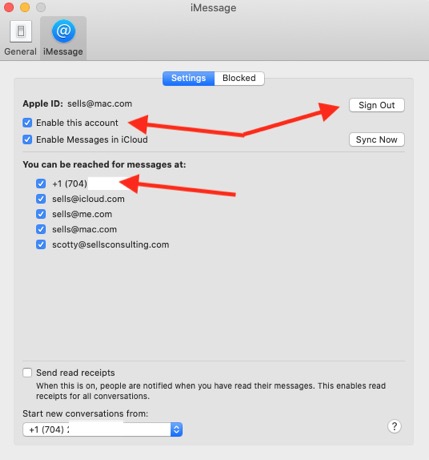
From this screen you have many options. Sign out completely, disable the account by just unchecking "enable this account" or uncheck phone numbers an email accounts associated to his iCloud account individually. If you see multiple phone numbers listed, that would mean that your son's iCloud account is associated to multiple phones. In which case, you may want to log out of his account on those other devices.
How do I get texts on my new computer?
13/02/19
Hi- quick question. I can no longer send texts on iMessage from my computer...I know I probably need to change something but am not sure what??
___________
You’ll want to check to see that you are logged in to the Messages app on the new computer with your AppleID. To do this:
Go to the applications folder and find “Messages”. You can also search for “Messages” using the magnifying glass in the top right corner of your computer.
Once Messages is open, in the menu bar under the word “messages” select Preferences.
Now look under the account tab and if you’re not logged in, log in now then make sure you see both your phone number and your AppleID email address. These must be associated to each other in order to receive both standard texts as well as iMessages to your new computer.
___________
You’ll want to check to see that you are logged in to the Messages app on the new computer with your AppleID. To do this:
Go to the applications folder and find “Messages”. You can also search for “Messages” using the magnifying glass in the top right corner of your computer.
Once Messages is open, in the menu bar under the word “messages” select Preferences.
Now look under the account tab and if you’re not logged in, log in now then make sure you see both your phone number and your AppleID email address. These must be associated to each other in order to receive both standard texts as well as iMessages to your new computer.
How to stop text messages on your computer.
01/10/18
Can u please tell me how to remove my texts from my computers, they are popping up on my screen now!
___________
Sounds like you are logged into the messages service on your mac. To stop receiving messages on your computer, go into the Applications folder and find the application called "messages". You can also do this by using the magnifying glass in the top right corner of your computer screen called spotlight. Once you've opened messages, look under the word "messages" in the top left corner of your screen in the menu bar and find preferences. Next select the Accounts tab then uncheck "Enable this account."
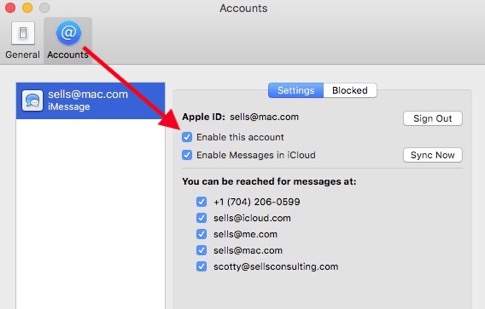
Future text messages will no longer appear on your mac.
Note that previous text messages will still be there but no longer updating.
___________
Sounds like you are logged into the messages service on your mac. To stop receiving messages on your computer, go into the Applications folder and find the application called "messages". You can also do this by using the magnifying glass in the top right corner of your computer screen called spotlight. Once you've opened messages, look under the word "messages" in the top left corner of your screen in the menu bar and find preferences. Next select the Accounts tab then uncheck "Enable this account."
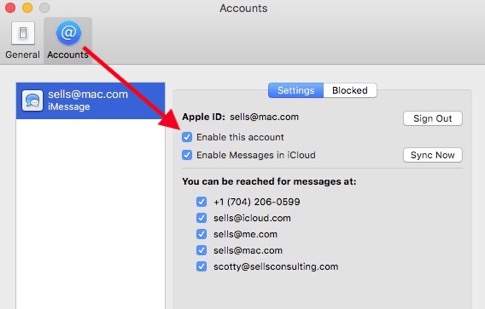
Future text messages will no longer appear on your mac.
Note that previous text messages will still be there but no longer updating.
Why is my Child getting my text messages?
13/04/16
Hey! You were at my house yesterday and were very helpful. My son is now getting my texts again….not sure how to avoid this. Can you direct me?
___________
To ensure another family member is not mixed up in your own texts you will need to sign out of your iCloud account on his/her devices. iPad, iPhone, iPod Touch. On the iOS device go to settings then to messages. Look at "Send & Receive". Next select Apple ID at the top of that screen and sign out. Your child can now sign in to messages using their own Apple ID. Not yours. The same process can be used in the FaceTime settings although there is no "send and receive" choice. The Apple ID is listed right when you select the FaceTime setting.
To review: I often mention there are 4 places one can sign into an apple ID on your iOS device. 1 + 3. iTunes and App store. Then messages, FaceTime and iCloud. The only one they should or could share your ID on is the iTunes and App store login. The remaining three they should only use their own login.
Family sharing adds another layer of complexity to this but for starters this should accomplish everything you need it to.
Lastly, it's not a bad idea to go into your own iOS device (phone) and go to messages preferences just as you did before. Under "send and receive" there be sure you do not see anyone else's email but your own. It's ok to have several emails listed as long as they all belong to you and not your other family members. If you do see other emails listed, you can select the "i" to the far right to remove that email from your iCloud associated emails.
___________
To ensure another family member is not mixed up in your own texts you will need to sign out of your iCloud account on his/her devices. iPad, iPhone, iPod Touch. On the iOS device go to settings then to messages. Look at "Send & Receive". Next select Apple ID at the top of that screen and sign out. Your child can now sign in to messages using their own Apple ID. Not yours. The same process can be used in the FaceTime settings although there is no "send and receive" choice. The Apple ID is listed right when you select the FaceTime setting.
To review: I often mention there are 4 places one can sign into an apple ID on your iOS device. 1 + 3. iTunes and App store. Then messages, FaceTime and iCloud. The only one they should or could share your ID on is the iTunes and App store login. The remaining three they should only use their own login.
Family sharing adds another layer of complexity to this but for starters this should accomplish everything you need it to.
Lastly, it's not a bad idea to go into your own iOS device (phone) and go to messages preferences just as you did before. Under "send and receive" there be sure you do not see anyone else's email but your own. It's ok to have several emails listed as long as they all belong to you and not your other family members. If you do see other emails listed, you can select the "i" to the far right to remove that email from your iCloud associated emails.
Sells Consulting email
