Messages is crashing after a few minutes on the Mac.
17/05/22 Filed in: Messages
Messages crashing after short period of time:
___________
Plan A: remove cache files and attachments assoc. with messages found in the ~/Library.
Plan B: sign out of messages, restart, sign back in.
Plan C would be to turn off and delete your message history entirely but that’s a pretty big step considering that will nuke your messaging history. So we might want to preserve your messages through other means before doing that. Apple doesn’t have a great way of archiving text messges but there are other third party programs that all that. If you don’t care about your message history then you can to to your iCloud settings in system preferences, select “manage storage” then select message. “Turn off and delete”. Don’t do this until we’ve discussed it however.
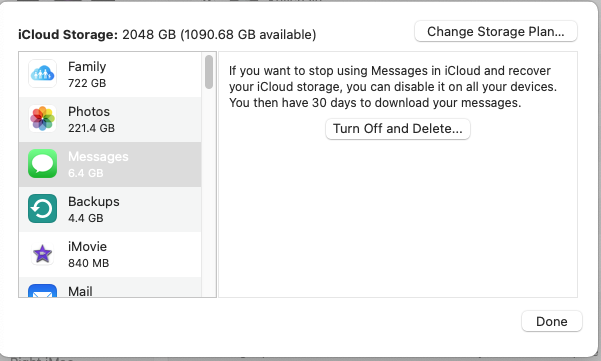
___________
Plan A: remove cache files and attachments assoc. with messages found in the ~/Library.
Plan B: sign out of messages, restart, sign back in.
Plan C would be to turn off and delete your message history entirely but that’s a pretty big step considering that will nuke your messaging history. So we might want to preserve your messages through other means before doing that. Apple doesn’t have a great way of archiving text messges but there are other third party programs that all that. If you don’t care about your message history then you can to to your iCloud settings in system preferences, select “manage storage” then select message. “Turn off and delete”. Don’t do this until we’ve discussed it however.
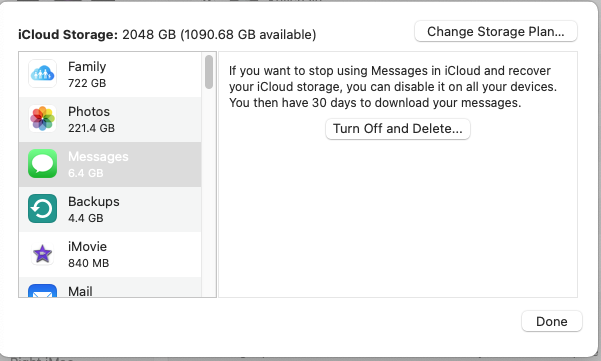
Sells Consulting email
