Microsoft Office
Where should I be storing my documents?
07/04/25
When I recently was helping him attach a recommendation document to a website for a student it appeared that family member does not save his documents to his hard drive?? but only in iCloud? That was bizarre to me, but didn't have the time to delve into that at the time. I want to make sure with his new computer he follows a regime with proper privacy and storage considerations in mind.😬 PLease help.
___________
Younger people than us only use the cloud to store their documents. Google docs, etc…. But us old schoolers still feel like we want copies locally. It’s matter of understanding the wording in the finder when you go to save a document. Not too hard to explain. It’s a common issue. Google docs, Office using OneDrive, Pages using iCloud, Dropbox or local. I can help clear that all up.
___________
Younger people than us only use the cloud to store their documents. Google docs, etc…. But us old schoolers still feel like we want copies locally. It’s matter of understanding the wording in the finder when you go to save a document. Not too hard to explain. It’s a common issue. Google docs, Office using OneDrive, Pages using iCloud, Dropbox or local. I can help clear that all up.
Can I cancel Office?
29/02/24
I have been trying to call Microsoft or get help online…
I can not get a person on the phone …
I got a charge for $107.24 on 12/11/23 on my credit card.
I have no idea what this is?
Do you have a “secret” number I can call to ask what this is?
I also tried unsuccessfully to find online chat for Microsoft.
It is hard to get a human at that company!
___________
1. Dispute the charge if you can’t account for it. The sooner the better of course.
2. Go to office.com and log in with your credentials. (Email address and password). Once logged in on that webpage, you can look at subscriptions and it will tell you if you’re subscribed. I don’t recall if you have a subscription to office or if it had been paid outright. There are three versions of Office.
a. Buy it outright for $160 for one user. Not upgradable, does not include iPad versions or Onedrive space.
b. Subscribe for one user $69.99 a year. Includes iPad apps, OneDrive space, and Outlook (none of which most people use.)
c. Subscribe for up to 6 years $99.99 a year. Includes all above.
Sounds like you may have a subscription plan. These days it’s becoming easier to not need office. The rise of Google Docs has put a lot of pressure on office to justify the price for normal users. So you may consider moving to a different (free) option in the future like Apple’s office suite Pages, Keynote, and Numbers or Google Docs which is webpage based.
I can not get a person on the phone …
I got a charge for $107.24 on 12/11/23 on my credit card.
I have no idea what this is?
Do you have a “secret” number I can call to ask what this is?
I also tried unsuccessfully to find online chat for Microsoft.
It is hard to get a human at that company!
___________
1. Dispute the charge if you can’t account for it. The sooner the better of course.
2. Go to office.com and log in with your credentials. (Email address and password). Once logged in on that webpage, you can look at subscriptions and it will tell you if you’re subscribed. I don’t recall if you have a subscription to office or if it had been paid outright. There are three versions of Office.
a. Buy it outright for $160 for one user. Not upgradable, does not include iPad versions or Onedrive space.
b. Subscribe for one user $69.99 a year. Includes iPad apps, OneDrive space, and Outlook (none of which most people use.)
c. Subscribe for up to 6 years $99.99 a year. Includes all above.
Sounds like you may have a subscription plan. These days it’s becoming easier to not need office. The rise of Google Docs has put a lot of pressure on office to justify the price for normal users. So you may consider moving to a different (free) option in the future like Apple’s office suite Pages, Keynote, and Numbers or Google Docs which is webpage based.
Files won't download from OneDrive
29/02/24
I'm trying to pull down files from my OneDrive account on my Mac within the finder and I'm getting the following error.
-error code 36
-couldn’t communicate w helper application
Remedy??
___________
You could try going into those problematic folders and doing a quick analysis to eliminate any content that are unimportant. Then you could try requesting the download of each file or sub folder individually instead of the root folder they’re contained in.
You could try creating a new folder yourself and just pulling contents instead of the entire folder as well. That way you’d find which files are the problems as those would not transfer while others would. This would require digging the contents of those problematic folders individually.
If you find a specific file or sub folder that is really a problem, you can make a note of it or right click and add a tag like the color red. Then, if all else fails, we could go to office.com and download the files from there.
-error code 36
-couldn’t communicate w helper application
Remedy??
___________
You could try going into those problematic folders and doing a quick analysis to eliminate any content that are unimportant. Then you could try requesting the download of each file or sub folder individually instead of the root folder they’re contained in.
You could try creating a new folder yourself and just pulling contents instead of the entire folder as well. That way you’d find which files are the problems as those would not transfer while others would. This would require digging the contents of those problematic folders individually.
If you find a specific file or sub folder that is really a problem, you can make a note of it or right click and add a tag like the color red. Then, if all else fails, we could go to office.com and download the files from there.
Harvesting OneDrive data
18/01/24
I need to figure out a way for my family to start paying their own subscriptions to Apple. I am getting everyones bills and dont want to carry all of these subscriptions.
___________
Options to separate billing for your kids:
1. kick aging children out of your family. Then let them fend for themselves. Has to happen eventually. Around 20 years old and up?
2. Keep them in the family but buy a Family Music subscription. Approx. $16 a month for up to 6 members I think.
3. Change store ID to themselves instead of your own AppleID. Each person would have to have their own method of payment linked to their AppleID.
___________
Options to separate billing for your kids:
1. kick aging children out of your family. Then let them fend for themselves. Has to happen eventually. Around 20 years old and up?
2. Keep them in the family but buy a Family Music subscription. Approx. $16 a month for up to 6 members I think.
3. Change store ID to themselves instead of your own AppleID. Each person would have to have their own method of payment linked to their AppleID.
Super old version of an excel document
20/10/23
May I please ask you about this - I cannot “save” my work on my excel spread sheet anymore apparently because it’s an older version. What can I do?
___________
Looks like you are opening a document first created with an almost twenty year version of Excel. Obviously, newer versions will want to save the shreadsheet in a slightly different way. The new standard .xlsx replaces the old standard .xls. You're most likely using a much newer version of Excel so when you go to save, you might try choosing "save as" then you should be presented with the ability to save the document in one of many newer formats including .xlsx.
You can also check to make sure that your version of Office is up to date. There's a "check for updates" in one of the drop down menus at the top.
___________
Looks like you are opening a document first created with an almost twenty year version of Excel. Obviously, newer versions will want to save the shreadsheet in a slightly different way. The new standard .xlsx replaces the old standard .xls. You're most likely using a much newer version of Excel so when you go to save, you might try choosing "save as" then you should be presented with the ability to save the document in one of many newer formats including .xlsx.
You can also check to make sure that your version of Office is up to date. There's a "check for updates" in one of the drop down menus at the top.
Where does Onenote store documents on my computer?
25/09/23
Where is OneNote content stored?
OneNote seems to be working well. I signed on to the App using my husband’s Microsoft password and both Apps are working on my phone and I pad. My laptop, I Pad, and I phone all sync (meaning if I make a change one place—-it changes it everywhere).
Where is this info being stored? I don’t know how to find OneNote documents on my computer by going to Finder.
Are they stored on Microsoft’s OneDrive instead of in Apple ICloud?
___________
By default, OneNote is going to want to store its data within Microsoft's OneDrive. That's why they ask you to log into a Microsoft account. In terms of looking at the OneNote data as just files, it's best not to think of it that way. Think of it more like you think of pictures, music, or movies. When you want to see one of your pictures, you open the app. Yes the picture is on your computer, but it's so buried in the file system, you're not going to open a folder just to look at it. It's not like word documents that live in a folder. OneNote is a tool that mashes many documents together so its file structure would be messy to look at. In other words, to look at OneNote documents, use OneNote.
OneNote seems to be working well. I signed on to the App using my husband’s Microsoft password and both Apps are working on my phone and I pad. My laptop, I Pad, and I phone all sync (meaning if I make a change one place—-it changes it everywhere).
Where is this info being stored? I don’t know how to find OneNote documents on my computer by going to Finder.
Are they stored on Microsoft’s OneDrive instead of in Apple ICloud?
___________
By default, OneNote is going to want to store its data within Microsoft's OneDrive. That's why they ask you to log into a Microsoft account. In terms of looking at the OneNote data as just files, it's best not to think of it that way. Think of it more like you think of pictures, music, or movies. When you want to see one of your pictures, you open the app. Yes the picture is on your computer, but it's so buried in the file system, you're not going to open a folder just to look at it. It's not like word documents that live in a folder. OneNote is a tool that mashes many documents together so its file structure would be messy to look at. In other words, to look at OneNote documents, use OneNote.
How do I reinstall Office?
08/06/23
My Microsoft word is not opening. How do I reinstall it?
___________
Easiest thing to do is log into your microsoft office account at office.com and find the plan you’re currently enrolled in. Once there, you’ll see a “install” button. That will download the installer and it’s easy from there. That should overwrite any bad files associated to the software itself. Can’t guarantee that would resolve the issue, but it’s the next step I would try.
___________
Easiest thing to do is log into your microsoft office account at office.com and find the plan you’re currently enrolled in. Once there, you’ll see a “install” button. That will download the installer and it’s easy from there. That should overwrite any bad files associated to the software itself. Can’t guarantee that would resolve the issue, but it’s the next step I would try.
New MacOS's kill old Microsoft Office
04/04/23
The system did update for me and everything looks a little different but is working (with the exception of Excel, Wow and Powerpoint with are grayed out as expected),
__________
Regarding Word, Excel, etc…
The versions of Word, powerpoint, and excel that you have on your Mac are over 12 years old and will not run on a modern operating system. Microsoft has rewritten the software but you’d need to download new versions. Here’s the challenge…12 years ago you bought office for around $160. That version lasted you 12 years. Now Microsoft prefers you “subscribe” to it. There is still a buy only option but Microsoft really wants you to subscribe as they make more money with the subscription model.
The other challenge is that almost no one ever knows their microsoft username and password. It may even be possible that you don’t even have a microsoft account since the version you were using previously was so old. I suggest going to microsoft.com and trying a few username/pw combinations but if you can’t figure that out, you can always create a new account. Then you’ll be faced with the choice of buying it outright or subscribing. It can be frustrating and confusing. I’ve had many many clients have to do the same thing as the older version no longer runs. Let me know if you need any assistance.
__________
Regarding Word, Excel, etc…
The versions of Word, powerpoint, and excel that you have on your Mac are over 12 years old and will not run on a modern operating system. Microsoft has rewritten the software but you’d need to download new versions. Here’s the challenge…12 years ago you bought office for around $160. That version lasted you 12 years. Now Microsoft prefers you “subscribe” to it. There is still a buy only option but Microsoft really wants you to subscribe as they make more money with the subscription model.
The other challenge is that almost no one ever knows their microsoft username and password. It may even be possible that you don’t even have a microsoft account since the version you were using previously was so old. I suggest going to microsoft.com and trying a few username/pw combinations but if you can’t figure that out, you can always create a new account. Then you’ll be faced with the choice of buying it outright or subscribing. It can be frustrating and confusing. I’ve had many many clients have to do the same thing as the older version no longer runs. Let me know if you need any assistance.
How can I get Office?
05/12/22
Scotty. My wife has excel on her Mac but I do not. Any suggestions for adding excel to my computer?
___________
You have a few options. Office is available via 3 methods.
1. Buy it outright for one computer. ($160 on time fee and never upgrade)
2. Subscribe for one license (one computer) $69 a year
3. Subscribe for a family (6 licenses) $99 a year.
If your wife subscribes to Office yearly, it’s possible she has several seats left. You would need to log in to her microsoft account to find what plan she’s on. office.com. Otherwise, you’d have to purchase/subscribe via your own copy.
___________
You have a few options. Office is available via 3 methods.
1. Buy it outright for one computer. ($160 on time fee and never upgrade)
2. Subscribe for one license (one computer) $69 a year
3. Subscribe for a family (6 licenses) $99 a year.
If your wife subscribes to Office yearly, it’s possible she has several seats left. You would need to log in to her microsoft account to find what plan she’s on. office.com. Otherwise, you’d have to purchase/subscribe via your own copy.
Can my ultra wide Dell monitor look better?
13/10/22
Got my new monitor, a Dell Ultrasharp U3421WE, and I’m thinking I need (or rather want) a 4k monitor. I didn’t think I’d be able to see pixels the way I do on this monitor. It’s particularly noticeable on smaller font, which appears blurry to me, and I work with a lot in Excel. Two questions:
1) Before returning this monitor, is there anything I can adjust to make fonts more crisp? I’m connected via USB-C, at max resolution (3440x1440), and prioritized image quality over data transfers.
2) What monitor would you recommend to get image/font quality similar to the Surface Pro 8’s screen (2880x1920 and 267 PPI)? I was going to buy a 4k monitor, but noticed that PPIs are much lower than the Surface and wasn’t sure whether this was part of the issue.
___________
Once again, in terms of specs on Windows machines (surface) my knowledge is extremely limited. That said, I do think you’d be happier returning and swapping for the 9. Anytime you purchase so close to the product cycle end, you tend to always second guess for the next few years. I’d say go ahead and pull that trigger.
In terms of the display: Any curved monitor is always going to be a mixed bag as wide aspect ratio monitors are made to favor real estate over performance. Think of it this way, Most computers, especially portables are looking to minimize heat. The more powerful something is, the hotter it is. So MacBooks, Surfaces, etc… are inherintently slower machines just to keep heat down. Therefore, it is not in their interest to build a slim machine then put a high performance graphics card/chip in that same machine that will push an ultra wide monitor with great performance. In may opinion, I think you’d be happier all around with a more tradional display if you’re going to be using a Surface to push the second monitor. I’m not sure of the 9’s specs so those could have improved on the graphics performance enough to support a curved wide display.
3600x1400 is a pretty non traditional aspect ratio so not all graphics cards are going to do well with that. In terms of recommendations, I really like the LGs of which there are several models. You’d be looking at a 27” or 30+” most likely. That’s going to put you into the 3800x 2100 range which is better than the current Dell display. Example here: https://amzn.to/3Vhqaz4
I wouldn’t be looking at 5K or HDR for your needs. Not sure which model LG Jim has but you might, just for the heck of it, take your surface over to his office and plug up his LG display. Check it out.
If you are indeed really digging the Dell monitor however, then you’d most likely be looking at something more powerful than the surface to push it.
One more things. You might also try throwing $15 at a HDMI to USBC cable instead of pushing USBC to USBC if that is what you’re doing. HDMI has nothing to do with data transfer and focuses only on video signal (and audio). That could possibly also be what’s holding you back. By the way, on HDMI to USBC cables, not all are created equally and in my experience, tend to fail more often than any other cable I deal with. Just FYI. So don’t buy the cheapest thing you can find on that cable. Stay ion the $15 range and you should be fine.
1) Before returning this monitor, is there anything I can adjust to make fonts more crisp? I’m connected via USB-C, at max resolution (3440x1440), and prioritized image quality over data transfers.
2) What monitor would you recommend to get image/font quality similar to the Surface Pro 8’s screen (2880x1920 and 267 PPI)? I was going to buy a 4k monitor, but noticed that PPIs are much lower than the Surface and wasn’t sure whether this was part of the issue.
___________
Once again, in terms of specs on Windows machines (surface) my knowledge is extremely limited. That said, I do think you’d be happier returning and swapping for the 9. Anytime you purchase so close to the product cycle end, you tend to always second guess for the next few years. I’d say go ahead and pull that trigger.
In terms of the display: Any curved monitor is always going to be a mixed bag as wide aspect ratio monitors are made to favor real estate over performance. Think of it this way, Most computers, especially portables are looking to minimize heat. The more powerful something is, the hotter it is. So MacBooks, Surfaces, etc… are inherintently slower machines just to keep heat down. Therefore, it is not in their interest to build a slim machine then put a high performance graphics card/chip in that same machine that will push an ultra wide monitor with great performance. In may opinion, I think you’d be happier all around with a more tradional display if you’re going to be using a Surface to push the second monitor. I’m not sure of the 9’s specs so those could have improved on the graphics performance enough to support a curved wide display.
3600x1400 is a pretty non traditional aspect ratio so not all graphics cards are going to do well with that. In terms of recommendations, I really like the LGs of which there are several models. You’d be looking at a 27” or 30+” most likely. That’s going to put you into the 3800x 2100 range which is better than the current Dell display. Example here: https://amzn.to/3Vhqaz4
I wouldn’t be looking at 5K or HDR for your needs. Not sure which model LG Jim has but you might, just for the heck of it, take your surface over to his office and plug up his LG display. Check it out.
If you are indeed really digging the Dell monitor however, then you’d most likely be looking at something more powerful than the surface to push it.
One more things. You might also try throwing $15 at a HDMI to USBC cable instead of pushing USBC to USBC if that is what you’re doing. HDMI has nothing to do with data transfer and focuses only on video signal (and audio). That could possibly also be what’s holding you back. By the way, on HDMI to USBC cables, not all are created equally and in my experience, tend to fail more often than any other cable I deal with. Just FYI. So don’t buy the cheapest thing you can find on that cable. Stay ion the $15 range and you should be fine.
I don't want to subscribe to Office.
09/07/22
I don’t like pages and want MS Word on my MAC but don’t want the subscription.
I’ve read there were issues with installing MS Word 2021 purchase for Home and Student.
What are your thoughts?
___________
Three Office plans:
1. Subscribe for multiple computers $99 a year. (Up to 6 computers) Includes Outlook (which no very people use on a Mac), Mobile iPad versions of Office, and One Drive space (which you don’t really need if you already use iCloud Drive or Google Drive or Dropbox.)
2. Subscribe for 1 computer $69 a year w/ all the same as above.
3. Buy it outright for $160 with no upgrades. Also none of the above add-ons. Microsoft doesn’t want you to use this option because they make more money off of you if you subscribe. So they try to dissuade people from this option by removing the above mentioned. Most people get along just fine with the buy-it version. Only major issue would be if you wanted to use it on more than one device. Only issue is that they sort of hide this option on their site. You have to dig a little to reveal it.
I’ve not run into any issues installing Office on a Mac recently at all and I do many installs a month. Maybe when the first M1 chips came out about 2 years ago but nothing lately at all.
I’ve read there were issues with installing MS Word 2021 purchase for Home and Student.
What are your thoughts?
___________
Three Office plans:
1. Subscribe for multiple computers $99 a year. (Up to 6 computers) Includes Outlook (which no very people use on a Mac), Mobile iPad versions of Office, and One Drive space (which you don’t really need if you already use iCloud Drive or Google Drive or Dropbox.)
2. Subscribe for 1 computer $69 a year w/ all the same as above.
3. Buy it outright for $160 with no upgrades. Also none of the above add-ons. Microsoft doesn’t want you to use this option because they make more money off of you if you subscribe. So they try to dissuade people from this option by removing the above mentioned. Most people get along just fine with the buy-it version. Only major issue would be if you wanted to use it on more than one device. Only issue is that they sort of hide this option on their site. You have to dig a little to reveal it.
I’ve not run into any issues installing Office on a Mac recently at all and I do many installs a month. Maybe when the first M1 chips came out about 2 years ago but nothing lately at all.
Microsoft Office update alert
17/03/22
Hey this has been popping up on my computer.
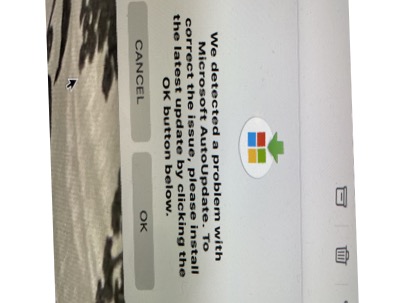
___________
That message you’re seeing is a legit message from Microsoft asking you to update Office. Hitting OK should trigger the update tool. After running the update, the message should go away. In some instances, I’ve seen the need for Office to be needed to be reinstalled. If the message persists, you can log in to office.com and download the office installer again. But hopefully just clicking OK and running the updater should take care of the problem.
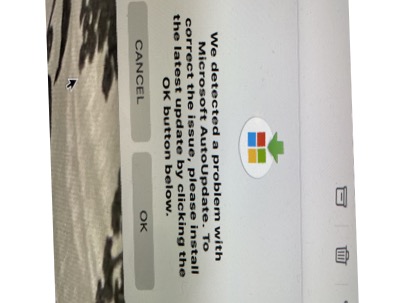
___________
That message you’re seeing is a legit message from Microsoft asking you to update Office. Hitting OK should trigger the update tool. After running the update, the message should go away. In some instances, I’ve seen the need for Office to be needed to be reinstalled. If the message persists, you can log in to office.com and download the office installer again. But hopefully just clicking OK and running the updater should take care of the problem.
Will I lose my documents if I remove Office?
10/12/20
My Mac is getting
slower and more troublesome seems like every day. On a couple
of occasions I’ve had to shut it down and disconnect the power
source.
___________
Hardware vs Software problem troubleshooting:
Having to shut down a computer does happen. Always great time to go to the force quit menu then see if there is one application in particular that is not responding (usually listed in Red). Activity Monitor is also a great resource to see if there is one process in particular that may be hanging. If it’s not the fault of software then the next thing to look at is the hard drive. SATA hard drives in iMacs are famous for not being the greatest drives. They are based on the old 2.5” laptop drives from old and usually don’t last as long as we’d like. Hopefully that’s not the case. If you have a solid state hard drive however, those are extremely reliable and most likely not the issue. Then there is the “hybrid” drive type Apple calls Fusion. It’s still based on a spinning drive and still prone to failure. I know by discussing hard drive failure we are probably jumping way ahead of ourselves but drive failures in older iMacs is so common, it’s something to keep in mind. To check which drive you have, go to the black apple, choose “about this Mac” then storage. Your drive type will be listed there.
Hopefully however, it’s a software issue to blame.
slower and more troublesome seems like every day. On a couple
of occasions I’ve had to shut it down and disconnect the power
source.
___________
Hardware vs Software problem troubleshooting:
Having to shut down a computer does happen. Always great time to go to the force quit menu then see if there is one application in particular that is not responding (usually listed in Red). Activity Monitor is also a great resource to see if there is one process in particular that may be hanging. If it’s not the fault of software then the next thing to look at is the hard drive. SATA hard drives in iMacs are famous for not being the greatest drives. They are based on the old 2.5” laptop drives from old and usually don’t last as long as we’d like. Hopefully that’s not the case. If you have a solid state hard drive however, those are extremely reliable and most likely not the issue. Then there is the “hybrid” drive type Apple calls Fusion. It’s still based on a spinning drive and still prone to failure. I know by discussing hard drive failure we are probably jumping way ahead of ourselves but drive failures in older iMacs is so common, it’s something to keep in mind. To check which drive you have, go to the black apple, choose “about this Mac” then storage. Your drive type will be listed there.
Hopefully however, it’s a software issue to blame.
Excel displays upside down
10/12/20
Excel spreadsheets open upside down and how to fix?
___________
Definitely a very rare and bizarre problem but not unheard of. As you've probably discovered, scrolling to the bottom of the spreadsheet then back up usually forces a correct redraw of the data but that is only temporary. To try to solve this for good, first thing you want to do is make sure you have the latest version of Office.
To update Office to the latest version, first open either Word, Powerpoint, or Excel then, under the Menu bar, select "check for updates". For the super geeky, you can find the updater at Library/Application Support/Microsoft/MAU2.0/Microsoft AutoUpdate
Once the Updater App launches, be sure to check the box in the bottom left to just keep Office up to date automatically.
To make matters more complicated, Apple is in the middle of a transition to the new M1 chip which means all applications have to be re written specifically for that chip. Office has not yet released an M1 version so that means it's running via a translator called "Rosetta 2". It's invisible to you but important to know just in case the upside down issue is related. Doubtful it is because the upside down issue existed prior to the M1 chip being released. Just worth mentioning.
If neither of these things works then the next thing to try would be to remove some of the cache files associated to Office. Depending on your level of ability it may be better to have me remove those. Run the updates first and if you still need assistance, I can remote in via Zoom of course.
___________
Definitely a very rare and bizarre problem but not unheard of. As you've probably discovered, scrolling to the bottom of the spreadsheet then back up usually forces a correct redraw of the data but that is only temporary. To try to solve this for good, first thing you want to do is make sure you have the latest version of Office.
To update Office to the latest version, first open either Word, Powerpoint, or Excel then, under the Menu bar, select "check for updates". For the super geeky, you can find the updater at Library/Application Support/Microsoft/MAU2.0/Microsoft AutoUpdate
Once the Updater App launches, be sure to check the box in the bottom left to just keep Office up to date automatically.
To make matters more complicated, Apple is in the middle of a transition to the new M1 chip which means all applications have to be re written specifically for that chip. Office has not yet released an M1 version so that means it's running via a translator called "Rosetta 2". It's invisible to you but important to know just in case the upside down issue is related. Doubtful it is because the upside down issue existed prior to the M1 chip being released. Just worth mentioning.
If neither of these things works then the next thing to try would be to remove some of the cache files associated to Office. Depending on your level of ability it may be better to have me remove those. Run the updates first and if you still need assistance, I can remote in via Zoom of course.
How do I get Microsoft Office back?
31/08/20
I bought a new iMac. My old iMac is 5years old
I tried to migrate info from old iMac to new iMac using seascape hard drive. Migration says not enough room (memory) to migrate everything. I bought the exact same computer! I was able to migrate WITHOUT applications. Not really sure what all the Applications are, but I can tell Microsoft office is one of them. Is this happening because Microsoft office is outdated? I have been getting messages that I needed to subscribe to new Microsoft Office or perhaps buy a new version. Or is there another reason I had trouble with migration?
___________
If you did, in fact, buy the exact same hard drive size then your your backup drive should absolutely be able to fit everything over. I'm wondering if you may have bought the same model but different hard drive size. Regardless, you've moved the data over and left out applications. Not really a big deal over all however Microsoft Office isn't there obviously. So the answer depends on which version of Office you previously owned. Three current ways to pay for office.
1. Subscribe on one computer =$69 a year
2. Subscribe on up to six computers=$99 a year.
3. Buy it outright for one computer only=$149 one time.
If you subscribed to it then you can go to office.com and redownload a copy if you know your Microsoft ID. If you didn't subscribe then yes, you would need to purchase it again for the new machine.
A possible larger issue here however is that if all you did was unselect applications in order for the migration to fit, that sounds like your new hard drive may already be full. Applications don't really eat up that much space on a Mac. So something to look into.
I tried to migrate info from old iMac to new iMac using seascape hard drive. Migration says not enough room (memory) to migrate everything. I bought the exact same computer! I was able to migrate WITHOUT applications. Not really sure what all the Applications are, but I can tell Microsoft office is one of them. Is this happening because Microsoft office is outdated? I have been getting messages that I needed to subscribe to new Microsoft Office or perhaps buy a new version. Or is there another reason I had trouble with migration?
___________
If you did, in fact, buy the exact same hard drive size then your your backup drive should absolutely be able to fit everything over. I'm wondering if you may have bought the same model but different hard drive size. Regardless, you've moved the data over and left out applications. Not really a big deal over all however Microsoft Office isn't there obviously. So the answer depends on which version of Office you previously owned. Three current ways to pay for office.
1. Subscribe on one computer =$69 a year
2. Subscribe on up to six computers=$99 a year.
3. Buy it outright for one computer only=$149 one time.
If you subscribed to it then you can go to office.com and redownload a copy if you know your Microsoft ID. If you didn't subscribe then yes, you would need to purchase it again for the new machine.
A possible larger issue here however is that if all you did was unselect applications in order for the migration to fit, that sounds like your new hard drive may already be full. Applications don't really eat up that much space on a Mac. So something to look into.
How do I disable plugins with Microsoft Word
19/07/20
I recently installed Mendeley as a plugin for Word but I won't it to stop. How can I get it to uninstall? The uninstaller doesn't work. I've looked everywhere. Now it gives me an error every time I open Word.
___________
___________
~/Library/Group Containers/UBF8T346G9.Office/User Content/Startup/Word
Will Catalina kill Micorosoft Office?
30/06/20
Did you tell me that if i updated my old MacBook pro to catalina that I would lose Microsoft Word, Excel, etc.
___________
Depends on the version of Office you’re running. If you are using Office 2011 then yes. Catalina will kill it. You can look in the Applications folder and if you see a folder called “Microsoft Office 2011” and no other copies of Office outside that folder then you have the 32 bit version of Office (2011). Catalina is a 64 bit operating system and will not run 32 bit applications. This means you would have to rent/purchase new versions of Office. Keep in mind you or your business may already be subscribed to Office currently and just not on that computer.
___________
Depends on the version of Office you’re running. If you are using Office 2011 then yes. Catalina will kill it. You can look in the Applications folder and if you see a folder called “Microsoft Office 2011” and no other copies of Office outside that folder then you have the 32 bit version of Office (2011). Catalina is a 64 bit operating system and will not run 32 bit applications. This means you would have to rent/purchase new versions of Office. Keep in mind you or your business may already be subscribed to Office currently and just not on that computer.
How do I install Microsoft Office?
13/06/20
My husband also has an Apple MacBook Pro - but he is clueless on a computer and i am clueless on an Apple! I purchased and now need to load Office onto his computer but not sure how....
___________
Depending on the version of M. Office you purchased, you may have subscribed to it (which is what they’re pushing these days” or you may have bought it out right. There are currently 3 different purchase methods. Buy it out right $149, subscribe for one machine: $69 a year, subscribe for up to 5 machines: $99 a year. You may have bought a box. Inside that box there would be a registration code. You would go to Microsoft.com/office and create an account for yourself. There would be a simple set of instructions in the box. If you didn’t buy a box, then you would have already made a Microsoft account for yourself and gotten an email with a download link. There is another factor to keep in mind, if you have the latest version of the OS 10.15 Catalina, very old versions of Microsoft Office will not run. You would need a 2016 or later version of Office. The older OS 10.13 shouldn’t have a problem running either the old, or newer versions of Office. Feel free to send me a picture of whatever version you may have and I can guide you a little better.
___________
Depending on the version of M. Office you purchased, you may have subscribed to it (which is what they’re pushing these days” or you may have bought it out right. There are currently 3 different purchase methods. Buy it out right $149, subscribe for one machine: $69 a year, subscribe for up to 5 machines: $99 a year. You may have bought a box. Inside that box there would be a registration code. You would go to Microsoft.com/office and create an account for yourself. There would be a simple set of instructions in the box. If you didn’t buy a box, then you would have already made a Microsoft account for yourself and gotten an email with a download link. There is another factor to keep in mind, if you have the latest version of the OS 10.15 Catalina, very old versions of Microsoft Office will not run. You would need a 2016 or later version of Office. The older OS 10.13 shouldn’t have a problem running either the old, or newer versions of Office. Feel free to send me a picture of whatever version you may have and I can guide you a little better.
Do you help with Xbox?
13/05/20
Hoping this finds you well and hanging in during the weird and crazy time!
Do you work with x-box at all? We recently got another x-box for our condo in the mountains for my kids and the games we have purchased are not transferring to the new console. Do you know anything about this? If not, any suggestions of someone who offers support for x-box?
___________
I'm sorry I will not be able to assist with your xbox issues. As an Apple consultant, that being a Microsoft product puts me quite unqualified. Plus, I'm a Nintendo guy myself. The Microsoft store in Southpark (once open) would be your best resource in the future.
Do you work with x-box at all? We recently got another x-box for our condo in the mountains for my kids and the games we have purchased are not transferring to the new console. Do you know anything about this? If not, any suggestions of someone who offers support for x-box?
___________
I'm sorry I will not be able to assist with your xbox issues. As an Apple consultant, that being a Microsoft product puts me quite unqualified. Plus, I'm a Nintendo guy myself. The Microsoft store in Southpark (once open) would be your best resource in the future.
Is this microsoft message malware?
12/05/20
Scotty, this message also keeps popping up when it reboots. Malware?
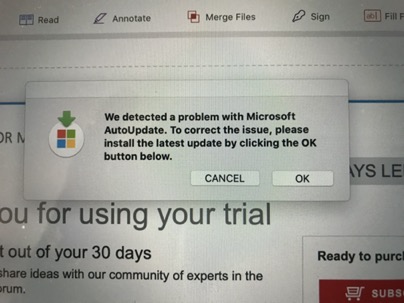
___________
This is not malware. This is a common message many people are seeing lately that Microsoft Office. Office wants you to update to the latest version. The best way to go about updating Office would be to open either Word, Powerpoint, or Excel then choose "Check for Updates" under the Help Menu item in the menu bar at the top.
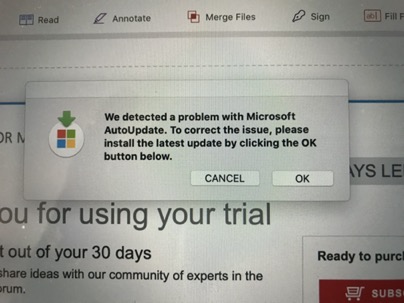
___________
This is not malware. This is a common message many people are seeing lately that Microsoft Office. Office wants you to update to the latest version. The best way to go about updating Office would be to open either Word, Powerpoint, or Excel then choose "Check for Updates" under the Help Menu item in the menu bar at the top.
Can't open Excel document.
23/04/20
Scotty- I am struggling with the ability to open an excel file that I created awhile back in filling out a personal financial statement. I can open on my phone but struggling to do so on my computer. Help
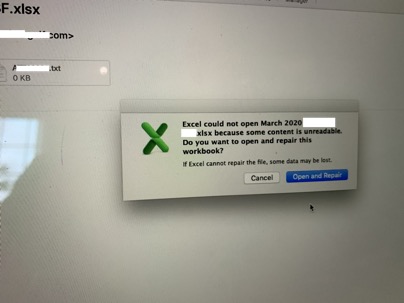
___________
Suggestion 1. Be sure to drag the attached xls document out of your mail application and on to the desktop. That will eliminate your mail app as any potential cause first. If it still doesn't open…
Suggestion 2. Try a more up to date version of Excel. A family member may have a more modern version of Office than your own computer.
Suggestion 3. You can try a Windows version of Excel instead of the Mac version.
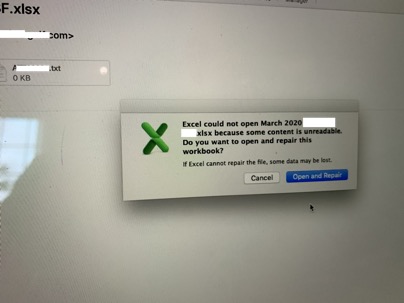
___________
Suggestion 1. Be sure to drag the attached xls document out of your mail application and on to the desktop. That will eliminate your mail app as any potential cause first. If it still doesn't open…
Suggestion 2. Try a more up to date version of Excel. A family member may have a more modern version of Office than your own computer.
Suggestion 3. You can try a Windows version of Excel instead of the Mac version.
Is this ok to download and should I upgrade to Catalina?
20/04/20
- Encrypt Backup Disk?
- This will back up everything in Dropbox, right?
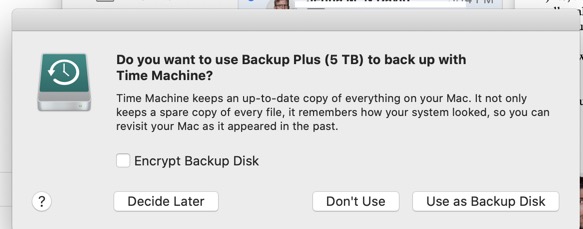
___________
1. I prefer not to use encryption. I've never felt good about Apple's encryption method (File Vault in the OS, sparse image bundles that used to be on Time Capsule). I suggest not using encryption but it more depends on your situation. If you have very sensitive material on your drives then yes, you should encrypt. But if you're just a regular user, no need to go through it. Also, if you already have FileVault turned on and don't encrypt, or vice versa, you'll get a message similar to "you're tying to back up an encrypted disk to an unencrypted disk". Not a deal breaker, just an annoyance.
2. Yes, Dropbox contents are included in your backup IF they are also local on your computer. Now days, dropbox allows people to selectively sync folders or only store their contents in the cloud therefore resulting in seeing only references to the files on the dropbox server.
Microsoft Office account error
20/04/20
the other day we worked on getting the new windows install in my computer when we did the up date
i can get it to open
we might need to have another session
___________
Looks like it’s a Microsoft account problem. If you’d like to try to resolve this without my assistance, I would first recommend verifying your Microsoft account username and password. You can do that at Microsoft.com then try to use that same info to re-log back into to Microsoft office on your Mac.
i can get it to open
we might need to have another session
___________
Looks like it’s a Microsoft account problem. If you’d like to try to resolve this without my assistance, I would first recommend verifying your Microsoft account username and password. You can do that at Microsoft.com then try to use that same info to re-log back into to Microsoft office on your Mac.
Why is powerpoint asking for my password?
30/03/20
Hi, I can’t get this off my screen. Tried deny and it just pops back. If I try to quit PowerPoint I get the color wheel. Tried control-alt-delete. I force quit also but it came back when I powered up.
Could you help with a remote session?
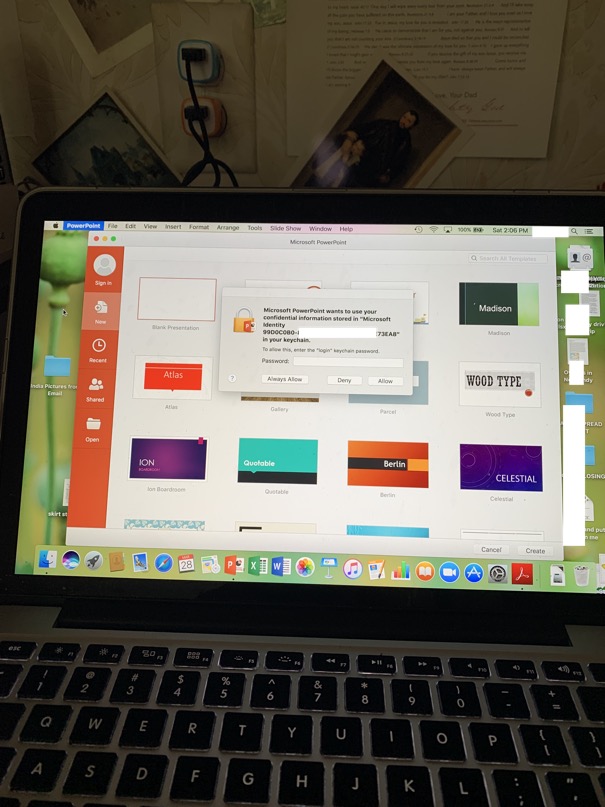
___________
Due to Apple's increasing concern over security issues on every Mac, we now have to enter our Admin passwords in order to allow permission for your "Keychain" to store or access certain data related to programs. Considering this is simple Powerpoint, I would suggest just entering your Admin password and choosing "always allow". There's no harm done in this instance.
Could you help with a remote session?
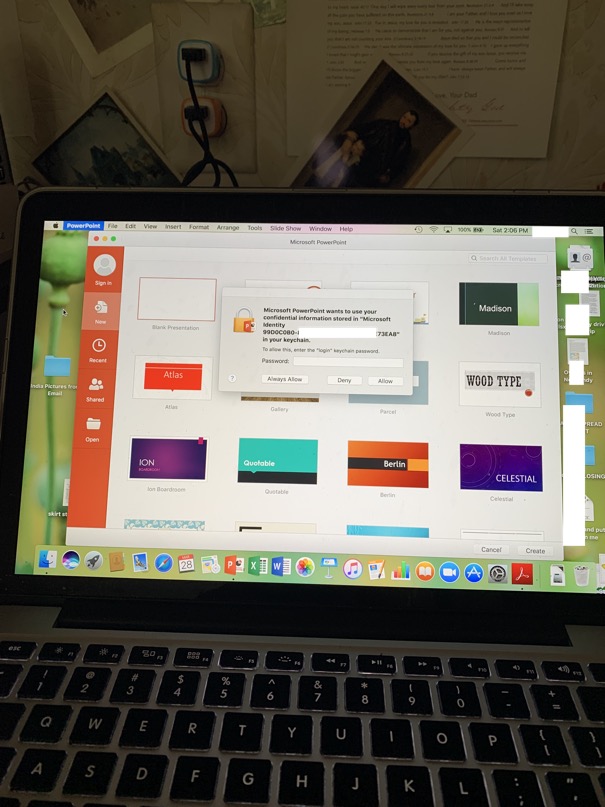
___________
Due to Apple's increasing concern over security issues on every Mac, we now have to enter our Admin passwords in order to allow permission for your "Keychain" to store or access certain data related to programs. Considering this is simple Powerpoint, I would suggest just entering your Admin password and choosing "always allow". There's no harm done in this instance.
Why can't I open this excel file?
25/03/20
S- I am trying to open a doc I sent last year and essentially add in some new numbers and then send - a personal financial statement. I cannot even open the doc I sent to make the changes?? Help.
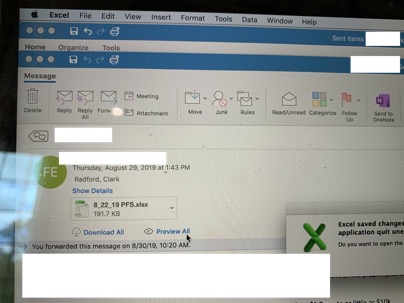
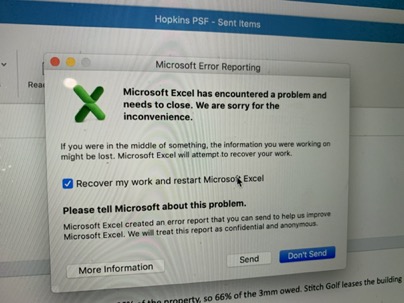
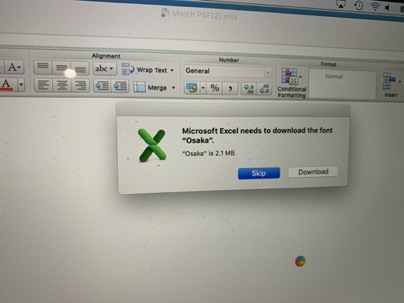
___________
Try first dragging it out of outlook onto your desktop. There's also the ability in Outlook for you to save it to the desktop or other folder. If that doesn't work, you can forward the document to me or your wife, and let either of us try to open the document. That way, we could probably re-save it then send it back to you.
There's also the possibility that the document is just corrupt. As we may have discussed, that version of Excel is dated at this point. That's probably not why you're experiencing this problem with this specific document but just a reminder that updating to macOS Catalina will kill that version of Excel.
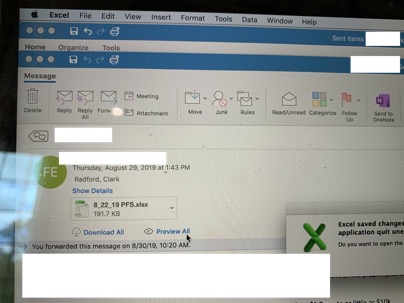
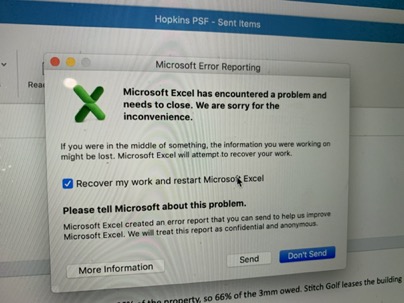
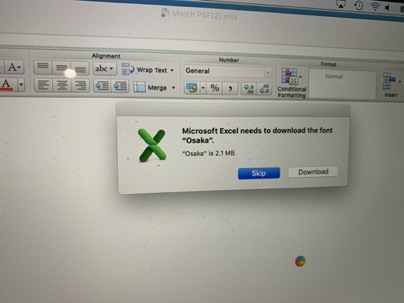
___________
Try first dragging it out of outlook onto your desktop. There's also the ability in Outlook for you to save it to the desktop or other folder. If that doesn't work, you can forward the document to me or your wife, and let either of us try to open the document. That way, we could probably re-save it then send it back to you.
There's also the possibility that the document is just corrupt. As we may have discussed, that version of Excel is dated at this point. That's probably not why you're experiencing this problem with this specific document but just a reminder that updating to macOS Catalina will kill that version of Excel.
Can I remove the password from an excel document?
18/03/20
hope all is well. Do you know how to remove password from MS Excel .xlsx file? I think it’s MS office 2019. If so I have a couple files i need to restore ASAP! Let me know.
___________
Do you know the password and would just like to remove it from the xls document or are you trying to get access to the document but don’t know the password?
___________
the latter...don't know the password
___________
It's not an easy task. The password option is there for a reason obviously and Microsoft would look pretty foolish it it were super easy to work around. However, it kind of depends on the year (version) that made the file. Pre 2013 Excel files are easier to break into.
___________
Do you know the password and would just like to remove it from the xls document or are you trying to get access to the document but don’t know the password?
___________
the latter...don't know the password
___________
It's not an easy task. The password option is there for a reason obviously and Microsoft would look pretty foolish it it were super easy to work around. However, it kind of depends on the year (version) that made the file. Pre 2013 Excel files are easier to break into.
Can I use Pages to send to Word users?
29/01/20
Scotty: I am trying to send the attached document to individuals who are not able to open it. Is there a way to convert it to Word? Or should I just got to the UPS Store print it then scan it in so people can read it. This is being sent through my laptop and it is converting documents to the apple programs. I know we talked about this when you were here but I can’t remember what I should do.
___________
Looks like you’re using Pages to edit the document. You CAN save it as a word document in Pages before you send it. Pages has a function built in that allows you to send it as a .doc document. In the menu bar, with Pages open, look for the word “Share”. Then select email a copy. Lastly chose to share a word doc. That should do it.
The difference between word and pages is the extension it uses. (The suffix). Example: project.pages. vs project.doc
___________
Looks like you’re using Pages to edit the document. You CAN save it as a word document in Pages before you send it. Pages has a function built in that allows you to send it as a .doc document. In the menu bar, with Pages open, look for the word “Share”. Then select email a copy. Lastly chose to share a word doc. That should do it.
The difference between word and pages is the extension it uses. (The suffix). Example: project.pages. vs project.doc
Why did Catalina kill my Office?
23/12/19
Scotty,
I recently updated my Mac software to Catalina. It gave me a message indicating that I would need to update my Microsoft Word and Excel for them to work. What it didn’t tell me was that I’d need to update to Microsoft 365 at a subscription of $99/year. Therefore, I have a couple of questions for you as follows:
1) Should I try to “undo” my update to Catalina? I suppose I know the answer and that this is all part of the planned obsolescence and if I don’t things will stop working properly.
2) If your answer to #1 is “yes”, how long of an appointment will this require? I need to schedule an appointment with you in January to try and upgrade my wife’s Mac as well.
___________
1. Apple has been moving to a full 4 bit operating system for several years now and Catalina 10.15 kills all old 32 bit software. The biggest victim here is Microsoft Office versions prior to 2011. Office 2014 and forward are 64 bit programs so they are fine. You are not required to subscribe to Office if you don't want to although Microsoft would love for you to since they make more money off of you in the long run. There are 3 plans. $99 subscription a year for 5 computers and iOS apps including One drive and Outlook (neither of which any of us really ever use.). $69 per year for one computer including all the aforementioned perks. OR $149 one time fee to buy it out right not including iOS, One Drive, or Outlook. They are pushing heavily for people to subscribe you you do have the option to purchase it.
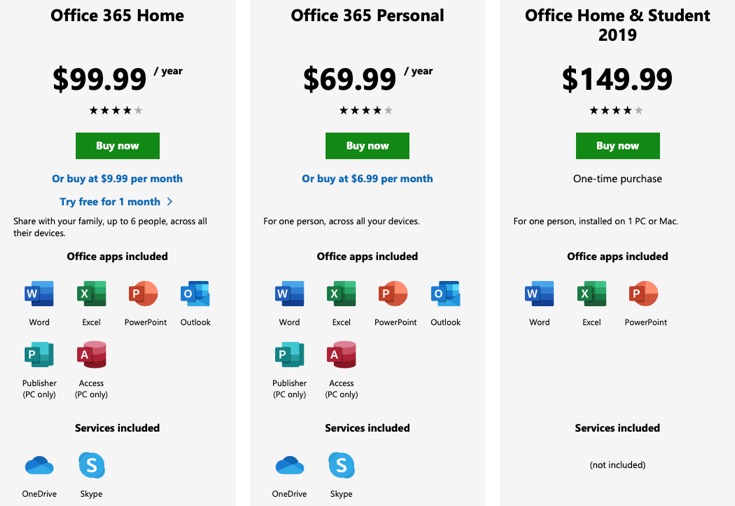
2. I strongly suggest we not go backward from Catalina as painful as purchasing Office would be once again. You would end up paying me for the effort to downgrade the operating system. There is no simple way to go back. Yes, it's possible but time consuming. Happy to do it but you're better off moving forward.
I recently updated my Mac software to Catalina. It gave me a message indicating that I would need to update my Microsoft Word and Excel for them to work. What it didn’t tell me was that I’d need to update to Microsoft 365 at a subscription of $99/year. Therefore, I have a couple of questions for you as follows:
1) Should I try to “undo” my update to Catalina? I suppose I know the answer and that this is all part of the planned obsolescence and if I don’t things will stop working properly.
2) If your answer to #1 is “yes”, how long of an appointment will this require? I need to schedule an appointment with you in January to try and upgrade my wife’s Mac as well.
___________
1. Apple has been moving to a full 4 bit operating system for several years now and Catalina 10.15 kills all old 32 bit software. The biggest victim here is Microsoft Office versions prior to 2011. Office 2014 and forward are 64 bit programs so they are fine. You are not required to subscribe to Office if you don't want to although Microsoft would love for you to since they make more money off of you in the long run. There are 3 plans. $99 subscription a year for 5 computers and iOS apps including One drive and Outlook (neither of which any of us really ever use.). $69 per year for one computer including all the aforementioned perks. OR $149 one time fee to buy it out right not including iOS, One Drive, or Outlook. They are pushing heavily for people to subscribe you you do have the option to purchase it.
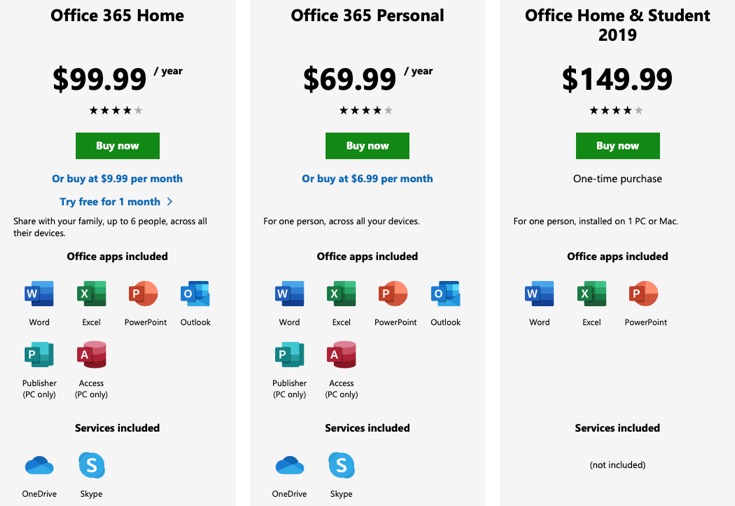
2. I strongly suggest we not go backward from Catalina as painful as purchasing Office would be once again. You would end up paying me for the effort to downgrade the operating system. There is no simple way to go back. Yes, it's possible but time consuming. Happy to do it but you're better off moving forward.
Why don't I see a payment each month for my Microsoft subscription?
09/07/19
Many thanks for your kind reassurance about my forwarded email. I understand I “agree” to the lengthy terms of use simply by continuing to use whatever I’m using under Microsoft’s purview after the end of August 2019. I don’t quite understand how I could be “paying for a Microsoft subscription” - and not be aware of it - without seeing a charge show up on a Visa bill - like my Pandora or Google storage charges do. Thanks to your transferring all my important Word docs to Apples Leaves, at an earlier session, I don’t have Word on my iPad, but am glad to know that though Leaves and Google’s word processors are free they still require a Microsoft subscription.
Forgive me for seeming to re-state sentences from your reply, I do so to clarify things in my mind and be sure that I understand what it was you were telling me ———a sort of belt and suspenders approach I admit!
___________
It’s possible you paid for a year subscription in advance and are only billed once a year instead of monthly like Spotify, iCloud, Netflix, etc….
You do not need any microsoft subscription to use Apple’s or Google’s word processors.
Forgive me for seeming to re-state sentences from your reply, I do so to clarify things in my mind and be sure that I understand what it was you were telling me ———a sort of belt and suspenders approach I admit!
___________
It’s possible you paid for a year subscription in advance and are only billed once a year instead of monthly like Spotify, iCloud, Netflix, etc….
You do not need any microsoft subscription to use Apple’s or Google’s word processors.
What are my choices for word processors?
09/07/19
Hi Scotty,
Since I have all Apple devices, do I ignore this?
Or do I have Microsoft apps that I must agree to “terms of use?” Is that how it came to my gmail? John has an ancient Toshiba laptop he uses (rarely)for news from the local Charlotte Rifle and Pistol Club - that he could actually get on his iPhone gmail. Other than an internet connection, he doesn’t use any apps.
Many thanks again for your time yesterday and invaluable help!
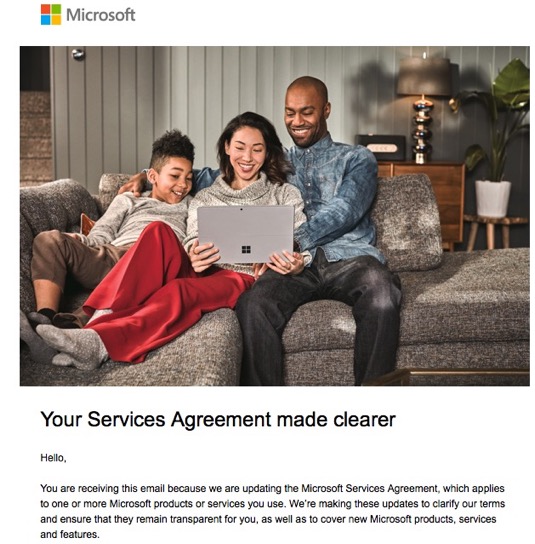
___________
Legally they are just letting everyone know their terms of service has changed however the bigger concern here is whether you are paying for a Microsoft subscription you may not be aware of. There are several different word processing methods/apps out there.
Microsoft Office: Word, Powerpoint Excel
Apple’s version: Pages, Numbers, Keynote
Google’s version: Google Docs, Sheets, Slides (remember Google’s versions are web pages not stand alone applications)
Apple’s and Google’s word processors are free but Microsoft requires a subscription. You may be paying for a subscription to use Word on your iPad. You can check your subscriptions in the iTunes and App Store settings or find your microsoft account within the Word app and try to log in at Microsoft.com to manage your subscription there. It just depends on how you subscribed. Through the App store or directly through Microsoft?
Since I have all Apple devices, do I ignore this?
Or do I have Microsoft apps that I must agree to “terms of use?” Is that how it came to my gmail? John has an ancient Toshiba laptop he uses (rarely)for news from the local Charlotte Rifle and Pistol Club - that he could actually get on his iPhone gmail. Other than an internet connection, he doesn’t use any apps.
Many thanks again for your time yesterday and invaluable help!
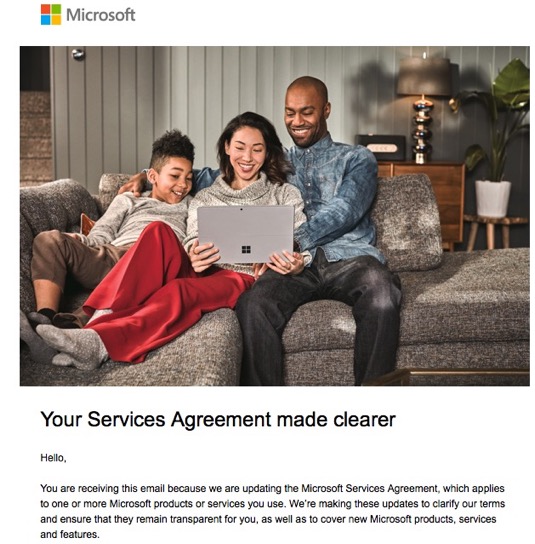
___________
Legally they are just letting everyone know their terms of service has changed however the bigger concern here is whether you are paying for a Microsoft subscription you may not be aware of. There are several different word processing methods/apps out there.
Microsoft Office: Word, Powerpoint Excel
Apple’s version: Pages, Numbers, Keynote
Google’s version: Google Docs, Sheets, Slides (remember Google’s versions are web pages not stand alone applications)
Apple’s and Google’s word processors are free but Microsoft requires a subscription. You may be paying for a subscription to use Word on your iPad. You can check your subscriptions in the iTunes and App Store settings or find your microsoft account within the Word app and try to log in at Microsoft.com to manage your subscription there. It just depends on how you subscribed. Through the App store or directly through Microsoft?
Do I need the Outlook app?
24/10/18
Hi! I have tried saving your contact twice To my address book and it wont save. Weird. Also, my outlook won’t work on my phone. It isn’t pulling my contacts or giving me Hotmail.
And last, I may need your help on photo thing.
Don’t want to mess it up.
Are these things you can help via text or should I reschedule? Or something I can find answers to in your website?
Thanks!
___________
There are many services that allow your phone to save contacts. iCloud, hotmail, aol, yahoo, gmail, etc… They all want to store your contacts so it can be very confusing.
As for the screenshots, you don’t have to use Outlook to check your hotmail account. Hotmails is owned by microsoft and they’d prefer you use the Outlook app but you can use the built in mail app just as well.
In regard to iPhoto, yes, I had mentioned that moving from 10.9 to 10.14 would take you from the old “brown” iPhoto to the newer rainbow Photos. Your pictures are not gone. You’d just need to use the iPhoto Upgrader tool found here:
Using the iPhoto Library Upgrader tool - Apple Support
If you’d like to give that a try on your own.
Otherwise, I’m happy to assist with all of the above.
And last, I may need your help on photo thing.
Don’t want to mess it up.
Are these things you can help via text or should I reschedule? Or something I can find answers to in your website?
Thanks!
___________
There are many services that allow your phone to save contacts. iCloud, hotmail, aol, yahoo, gmail, etc… They all want to store your contacts so it can be very confusing.
As for the screenshots, you don’t have to use Outlook to check your hotmail account. Hotmails is owned by microsoft and they’d prefer you use the Outlook app but you can use the built in mail app just as well.
In regard to iPhoto, yes, I had mentioned that moving from 10.9 to 10.14 would take you from the old “brown” iPhoto to the newer rainbow Photos. Your pictures are not gone. You’d just need to use the iPhoto Upgrader tool found here:
Using the iPhoto Library Upgrader tool - Apple Support
If you’d like to give that a try on your own.
Otherwise, I’m happy to assist with all of the above.
Can I monitor my child's xBox?
28/09/18
Is there a way to track xbox use?
___________
There are parental controls built in to the xBox itself and Microsoft can provide weekly report to devices associated to devices logged in to your child's account.
https://support.microsoft.com/en-us/help/12441/microsoft-account-see-child-device-activity
https://www.pcworld.com/article/3187568/gaming/how-to-limit-xbox-one-screen-time-for-your-kids.html
___________
There are parental controls built in to the xBox itself and Microsoft can provide weekly report to devices associated to devices logged in to your child's account.
https://support.microsoft.com/en-us/help/12441/microsoft-account-see-child-device-activity
https://www.pcworld.com/article/3187568/gaming/how-to-limit-xbox-one-screen-time-for-your-kids.html
I have two Outlooks on my computer.
17/08/18
Yikes - I don't know best way to explain this but it's almost like the old and new versions of Outlook have switched places on my computer. The Outlook I use (version 16.16) all of a sudden is missing a ton of emails and the older version seems to be downloading 30K+ emails. Any advice you can offer?
___________
In your applications folder you should see the new version of Outlook listed. However, you may have another older version of Outlook (yellow O icon) inside a folder in the applications folder called "Microsoft Office 2008" or 2011. If that is the case, you obviously don't need both. Check your dock to see which icon matches up. The new Outlook icon or the older one. In either case, remove the icon, then drag the application Outlook into the dock. Be careful not to accidentally let go of the application onto the desktop instead of the dock as that would move the application or duplicate it. When you installed the new Microsoft office (assuming your using 2016 office) the installer should have removed the old version of Office. (the old microsoft office folder in the applications folder that is). If this did happen, then perhaps something else is going on.
On a brighter note, using multiple email programs doesn't really hurt you because your email and folders would sync to your email host anyway so whatever work you do in one email program would be reflected in the other as well. But I totally understand. Nobody wants to use two Outlooks!
___________
In your applications folder you should see the new version of Outlook listed. However, you may have another older version of Outlook (yellow O icon) inside a folder in the applications folder called "Microsoft Office 2008" or 2011. If that is the case, you obviously don't need both. Check your dock to see which icon matches up. The new Outlook icon or the older one. In either case, remove the icon, then drag the application Outlook into the dock. Be careful not to accidentally let go of the application onto the desktop instead of the dock as that would move the application or duplicate it. When you installed the new Microsoft office (assuming your using 2016 office) the installer should have removed the old version of Office. (the old microsoft office folder in the applications folder that is). If this did happen, then perhaps something else is going on.
On a brighter note, using multiple email programs doesn't really hurt you because your email and folders would sync to your email host anyway so whatever work you do in one email program would be reflected in the other as well. But I totally understand. Nobody wants to use two Outlooks!
Which version of Office without a CD drive?
03/04/16
Need to add Microsoft Word/Excel for classes and work to computer without CD drive - which version - order or purchase at Store?
___________
Microsoft would now prefer you now subscribe to office for around $10 a month. They still offer the full one time purchase version for around $160. If you have to use Office then I feel that is still the best way to go. These options are available for download at www.microsoft.com/mac
___________
Microsoft would now prefer you now subscribe to office for around $10 a month. They still offer the full one time purchase version for around $160. If you have to use Office then I feel that is still the best way to go. These options are available for download at www.microsoft.com/mac
To Office or not to Office.
06/11/14
Should I download Office Mac 2011, or is there a better version for Word/Excel? I had it on there before but lost my disk. Should I purchase and download again?
___________
Microsoft Office has two different plans now. $150 upfront for the software if you can still find it as a download or their new preferred method which is subscription based. Monthly fee. It’s hard at this point to continue to recommend Office for anyone. Other options include the free Office clones Open Office, www.docs.google.com, as well as Apple’s own Pages, Keynote, and Numbers. With Microsoft Office, one has the security blanket of the word “Microsoft” but if you don’t mind being a little progressive, either of the other options method above would be fine.
___________
Microsoft Office has two different plans now. $150 upfront for the software if you can still find it as a download or their new preferred method which is subscription based. Monthly fee. It’s hard at this point to continue to recommend Office for anyone. Other options include the free Office clones Open Office, www.docs.google.com, as well as Apple’s own Pages, Keynote, and Numbers. With Microsoft Office, one has the security blanket of the word “Microsoft” but if you don’t mind being a little progressive, either of the other options method above would be fine.
Microsoft Office getting sick
19/08/14
so sorry to keep bothering you and this isn't urgent, but I can't use microsoft office stuff. I finally got excel to open after a few trys and having to restart the computer. I made a few changes to a document and now can't get it to save - keeps saying disk full?? then i tried to open a document in word and it said microsoft has encountered a problem and must quit.
Interestingly, I have gotten similar messages popping up today while using email - saying "force quit"
___________
Sounds strange. First you need to address your storage issue. Right Click (control + click_ on the Macintosh HD icon on your desktop and select to get info. This window should reveal how much space you have used and is available. If you are running low on disk space then that’s something that would need to be addressed. I can’t remember if that was one of your prior issues or not.
Secondly, Microsoft office may need to be reinstalled. If I remember correctly, you have a macbook air or new macbook pro which means you do not have a CD drive. If that is the case, we could use my laptop drive to remotely reinstall office. I have found that Office sometimes “gets sick” and reinstalling is the best method of healing. Keep me posted and I’ll be happy to address the issue. You may want to hold off until Monday and meet me on my town hall session or schedule whenever you need as well.
Above all else, you need to make sure you have available space on your computer’s hard drive. I seem to recall that was a relatively new machine so I don’t see you having filled that drive up. But stranger things have happened.
Interestingly, I have gotten similar messages popping up today while using email - saying "force quit"
___________
Sounds strange. First you need to address your storage issue. Right Click (control + click_ on the Macintosh HD icon on your desktop and select to get info. This window should reveal how much space you have used and is available. If you are running low on disk space then that’s something that would need to be addressed. I can’t remember if that was one of your prior issues or not.
Secondly, Microsoft office may need to be reinstalled. If I remember correctly, you have a macbook air or new macbook pro which means you do not have a CD drive. If that is the case, we could use my laptop drive to remotely reinstall office. I have found that Office sometimes “gets sick” and reinstalling is the best method of healing. Keep me posted and I’ll be happy to address the issue. You may want to hold off until Monday and meet me on my town hall session or schedule whenever you need as well.
Above all else, you need to make sure you have available space on your computer’s hard drive. I seem to recall that was a relatively new machine so I don’t see you having filled that drive up. But stranger things have happened.
User needs both exchange and iCloud calendars but let's avoid Outlook.
16/08/14
I just realized that I am having an issue with the calendar. My assistant uses our office outlook to make appts in my calendar (linked to hers) and none of those transferred. I assume this is not a fixable problem since the other outlook is the only way our calendars are tied. Is it a problem to use the new email you set up but the old calendar? If that is ok, can you tell me how to get back to my old calendar? Sorry!
___________
This actually should be an issue that may be easily resolved. Before we jump ship and go back to Outlook as your mac app for calendaring, contacts and email, it may be as simple as turning on calendars from within your exchange account already setup on the mac. To do this try the following:
Go to system preferences and internet accounts.
Select the exchange account that should be listed on the left column then select to turn on "calendars". That should redownload all the calendars that are associated with the exchange account without having lost any data. These exchange based calendars should now show up in apple's calendar.
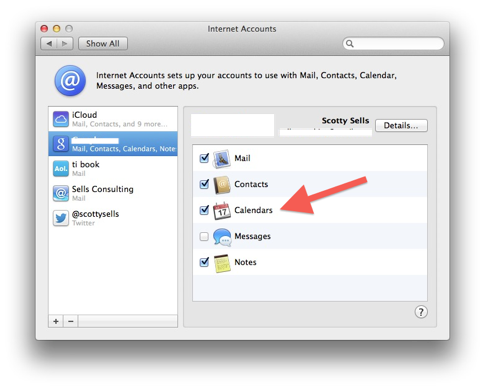
These exchange based calendars should now show up in apple's calendar. These should be listed along with your other iCloud calendars that already exist. (work and home I believe)
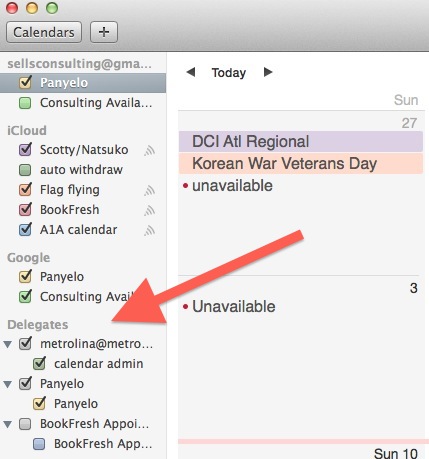
If that doesn't bring the calendar(s) down onto your calendar, then next go to the apple calendar program and select preferences from the menu items at the top of the screen. They may be in the calendar but not yet enabled. Just check the "enable" button seen below.
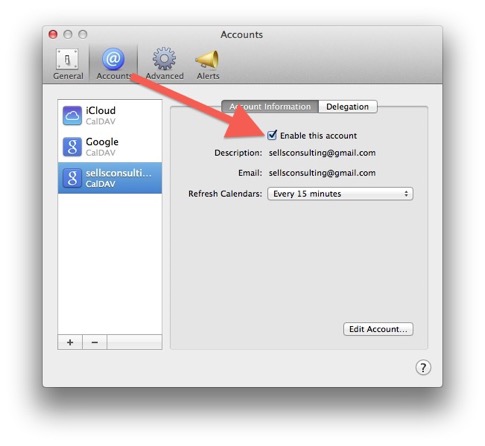
___________
This actually should be an issue that may be easily resolved. Before we jump ship and go back to Outlook as your mac app for calendaring, contacts and email, it may be as simple as turning on calendars from within your exchange account already setup on the mac. To do this try the following:
Go to system preferences and internet accounts.
Select the exchange account that should be listed on the left column then select to turn on "calendars". That should redownload all the calendars that are associated with the exchange account without having lost any data. These exchange based calendars should now show up in apple's calendar.
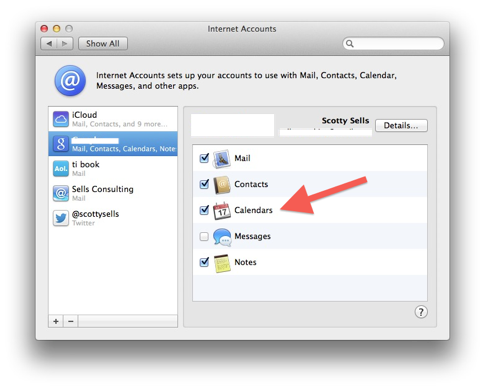
These exchange based calendars should now show up in apple's calendar. These should be listed along with your other iCloud calendars that already exist. (work and home I believe)
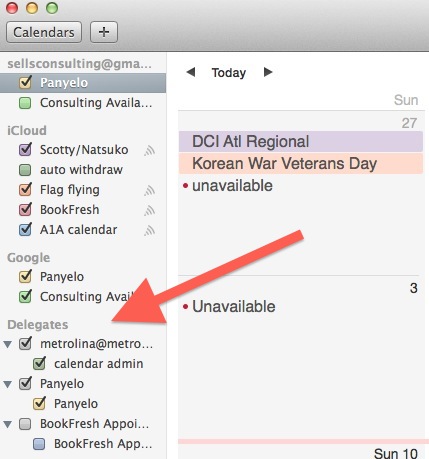
If that doesn't bring the calendar(s) down onto your calendar, then next go to the apple calendar program and select preferences from the menu items at the top of the screen. They may be in the calendar but not yet enabled. Just check the "enable" button seen below.
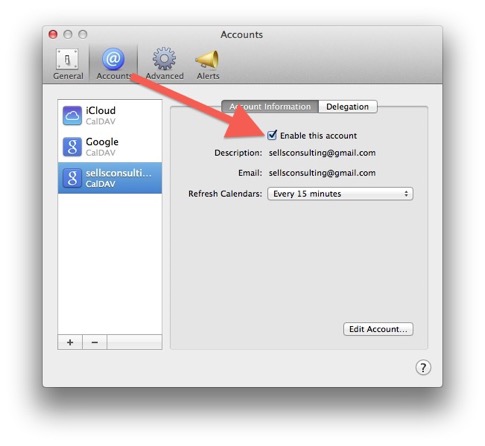
iCloud on Outlook
14/11/12
Scotty, I purchased a Seagate 1TB Backup Plus portable drive at Best Buy. Closest they had to Time Machine was Time Capsule which was obviously not what I was looking for. How/where do I acquire that software?
I didn't know which box to check on your Website as I had no idea how long it would take. How do you suggest handling this? Do you know whether we are talking remote service or house call?
___________
We can easily get Time Machine up and running over one of our Monday night sessions. But if you'd like to move ahead without my assistance, just plug the drive up, go to your system preferences (located under the black apple at the top left of your screen) and click on "time machine". Next choose "select disk" and the newly plugged in drive will be a selectable choice. Once you've selected that choice, you may be warned that the new drive may need to be reformatted. Since you just bought it, that would be fine. After you've selected to go ahead, you should be good to go.
How can I adjust the pw in Outlook?
05/12/11
After moving some mail around as you explained how to do that, my iPhone isn't sorted by received date anymore.
___________
I don't know of a way to sort mail on the iPhone in regard to specific criteria. I would think that it would still list it in chronological order.
___________
I don't know of a way to sort mail on the iPhone in regard to specific criteria. I would think that it would still list it in chronological order.
Lion cut off Entourage 2004. Now what?
18/10/11
At times when I attempt to open certain programs (like MS Word, or iMovie) i get the beach ball (more than I'd like). I have only about 68 free gigs on the HD and was wondering if you thought It might speed it up a little bit if I removed 100 gigs worth of movies and stored them on an external drive instead. Do you think this would speed up the system at all?
___________
Generally that amount of space available on your internal drive should not impact performance. You may consider opening the same programs without an external hard drive connected as these programs will first check externals for additional data. It’s possible an external drive may be the cause of your pause in performance. Of course you may also consider increasing the amount of ram in your machine as well.
___________
Generally that amount of space available on your internal drive should not impact performance. You may consider opening the same programs without an external hard drive connected as these programs will first check externals for additional data. It’s possible an external drive may be the cause of your pause in performance. Of course you may also consider increasing the amount of ram in your machine as well.
Does Lion kill Microsoft Office?
13/10/11
Yes, there seems to be problems with my server... every time I send an e-mail, it bounces back and then asks me to select another server??? Sometimes it takes 3-4 trys to get the e-mail to send. Is this the iCloud transition or something else?
The operating system I have is Mac OS X 10.5. 8. I would like to have the newer system. What do I need to purchase?
___________
Most likely the outgoing email server issue is being caused by the iCloud transition. If you are at 10.5.8 then we need to get you to 10.6 so you can use the app store to buy Lion. You can check at the Apple store to see if they have any more copies of Snow Leopard. 10.6 (Snow Leopard) must be installed via a disc. Only problem is that a copy of SL is difficult to find at this point. If you are unable to locate a copy then you could always buy a had copy of 10.7 on a USB flash drive. If you have difficulty let me know.
The operating system I have is Mac OS X 10.5. 8. I would like to have the newer system. What do I need to purchase?
___________
Most likely the outgoing email server issue is being caused by the iCloud transition. If you are at 10.5.8 then we need to get you to 10.6 so you can use the app store to buy Lion. You can check at the Apple store to see if they have any more copies of Snow Leopard. 10.6 (Snow Leopard) must be installed via a disc. Only problem is that a copy of SL is difficult to find at this point. If you are unable to locate a copy then you could always buy a had copy of 10.7 on a USB flash drive. If you have difficulty let me know.
Alternative to Office? yes…Pages.
15/08/11
Dear Scotty,
Earlier today I bought OS X lion to get it and so other family members can test it before installing it. After I bought lion, it started installing correctly. So I left the computer sitting with caffeine (a mac app that makes your computer not go to sleep) and when I came back it was on the login screen (where you pick which account to use). It was as if the computer had logged out or restarted itself. When I logged in the download had canceled and on the purchases page of the Mac App Store it Said "an error has occurred" ↓
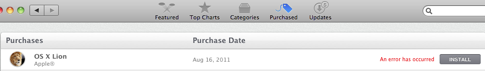
So I reinstalled it from that page and left for lunch. When I got back the same auto log out/restart thing happened and I got the same message. I was very frustrated and shut down the computer. After it started up i tried installing again and it wouldn't do it (it kept saying "waiting"). so i shut down the computer again.
Once the computer started back up I clicked install once more and it started downloading so i left for about 20 minutes. When I came back, it had done the logout/restart thing and gave me the error message again. I then just decided to email you.
If you have any solutions please share them with me.
___________
The first thing I would try is disabling “caffeine”. Also try going to login items in your user account system preferences and minus out any/all login items except iTunes helper. There could be other third party programs running preventing the install. Also try running the install from another computer but after the download is complete grab the dmg install file before installing because it will self delete after installation is complete. Plenty of threads out there describing how to do it. Check here:
Save Your Bandwidth! Prevent OS X Lion Installer From Self-Destructing! | Cult of Mac
Can I save the downloaded Lion on disc ?: Apple Support Communities
You may be best suited to install the dmg file from a usb drive or key.
Earlier today I bought OS X lion to get it and so other family members can test it before installing it. After I bought lion, it started installing correctly. So I left the computer sitting with caffeine (a mac app that makes your computer not go to sleep) and when I came back it was on the login screen (where you pick which account to use). It was as if the computer had logged out or restarted itself. When I logged in the download had canceled and on the purchases page of the Mac App Store it Said "an error has occurred" ↓
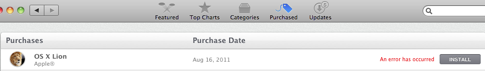
So I reinstalled it from that page and left for lunch. When I got back the same auto log out/restart thing happened and I got the same message. I was very frustrated and shut down the computer. After it started up i tried installing again and it wouldn't do it (it kept saying "waiting"). so i shut down the computer again.
Once the computer started back up I clicked install once more and it started downloading so i left for about 20 minutes. When I came back, it had done the logout/restart thing and gave me the error message again. I then just decided to email you.
If you have any solutions please share them with me.
___________
The first thing I would try is disabling “caffeine”. Also try going to login items in your user account system preferences and minus out any/all login items except iTunes helper. There could be other third party programs running preventing the install. Also try running the install from another computer but after the download is complete grab the dmg install file before installing because it will self delete after installation is complete. Plenty of threads out there describing how to do it. Check here:
Save Your Bandwidth! Prevent OS X Lion Installer From Self-Destructing! | Cult of Mac
Can I save the downloaded Lion on disc ?: Apple Support Communities
You may be best suited to install the dmg file from a usb drive or key.
Outlook error -17895
28/07/11
When a friend changes their email address, how do you delete the old email address from coming up? I made the change and deleted the old in my contacts, but it still appears when I try to send her an email.
Thanks for your suggestions!
___________
This is a very frequently asked question and there’s an easy answer. In mail go under the menu item called “window” and select previous recipients.
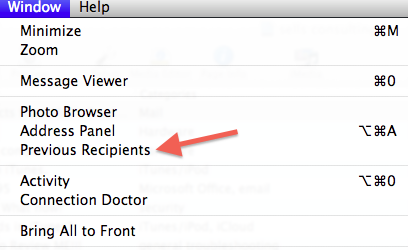
Now do a search for the contact you want to remove. Next, select that item in the list and select to remove from list. That’s it.
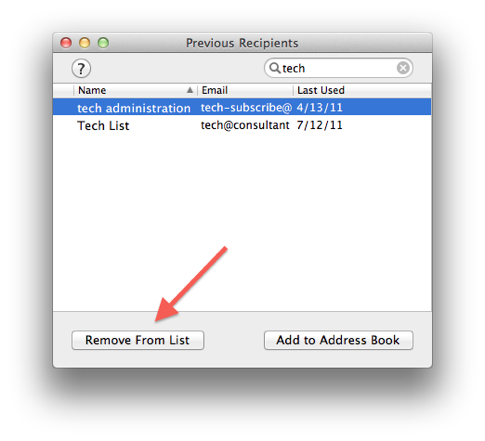
Thanks for your suggestions!
___________
This is a very frequently asked question and there’s an easy answer. In mail go under the menu item called “window” and select previous recipients.
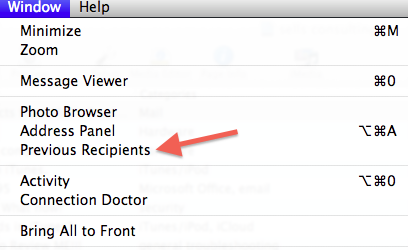
Now do a search for the contact you want to remove. Next, select that item in the list and select to remove from list. That’s it.
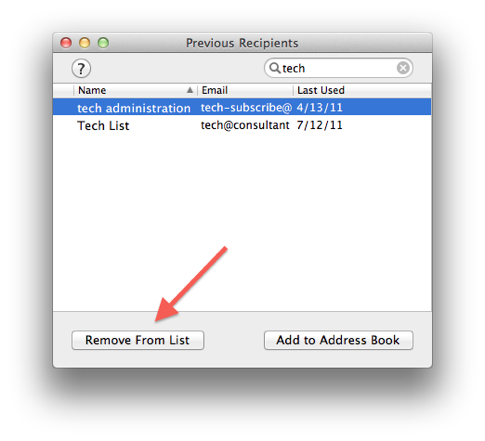
Mac Offic and Windows Office not always the same
13/04/11
Many people are asking me if they should use @mac.com or @me.com..it must be showing up both ways lately. I have always used @mac.com Any thoughts???
___________
Apple would probably prefer that we stop using @mac but they've not pulled the plug yet. They are the exact same thing @me an @mac. So you're not loosing anything. It's a matter of changing some things around in your mail preferences if you want to stick with @mac. Just remember, Apple may one day decide they are tired of having their product name in your email address. It's sort of like scotty@iphone.com. They wouldn't allow that and would like to kill @mac I'm guessing.
They paid a lot of money for www.me.com so I assume they are going to push us all to @me.com eventually so get ready.
___________
Apple would probably prefer that we stop using @mac but they've not pulled the plug yet. They are the exact same thing @me an @mac. So you're not loosing anything. It's a matter of changing some things around in your mail preferences if you want to stick with @mac. Just remember, Apple may one day decide they are tired of having their product name in your email address. It's sort of like scotty@iphone.com. They wouldn't allow that and would like to kill @mac I'm guessing.
They paid a lot of money for www.me.com so I assume they are going to push us all to @me.com eventually so get ready.
Can I delete Entourage?
30/03/11
Hi Scotty, Hope all is well. it's been awhile since I've asked so I thought I would, Do I need virus protection for my Mac? My husband & I just bought new MBP's & so we want to be sure. Additionally, I'm running Windows 7 with Parallels on my system, so would you recommend anything different for my situation?
Many many thanks!!!!
___________
No you do not currently need to invest in virus protection for your mac. However, it is a very good idea to do so on the Windows 7 side through parallels. Any problems you encounter on the windows side will not infest the mac side so that’s a good thing. The general rule of thumb for all computer users is:
1. Don’t open attachments from people you are not expecting an attachment from.
2. Don’t click on links in emails from people you are not expecting email from and never click on a link from an company of any kind.
If you live by those 2 rules you are generally much better off.
Many many thanks!!!!
___________
No you do not currently need to invest in virus protection for your mac. However, it is a very good idea to do so on the Windows 7 side through parallels. Any problems you encounter on the windows side will not infest the mac side so that’s a good thing. The general rule of thumb for all computer users is:
1. Don’t open attachments from people you are not expecting an attachment from.
2. Don’t click on links in emails from people you are not expecting email from and never click on a link from an company of any kind.
If you live by those 2 rules you are generally much better off.
Outlook and MobileMe?
21/03/11
Hey - the new software update broke our Letterbox plug-in. Do you have a trusted source for a fix yet for the latest update? 10.6.7
___________
Here you go: Harnly.net He’s the creator of the letterbox plugin. Apple is always breaking it and he’s always fixing it.
___________
Here you go: Harnly.net He’s the creator of the letterbox plugin. Apple is always breaking it and he’s always fixing it.
Re-indexing your drive with Spotlight
04/02/11
Hey Scotty,
Hope all is well with you. I have a new iPhone 4 and am trying without success to use the airtime feature to play music from the phone on my wireless speakers. I have a wireless network (time capsule). I also have an AirPort Express that is hooked to my ipod player/wireless speakers (Eos) and which I've been using to play music from my mac. I want to do the same thing with the music on my phone but the phone doesn't seem to recognize the airport express. It does recognize my wireless network. I read that I'm supposed to see a little triangular icon on the right side of the iPod play screen but it's not there. What am I doing wrong?
Thanks,
___________
First, make sure all your updates on both the computer, itunes, and your phone have been run and all software is current. Computer is currently 10.6.6, phone is currently 4.2.1, iTunes is at 10.1.2 as of February 07, 2011. You may also want to check in Airport Utility to be sure that the firmware on both airport devices is up to date as well. 7.5.2 is current as of February 07, 2011. Next, try downloading a new copy of the remote app in the App store in iTunes. Replace that app with the one on your phone by deleting the app off the phone first.
If you don’t have Snow Leopard installed then that may be the issue.
Hope all is well with you. I have a new iPhone 4 and am trying without success to use the airtime feature to play music from the phone on my wireless speakers. I have a wireless network (time capsule). I also have an AirPort Express that is hooked to my ipod player/wireless speakers (Eos) and which I've been using to play music from my mac. I want to do the same thing with the music on my phone but the phone doesn't seem to recognize the airport express. It does recognize my wireless network. I read that I'm supposed to see a little triangular icon on the right side of the iPod play screen but it's not there. What am I doing wrong?
Thanks,
___________
First, make sure all your updates on both the computer, itunes, and your phone have been run and all software is current. Computer is currently 10.6.6, phone is currently 4.2.1, iTunes is at 10.1.2 as of February 07, 2011. You may also want to check in Airport Utility to be sure that the firmware on both airport devices is up to date as well. 7.5.2 is current as of February 07, 2011. Next, try downloading a new copy of the remote app in the App store in iTunes. Replace that app with the one on your phone by deleting the app off the phone first.
If you don’t have Snow Leopard installed then that may be the issue.
Entourage opens ical events. Strike that...reverse it.
13/01/11
I would get on line tonight but we are going out. This is my question and it concerns the stamp. In the last couple of weeks I am going along very well getting my mail and sending them out from the stamp, then like right now, it will not send out and goes into out box. I then try to resend through the message area on top but it still will not go out. I have had this problem beforeand when I stay in the stamp I expect the messages to go out and then they won't. This always seem to happen when the email that I want to send has many names on it to go out to. There is no way that I know to move the names and even if there was I do not know where I should take them because I do not know which of the senders is not working correctly. Please help me if you can .
___________
It is very likely that one of the email addresses you are trying to send to is incorrectly entered. For example, sells@mac.cam instead of .com. Another example would be scotty,sells@mac.com instead of scotty.sells@mac.com. (using a comma instead of a period) The only way to find the bad email address is to go through each one in address book and view the email field. It shouldn’t be too difficult to find. Just takes time.
By the way, your outgoing email should not fail if the email address is “no longer” valid, meaning that it once existed but the user has cancelled the email address. If this were the case, the email would still go out but later you would get a notification that the one particular email was undeliverable. This is not what is happening in your case however. Just wanted to mention it.
___________
It is very likely that one of the email addresses you are trying to send to is incorrectly entered. For example, sells@mac.cam instead of .com. Another example would be scotty,sells@mac.com instead of scotty.sells@mac.com. (using a comma instead of a period) The only way to find the bad email address is to go through each one in address book and view the email field. It shouldn’t be too difficult to find. Just takes time.
By the way, your outgoing email should not fail if the email address is “no longer” valid, meaning that it once existed but the user has cancelled the email address. If this were the case, the email would still go out but later you would get a notification that the one particular email was undeliverable. This is not what is happening in your case however. Just wanted to mention it.
Outlook 2011 will not sync to iCal...yet
12/01/11
Scotty,
Every time I click on a ics file in email Entourage opens instead of mail. How do I fix it?
___________
Yes. We told address book to handle vcards but now we need to tell ical to handle ics files. Not too hard. First. Drag the file I've included over to the desktop...
Next, right click on it to "get info". This can also be done on a laptop by control+click. Now choose to open with ical and then select change all like the example below.
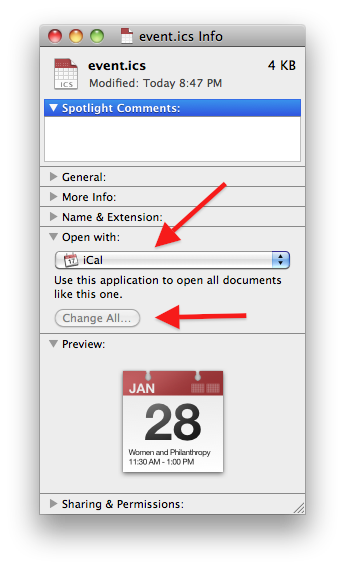
That should take care of it.
Every time I click on a ics file in email Entourage opens instead of mail. How do I fix it?
___________
Yes. We told address book to handle vcards but now we need to tell ical to handle ics files. Not too hard. First. Drag the file I've included over to the desktop...
Next, right click on it to "get info". This can also be done on a laptop by control+click. Now choose to open with ical and then select change all like the example below.
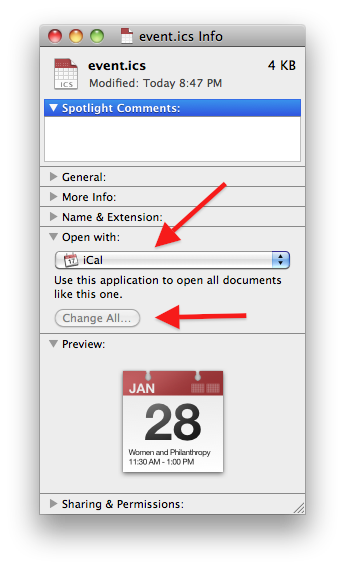
That should take care of it.
wps file won't open on the mac
16/12/10
Hi Scotty -
I got up this morning to what appears to be a dead Airport Extreme. There's no light at all on it now. I've done the usual unplugging and I've double checked and changed outlets. A couple of times the light would flash green for a nano second and go off again. (Prior to this morning, the light had been flashing amber which I assumed was letiing us know that we had software updates. I had updated my computer but hadn't done the kids yet.)
I've been online looking for troubleshooting ideas but haven't found an answer. Do you think it died or what else should I try? You line - every hard drive dies just hangs in my mind......
Thanks,
___________
My experience tells me that those airport extremes are very reliable so I would not rush to pronounce it dead. There have been very very few occasions where the extreme actually died. So you may try first doing a reset. (using a paper clip, hold down the back button for a few seconds until the light flashes amber several times then rebuild the network). If it does not respond then I guess it is truly dead. I would be surprised if it is.
I got up this morning to what appears to be a dead Airport Extreme. There's no light at all on it now. I've done the usual unplugging and I've double checked and changed outlets. A couple of times the light would flash green for a nano second and go off again. (Prior to this morning, the light had been flashing amber which I assumed was letiing us know that we had software updates. I had updated my computer but hadn't done the kids yet.)
I've been online looking for troubleshooting ideas but haven't found an answer. Do you think it died or what else should I try? You line - every hard drive dies just hangs in my mind......
Thanks,
___________
My experience tells me that those airport extremes are very reliable so I would not rush to pronounce it dead. There have been very very few occasions where the extreme actually died. So you may try first doing a reset. (using a paper clip, hold down the back button for a few seconds until the light flashes amber several times then rebuild the network). If it does not respond then I guess it is truly dead. I would be surprised if it is.
Word is moving to the cloud
28/07/10
How can I download videos from the web to my hard drive? A lot of my clients have appearances shows, one of them was on the CBS Early Show this morning. How can I take a copy of the segment from the CBS website and download it so I can use in presentations at a future date?
___________
Ok, there are several methods for pulling video off a site. Even though Apple won’t proclaim it to work, you can always use Safari and open the “activity” window. Under menu bar...Activity. Toggle the arror on the left associated with the site you’re on (you’ll also see a lot of ad based activity) then find the movie file. It will be the one that is the largest and probably downloading in progress. If you double click the video file that is downloading it will actually download to your desktop or downloads folder. There’s a good chance it will be in flash so you’ll need vlc to view it. But that’s one way. This also works very well with YouTube since they encode their site with flash video.
___________
Ok, there are several methods for pulling video off a site. Even though Apple won’t proclaim it to work, you can always use Safari and open the “activity” window. Under menu bar...Activity. Toggle the arror on the left associated with the site you’re on (you’ll also see a lot of ad based activity) then find the movie file. It will be the one that is the largest and probably downloading in progress. If you double click the video file that is downloading it will actually download to your desktop or downloads folder. There’s a good chance it will be in flash so you’ll need vlc to view it. But that’s one way. This also works very well with YouTube since they encode their site with flash video.
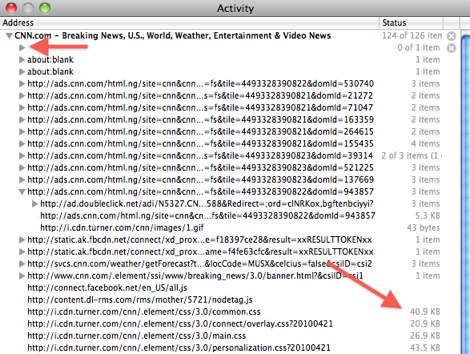
If it is a quicktime file, then you can usually just right click and save to desktop. I believe CBS is using flash as well. There are also firefox plugins that will do this as well.
Another site I often use is keepvid.com. There are several sites like this where browser will do the work for you. You enter the url of the site you want to extract the video from and it does the rest.
One word of warning. Much video on the CBS is copyrighted so proceed with caution.
Do you do windows?
17/06/10
| Question, after you left, family member asked me if I asked you to set laptop up so that he can use our printer. I did not know that it was not set up. He has been e-mailing to the desktop or using his pen drive to download to the desktop in order to print. That is why he is on my computer so much. Is this an easy thing to do and could you give me simple directions or direct me over the phone? |
_________________
Adding a printer in OS X is not too difficult. Just go to the printer settings in System preferences and click the plus button to add the printer. You’ll be presented with a list of available printers. Directly connected printers show as “USB” printers. Wireless printers show as “Bonjour” printers. Depending on the version of the operating system, you may need to visit the printer manufacturer's website to download the most current driver for that printer.
Upgrade to Office 2008?
04/02/10
Scotty, Our oldest child is unable to get on the internet. It keeps saying that he is unable to connect to the server and it wants a keychain password. Yesterday, we must have put a control on something but I'm not sure what.
How can we get past this so that he can get online/facebook? Please let me know when you get a moment.
thanks,
_______
When we changed his password, it may have affected his keychain. Remember that I mentioned changing passwords on the mac can be problematic. Where here is just that case.
When prompted for his keychain password, the older password should work. Not the new current one. However, this will not fix the issue. The keychain must be dealt with. To do so, within his user, he needs to go to keychain access (spotlight search to find it).
Next he'll want to select to change the keychain password. shown here:
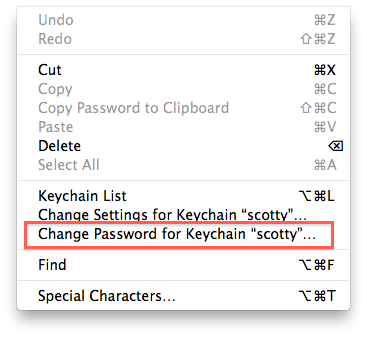
After entering the old password and the new one, the keychain should get out of his way. If this doesn’t work then the best thing to do would be to delete the offending keychain and add a new one and make the new one the default.
Keychains are a pain in the butt to normal users. Apple didn’t make it easy to work with them.
Call for AppleWorks!!!
04/12/09
Want to buy wife a new macbook for Christmas and want to transfer the data from her old one.
Is transfering all her stuff (itunes, email, contacts) easy to do?
_______
yes. Pretty easy to do. You'll need to network the two computers either via firewire or ethernet. USB will not work. However, consider that her old black macbook may only have firewire 400 and her new computer if it's a macbook may not have firewire at all. In that case ethernet should work. If you set the computer up first with another user, then move the data later, you can always go back and use the migration assistant to do so.
Let me know if you have any other questions.
Is transfering all her stuff (itunes, email, contacts) easy to do?
_______
yes. Pretty easy to do. You'll need to network the two computers either via firewire or ethernet. USB will not work. However, consider that her old black macbook may only have firewire 400 and her new computer if it's a macbook may not have firewire at all. In that case ethernet should work. If you set the computer up first with another user, then move the data later, you can always go back and use the migration assistant to do so.
Let me know if you have any other questions.
Opening legacy cwk files.
03/12/09
| Scotty, My name is Jim and you've helped my wife before with our home computer. My son would like a computer game that appears to only be available in a Windows based form. We only own Mac's in our house and I've heard that there's a way to download Windows on a Mac and switch back and forth between the two platforms. Can you help us set this up on one of our computers? We would love to have this done sometime soon after Thanksgiving so we can have it ready to go before Christmas. Just let me know if you're able to help. Thanks. Jim |
It is completely possible. There are several different ways to do this. You'll need a valid copy of Windows: XP or Windows 7 that is. You'll also need an application such as VMware or Parallels. I prefer VMware. There is a free application to do this as well but overall I think it would be easier using the paid software. (Usually around $70 but I think the price is lower for the holidays) There is also a product called CrossOver that will allow windows applications to run without a copy of Windows but I've not had the best experience with that choice either. The last to consider would be BootCamp, Apple's own method of running windows. It requires restarting between operating systems but the benefit is that Windows will run a bit faster than when running inside virtualization.
I would be happy to assist. Just check my calendar for availabilty.
Son is going to College...macbook here I come
18/11/09
Scotty,
Thanks for coming over last night and getting me started.
I had one glitch. With 142 pictures left to transfer, the transfer process stopped. I noticed that my camera battery was exhausted or close to it. I stopped the transfer.
Is there a good way to do the transfer again without duping those photos that already got transferred from that card?
_____
iPhoto should detect that you have already imported a certain number of pictures then ask if you'd like to import duplicates or skip over them. Jut choose not to import duplicates when prompted then check "apply to all" and you should be fine. iPhoto will not erase the card until the entire transfer is complete so they should all still be on the card.
Word crashes all the time...what else is new?
05/11/09
Scotty,
I have an issue on my new iMac at church. When I delete something, it is automatically Deleted. Whereas on my MacBook Pro, it is Moved to the Trash, where it stays until it is emptied. Both are running Snow Leopard, and both are set to Empty Securely.
_______
Interesting that your trash on one machine automatically deletes the contents. To my knowledge that is not a feature enabled in OS X so my only explanation is that you may have downloaded a third party piece of software that has the ability to run a script to execute this. Overall this would be a very bad idea. But there are programs out there that will do this for you. I would have also assumed that Snow Leopard would have broken this 3rd party app. There is the ability to enable this within the operating system at the terminal level but how it would have been turned on I do not know. You may want to check out the following post. It may work for you. Proceed with caution.
Apple - Support - Discussions - trash automatically deletes ...
I have an issue on my new iMac at church. When I delete something, it is automatically Deleted. Whereas on my MacBook Pro, it is Moved to the Trash, where it stays until it is emptied. Both are running Snow Leopard, and both are set to Empty Securely.
_______
Interesting that your trash on one machine automatically deletes the contents. To my knowledge that is not a feature enabled in OS X so my only explanation is that you may have downloaded a third party piece of software that has the ability to run a script to execute this. Overall this would be a very bad idea. But there are programs out there that will do this for you. I would have also assumed that Snow Leopard would have broken this 3rd party app. There is the ability to enable this within the operating system at the terminal level but how it would have been turned on I do not know. You may want to check out the following post. It may work for you. Proceed with caution.
Apple - Support - Discussions - trash automatically deletes ...
Local Private School misses the mark
01/09/09
One step forward, two steps back.
So I've been using Snow Leopard now for a week and I have to say my impressions of it have not changed. I was hoping that things would settle down on both my main machines I've installed it on but the problems continue to exist. I've experience programs crashing, things not opening, massive reduction in performance and overall instability. For now, it makes much more sense to wait to update to Snow Leopard on your main computer. It seems to break much more than it enhances. Therefore, I'm moving back to Leopard for now. I've been testing Snow Leopard on a clean install on one machine and an upgrade on another and both do not run nearly as trouble free now as Leopard did. Luckily I made a backup Leopard image so I'll throw that back on and go back to stability.
The things I'll miss most going back to Leopard....
1. Dock Expose'. As a classroom teacher in another life, having many windows open is a big part of my teaching style and before I never used the minimize feature into the dock. Now Dock Expose' will give a new twist on how to move from window to window. Much improved there.
2. Airport signal strength in the menu bar.
3. Adding a printer in Snow Leopard is wonderful.
But for now, goodbye to Snow Leopard until 10.6.1 or maybe even 2. I just can't run a business on an operating system that is this unreliable.
So I've been using Snow Leopard now for a week and I have to say my impressions of it have not changed. I was hoping that things would settle down on both my main machines I've installed it on but the problems continue to exist. I've experience programs crashing, things not opening, massive reduction in performance and overall instability. For now, it makes much more sense to wait to update to Snow Leopard on your main computer. It seems to break much more than it enhances. Therefore, I'm moving back to Leopard for now. I've been testing Snow Leopard on a clean install on one machine and an upgrade on another and both do not run nearly as trouble free now as Leopard did. Luckily I made a backup Leopard image so I'll throw that back on and go back to stability.
The things I'll miss most going back to Leopard....
1. Dock Expose'. As a classroom teacher in another life, having many windows open is a big part of my teaching style and before I never used the minimize feature into the dock. Now Dock Expose' will give a new twist on how to move from window to window. Much improved there.
2. Airport signal strength in the menu bar.
3. Adding a printer in Snow Leopard is wonderful.
But for now, goodbye to Snow Leopard until 10.6.1 or maybe even 2. I just can't run a business on an operating system that is this unreliable.
Tossing out Word plist
19/05/09
Scotty,
hi. You helped me with my wireless network last month. I've been having trouble with the signal reaching the upstairs office, so I finally bit the bullet and purchased a new Airport Extreme. (I have not gotten 2 new Expresses yet - just wanted to wait to see if the new Express would work.) I am having trouble with getting the new one started. In Airport Utility, it does not seem to be finding the new Extreme. Is this something you can help me with over the phone? Or should I schedule you to come out again? Thanks so much. Hope you are doing well. I know you must be glad that school is winding down.:)
_____
There’s a small chance there could be interference from other devices in the home but I would first start with resetting the extreme. Hold down the pin hole button on the back with a pen or paper clip until the light flashes a rapid orange. Then try to find the device again. However, due to the way wireless networks can be effected by house structure, it may be best to have me out to set the network up.
hi. You helped me with my wireless network last month. I've been having trouble with the signal reaching the upstairs office, so I finally bit the bullet and purchased a new Airport Extreme. (I have not gotten 2 new Expresses yet - just wanted to wait to see if the new Express would work.) I am having trouble with getting the new one started. In Airport Utility, it does not seem to be finding the new Extreme. Is this something you can help me with over the phone? Or should I schedule you to come out again? Thanks so much. Hope you are doing well. I know you must be glad that school is winding down.:)
_____
There’s a small chance there could be interference from other devices in the home but I would first start with resetting the extreme. Hold down the pin hole button on the back with a pen or paper clip until the light flashes a rapid orange. Then try to find the device again. However, due to the way wireless networks can be effected by house structure, it may be best to have me out to set the network up.
PowerPoint sound doesn't play after emailed
26/04/09
I have a need to send out some bulk mail to radio talk shows. There seems to be no way to personalize it on Mail and still send it bulk.
i.e. One e-mail to all addresses and they only receive it with their name on the To line. Do you know how to do this.
_____
I use a program for bulk email called "mailings". It allows you to pull fields from your address book and insert it into the email so it seems more personalized.
Mailings
i.e. One e-mail to all addresses and they only receive it with their name on the To line. Do you know how to do this.
_____
I use a program for bulk email called "mailings". It allows you to pull fields from your address book and insert it into the email so it seems more personalized.
Mailings
Office Fonts problem
26/04/09
Scotty
Hope you are well and remember me. You came to my home about 9 months ago and helped me set up windows on my mac. Anyway, I have a quick question. Once in awhile I will be working in windows and walk away from the machine for any period of time. When I return, I get a message that states that the virtual machine has paused and do I want to restart - If I say yes, it restarts windows which I don't think is good however I don't know how to restart (i.e., unpause) without doing that. Any thoughts?
Thanks in advance for your help.
_____
This article may better explain the difference between pausing and suspending and give you some insight into how to change your Parallels settings to better fit your work habits.
Suspending and Pausing a Virtual Machine
Sells Consulting email
