quicken/quickbooks
Can I share Quickbooks files without using Quickbooks Online?
03/06/20
I am working with Kim Moore and Nancy Taggert on their new venture, Cashion Hill Design. Because the online version of QuickBooks does not fit their needs, we are hoping to find a way to use the desktop version in a shared environment so we can all access.
___________
This is a question I get often and an important one. How do we share a Quickbooks file without using Quickbooks online?
I understand that Quickbooks online is not the best solution for everyone. It’s come a very long way but it still doesn’t fit the needs of all users. So we are then left with two other choices in the Intuit world:
Use Quickbooks for Windows
Use Quickbooks for Mac
If you have found that Quickbooks online is not enough, you may also find that Quickbooks for the Mac doesn’t reach that bar as well so at this point you may be looking seriously at Quickbooks for Windows. But then how do you share the account between two computers? You don’t really. Quickbooks is not designed to share the same account information between two different computers. That’s why they created QB Online.
Work arounds:
You could store your QB backup or standard file on a portable device and go back and forth between computers but you’d ALWAYS have to work off of that drive. The problem here is that someone will open and edit quickbooks data on one machine then the other person will come along and overwrite those changes with a previous backup. It would take stellar communication between users for this workflow to work.
Or:
You could store the backup or standard file in Dropbox. Again, dangerous. If two users open Quickbooks at the same time with QB pulling from the Dropbox folder, you’re going to end up with “conflicted copies” as Dropbox will see two users modifying the same file at the same time, get confused, then duplicate the files. So that’s a mess.
Or:
The old school way was to have an accountant remote in to the client’s machine and work on Quickbooks on that person’s personal machine. The modern day translation of that might be: accountant and client login to zoom, accountant asks for control of the client machine, account updates the books, signs off. The issue here is that the accountant is using the client machine (albeit remotely) while the client cannot.
All of this to say: the local version of QB is dying. QB online will be the future. The same can be said for Microsoft Office, Photoshop, etc…. Local software is very limiting when compared to the benefits of online software. Work from anywhere, always backed up, multiple users working at the same time. That’s where we’re all headed but for now, not all features are there online yet. It’s the same with Microsoft Office. Younger people are using Google docs while old people like me are still waiting for Microsoft Word to open on our machines so we can edit a document that only lives on my hard drive.
___________
This is a question I get often and an important one. How do we share a Quickbooks file without using Quickbooks online?
I understand that Quickbooks online is not the best solution for everyone. It’s come a very long way but it still doesn’t fit the needs of all users. So we are then left with two other choices in the Intuit world:
Use Quickbooks for Windows
Use Quickbooks for Mac
If you have found that Quickbooks online is not enough, you may also find that Quickbooks for the Mac doesn’t reach that bar as well so at this point you may be looking seriously at Quickbooks for Windows. But then how do you share the account between two computers? You don’t really. Quickbooks is not designed to share the same account information between two different computers. That’s why they created QB Online.
Work arounds:
You could store your QB backup or standard file on a portable device and go back and forth between computers but you’d ALWAYS have to work off of that drive. The problem here is that someone will open and edit quickbooks data on one machine then the other person will come along and overwrite those changes with a previous backup. It would take stellar communication between users for this workflow to work.
Or:
You could store the backup or standard file in Dropbox. Again, dangerous. If two users open Quickbooks at the same time with QB pulling from the Dropbox folder, you’re going to end up with “conflicted copies” as Dropbox will see two users modifying the same file at the same time, get confused, then duplicate the files. So that’s a mess.
Or:
The old school way was to have an accountant remote in to the client’s machine and work on Quickbooks on that person’s personal machine. The modern day translation of that might be: accountant and client login to zoom, accountant asks for control of the client machine, account updates the books, signs off. The issue here is that the accountant is using the client machine (albeit remotely) while the client cannot.
All of this to say: the local version of QB is dying. QB online will be the future. The same can be said for Microsoft Office, Photoshop, etc…. Local software is very limiting when compared to the benefits of online software. Work from anywhere, always backed up, multiple users working at the same time. That’s where we’re all headed but for now, not all features are there online yet. It’s the same with Microsoft Office. Younger people are using Google docs while old people like me are still waiting for Microsoft Word to open on our machines so we can edit a document that only lives on my hard drive.
Quicken not printing
01/07/19
For some reason, I can not print from Quicken. Do you think that you can help with that remotely?
___________
Most likely yes however before you schedule a remote session I suggest first going to the printer manufacuters website and download the specific driver for that printer. I can’t remember exactly but I think you may be using the AirPrint driver for that printer which is fairly generic. It works in most cases but Quicken may be relying specifically on the printer driver due to the print job being more complex perhaps.
After downloading the driver and clicking to install it you can go to system preferences, delete the printer, re add it and select the alternative driver instead of AirPrint or Secure AirPrint which will be your options also. You can change the driver in settings instead of removing the printer and re adding it but I prefer just to delete it and re add. Also, you may want to restart the computer prior to re adding the printer. Sometimes the driver doesn’t show up right away.
___________
Most likely yes however before you schedule a remote session I suggest first going to the printer manufacuters website and download the specific driver for that printer. I can’t remember exactly but I think you may be using the AirPrint driver for that printer which is fairly generic. It works in most cases but Quicken may be relying specifically on the printer driver due to the print job being more complex perhaps.
After downloading the driver and clicking to install it you can go to system preferences, delete the printer, re add it and select the alternative driver instead of AirPrint or Secure AirPrint which will be your options also. You can change the driver in settings instead of removing the printer and re adding it but I prefer just to delete it and re add. Also, you may want to restart the computer prior to re adding the printer. Sometimes the driver doesn’t show up right away.
Can't find Quickbooks files
26/02/14
Scotty, You were at our home on Sunday to work out some issue we as a family were having with various devices…One of the issues was getting my new email address to come through on my phone….all working fine with that….I went to obtain a free app from the app store and placed the order and then tried to put in my apple id that is associated with my ipad and my email address of name@gmail.com app store / iTunes is telling me that the apple id password for name@icloud.com is incorrect….it is working fine on the ipad but not on the phone….please help…
___________
Sounds like you may be signed in to two different apple ID’s on each device. On the device that you can make purchases without a problem, go to settings/scroll down to iTunes and App Store and check the apple ID you’re using there. Now go to your problematic device and go to the same area, settings/ scroll down to iTunes and App store and select the apple ID. Choose to sign out of that apple ID then sign in as your correct one you pulled from the other device.
___________
Sounds like you may be signed in to two different apple ID’s on each device. On the device that you can make purchases without a problem, go to settings/scroll down to iTunes and App Store and check the apple ID you’re using there. Now go to your problematic device and go to the same area, settings/ scroll down to iTunes and App store and select the apple ID. Choose to sign out of that apple ID then sign in as your correct one you pulled from the other device.
Do you do remote sessions?
10/10/12
Scotty
I am seriously considering the purchase of 2 iPhones for the wife and I. The Verizon share plan seems to be a pretty good deal on a reliable network. I had Sprint in the past and the coverage was spotty. If I buy the phones online from Apple and then have you come over, can you set up the phone with phone number and get me on Verizon service? Or do I have to go to Verizon to buy the phone and then have you come over.
Either way, I am eventually going to need some help since I bought an iPad and need some help on a list of things that are bothering me. Umm maybe I could sneak in one question. After doing the upgrade to iOS 6, I opened Photostream and found all of the pictures in one stack, and I can not get them to go back to a seies of individual pictures.
___________
I would recommend you do the phone number change over at the Verizon store. In case there are any issues, they will be better able to handle them.
iOS 6 does revamp how photos are displayed. You should now be able to view by camera roll or photo stream, then within photo stream, by album or shared stream. Keep in mind, pictures residing in photo stream should only be considered to have a shelf life of around 30 days at which time they are removed from Apple’s cloud server. However, in that time, they will have landed in iPhoto’s permanent storage where you can organize them as you wish. Join us on Mondays at 7pm at www.sellsconsulting.com/townhall if you want clarification.
I am seriously considering the purchase of 2 iPhones for the wife and I. The Verizon share plan seems to be a pretty good deal on a reliable network. I had Sprint in the past and the coverage was spotty. If I buy the phones online from Apple and then have you come over, can you set up the phone with phone number and get me on Verizon service? Or do I have to go to Verizon to buy the phone and then have you come over.
Either way, I am eventually going to need some help since I bought an iPad and need some help on a list of things that are bothering me. Umm maybe I could sneak in one question. After doing the upgrade to iOS 6, I opened Photostream and found all of the pictures in one stack, and I can not get them to go back to a seies of individual pictures.
___________
I would recommend you do the phone number change over at the Verizon store. In case there are any issues, they will be better able to handle them.
iOS 6 does revamp how photos are displayed. You should now be able to view by camera roll or photo stream, then within photo stream, by album or shared stream. Keep in mind, pictures residing in photo stream should only be considered to have a shelf life of around 30 days at which time they are removed from Apple’s cloud server. However, in that time, they will have landed in iPhoto’s permanent storage where you can organize them as you wish. Join us on Mondays at 7pm at www.sellsconsulting.com/townhall if you want clarification.
The Lion ate my Quicken
24/10/11
My X just left a really bad message on my iphone4.....is there anyway I can convert it to an mp3 file so I can email it to my attorney?
___________
Yes.
Check out PhoneView here: PhoneView for iPhone and iPad - Save SMS, iMessages, Voicemail, Call History, Music, Photos, Notes - Ecamm Network
___________
Yes.
Check out PhoneView here: PhoneView for iPhone and iPad - Save SMS, iMessages, Voicemail, Call History, Music, Photos, Notes - Ecamm Network
Videos not playing in the browser
02/02/11
Scotty,
My husband would like to set up a home office in our downstairs guestroom. As you may recall, we have a cable line in the master bedroom across the hall. What do I need to do to get strong wireless access in this part of the house? I know he's going to need another wireless router back there. Should I have Time Warner come out and take care of it?
___________
If you already have one of the apple routers then you can pick up an airport express and that will allow the network to be extended into harder to reach areas of your home. The airport express will only officially extend another apple router but as I recall I think you already have that. Time Warner would not have anything to do with your wireless network. Please let me know if you need assistance.
My husband would like to set up a home office in our downstairs guestroom. As you may recall, we have a cable line in the master bedroom across the hall. What do I need to do to get strong wireless access in this part of the house? I know he's going to need another wireless router back there. Should I have Time Warner come out and take care of it?
___________
If you already have one of the apple routers then you can pick up an airport express and that will allow the network to be extended into harder to reach areas of your home. The airport express will only officially extend another apple router but as I recall I think you already have that. Time Warner would not have anything to do with your wireless network. Please let me know if you need assistance.
Tansfering Quicken Files back to Windows
11/01/11
I can't change the region code so that I can view Region 1 movies. Had no idea about the limit (5) on changing region for the DVD drive. Am I SOL? Will Apple reset for me?
I downloaded VLC because I saw an old thread that said it would be a workaround, but later I found that Apple has closed that loophole (hence why it wouldn't work for me)
Thanks
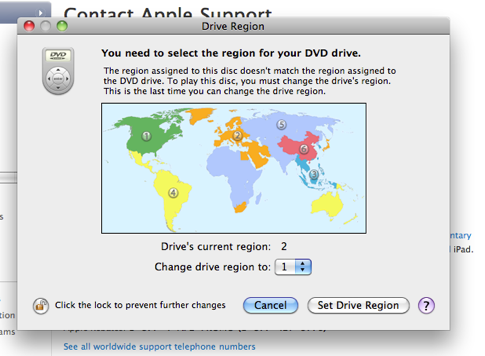
___________
I don’t think Apple will reset it for you. You’re close to SOL. You can, of course, take it in but I don’t think they can do it. Unless they know something I don’t know. As far as I know, there is no procedure for resetting the region code at the Genius Bar. I could be wrong. There are various firmware workarounds and resetters at http://forum.rpc1.org/viewtopic.php?f=8&t=44362. But your DVD’s manufacturer will have to be supported. There are tools there to tell you what company made the DVD drive.
Here’s a group of people that sit around talking about DVD firmware all the time. They may be able to help: The Firmware Page • View forum - Macintosh Specific Section
If your drive is PIoneer (doubtful) the answer may lie here. There are some other firmwares listed as well: The Pioneer Region Free DVD firmware page
Not much help though. Sorry. If all else fails, you could move to England and watch all the movies you want.
I downloaded VLC because I saw an old thread that said it would be a workaround, but later I found that Apple has closed that loophole (hence why it wouldn't work for me)
Thanks
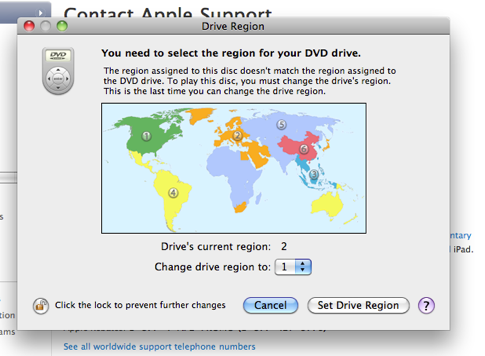
___________
I don’t think Apple will reset it for you. You’re close to SOL. You can, of course, take it in but I don’t think they can do it. Unless they know something I don’t know. As far as I know, there is no procedure for resetting the region code at the Genius Bar. I could be wrong. There are various firmware workarounds and resetters at http://forum.rpc1.org/viewtopic.php?f=8&t=44362. But your DVD’s manufacturer will have to be supported. There are tools there to tell you what company made the DVD drive.
Here’s a group of people that sit around talking about DVD firmware all the time. They may be able to help: The Firmware Page • View forum - Macintosh Specific Section
If your drive is PIoneer (doubtful) the answer may lie here. There are some other firmwares listed as well: The Pioneer Region Free DVD firmware page
Not much help though. Sorry. If all else fails, you could move to England and watch all the movies you want.
Best Money manager for the Mac?
14/11/10
I hope all is well. Can you tell me how to write the network path for a shared folder that's on my hard drive? The folder is username/documents/HP Digital Faxes. Now what do I put in front of this to ensure that my HP printer scan program will scan right to this folder. I tried the following path: \\computer name\documents\HP Digital Faxes. I get the error shown in the 2nd screen shot. It says wait until the remote computer is turned on. Not sure what this means.
Scott,
I'm trying to set up my HP officejet to email scanned documents. I enter all information correct regarding email set up, but I get an error saying that it could not connect to server. See attached screen shots. Any thoughts?
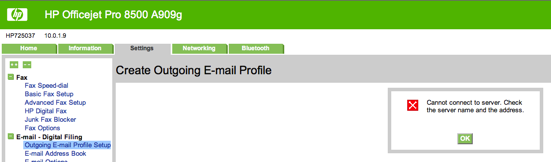
___________
A few things to try. First, wireless scanning in 10.5 is extremely unreliable. Wireless scanning in 10.6 with the updated HP Scan software is better but mileage varies from printer to printer. The less expensive printers seem to be less reliable. Note that HP Scan Pro is the old version of the software and HP Scan is the more updated version. Check to see if using either of those will work first. HP Scan gives the option to send the scanned document directly to email.
Now to address the file path question. Usually the correct nomenclature for file paths would be as follow:
Macintosh HD/Users/yourname/Documents/HP Digital Faxes. It’s also possible that this software requires the IP address of the computer. Just not sure. I would strongly suggest checking out HP Scan. Search for print drivers on HP’s site and select the updated one. As I said 10.5 is not so Hot. 10.6 wireless scanning is warmer.
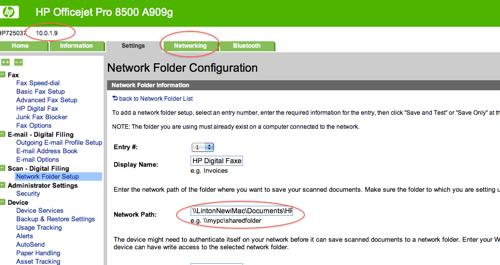
Another thing to consider looking at your second screen shot is that \ slashes are not used in file path names on a mac. Only forward slashes /. You may be more successful in the Network tab, most likely assigning an IP address to the computer then designating the file path. I’m assuming this is a web based configuration page.
If you are not doing this wirelessly then I’m guessing this is an ethernet printer and your computer is also connected to this network via ethernet?
Scott,
I'm trying to set up my HP officejet to email scanned documents. I enter all information correct regarding email set up, but I get an error saying that it could not connect to server. See attached screen shots. Any thoughts?
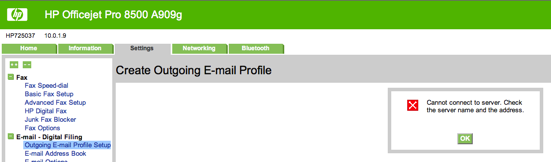
___________
A few things to try. First, wireless scanning in 10.5 is extremely unreliable. Wireless scanning in 10.6 with the updated HP Scan software is better but mileage varies from printer to printer. The less expensive printers seem to be less reliable. Note that HP Scan Pro is the old version of the software and HP Scan is the more updated version. Check to see if using either of those will work first. HP Scan gives the option to send the scanned document directly to email.
Now to address the file path question. Usually the correct nomenclature for file paths would be as follow:
Macintosh HD/Users/yourname/Documents/HP Digital Faxes. It’s also possible that this software requires the IP address of the computer. Just not sure. I would strongly suggest checking out HP Scan. Search for print drivers on HP’s site and select the updated one. As I said 10.5 is not so Hot. 10.6 wireless scanning is warmer.
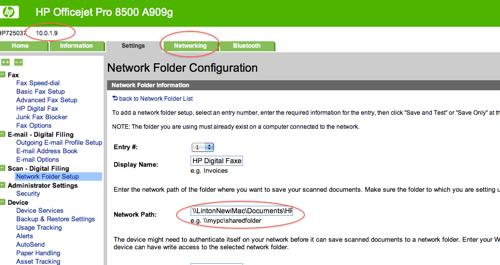
Another thing to consider looking at your second screen shot is that \ slashes are not used in file path names on a mac. Only forward slashes /. You may be more successful in the Network tab, most likely assigning an IP address to the computer then designating the file path. I’m assuming this is a web based configuration page.
If you are not doing this wirelessly then I’m guessing this is an ethernet printer and your computer is also connected to this network via ethernet?
Parallels slow on the Mac
29/08/10
Scotty
How do I add a bookmark to Firefox?
How do I delete one item from a drop down of a bookmark?
___________
To add a bookmark to Firefox you’ll want to click on the star on the right hand side of the url bar at the top. You’ll then see a drop down menu where you’ll be able to select where to save the bookmark.
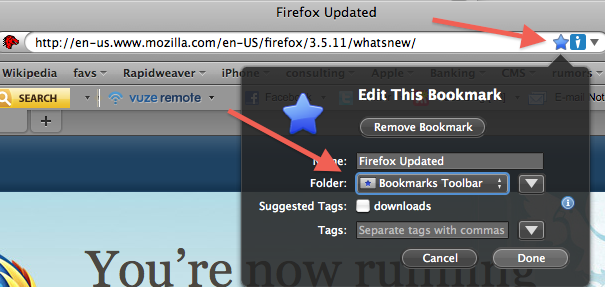
To organize or delete bookmarks in Firefox, you’ll go to “Bookmarks” in the menu bar. From the pull down, you’ll select to “Organize Bookmarks”.
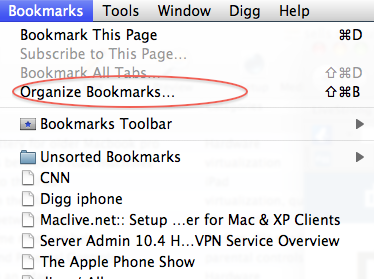
Now you’ll be presented with a window showing all your bookmark folders and from there you’ll be able to select each bookmark and either move or delete it.
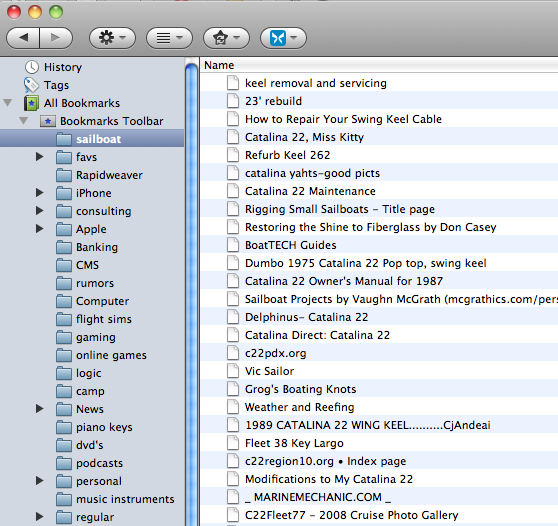
How do I add a bookmark to Firefox?
How do I delete one item from a drop down of a bookmark?
___________
To add a bookmark to Firefox you’ll want to click on the star on the right hand side of the url bar at the top. You’ll then see a drop down menu where you’ll be able to select where to save the bookmark.
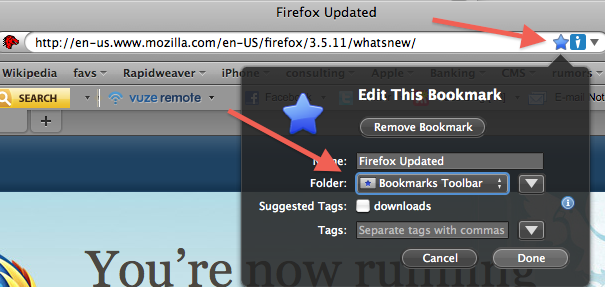
To organize or delete bookmarks in Firefox, you’ll go to “Bookmarks” in the menu bar. From the pull down, you’ll select to “Organize Bookmarks”.
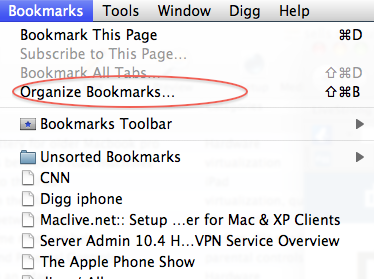
Now you’ll be presented with a window showing all your bookmark folders and from there you’ll be able to select each bookmark and either move or delete it.
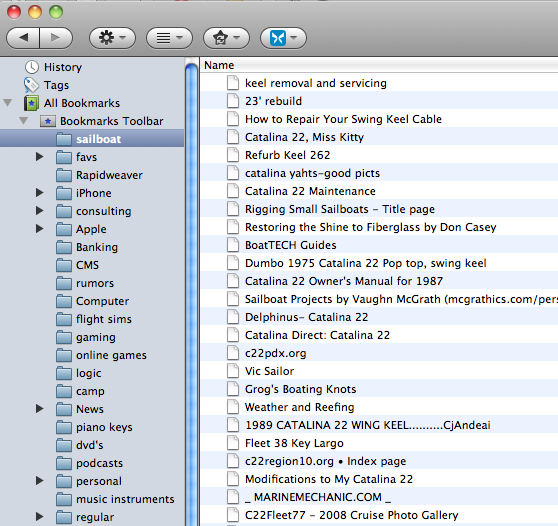
How is the Quickbooks Mac version?
06/08/10
Scotty,
I hope you are well, my scanner just stopped working and I have tried all I know to do to fix it. I have downloaded the most current driver and software.
This is the message I get when I go to scan something
Process: HP Scan [1038]
Path: /Users/HHBrown/Desktop/HP Scan.app/Contents/MacOS/HP Scan
Identifier: com.hp.scan.app
Version: ??? (???)
Code Type: X86 (Native)
Parent Process: launchd [108]
Date/Time: 2010-08-10 15:29:04.099 -0400
OS Version: Mac OS X 10.6.4 (10F569)
Report Version: 6
Sleep/Wake UUID: CB337DC3-05B3-49B6-8A6E-173C90C8EF61
Interval Since Last Report: 73752 sec
Crashes Since Last Report: 1
Per-App Crashes Since Last Report: 1
Anonymous UUID: 710CBA1D-4CDA-4FE4-88BF-4F7328EE3CFF
Exception Type: EXC_BREAKPOINT (SIGTRAP)
Exception Codes: 0x0000000000000002, 0x0000000000000000
Crashed Thread: 0
Dyld Error Message:
Library not loaded: /Library/Printers/hp/Frameworks/HPWorkflowsManager.framework/Versions/A/HPWorkflowsManager
Referenced from: /Users/HHBrown/Desktop/HP Scan.app/Contents/MacOS/HP Scan
Reason: image not found
Model: MacBookPro5,4, BootROM MBP53.00AC.B03, 2 processors, Intel Core 2 Duo, 2.53 GHz, 4 GB, SMC 1.49f2
Graphics: NVIDIA GeForce 9400M, NVIDIA GeForce 9400M, PCI, 256 MB
Memory Module: global_name
AirPort: spairport_wireless_card_type_airport_extreme (0x14E4, 0x8D), Broadcom BCM43xx 1.0 (5.10.91.27)
Bluetooth: Version 2.3.7f1, 2 service, 19 devices, 1 incoming serial ports
Network Service: AirPort, AirPort, en1
Serial ATA Device: Hitachi HTS545032B9SA02, 298.09 GB
Serial ATA Device: MATSHITADVD-R UJ-868
USB Device: Officejet Pro 8500 A909n, 0x03f0 (Hewlett Packard), 0x4012, 0x26200000
USB Device: Internal Memory Card Reader, 0x05ac (Apple Inc.), 0x8403, 0x26500000
USB Device: My Passport 070A, 0x1058 (Western Digital Technologies, Inc.), 0x070a, 0x24100000
USB Device: Built-in iSight, 0x05ac (Apple Inc.), 0x8507, 0x24400000
USB Device: Apple Internal Keyboard / Trackpad, 0x05ac (Apple Inc.), 0x0236, 0x04600000
USB Device: IR Receiver, 0x05ac (Apple Inc.), 0x8242, 0x04500000
USB Device: BRCM2046 Hub, 0x0a5c (Broadcom Corp.), 0x4500, 0x06100000
USB Device: Bluetooth USB Host Controller, 0x05ac (Apple Inc.), 0x8213, 0x06110000
Can you help or advise what I need to do?
___________
Well we could go back and forth on this one. I did recently have an HP driver install become corrupt. You may try going to /Library/Printers/ then delete the hp folder. You would have to reinstall the software again. If you do that then you may also want to toss out HP scan. Now there is another issue. 10.5 requires HP scan pro. 10.6 requires HP scan. Looks like you have the proper software but you may need to trash it and start over. There is another option we coul also try and that would be to toss the prefs of the HP scan application. That file is located in the ~/Library/preferences/ folder. But that’s actually something that may be better handled over town hall. Try deleting the app and reinstalling the app first.
Oh, almost forgot, you may also try deleting the printer from the system preferences printer pane first. Just hit the minus button on the bottom left hand corner of the screen in the printer window in system preferences.
There are many things we could try to fix the issue. These are only a few.
I hope you are well, my scanner just stopped working and I have tried all I know to do to fix it. I have downloaded the most current driver and software.
This is the message I get when I go to scan something
Process: HP Scan [1038]
Path: /Users/HHBrown/Desktop/HP Scan.app/Contents/MacOS/HP Scan
Identifier: com.hp.scan.app
Version: ??? (???)
Code Type: X86 (Native)
Parent Process: launchd [108]
Date/Time: 2010-08-10 15:29:04.099 -0400
OS Version: Mac OS X 10.6.4 (10F569)
Report Version: 6
Sleep/Wake UUID: CB337DC3-05B3-49B6-8A6E-173C90C8EF61
Interval Since Last Report: 73752 sec
Crashes Since Last Report: 1
Per-App Crashes Since Last Report: 1
Anonymous UUID: 710CBA1D-4CDA-4FE4-88BF-4F7328EE3CFF
Exception Type: EXC_BREAKPOINT (SIGTRAP)
Exception Codes: 0x0000000000000002, 0x0000000000000000
Crashed Thread: 0
Dyld Error Message:
Library not loaded: /Library/Printers/hp/Frameworks/HPWorkflowsManager.framework/Versions/A/HPWorkflowsManager
Referenced from: /Users/HHBrown/Desktop/HP Scan.app/Contents/MacOS/HP Scan
Reason: image not found
Model: MacBookPro5,4, BootROM MBP53.00AC.B03, 2 processors, Intel Core 2 Duo, 2.53 GHz, 4 GB, SMC 1.49f2
Graphics: NVIDIA GeForce 9400M, NVIDIA GeForce 9400M, PCI, 256 MB
Memory Module: global_name
AirPort: spairport_wireless_card_type_airport_extreme (0x14E4, 0x8D), Broadcom BCM43xx 1.0 (5.10.91.27)
Bluetooth: Version 2.3.7f1, 2 service, 19 devices, 1 incoming serial ports
Network Service: AirPort, AirPort, en1
Serial ATA Device: Hitachi HTS545032B9SA02, 298.09 GB
Serial ATA Device: MATSHITADVD-R UJ-868
USB Device: Officejet Pro 8500 A909n, 0x03f0 (Hewlett Packard), 0x4012, 0x26200000
USB Device: Internal Memory Card Reader, 0x05ac (Apple Inc.), 0x8403, 0x26500000
USB Device: My Passport 070A, 0x1058 (Western Digital Technologies, Inc.), 0x070a, 0x24100000
USB Device: Built-in iSight, 0x05ac (Apple Inc.), 0x8507, 0x24400000
USB Device: Apple Internal Keyboard / Trackpad, 0x05ac (Apple Inc.), 0x0236, 0x04600000
USB Device: IR Receiver, 0x05ac (Apple Inc.), 0x8242, 0x04500000
USB Device: BRCM2046 Hub, 0x0a5c (Broadcom Corp.), 0x4500, 0x06100000
USB Device: Bluetooth USB Host Controller, 0x05ac (Apple Inc.), 0x8213, 0x06110000
Can you help or advise what I need to do?
___________
Well we could go back and forth on this one. I did recently have an HP driver install become corrupt. You may try going to /Library/Printers/ then delete the hp folder. You would have to reinstall the software again. If you do that then you may also want to toss out HP scan. Now there is another issue. 10.5 requires HP scan pro. 10.6 requires HP scan. Looks like you have the proper software but you may need to trash it and start over. There is another option we coul also try and that would be to toss the prefs of the HP scan application. That file is located in the ~/Library/preferences/ folder. But that’s actually something that may be better handled over town hall. Try deleting the app and reinstalling the app first.
Oh, almost forgot, you may also try deleting the printer from the system preferences printer pane first. Just hit the minus button on the bottom left hand corner of the screen in the printer window in system preferences.
There are many things we could try to fix the issue. These are only a few.
Quickbooks on the Mac side? I'd rather have my spleen removed.
17/06/10
Scotty,
I hope all is well with you and I look forward to seeing you soon! My son will be going off to boarding school in the fall and we need to purchase a new laptop for him. Do you think he should get the macbook or 13 in macbook pro? We would like it to make it through his high school career.
__________________________
The most popular choice for high school kids is really the macbook. It has the plastic case which makes it very durable. A little less investment considering what teenagers can do to computers. And it's plenty powerful enough for their needs. The one things I do find that kids like to do that the macbook is a bit less capable of doing is gaming. Playing video games on a mac laptop is not the most spectacular experience. Even the macbook pro's are not scream machines in this area but their dedicated graphics cards do a better job. If you can do without that, then the macbook should be just fine.
Update Quickbooks on both computers if you use Dropbox to sync
29/04/10
Scotty,
I thought this was fixed...... but today I received this message again. Why do I get these error messages and how do I fix this?
Thanks,

___________
Interesting.
There may be an issue with your Internet service provider. I can't remember. Are you Bellsouth/Att or Road Runner Time Warner? With Time warner there should be absolutely no issue at all however with ATT there can sometimes be an issue where that ISP will block outgoing mail not associated to its own services.
I thought this was fixed...... but today I received this message again. Why do I get these error messages and how do I fix this?
Thanks,

___________
Interesting.
There may be an issue with your Internet service provider. I can't remember. Are you Bellsouth/Att or Road Runner Time Warner? With Time warner there should be absolutely no issue at all however with ATT there can sometimes be an issue where that ISP will block outgoing mail not associated to its own services.
Mysterious Window in Quickbooks 2010
19/12/09
Hi Scotty,
Thanks so much for your help on Saturday. I have not had the issue of my connection dropping off since you changed things. However, all of us are running very slow now. Could this have something to do with changing the channel? I think you changed the channel from 1 to ??? was it 6? Anyway, I thought I wrote it down but didn't. Is there a way that I can figure that out? If I change back to 1 is it likely that my problems will start over?
Please advise.
Thanks,
__________
Hi,
The channel shouldn't really have any bearing on the speed. Not anything noticable anyway. But if you'd like to change it, you can do so by going to the airport utility, double clicking on the airport icon until you get the manual setup box as below. Next, choose wireless, select the desired channel and hit apply. Not much to it really. The change we made should not affect your speed. There is most likely something else at play. I would also suggest testing your connection from a hard wired computer to the router, or even directly at the modem (although the modem would need to be restarted in order for it to distribute a new IP address to a single computer, then restarted again when next reconnected to the router). You can check the cable modem's speed with Time Warner's own speed test which can be found here:
Time Warner Bandwidth Speed Test
results should be in the area of 10 megs down, 250 kbps up.
Thanks so much for your help on Saturday. I have not had the issue of my connection dropping off since you changed things. However, all of us are running very slow now. Could this have something to do with changing the channel? I think you changed the channel from 1 to ??? was it 6? Anyway, I thought I wrote it down but didn't. Is there a way that I can figure that out? If I change back to 1 is it likely that my problems will start over?
Please advise.
Thanks,
__________
Hi,
The channel shouldn't really have any bearing on the speed. Not anything noticable anyway. But if you'd like to change it, you can do so by going to the airport utility, double clicking on the airport icon until you get the manual setup box as below. Next, choose wireless, select the desired channel and hit apply. Not much to it really. The change we made should not affect your speed. There is most likely something else at play. I would also suggest testing your connection from a hard wired computer to the router, or even directly at the modem (although the modem would need to be restarted in order for it to distribute a new IP address to a single computer, then restarted again when next reconnected to the router). You can check the cable modem's speed with Time Warner's own speed test which can be found here:
Time Warner Bandwidth Speed Test
results should be in the area of 10 megs down, 250 kbps up.
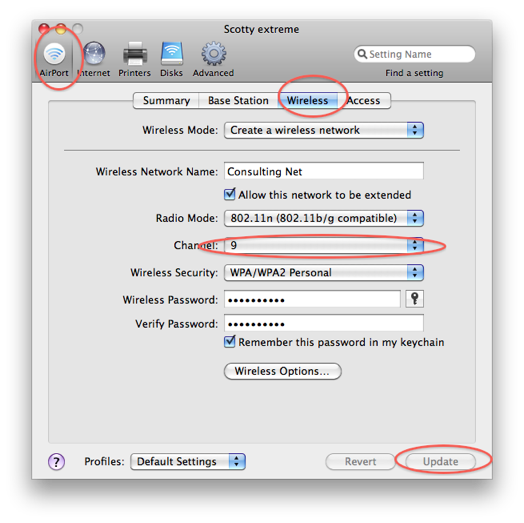
Quickbooks 2010 displays odd boxes.
17/12/09
How can I share printers between two windows Dell computers where there is no Mac involved?
__________
Hi Chris,
Sharing printers from one Windows machine to another without the mac being involved is outside my area of expertise but these knowledge base articles should be able to help you.
Sharing a printer through a wireless network - DELL COMMUNITY
Dell - Support
__________
Hi Chris,
Sharing printers from one Windows machine to another without the mac being involved is outside my area of expertise but these knowledge base articles should be able to help you.
Sharing a printer through a wireless network - DELL COMMUNITY
Dell - Support
Financial data and other concerns
23/06/09
wife has to get a pc (laptop) and we like to know which one is best with our apple network and also with a verizon card. the dell options are below.....OR will any of these work?
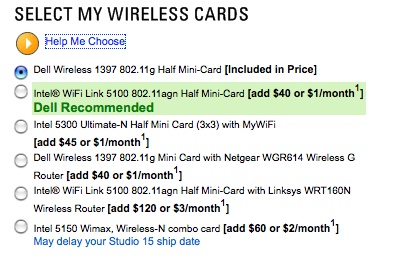
-------
Yes, any of these would work. Avoid the “ultimate-N”. You would not be able to connect to a G network. I’d go with the intel 5100 card. (second selection)
Sells Consulting email
