Photos permissions may cause sync to phone to fail
____________
The issue could be related to permissions. Quit both iTunes and Photos then hold down the option+command keys and re-open Photos. You'll be prompted to repair the library.
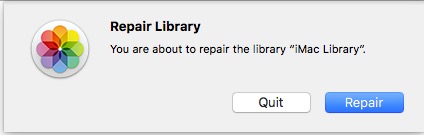
Try after that process is complete, give that a try.
Can I get the music off an old iPod?
__________
Official Apple Answer: No
Unofficial Answer: Yes. But you'll need a third party piece of software like iRip. Music on an iPod is generally considered a one way journey. It was not meant for you to be able to pull the files off. That would have lead to the ability to more easily steal music. However, there is sometimes a need to actually retrieve the music from an iPod due to circumstances like the one you mentioned. There are several programs that will do this but iRip is probably the most straight forward way to do so. I'd be happy to assist if you need but I would suggest you give it a try first. iRip costs $25 and is available here.
iTunes playlist not moving to iPhone
I downloaded a playlist from a pen drive on my desktop and it is not syncing to my iPhone music. I have tried everything Incan think of. Any ideas?
Thanks,
___________
There can be many reasons this has not succeeded. Let's discuss a few:
* The music may be from a different iTunes account and are not authorized to be played on your computer. If the music shows up in iTunes after dragging, you can double click to see if the track plays. If not, you can right click and get info then under "File" you can see if it was a purchased item.
* The file may just be unchecked in iTunes. Unchecked songs do not sync.
* Music could be an incompatible format. ex: wma, mkv, rm
*The "playlist" being drug may not even contain any music.
*iTunes may not be syncing music to the iPhone manually. There are other services such as iCloud music library or iTunes Match that move music to the iOS device over the internet instead of over a wire during a direct sync.
These are only a few possibilities. I would need more information to help more.
iTunes starts playing by itself
I don’t know if you remember, but the last time that you were here, one of the problems was that iTunes would pop up and start playing. You did something—I wasn’t watching- and the problem did go away for a little while. It slowly came back, and now it pops up every few minutes even though I am constantly hitting “Quit iTunes”. I did upgrade to OS X Yosemite, but that did not seem to make any difference.
___________
There are several potential explanations as to why iTunes might start playing randomly. A couple of simple things to check first.
Keyboard key stuck? Try disconnecting the keyboard temporarily to see if the problem goes away.
Inadvertent signal being received from AppleTV remote.
other possibile solution to try:
Right Click on iTunes within the applications to check sharing & permissions. (right click app, then select "get info.") Note that "wheeler" has read&write access. Remove wheeler by using the minus button at the very bottom of that window.
Scotty's Mantra
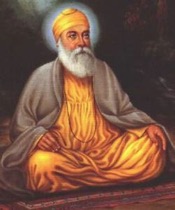
iPhoto is in charge of taking pictures off the phone’s camera roll.
iTunes is in charge of syncing pictures back on to the phone to carry around and enjoy.
Songs not syncing to iPhone
___________
You’ll want to make sure that within iTunes, your iPhone is set to sync the entire library. Not just a selection of songs or playlists. You’ll also want to make sure all songs are checked. Unchecking a song within iTunes can cause it to not be moved over.
I should be available tonight at during town hall if you have any questions. www.sellsconsulting.com/townhall
iTunes/Apple ID password woes
___________
That depends on the speed of your processor and the amount of ram you have. I say anything above a 2.66 Core 2 Duo is fine. And while Mavericks will run with only 2 gigs of ram, 4 is much better. You can find out this information by selecting “about this mac” under the black apple in the menu bar.
Overall, the answer is yes. Upgrade. It’s free and available in the Mac App Store.
Apple is refunding some in-app purchases
Forgot to ask you about Apple TV…when I bring up music in computers, I click on Playlists and they all appear…I select mine and the songs appear but when I hit shuffle a pop on states NO CONTENT FOUND. This is new and I haven’t been able to figure out…software is up to date. Can you help?
Thanks,
___________
The first thing I need to know is which AppleTV you’re using. The white or black one? The white one stores information on a hard drive and is basically obsolete at this point. The black one works through streaming only.
Black one
How to I get my purchased music back?
It is in Quicken and named (file name removed). All the other accounts will come up and I can work in them.
Associate said to tell you that the program is on iMac and the Financial file is on the server.
The last time I was able to access it was on Thursday, Feb. 27th and it kicked me out and I haven't been able to get back in it since.
Thanks,
___________
Sounds like you’ve lost your connection to your server in your office. If you open a finder window, the left hand column should show available computers that your computer can connect to. It will look something like this:
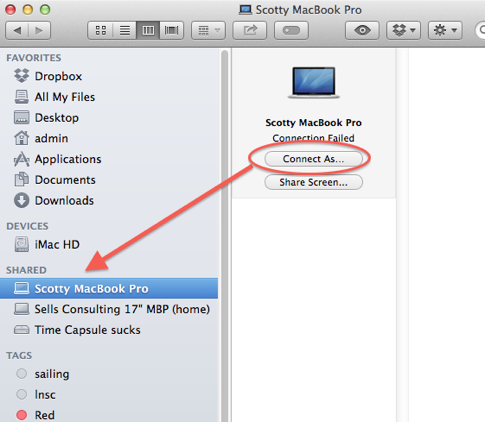
Now select to “Connect As” and you may be prompted to input the admin name and password of the server (not your own computer) Be sure to check the box to remember the password in the future so you don’t have to enter it each time. 
If you see the server listed in the left hand column, select it and it should re-mount onto your computer. You should now be able to get access to all the files hosted on the server once again including your quicken file. Of course, all this is assuming that it’s just the connection between your own computer and the server. Other questions that would be helpful are as follow:
- Can other people in the office get to the server files?
- Has the quicken file been moved to a different location?
- Is your own computer still on your own network?
- Is the server on?
Moving iTunes from another computer
I would like to book an appointment with you but decided to send an email instead of
using your booking system. I wanted you to see the message I keep getting. It happens
dozens of times a day. My computer is making me crazy, running really slow etc.
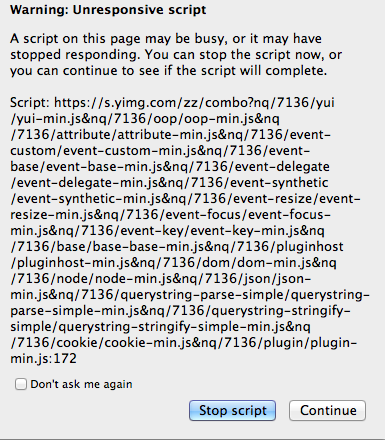
___________
What a mess!
I think we should be able to solve the issue. There’s a small piece of software called a “script” that’s running wild and hogging all your computer’s power. It’s most likely javascript, or more specifically-a plugin being used by your browser. These are usually simple lines of code that are designed to execute some sort of command. The problem here is that this particular line of code is stuck in a loop and running non stop, therefore not allowing other software to have any CPU power. Restarting your computer usually only stops the process temporarily. The code usually comes back and continues.
I should be able to find the code, kill it, and your computer can go on with it’s life. Feel free to schedule a time when it’s convenient to you.
Signed in to Two apple IDs is a problem
A: I’m in the market for external hard drives. I have a couple of questions.
Can you rank the drive manufacturers by reliability and quality? We are talking 4TB and above.
B: Also, what would be the best way to send one of these hard drive to India? Do I need to be concerned about data being lost or erased during transit? Is there a way to prevent this?
C: I need to take several years of videos and load them onto the hard drive, and then send to India. Is there a service that I can upload to and they access it, instead of shipping to India on a hard drive?
___________
A:
- Seagate Backup Plus
- Lacie
- G Drive
All Good brands. Seagate wins out considering its much lower price point. The G drive is a favorite among serious video editors and photographers but its cost moves it down the list. Every drive dies so there’s no perfect solution. I am not a fan of the MyBook Drives by Western Digital at all.
B: They do make specialized travel cases to ship drives to protect against magnetic interference. Overall I don’t think you need to be so much worried about magnets as you do the handling of the drive. I would wrap the drive in some serious bubble wrap then slip it into a faraday bag. Done.
C: Youtube. Make the videos private.
Dropbox if you bought more space.
Flickr gives you a terabyte of online storage for free.
Buying a new phone and restoring
___________
If there’s no one in your family tree that wants an older laptop, you can always donate it to Goodwill since it still works. Someone would be thrilled to have it. But to get your personal data off it first, the fastest way to do that would to first create a new user in system preferences. Call it Admin. Make sure you choose it to be an administrator and not a managed or standard user. When you’re asked for a password, leave it blank. In the hint section, write “no password, leave blank”. That way the next person will be able figure out what’s going on.
Now, log out of your own user and log into the Admin user you just created. Go to system prefs/ users and groups. You’ll see your old user. Select your old user in the left hand column and hit the minus button in the lower left area. Choose to delete that user immediately. This will take several minutes to complete. You’ve now erased your personal data from the machine but one more thing to consider.
Open the applications folder. Take a look around to make sure you don’t see any personal items there. Don’t worry, even though you may have installed a program like Word or Quicken, that personal data lived in the users folder you just deleted, not the applications themselves. But if it makes you feel better, you can delete anything that you installed in the past.
That’s it. The computer is now ready to be donated.
Restore an iPad
I hope you are well. Dawn and I have just moved (to a home in the same zip code) and we ran into a problem with our Extreme Network. This might be a longish e-mail, and I will attach pictures to clarify what's going on. If the answer is a simple one, hopefully I can fix it, otherwise, we'll have to schedule an appointment ASAP. Here's what happened, apparently while we were in the process of setting up out airport extreme to the "Ubee" modem from TWC we had an electrical/lightening event at our home, which fried modem and the airport extreme. We got a new modem from TWC and I bought the new a tower version of the airport extreme, but have been unable to get internet service. I used my daughter's brand new MacBook Pro with the most updated software (as of yesterday) to try to configure the network. I am able to see the network and get a wifi signal, but there is an exclamation point superimposed on the wifi signal indicator and I can not connect to the internet. I know the modem has internet connectivity because if I plug the ether-net cable directly into the computer I can get on-line, plus we had to get a micro-cell tower from ATT because of poor phone reception, and that is now working with its ether-net connection going through the new airport tower.
I have attached some pictures to help show what is happening, but as you can see in picture 2 it says the internet is unavailable. I have gone thru the airport network diagnostics program, allowed for modification of the system network configuration, restarted the airport, but it keeps asking to restart any devices, such as a router, which I did, but still no internet connection.
I was hoping this was going to be easy, especially since I was using the new MacBook to interface with the airport extreme, but no luck. Is there a simple solution that will get me out of the dog house and allow us to access the internet and re-join modern society?
Thanks for any advise.
___________
There are a few things to consider here. 1: the Ubee router is handling DHCP (or the passing out of sub network IP addresses). That should really be the airport extreme router’s job. Two routers should not handle DHCP. That is the job for only one router.
2. The ubee router is not giving it’s IP address to the apple router because it’s already assigned it to another device. You may try reseting the ubee router by unplugging it and pulling the battery out for a few seconds if it has one.
I would be happy to assist in person if you need. You can schedule online when you are ready.
Set iTunes to look like it used to.
___________
Your multiple SSID approach is probably fine however I have found 2 reasons to only use one SSID. First, Apple laptops very often hold on to the first SSID they discover till the dying end. So if a person has they're macbook open and travels to another part of the house, while the device should let it go and rejoin the stronger signal, if sometimes doesn't. However, when both points have the same SSID the process of jumping seems to work more smoothly. Secondly, I feel multiple SSIDs is less confusing for the general user. They often get attached to one and do not care to join or don't understand (forget) the others. So when setting something up like a printer, Roku, AppleTV, etc… they choose the more common one they may have always used in the kitchen let's say but the strength is not good enough for the location of the new device.
iOS devices handle the automatic change over more easily than laptops I have found.
The benefit to multiple SSIDs comes with xBoxes, Playstations, Wii's and printers. Especially printers. These devices can be confused by multiple nodes emitting the same SSID. They can sometimes be so confused by the fact that more than one router is declaring the same name that they can not decide which wireless point to join and therefore don't join one at all. When I encounter this, I've found the best way to deal with it is to temporarily take the other nodes offline (unplug them) then join the device to the system with the closet node, then reconnect everything. This has seemed to work well.
Overall, I think the benefits of having one wifi network name throughout the house outweigh the negatives.
The pain and suffering of Apple ID password resets
My e-mails are still going out under “first name” Anderson vs. nickname.
Know this sounds dumb, but it is confusing for some- we changed that day- but how can I go in and check?
Mailbox preferences is "grayed out" so I edit my name.
Thanks!
___________
Under the menu bar at the top of your computer, choose mail preferences. Edit the full name in the box below and that will change to outgoing name.
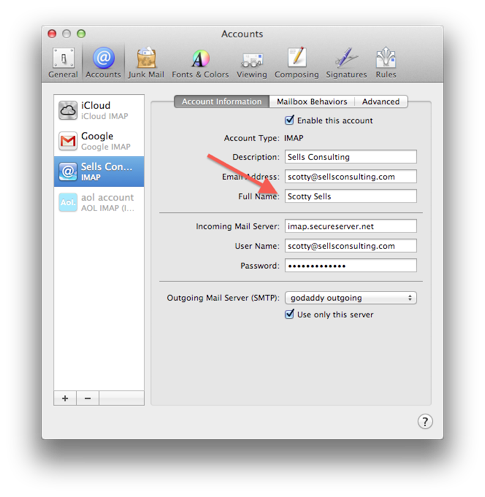
However, if the box is greyed out, then it’s most likely your iCloud account. To change the name if the full name box is greyed out, you’ll need to log into icloud.com using your iCloud email address (most likely ending with me.com, mac.com, or iCloud.com then go to to the mail area.

Once there, use the gear button in the top right corner to bring up your preferences. Now select accounts and from there you should be able to edit your name. This will push back down to all computers signed in to your iCloud account.
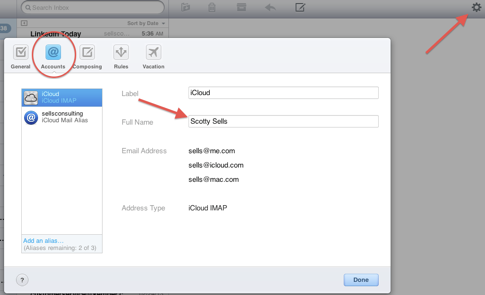
iPhone not syncing music in iTunes
I have a problem. After Lion install and iCloud upgrade, for whatever reason, when I open iPhoto it fails and shuts down. I can't open it all. I have turned the computer on and off several times and still the same issue. What should I do?
___________
Be sure you've run all updates first. Be sure you've updated iPhoto via the App Store. Then restart. If that doesn’t solve it then we may want to toss out the library plist file. To accomplish that, while in the finder, go to “Go” menu item in the menu bar and while it’s selected, hold down the option key. You’ll now see “Library” and one of the options. Now select Library and you’ll be taken to the user’s library folder. Next find the preferences folder in that directory.
Now find the com.apple.iphoto.plist file and any other com.apple.iphoto preference list file near the same. Delete those 2-4 items then restart and see if iPhoto will open. Let me know if that helps.
iPhone 5 speculation and Multiple Apple IDs
___________
Try going into the application folder and deleting the iWork folder then go into the Library/Application Support/ and delete the iWork 09 folder there as well. Finally select to reinstall from the App store. Let’s see if that works.
Removing duplicates from iTunes
___________
Bootcamp will not allow you to run linux. You can, however, run Linux on a Mac via VMware Fusion ( a virtualization software normally used to run Windows). (I strongly encourage you to check out Linux. Ubuntu is a great Linux build. Start there. And welcome to the world of open source. You’ll be sticking it to the man in no time.
Now Linux is not the answer to your question above. Don’t think of Linux as a solution to separate music or pictures for your family. It would only complicate things. Because it’s not an easy task to let one operating system view information that lives in another operating system.
iTunes Playlists to not mvoing to iPhone
Hi,
I have an older Mack desktop, dual GHz processors, silvered drive doors, into which I'd like to install a 250 Gb SATA Hdd. I have an AtA-SATA adaptor, but the computer doesn't seem to recognize the drive. Can I bring the machine and drive to your place sometime?
Thanks,
___________
I seem to recall that that model had a drive size limitation. For instance; you could put in a 1 TB and it may only show as 500 gigs. I would doubt that a computer that remedial at this point would be able to see through the ATA to SATA converter.
iTunes with Sonos to NAS
I have googled the question but the answers are never clear!!
Thanks,
___________
Hopefully it’s something simple we’re overlooking. With the iPhone connected go to iTunes and select the iPhone in the left column. Next look across the top of iTunes and you should find the music pane. Select that and you’ll have the ability to choose either all music or specific playlists.
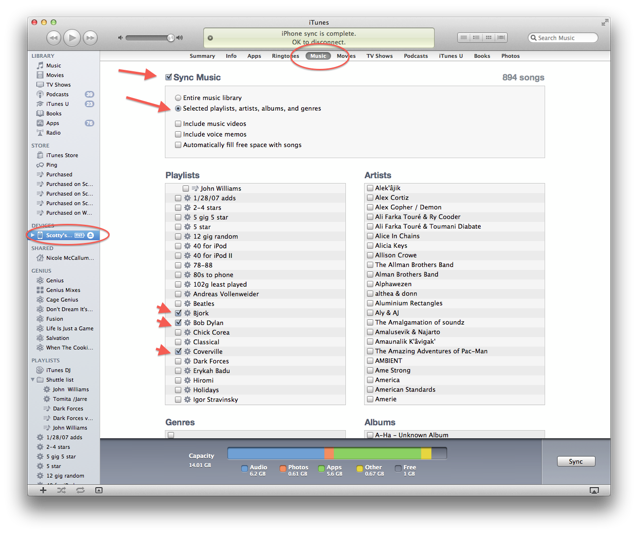
Turn of Ping in iTunes
i've got an exchange calendar plus three mobile me calendars.
all of them show on my phone. but the exchange calendar doesn't show on mobile me so it doesn't synch to the laptop.
can i fix that so that all calendars show on all devices?
___________
When you add an exchange account to the iPhone you should have the ability to toggle syncing contacts and calendars hosted on the exchange account. If you want to add these calendars to your iCal then you’d have to add the exchange account to iCal’s preferences under Accounts and select to add Exchange.
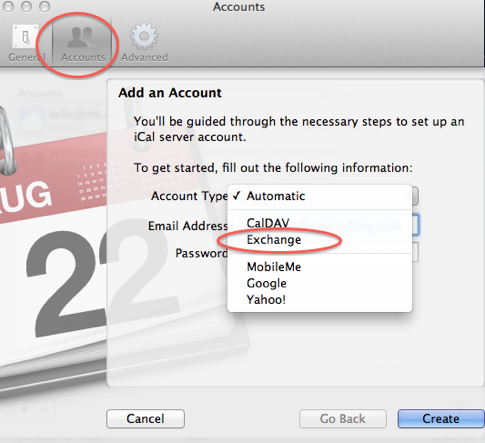
An exchange account works completely separately from MobileMe. The calendar show in the same view but syncing is separate. You’ll need to know the exchange server settings if you do this. In Lion and Snow Leopard as well, when you add an exchange account to Mail.app you’ll be asked if you’d like to add calendar and contact syncing into iCal and AddressBook as well. However, not all exchange accounts work as well with Apple’s Mail and iCal. There are several versions of Exchange in use and it’s a little complicated which versions work with which versions of Outlook, Mail.app etc...
Finding the Apple ID you've used
___________
There should be a plastic pull strap attached to the slider holding in the ram. If you don’t see that strap then you could also use a thin pair of needle noose pliers to gently pull the old ram from the slots.
I managed to get one of the cards in, but when I turned the computer on, at first I heard the normal startup "chime", but then the computer nade these three loud beeps, and kept repeating the beeps. I took the 2 gig card out and the computer started up fine after that.
___________
Those beeps you heard were the computer's way of telling you the ram wasn't in all the way. You have to push the ram chip in quite a bit before it snaps in completely.
How to burn a CD in iTunes.
___________
Well you used the word “flawlessly” which means you want the absolute best performance and that is not the macbook air. While it has speed advantages over the MacBook pro such as a solid state hard drive, that hard drive is generally smaller than your entire iPhoto library. Now which the advent of “thunderbolt” (a new connection method which is much faster than firmwire 800) it’s easy to carry external storage however there are really no thunderbolt external drives around yet.
So to answer your questions, the air is powerful enough and would do a good job overall but storage capacity is a large question. Remember, no optical drive on the Air either. Until thunderbolt becomes prevalent or solid state storage comes down in price for large drives, It really should be considered a cloud computer at this point.
Automatic Downloads in iTunes?
Your advice would be appreciated and maybe you have some for sale?
___________
Part of my relationship with Apple requires that I not directly sell their products. Used computers, whether on Amazon, eBay, Craigslist, etc… all have a chance of being problems. If you are looking to save money, I would suggest going with eBay first. Only buy from a seller who has a high rating and has sold many items. You can look at their feedback and that can give yoga good indicator as to what you're getting into. Stay away from anyone who is padding their used computer with additional software. It is illegal for someone to sell a computer and include installed software but not supply the original discs. That happens quite often. Be sure to read the descriptions carefully. A seller will often tell you exactly what condition the computer is in but the buyer will sometimes skip over the disclosure then be mad when they receive the computer and it's not how they expected.
If you can buy a used apple product with AppleCare still on it, then that's the best. However do not go for third party warranties. Those are basically rip offs. Stay away from any warranties but AppleCare. You can not purchase AppleCare on a computer more than one year old. And after three years, AppleCare will have run out.
Craigslist can be a little weird because you end up dealing with people face to face. It could go either way.
You will need to buy at least a Core 2 Duo of 2.4 ghz or higher to make it worth the effort. If you find a computer, feel free to send me a link to the auction and I'll give my opinion.
She can spend a small amount of money and get a very cheap new windows computer or she can spend a great deal more money and get a new mac. You get what you pay for.
Syncing music back onto the iPad
___________
Should be an easy fix. Holding down the option key open iPhoto. You’ll be prompted with this screen.
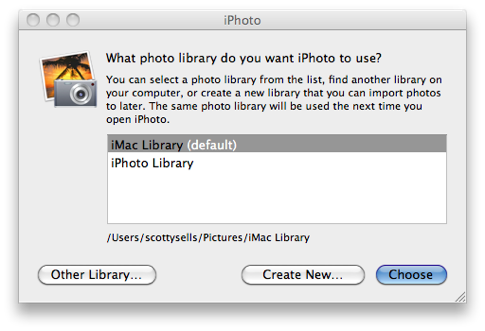
iPhoto should scan your hard drive(s) and list available iPhoto libraries to use. Select the appropriate one and you are on your way back. It will remember this setting the next time you open iPhoto. That’s it. (hopefully)
Death to Ping
___________
Yes, the computer has to be on in order to charge the iOS device.
Syncing contacts with iTunes
This is more of a philosophical question than a technical one.
If I buy into the cloud way of life, I am sure that there will be a monthly or yearly fee. What happens if for one reason or other I can not pay the fee or just plain can't use the computer anymore (senility,sight impaired,bad arthritis, bedridden). Does that mean that all of my information is lost to me? Pictures, movies, personal notes and writings, contacts etc. all gone?
___________
While the iCloud concept is all flowery and wonderful right now, the reality is this: Apple is only going to store 5 gigs of data on their servers (the cloud). This 5 gigs of data will be shared between contacts, calendars, mail, and documents. They are not storing your music or your photos. They are only providing a conduit for your photos to flow through to get to each device. It will still be your responsibility to backup your pictures. You music will be scanned and any purchased music Apple finds in iTunes will then be freely accesable through the cloud service. All of the previously mentioned services will be free. The $25 price tag will be for people to have access to their other music that had been imported via CD’s if they’d like to get to it via the cloud. Again this music will not be uploaded or stored. You’ll just have access to the copies Apple already has in the iTunes store.
It will be very common that people will believe that the iCloud will be much more than it actually is. Local backup is not going away any time soon. The eventual change over to 100% of our lives moving to an online server is still very very far away and we may not see it in our lifetimes. However, one day, our computers will only be screens to our data. And we will be able to use the monitor to connect to our entire digital world. But the pipe (or bandwidth) to the servers still has to grow a tremendous amount more before this will ever be possible.
Saving DVD's using handbrake
When I clicked on my mail icon on my MacBook Air, the following message popped up:
You can't use this version of Mail with this version of Mac OS X
You have Mail version 4.5 (1084/1084). It can't be used on Mac OS X Version 10.6.5 (Build 10h574).
This is the first time this message has appeared. What doe I need to do to resolve this matter?
Thanks,
___________
Interesting. First thing I would do would be to delete the icon in the dock then go to the applications folder and re drag the mail icon into the dock. You may want to also “get info” on the mail application in the applications folder to see if you really don’t have the version needed. If that doesn’t work, you can try using the Snow Leopard disk (using the remote disc sharing feature) and choose to do an optional install and select the mail application to install. If you have trouble making that happen then you could always try to pull a copy of mail from another mac that’s running the same version of the OS using a flash drive. I just can’t remember if the mail application will be as simple as copying from another drive. If you need assistance, just let me know.
How do I convert someone else's apps to my own?
___________
Go to your mail's preferences in the menu bar. Select the account you wish to delete, then hit the minus button below.
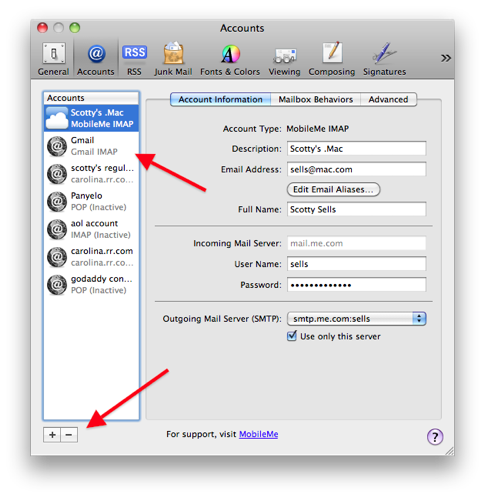
iTunes needs to authorize the new computer.
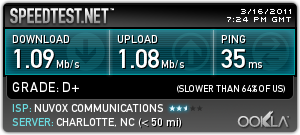
___________
Here are the results of my own home network taken 2 minutes ago. I use Road Runner basic package and pay about $42 per month for my internet access. Almost all of my clients who are using cable usually get between 8-15 megs down and close to 1 meg up. DSL usually clocks in much slower on the download at around 5-8 megs. And DSL’s upload speeds are usually a little faster than cable at around 1.5 up.
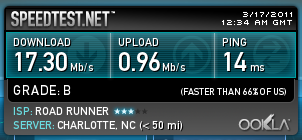
Look at the Grade speedtest.net gave his results. D+. That should tell you something right there. Granted, we are comparing business to residential, but business should be faster than home in my book. Note in the chart below the average speed of NC vs. USA vs. Me vs. where you are.
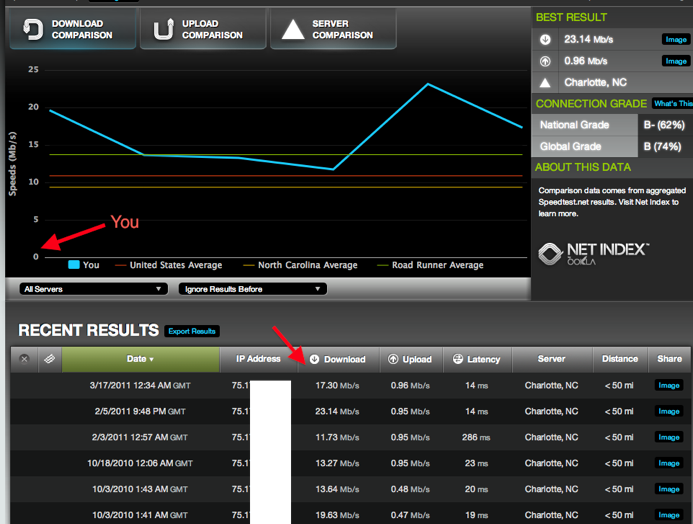
AirPlay not showing on phone
I think Case's apps downloaded onto my phone when it was plugged up to the mac. Is there a way that I can erase them and get my own apps?
Will you let me know.
Thx,
___________
You can manage what apps go onto your iPhone by first plugging in your iphone and opening iTunes. Next, go to the Apps tab in the top area. From this screen you can decide what apps to keep and what stays on your iphone.
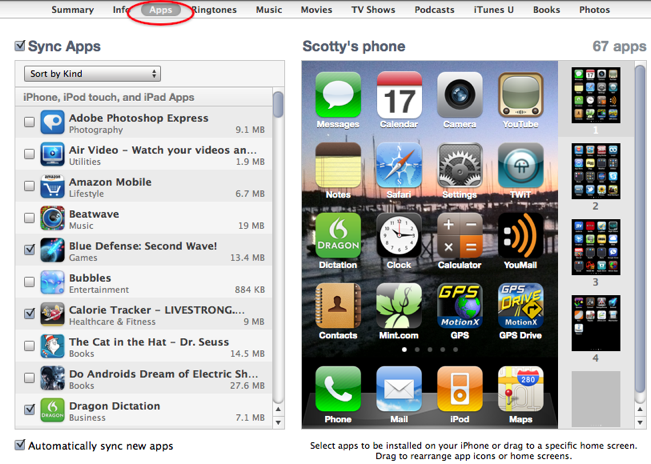
CD won't burn in iTunes
I am looking for a high quality battery for my PowerBook G4. Previous purchases have resulted in batteries that keep a charge for about one hour and last for less than a year. The last one I bought at the online Apple store. Any advice.
___________
This is a commonly asked questions. For a computer that is passed it’s manufacturing cycle by a year, in this case several years, it’s not a good idea to purchase an Apple manufactured battery because there’s a very good chance the battery would be at least a year old already.
I recommend purchasing a battery from batterytech.com. They manufacture batteries for older computers. I’ve had several clients purchase from them and seemed happy.
iPhone won't show on new Mac.
Since I sent you this message the airport did correct itself. It goes in and out. When I am in the mancave where the airport is, it appears that I do not connect to this airport, but to the one in the upstairs office. My transmit rate is 26. Any reason why I do not connect to the airport that is closest to the computer and why the transmit rate is not near 130s?
By the way, now that the airport is not blinking yellow there are not error codes to report. Eventhough the main airport is showing green it has the following 2 code: Configuration over WAN and Double NAT. Not sure if these are causing problems with my mancave airport.
Let me know your thoughts.
Thanks,
___________
So there are several things in play here. 1st, the 2 error codes have no bearing on this issue. The WAN error means you are allowed to adjust your router’s settings without being plugged in to it the Double NAT error means that two devices (the modem and the router) are trying to hand out IP addresses. This is fine in your case.
Now on to the meat of the issue. One thing that would be interesting to know would be what version of the expresses these are. The 802.11n version (most recent) have a different max transmit rate than the older 802.11g expresses. I prefer, in my own home, to eliminate the older g versions. In other words, updating the routers helps a lot. The N version express also has a better range as well as more bandwidth in your house. This is one explanation as to the different transmit rates seen in the options menu you’re probably observing. This also lends itself to explain the other issue. Your computer may seek out the 802.11n router downstairs above the slower less desirable g version right next to you. There are ways to have the computer forget which device it is connected to. The simplest is to toggle on/off the airport card via the menu bar. But you’ve probably already done that. This doesn’t solve anything, just gives the computer the opportunity to find the strongest signal. By the way, the only way to tell if the express is g or n is to use airport utility. The versions are identical physically.
Another factor to consider is location and physical interference of walls etc... Your computer wants to connect to the most reliable signal and certain construction can cause issues with this. As I recall, your mancave is quite a bit away and upstairs from the main router in the kitchen area. I believe we had an express or two in addition to the main router. There are other considerations if you’d like more details as to what could be going on (WDS setup etc...)
If you would like to reset the computer’s airport memory, there are files we can toss out if you’d like to explore that. Let me know and I’ll guide you through that if necessary.
Hard drive disappeared after 10.6 update
Thanks,
___________
I have to say currently have zero clients in Charlotte and the surrounding area that have the Clear service. So my experience in dealing with Clear is also zero so far. I can only judge by reviews I’ve read online. Charlotte was one of their roll out locations. I hear they are constantly working to improve. The speed is around 1/2 to 1/3 of a standard Time Warner cable connection. The benefit is that you are mobile in the Charlotte area. The reviews are mixed that I’ve read. I would still have to say that at this point, Time Warner is the best thing going although ATT’s uverse has been installed on several of my clients networks and they have been very happy. I am no fan at all of windstream
Here’s an interesting write up on Clear. Clear brings 4G Wimax to Charlotte, an in-depth look | CLT Blog
Using Home Sharing in iTunes
I'm about to cry!
oh ok. How are you publishing your site? Are you using and ftp uploader like transmit? If you are, then you should be able to copy the image into the correct folder. site/blog/images/header.jpg is the address with means it's currently pointing to a sub folder called "images". You either need to move the "header.jpg" into that folder or move a duplicate copy of that image to that location.
Yea, that's what I did.
I think there is a bug in the code for the blog.html file, or the header.php
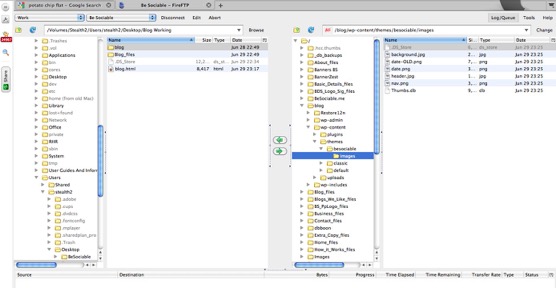
I still think your file path is wrong. Look:
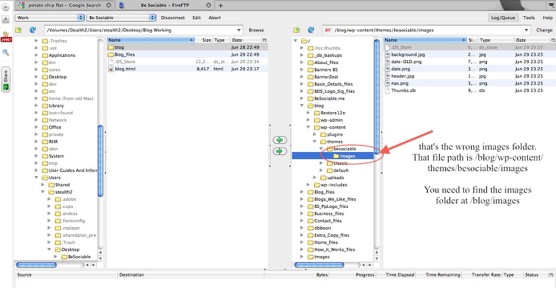
Just tried adding a new folder with copies of the Jpg and php in the New Images folder in the blog folder and "No show"
What web page builder are you using? You could always just correct the path within the editor.
I built it in Iweb but am editing code in Dreamweaver.
If you can fix it when ever you get a chance I'd appreciate it. Id rather have it just pick up the header and footer. WP is already installed.
solved...next?
Here is the Face book Image
Oh if you see the other headers it is in the right side of the Nav bar witha link to the FB page
I don't think I can solve this for you with just ftp management. This would have to be added via your web design tool. Using Dreamweaver you should be able to drop this line of code into the html body of the /blog.html page. But since the /blog page is based on php, that means that it's not necessarily relying on an index.html or index.php page. php pages work together to build one view so I have no idea where the facebook code and icon should be placed. Better to just edit in Dreamweaver.
iTunes disappeared
________
You are one very lucky person that the computer still turned on. The rice was a great call. But too bad the screen couldn’t recover. Yes, the new macbook pros are out. The main difference is a new faster chip called the i5 and i7’s. You do not need to put a great deal of money into getting the faster i7 because for what you do, the i5 is plenty of speed. There are some difference in how the graphics card handles things but overall, they are very similar to last year’s models which are still very good. I have no compelling reason to run out an buy a new one but considering your situation, this is a great time.
If you would like to try to get the cost of the repair down a bit there are 3rd party companies that can do the repair at a reduced cost but you’re still looking at around $400 at least so you may want to put that money toward a new one anyway.
Yes, Snow Leopard is now the norm and you should have no problems moving data over to the new OS. Snow Leopard contains very few differences from 10.5 Most of it is reworking of code to allow for some under the hood things for down the road.
Scotty
Confirming your iTunes account on iPhone and iTunes
Under parental controls, we do not see where it has been blocked therefore there is no way to "allow" it.
Please help!!!!!!
Thanks,
________________
So yea,
This can be a problem. Google Docs, along with Amazon.com, ebay, gmail, all use https which means that your browser and their server have a secure connection to each other. The only problem is that current Apple parental controls disallow kids from using https secured connections. Yea I know. It's meant to keep kids from ordering things online or keep them from using web based email services like yahoo or gmail directly within a browser. So this means that if you want to allow your kids to use google docs, you'd have to turn off parental controls. Ugh.
You could try to add each https site to the "always allow" section of the parental controls, under content, but it most likely will not work. There is a work around I know of that uses OpenDNS but it gets a little complicated.
OpenDNS > Support > Video Tutorials
Update: This fellow seems to have found a workaround by exactly identifying the url name of the https site, entering it into the allowed sites and was good to go. HowTo allow gmail, with Parental Controls | BenjaminHurt.com
Ripping DVD's into iTunes
Thanks
_____
Overall the parental filter in Leopard and Snow Leopard (apple's latest two versions of their operating system) are very good. There is a flaw in Snow Leopard's partenal controls but that usually only occurs if your are migrating data from an older version of the operating system. It's pretty rare so I wouldn't be concerned with that so much.
It limits time and content very well.
If you feel the need for a higher level of monitoring then there is Spectorsoft. It's $99 and overkill for most parents so I only recommend it in extreme cases...daughters stripping for their boyfriends over iChat, sons selling drugs through facebook, downloading illegal movies etc... I've seen it all.
For windows there are several filters out there. Netnanny and CyberSitter seem to be popular choices but I don't support Windows so you're on your own with that side of things.
In the end we have to remember two things.
1. Kids are smarter than us.
2. Nothing beats good parenting.
But boy it sure is tough.
As far as backing up your hard drive, time machine (which is built in to OS X) is very good and rarely fails. In other words, on the Mac side, you have everything you need already.
Syncing AppleTV with multiple iTunes libraries
Insanely bad: Ten Apple duds of the decade | Mac | Macworld
iTunes authorization issue
Hope you are well. I have three questions and a request for help.
I am about to buy a new MacBook for my son. He’s a college student doing normal stuff, not a big gamer. Is the standard model sufficient or should I increase memory? Do you think the extended warranty is worth the money? iWork or Microsoft Office?
I have Parallels which I use to access Quicken. Lately I’ve lost the ability to connect to the internet while using Windows XP in Parallels. Everything works fine in Mac OSX. Can you help?
Many thanks
_______
The macbook should be just fine. I'd stick with that. You may want to add more ram down the road. Not hard drive space mind you, but just ram. This is not nesasary right away. I love iWork at only $79. I think Pages is very easy to use and you can completely save as a word doc file. Powerpoint doesn't hold a candle to Keynote but Excel is still far ahead of Numbers in my opinion. Overall those iWork is fantastic. The only thing you don't get is peace of mind that you have something with Microsoft's name on it. He'd be fine with iWork but many people are still too nervous not to buy Office. This won't be a problem in about 3 more years as all word processing we do will be in our browsers on the cloud anyway.
The AppleCare protection plan is worth it.
Yes, I can help with that parallels no internet connection. Parallels has never been as smooth and out of the way as VMware Fusion when it comes to internet sharing between the mac and windows. There are ways to solve this.
Handbrake to iTunes?
Can this be possible??? I thought it would take a looooooooooong time for us to "fill up"? Is there something I should change, a setting perhaps? Let me know your thoughts please. Appreciate it. Hope all is well with you.
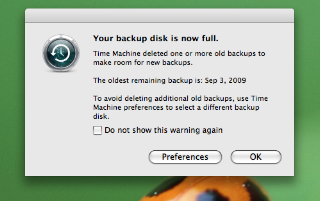
_______
This is completely normal. This is exactly what time machine is designed to do. It fills your drive up then takes off the oldest versions of the data but keeps several copies of the most recent versions of the same data. I would check to "not show" the warning again and move on with life. The drive will now be constantly added to as room is made for the same data.
To save time machine space...if you wanted to eliminate your virtual machine files (if using VMware or Parallels) you could choose not to include those large files in Time Machine backup. Time Machine doesn't really look inside windows to back anything up however it does clone the virtual machine image onto the backup drive and these files are often 20 to 30 or more gigs. You know this first hand as we had to increase that space from before. Each time you make a change to your virtual machine (which is every time you open windows) Time Machine recopies that entire 10 plus gig file back over to the backup drive. That's probably why you are eating up drive space so quickly. If you're using Bootcamp (can't remember) to go into windows then Time Machine has no effect on that partitioned drive. Overall, I recommend that windows users (on mac hardware) use a seperate backup system dedicated to windows.
iTunes error 13008
Is there a way to block the internet connection to one of our computers on the network without deleting Safari?
Thanks,
_______
Yes.
There are a few methods to consider.
1. Enable parental controls within Leopard and higher. You can disable internet access via any web browser, or disable the applications themselves.
2. You could block that computer's access to the internet via the router's settings. A little more difficult to setup but effective as well.
I would try the parental controls first. You can also use the parental controls to limit access to web pages as well. I'm assuming in your case it's not a child but rather an employee. You can still use parental controls the same way. The employee can not be an admin of the computer. You can also manage the settings remotely from another computer. Including in these controls is the ability to view their browsing history.
Hope this helps.
iPhone on Windows Vista is confused.
I purchased an identical computer for my wife. I got it after Snow Leopard was included so I installed it when I got it. I used the same disk to put on my computer.
Although I cannot tie these events exactly, I have had printer problems with my computer since then. I used Virginia’s computer, and it printed fine. I have tried downloading drivers again, and that hasn’t helped. Essentially, my printer reacts and then refuses to print. Obviously, since her computer printed fine, it doesn’t appear to be the printer.
Separately, I am looking at getting an all-in-one computer for her. Any thoughts on these. There are so many that it is hard to reach any conclusion. Fax is not important. Wireless is nice.
____________
I would suggest maybe just reseting the print system. Go to the print and fax preference pane and right click or control + click to see the following:
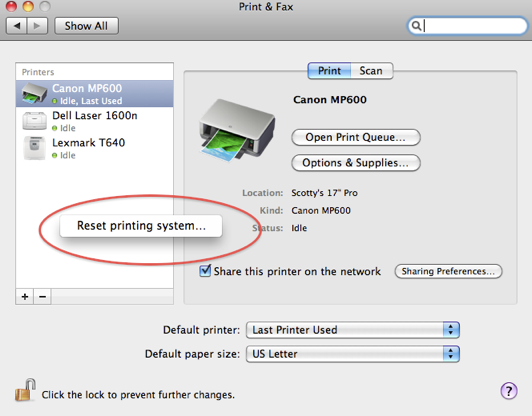
This will completely start you over from scratch. Also, be sure that you have the lastest drivers. Snow Leopard did a lot in terms of printer handling and you may need the lastest 10.6 driver. Go to the printer manufacturer's site and check it out.
more info here: http://support.apple.com/kb/HT1341
As far as all in one printer recommendations...
I'd say the HP wireless Premium is ok. It can be a little slow to respond to wireless print jobs but overall does a nice job. http://www.shopping.hp.com/product/printer/Photosmart/1/storefronts/CC335A%2523ABA
Also look at the Canon Pima series. (my favorite)
http://www.usa.canon.com/consumer/controller?act=ModelInfoAct&fcategoryid=2610&modelid=19218
and...
http://www.usa.canon.com/consumer/controller?act=ModelInfoAct&fcategoryid=2610&modelid=17357
10.3.9 is done.
______
When initiating syncing on the iPhone to a mobileme account there is an option to merge contacts with those already in the mobileme cloud. I always select to merge but have seen the merge command fail therefore replacing the data on the phone with that in the cloud.
If this happened with your contacts, I'm very sorry. There may be a Time Machine backup we could recover the old address book contacts from.
Child going to college. What computer to get?
Hi. I was given your card at the Apple store when they were unable to hook up my email to go to my iphone.
My husband and I both have Iphones.
_____
I would be happy to assist you however, the guys/gals at the genius bar are very bright so it may be more of an issue that we're missing information.
There are several questions we have to know the answers to when setting up email.
Do you know your incoming and outgoing settings?
Is your email account IMAP, POP, or Exchange?
Does your connection require SSL?
Is authentication required? If so, does the username require the "@provider.com" tag as well as the username?
All these questions can come into play and if one is unknown email can fail to work.
itunes HD rentals clarity
______
As far as a kid friendly, low cost, mac...I'd check eBay for an early intel like an intel core duo (not core 2 duo). These will be much lower cost and still be fine for simple kid use. Don't get a G5 powerPC based machine. There's no future with PPC. Also, avoid sellers on eBay who want to raise the cost by including additional software.
iTunes movies not downloading
_______
We need to isolate the problem as to what hardware is causing it. Does the problem happen on a second monitor? If so, we can rule out your beautiful Lacie monitor as the probelm. Does the problem happen within a test user? If so then we can rule out user settings. It may then be the graphics card. Too hard to diagnose via email. Overall, it sounds to be hardware. You may want to call Applecare (1-800-MY-APPLE) and have them walk you through some troubleshooting and if it persists, you may want to get it over to the apple store. Be sure to make an appointment at the Genius bar first though.
Concierge
Upgrading to iTunes plus
it started with a kernel panic error. I tried resetting PRAM and eventually did a clean install of Leopard. It will boot, but then freeze and fans go on hyperdrive. I've ordered more RAM hoping that maybe the RAM is bad and i can get out of this less expensively. RAM hasn't arrived yet to try, but i'm kind of thinking that's not going to solve the problem.
this is the latest error message i got... which perhaps means something to you...
please let me know your rates and if we can set up a time for you to take a look...
thanks!
Unresolved kernel trap(cpu 0): 0x300 - Data access DAR=0x0000000000000004 PC=0x000000000035C720
Latest crash info for cpu 0:
Exception state (sv=0x30db3780)
PC=0x0035C720; MSR=0x00009030; DAR=0x00000004; DSISR=0x40000000; LR=0x0003F9BC; R1=0x26CF3DC0; XCP=0x0000000C (0x300 - Data access)
Backtrace:
0x0035C738 0x0003F9BC 0x000B0E54
Proceeding back via exception chain:
Exception state (sv=0x30db3780)
previously dumped as "Latest" state. skipping...
Exception state (sv=0x27186780)
PC=0x00000000; MSR=0x0000D030; DAR=0x00000000; DSISR=0x00000000; LR=0x00000000; R1=0x00000000; XCP=0x00000000 (Unknown)
BSD process name corresponding to current thread: kernel_task
Mac OS version:
9G55
Kernel version:
Darwin Kernel Version 9.6.0: Mon Nov 24 17:39:01 PST 2008; root:xnu-1228.9.59~1/RELEASE_PPC
System model name: PowerMac7,3
panic(cpu 0 caller 0xFFFF0003): 0x300 - Data access
Latest stack backtrace for cpu 0:
Backtrace:
0x0009BCF0 0x0009C694 0x00029EA0 0x000AFA90 0x000B32F8
Proceeding back via exception chain:
Exception state (sv=0x30db3780)
PC=0x0035C720; MSR=0x00009030; DAR=0x00000004; DSISR=0x40000000; LR=0x0003F9BC; R1=0x26CF3DC0; XCP=0x0000000C (0x300 - Data access)
Backtrace:
0x0035C738 0x0003F9BC 0x000B0E54
Exception state (sv=0x27186780)
PC=0x00000000; MSR=0x0000D030; DAR=0x00000000; DSISR=0x00000000; LR=0x00000000; R1=0x00000000; XCP=0x00000000 (Unknown)
BSD process name corresponding to current thread: kernel_task
------------
It would be great if the kernel panic was due to bad ram and many of them often are. The log isn’t conclusive however. The first thing to suspect is bad ram. I’d ask what quality of ram do you have currently? Crucial and Apple Ram is very good quality while companies like ram jet or kensington seem so to have a higher failure rate in my experience. You could try pulling one piece of ram at a time to see if the machine will boot successfully. Most likely if it is bad ram, both chips are not faulity. However keep in mind that Leopard 10.5 requires at least 512 megs of ram to boot.
Kernal panics are almost always hardware related. Unplugging any external devices can help troubleshoot the problem as well. The next most common reason for kernel panics is failing hard drives. This is the most common failure in all computers. However, if your drive took an entire clean install then it may be healthy. You can check the SMART status of the drive from within disk utility. It may be failing.
I’ll keep my fingers crossed that it’s not the logic board as well. I’d be curious to know if the Apple Store was able to boot from an external drive.
How do I pull music off my iPod?
Doing a little research on LaCie.
What do you think of the LaCie Little boy portable backup?
Lacie drives are great. My personal favorites. If you don't really need the convenience of portability, you'll save a lot of money by getting an external but overall the lacies are highly recommended. Just delete all the software off of it and let time machine handle the rest if backup is your primary goal.
syncing music
Quick questions/help: My Apple Mail account keeps asking for my password, and then rejects it after I enter it. What do I do?
Also, my Thunderbird email account says the Inbox is full. I moved all the messages to another folder but it's still saying full even though there's nothing showing in the Inbox.
Thanks for your help,
Question One: depending on what email account your using, the solution may be different. For example, if you’re using .mac or now (mobileme) then you may want to go directly to me.com to verify that account, then be sure it’s entered correctly with your mobileme system. You may want to check the keychain in keychain access (available in Applications/utilities/keychain access) to be sure the correct password is the one remembered. That may be a bit of an advanced step if you’ve never poked around in there however.
Question Two: regardless of the email client you’re using, your email is basically in one of two categories. IMAP or POP. If it’s POP then most likely you have not set your email client to delete the read email off the server after being viewed. You should be change this setting from within Thunderbird. If your email is IMAP based then this should happen automatically.
Another possible solution is to archive your current email box(es) and delete older email.
Usually, either of these issues are simply fixed but there are so many variables that it’s hard to guess unless I was in front of the machine.
mp3 player besides iPod?
My daughter uses audiobooks (novels and textbooks) which are available for
download from the Library for the Blind and Dyslexic. The format is only
available for windows based mp3 players like the Zune and Sansa Clip, etc.
1) It is possible for her to use an ipod touch?
2) Is it better to use VMWare and Windows and a windows based media player?
If so what additional expenses do you think I would have?
Since the iPod accounts for over 70% of the portable music player market, it would be rather ridiculous for any content provider to work hard enough to find a file type that would not work on the iPod. Almost every audio file type is supported by the iPod but may first need to be converted to a common type within iTunes. Most of the time, iTunes will do this automatically. You may see an audio file in wma format but iTunes will convert it to AAC, mp3, etc... I would not invest time or money in VMware and Windows solely for the purpose of using a mp3 player. I feel confident there must be a way to pull the audio files from the web, convert them if necessary, and import them into iTunes for use with the iPod.
It is possible that these files are being created using a competing file type such as real player or adobe’s flash. But any of these files can be converted to an iPod friendly format. Although this is usually more the case when dealing with video.
Sandisk with a Mac?
Can you give us a recommendation for a CD Ripping download to convert CD's (WAV) to MP3. We bought our kids Sandisk Shaker MP3 player and read on forums that Mac users were able to make this work even though the company supports PC.
thanks for your help.
Eric
Answer: While iTunes does a very nice job of converting wavs to mp3’s or other formats, it’s not made to support wavs within. It needs/wants to convert them into a format other than microsoft’s proprietary one. Consider it marking their territory. If you buy a song, you will need to rip it to a CD first to kill any remaining DRM then import it into your player.
Don’t count on itunes helping you get music onto your player however. You could possibly try a third party piece of software to enable the device to be mounted on the mac but it’s easier just to stay in the family and go with the iPod. I know that’s not what you want to hear. This may change now that DRM copy protection is officially dead. We’ll have to see how iTunes treats other players now that device authorization is a thing of the past.
Sells Consulting email
