Handbrake to iTunes?
12/11/09 Filed in: iTunes/iPod | video
Hi Scotty,
Can this be possible??? I thought it would take a looooooooooong time for us to "fill up"? Is there something I should change, a setting perhaps? Let me know your thoughts please. Appreciate it. Hope all is well with you.
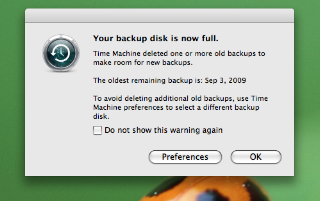
_______
This is completely normal. This is exactly what time machine is designed to do. It fills your drive up then takes off the oldest versions of the data but keeps several copies of the most recent versions of the same data. I would check to "not show" the warning again and move on with life. The drive will now be constantly added to as room is made for the same data.
To save time machine space...if you wanted to eliminate your virtual machine files (if using VMware or Parallels) you could choose not to include those large files in Time Machine backup. Time Machine doesn't really look inside windows to back anything up however it does clone the virtual machine image onto the backup drive and these files are often 20 to 30 or more gigs. You know this first hand as we had to increase that space from before. Each time you make a change to your virtual machine (which is every time you open windows) Time Machine recopies that entire 10 plus gig file back over to the backup drive. That's probably why you are eating up drive space so quickly. If you're using Bootcamp (can't remember) to go into windows then Time Machine has no effect on that partitioned drive. Overall, I recommend that windows users (on mac hardware) use a seperate backup system dedicated to windows.
Can this be possible??? I thought it would take a looooooooooong time for us to "fill up"? Is there something I should change, a setting perhaps? Let me know your thoughts please. Appreciate it. Hope all is well with you.
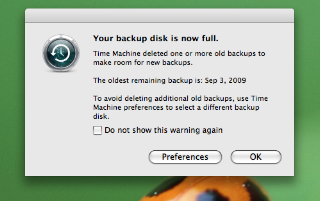
_______
This is completely normal. This is exactly what time machine is designed to do. It fills your drive up then takes off the oldest versions of the data but keeps several copies of the most recent versions of the same data. I would check to "not show" the warning again and move on with life. The drive will now be constantly added to as room is made for the same data.
To save time machine space...if you wanted to eliminate your virtual machine files (if using VMware or Parallels) you could choose not to include those large files in Time Machine backup. Time Machine doesn't really look inside windows to back anything up however it does clone the virtual machine image onto the backup drive and these files are often 20 to 30 or more gigs. You know this first hand as we had to increase that space from before. Each time you make a change to your virtual machine (which is every time you open windows) Time Machine recopies that entire 10 plus gig file back over to the backup drive. That's probably why you are eating up drive space so quickly. If you're using Bootcamp (can't remember) to go into windows then Time Machine has no effect on that partitioned drive. Overall, I recommend that windows users (on mac hardware) use a seperate backup system dedicated to windows.
Sells Consulting email
