September 2023
Can I move OneNote files to Dropbox
Can I move a OneNote document to Dropbox to store?
___________
You could probably ask OneNote to begin saving its database to a different location like Dropbox but I think due to OneNotes’ file structure, I’d leave it in OneDrive personally. Again, don’t think of OneNote documents as something you’ll look at with anything other than OneNote itself. So it really shouldn’t matter too much as to where you store them.
___________
You could probably ask OneNote to begin saving its database to a different location like Dropbox but I think due to OneNotes’ file structure, I’d leave it in OneDrive personally. Again, don’t think of OneNote documents as something you’ll look at with anything other than OneNote itself. So it really shouldn’t matter too much as to where you store them.
Moving Documents from iCloud to Dropbox
25/09/23 Filed in: iCloud Drive | Dropbox
Just making sure this is OK. When I move some documents to DropBox I often get this warning. I pay for Dropbox annually so I guess it’s separate from I cloud. I pay $10 per month for additional I cloud storage (mainly for photos).
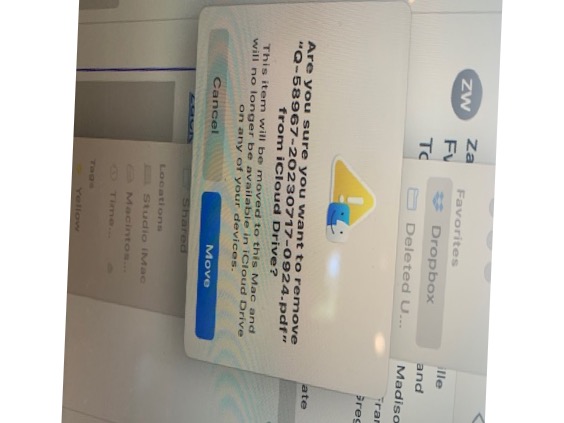
___________
Totally fine to move standard documents from iCloud to Dropbox. You don’t really want them to live in both places as that will get confusing with what version is the most recent. So the warning you see is one cloud service saying “hey, it’s leaving our hands. Hope you realize we won’t have it anymore”. Totally fine.
Keep in mind, MOVING a document is different than COPYING a document. Copying a document to a new location (therefore creating a new copy of the file) requires you to hold down Option before dragging. You’ll see the green plus sign which means you are making a new copy of the same document but the original one will stay where it was as well. Only do this if you have a specific reason to have more than one of the same document.
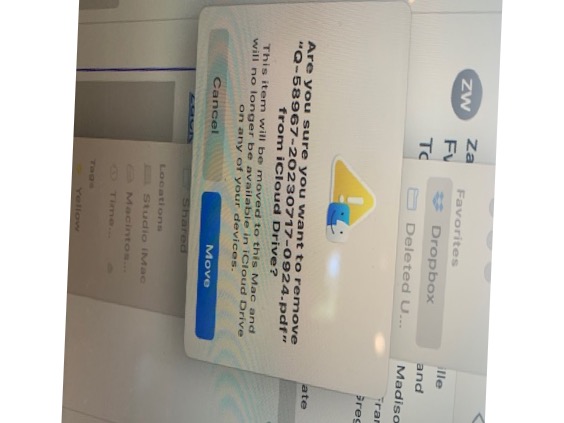
___________
Totally fine to move standard documents from iCloud to Dropbox. You don’t really want them to live in both places as that will get confusing with what version is the most recent. So the warning you see is one cloud service saying “hey, it’s leaving our hands. Hope you realize we won’t have it anymore”. Totally fine.
Keep in mind, MOVING a document is different than COPYING a document. Copying a document to a new location (therefore creating a new copy of the file) requires you to hold down Option before dragging. You’ll see the green plus sign which means you are making a new copy of the same document but the original one will stay where it was as well. Only do this if you have a specific reason to have more than one of the same document.
Where does Onenote store documents on my computer?
25/09/23 Filed in: Microsoft Office | Onenote
Where is OneNote content stored?
OneNote seems to be working well. I signed on to the App using my husband’s Microsoft password and both Apps are working on my phone and I pad. My laptop, I Pad, and I phone all sync (meaning if I make a change one place—-it changes it everywhere).
Where is this info being stored? I don’t know how to find OneNote documents on my computer by going to Finder.
Are they stored on Microsoft’s OneDrive instead of in Apple ICloud?
___________
By default, OneNote is going to want to store its data within Microsoft's OneDrive. That's why they ask you to log into a Microsoft account. In terms of looking at the OneNote data as just files, it's best not to think of it that way. Think of it more like you think of pictures, music, or movies. When you want to see one of your pictures, you open the app. Yes the picture is on your computer, but it's so buried in the file system, you're not going to open a folder just to look at it. It's not like word documents that live in a folder. OneNote is a tool that mashes many documents together so its file structure would be messy to look at. In other words, to look at OneNote documents, use OneNote.
OneNote seems to be working well. I signed on to the App using my husband’s Microsoft password and both Apps are working on my phone and I pad. My laptop, I Pad, and I phone all sync (meaning if I make a change one place—-it changes it everywhere).
Where is this info being stored? I don’t know how to find OneNote documents on my computer by going to Finder.
Are they stored on Microsoft’s OneDrive instead of in Apple ICloud?
___________
By default, OneNote is going to want to store its data within Microsoft's OneDrive. That's why they ask you to log into a Microsoft account. In terms of looking at the OneNote data as just files, it's best not to think of it that way. Think of it more like you think of pictures, music, or movies. When you want to see one of your pictures, you open the app. Yes the picture is on your computer, but it's so buried in the file system, you're not going to open a folder just to look at it. It's not like word documents that live in a folder. OneNote is a tool that mashes many documents together so its file structure would be messy to look at. In other words, to look at OneNote documents, use OneNote.
Macbook battery not lasting long enough
25/09/23 Filed in: Batteries
We met a few months ago and you were so helpful as always. Determined that I was okay to stay with my MacBook for another couple of years and now it’s not really charging and recommended service. I followed the directions to get the following information (see below). Would you recommend this? Do I need to take to the Apple Store? Or set up an appointment with you?
Any advice much appreciated.
___________
Looks like you've done a great job of looking up the critical info you need to make a decision. Your current cycle count is a little over 400. My general rule is to consider doing something about the battery at around 450 cycles. Keep in mind that one cycle is when the battery has been fully depleted or the equivalent. So 1 cycle count could be 1 time you drained it all the way down or 10 times you drained only 10% of the capacity.
We all know that batteries don't last forever and begin losing their health the day they are born. So time to make a decision. Here are your options:
1. Continue to ride the current battery until it's just completely unusable then make a decision.
2. Go ahead and replace the battery.
a: how old is the computer? I'd say 2017 and older, maybe not worth it. 2019 and later, go ahead with a replacement. b. Two choices to get the replacement done. Directly via Apple or third party. I don't do battery replacements. I'm torn here but overall lean toward having Apple do the replacement. Yes, it will be a little more expensive but you know the battery will be safe. There are plenty of third parties who don't buy quality batteries for replacements.
Keep in mind that you need to have your computer backed up before you hand it off for battery replacement. Never trust anyone to handle your computer and expect your data to be there when they return it.
Lastly,be aware that as the battery continues to degrade, if will go from more quickly losing its' charge to just dropping completely. One minute you'll see 87%, the next 35%, then another minute later, it shuts off. That's when you really know the battery is gone.
Any advice much appreciated.
___________
Looks like you've done a great job of looking up the critical info you need to make a decision. Your current cycle count is a little over 400. My general rule is to consider doing something about the battery at around 450 cycles. Keep in mind that one cycle is when the battery has been fully depleted or the equivalent. So 1 cycle count could be 1 time you drained it all the way down or 10 times you drained only 10% of the capacity.
We all know that batteries don't last forever and begin losing their health the day they are born. So time to make a decision. Here are your options:
1. Continue to ride the current battery until it's just completely unusable then make a decision.
2. Go ahead and replace the battery.
a: how old is the computer? I'd say 2017 and older, maybe not worth it. 2019 and later, go ahead with a replacement. b. Two choices to get the replacement done. Directly via Apple or third party. I don't do battery replacements. I'm torn here but overall lean toward having Apple do the replacement. Yes, it will be a little more expensive but you know the battery will be safe. There are plenty of third parties who don't buy quality batteries for replacements.
Keep in mind that you need to have your computer backed up before you hand it off for battery replacement. Never trust anyone to handle your computer and expect your data to be there when they return it.
Lastly,be aware that as the battery continues to degrade, if will go from more quickly losing its' charge to just dropping completely. One minute you'll see 87%, the next 35%, then another minute later, it shuts off. That's when you really know the battery is gone.
External cam not connecting consistantly
Scotty, about 2/3rds of the time my laptop will not recognize my external camera when I’m zooming or on some similar platform.
Really frustrating and totally unpredictable.
___________
Our best steps to try would be to first, update MacOS to the latest version possible. But that can be a double edge sword. The camera software (driver) may have been written with one version of the OS in mind but a recent update could have broken one aspect of communication. I don’t know what kind of camera you’re using but it may have additional software or firmware provided by the manufacturer that we could update. Or possibly remove and reinstall. You can’t go backwards on firmware but you can with software. (If it’s available). It’s also extremely difficult to go backwards on the version of MacOS you’re running so our best bet is to just update as much as we can and hope any known issues by the camera manufacturer have been addressed in a patch.
So what is your MacOS version?
What type of camera are you using?
What model computer are you using?
Is the camera just using standard USB or another method of connection?
Once I have those answers I can better determine next steps forward.
Really frustrating and totally unpredictable.
___________
Our best steps to try would be to first, update MacOS to the latest version possible. But that can be a double edge sword. The camera software (driver) may have been written with one version of the OS in mind but a recent update could have broken one aspect of communication. I don’t know what kind of camera you’re using but it may have additional software or firmware provided by the manufacturer that we could update. Or possibly remove and reinstall. You can’t go backwards on firmware but you can with software. (If it’s available). It’s also extremely difficult to go backwards on the version of MacOS you’re running so our best bet is to just update as much as we can and hope any known issues by the camera manufacturer have been addressed in a patch.
So what is your MacOS version?
What type of camera are you using?
What model computer are you using?
Is the camera just using standard USB or another method of connection?
Once I have those answers I can better determine next steps forward.
Why does my computer shutdown?
21/09/23 Filed in: Hardware
My computer keeps shutting down randomly. We had previously ruled out software being the issue. What next?
___________
Since it feels like we’ve ruled out software being the cause of the shutdowns, that leaves the other half, which is hardware. The report you sent was only a screenshot of a few lines of the code. The next time it happens, you may be able to save the report then email it to me. It’s also stored in a program called console which is on your computer however, it would be a little complicated to tell you how to get there and share the exact file.
If I did have the report generated by the computer, I may be able to find the cause. Random shut downs due to heat would usually accompany fans running very high and the user would usually recognize that before the shutdown. Shutdowns can also be caused by devices that are plugged into the USB ports. A bad hard drive can (although rare) cause a shutdown. I wonder if you could rule out all devices. Were any plugged in when the shutdown occurred?
Setting default account for contacts
12/09/23 Filed in: contacts
How do I hide and show different sets of contacts and how do I set the default account when adding contacts?
___________
Below are screenshots of how to toggle on and off buckets on computers and iOS devices as well as how to set the default accounts on each.
.
___________
Below are screenshots of how to toggle on and off buckets on computers and iOS devices as well as how to set the default accounts on each.
.
Goldilocks file size problem
07/09/23 Filed in: photos
I am having trouble uploading a photo from my iPhone to register my daughter for the SAT. she can’t take the test if the photo is not uploaded. Completely crazy that when I go to my library and select a photo it’s either “too big” or “too small”.
___________
Drag the pic to the desktop. Double click it and it will open in Preview. With Preview open go under the word “File” in the menu bar. Hold down the option key and you’ll see “save as”. Choose “save as” and from there you can lower the quality of the pic using a slider. Trying that a couple of times should get you the proper file size you’re looking for.
___________
Drag the pic to the desktop. Double click it and it will open in Preview. With Preview open go under the word “File” in the menu bar. Hold down the option key and you’ll see “save as”. Choose “save as” and from there you can lower the quality of the pic using a slider. Trying that a couple of times should get you the proper file size you’re looking for.
Sells Consulting email
