Mail
Checking IMAP trash settings across devices
18/06/24
I have all my settings set to not delete deleted messages forever .. I just realized that I have no deleted messages past 6/12/2024
This is the very FIRST imap account I have ever used. Because of this reason. I can never find any old messages and now I know why. What am I doing wrong?
__________
Your trashed mail can live in one of two places on an iMAP or exchange account. Locally on the device or in the cloud. This means you then have two different trash folders. To complicate matters, your mailbox behavior settings (how long trash can sit before it is automatically merged…30 days, a year, when quitting mail, etc…). These settings do not sync across devices so you'd need to check both the settings on the phone as well as any computer you have you mail set up on. So even if you have your mail set to never delete trash, on a different device you might. So to sum up, where is each mail app moving deleted messages and how long are they set to live there?
To find out, in iCloud you have to dig pretty deep…
Settings: iCloud: iCloud Mail: Mailbox Behaviors: then on the next window you can adjust deletes/archived, how soon to delete, and which mailbox your trash will be sent to. (Cloud or local…"on my phone)
On the computer, Mail: Settings: Mailbox behaviors, and you should then see very similar settings. Remember, the settings don't sync so you'd need to make them the same on each device.
This is the very FIRST imap account I have ever used. Because of this reason. I can never find any old messages and now I know why. What am I doing wrong?
__________
Your trashed mail can live in one of two places on an iMAP or exchange account. Locally on the device or in the cloud. This means you then have two different trash folders. To complicate matters, your mailbox behavior settings (how long trash can sit before it is automatically merged…30 days, a year, when quitting mail, etc…). These settings do not sync across devices so you'd need to check both the settings on the phone as well as any computer you have you mail set up on. So even if you have your mail set to never delete trash, on a different device you might. So to sum up, where is each mail app moving deleted messages and how long are they set to live there?
To find out, in iCloud you have to dig pretty deep…
Settings: iCloud: iCloud Mail: Mailbox Behaviors: then on the next window you can adjust deletes/archived, how soon to delete, and which mailbox your trash will be sent to. (Cloud or local…"on my phone)
On the computer, Mail: Settings: Mailbox behaviors, and you should then see very similar settings. Remember, the settings don't sync so you'd need to make them the same on each device.
It's time to move away from POP email...like 20 years ago.
13/02/24
Is there a way to get all the in box emails from my old computer to my new one?
___________
I noticed your old computer’s email settings are POP instead of the new way more modern IMAP settings. No one has used POP email since like 1999 so it was way time to move on. POP email doesn’t sync whereas IMAP does. You may have noticed that between your phone and your computer, your inbox and any other folders you created were not alike. No, going forward they will be. However, I also noticed within email, you utilize ON MY MAC when creating email folders. This means that when you drag an email out of your inbox and into one of those folders, it leaves the servers and will not sync to any other device or computer in your ecosystem. Nothing wrong with using ON MY MAC just as long as you understand you can’t see those emails on any other device.
Your email had to be converted to IMAP. Just no other way around it. POP is too old to continue to use. This means that the inbox emails specifically are only on the old computer (for now). But there is a way. It’s a little complicated but if they are massively important to you then we could come up with a solution for that to happen. It would involve, exporting that inbox on the old computer, moving that exported inbox over to the new computer, importing that inbox into the new computer’s mail program then dragging those emails into whatever folder you wish.
Overall, another thing you should consider is adding an additional email to your life. If you ever were to decide to move from Charlotte or change service providers to ATT or Google fiber you would loose that email address. Having an agnostic email like @iCloud.com or @gmail.com makes a lot of sense. Just something to keep in mind.
___________
I noticed your old computer’s email settings are POP instead of the new way more modern IMAP settings. No one has used POP email since like 1999 so it was way time to move on. POP email doesn’t sync whereas IMAP does. You may have noticed that between your phone and your computer, your inbox and any other folders you created were not alike. No, going forward they will be. However, I also noticed within email, you utilize ON MY MAC when creating email folders. This means that when you drag an email out of your inbox and into one of those folders, it leaves the servers and will not sync to any other device or computer in your ecosystem. Nothing wrong with using ON MY MAC just as long as you understand you can’t see those emails on any other device.
Your email had to be converted to IMAP. Just no other way around it. POP is too old to continue to use. This means that the inbox emails specifically are only on the old computer (for now). But there is a way. It’s a little complicated but if they are massively important to you then we could come up with a solution for that to happen. It would involve, exporting that inbox on the old computer, moving that exported inbox over to the new computer, importing that inbox into the new computer’s mail program then dragging those emails into whatever folder you wish.
Overall, another thing you should consider is adding an additional email to your life. If you ever were to decide to move from Charlotte or change service providers to ATT or Google fiber you would loose that email address. Having an agnostic email like @iCloud.com or @gmail.com makes a lot of sense. Just something to keep in mind.
How can I make my email more secure?
05/02/24
Scotty, I want to make my email more secure. What can I do?
___________
Several steps. Although keep in mind, as I always say…security = inconvenience.
1. Turn OFF "Use Smart Addresses".
This allows the actual email address to be visible instead of whatever name has been assigned.
2. Utualize the privacy features supplied by Apple.
Keep in mind, there are draw backs to some of these as well. "Protect Mail Activity" will attempt to prevent email trackers from monitoring if you've opened or clicked on any of their links. The issue is that sometimes, the email content will not load fully. Especially if you choose to Bloack all remote content. You'll only see place holders to where pictures may actually be.
3. Use "Hide my email" if you're using iCloud mail.
I actually use this often. It creates a garbage email address that then forwards to your iCloud email address. You can then go back in to see what companies have it, and delete it later. Good for when you only need a short term relationship with a company but you don't want to get all the spam that goes along with that company. Remember every company is owned by another company so when you sign up for one service, they often push your email address to their other holdings which, in turn, begin emailing you about their products. Ex: Sign up for a Toyota service, start getting Lexus emails. (Same company)
4. Uncheck "Allow insecure authentication" in the TLS Certificate settings.
Again, this may refuse to send email based on your location from time to time so you may need to recheck it if you're in Kalamazoo and need an email to go out.
5. Use an encrypted email service. It will cost a yearly subscription. It will place a middle man between your email and your incoming/outgoing mail servers. Could slow things down a little. This service allows you to download a secure certificate which you then place into your keychain. This is for advanced users only. More info here.
___________
Several steps. Although keep in mind, as I always say…security = inconvenience.
1. Turn OFF "Use Smart Addresses".
This allows the actual email address to be visible instead of whatever name has been assigned.
2. Utualize the privacy features supplied by Apple.
Keep in mind, there are draw backs to some of these as well. "Protect Mail Activity" will attempt to prevent email trackers from monitoring if you've opened or clicked on any of their links. The issue is that sometimes, the email content will not load fully. Especially if you choose to Bloack all remote content. You'll only see place holders to where pictures may actually be.
3. Use "Hide my email" if you're using iCloud mail.
I actually use this often. It creates a garbage email address that then forwards to your iCloud email address. You can then go back in to see what companies have it, and delete it later. Good for when you only need a short term relationship with a company but you don't want to get all the spam that goes along with that company. Remember every company is owned by another company so when you sign up for one service, they often push your email address to their other holdings which, in turn, begin emailing you about their products. Ex: Sign up for a Toyota service, start getting Lexus emails. (Same company)
4. Uncheck "Allow insecure authentication" in the TLS Certificate settings.
Again, this may refuse to send email based on your location from time to time so you may need to recheck it if you're in Kalamazoo and need an email to go out.
5. Use an encrypted email service. It will cost a yearly subscription. It will place a middle man between your email and your incoming/outgoing mail servers. Could slow things down a little. This service allows you to download a secure certificate which you then place into your keychain. This is for advanced users only. More info here.
Cannot Verify Server?
30/01/24
Scotty. This seems to keep popping up on my phone whether I think I'm in the house or in the car or on the road I just keep hitting cancel any ideas?
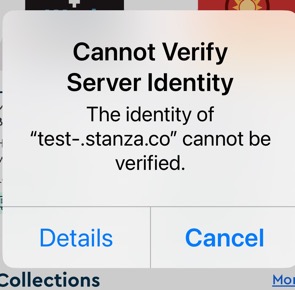
___________
Looks like an incorrect email account setup. To remove this account, go to Settings/Mail/Accounts. You should then see the email account above. Scroll to the bottom and delete. If you don't see it under Mail in settings, try going to Calendar.
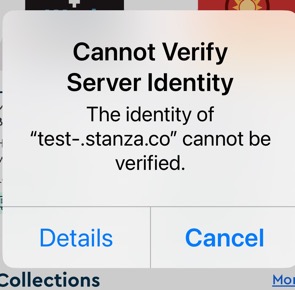
___________
Looks like an incorrect email account setup. To remove this account, go to Settings/Mail/Accounts. You should then see the email account above. Scroll to the bottom and delete. If you don't see it under Mail in settings, try going to Calendar.
Can't get rid of invisible flagged items in mail.
20/10/23
My mail is showing that there are flagged messages in the flagged folder but I don't have any. How can I get rid of that incorrect number?
___________
First: Always have a good Time Machine backup before proceeding…
If you've tried rebuilding the mailbox…
If you've tried flagging one intentionally then selecting all and unflagging all within that box all at one time…
Try this…
Go to the hidden library folder by holding down option while selecting the Go menu.
Once there, go to the Mail/V folder. Find the MailData folder that lives there and then find any file that starts with "envelope" and throw them away.
Restart mail and that should force mail to rebuild the flagged folders. Could take a while depending on how much email you have.
___________
First: Always have a good Time Machine backup before proceeding…
If you've tried rebuilding the mailbox…
If you've tried flagging one intentionally then selecting all and unflagging all within that box all at one time…
Try this…
Go to the hidden library folder by holding down option while selecting the Go menu.
Once there, go to the Mail/V folder. Find the MailData folder that lives there and then find any file that starts with "envelope" and throw them away.
Restart mail and that should force mail to rebuild the flagged folders. Could take a while depending on how much email you have.
Rebuild your inbox
19/04/23
My mail search stopped working and when I click on an email, it doesn't show the actual email. It's just blank.
___________
When you get a chance, I’d also like you to rebuild your inbox. Here’s how.
Open mail
Select the inbox from the left hand column.
Look under the Mailbox menu in the menu bar and select “Rebuild”.
This process will take about 1-2 hours but may also resolve the issue as it rebuilds the cache files (which are most likely the problem here) as well as re-indexes so search within mail works better.
If you’re running Ventura (the latest OS) then you can watch the progress by selecting “Activity” under Window in the menu bar. But if you’re not on Ventura, then you just have to guess when it’s done.
___________
When you get a chance, I’d also like you to rebuild your inbox. Here’s how.
Open mail
Select the inbox from the left hand column.
Look under the Mailbox menu in the menu bar and select “Rebuild”.
This process will take about 1-2 hours but may also resolve the issue as it rebuilds the cache files (which are most likely the problem here) as well as re-indexes so search within mail works better.
If you’re running Ventura (the latest OS) then you can watch the progress by selecting “Activity” under Window in the menu bar. But if you’re not on Ventura, then you just have to guess when it’s done.
Mail not loading content
19/04/23
I've had several people mention their email attachments or body of emails are not loading consistently. Here's a list of thing to try to resolve the issue:
Disable "Hide my IP", hide my email, private relay.
Select to always download mail attachments from mail settings. Account information.
System settings AND mail prefs (now settings) under privacy
*Rebuild effected mailboxes. (About a 2-3 hour process with no progress indicators). As of Ventura, the Activity window will now show rebuild progress.
Delete mail cache found at:
~/Library/Containers/com.apple.mail/Data/Library/Caches/WebKit
~/Library/Containers/com.apple.mail/Data/Library/Caches/com.apple.mail/Cache.db
Delete cached V2-V9 folder
wait for email database to rebuild over 24 hours.
monitor activity window for progress.
Delete email account and re-add
_____
*most likely to resolve the issue.
_____
*most likely to resolve the issue.
How do I get my sginature to show up on emails?
02/11/22
I was sending several emails that they don’t have my signature. I want my signature to go out with each email.
___________
Apple’s signature system is a little goofy. Here’s how to check that the signature is assigned for all emails and set as the default.
In the example below, you see I have two signatures. One called “sells consulting” and the other called “C-22”. Notice to the left that of the three email accounts I have set up, only one of them has been assigned a signature. To assign a signature, you have to drag the signature from the middle column onto the left column. Then, with the email account selected in the left column, use the bottom area “Choose Signature” and select the sig. You should not see the word “none” on either of your accounts.
I don’t recall, but it is possible you have more than one email account set up and if you do be sure the signature is assigned to both. That way you can email from either address and your signature will apply.
If these settings are already set correctly, then there may be more to the issue but it doesn’t feel like it so far. However, if it still does not behave you feel it should, we could always remove the signature and re apply it.
___________
Apple’s signature system is a little goofy. Here’s how to check that the signature is assigned for all emails and set as the default.
In the example below, you see I have two signatures. One called “sells consulting” and the other called “C-22”. Notice to the left that of the three email accounts I have set up, only one of them has been assigned a signature. To assign a signature, you have to drag the signature from the middle column onto the left column. Then, with the email account selected in the left column, use the bottom area “Choose Signature” and select the sig. You should not see the word “none” on either of your accounts.
I don’t recall, but it is possible you have more than one email account set up and if you do be sure the signature is assigned to both. That way you can email from either address and your signature will apply.
If these settings are already set correctly, then there may be more to the issue but it doesn’t feel like it so far. However, if it still does not behave you feel it should, we could always remove the signature and re apply it.
Why can't I open attachments in my mail?
02/09/22
I can't open these attachments…
So based on the Screenshot you provided, you are using Chrome to go to aol.com, logging in to your email through their website to check your mail. This could be solved by using a proper email program to handle mail. You have the Apple Mail program on your computer that you could easily set up your aol account and any other email accounts for that matter. An actual email program (as opposed to a website) will be a way better choice to handle attachments. Yes, aol.com should be able to handle attachments but to be frank, aol is terrible. Nothing works there. You could try right clicking the attachment and possibly you’d have the option to download within the right click menu but the real answer is: use a different interface to check your mail. Long story short: instead of going to the website www.aol.com to check your mail, set your mail up in the Apple Mail app. To do this, you’d open system preferences, go to Internet accounts, choose AOL, add the account. Then look in your applications folder, find Mail, launch it, and problem should be solved.
So based on the Screenshot you provided, you are using Chrome to go to aol.com, logging in to your email through their website to check your mail. This could be solved by using a proper email program to handle mail. You have the Apple Mail program on your computer that you could easily set up your aol account and any other email accounts for that matter. An actual email program (as opposed to a website) will be a way better choice to handle attachments. Yes, aol.com should be able to handle attachments but to be frank, aol is terrible. Nothing works there. You could try right clicking the attachment and possibly you’d have the option to download within the right click menu but the real answer is: use a different interface to check your mail. Long story short: instead of going to the website www.aol.com to check your mail, set your mail up in the Apple Mail app. To do this, you’d open system preferences, go to Internet accounts, choose AOL, add the account. Then look in your applications folder, find Mail, launch it, and problem should be solved.
Should I move to google's offerings for my business?
03/06/22
Should I move my business over to Google's webmail and google docs as opposed to Word and Apple Mail or Outlook?
___________
That’s a pretty big step. It really comes down to how forward thinking you want to be. Google docs seems to be the future. Most of your generation is already there. My generation is screaming and crying to into it.
Advantages:
cheaper:
Much easier collaboration
Avaialble on any platform.
Can work offline anywhere since no internet connection is required for word.
Easy to move from computer to computer. You’re not tied to any specific device ever.
Disadvantages:
Not as robust. You’re not going to be working on a massively detailed annotated bibliography within google docs.
Probably less secure since it lives 100% on the web.
Need to be connected to the internet
Organization of documents is clumsy.
Keep in mind, you'd most likely be moving your calendar and contacts into Google's cloud as well.
___________
That’s a pretty big step. It really comes down to how forward thinking you want to be. Google docs seems to be the future. Most of your generation is already there. My generation is screaming and crying to into it.
Advantages:
cheaper:
Much easier collaboration
Avaialble on any platform.
Can work offline anywhere since no internet connection is required for word.
Easy to move from computer to computer. You’re not tied to any specific device ever.
Disadvantages:
Not as robust. You’re not going to be working on a massively detailed annotated bibliography within google docs.
Probably less secure since it lives 100% on the web.
Need to be connected to the internet
Organization of documents is clumsy.
Keep in mind, you'd most likely be moving your calendar and contacts into Google's cloud as well.
Exact same problem as others!
03/06/22
Hi Scotty, for some reason I am getting this message on every e-mail attachment I try to open in the Greg House folder (these are 2022 e-mails). I’ve never seen this before. Help!
___________
I've had 2 other people this week with the EXACT same issue. I have reported the issue to Apple. This is the Operating System's fault. Nothing you or I have done. They've released an update to their operating system that has caused this. You can see the other answers below this one as well.
___________
I've had 2 other people this week with the EXACT same issue. I have reported the issue to Apple. This is the Operating System's fault. Nothing you or I have done. They've released an update to their operating system that has caused this. You can see the other answers below this one as well.
Attachments don't have permission to open in Mail
02/06/22
Preview unable to open PDF attachments directly from Mail.
I just ran into this EXACT issue again today. It looks like specifically Preview is being denied permission to access files of certain types. This appears to be Apple’s fault. The “fixes” I’ve tried so far only temporarily solve the issue but something I didn’t mention the other day is to try the following:
Open System Preferences:
Security & Privacy
Select Privacy in the menu
(Click the lock in the bottom left to unlock)
Select Full disk Access from the list on the left.
Click the plus sign to add Preview to that list.
Check the box next to preview if it’s not already checked.
That may resolve it. I’ve reported the issue to Apple and 12.5 Monterey is releasing soon. The bad news is that I’ve seen this in both Monterey and Big Sur so I don’t have high hopes they’ll resolve this soon. There are other things we can throw at it but it’s definitely an annoying issue.
Temporary solution looks like dragging the attachment to the desktop and opening from there.
I just ran into this EXACT issue again today. It looks like specifically Preview is being denied permission to access files of certain types. This appears to be Apple’s fault. The “fixes” I’ve tried so far only temporarily solve the issue but something I didn’t mention the other day is to try the following:
Open System Preferences:
Security & Privacy
Select Privacy in the menu
(Click the lock in the bottom left to unlock)
Select Full disk Access from the list on the left.
Click the plus sign to add Preview to that list.
Check the box next to preview if it’s not already checked.
That may resolve it. I’ve reported the issue to Apple and 12.5 Monterey is releasing soon. The bad news is that I’ve seen this in both Monterey and Big Sur so I don’t have high hopes they’ll resolve this soon. There are other things we can throw at it but it’s definitely an annoying issue.
Temporary solution looks like dragging the attachment to the desktop and opening from there.
Mail permissions on attachments
01/06/22
Mail and Word are saying I don't have permission to open items but then will allow after a force quit.
___________
The two things these applications have in common is that they both store items in your home folder. Mail attachments are buried in an invisible folder and word documents are usually sitting in the documents folder or desktop. A good experiment would be to drag the attachment out of mail first and onto the desktop. If it will then open directly from the desktop, that clue will point to permissions issues specifically within the mail attachment folder (hidden in the user's library folder). If it still won't open from the desktop then the permissions issue is larger ranging.
To understand permissions you should think of the computer as divided by two parts. One part, the computer owns, the other part, you own. In other words, stuff that came with the computer like Safari, Address Book, the operating system, Fonts, etc… those belong to the computer and you don't have the rights (permissions) to alter those files.
Other files like songs, pictures, emails, documents, etc… those belong to you and you can do anything you want with them. Open, close, throw them away, move them, rename them. Sometimes the permissions of an area (a folder) get confused and the computer thinks that it owns something it doesn't. This is what is happening in your example. To solve this, one should "repair permissions". This can be done a couple different ways.
1. You could boot into recovery mode and repair the disk from the disk utility.
2. You could open disk utility as normal and repair the disk from there.
3. You could find the specific folder and repair permissions to that folder.
For example. If you needed to repair permissions to the desktop, you'd open the home folder, select the desktop folder, get info:
Unlock.
Make sure your user has permission to read and write then select "apply to enclosed items".
This essentially tells the computer that you own the contents of that folder and you have the right to do whatever you want with them.
The first test of dragging the attachment from Mail onto the desktop goes a long way in telling where the permissions issue lies. If you have no problem opening the attachments consistantly from the desktop then the permissions should be repaired from the mail attachments folder.
~/Library/Containers/com.apple.mail/Data/Library/Mail/Downlods. Get info on that and repair as described earlier. To find the hidden library folder you can select GO in the menu bar from the finder and hold down the option key. The hidden library folder will then appear in the list.
If the permissions issue is broader then you could select the entire home folder, Get info, and apply to enclosed items on the entire home folder. This would take a while as your home folder is usually pretty big.
___________
The two things these applications have in common is that they both store items in your home folder. Mail attachments are buried in an invisible folder and word documents are usually sitting in the documents folder or desktop. A good experiment would be to drag the attachment out of mail first and onto the desktop. If it will then open directly from the desktop, that clue will point to permissions issues specifically within the mail attachment folder (hidden in the user's library folder). If it still won't open from the desktop then the permissions issue is larger ranging.
To understand permissions you should think of the computer as divided by two parts. One part, the computer owns, the other part, you own. In other words, stuff that came with the computer like Safari, Address Book, the operating system, Fonts, etc… those belong to the computer and you don't have the rights (permissions) to alter those files.
Other files like songs, pictures, emails, documents, etc… those belong to you and you can do anything you want with them. Open, close, throw them away, move them, rename them. Sometimes the permissions of an area (a folder) get confused and the computer thinks that it owns something it doesn't. This is what is happening in your example. To solve this, one should "repair permissions". This can be done a couple different ways.
1. You could boot into recovery mode and repair the disk from the disk utility.
2. You could open disk utility as normal and repair the disk from there.
3. You could find the specific folder and repair permissions to that folder.
For example. If you needed to repair permissions to the desktop, you'd open the home folder, select the desktop folder, get info:
Unlock.
Make sure your user has permission to read and write then select "apply to enclosed items".
This essentially tells the computer that you own the contents of that folder and you have the right to do whatever you want with them.
The first test of dragging the attachment from Mail onto the desktop goes a long way in telling where the permissions issue lies. If you have no problem opening the attachments consistantly from the desktop then the permissions should be repaired from the mail attachments folder.
~/Library/Containers/com.apple.mail/Data/Library/Mail/Downlods. Get info on that and repair as described earlier. To find the hidden library folder you can select GO in the menu bar from the finder and hold down the option key. The hidden library folder will then appear in the list.
If the permissions issue is broader then you could select the entire home folder, Get info, and apply to enclosed items on the entire home folder. This would take a while as your home folder is usually pretty big.
Mail search not working.
22/12/21
The search in my mail isn't working.
___________
I get asked about this quite often. The Mac's mail search does seem to break down quite often. It's tied to spotlight so if the spotlight index fails, then search overall across your computer will be ineffective. Let's look at a few things to try to kickstart your mail's search feature back to functional.
1. Rebuild your mailbox. To do so, in the Mail application, select the your inbox then under the word "Mailbox" in the menu bar, at the bottom choose "rebuild". That may fix the issue. However, keep in mind you won't see a progress indicator so you won't have any way of knowing when it's done rebuilding. I'd give it an hour or more then see if search has started working again. You'll need to run the rebuild for each inbox you have. In other words, if you have three accounts like gmail, aol, iCloud then select each and run each separately.
2. Rebuild the entire spotlight index. I've found this to be the most effective way to get mail's search back again. First, click on the spotlight icon in the menu bar and do a simple search for something you know is related to mail like someone's name you've recently corresponded with. You should get results ranging from web searches, documents on your computer and email. If you don't see any email results then that's a very good indicator this will do the trick. Here's how to rebuild the index.
A. The Easiest way to try first: Open system preferences and go to the Spotlight pane. Uncheck the Mail and messages checkbox, restart your computer, then go right back and recheck them again. Wait about an hour.
If that doesn't resolve Mail search then we use the Nuclear option.
B: The Nuclear Option: System preferences/Spotlight…now select Privacy. Drag your entire Hard Drive icon into the window therefore adding it to the Privacy list. Restart. Now return to the same area and remove it from the list by using the minus button at the bottom left. Wait an hour.
Your mail search should now work.
Still not working or would rather someone else do it, schedule a session. There are other things we can do but those require a bit more technical surgery.
___________
I get asked about this quite often. The Mac's mail search does seem to break down quite often. It's tied to spotlight so if the spotlight index fails, then search overall across your computer will be ineffective. Let's look at a few things to try to kickstart your mail's search feature back to functional.
1. Rebuild your mailbox. To do so, in the Mail application, select the your inbox then under the word "Mailbox" in the menu bar, at the bottom choose "rebuild". That may fix the issue. However, keep in mind you won't see a progress indicator so you won't have any way of knowing when it's done rebuilding. I'd give it an hour or more then see if search has started working again. You'll need to run the rebuild for each inbox you have. In other words, if you have three accounts like gmail, aol, iCloud then select each and run each separately.
2. Rebuild the entire spotlight index. I've found this to be the most effective way to get mail's search back again. First, click on the spotlight icon in the menu bar and do a simple search for something you know is related to mail like someone's name you've recently corresponded with. You should get results ranging from web searches, documents on your computer and email. If you don't see any email results then that's a very good indicator this will do the trick. Here's how to rebuild the index.
A. The Easiest way to try first: Open system preferences and go to the Spotlight pane. Uncheck the Mail and messages checkbox, restart your computer, then go right back and recheck them again. Wait about an hour.
If that doesn't resolve Mail search then we use the Nuclear option.
B: The Nuclear Option: System preferences/Spotlight…now select Privacy. Drag your entire Hard Drive icon into the window therefore adding it to the Privacy list. Restart. Now return to the same area and remove it from the list by using the minus button at the bottom left. Wait an hour.
Your mail search should now work.
Still not working or would rather someone else do it, schedule a session. There are other things we can do but those require a bit more technical surgery.
Do mail rules sync across all my devices?
16/12/20
Suggested email solution for Apple Mail to manage across ALL devices - specifically a) managing unwanted junk email and b) setting rules to apply to all devises.
As info:
I found that when I set a rule up with my Macbook, the rest of the devises wouldn’t see the rules kick in until I turned on my Macbook.
___________
This is exactly right. Rules set up in Apple’s Mail program do not apply to other devices UNLESS the application is open and running on the Mac back home.
I think what’s happening is the Macbook sorts the emails out and then the other devises simply sync to the MacBook.
___________
Yes.
I’m assuming I need to set these up at the source somehow but not sure how.
___________
You can’t set up rules on iOS devices. They are slaves to what’s on the server only. No colors, no rules. You can flag and that’s it.
As info:
I found that when I set a rule up with my Macbook, the rest of the devises wouldn’t see the rules kick in until I turned on my Macbook.
___________
This is exactly right. Rules set up in Apple’s Mail program do not apply to other devices UNLESS the application is open and running on the Mac back home.
I think what’s happening is the Macbook sorts the emails out and then the other devises simply sync to the MacBook.
___________
Yes.
I’m assuming I need to set these up at the source somehow but not sure how.
___________
You can’t set up rules on iOS devices. They are slaves to what’s on the server only. No colors, no rules. You can flag and that’s it.
I'm stuck in Mail.
21/11/20
My husband is now in a nursing home having been in the hospital five days. At the age of 91 he had been walking with a walker at home and able to use the computer. I writing because I don’t know how to get out of mail! Can you help me?
___________
I think you may be in “full screen” mode with mail. A couple of things to try:
1. Hit the escape key in the top left corner of the keyboard. That may bring the window out of full screen and back to normal.
If that doesn’t seem to work, try:
2. Move your mouse cursor all the way to the top of the screen. ALL the way to the TOP. You should then see the red, green, and yellow round buttons appear in the top left corner. Click the green one and that will also bring mail back to just being a window instead of full screen.
3. If neither of these work for you then try to find the black apple in the top left corner of the screen and select “force quit”. That will bring up a list of applications that are running and you can select either of them and hit quit. You can also trigger that window to appear by hitting the three keys. Command Option Escape (esc)
Please let your husband know I hope he is well and healthy.
___________
I think you may be in “full screen” mode with mail. A couple of things to try:
1. Hit the escape key in the top left corner of the keyboard. That may bring the window out of full screen and back to normal.
If that doesn’t seem to work, try:
2. Move your mouse cursor all the way to the top of the screen. ALL the way to the TOP. You should then see the red, green, and yellow round buttons appear in the top left corner. Click the green one and that will also bring mail back to just being a window instead of full screen.
3. If neither of these work for you then try to find the black apple in the top left corner of the screen and select “force quit”. That will bring up a list of applications that are running and you can select either of them and hit quit. You can also trigger that window to appear by hitting the three keys. Command Option Escape (esc)
Please let your husband know I hope he is well and healthy.
Mail's hidden cache stash.
31/08/20
I think my mail cache data base is corrupt and trying to rebuild each mailbox and the V4 etc… folders has not worked. Any other ideas.
___________
Try removing the following folder:
~/Library/Containers/com.apple.mail/Data/Library/Caches/com.apple.mail/Cache.db
___________
Try removing the following folder:
~/Library/Containers/com.apple.mail/Data/Library/Caches/com.apple.mail/Cache.db
Why won't my email select attachments?
03/08/20
I know we’ve fixed this before but I can’t remember how. I need to attach several documents but they are "greyed out” as shown below:
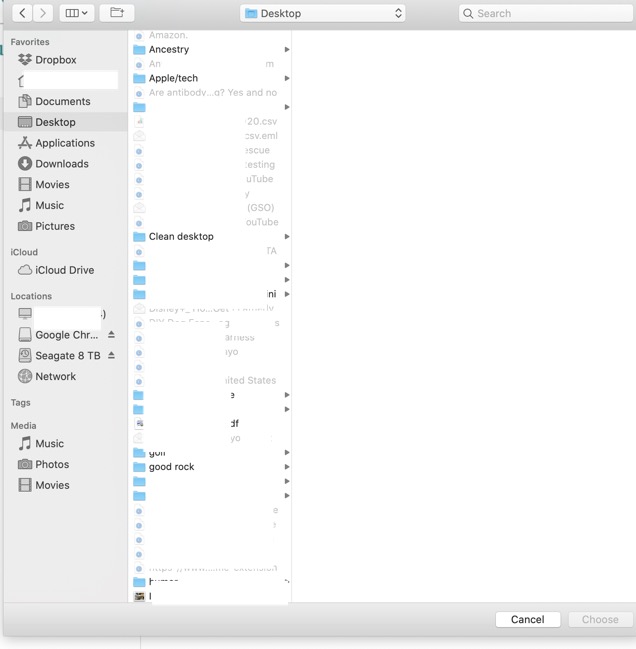
___________
Based on the screenshot provided, I would conclude that the app you are using to select the file has ruled out those particular file types. For example, if you used Word to open a file, it would only give the option to open Word compatible files, therefore only .doc files would be selectable. The others would be greyed out. I can't tell based o the screenshot if you are actually using Mail to select an attachment. Even if not, you can always just open an email then drag the file(s) you'd like to attach into the body of the email. In order to give a better answer, I would need to see more of the screen to ensure you are actually using Mail to choose an attachment.
Also, based on the image, Chrome is not currently installed fully. You may be running it from the installer file. Be sure you run Chrome from the Applications folder.
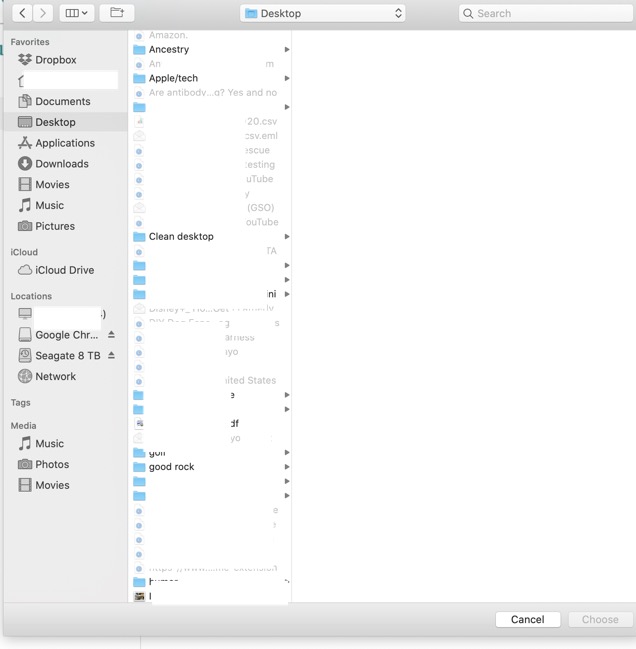
___________
Based on the screenshot provided, I would conclude that the app you are using to select the file has ruled out those particular file types. For example, if you used Word to open a file, it would only give the option to open Word compatible files, therefore only .doc files would be selectable. The others would be greyed out. I can't tell based o the screenshot if you are actually using Mail to select an attachment. Even if not, you can always just open an email then drag the file(s) you'd like to attach into the body of the email. In order to give a better answer, I would need to see more of the screen to ensure you are actually using Mail to choose an attachment.
Also, based on the image, Chrome is not currently installed fully. You may be running it from the installer file. Be sure you run Chrome from the Applications folder.
Apple Mail not taking my Gmail account
28/05/20
My gmail is not working within Apple Mail. It got where it reported offline status and stuff would get stuck in my outbox. I tried deleting the account and putting it back and now it shows none of my mail. With either explorer or safari, the app works fine. Any other tricks I can use?
___________
Deleting your gmail account then re-adding it is definately a great step to take. It really should have solved it. So here's what I would do to work toward a solution.
1. Verify that I know my gmail password by going to safari or chrome: gmail.com, sign out if I'm signed in, then manually type the password. Once I'm certain of the password, move to step two.
2. Open system preferences: Internet Accounts and remove the gmail account from there. Quit system preference. Reopen mail.
3. Re-add the account. You'll be asked to sign in using Safari most likely as gmail now requires website authentication. It won't be a full fledged web page but instead, a smaller version that only shows your email and password area.
4. After you've attempted again to re-add the account, go back to gmail.com and look at your google account security settings. You should see an area for "authorized devices" and MacOS should be one. Gmail used to have a silly setting they turned off by default called "allow less secure devices". They considered MacOS a less secure device. That was their way of trying to get you to only use Chrome so they could better monetize advertising. If you see that setting, check "allow less secure devices".
If these steps don't solve it then there's a deeper issue that would most likely require a deeper dive into some support folders. Happy to assist remotely if needed.
___________
Deleting your gmail account then re-adding it is definately a great step to take. It really should have solved it. So here's what I would do to work toward a solution.
1. Verify that I know my gmail password by going to safari or chrome: gmail.com, sign out if I'm signed in, then manually type the password. Once I'm certain of the password, move to step two.
2. Open system preferences: Internet Accounts and remove the gmail account from there. Quit system preference. Reopen mail.
3. Re-add the account. You'll be asked to sign in using Safari most likely as gmail now requires website authentication. It won't be a full fledged web page but instead, a smaller version that only shows your email and password area.
4. After you've attempted again to re-add the account, go back to gmail.com and look at your google account security settings. You should see an area for "authorized devices" and MacOS should be one. Gmail used to have a silly setting they turned off by default called "allow less secure devices". They considered MacOS a less secure device. That was their way of trying to get you to only use Chrome so they could better monetize advertising. If you see that setting, check "allow less secure devices".
If these steps don't solve it then there's a deeper issue that would most likely require a deeper dive into some support folders. Happy to assist remotely if needed.
How can I open this attachement?
27/04/20
This pdf came in a secure email but I can’t open it by clicking. Can you help me find it?
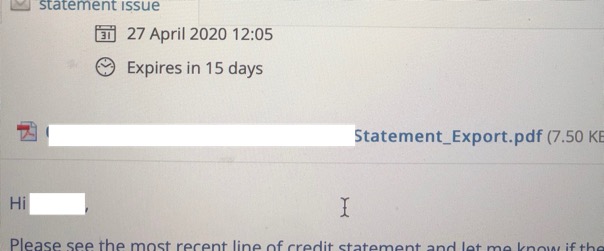
___________
Not sure what application you're currently using to view this mail but first you should try simply dragging it to the desktop. If this is a web browser then there should be a "download" button where you can download it to the desktop. After on the desktop you should be able to double click to open it. By using the download command, you may be downloading it into the Downloads folder. So be sure to check there as well. Beyond that, I would need more information as to what the issue could be.
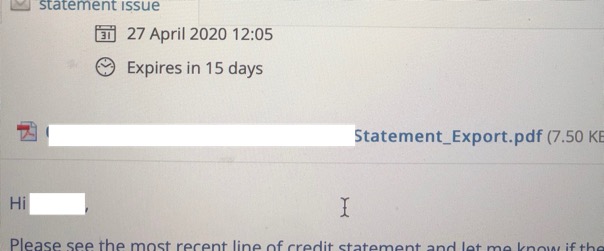
___________
Not sure what application you're currently using to view this mail but first you should try simply dragging it to the desktop. If this is a web browser then there should be a "download" button where you can download it to the desktop. After on the desktop you should be able to double click to open it. By using the download command, you may be downloading it into the Downloads folder. So be sure to check there as well. Beyond that, I would need more information as to what the issue could be.
apple.imap.mail.yahoo.com cannot verify server identity
11/01/20
This crazy thing keeps popping up. Mostly when I’m out of the house but now just Started at home and can hardly write this email.
What do I do again?
___________
Apple.mail.yahoo.com is not a correct server setting for mail. There are several things to try to rid you of this meddlesome problem.
1. You could try resetting the phone by going to General, Reset/ Reset all settings. DO NOT chose erase content and settings. That would erase the phone.
2. You could remove the email account and re add it again. Settings/ Passwords and Accounts/ then remove the yahoo account and re add the yahoo account.
3. You could try to fix the server setting manually. Again, delete the email account first, re add it, then go into Settings/ Passwords and Accounts/ then selec the Yahoo account. Then go to advanced and manually enter the correct server settings:
Incoming Mail (IMAP) Server
For some reason, your phone is recreating the incorrect mail setting for Yahoo mail. Hopefully one of these solutions will work. If not, then you could always delete the account and just download the Yahoo mail app and only use that. Ugh.
What do I do again?
___________
Apple.mail.yahoo.com is not a correct server setting for mail. There are several things to try to rid you of this meddlesome problem.
1. You could try resetting the phone by going to General, Reset/ Reset all settings. DO NOT chose erase content and settings. That would erase the phone.
2. You could remove the email account and re add it again. Settings/ Passwords and Accounts/ then remove the yahoo account and re add the yahoo account.
3. You could try to fix the server setting manually. Again, delete the email account first, re add it, then go into Settings/ Passwords and Accounts/ then selec the Yahoo account. Then go to advanced and manually enter the correct server settings:
Incoming Mail (IMAP) Server
- Server - imap.mail.yahoo.com
- Port - 993
- Requires SSL - Yes
- Server - smtp.mail.yahoo.com
- Port - 465 or 587
- Requires SSL - Yes
- Requires authentication - Yes
For some reason, your phone is recreating the incorrect mail setting for Yahoo mail. Hopefully one of these solutions will work. If not, then you could always delete the account and just download the Yahoo mail app and only use that. Ugh.
Why is my mail not going out?
04/10/19
My internet connection has not been working for a few days on my desktop. I keep getting these pop up boxes. I've reset the wifi and still can't get a connection. My wifi works on my phone but not my desktop.
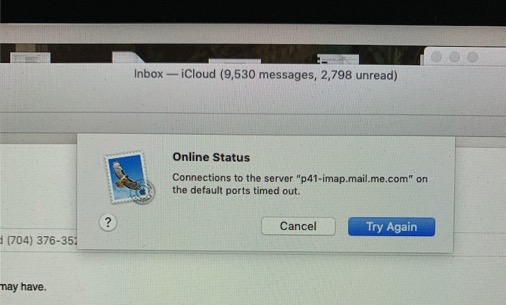
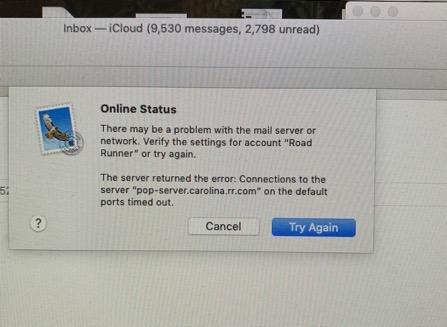
___________
Your issue is most likely not wifi related. These messages are related to incoming/outgoing server settings within the mail application. There are many settings to consider here but the easiest way to deal with this issue would be to delete the email account and re add it. Even then, sometimes the old incorrect outgoing server settings will still show up when trying to send and email and the same problem can occur.
In the first pic, the .me server is an older server. It still works but you'd be better off getting the newer iCloud based server. The best way to do this is to delete the mail account and re add, as I said earlier. We could handle this issue remotely if you'd like assistance with it at some point. You can schedule a remote session online. Unfortunately, due to there being so many potential causes to this issue, there's not one tried/true one-click fix. More info would be required.
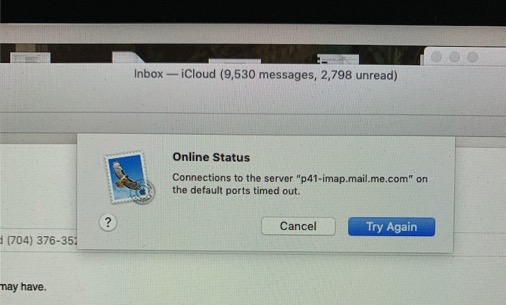
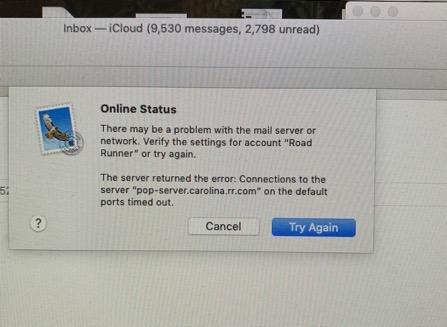
___________
Your issue is most likely not wifi related. These messages are related to incoming/outgoing server settings within the mail application. There are many settings to consider here but the easiest way to deal with this issue would be to delete the email account and re add it. Even then, sometimes the old incorrect outgoing server settings will still show up when trying to send and email and the same problem can occur.
In the first pic, the .me server is an older server. It still works but you'd be better off getting the newer iCloud based server. The best way to do this is to delete the mail account and re add, as I said earlier. We could handle this issue remotely if you'd like assistance with it at some point. You can schedule a remote session online. Unfortunately, due to there being so many potential causes to this issue, there's not one tried/true one-click fix. More info would be required.
Can we export mailboxes?
05/09/19
Hi Scotty,
I didn’t want bother you for an office visit, but we’d like to back up our emails on a jump drive. I wanted to click on “Export Mailbox” but I got nervous that this would move it or delete it somehow. Can you quickly advise us how to back up our emails using the exchange email?
___________
Using the export mailbox should be totally fine. It will place a copy of the selected box or boxes on the desktop or where ever you choose for them to go. They will be in the form of "mbox". This does not allow for individual emails to be browsed within the Finder. Instead, if you ever need those emails again, you would choose to import the mailboxes back into Mail and then you'd be able to see the individual emails once again.
I didn’t want bother you for an office visit, but we’d like to back up our emails on a jump drive. I wanted to click on “Export Mailbox” but I got nervous that this would move it or delete it somehow. Can you quickly advise us how to back up our emails using the exchange email?
___________
Using the export mailbox should be totally fine. It will place a copy of the selected box or boxes on the desktop or where ever you choose for them to go. They will be in the form of "mbox". This does not allow for individual emails to be browsed within the Finder. Instead, if you ever need those emails again, you would choose to import the mailboxes back into Mail and then you'd be able to see the individual emails once again.
My signature doesn't appear on my emails automatically.
08/07/19
My “signature”, to which we added the tagline today, is no longer appearing on my e-mails. I accessed the “Signature” under “Mail” but cannot figure out how to get it connected back to my gmail account. Help?
___________
Here's how to assign a signature to an email account:
Select "All Signatures" on the left. Drag the signature listed in the middle column onto the account you'd like to use over on the left. Finally, select the account on the left column then select the signature from the drop down at the bottom near "Choose Signature".
This is poorly designed on Apple's part. Very unintuitive.
___________
Here's how to assign a signature to an email account:
Select "All Signatures" on the left. Drag the signature listed in the middle column onto the account you'd like to use over on the left. Finally, select the account on the left column then select the signature from the drop down at the bottom near "Choose Signature".
This is poorly designed on Apple's part. Very unintuitive.
Mail not displaying info correctly
23/06/19
Quick issue: my emails don’t show any body content on my MacBook Pro - the iCloud (@me.com account)....quick tip? They are just blank. They show all the to/from/date/subject info etc…
___________
first thing to try is to rebuild the mail database:
You have to have the mailbox you want to rebuild selected first. in other words, if you are in “junk” it rebuilds junk. You may see all mail disappear. This is normal. It will return. should take maybe 40 mins. and you won’t see progress.
___________
first thing to try is to rebuild the mail database:
You have to have the mailbox you want to rebuild selected first. in other words, if you are in “junk” it rebuilds junk. You may see all mail disappear. This is normal. It will return. should take maybe 40 mins. and you won’t see progress.
Mail preferences now blank
02/06/19
My mail preferences are blank after I updated my computer. What can I do?
___________
Dealing with mail prefs is different than it used to be. There's no longer a com.mail.prefs file in the preferences folder of your user library. Now you'll need to look elsewhere. Instead, try moving the following files out of their folders and onto your desktop. Reopen mail and it will rebuild new healthy versions of these files, therefor hopefully solving your mail preferences issue. Restart may be required.
Order of effectiveness
~/user/Library/Containers/com.apple.mail
~/user/Library/Containers/com.MailServiceAgent
~/user/Library/Saved Application State/com.apple.mail.savedState
to get to the user library folder, select Go in the menu and hold down the option key. Remember, always have a good time machine backup before deleting files during troubleshooting.
If you don't understand how to get to the above folder path, you should schedule a session.
___________
Dealing with mail prefs is different than it used to be. There's no longer a com.mail.prefs file in the preferences folder of your user library. Now you'll need to look elsewhere. Instead, try moving the following files out of their folders and onto your desktop. Reopen mail and it will rebuild new healthy versions of these files, therefor hopefully solving your mail preferences issue. Restart may be required.
Order of effectiveness
~/user/Library/Containers/com.apple.mail
~/user/Library/Containers/com.MailServiceAgent
~/user/Library/Saved Application State/com.apple.mail.savedState
to get to the user library folder, select Go in the menu and hold down the option key. Remember, always have a good time machine backup before deleting files during troubleshooting.
If you don't understand how to get to the above folder path, you should schedule a session.
Our gmail is mixing together
04/03/19
My gmail and wife's gmail have gotten mixed up again. Can you tell me how to fix?
___________
In regard to your gmail issue: The mix up could be happening by a: not understanding the difference between the "Inbox" and the separate mailboxes in Mail. When Mail.app has multiple email accounts, there is a risk of a person accidentally sending an email from the wrong address. When sending an email, always check the outgoing email address in the email prior to hitting send.
I prefer to never click on the Inbox at the top. Doing so means that you're looking at all email accounts in one box. I prefer to select the mailboxes below individually:
___________
In regard to your gmail issue: The mix up could be happening by a: not understanding the difference between the "Inbox" and the separate mailboxes in Mail. When Mail.app has multiple email accounts, there is a risk of a person accidentally sending an email from the wrong address. When sending an email, always check the outgoing email address in the email prior to hitting send.
I prefer to never click on the Inbox at the top. Doing so means that you're looking at all email accounts in one box. I prefer to select the mailboxes below individually:
How do I add a signature in Apple Mail?
15/12/16
Scotty, how do I add a signature to my mail? I already have my logo sitting on the desktop.
___________
Go to preferences for Mail and select signatures
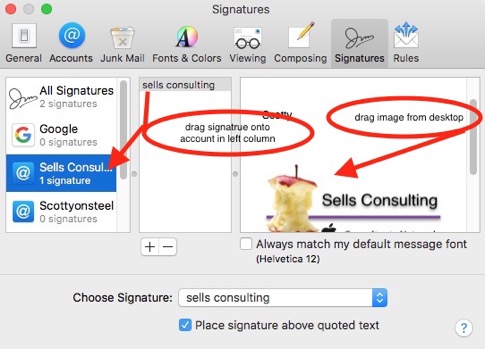
___________
Go to preferences for Mail and select signatures
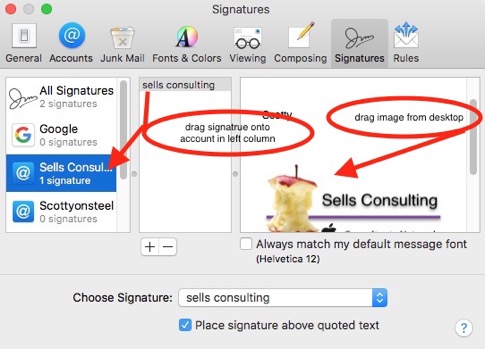
- Hit the plus sign to start a new signature.
- Drag your logo from the desktop into the signature field on the right
- adjust the centering by pushing the text over with the space bar on the top and bottom of your logo.
- Drag the signature name in the middle column onto the account name in the left column.
- choose that signature at the bottom of the window as your default signature.
Should it take this long to migrate my email after upgrade?
05/04/16
Hi Scotty,
Well, you were right. My computer have that warning not 30 minutes after you left so it's obvious the ribbon needs to be replaced. Part is ordered so it looks like I'll have to wait a few more days to be up and running.
I did have a quick question if that's ok. I clicked on "Mail" to start getting it up and running and I have a few questions:
1. It seems to be stuck on "migrating data" - does it normally take that long?
2. Should my mail sync up to what it was before- with the different account info and all old messages or do I have to enter in account info again?
___________
Yes, it is normal for Mail to take quite a long time transition to a new operating system's mail program when changing the hard drive or updating the OS. You went from 10.6 to 10.11. That's 5 operating systems worth of changes the mail program has gone through. Patience and it will finish within a couple hours usually.
2. It depends on the type of mail account you'r using. Gmail, iCloud, AOL, yes. These are all IMAP based email services that hold your mail in the cloud so they are the same on every device. However, POP email services like some older Bellsouth, Road Runner, Mindspring, Earthlink, forget about it. Those POP email services are terrible and never synced between devices. POP was created in the 1990's with one computer per user in mind. Now days we have several computers in our lives at one time: iPhone, iPad, laptop, desktop, etc… These require IMAP to sync email accounts. POP won't do it. Most likely you are just fine.
You may have to enter your pw once the migration is complete for each email account once again however. Not the server info. Just the password. Since your data was moved from a time machine backup, time machine only moves passwords if the backup was encrypted and yours was not. Nor does it really need to be.
Should be pretty simple. In regards to that ribbon cable, you should be able to power off the machine and back on again a couple times and be up and running. May fail when moving more likely than just sitting still. Please let me know any way I can help if the new ribbon cable doesn't solve the issue. There's always the very small chance the new drive is bad out of the box and if so I would be happy to swap it out. But most likely it's the ribbon cable.
Well, you were right. My computer have that warning not 30 minutes after you left so it's obvious the ribbon needs to be replaced. Part is ordered so it looks like I'll have to wait a few more days to be up and running.
I did have a quick question if that's ok. I clicked on "Mail" to start getting it up and running and I have a few questions:
1. It seems to be stuck on "migrating data" - does it normally take that long?
2. Should my mail sync up to what it was before- with the different account info and all old messages or do I have to enter in account info again?
___________
Yes, it is normal for Mail to take quite a long time transition to a new operating system's mail program when changing the hard drive or updating the OS. You went from 10.6 to 10.11. That's 5 operating systems worth of changes the mail program has gone through. Patience and it will finish within a couple hours usually.
2. It depends on the type of mail account you'r using. Gmail, iCloud, AOL, yes. These are all IMAP based email services that hold your mail in the cloud so they are the same on every device. However, POP email services like some older Bellsouth, Road Runner, Mindspring, Earthlink, forget about it. Those POP email services are terrible and never synced between devices. POP was created in the 1990's with one computer per user in mind. Now days we have several computers in our lives at one time: iPhone, iPad, laptop, desktop, etc… These require IMAP to sync email accounts. POP won't do it. Most likely you are just fine.
You may have to enter your pw once the migration is complete for each email account once again however. Not the server info. Just the password. Since your data was moved from a time machine backup, time machine only moves passwords if the backup was encrypted and yours was not. Nor does it really need to be.
Should be pretty simple. In regards to that ribbon cable, you should be able to power off the machine and back on again a couple times and be up and running. May fail when moving more likely than just sitting still. Please let me know any way I can help if the new ribbon cable doesn't solve the issue. There's always the very small chance the new drive is bad out of the box and if so I would be happy to swap it out. But most likely it's the ribbon cable.
Outgoing mail doesn't send at the beach house
26/02/15
Scotty,
We have a beach house at Kiawah and we went down about a week ago. We have wireless internet there and it always works great. For the very first time, my laptop would not let the server send messages out. It would receive and ipad was able to send messages out. As soon as I got back to Charlotte, messages went out. They did not go in the outbox, just kept getting the little box that said something like "do you want to try a different server"
Any thoughts on this?
___________
There are many possibilities this could be happening so it might be hard to discover the right one without actually being there. But here goes:
1. There’s an outgoing message that contains an email attachment that’s too big. It’s trying to upload a movie or many pictures and that’s keeping all the other outgoing emails from sending.
2. An outgoing email might have the wrong recipient address entered. For instance, you may be sending to scotty@computer.cam instead of .com.
3. Password may have been changed or something happened. Email needs the correct password to be entered in both incoming and outgoing settings in your email program.
4. The proper security requirement settings may be off. SSL checked when not needed, or vice versa.
5. The beach ISP may have decided not to deliver that particular outgoing email account any more due to the port it’s using. You would have to change the outgoing port to a less scrutinized port.
We have a beach house at Kiawah and we went down about a week ago. We have wireless internet there and it always works great. For the very first time, my laptop would not let the server send messages out. It would receive and ipad was able to send messages out. As soon as I got back to Charlotte, messages went out. They did not go in the outbox, just kept getting the little box that said something like "do you want to try a different server"
Any thoughts on this?
___________
There are many possibilities this could be happening so it might be hard to discover the right one without actually being there. But here goes:
1. There’s an outgoing message that contains an email attachment that’s too big. It’s trying to upload a movie or many pictures and that’s keeping all the other outgoing emails from sending.
2. An outgoing email might have the wrong recipient address entered. For instance, you may be sending to scotty@computer.cam instead of .com.
3. Password may have been changed or something happened. Email needs the correct password to be entered in both incoming and outgoing settings in your email program.
4. The proper security requirement settings may be off. SSL checked when not needed, or vice versa.
5. The beach ISP may have decided not to deliver that particular outgoing email account any more due to the port it’s using. You would have to change the outgoing port to a less scrutinized port.
Mail won't retain email password for Yahoo.
13/11/14
I cannot get my mail.. my password will not stay plugged in under Mail-Preferences-Accounts-Password... Using a MacBook Air with a bellsouth (yahoo) mail account.
___________
Here are a few things to think about and try:
1. Verify the password you know is the correct one by going to www.yahoo.com and try logging in.
2. Open Keychain access and search yahoo. Delete any keychain entries associated with that.
3. Delete the mail account from within Internet Accounts in System preferences.
4. Re-add the account either from within Mail or Internet Accounts in System preferences once again.
___________
Here are a few things to think about and try:
1. Verify the password you know is the correct one by going to www.yahoo.com and try logging in.
2. Open Keychain access and search yahoo. Delete any keychain entries associated with that.
3. Delete the mail account from within Internet Accounts in System preferences.
4. Re-add the account either from within Mail or Internet Accounts in System preferences once again.
Alphabetize folders in mail
14/10/14
- I'm a folder guy, especially with my email. However, when I add folders, sometimes they don't add in alphabetical order and it drives me crazy because I have to move them manually. Sometimes it does it automatically and sometimes it doesn't. It drives me crazy for sure. This is Screenshot #2. Do you know how I can mandate that all folders are saved alphabetically, no matter what computer it was added from? (usually when I add a folder at home, it doesn't add alphabetically once I open up mail at my office).
For forcing the alphabetization of folders, try this:
Go to Preferences -> Accounts. Select the IMAP-based account, then click on the "Advanced" tab and disable the account. Save the settings and close Preferences. Then go back and re-enable the account. Quit and restart. The IMAP folders may now appear in correct alphabetical order.
explanation with picts can be found here.
Moving Outlook folder to Mail.app
14/11/12
After a hard drive replacement, I had to reinstall Microsoft Office and a couple other things, but all that went well. The problem is the Canon Pixma MP560. I tried to use it and couldn't. System preferences said it needed software, but it couldn't find it and directed me to get it from the manufacturer. I went to canon.com and then to the USA page. Looked at drivers. I downloaded the scanner drivers they describe as:
ICA Driver Ver 1.11 On (OSX 10.6/10.7/10.8
MP 560 series scanner driver Ver 15.5.2a (OSX
After installing, the scanner seemed to work fine, but the printer function does not work. After looking over the web site, I could find only one printer driver that they describe:
MP560 series CUPS Printer Driver Ver 10.67.10
I doubted that it was the right one, but I downloaded and installed anyway. However, my hunch was right. The printer function still does not work. Can you direct me to the printer driver that I need? I tried to install the original installation software, but a warning box came up to say that this software was no longer supported and should not be installed.
___________
According to Canon’s support article here, The 560 isn’t supported in 10.8 however, that doesn’t mean it won’t work. I would suggest downloading the 10.7 driver that can be found here. There’s a recent post on this same issue in Apple’s discussion forums. The suggestion was made to first reset the print system before reinstalling the 10.7 drivers via the previous link download. I’ve described how to reset the print system in the answers section before.
Since your drive was in bad condition I didn’t clone it over to the new drive. By using time machine to restore the data, I skipped over the microsoft office product key which time machine doesn’t not include in its backup strategy due to its location in the Library folder to reduce piracy. Glad you had your old discs and product key. It may have also missed the print drivers since those are also located in the computer’s library folder.
ICA Driver Ver 1.11 On (OSX 10.6/10.7/10.8
MP 560 series scanner driver Ver 15.5.2a (OSX
After installing, the scanner seemed to work fine, but the printer function does not work. After looking over the web site, I could find only one printer driver that they describe:
MP560 series CUPS Printer Driver Ver 10.67.10
I doubted that it was the right one, but I downloaded and installed anyway. However, my hunch was right. The printer function still does not work. Can you direct me to the printer driver that I need? I tried to install the original installation software, but a warning box came up to say that this software was no longer supported and should not be installed.
___________
According to Canon’s support article here, The 560 isn’t supported in 10.8 however, that doesn’t mean it won’t work. I would suggest downloading the 10.7 driver that can be found here. There’s a recent post on this same issue in Apple’s discussion forums. The suggestion was made to first reset the print system before reinstalling the 10.7 drivers via the previous link download. I’ve described how to reset the print system in the answers section before.
Since your drive was in bad condition I didn’t clone it over to the new drive. By using time machine to restore the data, I skipped over the microsoft office product key which time machine doesn’t not include in its backup strategy due to its location in the Library folder to reduce piracy. Glad you had your old discs and product key. It may have also missed the print drivers since those are also located in the computer’s library folder.
Gmail can't send out
30/08/12
How do I take out the background of my image so it’s transparent?
___________
___________
Email accounts getting mixed up
14/12/11
you had showed me how to get and original picture back from iPhoto, even after it had been altered. You did this w/one I had turned black and white and you were able to get the original colored version back into my collection. I've tried and tried, w/no success, as I want to alter some pixs, but don't want to lose the original version. Is it simple to explain? Or do I need to wait until you're here.
___________
Not too hard to do. In iPhoto, select the picture you may have accidentally changed and would like to get back to the original copy. Now go to the menu bar and select “Photos”. At the very bottom of that list you’ll see “revert to original”. Even if you changed the picture a year ago, you’ll still be able to get back to the original copy and all changes will be gone.
In the future you may want to duplicate the photo before altering it. That way you have the original and a copy you can play around with.
___________
Not too hard to do. In iPhoto, select the picture you may have accidentally changed and would like to get back to the original copy. Now go to the menu bar and select “Photos”. At the very bottom of that list you’ll see “revert to original”. Even if you changed the picture a year ago, you’ll still be able to get back to the original copy and all changes will be gone.
In the future you may want to duplicate the photo before altering it. That way you have the original and a copy you can play around with.
MobileMe email account disappeared
16/08/11
One thing you said you'd show me was how to turn off Ping. Time ran out on us, and we didn't get to that. This morning I typed "disabling Ping from iTunes" into Google and following the steps outlined in one of the postings I found a pretty short, easy to follow set of instructions. However when I went thru the steps given, I found that "Ping" was off (or at least the button was in the off position.) When I go to play music, the Ping button still appears next to selected song. Does this mean that it's working, or merely just there if I should want it? I'd like to get rid of the little devil completely........
___________
Yes, it bothers me as well. You are correct that turning off Ping doesn’t actually take away the button. Apple hasn’t thrown in the towel on Ping yet but I think it’s only a matter of time. In the mean time here’s a clear way to kill that silly button. It requires using terminal but it’s not too hard. Just follow the steps exactly and it should be fine.
How To Get Rid Of The Ping Drop-Down Menu In iTunes
___________
Yes, it bothers me as well. You are correct that turning off Ping doesn’t actually take away the button. Apple hasn’t thrown in the towel on Ping yet but I think it’s only a matter of time. In the mean time here’s a clear way to kill that silly button. It requires using terminal but it’s not too hard. Just follow the steps exactly and it should be fine.
How To Get Rid Of The Ping Drop-Down Menu In iTunes
Deleting an email account in Mail.app
15/08/11
I hope you're doing well. My principal is very technology forward and has already purchased an iPad for the school. I have to share it with the Tech teacher. We're going to write a grant to get 20 iPads or maybe even 30 (classroom set). There are so many questions I have about using them in the school. The biggest question is how many iPads can we sync with one iTunes account. Have you dealt with the iPads in your consulting? Any advise you can give me would be great!!!
___________
Great to hear from you. I deal with ipads every day. I working with a middle school teacher in CMS on trying to implement the ipad wireless in her classroom using a wireless network and appletv. Show she can teach from it and broadcast the ipad's screen remotely.
The bottleneck is not in how many ipads can sync to itunes. The problem comes with licensing. About 2 months ago Apple changed the licensing agreement to state that up to 10 devices can share purchased content. Five of which can be computers. This means that you can purchase an app and install it on up to 10 ipads before you have to purchase it again under a different Apple ID. There may be site licensing allowances but you'd have to speak directly with AppleCare about that. This goes for apps, music, movies and any other content you purchase from the iTunes store.
Please let me know if you need any assistance. I'd love to help any way I can.
Rock on.
___________
Great to hear from you. I deal with ipads every day. I working with a middle school teacher in CMS on trying to implement the ipad wireless in her classroom using a wireless network and appletv. Show she can teach from it and broadcast the ipad's screen remotely.
The bottleneck is not in how many ipads can sync to itunes. The problem comes with licensing. About 2 months ago Apple changed the licensing agreement to state that up to 10 devices can share purchased content. Five of which can be computers. This means that you can purchase an app and install it on up to 10 ipads before you have to purchase it again under a different Apple ID. There may be site licensing allowances but you'd have to speak directly with AppleCare about that. This goes for apps, music, movies and any other content you purchase from the iTunes store.
Please let me know if you need any assistance. I'd love to help any way I can.
Rock on.
Outgoing email failing on iPhone
15/08/11
Hey Scotty; thanks for your help. What was the the name of your iPhone case? Went to the site and wasn't sure if I was remembering it correctly. There were a couple that looked like they might be the one.
Thanks,
___________
The iPhone case I use is the C.E.O. Flip-Vue iPhone 4 Case from MarWare. I also like their Eco-Vue iPad 2 Case. Search on Amazon before you buy. You may be able to find it cheaper.
Thanks,
___________
The iPhone case I use is the C.E.O. Flip-Vue iPhone 4 Case from MarWare. I also like their Eco-Vue iPad 2 Case. Search on Amazon before you buy. You may be able to find it cheaper.
Removing old contacts from Mail's Previous recipients list
11/08/11
I am trying to send email and it is telling me cannot send message using emailaddress@gmail. Com. Also several friends have told me their emails are bouncing. Thought i was set up for gmail. Not sure what is going on.
__________
There are several reasons this could be happening. Improper server settings, wrong password, spelling of the email address could be wrong. I would really just have to look at it to solve the issue.
__________
There are several reasons this could be happening. Improper server settings, wrong password, spelling of the email address could be wrong. I would really just have to look at it to solve the issue.
Email password reset
25/07/11
Great article Scotty, thanks!
Question: 10.7 for iCould? So if I don't upgrade to Lion (I'm heavily invested in Office and Quicken for my biz) then no iCloud? Grrrr.... Please elaborate, because if MobileMe synching goes away, and I don't have 10.7 (Lion) then what happens to synching? More grrrr...
Thanks,
___________
No matter what, you’ll eventually have to go to Lion. This is a bigger deal than moving from 10.5 to 10.6. Apple and other software companies will begin making software that only runs on Lion so your 10.6 or earlier computer will become less and less useful as it will not have the OS needed to do the things you do. I want to be clear that Microsoft Office 2008 and 2011 do run in Lion 10.7. Office 2004 does not. When I stated that 10.7 will bring the death of Office that was more of a general statement due to the new features in Pages. You can still choose to run Office. It’s just that Pages users will be able to do more with their documents in the future that someone running Microsoft Word.
As for Quicken, that issue will be addressed by Intuit, (the makers of Quicken) very soon I’m sure. I would guess that newer versions of Quicken will be compatible with Lion.
iCloud will require Lion and iOS 5. MobileMe syncing services will continue to work as usual until June of 2012. It’s possible that certain syncing pieces like contacts and calendar may not require Lion after June 2012. I do not know those details.
Question: 10.7 for iCould? So if I don't upgrade to Lion (I'm heavily invested in Office and Quicken for my biz) then no iCloud? Grrrr.... Please elaborate, because if MobileMe synching goes away, and I don't have 10.7 (Lion) then what happens to synching? More grrrr...
Thanks,
___________
No matter what, you’ll eventually have to go to Lion. This is a bigger deal than moving from 10.5 to 10.6. Apple and other software companies will begin making software that only runs on Lion so your 10.6 or earlier computer will become less and less useful as it will not have the OS needed to do the things you do. I want to be clear that Microsoft Office 2008 and 2011 do run in Lion 10.7. Office 2004 does not. When I stated that 10.7 will bring the death of Office that was more of a general statement due to the new features in Pages. You can still choose to run Office. It’s just that Pages users will be able to do more with their documents in the future that someone running Microsoft Word.
As for Quicken, that issue will be addressed by Intuit, (the makers of Quicken) very soon I’m sure. I would guess that newer versions of Quicken will be compatible with Lion.
iCloud will require Lion and iOS 5. MobileMe syncing services will continue to work as usual until June of 2012. It’s possible that certain syncing pieces like contacts and calendar may not require Lion after June 2012. I do not know those details.
Getting rid of the mystery draft messages in Mail.app
21/07/11
Thank you so much for your help with Daniel’s computer this week. He continues to have difficulty with trying to power it up. He has followed the directions that you gave us on Thursday afternoon without success. I have a few questions.
1. Since his battery is completely dead, shouldn’t the computer power up if connected to electricity?
2. If it doesn’t power up, do you think he might need a new power cord?
I would appreciate any help you could give.
Thanks again,
___________
I'm sorry your still having issues with his MBP.
1. Yes, even though his battery is dead it should power up with a wired connection. I really wanted to get that adapter so we could boot it while I was there to rule out the adapter being bad as well.
2. Before investing in a new power cord which is just as expensive as a battery you should try it with another power cord. Maybe a friend has one he could use. Just to see if he can boot it with another cord. I was successful many times with my own. If you need me to return and test with my own I would be happy to do so.
1. Since his battery is completely dead, shouldn’t the computer power up if connected to electricity?
2. If it doesn’t power up, do you think he might need a new power cord?
I would appreciate any help you could give.
Thanks again,
___________
I'm sorry your still having issues with his MBP.
1. Yes, even though his battery is dead it should power up with a wired connection. I really wanted to get that adapter so we could boot it while I was there to rule out the adapter being bad as well.
2. Before investing in a new power cord which is just as expensive as a battery you should try it with another power cord. Maybe a friend has one he could use. Just to see if he can boot it with another cord. I was successful many times with my own. If you need me to return and test with my own I would be happy to do so.
Editing your Gmail password
21/07/11
Thanks. One more thing. We are looking at keyboard workstations for our son.. We are looking at Korg vs. Yamaha. If you have any experience with these, do you have a recommendation?
(I do recall your fabulous musical background!).
___________
Both manufacturers are highly regarded. You'll not go wrong with either of those choices.
(I do recall your fabulous musical background!).
___________
Both manufacturers are highly regarded. You'll not go wrong with either of those choices.
Mail says it's the wrong version.
03/06/11
got it...but i thought this was done automatically -- just like my emails go to both the iphone and account on computer, and any updating of calendar happens to both iphone and computer...all synced on the cloud, right? Likewise, thought that the contacts did the same thing...?
___________
Funny you should mention that. Apple announced today that starting this fall, with an update to both 10.7 Lion and iOS 5 on your handheld devices, iCloud will be the new feature that will allow your devices to talk to each other without plugging in. No more wired syncing. But that will not start until the fall. Lion arrives in July. For now however, you will have to plug in to sync your data.
___________
Funny you should mention that. Apple announced today that starting this fall, with an update to both 10.7 Lion and iOS 5 on your handheld devices, iCloud will be the new feature that will allow your devices to talk to each other without plugging in. No more wired syncing. But that will not start until the fall. Lion arrives in July. For now however, you will have to plug in to sync your data.
Not getting email
27/04/11
Scotty,
I know that you have told me in the past, but just wanted to check again. While using Logic Express, how much can I EQ the sound coming in? I can do a lot of mixing on the DM2000 mixing board, but the input to the computer does not sound the same. If there is better EQ capabilities using Logic Pro, I'm open to that. I want the ability to save EQs for each speaker, so that it is filtered, set or applied to the recording as it is being recorded.
I want to make the transition from Live and Final Cut Express, to Logic exclusively. I just need to have all of my info lined up, and be ready for the transition.
___________
The EQ in Logic express and Pro are very similar. There is a seperate EQ for each track you are recording on. So if you have a mixing board and several mics in a room all recording at once then each mic can have its own EQ. You can also group tracks together to share the same EQ as well. The monitoring of each track will reflect the EQ at the time of listening as well of course.
I know that you have told me in the past, but just wanted to check again. While using Logic Express, how much can I EQ the sound coming in? I can do a lot of mixing on the DM2000 mixing board, but the input to the computer does not sound the same. If there is better EQ capabilities using Logic Pro, I'm open to that. I want the ability to save EQs for each speaker, so that it is filtered, set or applied to the recording as it is being recorded.
I want to make the transition from Live and Final Cut Express, to Logic exclusively. I just need to have all of my info lined up, and be ready for the transition.
___________
The EQ in Logic express and Pro are very similar. There is a seperate EQ for each track you are recording on. So if you have a mixing board and several mics in a room all recording at once then each mic can have its own EQ. You can also group tracks together to share the same EQ as well. The monitoring of each track will reflect the EQ at the time of listening as well of course.
Email is clogged
19/04/11
I am not getting my emails, my wife sent me one this morning as a test, did not come in. internet is ok, just no email.
___________
It could be one of several things. It could be a settings problem. Maybe something was changed in mail's settings. it could be that mail forgot the password to the account. That can happen if the password file became damaged. it could be that you have an unusually large incoming or outgoing email stuck in the download or upload path causing all the other email not to go through.
___________
It could be one of several things. It could be a settings problem. Maybe something was changed in mail's settings. it could be that mail forgot the password to the account. That can happen if the password file became damaged. it could be that you have an unusually large incoming or outgoing email stuck in the download or upload path causing all the other email not to go through.
Password to MobileMe not responding.
29/03/11
Scotty,
Thanks again. AM doing my mail from Apple Mail. How do I delete entourage???
__________
Even though you’ve moved to Apple’s Mail program and away from Entourage, I don’t think it’s a good idea to delete Entourage quite yet. First, you want to make absolutely sure that you’re happy in Mail. The one thing you could do is go to Entourage’s preferences and turn off Sync Services. This will take one more step out of the syncing loop therefore reducing the chance of duplicates.
When you ARE ready to delete entourage you can do so by going into the documents folder, deleting the “microsoft user data folder”, and deleting the application from microsoft office folder in the applications folder. I suggest you just leave it however. You WILL want to select mail as your default email program. You can do so by going to mail’s preferences.
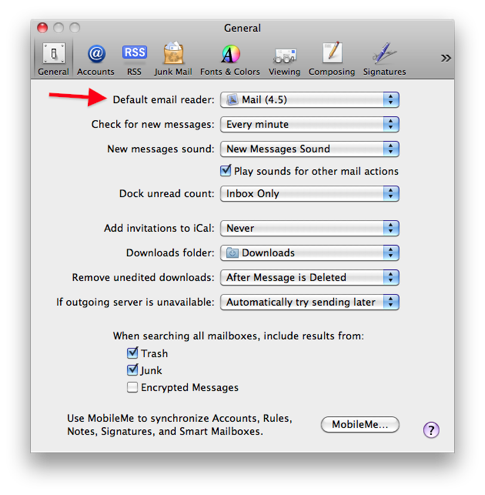
Thanks again. AM doing my mail from Apple Mail. How do I delete entourage???
__________
Even though you’ve moved to Apple’s Mail program and away from Entourage, I don’t think it’s a good idea to delete Entourage quite yet. First, you want to make absolutely sure that you’re happy in Mail. The one thing you could do is go to Entourage’s preferences and turn off Sync Services. This will take one more step out of the syncing loop therefore reducing the chance of duplicates.
When you ARE ready to delete entourage you can do so by going into the documents folder, deleting the “microsoft user data folder”, and deleting the application from microsoft office folder in the applications folder. I suggest you just leave it however. You WILL want to select mail as your default email program. You can do so by going to mail’s preferences.
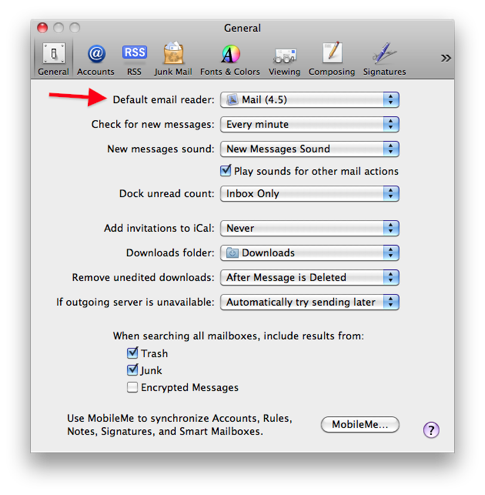
10.6.7 broke the letterbox plugin for mail.app
23/03/11
Scott,
I cannot seem to get back to the remote screen that gives me access to the music on downstairs system. Was working fine until I hit one of the icons on the left above the playlists. That threw me into the remote screen that gave me no option to get back. Shutting down didn't work. So I tried to go forward but only led to making me enter info for home sharing again. Now immobilized on that screen. Thoughts or visit?
___________
I’m quite sure what state you are currently in, but you were control your downstairs computer via OS X’s built in screen sharing function. We need to re establish that connection. I would first suggest restarting both computers. Next, you should see in a finder window, the name of the target computer along the left of the finder window. Select that icon and you should be re-presented with the option to screen share. You’ll have to enter the username and password of the target computer. I’m not sure I’m answering your problem however. The restart of both computers should clear each of whatever relationships that were going on between the two computers.
I cannot seem to get back to the remote screen that gives me access to the music on downstairs system. Was working fine until I hit one of the icons on the left above the playlists. That threw me into the remote screen that gave me no option to get back. Shutting down didn't work. So I tried to go forward but only led to making me enter info for home sharing again. Now immobilized on that screen. Thoughts or visit?
___________
I’m quite sure what state you are currently in, but you were control your downstairs computer via OS X’s built in screen sharing function. We need to re establish that connection. I would first suggest restarting both computers. Next, you should see in a finder window, the name of the target computer along the left of the finder window. Select that icon and you should be re-presented with the option to screen share. You’ll have to enter the username and password of the target computer. I’m not sure I’m answering your problem however. The restart of both computers should clear each of whatever relationships that were going on between the two computers.
How do I delete an email account in Mail?
22/03/11
For some reason, every time I download photos to iPhoto, 2 of each are downloaded. Any idea why?
___________
You may be shooting pictures in HDR mode if you are using an iPhone. HDR stands for high dynamic range photos. The camera takes a couple pictures at different exposures then combines them to make a better picture.
___________
You may be shooting pictures in HDR mode if you are using an iPhone. HDR stands for high dynamic range photos. The camera takes a couple pictures at different exposures then combines them to make a better picture.
Adding a picture from email to iPhoto
14/02/11
Scotty, I have just gotten the iphone and somehow have deleted all the contacts, with a few exceptions, out of my address book on the MAC.
Scott have the Lacie backup as you suggested the last time you were here. We just don't know how to retrieve the contact list
from the Lacie. Have you got a "How to" answer? Please let me know when you get a moment.
___________
If you were using Time Machine on an external backup drive prior to the loss of data, you can recover the address book. With address book open, go to the menu bar above and select to enter time machine.
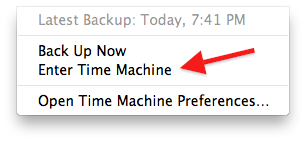
Your computer will enter a sort of science fiction view and you’ll be presented with a line of mirror like images going into the background.
Next, you can scroll along the side bar in Time Machine to a point in time where your contacts reappear. Now select all contacts using command+A and choose the restore button in the bottom right corner of the time machine window. Your contacts should now reappear in your current version of Address Book.
Scott have the Lacie backup as you suggested the last time you were here. We just don't know how to retrieve the contact list
from the Lacie. Have you got a "How to" answer? Please let me know when you get a moment.
___________
If you were using Time Machine on an external backup drive prior to the loss of data, you can recover the address book. With address book open, go to the menu bar above and select to enter time machine.
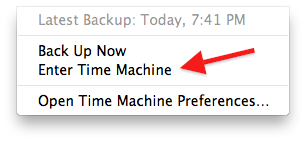
Your computer will enter a sort of science fiction view and you’ll be presented with a line of mirror like images going into the background.
Next, you can scroll along the side bar in Time Machine to a point in time where your contacts reappear. Now select all contacts using command+A and choose the restore button in the bottom right corner of the time machine window. Your contacts should now reappear in your current version of Address Book.
Revealing an unknown sender's email address
02/02/11
Hey Scotty
Hope you are well
I'm having problems login into my backend app on my website
my software guys are sayin it's an issue with my macbook pro
After login in once using 4 different browsers, I get an error message
with blank screen. I was told I may need to reset my I.P. Address
What's your suggestion??
___________
Well, that’s a little vague and I’m not sure exactly what the problem is but let’s go with their suggestion to reset your ip address. There are two IP addresses at play here. The first is the one given to you by your ISP. Time Warner, ATT, etc... You can find that by going to www.whatismyip.com. The only way to attempt to get a different IP address is to unplug your modem then re-power it. Depending on your ISP, you may get a new IP or your may get the same one. It really depends on the area activity as well as other things.
To reset your actual IP address given to you by your router...this is called your sub network IP address. Depending on the router’s settings, it may be giving out 192.168.x.x numbers or 10.0.1.x if it’s an Apple Router. You can:
go to system prefs/Network.
Select the Airport (if wireless) in the left hand column then select “Advanced”.
Now select TCP/IP
Make note of your IP address then choose to Renew DHCP lease.
It’s very likely you may get the exact same number. There are several ways to go here. You could set your sub network IP address manually or your could go to your router’s settings and address the problem there. There are many choices.
Hope you are well
I'm having problems login into my backend app on my website
my software guys are sayin it's an issue with my macbook pro
After login in once using 4 different browsers, I get an error message
with blank screen. I was told I may need to reset my I.P. Address
What's your suggestion??
___________
Well, that’s a little vague and I’m not sure exactly what the problem is but let’s go with their suggestion to reset your ip address. There are two IP addresses at play here. The first is the one given to you by your ISP. Time Warner, ATT, etc... You can find that by going to www.whatismyip.com. The only way to attempt to get a different IP address is to unplug your modem then re-power it. Depending on your ISP, you may get a new IP or your may get the same one. It really depends on the area activity as well as other things.
To reset your actual IP address given to you by your router...this is called your sub network IP address. Depending on the router’s settings, it may be giving out 192.168.x.x numbers or 10.0.1.x if it’s an Apple Router. You can:
go to system prefs/Network.
Select the Airport (if wireless) in the left hand column then select “Advanced”.
Now select TCP/IP
Make note of your IP address then choose to Renew DHCP lease.
It’s very likely you may get the exact same number. There are several ways to go here. You could set your sub network IP address manually or your could go to your router’s settings and address the problem there. There are many choices.
Mail is not showing the inbox. Is it stuck talking to the cloud?
09/11/10
HI Scotty,
For some reason, my contact in my address book are not updating with gmail. I had this problem when you came out before - think you fixed it and for some reason, it is not working again. Any tips I could try? Know I have 341 records in gmail and 401 in i address. this is making me crazy!! thoughts?
___________
Contrary to popular belief. I don’t feel that gmail contacts sync with apple’s address book as well as many other people seem to think. First, it’s a good idea to be in Snow Leopard 10.6 with all updates run up to 10.6.5. Next, you’ll want to check your address book sync settings. Go to preferences for Address book and select accounts as seen below. Be sure that you have “synchronize with Google” checked. Next also be sure to check to make sure your password and email are correct by clicking on “Configure” to the right of the Google line. If you’ve changed your gmail password recently, the syncing could stop working.
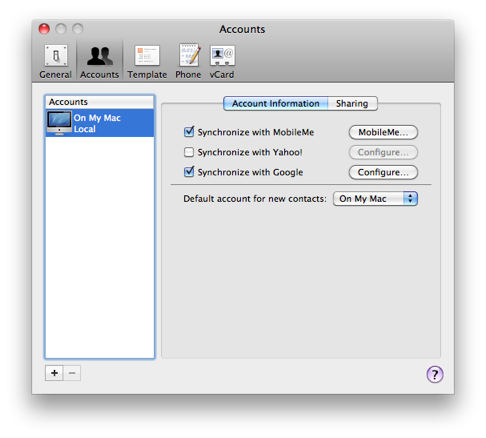
Next also be sure to check to make sure your password and email are correct by clicking on “Configure” to the right of the Google line. If you’ve changed your gmail password recently, the syncing could stop working.
For some reason, my contact in my address book are not updating with gmail. I had this problem when you came out before - think you fixed it and for some reason, it is not working again. Any tips I could try? Know I have 341 records in gmail and 401 in i address. this is making me crazy!! thoughts?
___________
Contrary to popular belief. I don’t feel that gmail contacts sync with apple’s address book as well as many other people seem to think. First, it’s a good idea to be in Snow Leopard 10.6 with all updates run up to 10.6.5. Next, you’ll want to check your address book sync settings. Go to preferences for Address book and select accounts as seen below. Be sure that you have “synchronize with Google” checked. Next also be sure to check to make sure your password and email are correct by clicking on “Configure” to the right of the Google line. If you’ve changed your gmail password recently, the syncing could stop working.
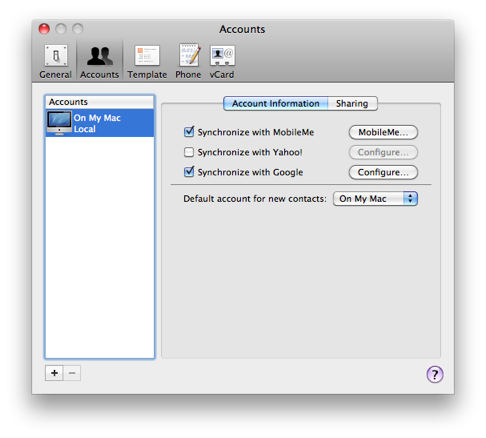
Next also be sure to check to make sure your password and email are correct by clicking on “Configure” to the right of the Google line. If you’ve changed your gmail password recently, the syncing could stop working.
Sells Consulting email
