Why won't my email select attachments?
03/08/20 Filed in: Mail
I know we’ve fixed this before but I can’t remember how. I need to attach several documents but they are "greyed out” as shown below:
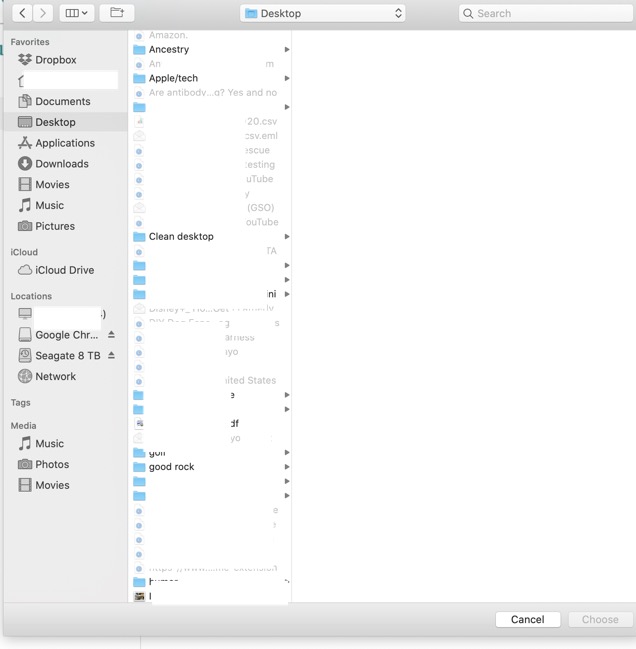
___________
Based on the screenshot provided, I would conclude that the app you are using to select the file has ruled out those particular file types. For example, if you used Word to open a file, it would only give the option to open Word compatible files, therefore only .doc files would be selectable. The others would be greyed out. I can't tell based o the screenshot if you are actually using Mail to select an attachment. Even if not, you can always just open an email then drag the file(s) you'd like to attach into the body of the email. In order to give a better answer, I would need to see more of the screen to ensure you are actually using Mail to choose an attachment.
Also, based on the image, Chrome is not currently installed fully. You may be running it from the installer file. Be sure you run Chrome from the Applications folder.
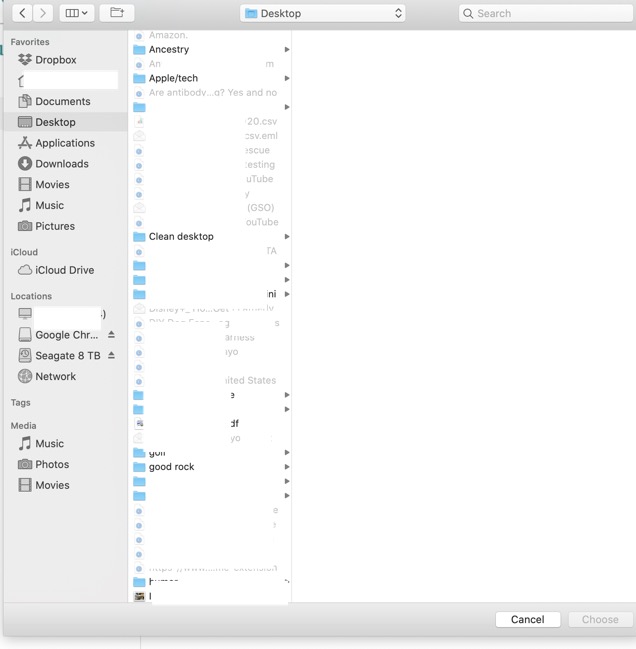
___________
Based on the screenshot provided, I would conclude that the app you are using to select the file has ruled out those particular file types. For example, if you used Word to open a file, it would only give the option to open Word compatible files, therefore only .doc files would be selectable. The others would be greyed out. I can't tell based o the screenshot if you are actually using Mail to select an attachment. Even if not, you can always just open an email then drag the file(s) you'd like to attach into the body of the email. In order to give a better answer, I would need to see more of the screen to ensure you are actually using Mail to choose an attachment.
Also, based on the image, Chrome is not currently installed fully. You may be running it from the installer file. Be sure you run Chrome from the Applications folder.
Sells Consulting email
