April 2010
Bonjour for Windows
30/04/10 Filed in: printers
Scotty-
We are having issues with our Time Machine. the light is blinking amber. Is this because it is erasing older unused back-ups? It has been doing this for the past 3-4 weeks.
Also, I am looking for a very user friendly screen recording program. I would like to the video for an upcoming show we have. I am trying to setup a looping video that displays our website. Do you know of any programs that work the best. Would you be interested in helping us with this project?
Thank you,
________
The amber light on your Time Capsule could be simply because it needs a firmware update. You can view the error or warning in Airport utility. Most of the time, it’s because an update is available. We should be able to solve this in the upcoming session.
There are several great screen recording programs. iShowU is the one I use. iShowU HD - for OSX 10.5 (Leopard) $29
Others include:
Screencasting Software - ScreenFlow Overview - Telestream $99
Snapz Pro X | Ambrosia Software, Inc. $69
TechSmith | Camtasia for Mac, Mac Screen Recorder, Home $99
However, if you’re on Snow Leopard you can now use Quicktime to record your screen. Just not as much customization. We can find what will work best for you.
We are having issues with our Time Machine. the light is blinking amber. Is this because it is erasing older unused back-ups? It has been doing this for the past 3-4 weeks.
Also, I am looking for a very user friendly screen recording program. I would like to the video for an upcoming show we have. I am trying to setup a looping video that displays our website. Do you know of any programs that work the best. Would you be interested in helping us with this project?
Thank you,
________
The amber light on your Time Capsule could be simply because it needs a firmware update. You can view the error or warning in Airport utility. Most of the time, it’s because an update is available. We should be able to solve this in the upcoming session.
There are several great screen recording programs. iShowU is the one I use. iShowU HD - for OSX 10.5 (Leopard) $29
Others include:
Screencasting Software - ScreenFlow Overview - Telestream $99
Snapz Pro X | Ambrosia Software, Inc. $69
TechSmith | Camtasia for Mac, Mac Screen Recorder, Home $99
However, if you’re on Snow Leopard you can now use Quicktime to record your screen. Just not as much customization. We can find what will work best for you.
iPhone outgoing server settings are wrong
29/04/10 Filed in: iphone
Have a water damaged laptop? The Apple Store will consider that out of warranty and the cost of the repair is very high. I have done these types of repairs often but I’m ready to turn it over to another company who can do the repair at a lower cost. Therefore, look into this company.
Apple : MicroReplay
Apple : MicroReplay
iTunes disappeared
29/04/10 Filed in: iTunes/iPod
I spilled water on my 15" macbook pro this winter and fortunately after burying it in rice for 3 days, it came back to life. The screen however is shot...it's like looking at a very exposed picture however it is functional and I have been using it for 3-4 months. When I went to the store to explore "fixing it" the screen replacement was almost as expensive as a new macbook. I have been sort of holding out to replace because I do like the aluminum body of the "pro" better than the plastic but did not want to get the Macbook pro because it had been so long since it was updated. I just got some notice on the 13 being available. Have you looked at or tested the new version of macbook pro? Thoughts? I guess all the new computers run on snow leopard...will that effect the transfer of any of my old data over? What about networking with the MAC desk top we have upstairs? Our existing computers still have OS X 10.5.8. Please advise.
________
You are one very lucky person that the computer still turned on. The rice was a great call. But too bad the screen couldn’t recover. Yes, the new macbook pros are out. The main difference is a new faster chip called the i5 and i7’s. You do not need to put a great deal of money into getting the faster i7 because for what you do, the i5 is plenty of speed. There are some difference in how the graphics card handles things but overall, they are very similar to last year’s models which are still very good. I have no compelling reason to run out an buy a new one but considering your situation, this is a great time.
If you would like to try to get the cost of the repair down a bit there are 3rd party companies that can do the repair at a reduced cost but you’re still looking at around $400 at least so you may want to put that money toward a new one anyway.
Yes, Snow Leopard is now the norm and you should have no problems moving data over to the new OS. Snow Leopard contains very few differences from 10.5 Most of it is reworking of code to allow for some under the hood things for down the road.
Scotty
________
You are one very lucky person that the computer still turned on. The rice was a great call. But too bad the screen couldn’t recover. Yes, the new macbook pros are out. The main difference is a new faster chip called the i5 and i7’s. You do not need to put a great deal of money into getting the faster i7 because for what you do, the i5 is plenty of speed. There are some difference in how the graphics card handles things but overall, they are very similar to last year’s models which are still very good. I have no compelling reason to run out an buy a new one but considering your situation, this is a great time.
If you would like to try to get the cost of the repair down a bit there are 3rd party companies that can do the repair at a reduced cost but you’re still looking at around $400 at least so you may want to put that money toward a new one anyway.
Yes, Snow Leopard is now the norm and you should have no problems moving data over to the new OS. Snow Leopard contains very few differences from 10.5 Most of it is reworking of code to allow for some under the hood things for down the road.
Scotty
Update Quickbooks on both computers if you use Dropbox to sync
29/04/10 Filed in: quicken/quickbooks | Dropbox
Scotty,
I thought this was fixed...... but today I received this message again. Why do I get these error messages and how do I fix this?
Thanks,

___________
Interesting.
There may be an issue with your Internet service provider. I can't remember. Are you Bellsouth/Att or Road Runner Time Warner? With Time warner there should be absolutely no issue at all however with ATT there can sometimes be an issue where that ISP will block outgoing mail not associated to its own services.
I thought this was fixed...... but today I received this message again. Why do I get these error messages and how do I fix this?
Thanks,

___________
Interesting.
There may be an issue with your Internet service provider. I can't remember. Are you Bellsouth/Att or Road Runner Time Warner? With Time warner there should be absolutely no issue at all however with ATT there can sometimes be an issue where that ISP will block outgoing mail not associated to its own services.
MobileMe and Windows...should I buy it?
29/04/10 Filed in: MobileMe
Hello! I hope you are having a great week.
I just wanted to let you know that the upstairs printer (the old one) does not work from my computer downstair or the Dell upstairs.. I guess I should have tried to print while you were here. The ethernet light is blinking, and the report says it is offline. Is there an easy fix for that?
Thanks so much!
_______
The older printer was connected to the time capsule upstairs via USB. To add to your own computer, you will first want to make sure you have the most current driver for that printer on both computers. Available at HP.com. Next, you should be able to find the printer on the mac via your system prefs. To have the older Dell be able to print to it, you'll need to download a free piece of software provided by apple called "bonjour for windows". Then you should be able to locate the printer from the Dell. It's a bit of a pain but usually works provided you have the correct printer drivers installed. That's usually the problem.
Bonjour Print Services for Windows
I just wanted to let you know that the upstairs printer (the old one) does not work from my computer downstair or the Dell upstairs.. I guess I should have tried to print while you were here. The ethernet light is blinking, and the report says it is offline. Is there an easy fix for that?
Thanks so much!
_______
The older printer was connected to the time capsule upstairs via USB. To add to your own computer, you will first want to make sure you have the most current driver for that printer on both computers. Available at HP.com. Next, you should be able to find the printer on the mac via your system prefs. To have the older Dell be able to print to it, you'll need to download a free piece of software provided by apple called "bonjour for windows". Then you should be able to locate the printer from the Dell. It's a bit of a pain but usually works provided you have the correct printer drivers installed. That's usually the problem.
Bonjour Print Services for Windows
Mobile Me Sync fail
29/04/10 Filed in: MobileMe
Scotty,
I am having an issue with sending emails from my iPhone. I can send emails via my iPhone at home and at the office but not when I am out and about.
The error message I am receiving is stating:
"Cannot send mail. The connection to the outgoing server "smtp.me.com" failed. Additional outgoing mail servers can be configured in settings --- mail, contacts and calendars."
Can you tell me what I need to do to correct this?
Thanks!
___________
It sounds like mobileme is having a problem connecting to the outgoing mail server on either 3G or over wireless but is fine on the other. I would suggest as a first step, remove the mobileme account and re-add it on your phone. Your data will go away then reappear without loosing anything. You can do this in the iPhone general settings/mail, contacts, calendar area. Delete the account then re-add it. When you recreate the account it should begin with the correct outgoing mail server settings. It’s possible that you accidently changed the outgoing server settings but recreating the account should take care of it.
I am having an issue with sending emails from my iPhone. I can send emails via my iPhone at home and at the office but not when I am out and about.
The error message I am receiving is stating:
"Cannot send mail. The connection to the outgoing server "smtp.me.com" failed. Additional outgoing mail servers can be configured in settings --- mail, contacts and calendars."
Can you tell me what I need to do to correct this?
Thanks!
___________
It sounds like mobileme is having a problem connecting to the outgoing mail server on either 3G or over wireless but is fine on the other. I would suggest as a first step, remove the mobileme account and re-add it on your phone. Your data will go away then reappear without loosing anything. You can do this in the iPhone general settings/mail, contacts, calendar area. Delete the account then re-add it. When you recreate the account it should begin with the correct outgoing mail server settings. It’s possible that you accidently changed the outgoing server settings but recreating the account should take care of it.
i5 vs. i7 chips
29/04/10 Filed in: Hardware
Hi Scottie, not sure if you got my message last week but after you left Sara Wilder went to hook up her phone and there was no music in her itunes library. I dont understand why because I thought we were seeing it there before you left. Anyway, not sure if it was something you could talk me through on the phone or if I need to schedule you to come back out again. She is about to have a nervous breakdown to get to her music! Thanks,
__________________
I’m sure there’s a very simple solution to this. I’m also very confident that her music has not disappeared. We should be able to resolve the issue. I might suggest you join me on Sunday night at 8pm online at my weekly townhall and we may be able to handle it through the web conference.
Hope to see you then.
__________________
I’m sure there’s a very simple solution to this. I’m also very confident that her music has not disappeared. We should be able to resolve the issue. I might suggest you join me on Sunday night at 8pm online at my weekly townhall and we may be able to handle it through the web conference.
Hope to see you then.
Quicktime 7 and flash on the iPhone
29/04/10 Filed in: iPad
hi Scotty
I am seeing a few different versions in my qbnew box....should I still continue to use the original file and ignore the other two? can I delete them?
they are not from me making a back up...thanks.
___________
Remember that Dropbox will create a “conflicted copy” of your quickbooks data if you have Quickbooks open on two machines at the same time as both pieces of software try to write to the file residing on Dropbox. The other issue to be aware of is that if you update Quickbooks on one computer, you’ll need to update Quickbooks on the other as well. Two version builds of Quickbooks, no matter how close the version builds, can still cause problems. Update them both at the same time.
I am seeing a few different versions in my qbnew box....should I still continue to use the original file and ignore the other two? can I delete them?
they are not from me making a back up...thanks.
___________
Remember that Dropbox will create a “conflicted copy” of your quickbooks data if you have Quickbooks open on two machines at the same time as both pieces of software try to write to the file residing on Dropbox. The other issue to be aware of is that if you update Quickbooks on one computer, you’ll need to update Quickbooks on the other as well. Two version builds of Quickbooks, no matter how close the version builds, can still cause problems. Update them both at the same time.
Address book name list order
29/04/10 Filed in: Address Book
Hi Scotty
This is Pamela Izard. I had to get a new iPhone today. Folks from the store said I need mobile Me. Amy Hines said u don't agree. Also, I want the ipad! Opinions? Want to use it for calendar and emails. As soon a pc dies, I'm going Apple.
Thanks.
_________
So MobileMe is a suite of services that Apple sells for $99 however Amazon often sells it for $69. If you have an iPhone it’s a very valuable package and worth the money for the convenience it provides. “Find My Phone” allows you to recover your lost phone very easily. Syncing your contacts and calendar wirelessly is really the main feature however. It is the most valuable part of MobileMe in my opinion. Other features include website publishing, 20gigs of cloud storage, and photo sharing. Now most of these features can be achieved for free via Google and others but MobileMe integrates into Mac OS X and the iPhone very well. So overall, I say if you don’t have an iPhone, don’t bother but if you do use the iPhone, it’s very nice.
Now. There is one more factor. You are a windows user. This means that you’d be syncing to Outlook. It usually works just fine but you will really only be using about 20% of mobileme’s services. I’d say with that in mind, you may want to hold off on the mobileme purchase until you make the switch.
This is Pamela Izard. I had to get a new iPhone today. Folks from the store said I need mobile Me. Amy Hines said u don't agree. Also, I want the ipad! Opinions? Want to use it for calendar and emails. As soon a pc dies, I'm going Apple.
Thanks.
_________
So MobileMe is a suite of services that Apple sells for $99 however Amazon often sells it for $69. If you have an iPhone it’s a very valuable package and worth the money for the convenience it provides. “Find My Phone” allows you to recover your lost phone very easily. Syncing your contacts and calendar wirelessly is really the main feature however. It is the most valuable part of MobileMe in my opinion. Other features include website publishing, 20gigs of cloud storage, and photo sharing. Now most of these features can be achieved for free via Google and others but MobileMe integrates into Mac OS X and the iPhone very well. So overall, I say if you don’t have an iPhone, don’t bother but if you do use the iPhone, it’s very nice.
Now. There is one more factor. You are a windows user. This means that you’d be syncing to Outlook. It usually works just fine but you will really only be using about 20% of mobileme’s services. I’d say with that in mind, you may want to hold off on the mobileme purchase until you make the switch.
What's that racing app?
18/04/10 Filed in: iPad
Unfortunately, my Mobile Me hasn't synced anything since 4/27 at 6:29pm. Any ideas why? Can I click some button to make it start? When I try to sync it manually it won't.
Thanks,
_________________
hmmmmm....
Be sure to first check the mobileme preferences to make sure you have it set to "automatically" sync. You may also try logging out of mobileme and back in on either or both of the computers. It was working fine when we last met so I'm sure it's got to be something simple we're missing.
Go to system prefs and mobileme then sign out then sign back in. Then under the sync tab be sure that "automatic" is selected.
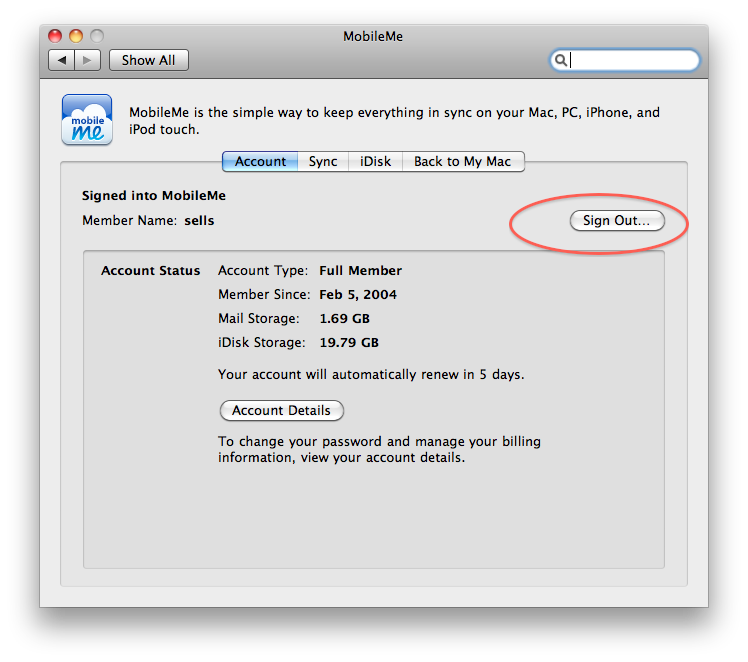
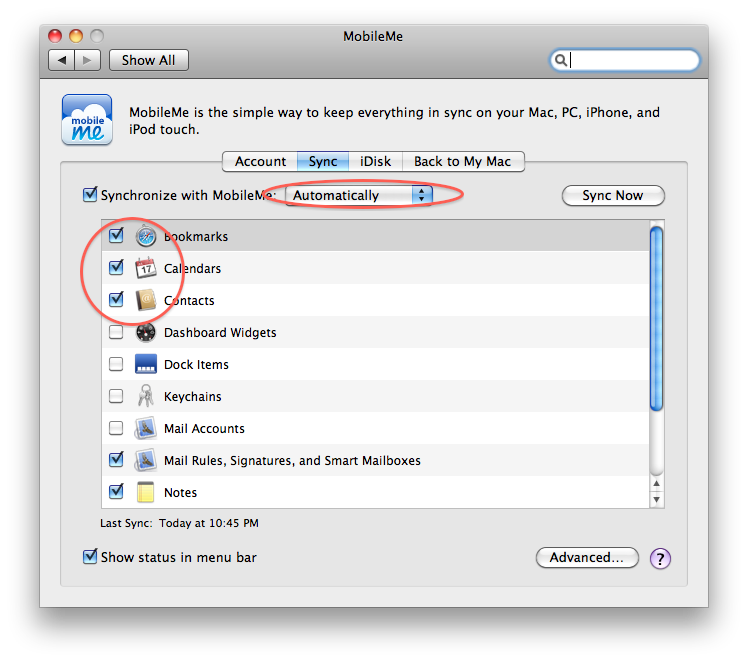
Thanks,
_________________
hmmmmm....
Be sure to first check the mobileme preferences to make sure you have it set to "automatically" sync. You may also try logging out of mobileme and back in on either or both of the computers. It was working fine when we last met so I'm sure it's got to be something simple we're missing.
Go to system prefs and mobileme then sign out then sign back in. Then under the sync tab be sure that "automatic" is selected.
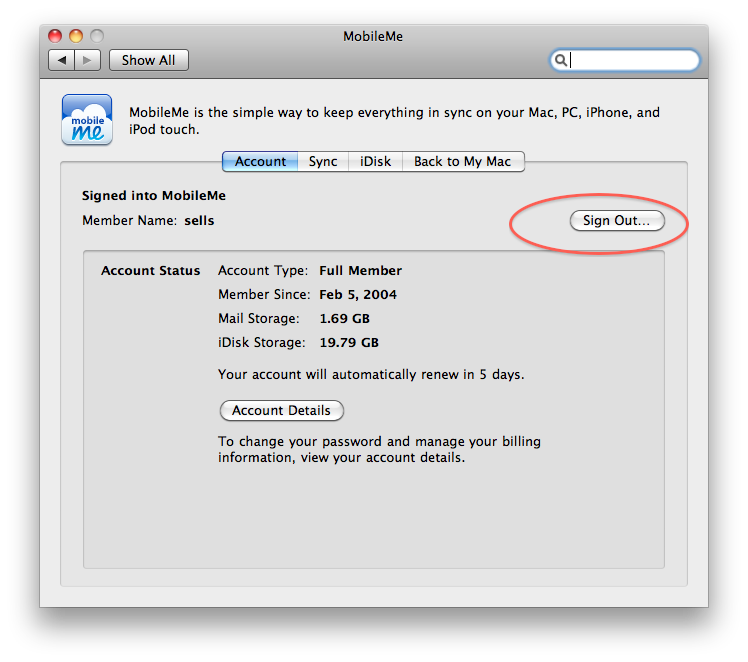
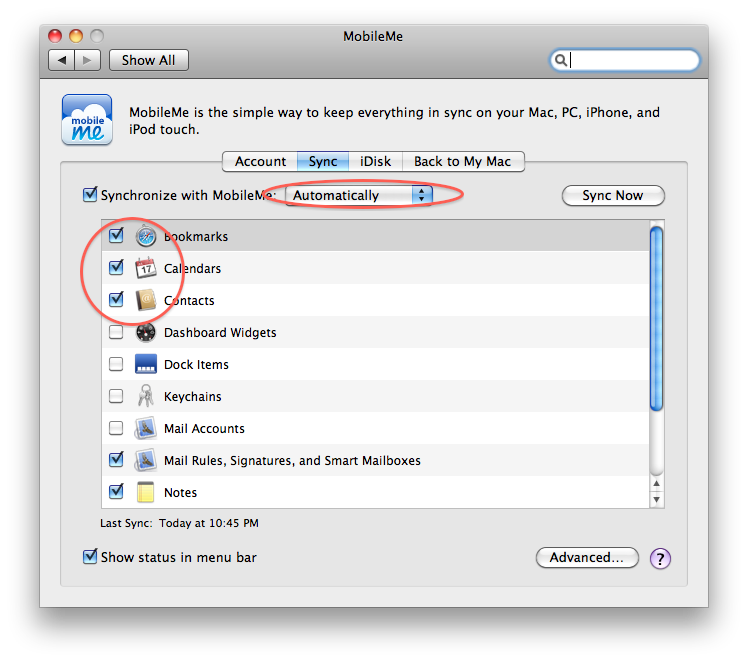
What hard drive do you recommend?
Scotty-
As mentioned, I am going to get wife a laptop for Mother's Day (what she wants). I am leaning toward the 15" Mac Book Pro. Would you recommend the Intel core i5 or i7 chip? Is there a reason to have that given our standard uses? Although I would like to plan for a machine I could keep functional for several years, not sure the difference between those chips will matter even in 12 mos.
Also, is there any additional (non-standard) software that you think I should add that you find particularly useful or that you think wife would enjoy?
Thanks and see you next week.
_______
If you want to save some money I would just go with the i5 chip. Those things are way more than enough power for your general use. The i7 is really only going to be attractive to video/graphics guys and people who just have to brag about having the absolute best even though most of them don’t need it. It’s plenty of power and the i5 chip, being so new, has plenty of shelf life ahead of it. You’ve definitely gotten your money’s worth out of that PowerBook G4 you’re replacing!
As far as software goes that she may enjoy, the iWork suite is really nice. It’s Apple’s version of Microsoft Office. Easy to use and could be a nice lead in to your kids as they begin to start creating on the computer.
As mentioned, I am going to get wife a laptop for Mother's Day (what she wants). I am leaning toward the 15" Mac Book Pro. Would you recommend the Intel core i5 or i7 chip? Is there a reason to have that given our standard uses? Although I would like to plan for a machine I could keep functional for several years, not sure the difference between those chips will matter even in 12 mos.
Also, is there any additional (non-standard) software that you think I should add that you find particularly useful or that you think wife would enjoy?
Thanks and see you next week.
_______
If you want to save some money I would just go with the i5 chip. Those things are way more than enough power for your general use. The i7 is really only going to be attractive to video/graphics guys and people who just have to brag about having the absolute best even though most of them don’t need it. It’s plenty of power and the i5 chip, being so new, has plenty of shelf life ahead of it. You’ve definitely gotten your money’s worth out of that PowerBook G4 you’re replacing!
As far as software goes that she may enjoy, the iWork suite is really nice. It’s Apple’s version of Microsoft Office. Easy to use and could be a nice lead in to your kids as they begin to start creating on the computer.
Do I have a virus?
15/04/10 Filed in: viruses
I have Quicktime Version 10.0 (90.3.1)
But is it necessary to download
Or is that going backwards?
Remember this is for my laptop, MacBook Pro
________________
A lot can be said for Quicktime 7. Quicktime 10, overall, has not been well received. Quicktime 7 is still available on your Snow Leopard disc as well as a free download here. Going from 10 to 7 is a step backward in the timeline of software development but I’ve found that 7 is very handy to have for certain things...ex: quick editing of video, not having to wait for load time on certain file types. So it’s totally fine to have both on your system. They will live together and you can just right click on a file to choose “open with” when you’d like to use one over the other.
________________
I was about to get one, went to the Mac store, went to my blog:
http://trippark.blogspot.com/2009/01/at-blue-line-guy.html
and saw I couldn't play this Quicktime file. What's up with that? It'd be SO perfect for me to have these kind of files play right on the iPad screen for interviews, etc.
Thoughts?
_________________
Yes, those videos are embedded as flash videos. And as you may have heard, iPhone and iPad do not support flash. Here’s more on the subject from Steve Jobs posted April 29, 2010.
http://www.apple.com/hotnews/thoughts-on-flash/ The only way they are going to play on the iPad is if they are not flash. You may want to consider pushing them to Youtube then embedding the youtube video into your site. The iPad will have not problem as Youtube is H.264 (Apple’s preffered video file type). You’ll see less and less flash around the web in the coming months as Apple has made it a personal crusade against Adobe (the makers of flash) to delete all flash from the web by not supporting it. They’re doing a pretty good job so far as many websites have done a 180 degree turn including CNN.com, NYtimes.com, ESPN.com, Wallstreetjournal.com, ABC.com and Facebook.com just to name a few.
But is it necessary to download
| QuickTime 7.6.6 for Leopard |
Remember this is for my laptop, MacBook Pro
________________
A lot can be said for Quicktime 7. Quicktime 10, overall, has not been well received. Quicktime 7 is still available on your Snow Leopard disc as well as a free download here. Going from 10 to 7 is a step backward in the timeline of software development but I’ve found that 7 is very handy to have for certain things...ex: quick editing of video, not having to wait for load time on certain file types. So it’s totally fine to have both on your system. They will live together and you can just right click on a file to choose “open with” when you’d like to use one over the other.
________________
I was about to get one, went to the Mac store, went to my blog:
http://trippark.blogspot.com/2009/01/at-blue-line-guy.html
and saw I couldn't play this Quicktime file. What's up with that? It'd be SO perfect for me to have these kind of files play right on the iPad screen for interviews, etc.
Thoughts?
_________________
Yes, those videos are embedded as flash videos. And as you may have heard, iPhone and iPad do not support flash. Here’s more on the subject from Steve Jobs posted April 29, 2010.
http://www.apple.com/hotnews/thoughts-on-flash/ The only way they are going to play on the iPad is if they are not flash. You may want to consider pushing them to Youtube then embedding the youtube video into your site. The iPad will have not problem as Youtube is H.264 (Apple’s preffered video file type). You’ll see less and less flash around the web in the coming months as Apple has made it a personal crusade against Adobe (the makers of flash) to delete all flash from the web by not supporting it. They’re doing a pretty good job so far as many websites have done a 180 degree turn including CNN.com, NYtimes.com, ESPN.com, Wallstreetjournal.com, ABC.com and Facebook.com just to name a few.
Uninstalling Norton Utilities
13/04/10 Filed in: viruses
When I add a contact from an email. It never gets to address book correctly. It lists the last name under first. Do I have settings set wrong?
_______
There’s an easy fix for this. Simply go to the address book preferences and reselect the order you’d like them to list as. Your iPhone has a similar setting as well.
_______
There’s an easy fix for this. Simply go to the address book preferences and reselect the order you’d like them to list as. Your iPhone has a similar setting as well.
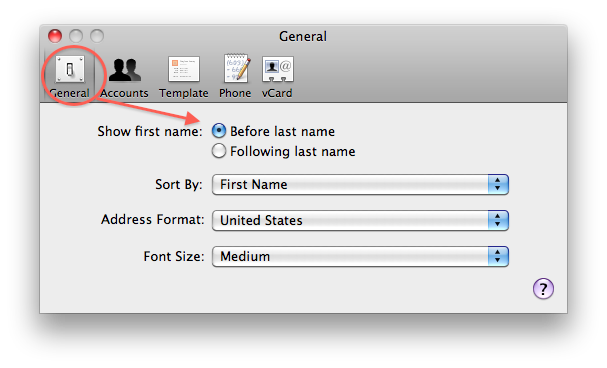
Sells Consulting email
