January 2020
How to I get my brightness up and fonts bigger?
29/01/20 Filed in: general troubleshooting
I have googled - I have gone to preferences and accessibility - nothing about fonts. I cannot lighten my screen or enlarge my fonts and really am handicapped with this small dark font/ Can you advise?
___________
A couple things to consider. As of the most recent update, there’s a new feature called “Dark Mode”. I wonder if maybe the brightness issue may be a result of dark mode being turned on. To check to make sure it’s off, you can go to System Preferences and select General. There you will find the ability to turn off Dark mode.
As for increasing the size of fonts globally across the computer you might first take a look back in System preferences once again but this time under “Displays”. It’s possible a different resolution may work better for you. In this same area, you can also increase the backlight brightness of the screen.
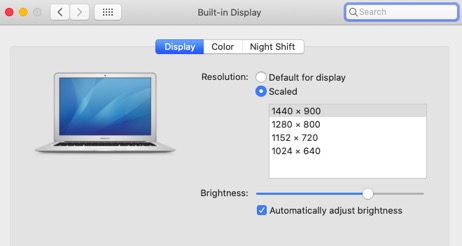
If that still has not solved your issue then you can next look under the Finder menu item called “View”. There you can choose “view options” and from that you can increase or decrease the size of icons on the desktop as seen below:
If that does not address the font size issue, you can further look back to system preferences under General to find “Sidebar icon size”. It’s just under the same area you may have seen when working with dark mode.
Hope that helps.
___________
A couple things to consider. As of the most recent update, there’s a new feature called “Dark Mode”. I wonder if maybe the brightness issue may be a result of dark mode being turned on. To check to make sure it’s off, you can go to System Preferences and select General. There you will find the ability to turn off Dark mode.
As for increasing the size of fonts globally across the computer you might first take a look back in System preferences once again but this time under “Displays”. It’s possible a different resolution may work better for you. In this same area, you can also increase the backlight brightness of the screen.
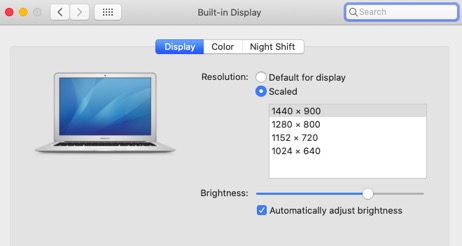
If that still has not solved your issue then you can next look under the Finder menu item called “View”. There you can choose “view options” and from that you can increase or decrease the size of icons on the desktop as seen below:
If that does not address the font size issue, you can further look back to system preferences under General to find “Sidebar icon size”. It’s just under the same area you may have seen when working with dark mode.
Hope that helps.
Can I use Pages to send to Word users?
29/01/20 Filed in: pages | Microsoft Office
Scotty: I am trying to send the attached document to individuals who are not able to open it. Is there a way to convert it to Word? Or should I just got to the UPS Store print it then scan it in so people can read it. This is being sent through my laptop and it is converting documents to the apple programs. I know we talked about this when you were here but I can’t remember what I should do.
___________
Looks like you’re using Pages to edit the document. You CAN save it as a word document in Pages before you send it. Pages has a function built in that allows you to send it as a .doc document. In the menu bar, with Pages open, look for the word “Share”. Then select email a copy. Lastly chose to share a word doc. That should do it.
The difference between word and pages is the extension it uses. (The suffix). Example: project.pages. vs project.doc
___________
Looks like you’re using Pages to edit the document. You CAN save it as a word document in Pages before you send it. Pages has a function built in that allows you to send it as a .doc document. In the menu bar, with Pages open, look for the word “Share”. Then select email a copy. Lastly chose to share a word doc. That should do it.
The difference between word and pages is the extension it uses. (The suffix). Example: project.pages. vs project.doc
Am I on iCloud?
23/01/20 Filed in: iCloud
Our other iMac is not connected to my iCloud. And I couldn’t figure out a way to get it done. Is it because it hasn’t been updated in a while? I think we are running version 12
___________
If you go to the black apple and select “about this Mac” it will tell you what operating system you’re on. iCloud started becoming fully implemented into the Operating system by 10.12 so if you are on MacOS 10.12 it will talk to the cloud. You would just need to check in your system preferences under “iCloud” to make sure you are signed in with the same appleID you are using on your phone and other computer.
___________
If you go to the black apple and select “about this Mac” it will tell you what operating system you’re on. iCloud started becoming fully implemented into the Operating system by 10.12 so if you are on MacOS 10.12 it will talk to the cloud. You would just need to check in your system preferences under “iCloud” to make sure you are signed in with the same appleID you are using on your phone and other computer.
Why did my hard drive die so fast?
21/01/20 Filed in: Hardware
Our other iMac is not connected to my iCloud. And I couldn’t figure out a way to get it done. Is it because it hasn’t been updated in a while? I think we are running version 12
___________
If you go to the black apple and select “about this Mac” it will tell you what operating system you’re on. iCloud started becoming fully implemented into the Operating system by 10.12 so if you are on MacOS 10.12 it will talk to the cloud. You would just need to check in your system preferences under “iCloud” to make sure you are signed in with the same appleID you are using on your phone and other computer.
___________
If you go to the black apple and select “about this Mac” it will tell you what operating system you’re on. iCloud started becoming fully implemented into the Operating system by 10.12 so if you are on MacOS 10.12 it will talk to the cloud. You would just need to check in your system preferences under “iCloud” to make sure you are signed in with the same appleID you are using on your phone and other computer.
What has Apple done to my appleid?
21/01/20 Filed in: Apple ID
Scotty, can you help me please?
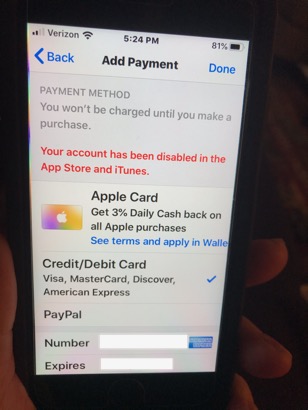
___________
Looks like Apple has shut down the account to make any new purchases from some reason. They could have detected what they considered fraud activity. You may be able to get it open again by either calling Apple directly or trying to log on at appleid.apple.com. They also have a chat service that works well.
https://getsupport.apple.com/?caller=cups&PGF=PGF63005
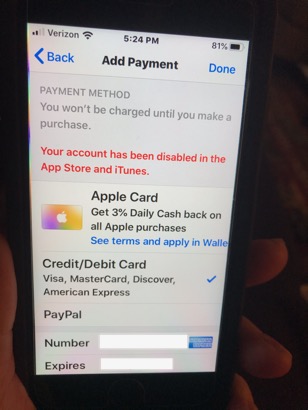
___________
Looks like Apple has shut down the account to make any new purchases from some reason. They could have detected what they considered fraud activity. You may be able to get it open again by either calling Apple directly or trying to log on at appleid.apple.com. They also have a chat service that works well.
https://getsupport.apple.com/?caller=cups&PGF=PGF63005
Why are my son's text messages coming to his computer?
For some reason my son's new computer is receiving all the texts from all phones on the same iCloud. How do I fix it?
___________
The computer is receiving texts because it's logged into his iCloud account under the app called Messages. To stop texts from coming to his computer, open Messsages then go to preferences. (Located under the menu bar at the top of the screen when Messages is open.
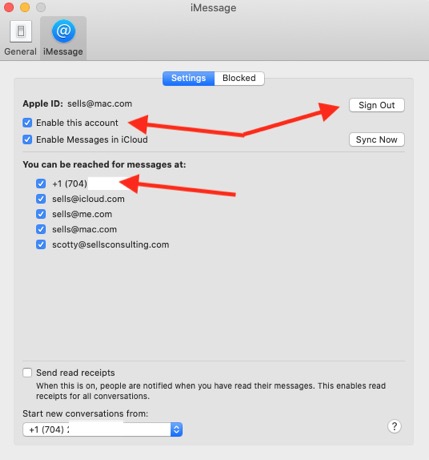
From this screen you have many options. Sign out completely, disable the account by just unchecking "enable this account" or uncheck phone numbers an email accounts associated to his iCloud account individually. If you see multiple phone numbers listed, that would mean that your son's iCloud account is associated to multiple phones. In which case, you may want to log out of his account on those other devices.
___________
The computer is receiving texts because it's logged into his iCloud account under the app called Messages. To stop texts from coming to his computer, open Messsages then go to preferences. (Located under the menu bar at the top of the screen when Messages is open.
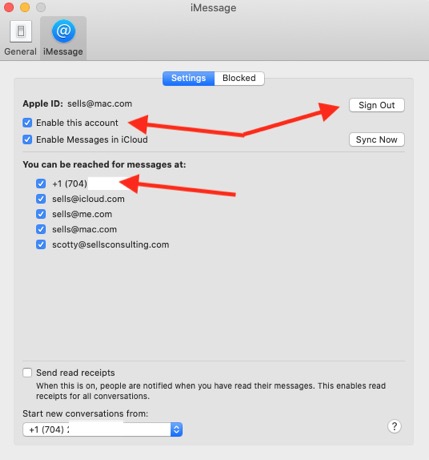
From this screen you have many options. Sign out completely, disable the account by just unchecking "enable this account" or uncheck phone numbers an email accounts associated to his iCloud account individually. If you see multiple phone numbers listed, that would mean that your son's iCloud account is associated to multiple phones. In which case, you may want to log out of his account on those other devices.
Do I have screentime set correctly?
20/01/20 Filed in: screentime | parental controls
Child still has access to apps. Thanks for info. Here is a screenshot of Tomas’s screen time. It’s all by instructions but he has access to many apps. Is there something I’m missing. Thanks
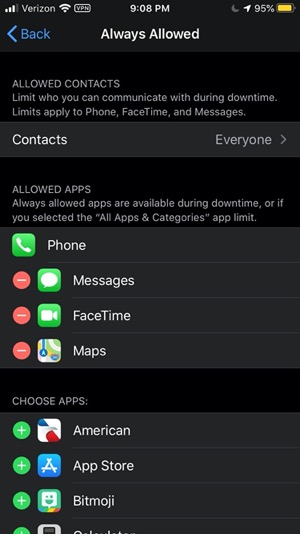
The list above looks good in terms of what apps are always allowed. Therefore, if your child still has access to other apps during his/her "ofttimes" then there's another setting that needs to be addressed.
1. Do you currently have a Screentime passcode enabled? (A four digit code your child DOES NOT know)?
2. Do you have Downtime enabled with custom or normal limits such as Mon-Fri 10pm-7am but weekends Dif times?
3. Do you have "Block at downtime" selected at the bottom of the downtime screen?

Be sure you turn that on.
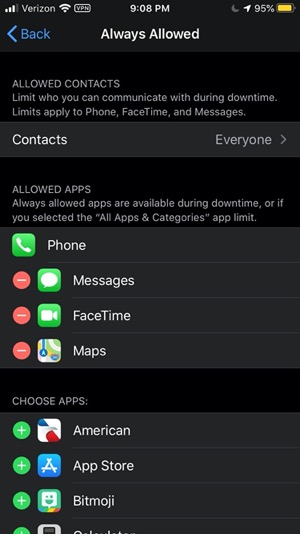
The list above looks good in terms of what apps are always allowed. Therefore, if your child still has access to other apps during his/her "ofttimes" then there's another setting that needs to be addressed.
1. Do you currently have a Screentime passcode enabled? (A four digit code your child DOES NOT know)?
2. Do you have Downtime enabled with custom or normal limits such as Mon-Fri 10pm-7am but weekends Dif times?
3. Do you have "Block at downtime" selected at the bottom of the downtime screen?

Be sure you turn that on.
Troubleshooting printers on your Mac
20/01/20 Filed in: printers
Hi Scotty, I’ve been having trouble with my printer and computer connecting. It says “looking for printer” when I open the printer page on my computer. Any tips?
___________
Steps to printer troubleshooting:
1. Make sure you are on the correct network. Sometimes people have more than one network in their home. Your computer/device needs to be on the same network the printer is on.
2. Delete the printer from system preferences and re-add it. If it doesn't show up when you try to re add the printer, it's most likely the printer's fault. Time to head over to the printer.
3. In the printer's settings, there's usually a "Reset Network settings" or similar. You can use that function to clear the printer's memory before you rejoin the network.
4. Tell the printer to rejoin the network. You'll use something like "Printer Setup Wizard". There's usually the word "wizard" in the title. That will go out and find the network again and allow you to re add it.
5. After you've re-added the printer to the network, go back to system preferences and try to add it again.
That usually solves most printer/computer relationship problems. When adding a printer you can choose "AirPrint" as your driver. I prefer to use that. Other choices include the manufacturer's driver or Secure AirPrint. I suggest just using "AirPrint" if available. Lastly, you can sometimes solve printer problems by reseting print system defaults. You do this by right clicking in the printer column in printer system preferences. This deletes all printers from the computer's memory. However, this is not normally the solution. Most of the time, it's a network issue between the printer and computer. Networking is usually at fault.
___________
Steps to printer troubleshooting:
1. Make sure you are on the correct network. Sometimes people have more than one network in their home. Your computer/device needs to be on the same network the printer is on.
2. Delete the printer from system preferences and re-add it. If it doesn't show up when you try to re add the printer, it's most likely the printer's fault. Time to head over to the printer.
3. In the printer's settings, there's usually a "Reset Network settings" or similar. You can use that function to clear the printer's memory before you rejoin the network.
4. Tell the printer to rejoin the network. You'll use something like "Printer Setup Wizard". There's usually the word "wizard" in the title. That will go out and find the network again and allow you to re add it.
5. After you've re-added the printer to the network, go back to system preferences and try to add it again.
That usually solves most printer/computer relationship problems. When adding a printer you can choose "AirPrint" as your driver. I prefer to use that. Other choices include the manufacturer's driver or Secure AirPrint. I suggest just using "AirPrint" if available. Lastly, you can sometimes solve printer problems by reseting print system defaults. You do this by right clicking in the printer column in printer system preferences. This deletes all printers from the computer's memory. However, this is not normally the solution. Most of the time, it's a network issue between the printer and computer. Networking is usually at fault.
Using Screentime with Downtime
19/01/20 Filed in: screentime | parental controls
You came to our house in November. I’m trying to figure out why our son has access to some apps after screen time shuts down. Most are blocked but a few that should be aren’t and these are the ones he uses most (Instagram, YouTube). Thanks
___________
You'll want to check the settings within ScreenTime. Specifically two areas.
1. Downtime. With downtime you can tell the device to shut off access to most apps on the phone. For example, from 10pm to 6am you might deny the phone's ability to use Safari, texting, Weather, etc…. The one non-negotiable exception is the phone itself. The FCC regulates that you cannot cut off the phone from making/receiving calls. This is for safety reasons like using 911 service.
2. Always Allowed. You may have enabled Downtime but there is another setting in Screentime that lists all the apps that are either allowed or not allowed during the downtime period. By default, Apple leaves Phone, texts, and maps on although you can remove the latter two if you'd like. So check that the apps you don't want accessed after the Downtime kicks in are listed in the "not allowed" area of the list.
Also, make sure you have implemented a passcode for your child's screen time settings. Otherwise, they can just give themselves more time. Lastly, there's always the possibility that your child knows the 4 digit code. Children are very very very good at using context clues to solve technological problems.
___________
You'll want to check the settings within ScreenTime. Specifically two areas.
1. Downtime. With downtime you can tell the device to shut off access to most apps on the phone. For example, from 10pm to 6am you might deny the phone's ability to use Safari, texting, Weather, etc…. The one non-negotiable exception is the phone itself. The FCC regulates that you cannot cut off the phone from making/receiving calls. This is for safety reasons like using 911 service.
2. Always Allowed. You may have enabled Downtime but there is another setting in Screentime that lists all the apps that are either allowed or not allowed during the downtime period. By default, Apple leaves Phone, texts, and maps on although you can remove the latter two if you'd like. So check that the apps you don't want accessed after the Downtime kicks in are listed in the "not allowed" area of the list.
Also, make sure you have implemented a passcode for your child's screen time settings. Otherwise, they can just give themselves more time. Lastly, there's always the possibility that your child knows the 4 digit code. Children are very very very good at using context clues to solve technological problems.
Can you recommend a printer?
Do you have a particular printer you like?
___________
All printers are terrible. Let's get that out of the way first. Secondly, if I am being forced to buy a printer (under protest) then I'm going to get an HP Officejet 6000-8000 series. Anything in that range is adequate.
DO NOT enroll in HP's "insta-ink" scheme. Its basically a dirty subscription service that has treated it's customers so badly, I'm just about ready to hire monks to chisel my documents out in stone instead of print.
I agree with these guys:
https://www.youtube.com/watch?v=_S2lYXf-uu0
___________
All printers are terrible. Let's get that out of the way first. Secondly, if I am being forced to buy a printer (under protest) then I'm going to get an HP Officejet 6000-8000 series. Anything in that range is adequate.
DO NOT enroll in HP's "insta-ink" scheme. Its basically a dirty subscription service that has treated it's customers so badly, I'm just about ready to hire monks to chisel my documents out in stone instead of print.
I agree with these guys:
https://www.youtube.com/watch?v=_S2lYXf-uu0
How do I recycle old devices?
18/01/20 Filed in: Recycling
Do you have a particular printer you like?
___________
All printers are terrible. Let's get that out of the way first. Secondly, if I am being forced to buy a printer (under protest) then I'm going to get an HP Officejet 6000-8000 series. Anything in that range is adequate.
DO NOT enroll in HP's "insta-ink" scheme. Its basically a dirty subscription service that has treated it's customers so badly, I'm just about ready to hire monks to chisel my documents out in stone instead of print.
I agree with these guys:
https://www.youtube.com/watch?v=_S2lYXf-uu0
___________
All printers are terrible. Let's get that out of the way first. Secondly, if I am being forced to buy a printer (under protest) then I'm going to get an HP Officejet 6000-8000 series. Anything in that range is adequate.
DO NOT enroll in HP's "insta-ink" scheme. Its basically a dirty subscription service that has treated it's customers so badly, I'm just about ready to hire monks to chisel my documents out in stone instead of print.
I agree with these guys:
https://www.youtube.com/watch?v=_S2lYXf-uu0
Don't use software that came with your external drive.
There are several things you can do with old computers/iPhones/iPads
___________
Staples and Best Buy will take old iPhones and iPads for recycling. They often repurpose them for others to use. You would want to wipe them before you pass them on however, including logging out of your iCloud account. That step is very important.
Computers:
1. You can call the city for a pickup (411) and the night before leave your computer out and the city will recycle it.
2. You could take it to a recycle center yourself.
3. You could send it to Apple's third party recycler and they will recycle it. Link here.
4. You may be able to get a little money for it but it's usually not much.
5. You could have me do it. I charge $10 for laptops and $20 for desktops. I wipe them before taking them to a Charlotte recycling center.
Note: If you choose to have me recycle, I prefer to bundle that in to an actual session. I usually don't just pick up computers for people as my only reason for traveling.
___________
Staples and Best Buy will take old iPhones and iPads for recycling. They often repurpose them for others to use. You would want to wipe them before you pass them on however, including logging out of your iCloud account. That step is very important.
Computers:
1. You can call the city for a pickup (411) and the night before leave your computer out and the city will recycle it.
2. You could take it to a recycle center yourself.
3. You could send it to Apple's third party recycler and they will recycle it. Link here.
4. You may be able to get a little money for it but it's usually not much.
5. You could have me do it. I charge $10 for laptops and $20 for desktops. I wipe them before taking them to a Charlotte recycling center.
Note: If you choose to have me recycle, I prefer to bundle that in to an actual session. I usually don't just pick up computers for people as my only reason for traveling.
Do you do audio/visual work?
15/01/20 Filed in: general troubleshooting
Do you do audio video work like with AppleTVs?
___________
Yes on audio visual to a certain point. AppleTV yes. Crestron, Control 4, I leave to the people who install those systems for a living.
___________
Yes on audio visual to a certain point. AppleTV yes. Crestron, Control 4, I leave to the people who install those systems for a living.
Another email account compromised.
Hey Scottie. We are getting these odd e mails that are not coming from us. They are also being sent to several clients. Can you help us or give advice? Thank you
Thanks for your response. Employer and I have been in the mountains all day so I am going to try this first thing in the morning. Also troubling is it is not letting me send out emails from my email, hence this email from my friend's account. If you have any tips on that let me know. Do you think the hacker changed my password?
___________
In this case, the new sender has been adding an attachment to your email with a password. I opened it and it contains a few garbage installers pretending to be flash or vlc. Of course you should not open them or install them.
Then leads to…
This is all fake. Do not interact with it. Viewing the header information will help to discover possible clues as to where this email is originating from. Change your email password immediately.
Thanks for your response. Employer and I have been in the mountains all day so I am going to try this first thing in the morning. Also troubling is it is not letting me send out emails from my email, hence this email from my friend's account. If you have any tips on that let me know. Do you think the hacker changed my password?
___________
In this case, the new sender has been adding an attachment to your email with a password. I opened it and it contains a few garbage installers pretending to be flash or vlc. Of course you should not open them or install them.
Then leads to…
This is all fake. Do not interact with it. Viewing the header information will help to discover possible clues as to where this email is originating from. Change your email password immediately.
Have I been hacked while in Mexico?
Hi Scotty,
I’m in Mexico and back in Clt Friday night. I was on my iPhone this Monday connected to the hotel Wi-Fi when suddenly everything in my email hotmail inbox disappeared on my iPhone. I checked the iPad I’m using now and same thing-all gone. I checked my computer and everything is still there but the computer was never connected to the Wi-Fi. I’m terrified of connecting it here or when I get back to Charlotte, as I believe everything will disappear on it too. (My devices are all linked.)
Do you have any idea what could be going on? Do you think I could’ve been hacked?
I’m leaving Monday for New York. Do you work on Saturday and if so can I schedule a session? Alternatively we can try a remote session from New York on the 20th/21st.
___________
I am available remotely throughout the weekend if needed. You can schedule via the usual web link below. If your email was compromised and email was deleted then there are a couple things we can try.
1. Using a computer that has not been brought back online yet, turn off wifi, open mail, save all mail. As soon as the email client syncs to the web, that email would disappear.
2. Use time machine to recover your old email.
Regardless, you should look to change your email password ASAP.
You can also check via hotmail.com directly to see if it’s just a weird temporary problem. But given the fact that you are traveling abroad, there’s a very good chance that someone has gained access to your account. I see this all the time unfortunately. Happy to help any way I can.
I’m in Mexico and back in Clt Friday night. I was on my iPhone this Monday connected to the hotel Wi-Fi when suddenly everything in my email hotmail inbox disappeared on my iPhone. I checked the iPad I’m using now and same thing-all gone. I checked my computer and everything is still there but the computer was never connected to the Wi-Fi. I’m terrified of connecting it here or when I get back to Charlotte, as I believe everything will disappear on it too. (My devices are all linked.)
Do you have any idea what could be going on? Do you think I could’ve been hacked?
I’m leaving Monday for New York. Do you work on Saturday and if so can I schedule a session? Alternatively we can try a remote session from New York on the 20th/21st.
___________
I am available remotely throughout the weekend if needed. You can schedule via the usual web link below. If your email was compromised and email was deleted then there are a couple things we can try.
1. Using a computer that has not been brought back online yet, turn off wifi, open mail, save all mail. As soon as the email client syncs to the web, that email would disappear.
2. Use time machine to recover your old email.
Regardless, you should look to change your email password ASAP.
You can also check via hotmail.com directly to see if it’s just a weird temporary problem. But given the fact that you are traveling abroad, there’s a very good chance that someone has gained access to your account. I see this all the time unfortunately. Happy to help any way I can.
handbrake failing to read discs.
13/01/20 Filed in: Handbrake | uniconverter
This is what it does. Gets stuck or frozen right here. So I am unable to download any of them. And it has happened on one chapter of another one as well. I can view them all on my external dvd through the computer but they won’t convert.
If handbrake is having a problem reading the CD (and handbrake is VERY good) then you have a couple other options. You could check out an application called Uniconverter. (Previously called Wondershare converter) I've had great success with Uniconverter as well. It's free to try then must be purchased. Another method, albeit more complicated, is to try to build a complete .iso file from the CD then extract it after the data has been harvested, I believe both Handbrake and Uni will both create .iso files. An .iso files is a complete image of the DVD. It may be done in an effort to try to get the individual movies from a different format. Lastly, if neither attempt works, then it's likely the CD is just physically damaged. You could also try a different CD reader.
It's also possible that it's failing at one specific chapter but if you select the chapters above or below that potentially damaged chapter, you might be able to get some of the info. That is, if Uniconverter could finish the scanning process of course.
If handbrake is having a problem reading the CD (and handbrake is VERY good) then you have a couple other options. You could check out an application called Uniconverter. (Previously called Wondershare converter) I've had great success with Uniconverter as well. It's free to try then must be purchased. Another method, albeit more complicated, is to try to build a complete .iso file from the CD then extract it after the data has been harvested, I believe both Handbrake and Uni will both create .iso files. An .iso files is a complete image of the DVD. It may be done in an effort to try to get the individual movies from a different format. Lastly, if neither attempt works, then it's likely the CD is just physically damaged. You could also try a different CD reader.
It's also possible that it's failing at one specific chapter but if you select the chapters above or below that potentially damaged chapter, you might be able to get some of the info. That is, if Uniconverter could finish the scanning process of course.
Firefox not opening
12/01/20 Filed in: Browsers | permissions
When I tried opening Firefox this morning it doesn't open and this is what I see in "Applications?
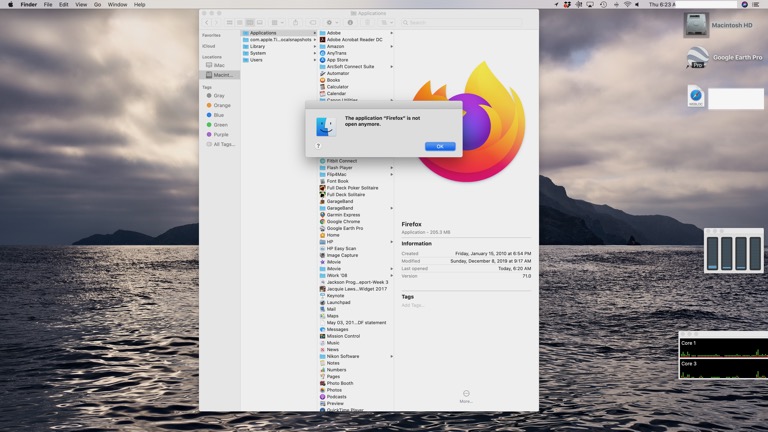
___________
Several possible explanations. Simplest fix however is to just delete Firefox from your applications folder, go download it again, then re-open. That should solve it. If not, then that would mean other support files (like preferences) would be bad but that's doubtful.
Be sure to drag the newly downloaded application into the applications folder before opening it. I encounter lots of people that download apps to their desktops or downloads folder then only launch them from there. The App wants to live in the Applications folder. Otherwise, permissions issues will arise over time.
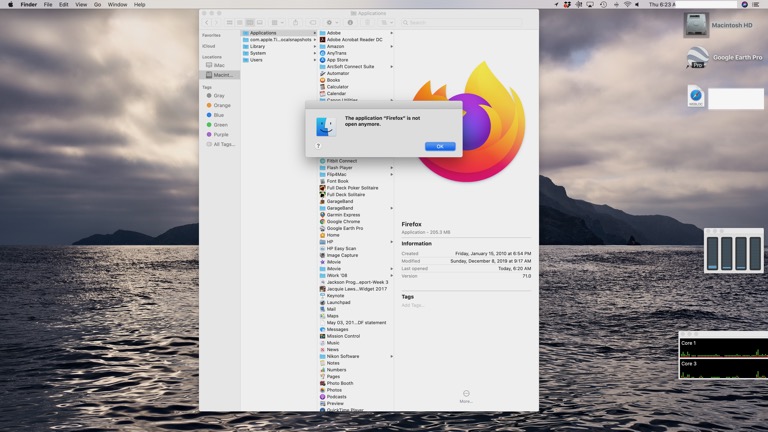
___________
Several possible explanations. Simplest fix however is to just delete Firefox from your applications folder, go download it again, then re-open. That should solve it. If not, then that would mean other support files (like preferences) would be bad but that's doubtful.
Be sure to drag the newly downloaded application into the applications folder before opening it. I encounter lots of people that download apps to their desktops or downloads folder then only launch them from there. The App wants to live in the Applications folder. Otherwise, permissions issues will arise over time.
apple.imap.mail.yahoo.com cannot verify server identity
This crazy thing keeps popping up. Mostly when I’m out of the house but now just Started at home and can hardly write this email.
What do I do again?
___________
Apple.mail.yahoo.com is not a correct server setting for mail. There are several things to try to rid you of this meddlesome problem.
1. You could try resetting the phone by going to General, Reset/ Reset all settings. DO NOT chose erase content and settings. That would erase the phone.
2. You could remove the email account and re add it again. Settings/ Passwords and Accounts/ then remove the yahoo account and re add the yahoo account.
3. You could try to fix the server setting manually. Again, delete the email account first, re add it, then go into Settings/ Passwords and Accounts/ then selec the Yahoo account. Then go to advanced and manually enter the correct server settings:
Incoming Mail (IMAP) Server
For some reason, your phone is recreating the incorrect mail setting for Yahoo mail. Hopefully one of these solutions will work. If not, then you could always delete the account and just download the Yahoo mail app and only use that. Ugh.
What do I do again?
___________
Apple.mail.yahoo.com is not a correct server setting for mail. There are several things to try to rid you of this meddlesome problem.
1. You could try resetting the phone by going to General, Reset/ Reset all settings. DO NOT chose erase content and settings. That would erase the phone.
2. You could remove the email account and re add it again. Settings/ Passwords and Accounts/ then remove the yahoo account and re add the yahoo account.
3. You could try to fix the server setting manually. Again, delete the email account first, re add it, then go into Settings/ Passwords and Accounts/ then selec the Yahoo account. Then go to advanced and manually enter the correct server settings:
Incoming Mail (IMAP) Server
- Server - imap.mail.yahoo.com
- Port - 993
- Requires SSL - Yes
- Server - smtp.mail.yahoo.com
- Port - 465 or 587
- Requires SSL - Yes
- Requires authentication - Yes
For some reason, your phone is recreating the incorrect mail setting for Yahoo mail. Hopefully one of these solutions will work. If not, then you could always delete the account and just download the Yahoo mail app and only use that. Ugh.
Streaming to a Sony tv without airplay?
My impression is that now Apple is offering a streaming service,
comparable to Hulu, Netflix, Amazon Prime, etc. My Sony “smart tv” will stream all the aforementioned
and much more. From what I’ve been able to understand, Apple TV can be streamed on Samsung TVs
but for some reason not Sonys. As there are a couple shows streaming on Apple TV that I’d like to try,
was wondering if it will ever be available to us Sony owners………
Thanks,
___________
Sounds like what you are referring to is Airplay. It's true that some TVs (LG, Samsung, etc…) support airplay without any additional hardware, it is very common for Sony to go their own way. Airplay is not standard so it's not guaranteed to be available within all tvs yet. Google also currently has their own version of casting video from a mobile device to a tv.
It's extremely doubtful that Sony would ever push an update out that would allow for Airplay support. So the next way to push the AppleTV channel content (or any video from an iOS device for that matter) over to your tv might only be through a video cable. Apple's article on the process can be found here.
comparable to Hulu, Netflix, Amazon Prime, etc. My Sony “smart tv” will stream all the aforementioned
and much more. From what I’ve been able to understand, Apple TV can be streamed on Samsung TVs
but for some reason not Sonys. As there are a couple shows streaming on Apple TV that I’d like to try,
was wondering if it will ever be available to us Sony owners………
Thanks,
___________
Sounds like what you are referring to is Airplay. It's true that some TVs (LG, Samsung, etc…) support airplay without any additional hardware, it is very common for Sony to go their own way. Airplay is not standard so it's not guaranteed to be available within all tvs yet. Google also currently has their own version of casting video from a mobile device to a tv.
It's extremely doubtful that Sony would ever push an update out that would allow for Airplay support. So the next way to push the AppleTV channel content (or any video from an iOS device for that matter) over to your tv might only be through a video cable. Apple's article on the process can be found here.
Word documents lost and time machine doesn't have them.
09/01/20 Filed in: Backup
My impression is that now Apple is offering a streaming service,
comparable to Hulu, Netflix, Amazon Prime, etc. My Sony “smart tv” will stream all the aforementioned
and much more. From what I’ve been able to understand, Apple TV can be streamed on Samsung TVs
but for some reason not Sonys. As there are a couple shows streaming on Apple TV that I’d like to try,
was wondering if it will ever be available to us Sony owners………
Thanks,
___________
Sounds like what you are referring to is Airplay. It's true that some TVs (LG, Samsung, etc…) support airplay without any additional hardware, it is very common for Sony to go their own way. Airplay is not standard so it's not guaranteed to be available within all tvs yet. Google also currently has their own version of casting video from a mobile device to a tv.
It's extremely doubtful that Sony would ever push an update out that would allow for Airplay support. So the next way to push the AppleTV channel content (or any video from an iOS device for that matter) over to your tv might only be through a video cable. Apple's article on the process can be found here.
comparable to Hulu, Netflix, Amazon Prime, etc. My Sony “smart tv” will stream all the aforementioned
and much more. From what I’ve been able to understand, Apple TV can be streamed on Samsung TVs
but for some reason not Sonys. As there are a couple shows streaming on Apple TV that I’d like to try,
was wondering if it will ever be available to us Sony owners………
Thanks,
___________
Sounds like what you are referring to is Airplay. It's true that some TVs (LG, Samsung, etc…) support airplay without any additional hardware, it is very common for Sony to go their own way. Airplay is not standard so it's not guaranteed to be available within all tvs yet. Google also currently has their own version of casting video from a mobile device to a tv.
It's extremely doubtful that Sony would ever push an update out that would allow for Airplay support. So the next way to push the AppleTV channel content (or any video from an iOS device for that matter) over to your tv might only be through a video cable. Apple's article on the process can be found here.
Moved data from one drive to another but sizes are not equal.
09/01/20 Filed in: data transfer
I dragged and dropped all files (photos library, movies, file folders with photos , mp4 files) from 1 TB Ssd to the 2 TB ssd to copy. I checked the storage on both after it was finished and the 1 TB ssd (original wrongly formatted one) had 413 GB on it and the 2 TB ssd only had 226GB. Why is that? When I checked the manage storage bar graphs on each ssd the 1TB ssd had 375 GB under other and 28 GB in photos and 9GB in movies, whereas the copied 2TB ssd had breaks it down as 112 GB of photos and 110GB of movies. The files listed under each ssd looks exactly the same as the other. I am reluctant to erase the 1TB ssd until I know it’s safe to. Is it safe to move forward?
___________
Definitely further investigation needed here. You could compare manually folder by folder being very thorough and hopefully find the discrepancy. You could try one of my fav tools from omnigroup called omnidisksweeper.
OmniDiskSweeper, OmniWeb, and OmniPresence - The Omni Group
Be sure to download the correct version for the operating system you’re on. It’s free and great at finding where all large files are then lists them in order of size. I’m not sure however whether this program will analyze non Mac formatted drives. In any case, it would at least give you a good view of the Mac drive for a faster comparison to the windows drive.
There should be an explanation for the size discrepancy. If you dragged and dropped there is a possibility that some of the files failed to move although you would have gotten a message of some sort. Err on the side of caution and don’t erase the larger drive just yet.
___________
Definitely further investigation needed here. You could compare manually folder by folder being very thorough and hopefully find the discrepancy. You could try one of my fav tools from omnigroup called omnidisksweeper.
OmniDiskSweeper, OmniWeb, and OmniPresence - The Omni Group
Be sure to download the correct version for the operating system you’re on. It’s free and great at finding where all large files are then lists them in order of size. I’m not sure however whether this program will analyze non Mac formatted drives. In any case, it would at least give you a good view of the Mac drive for a faster comparison to the windows drive.
There should be an explanation for the size discrepancy. If you dragged and dropped there is a possibility that some of the files failed to move although you would have gotten a message of some sort. Err on the side of caution and don’t erase the larger drive just yet.
Is AppleTV worth it vs SmartTVs?
08/01/20 Filed in: AppleTV
Scotty one of the MAIN things I meant to ask you about was Apple TV and if and how I can view it on a 5 year + Sony Bravia “smart television”? I have no trouble streaming Netflix, Amazon Prime, Hulu, etc, but would really like to at least try Apple TV....
Any possibility?
___________
I really like the AppleTV. All you need is an HDMI port and wifi. SmartTVs are horrible interfaces. Very un user friendly. I just bought a new tv on Black Friday and really tried to use the smart apps (built in Netflix, Hulu, etc…) I lasted 2 hours before I plugged my AppleTV back in. You need one AppleTV per television in your home if you want the same experience on each.
Any possibility?
___________
I really like the AppleTV. All you need is an HDMI port and wifi. SmartTVs are horrible interfaces. Very un user friendly. I just bought a new tv on Black Friday and really tried to use the smart apps (built in Netflix, Hulu, etc…) I lasted 2 hours before I plugged my AppleTV back in. You need one AppleTV per television in your home if you want the same experience on each.
I don't care for Google Updater software.
I used Chrome for a search and ended up with the notice (“GoogleSoftwareUpdate.bundle is an app downloaded from the Internet. Are you sure you want to open it?”) on my desk top. See screen shot below.
I hit cancel several times, but it just pops back up. I shut down the computer then started up again and it still pops up. Any suggestions? Should I just “open”?
I think I may decide to never use Chrome again… not the first trouble I have had using it.
___________
So the google software updater is a file that is asking permission to be installed. It's main job is to ensure that Chrome is up to date. It was brought in by you either using Chrome or Google Earth. I personally don't want that running on my system because it's more invasive than just that. Remember that first and foremost, Google is an advertising company so any information they can glean from your computer habits have the potential to be monetized. The problem is, once you've allowed it to install, you'd have to know where to look to remove the startup files. Otherwise it will keep coming back. Even when you do clean it out, if you run Chrome in the future, you'll just be presented with the same item again eventually.
I hit cancel several times, but it just pops back up. I shut down the computer then started up again and it still pops up. Any suggestions? Should I just “open”?
I think I may decide to never use Chrome again… not the first trouble I have had using it.
___________
So the google software updater is a file that is asking permission to be installed. It's main job is to ensure that Chrome is up to date. It was brought in by you either using Chrome or Google Earth. I personally don't want that running on my system because it's more invasive than just that. Remember that first and foremost, Google is an advertising company so any information they can glean from your computer habits have the potential to be monetized. The problem is, once you've allowed it to install, you'd have to know where to look to remove the startup files. Otherwise it will keep coming back. Even when you do clean it out, if you run Chrome in the future, you'll just be presented with the same item again eventually.
Which drives should I buy?
06/01/20 Filed in: Hardware
I used Chrome for a search and ended up with the notice (“GoogleSoftwareUpdate.bundle is an app downloaded from the Internet. Are you sure you want to open it?”) on my desk top. See screen shot below.
I hit cancel several times, but it just pops back up. I shut down the computer then started up again and it still pops up. Any suggestions? Should I just “open”?
I think I may decide to never use Chrome again… not the first trouble I have had using it.
___________
So the google software updater is a file that is asking permission to be installed. It's main job is to ensure that Chrome is up to date. It was brought in by you either using Chrome or Google Earth. I personally don't want that running on my system because it's more invasive than just that. Remember that first and foremost, Google is an advertising company so any information they can glean from your computer habits have the potential to be monetized. The problem is, once you've allowed it to install, you'd have to know where to look to remove the startup files. Otherwise it will keep coming back. Even when you do clean it out, if you run Chrome in the future, you'll just be presented with the same item again eventually.
I hit cancel several times, but it just pops back up. I shut down the computer then started up again and it still pops up. Any suggestions? Should I just “open”?
I think I may decide to never use Chrome again… not the first trouble I have had using it.
___________
So the google software updater is a file that is asking permission to be installed. It's main job is to ensure that Chrome is up to date. It was brought in by you either using Chrome or Google Earth. I personally don't want that running on my system because it's more invasive than just that. Remember that first and foremost, Google is an advertising company so any information they can glean from your computer habits have the potential to be monetized. The problem is, once you've allowed it to install, you'd have to know where to look to remove the startup files. Otherwise it will keep coming back. Even when you do clean it out, if you run Chrome in the future, you'll just be presented with the same item again eventually.
Is this AppleID message a scam?
05/01/20 Filed in: scams
Is this legit? I have not done anything using my apple ID in weeks.
___________
Yes, This is a total scam. Glad you forwarded it. Here are a couple ways to tell:
The email address is not a valid @apple.com address.
2. When you hover over the either of the links provided it will reveal where you would ACTUALLY be going. The good news is that even if you click the link, you've still not done any damage until you actually interact with the web page. (Like being tricked into putting your password in). The other good news is that sites like the ones linked in this email usually only last for a few hours before they are taken down. Always continue to be cautious and forward suspicious info to me anytime.
___________
Yes, This is a total scam. Glad you forwarded it. Here are a couple ways to tell:
The email address is not a valid @apple.com address.
2. When you hover over the either of the links provided it will reveal where you would ACTUALLY be going. The good news is that even if you click the link, you've still not done any damage until you actually interact with the web page. (Like being tricked into putting your password in). The other good news is that sites like the ones linked in this email usually only last for a few hours before they are taken down. Always continue to be cautious and forward suspicious info to me anytime.
Where's the internet radio that used to be available in iTunes?
Where's the internet radio that iTunes used to have? Seems like only the paid stations are available that you have to subscribe to Apple Music to listen to.
___________
That's right. Apple removed the ability to find internet radio stations. They are still alive and well here at least for now. You can listen directly on within a web browser although Apple does still give you the ability to paste the URL of the stream in Music (formally iTunes).
___________
That's right. Apple removed the ability to find internet radio stations. They are still alive and well here at least for now. You can listen directly on within a web browser although Apple does still give you the ability to paste the URL of the stream in Music (formally iTunes).
Printing Labels in Contacts
03/01/20 Filed in: contacts | Address Book
I had a pc program to print address book pages. Is there a program for Apple?
___________
Yes, the built in Address Book (now called Contacts) will allow you to print, labels, envelopes and lists. You'll need to select all the contacts you want to print in a list first then select print. You'll need to select "Show Details" in the print dialog box. That will give you more options.
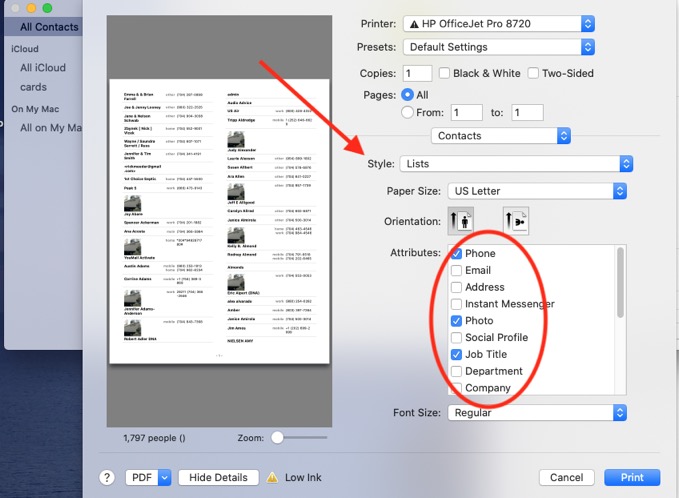
Next select lists from the Style menu then choose which variables you'd like included in the list like email, phone, company, etc…. Keep in mind, this function is only available on the Mac. The iPhone/iPad do not yet have this ability.
___________
Yes, the built in Address Book (now called Contacts) will allow you to print, labels, envelopes and lists. You'll need to select all the contacts you want to print in a list first then select print. You'll need to select "Show Details" in the print dialog box. That will give you more options.
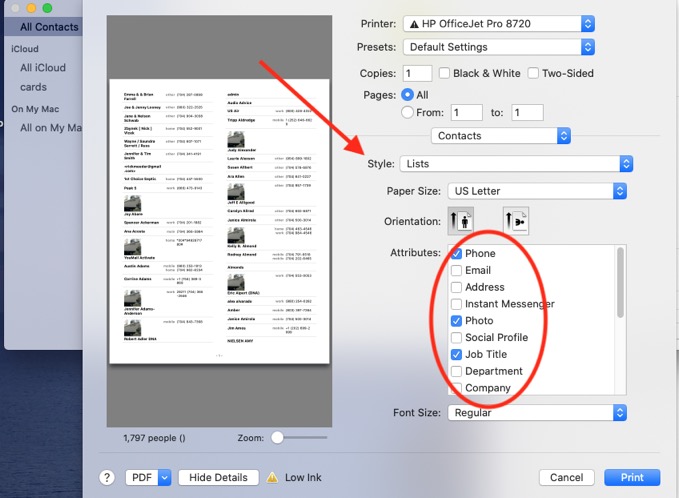
Next select lists from the Style menu then choose which variables you'd like included in the list like email, phone, company, etc…. Keep in mind, this function is only available on the Mac. The iPhone/iPad do not yet have this ability.
Gmail needs reauthorization
Scotty, my outlook mailbox has stopped worked. It began about a week ago when it stopped on an intermittent basis. I haven’t been able to get it going since yesterday. In between, I’ve been logging on to my gmail account on the laptop, plus rebooting but nothing seems to work. Not critical since I have my other devices but very inconvenient.
___________
Google recently changed the way their accounts are authenticated. When adding an account, they now require you sign in using a web browser. The solution to your problem is most likely to remove the email account from Outlook then re-add it. When you re-add it, it should automatically open your browser and ask you to input your password there. After that, you shouldn't have the issues.
___________
Google recently changed the way their accounts are authenticated. When adding an account, they now require you sign in using a web browser. The solution to your problem is most likely to remove the email account from Outlook then re-add it. When you re-add it, it should automatically open your browser and ask you to input your password there. After that, you shouldn't have the issues.
Upcoming HTTPS requirements
02/01/20 Filed in: security
Very soon the internet is going to turn off the lights on any sites that are not secure by having acquired a certificate from their host. Currently, when you visit a site that is only http, you will see a message in the URL bar at the top of your browser saying something like "Not Secure".
Example:
If they where https sites then they will display a lock or https:
This means that your connection between your browser and the host is encrypted. So even if you are on an open wifi network, your data within that site is scrambled and secure.
So here's the problem, in the coming months all browsers like Safari, Chrome, Firefox etc.. are going to stop displaying http non secure sites. This means all web creators are going to be scrambling to make sure they have secured their sites. Otherwise, their sites will no longer be reachable by normal means. If you have your own website then you'll want to look at purchasing a secure certificate from your hosting service to make sure your site stays online after the updates later in 2020.
Example:
If they where https sites then they will display a lock or https:
This means that your connection between your browser and the host is encrypted. So even if you are on an open wifi network, your data within that site is scrambled and secure.
So here's the problem, in the coming months all browsers like Safari, Chrome, Firefox etc.. are going to stop displaying http non secure sites. This means all web creators are going to be scrambling to make sure they have secured their sites. Otherwise, their sites will no longer be reachable by normal means. If you have your own website then you'll want to look at purchasing a secure certificate from your hosting service to make sure your site stays online after the updates later in 2020.
Sells Consulting email
