Windows emulation on the Mac?
___________
There are two decent pieces of software for this. Parallels and VMWare Fusion. Keep in mind, you'll be investing in both their software and a license for Windows itself.
These were very popular several years ago but have been fading for a while so development of new features has probably slowed. They are good at what they do however. Each is fairly equal to the other with several windowed modes allowing you to hide the windows desktop completely and just use the program you want. You'll also be able to share file structure (albeit a little janky) between the two. You'll be able to drag files back and forth between the OSs as well. It's really witchcraft in a way.
I still see clients using this solution for dentistry, banking, medical field including X-ray analysis, etc…. But if all you want to do is run the Microsoft version or Office or the Microsoft version of Quickbooks, you may be better off just buying a dedicated windows machine for that purpose.
Lastly, keep in mind that you'll be asking your computer to run two operating systems at once. These days I don't point people to give much thought to how much ram they buy when purchasing a new computer, but if they mention either of these two programs, I tell them to increase it.
Both platforms support Apple silicon M chips.
Expanding a Windows virtual machine inside Parallels.
___________
To increase the allotted size of the Parallels image you should first ensure that the virtual machine is completely shut down. (Not suspended.). Next access "Control Center" from the Parallels icon in the menu bar. Once there, select Hardware, then Hard Disk from the left column. Next select Properties.
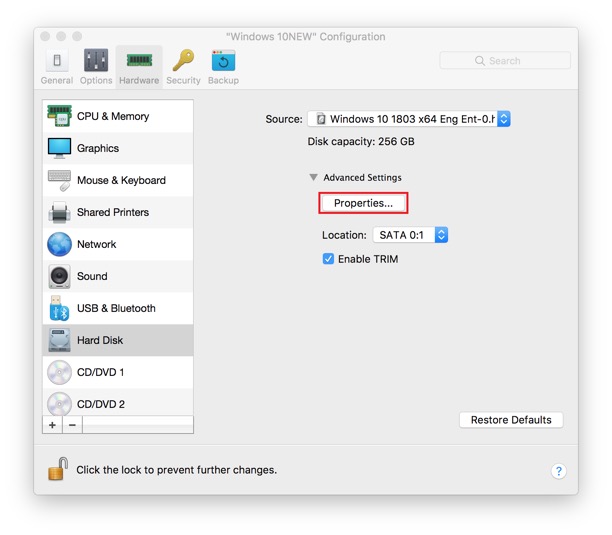
Increase the size of the drive allotted space via the slider. You may run into a warning about Snapshots if you've enabled Snapshots within Windows. However, you'll also be able to manage snapshots from that same dialog box then remove unneeded ones. As always, having a time machine backup of the entire computer is always recommended. Keep in mind that Time Machine only backs up the entire virtual image. It does not give incremental backup support to items within Windows.
After you've completed this step, restart the computer, and Parallels then open Windows and select Disk Management from the Start menu. You should be able to see the newly allotted amount there.
Another thing to keep in mind that you should not be using "File Vault". File Vault (Apple's built-in encryption software) is likely to conflict with the virtual machine that Parallels relies on.
If you still do not see the newly allotted size reflected in Windows, try the following steps provided by Parallels:
https://kb.parallels.com/113972
Windows support is beyond my prevue once inside the Windows Operating system.
Can I run Sage Accounting on my Mac?
___________
Looks like there are several different versions and levels of Sage accounting software. The basic idea is that you use a piece of software that lives and runs on your computer and syncs data through the cloud to any other devices you are accessing the same account on. I’m not familiar with Sage but they do offer Mac versions of their software.
Mac and Apple Accounting Software | Sage US
The question is does your company use the package that the Mac software is able to access? I noticed there’s a Sage50Cloud type of package and that may only run on Windows.
Yes, you can run windows programs on a Mac through something called “virualization”. VMware and Parallels are two programs that allow Mac users to run a full version of Windows on their Mac and then any normal windows programs inside that. However, due to the age of your machine I wouldn’t recommend going that direction. To be honest, in most cases like this, it’s a better investment to possibly just buy a very cheap windows laptop to run the one piece of software you need.
Parallels not seeing printer correctly.
I suddenly couldn’t print from Windows—most specifically from Quicken. I looked at the Printers and Scanners window and the was a printer marked as the default printer which was labelled as a Brother printer but when properties was checked it was listed as an Epson color laser printer. You can not uncheck the default laser label. If you delete the device it will go away only until you boot up and the notice comes that a device is installing, and sure enough it is that printer. I had the IT guy from the office look at it. He did some googling and sure enough this is a very common complaint. I don’t know exactly how he did it, but he finally got rid of it—it wasn’t easy. Then he could make my printer the default, and I was back in business.
Thought you would like to know, because I was going crazy trying to figure out what I had plugged into that was causing this problem. As it turns out, the problem is baked into the software.
___________
Thanks for sharing that. I wonder if the issue was related to Parallels relationship to the Mac side of things. I believe Parallels relies on the Mac to get access to the printer in most cases. Therefore the printer would have to be removed on the mac side first, parallels settings adjusted, re added on the mac side, then re shared from within parallels. All with restarts occurring in both the Mac and Parallels throughout the process. That would be my guess.
Can I recover windows files from Time Machine?
How do I turn this off ASAP. I don’t want people tracking me that’s creepy.
___________
On the iPad or iPhone go to Settings.
Next click on your name at the top revealing your Apple ID, iCloud, etc..
Select iCloud
Scroll to the bottom to see "Share My Location:
Turn it off.
Transfering to a new Mac
As I am thinking of buying, how do I sequence what I do. I assume Apple doesn’t want to do those extras.
So, do I buy the Mac, then download VMWare? Assume all files can be accessed from the cloud although I would do a complete backup as well.
How much RAM do I need to run both?
Then buy Office for the Mac.
___________
It sounds like you may be headed toward the MacBook Pro. You are correct that Apple doesn’t preinstall any of the third party software you mentioned so the order you laid out is correct. You’ll buy the computer first, then download the latest Version of VMware and Microsoft Office. However, if you currently have those installed on your current mac, you should be able to use Migration assistant to move those applications from the old to the new computer. You may have to reenter the product keys to re-authenticate each. Your old vmware fusion windows file lives in your documents folder and would need to be transferred to the new computer and will include all your windows applications such as quicken, turbo tax, etc....Those shouldn’t have to be reinstalled. Office can be purchased and downloaded for around $160 although Microsoft is moving to a subscription based model of around $10 per month. More info on that can be found at microsoft.com/mac.
As far as ram is concerned, the more the better. The default amount that comes with every current Macbook pro is plenty but you can add more at time of purchase as a Built to order model.
Why won't Windows 8 install in Parallels 9?
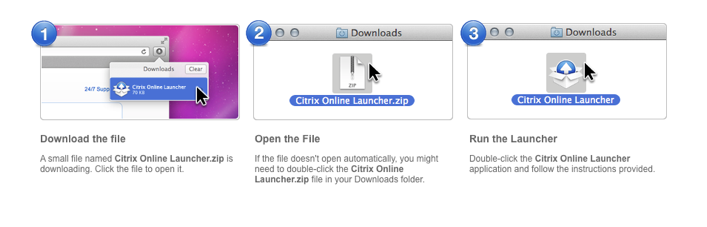
If you’re using an iPad to join the meeting, you’ll be directed to the App store where you can download the gotomeeting app for free.
Uninstalling VMware
___________
As I say several times every day, every hard drive dies so always backup. If you think you’re hard drive is dying, most of the time, you are right. A drive can show several symptoms that it’s on its way out. Those include:
Slow performance within applications
Computer is slow to open applications
When opening a folder in Finder, you see the spinning color wheel
Clicking sounds
Computer takes an extremely long time to boot up
First, stop everything and backup using Time Machine. If you suspect your drive is dying, you can first boot from the recovery partition in 10.7 and higher by holding down the option key at startup. Once booted, you can run “Disk Utility” to repair the drive. My general rule of thumb here is that green is good, red is bad. At the end of the report you’ll either be presented with a green message or a red message. If the message is red, I say don’t waist your time any further. Stop there and replace the drive. Now in all fairness, it is possible that the problem was only software related and repairing the drive, despite the red message, will actually do some good and you may be out of the water. However, in my experience, this occurs so infrequently that it’s better to rest on the side of caution and just replace the drive.
The only problem with the above scenario of booting from the recovery partition is that you are actually still booting from the possibly bad drive. So in the long run, it’s much better to boot from a separate drive like an external drive or USB key that has a clean install of OS X on it. Normal users will not have this however. So Apple’s first choice of booting from the recovery partition is what most will do instead. It’s just not as reliable.
If you have any sign of your drive dying, you are better off than most. Many drives just decide to stop over night. So if you are backed up, you have nothing to worry about. It’s still a little early to tell whether solid state drives will prove more reliable over time. We will see within the next few years if the days of spinning drive failures are behind us or if we encounter a whole new set of problems associated with SSD drives as they become less expensive and more common in the market.
Not enough ram for VMware
Some alien being has taken root inside of our 15 year old son. Our son has turned into a monster as of late and we need help. Are you taking in borders and/or interns? If that is outside your scope of services, perhaps you can recommend some apps that would limit his iphone capabilities? I would like to take his phone away, but I do need him to have one so he can communicate with me. Is there a way to limit the numbers his iphone can call? Can I shut down texting?
Any advice would be greatly appreciated.
___________
Fighting off the influence of aliens can be a full time job. What you really need is a secretive government official with a lot of keys hanging off his waist to sit outside your house in a van and monitor your teenager’s actions remotely.

But if that’s not an option then AT&T will be happy to charge $4.99 a month for the ability to control what’s going on on your child’s phone. They call it Smart Limits. While there are ways to do it via apps on the phone itself, remember that kids are way smarter than you are so they can easily find ways to work around it.
So the best choice is using the parental controls directly from the carrier. Yes, there are still work-arounds that kids may find, like telling whoever they’re expecting a call from to first block their number or spoof their number so the ATT controls won’t filter it. They can also just use a different texting service like Skype or text4free in order to get around the blocks you put on the number. One thing they can’t effect is the call log and that’s always available at the provider’s website. So we can still find out what’s going on and take parental action if it comes down to it.
You could always temporarily reduce him down to a really crappy simple phone for like $50. If all he’s got to communicate with is a Speak and Spell, a fork, and some string, he’ll soon once again be pledging his loyalty to Earth so he can once again “iPhone home” like all the other kids.
Good luck and may the force be with you. Wait, right era, wrong movie.
AT&T parental control Smart Limits.
VMware stopped working after Mountain Lion
Son’s contacts disappeared off his phone after we changed Husband to Icloud. We have a backup on husband machine that you created but I don't know how to get them to son’s phone.
Also, son is now receiving Tony's texts on his phone. Husband is not receiving any of son texts.
son is set up on Icloud as ******** Apple ID.
Let me know if there is something I can check or turn off. If you will need to come out, I'll have to determine when son can be here.
Thanks,
___________
Lots to consider here. Sounds like son's iphone was logged into husband's account on his phone. This is why I made a backup. There is a backup of tony's contacts prior to us doing anything so anything he lost is retrievable. Just will take some work to get the contacts where they need to be. I usually backup the address book in two forms. The .abbu file which is the entire database, and a vcard containing all the cards combined in one file. This is the same thing basically however, with the vcard you can choose to upload it by logging in to son’s account at icloud.com then selecting to upload/import the vcard within the address book on icloud.com. That will re-add those contacts back to the son's icloud account therefore putting them back onto his phone also.
Now concerning the text messages, on the phone, you can go to the settings/messages and be sure to remove the other email address. Check both phones in the settings/messages area. If running Mountain Lion, you may also want to check the new Messages application's preferences to be sure those email addresses are not there as well.
Will upgrading to Snow Leopard mess up Parallels?
___________
Yes, it’s very likely that the Apps that are not compatible are expecting to see the newest version of the operating system. The way it should have been designed is for the updated apps not be allowed to be installed until the required iOS has been updated.
Getting a CD to show in Windows under VMware.
___________
Apple announced the release of iCloud will be October 12th in the U.S. You’ll want to run all updates to iTunes, your iPod touch, iPad or iPhone, and the Operating System. There will most likely be updates for Pages, Keynote, Numbers and iPhoto as well. I would suggest waiting a few days after the initial release of all the new updates so you avoid any potential problems that could arise on version one.
Linux on a Mac
___________
Hate to be the bearer of bad news but there’s no way to upgrade the graphics card on a Macbook pro. It is permanently embedded onto the logic board so the only way would be to change out the entire logic board (a process that would be extremely expensive). While there are sites that would suggest it possible, I strongly advise against it. To attempt to break and re-solder the connectors which are only fibers wide would surely damage the board beyond repair.
Connecting to the internet using VMware
For some reason, I cannot find the Quicken CD in Virtual Windows. Joe suggested I activate the CD icon at the bottom of the screen, which I did, but VW is still not recognizing it or not letting me see or find it. Any ideas? Thank you.
___________
When you use VMware to run windows on your Mac, you do need to use the cd icon in the lower right of the vmware window to allow either operating system to control the optical drive.
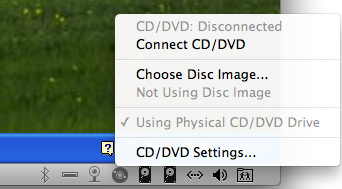
You can also use the same window to select CD/DVD settings then choose to have vmware control the CD right at start up. Unless the disc is damaged, the Quicken disc should show. You may also try testing with a different disc to eliminate whether it’s the Quicken disc or software related.
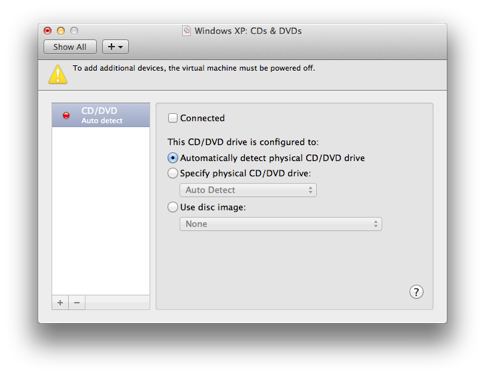
Is the air up to par for Virtualization and large iPhoto libraries?
As I think I mentioned, we just bought another piece of Mac hardware in the form of a macbook air. I was dismayed to learn it doesn't come with word processing or excel software standard however. Do you recommend just downloading a copy online or is there a cheaper way to get them? Iworks is $80 for one copy, and I think we actually use Word more so we'd probably rather have that for now....advice? Thanks!
___________
You may want to take another look at Pages (available in the Mac App Store) for $20. You can transfer Office from one computer to another if you have installed it on another computer in the past. The home edition allows 3 installs. If it’s the 2004 version however, it will not run on new macs. 2008 and later should be fine. You don’t have to pay $80 for iWork anymore. It’s available separately as I stated, in the Mac App Store.
If your heart is set on Office, and you don’t have the original disc, then you can download it from Microsoft for around $160.
Windows doesn't have enough room in vmware.
___________
Very timely question. I address some of this in my last newsletter on security which can be found here. You didn’t get a virus or trojan or spyware or anything like that. Most likely what happened was the password to your email account was discovered by an automated program people called “bots” on the internet. Your password may have been a word in the dictionary or a combination of words. These are usually easily discovered by bots. There are other possibilities of how this could have happened. You or someone you know sent an email out with several of your friend’s emails in the cc field. The bot can grab those emails and send them back to the creator of the bot (usually someone working for a spamming company) then spoof your email address for a possible better chance at getting to users eyes in their inbox.
Either way this happened the first thing you need to do is CHANGE YOUR PASSWORD to your email account. DO NOT install Norton or any other anti virus software. That would be a bad choice. Just be sure that in the future you use secure passwords not found in the dictionary and don’t cc large groups. Use the bcc field which hides email addresses from the recipient.
Have to buy a netbook. NNNNOOOOOOO!
___________
If you are a mobileme subscriber and have a me.com or mac.com email address then you can use that service to sync contacts and calendars wirelessly over the internet as long as both the iphone and computer are set up to sync. If you do not have this service then you can still use google to sync your contacts if you have a gmail account although there are a few more steps involved. Otherwise, you’ll need to connect your iphone to itunes via a cable and sync that way.
In iTunes, connect your iphone then go to the “info” window and select the appropriate settings.
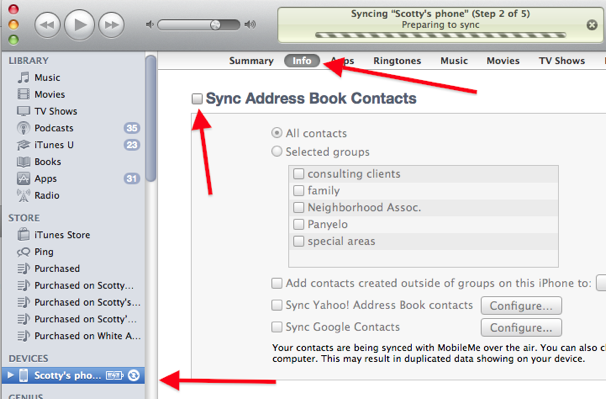
Replacing a Dell with a new Mac using remote access
When I had my old pc I used Pc Anywhere on my laptop when I traveled. Do you know of other programs I can use or is this the best one to communicate with my home computer when gone
___________
There are several ways to remote back to your apple computer at home. Perhaps the easiest is mobileme. It’s $99 per year and you’d need to have both the router at your home and the router you are connected to while you are away set to UPNP. That allows the service called “Back to my Mac” to function. You can share the screen and move files as well.
Another solution is LogMein. There’s a free version that works fine. I find it to be a little clunky personally but you get what you pay for.
Then there’s the more full featured software like GoToMyPC by the good folks at Cisco. It’s more costly but works well. You could also try it free for 30 dyas.
I would start with LogMeIn and see if that does what you need.
Printing from within Virtualization
VMware can't connect to the internet
___________
So I wonder do you have a filtering program that could be preventing the website from loading? The Mac’s parental controls will prevent password protected areas from displaying like amazon.com or ebay.com. While you can see the front pages and browse, the moment you try to log in, the parental controls will block it.
Have you tried another browser like Google’s Chrome or Firefox? Can you access it on any other computer in the house?
Did this just start happening or has it been ongoing?
Bootcamp vs. Virtualization
___________
Ok, this one is a little difficult. Proceed at your own risk. Of course you’ll want to back up your data within Windows 7 first. Now, drill down to the following folder. users/library/application support/VMware Fusion/Virtual Machines/Boot camp/%2Fdev%2Fdisk0/ From there, now you will need to right click on the “boot camp partition” file and choose to show package contents. Now find the file entitled boot camp partition.vmx. Right click that file and choose to open with text edit. You may have to select to show all applications because it may only want to open the file with vmware fusion itself. If you’ve made it this far you’r close. Almost done. Now you will be presented with a text file of garbledy goop you probably don’t understand. It’s ok. Now select the very last line. Make sure you on on a line where no other text is. You may have to hit return to get to the last line. Now insert the following: ethernet0.virtualDEV = “e1000”
Save the file. Quit text edit and reopen VMware fusion and then Windows 7. Windows will now automatically install an ethernet adapter driver it apparently didn’t have before and the rest is history.
More details here: http://communities.vmware.com/docs/DOC-1110
If that didn’t work, reinstall VMware tools.
Which laptop for virtualization?
I'm a big fan of the newsletters you send out. Thanks for all the helpful information you put in them. I just have one question for you. I just purchased the new AppleTV and realized that I can't view my iTunes Extras or iTunes LPs from the AppleTV. Why would Apple do this? Thanks.
___________
A few things to consider. The new AppleTV is based on Apple’s iOS and just as you can’t push extras and LP over to iPad or iPhone, you can’t view them on the new AppleTV either. There is hope. The new 4.2 software will be out later this month and this may be addressed. It may be because Apple has moved to the rental only model on the AppleTV going forward and renting a movie will most likely not include extras going forward. There’s no clear answer. Who knows. Apple may be abandoning it altogether. It could also be possible that because the AppleTV is flash based with no means to store data long term, that may not make for a good model to pull over extras or LP info. Streaming only. I really don’t know. It’s all just speculation on my part. We’ll see if they recover this function in 4.2 later this month.
Update: It is speculated that Steve Jobs replied in an email that these features will show up in future versions of iOS therefore AppleTV.
Moving contacts between virtual machines
___________
Sounds like your phone has lost the signal to the ATT cell tower near by but is still on your wireless network. This would explain why data continues to go through but no calls are happening. Calls rely on the cell tower down the street. Data like email and calendar syncing can rely on the wireless network as well as the cell tower.
I would suggest you reset your phone by holding down both buttons on your phone for a few seconds until you see the red slider. Then turn the phone back on to see if it rediscovers the cell tower.
It could also be explained by something having happened to your sim card inside the phone. You may want to take it by ATT or Apple store and have them change the card out. ATT may be the best bet on that one. I don’t think the Apple store deals with the sim cards.
Last explanation...you could have been late on your phone bill and ATT turned off service!
Parallels slow on the Mac
How do I add a bookmark to Firefox?
How do I delete one item from a drop down of a bookmark?
___________
To add a bookmark to Firefox you’ll want to click on the star on the right hand side of the url bar at the top. You’ll then see a drop down menu where you’ll be able to select where to save the bookmark.
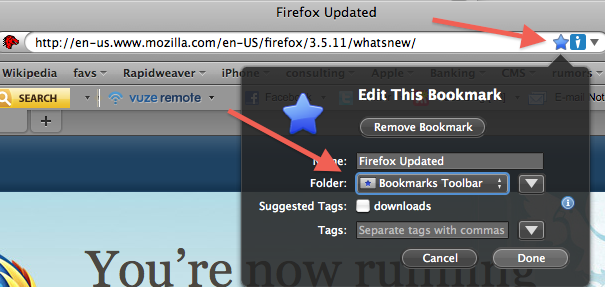
To organize or delete bookmarks in Firefox, you’ll go to “Bookmarks” in the menu bar. From the pull down, you’ll select to “Organize Bookmarks”.
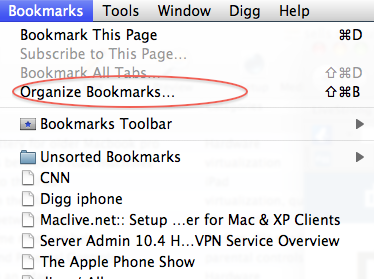
Now you’ll be presented with a window showing all your bookmark folders and from there you’ll be able to select each bookmark and either move or delete it.
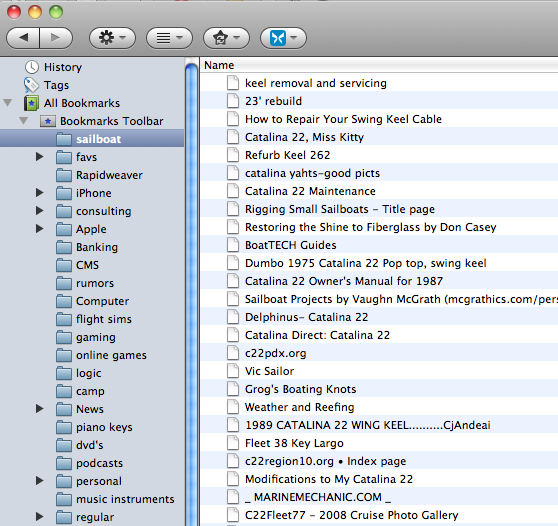
How much memory for VMware?
Thanks for speaking to our CMS music educators last week. I learned a lot from hearing you speak.
I have a question for you. I took my computer in today to have a hardware problem fixed, and it will be gone for a while. Friend has graciously agreed to let me use his computer. He has an iPad and can function on that at school. I set up a new user titled “user” on his computer. I was able to get all of my settings, calendar, contacts, etc. on that user, but I'm not able to access his applications and the other files of mine that I have stored on his user account. His user account cannot access mine either to let me drag things I need over. How do I set the users to be able to access the information on the other user's side of the computer? If I can't do this it's pointless for me have a separate user with my settings. I would really like to have the best of both worlds while I'm stuck on his computer.
___________
Ok, so applications in the applications folder are common files between all users and should be accessable no matter what user you’re logged in as. If you don’t see a particular application in the applications folder from your user then that means that it is not currently living in the correct place. For instance, if one user drags firefox into their documents folder instead of the applications folder then the other user can’t see it or use it.
Mac OS X has a shared folder in the user’s folder area. This is a common area where users can drop important files that they’d like other users to be able to see and work with. Beware however, sometimes the permissions of a file do not set correctly when you move a file into the shared folder. This means that you may see the word document in the shared folder (dropped in by another user) but you may not be able to open it due to the permissions being wrong. To correct this problem, should it occur, select the file, choose “Get Info” from the menu bar under file I believe, then add yourself as a user by clicking the Plus button in the bottom left hand corner where you see “permissions”. You most likely won’t have to do this but it’s good to know if you do.
Now, if by applications, you mean iPad/iPod apps then this is a bit easier. Simply turn on home sharing in his itunes on his side then log into your user (while his user is still on)...{fast user switching must be turned on in system prefs to be able to log into multiple accounts}...then turn on home sharing in your itunes. His library should now appear in your itunes left hand column and you can pull apps of his into your own apps folder inside iTunes.
Hope that helps.
Don't migrate PowerPC apps to an Intel machine
Hi Scotty, I took your survey and added a comment I should have just put
here. If you do not know about Ibank and want some info..let me know. This
is my world (finance) and while it is not perfect..it is a very good
replacement for MS Money and far better than Quicken. And it runs smoothly.
The more I work on the Mac the happier I get ..there are probably a million
things I still do not know about the operating system and the software out
there.. But what I do know.. I love.
___________
Also check out Mint.com to organize your finances. It's free and doesn't interfere with other programs doing the same thing.
Printing problem inside virtualization
I am aware that Snow Leopard will not allow me to use HP Scan Pro software anymore, but I am still unable to get my HP PSC 2510 to scan at all. I have followed this direction that follows (3 options)and am wondering if you have had any luck trying something else?? Thanks
#1 Keeps saying that it is trying to open scanner session and then is unable. "Failed to open a session on that device"
#2 Same answer as #1
#3 Doesn't even give scan options.
http://h10025.www1.hp.com/ewfrf/wc/document?docname=c01910186&tmp_task=solveCategory&lc=en&dlc=en&cc=us〈=en&os=219&product=303770
__________
Most likely what you need is not HP scan pro but the new scanning software for Snow Leopard called HP Scan. They dropped the word “pro”.
There is also a chance that Image Capture would work as well. It’s a program that comes on your mac that is made to be used for scanners. HP, however is usually better when used with their own software.
The problem is that HP wants you to get the software needed via the Apple Software update however that doesn’t always work. As seen here: HP Products with Print Drivers Included in Mac OS X 10.6 Snow Leopard HP PSC 2510 Photosmart All-in-One Printer - HP Customer Care (United States - English)
It could also be that the printer may be older than HP was willing to support in writing new drivers. You could try downloading HP Scan by virtue of downloading another scanner/printer/all in one device’s software for 10.6.
Then you’ll have HP Scan and it may work.
Hope that helps a little.
Parallels 3, 4 latest versions
Installed the Airport Extreme this evening, then ran the TWC Speed Test. Download speeds on the three tests have been 20Mbps, 14Mbps and 18 Mbps! Apparently it wasn't our cable modem, but our router, that was the roadblock in the system. Looking forward to testing Apple TV with it now.
Once I get the network set up, download current versions of iTunes and update the AppleTV, and probably upgrade my macbook to Snow Leopard (I won't need to transfer all my files somewhere remote and then dump them back on to do that will I?), I'm going to get you over here to help us with Home Sharing, file streaming between computers, etc. Just to walk us through it. We can put all three computers in the same room and try it there.
_______
No, you will not need to remove your files. Snow leopard should insall nicely on top of your existing operating system. Glad to see the extreme router improved your network speed. As you could tell, I was bothered by your download speed. Something was telling me there was a problem. Now you should have better results with the AppleTV.
Updating Parallels
I was planning to listen in tonight but when I went to your website I realized I need to get some headphones first. I did get a kick out of the fact that you're having Time Warner issues (even you, huh?) I'll try to join in next week. Still having issues over here. Things are better since I went back to the regular mouse but my connection still drops off all the time. It seems to help to go into System Preferences and go through the network diagnostics, etc. etc. Does that ring a bell with you?? I can't help but wonder if there is something wrong with this iMac. The network seems to work fine for a little while at a time but then the problems start. I can use any of our 3 pc laptops in this same location with no problem whatsoever. Anyway, it just seems like too many things have gone wrong with this. First, I switched to the Airport router. Then we had Time Warner install a new modem.
I still prefer the Mac but... Any suggestions, I'd love to hear them. I did buy the Apple Care package.
_______
Yes, even I'm having TW issues. My bandwidth has shrunk to under 3 megs down this weekend. I was hoping it would self resolve but we may have to have them out as well. We have a history of line issues in our neighborhood. They usually do a good job of taking care of it. But I don't think I have enough bandwidth to sustain a conference but I'll try this evening anyway.
Well, one way to rule out the geography of your house would be to temporarily move the imac closer to the router. That would give us a very good indicator of environmental problems. If it holds the connection to the router upstairs consistantly then we know its the location of the iMac downstairs that is the issue. Therefore a repeater would help saturate the home's wireless signal. If the problem continues even in the temporary location then the only other step to take would be to do an archive and install of the operating system as a last resort. If that does not solve it then it would seem to be %100 percent a hardware issue. But it would be much better to go to the Apple Store with all these other possible causes ruled out.
AutoCad on iMac?
LEt me know if you have anything else I should try?
_____
You'll want to check a couple of things. First, be sure that iTunes is set to "look for AppleTVs" in the preferences. Second, be sure that AppleTV is connected to the wireless network in your home.
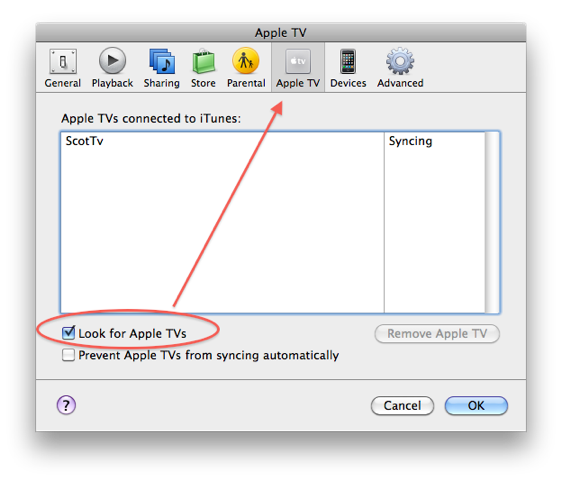
Can I run PC games on my mac?
1. You helped me get my old Elgato Eye TV Hybrid set up to move my VHS tapes to the MAC. I moved about half of them, took a break for a year and a half and now wonder....there are newer versions of Eye TV that seem to make the process easier. Do you know if it is worth getting the new Eye TV 250 Plus? OR is there a better way altogether?
2.aaaah, iPhoto. I seem to be having a problem...sometimes, when I import pictures that friends have sent me, they are fuzzy. Sometimes when I have sent pics to friends they are fuzzy. The ultimate embarrassment for me was when some friends were moving away, and I dutifully sent a few pictures of them through iPhoto and Mail to another MAC friend who then loaded them to his Apple TV and had the slideshow going during the goodbye party. Sure enough, we all had to comment on the "fuzzy" pictures that Wendy sent...it was implied that I did not know what I was doing....I hope you have enough MAC faith in me to know that I DO know what I was doing, but I can't figure this fuzzy thing out!!!!!!!
Thanks Scotty!!
W
_______
1. Unfortunately, when it comes to the slow painful process of digitizing VHS tapes you just have to either suffer through it yourself as you sit there wondering why as you watch the 36th hour of little league baseball practice from 1987 or pay someone else to do it.
2. With the fuzzy iphoto issue. There could be several explanations at work. The first and most likely is that the thumbnails have become disassociated with the original and what you are sending could only be the thumbnails. The next time you open iPhoto, hold down the option+command keys and you'll be presented with several choices including rebuilding your library. I would check the first two then go get a cup of coffee.
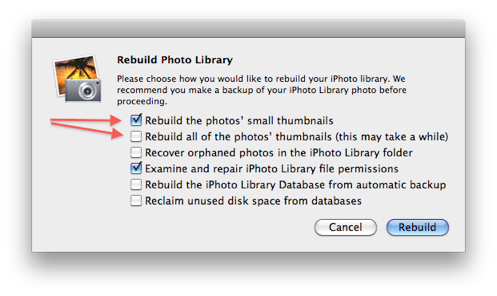
Partitioning for Bootcamp
I have purchased the AutoCAD Architecture 2009 program and know it is supposed to run on PC but want to see if the iMAC specs
will work. The requirements are below
If I want to get a MAC are any of these compatible (or with additional upgrades?) or do I need to get a PC?
http://store.apple.com/us/browse/home/shop_mac/family/imac?mco=Nzk2MDUyNw
64-bit AutoCAD 2009
(The 64-bit software cannot be installed on a 32-bit operating system)
- Windows XP Professional x64 Edition operating system
or
Windows Vista 64-bit operating system - AMD Athlon 64 processor
or
Intel EM64T processor - 2 GB RAM – 4 GB Recommended
- 3.5 GB free hard disk space for installation
- DVD Drive
The iMac as a peice of hardware should work just fine however, you'll most likely use it in Bootcamp. This means that Windows will have its own partition on the Mac hard drive and you'll selectively be able to boot into windows only or Mac OS X but not at the same time. Switching between the two operating systems will require a restart each time. You could run windows inside virtualization but, in my opinion, due to the 64 bit requirements of AutoCad, you may want to avoid any potential complications and run in Windows only.
Snow Leopard with 106.1 has settled down quite a bit. Interesting that Apple put out an update so quickly. That says a lot. But it still doesn't natively boot into 64 bit. You'll have to hold down 6 and 4 at start up in Snow Leopard to run in 64 bit mode. This doesn't help the Bootcamp windows side but just a FYI. Just be sure you're running Vista 64 bit on the bootcamp side and you should be fine.
Other discussions here:
http://forums.macrumors.com/showthread.php?t=452820
http://autodesk.blogs.com/between_the_lines/2007/03/run_autocad_200.html
http://discussions.apple.com/thread.jspa?messageID=6589864
official autodesk support here:
http://usa.autodesk.com/products/mac-compatible-products
Leopard and Parallels
Copper is 3 or 4, probably a shepherd-golden blend, very friendly.
If anyone is interested in taking a young dog, email me and I’ll connect you with the client.


Time Machine and virtual machines
_______
I'm affraid I may need a little more information. But I'll assume you mean you set a group up within address book. Once you've set up a group within address book, all that should be required is to begin typing the group name within the "TO" address field in Apple's Mail.app. (The stamp) If you are using an application other that Mail, then address book's groupings may not work.
You could also open address book, select the group then right click (or control+click) to send a bulk email to the group as well.
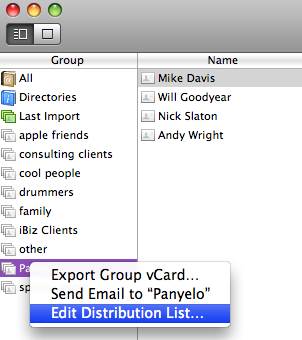
Trouble in Parallels
Thanks.
_____
The way to get your mac to look for a wireless network is to toggle the radar icon in the menu bar. You should see your linksys wireless network then select it to join. But if you’re adding a wireless printer to your mac then you’ll want to start at the system preferences then Printers/fax.
Next, click the plus sign to add your printer. The mac should find the printer automatically but the correct drivers may not be available. So either download the latest drivers from the printer manufacturer’s website or use the install CD that came with your mac. HP has a check box to check if your printer is not listed during the install/setup process. If the printer has already been joined to the wireless network, the HP software should detect it and the install should proceed fine.
Even if the installer doesn’t detect the printer, you’ve installed the drivers and you can add it manually by repeating the steps to add a printer in the system preferences printer/fax setup pane.
Who's that on my network?
_______
That classic used a scsi printer connector and those just don’t exist anymore. There are usb to scsi devices but instead of devoting the type of time and money it would take to maintain that system, it may really be time to let it go. I’m guessing that floppies is a joke as well. Perhaps not if your intention is to finally transfer the flag. That may be a good way to move that data over to a new machine but there’s a big chance that the data may be so old (in computer years) that nothing will open.
System 7.5....wow
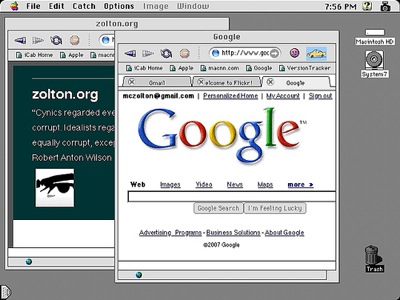
Parallels pause
GREATLY APPRECIATED, hope all is well
_____
First you’ll want to check the applications folder for Safari. That is where all applications should live. However, sometimes we, as mac users, drag things out of the applications folder accidentally. Do a spotlight search for Safari then hover the mouse over the result. It will reveal the correct file path. Then you can find the application and pull it back into the applications folder. From there, it will be accessible to any other users on the machine.
VM pauses and needs restart
I bought a refurbished 13 inch macbook back in January of 2007. I had it for a year and a half (and loved every minute with it), when foolishly and regrettably I spilled water on it. I did all I could to dry it, but it was to no avail- so I carried it over to the apple store at Southpark, bought an external hard drive and sent both off to see if it could be repaired, or at least get my data transferred.
I was told of course that the damage was not covered under my warranty- that the computer could be fixed, but there was no guarantee my stuff could be saved. But the cost of the repair alone was nearly what I paid for the computer in the first place. So I passed on the repairs and they sent it back to me. I figured if I was going to be spending that kind of money to simply repair the computer with none of my stuff still on it, I should just buy a new one.
I haven’t bought one yet, and I’ve been without a personal computer for nearly 6 months, so it’s time. This email is essentially my last try before I buy another one. I would certainly appreciate your professional opinion. What do you think? Is there hope for my macbook, or should I move on?
Thanks!
____
Water damage is the worst. And overall the cost of the repair is quite a bit of money. The good news is that often times, the water damages the logic board but the hard drive is left undamaged. So there is a good chance the data is still there. (if you didn't back up). Depending on the severity of the damage, it would be more benificial in the long run to simply put that money toward a new computer.
Please let me know if you have any additional questions.
Parallels cutting internet service?
Archived Digital Negatives-2 Previews.lrdata
I attached the error message.
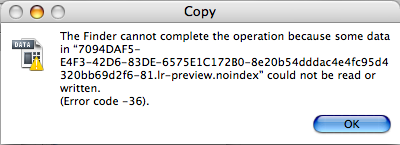
I'm thinking that this file contains previews and will be rebuilt? It is a 13.72 GB file (only 6.02 GB transferred). What do you think about this file?
----
I highly doubt that Lightroom would hold 13 gigs worth of preview (or thumbnail images). I’m no lightroom expert but from what I gather, the DNG files or (digital negatives) are an alternative file format that Lightroom prefers to dealing with RAW files. Users can choose to convert their RAW images into DNG files which Lightroom can then reference more quickly and effeciently. It may be that you still have all the original RAW files but your DNG files failed in the transfer.
Support articles here:
Adobe Lightroom - Importing your Digital Camera Files into Lightroom
Adobe - Digital Negative (DNG)
So you may end up rebuilding your RAW library into another DNG library. Let me know what you think.
Parallels is running slow
Thank you so much
The display should be set to its highest or "native" resolution. Go to displays in system preferences and choose the bottom setting:
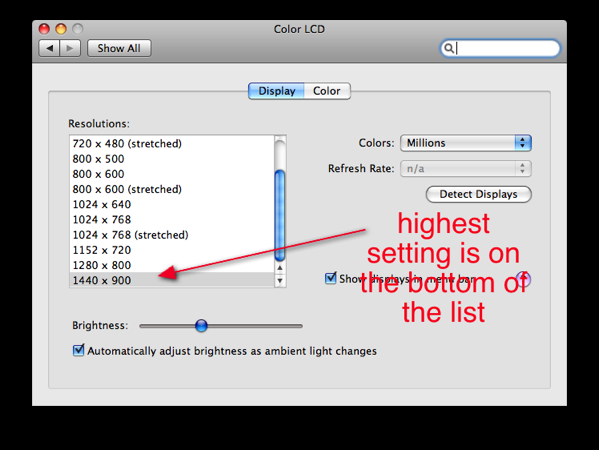
On Feb 16, 2009, at 4:29 PM, Brenda wrote:
Windows emulation
My goal is the transfer the data from my PC and the other Apple and have all the information from the both of them. My understanding that using Bootstrap I can go back and forth, as well as move information from one to the other.
iWork will really be all you need. I favor it over Microsoft Office at this point. The 24" iMac is a wonderful machine. If you want to run Windows on the iMac you'll need a virtualization software. I recommend VMware Fusion. It's about $69 and you'll also need a valid copy of WinXP as well. If you need Microsoft Office (outlook for example) to use inside your windows environment, then that will require a separate purchase of Microsoft Office for Windows.
I believe there's a coupon code still active on VMware fusion. Use the coupon code: macbreak for about $20 off.
VMware Fusion, Run Windows on Mac via Virtualization - VMware
Bootstrap is the wrong terminology. Bootstrap refers to a part of the operating system at startup. That is not applicable here.
Sells Consulting email
