January 2017
How do I convert my miniDV library to iMovie?
19/01/17 Filed in: iMovie
Am I still being charged for old services I don't use anymore?
___________
I suggest logging into your ATT account and checking how many data plans you’re currently paying for and cancelling any that are no longer active for you. I see it happen a lot with people where they are paying for services or subscriptions they haven’t used in a long time. You'll also want to login to your iTunes account and check under subscriptions. This will show both active subs as well as ones that have expired. For subs that you are paying for outside the iTunes ecosystem like directly via Wall Street Journal for example, you'll need to log into each of those sites separately.
___________
I suggest logging into your ATT account and checking how many data plans you’re currently paying for and cancelling any that are no longer active for you. I see it happen a lot with people where they are paying for services or subscriptions they haven’t used in a long time. You'll also want to login to your iTunes account and check under subscriptions. This will show both active subs as well as ones that have expired. For subs that you are paying for outside the iTunes ecosystem like directly via Wall Street Journal for example, you'll need to log into each of those sites separately.
What phone should I buy my son for his birthday?
17/01/17 Filed in: iphone
Hi Scotty. I hope you are well. I’m going to get my soon to be 13 year old a phone for his bday. What do you recommend?
___________
13 year olds don't need the largest capacity size so I'd look at going as inexpensive as possible. The smaller 7S would be fine. 16 or 32 gigs. You'll want to have a serious conversation about using data since he'll most likely be going on your data plan. Kids are well known for burning through data plans very quickly due to the amount of video and music they stream daily.
Even though it's his birthday, you may also consider the possibility of getting a new phone for one of the adults in the home and handing down your current one. Just a thought.
___________
13 year olds don't need the largest capacity size so I'd look at going as inexpensive as possible. The smaller 7S would be fine. 16 or 32 gigs. You'll want to have a serious conversation about using data since he'll most likely be going on your data plan. Kids are well known for burning through data plans very quickly due to the amount of video and music they stream daily.
Even though it's his birthday, you may also consider the possibility of getting a new phone for one of the adults in the home and handing down your current one. Just a thought.
My airport network is having problems.
Hi Scotty. I hope you are well. I’m going to get my soon to be 13 year old a phone for his bday. What do you recommend?
___________
13 year olds don't need the largest capacity size so I'd look at going as inexpensive as possible. The smaller 7S would be fine. 16 or 32 gigs. You'll want to have a serious conversation about using data since he'll most likely be going on your data plan. Kids are well known for burning through data plans very quickly due to the amount of video and music they stream daily.
Even though it's his birthday, you may also consider the possibility of getting a new phone for one of the adults in the home and handing down your current one. Just a thought.
___________
13 year olds don't need the largest capacity size so I'd look at going as inexpensive as possible. The smaller 7S would be fine. 16 or 32 gigs. You'll want to have a serious conversation about using data since he'll most likely be going on your data plan. Kids are well known for burning through data plans very quickly due to the amount of video and music they stream daily.
Even though it's his birthday, you may also consider the possibility of getting a new phone for one of the adults in the home and handing down your current one. Just a thought.
Photos permissions may cause sync to phone to fail
16/01/17 Filed in: photos | iTunes/iPod
Photos not completing the iPhone sync via iTunes after a data transfer to a new hard drive.
____________
The issue could be related to permissions. Quit both iTunes and Photos then hold down the option+command keys and re-open Photos. You'll be prompted to repair the library.
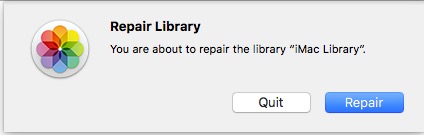
Try after that process is complete, give that a try.
____________
The issue could be related to permissions. Quit both iTunes and Photos then hold down the option+command keys and re-open Photos. You'll be prompted to repair the library.
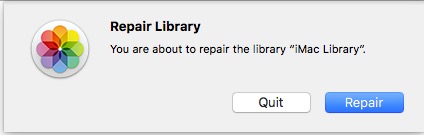
Try after that process is complete, give that a try.
Why aren't I getting my daughter's calendar invitations?
15/01/17 Filed in: iCal
quick question. I am not receiving any calendar invites from Bethany. Should I have something turned on I don't?
___________
There's nothing to turn on to allow calendar invitations. This probably comes down to the calendar account she is inviting you to. If your family has set up family sharing in iCloud then all members of the family have a common "family" calendar. She could also share a specific calendar to you by right clicking in the calendar in her calendar program and typing the email Apple ID email address associated with your iCloud account.
Most likely she is inviting the wrong email address Apple ID.
If she's using a gmail calendar and you're using and iCloud calendar you should still be able to be invited to the event. (I think) But really it works best if both users are either using iCloud calendars or gmail calendars. Not one in each.
___________
There's nothing to turn on to allow calendar invitations. This probably comes down to the calendar account she is inviting you to. If your family has set up family sharing in iCloud then all members of the family have a common "family" calendar. She could also share a specific calendar to you by right clicking in the calendar in her calendar program and typing the email Apple ID email address associated with your iCloud account.
Most likely she is inviting the wrong email address Apple ID.
If she's using a gmail calendar and you're using and iCloud calendar you should still be able to be invited to the event. (I think) But really it works best if both users are either using iCloud calendars or gmail calendars. Not one in each.
Tricked, not hacked...
15/01/17 Filed in: scams
Here's yet another example of the strategy bad guys use to trick you into giving up your username and password to any given service. Then they proceed to try that username and password on other services like Amazon, PayPal, random banking sites, eBay, and so on in hope that you use the same combination on multiple accounts.
Common email received:
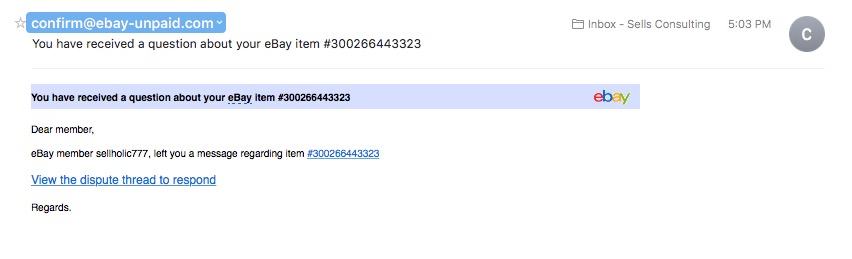
Now click on the far right side of the email address to see who it's really from:
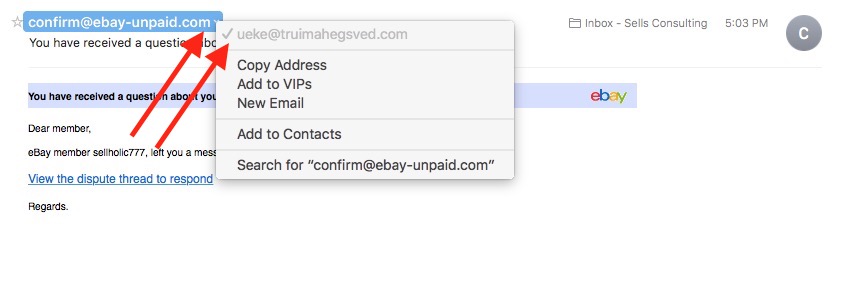
Now hover your mouse over the link in the email to see where you are really being sent:
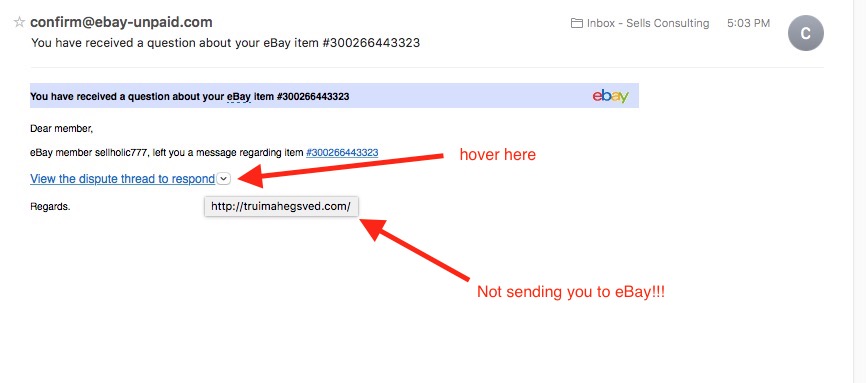
So let's say you fall for it by clicking the link. What happens next? They take you to a page that looks exactly like eBay with one very important exception. It's not. Here's how to tell:
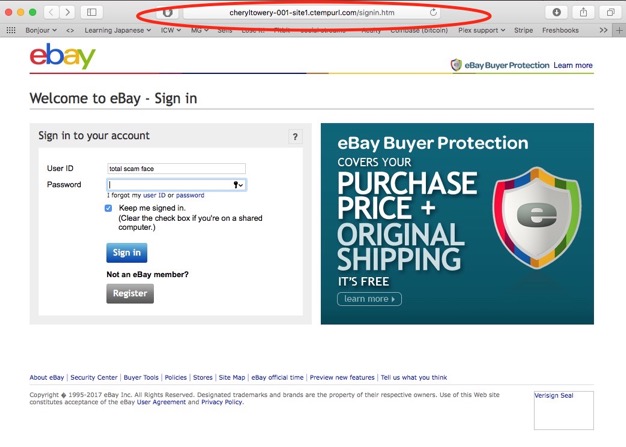
Notice the URL address? That's not eBay. Moral of the story is don't trust the email links. If you feel it's really important, type the website address in yourself in your browser.
Common email received:
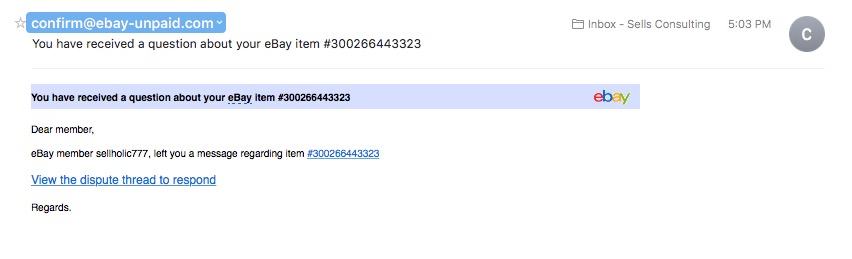
Now click on the far right side of the email address to see who it's really from:
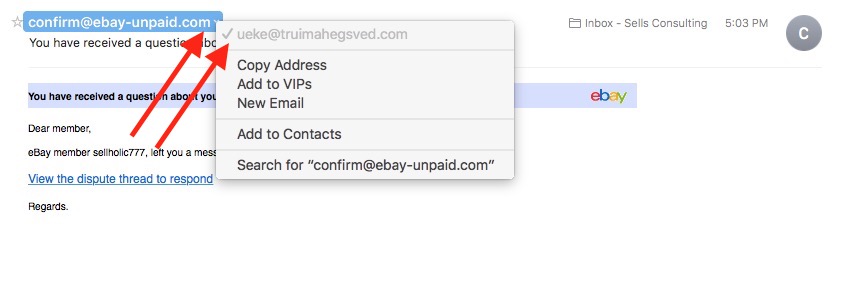
Now hover your mouse over the link in the email to see where you are really being sent:
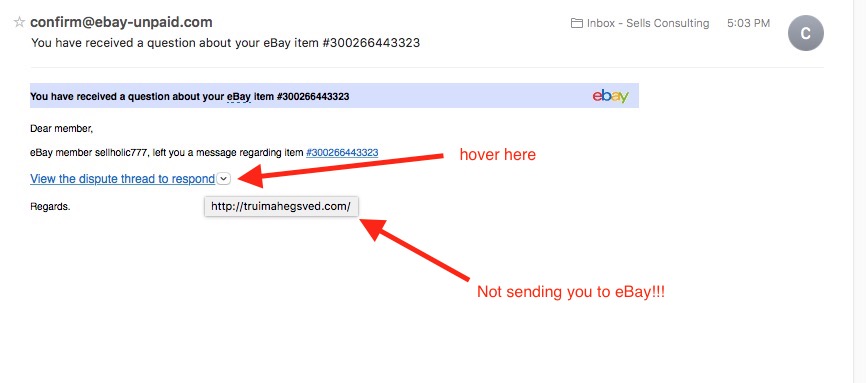
So let's say you fall for it by clicking the link. What happens next? They take you to a page that looks exactly like eBay with one very important exception. It's not. Here's how to tell:
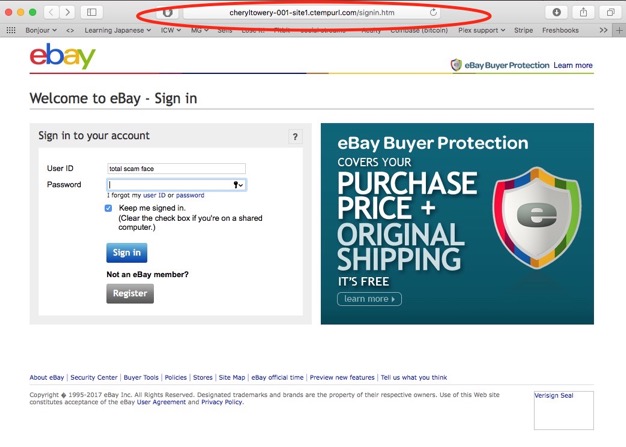
Notice the URL address? That's not eBay. Moral of the story is don't trust the email links. If you feel it's really important, type the website address in yourself in your browser.
How do I change the default application that opens for a file?
15/01/17 Filed in: general troubleshooting | iCloud
Hi Scotty.
My husband started a program called numbers since excel wasn't working. He then saved a couple excel document into numbers. Numbers is now opening all his excel spreadsheets (acting as default) and even new excel documents are being saved there
Looks like numbers is also in iCloud Drive. Is this a quick fix u can help me with?
___________
You can change the default application that opens any file type by right clicking on the file first and choosing "Get Info". Once you see that window, select "open with" and then choose the appropriate application from the choices given. Finally select "change all". You'll be prompted with a message asking if you're sure. Say yes. Then all files with that certain file extension with open with the new program.
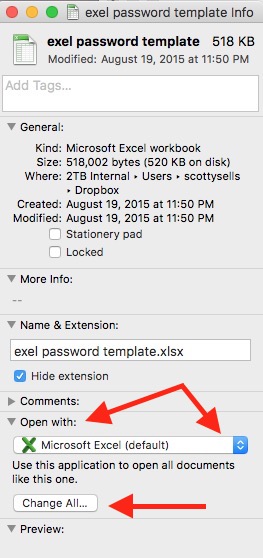
Second question: iCloud drive is a dropbox-like service that apple now offers. Numbers, Keynote and Pages all now want to save your documents to iCloud by default. When you save documents you can choose where you save them in the save menu box.
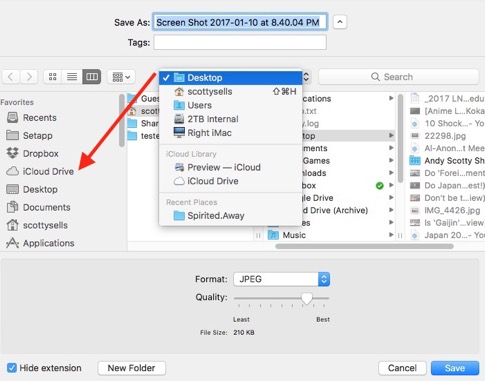
If you are looking for documents that had been previously saved in iCloud, just open a Finder window and click on the iCloud Drive icon in the left side of the menu.
My husband started a program called numbers since excel wasn't working. He then saved a couple excel document into numbers. Numbers is now opening all his excel spreadsheets (acting as default) and even new excel documents are being saved there
Looks like numbers is also in iCloud Drive. Is this a quick fix u can help me with?
___________
You can change the default application that opens any file type by right clicking on the file first and choosing "Get Info". Once you see that window, select "open with" and then choose the appropriate application from the choices given. Finally select "change all". You'll be prompted with a message asking if you're sure. Say yes. Then all files with that certain file extension with open with the new program.
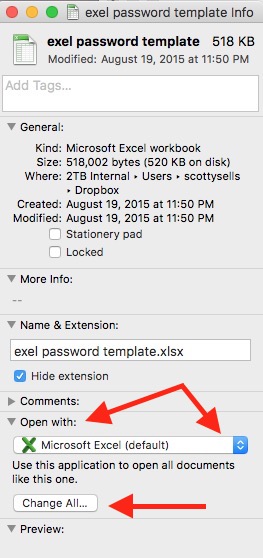
Second question: iCloud drive is a dropbox-like service that apple now offers. Numbers, Keynote and Pages all now want to save your documents to iCloud by default. When you save documents you can choose where you save them in the save menu box.
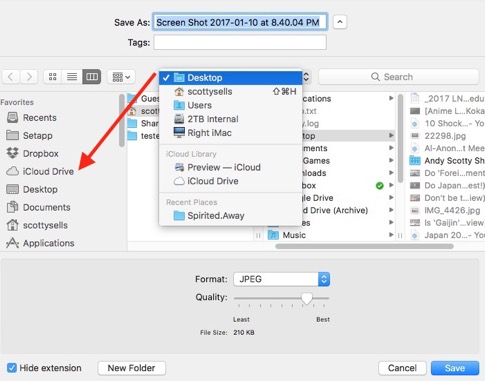
If you are looking for documents that had been previously saved in iCloud, just open a Finder window and click on the iCloud Drive icon in the left side of the menu.
I just got a new router from my ISP and now my airports don't work.
We just switched to direct tv and also got fiber wire internet. We can get up to a gigabit of speed. The airport light is yellow and also the express are yellow. Can you tell me how to get the airport on line? Or is this something that you need to come out for?
___________
It’s common for a new service provider to come into a home and disconnect the existing network. If you are happy with the current coverage of the single ATT router they have given you then I would suggest not reconnecting the Airport devices. However, if you feel your coverage is better with them, then you can reconnect them but it can be a little complicated. This is due to the fact that having two routers on the same network can conflict in identical IP addresses being handed out by two routers at the same time. In general, one would put one router into bridge mode and allow the other router to pass out numbers. This is not always the best method but it can get a little complicated.
I deal with this all the time. I don’t like to try to force business for myself but in this case, you may want me to solve it for you. It’s a little more involved than I can describe in an email. With that said, I do suggest you first see if they simply unplugged the ethernet cable from the back of the Airport closest to the ATT router. There should be an ethernet cable leaving the ATT router and going into the lower most input on the back of the Tower looking Airport extreme. If it’s an older flat model, then the ethernet port for input would be the one closest to the power plug. (The far left most as you look at the back of the flat router)
___________
It’s common for a new service provider to come into a home and disconnect the existing network. If you are happy with the current coverage of the single ATT router they have given you then I would suggest not reconnecting the Airport devices. However, if you feel your coverage is better with them, then you can reconnect them but it can be a little complicated. This is due to the fact that having two routers on the same network can conflict in identical IP addresses being handed out by two routers at the same time. In general, one would put one router into bridge mode and allow the other router to pass out numbers. This is not always the best method but it can get a little complicated.
I deal with this all the time. I don’t like to try to force business for myself but in this case, you may want me to solve it for you. It’s a little more involved than I can describe in an email. With that said, I do suggest you first see if they simply unplugged the ethernet cable from the back of the Airport closest to the ATT router. There should be an ethernet cable leaving the ATT router and going into the lower most input on the back of the Tower looking Airport extreme. If it’s an older flat model, then the ethernet port for input would be the one closest to the power plug. (The far left most as you look at the back of the flat router)
Do I need SEO?
14/01/17 Filed in: general troubleshooting
Do I need SEO?
__________
This is SEO. Not domain registration. This is an add-on service that someone sold you. By the looks of this, it looks to be completely unnessasary. SEO is search engine optimization. Personally I view SEO as complete snake oil. It’s an attempt to raise your Google ranking by adding keywords or tags to a website and other methods in hopes that your search results will be higher. Google has told us what they look at when ranking pages.
Among their criteria is the frequency at which a page is updated. The number of other websites that link to you. In other words, if other people think your site is worthy of placing a link to you on their own page, then google ups your credibility a little as well. Google sees all. I strongly suggest you have a conversation with this company and find out what services they are performing for you in return for your money.
Great article here: http://techli.com/2013/12/the-truth-about-internet-marketing-part-2-seo-is-a-scam/#
Here’s more info directly from Google itself. https://support.google.com/webmasters/answer/35291?hl=en
By the way, if Google senses that a website is trying to game their system (for instance, adding keywords like “Brittany Spears naked” inside the metadata of one’s site in hopes of getting more search results, google will blacklist you. And if Google blacklists you, you are invisible.
I do want to say there are some benefits to SEO but those benefits usually come when the person or company in charge of building and managing the day to day content of your website (your web designer) works on your content. Arguments can be made on both sides but in the end it comes down to this:
1. If you’ve ben using a SEO service have you seen a benefit?
2. Does the benefit you’ve seen justify the cost of paying for that service?
3. What is the purpose of your website? Are you a small business functioning mainly on word of mouth or do you rely 100% on how people find you on the web?
Ultimately, in Google’s eyes, nothing beats hard work when it comes to ranking a website. If your website just sits there and is never updated or content never added, your rankings aren’t moving up. But if you blog, add content, stay active on social media, your rankings will improve.
I suggest looking at Google’s free service called Google analytics. It’s a couple of lines of code you put into your website that will give you a wealth of information like:
How did people find me?
How long did they stay?
What links did they click on?
Which of my pages are most popular?
What page on my site lead them to another page on my website?
These are all very good pieces of information in determining how to design and edit your page to best take advantage of visitors.
__________
This is SEO. Not domain registration. This is an add-on service that someone sold you. By the looks of this, it looks to be completely unnessasary. SEO is search engine optimization. Personally I view SEO as complete snake oil. It’s an attempt to raise your Google ranking by adding keywords or tags to a website and other methods in hopes that your search results will be higher. Google has told us what they look at when ranking pages.
Among their criteria is the frequency at which a page is updated. The number of other websites that link to you. In other words, if other people think your site is worthy of placing a link to you on their own page, then google ups your credibility a little as well. Google sees all. I strongly suggest you have a conversation with this company and find out what services they are performing for you in return for your money.
Great article here: http://techli.com/2013/12/the-truth-about-internet-marketing-part-2-seo-is-a-scam/#
Here’s more info directly from Google itself. https://support.google.com/webmasters/answer/35291?hl=en
By the way, if Google senses that a website is trying to game their system (for instance, adding keywords like “Brittany Spears naked” inside the metadata of one’s site in hopes of getting more search results, google will blacklist you. And if Google blacklists you, you are invisible.
I do want to say there are some benefits to SEO but those benefits usually come when the person or company in charge of building and managing the day to day content of your website (your web designer) works on your content. Arguments can be made on both sides but in the end it comes down to this:
1. If you’ve ben using a SEO service have you seen a benefit?
2. Does the benefit you’ve seen justify the cost of paying for that service?
3. What is the purpose of your website? Are you a small business functioning mainly on word of mouth or do you rely 100% on how people find you on the web?
Ultimately, in Google’s eyes, nothing beats hard work when it comes to ranking a website. If your website just sits there and is never updated or content never added, your rankings aren’t moving up. But if you blog, add content, stay active on social media, your rankings will improve.
I suggest looking at Google’s free service called Google analytics. It’s a couple of lines of code you put into your website that will give you a wealth of information like:
How did people find me?
How long did they stay?
What links did they click on?
Which of my pages are most popular?
What page on my site lead them to another page on my website?
These are all very good pieces of information in determining how to design and edit your page to best take advantage of visitors.
You're not being "hacked". You're being outsmarted.
13/01/17 Filed in: viruses
The word "hacking" is being incorrectly used in the news these days. You are far more susceptible to being tricked or fooled, than you are being "hacked". The term hacked makes us think there is some terrible code running that someone installed on our computers. Bad guys don't have to work that hard. You're way over thinking it.
All they really need to do is send you an email like this one and hope you fall for it. Or just get one of these and sit back and wait for you not to notice.
All they really need to do is send you an email like this one and hope you fall for it. Or just get one of these and sit back and wait for you not to notice.
What is a Doube NAT error?
07/01/17 Filed in: networking
Why is my network flashing?
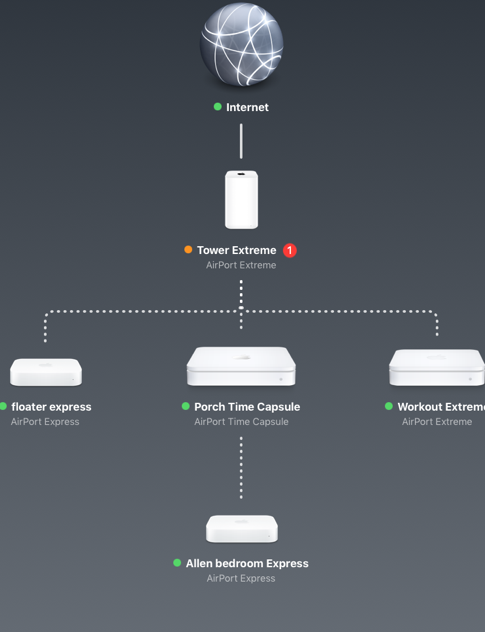
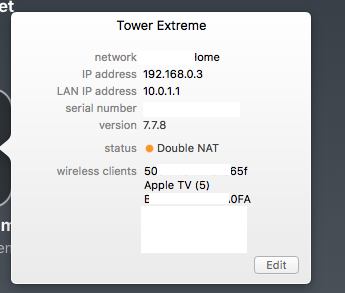
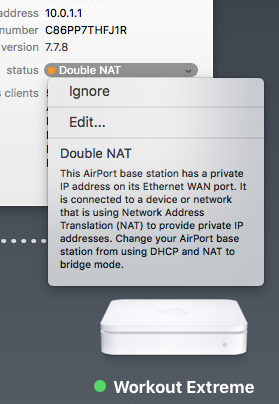
Suggestions?
___________
A double NAT error is not really anything to be concerned with in your case.. It means there are 2 devices functioning as routers in the same network. Your main Apple Airport Extreme wants to distribute IP addresses in the range of 10.0.1.x but the modem/router in the chain just before that router (given to you by your ISP) also wants to hand out numbers but in the range of 192.168.x.x. When a router detects another router on the same network you get this error. In general you can just select to ignore the error. But if you wanted to solve it completely you could but the airport extreme into bridge mode. It would then stop handing out 10.0.1.x numbers and instead rely on the modem/router given to you by your ISP to distribute the IP addresses to devices in your home. I don't personally like to do this because I feel the Airport does a better job handing out numbers than the modem?router given to you by your ISP. Overall, I would just ignore the issue.
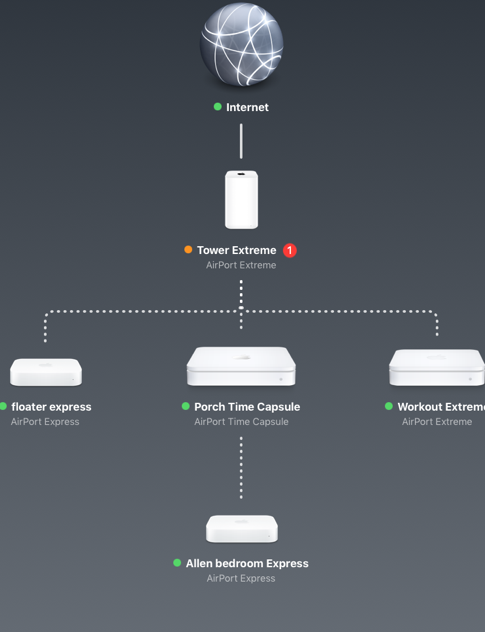
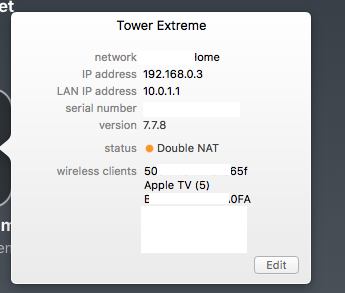
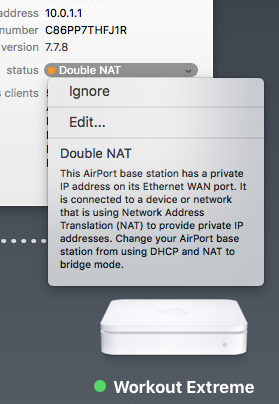
Suggestions?
___________
A double NAT error is not really anything to be concerned with in your case.. It means there are 2 devices functioning as routers in the same network. Your main Apple Airport Extreme wants to distribute IP addresses in the range of 10.0.1.x but the modem/router in the chain just before that router (given to you by your ISP) also wants to hand out numbers but in the range of 192.168.x.x. When a router detects another router on the same network you get this error. In general you can just select to ignore the error. But if you wanted to solve it completely you could but the airport extreme into bridge mode. It would then stop handing out 10.0.1.x numbers and instead rely on the modem/router given to you by your ISP to distribute the IP addresses to devices in your home. I don't personally like to do this because I feel the Airport does a better job handing out numbers than the modem?router given to you by your ISP. Overall, I would just ignore the issue.
Find documents have dissapeared after signing out of iCloud
07/01/17 Filed in: iCloud
I signed out of one iCloud account on my computer and signed in to another one and now all my documents are gone. Please help.
___________
It sounds like she had been saving documents that were saved to your iCloud account since she was signed in as you on her computer. The confusing thing is that part of iCloud’s function is to backup or store documents and folders in the cloud. Just like Dropbox. However,if a person signs out of one iCloud account, the documents are no longer accessible from that computer. The fix is to log in to the old iCloud account from the web and acquire the documents.
The first thing I would suggest doing is to have her log into your iCloud account at www.icloud.com. She’ll want to use your iCloud username/email address and password.

After selecting iCloud drive find the folder that contains the documents. I would check the Desktop or Documents folder.
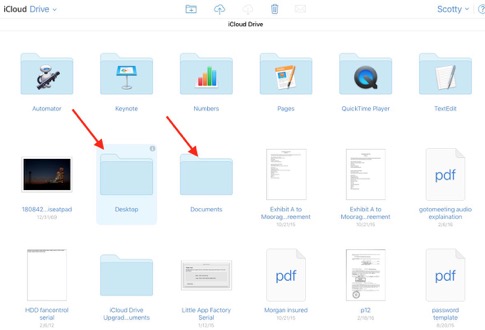
Next, after finding the folders or documents you’d like to pull down to the local computer, select the document or folder and hit the download button at the top.
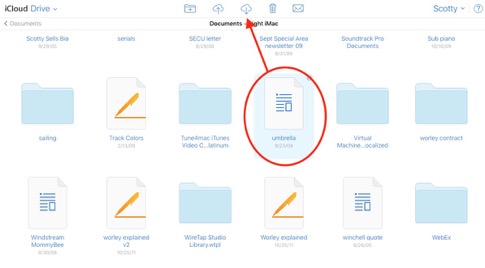
The confusing thing is that part of iCloud’s function is to backup or store documents and folders in the cloud. Just like Dropbox. However,if a person signs out of one iCloud account, the documents are no longer accessible from that computer. The fix is to log in to the old iCloud account from the web and acquire the documents.
___________
It sounds like she had been saving documents that were saved to your iCloud account since she was signed in as you on her computer. The confusing thing is that part of iCloud’s function is to backup or store documents and folders in the cloud. Just like Dropbox. However,if a person signs out of one iCloud account, the documents are no longer accessible from that computer. The fix is to log in to the old iCloud account from the web and acquire the documents.
The first thing I would suggest doing is to have her log into your iCloud account at www.icloud.com. She’ll want to use your iCloud username/email address and password.

After selecting iCloud drive find the folder that contains the documents. I would check the Desktop or Documents folder.
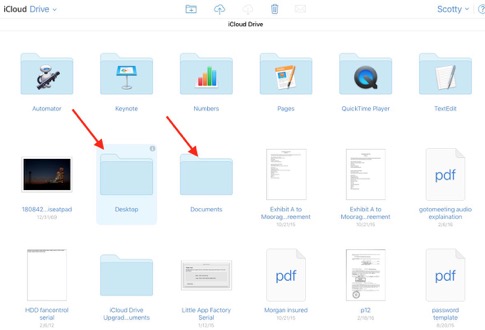
Next, after finding the folders or documents you’d like to pull down to the local computer, select the document or folder and hit the download button at the top.
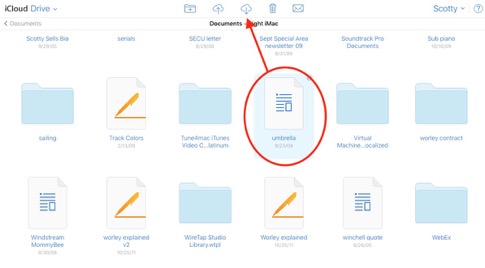
The confusing thing is that part of iCloud’s function is to backup or store documents and folders in the cloud. Just like Dropbox. However,if a person signs out of one iCloud account, the documents are no longer accessible from that computer. The fix is to log in to the old iCloud account from the web and acquire the documents.
Where did my documents go?
06/01/17 Filed in: iCloud
Thanks for the help this week. My daughter can't find any of her papers under Documents any more. The files exist when she searches, but can't be found under any of the folders under Documents. Can she do a quick call as this is mission critical for her and she departs back to college on Sunday?
___________
Have her open a finder window, click on iCloud in the left side bar, then select Documents. Apple now stores all desktop items and documents in the iCloud folder by default.
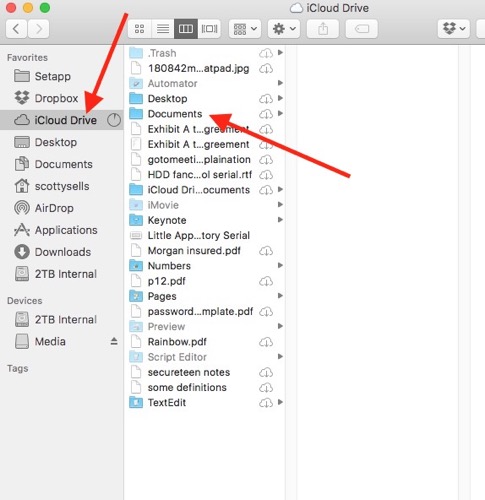
___________
Have her open a finder window, click on iCloud in the left side bar, then select Documents. Apple now stores all desktop items and documents in the iCloud folder by default.
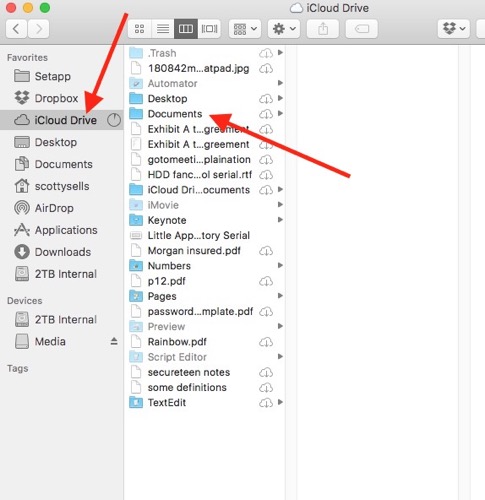
Do NOT fall for THIS!!!
05/01/17 Filed in: scams
With all the talk of getting "hacked" in the media these days I thought I would take a second to clarify what is really the most common occurance. Bad guys don't actually have to write super secret programs to get to your data. They just have to trick you into giving them what they want. So here's a very good example of how they fool us all:
You get an email from Apple about problems with your ID.
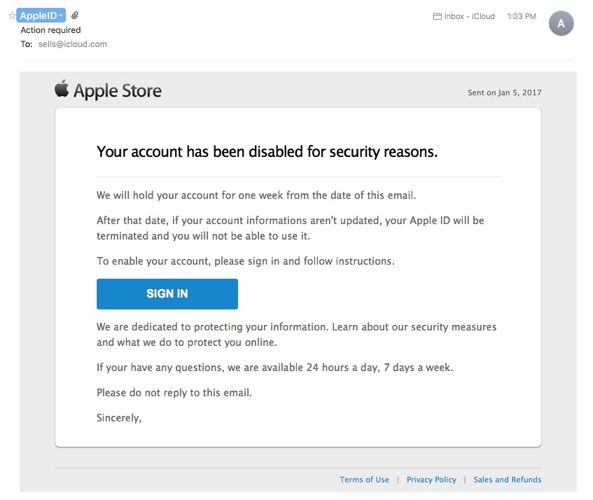
Sounds legit. Yep, come to think of it, I have had some problems lately. I better click that big blue link right there in the middle.
STOP. Let's take a closer look at this email.
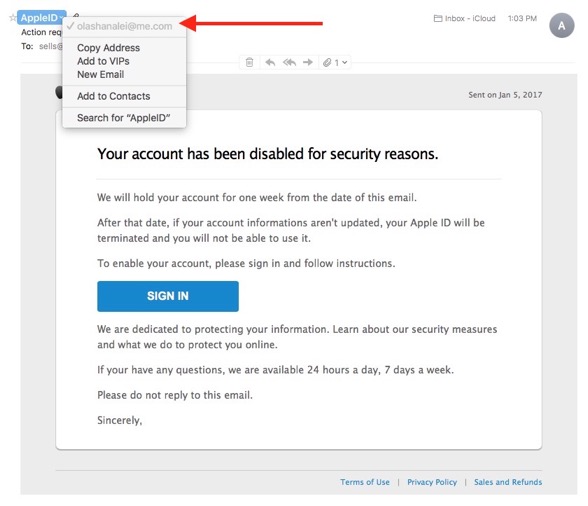
If you click on the sender's email address, you'll get a better look at who is really sending it. In this case it's just some random @me.com email address. Needless to say, Apple's not going to send you an email from some guy's personal email account. But let's go a little further…
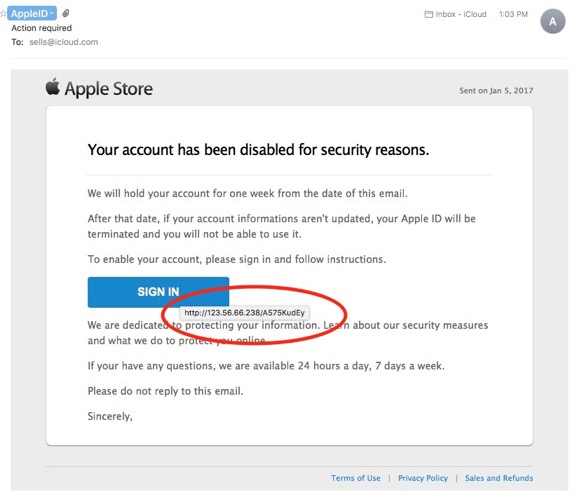
There's a very useful feature in mail that allows you to see where a link is going before you click on it. Hover your mouse over any link and it will reveal the URL it's pointing to. In this case, it's not Apple. It's pointing to some random number IP address. So what started as a pretty convincing email, after looking a little closer we see it's a fishing scam. They're trying to get us to click that link. This is where you should just delete the email and move on. But let's say you didn't. Let's say you fell for the trap and you clicked the email anyway. What happens now…?
It takes you here:
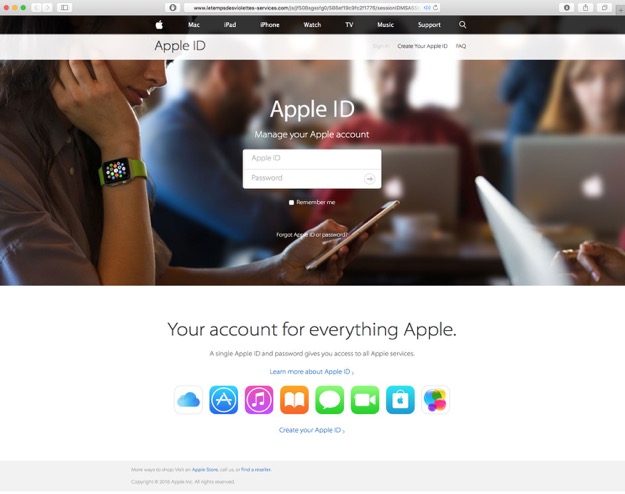
"Scotty you were totally wrong! It took me to Apple.com to log into my account." Nope, look a little closer.
While it looks exactly like Apple's ID page, check out the URL address in the menu bar at the top:
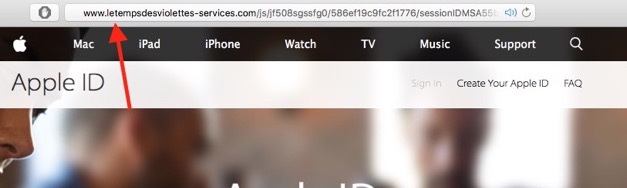
You're about to give your AppleID and password to some guy in Uzbekistan and the first thing he's going to do is log into your account, change your security questions, wipe all your devices, change your password, harvest your email account for useful info so he can beg your close friends for money via email, sell your contacts to a spamming company, and maybe even take your hair appointment because he has your calendar also. Other than that, there's nothing to worry about.
Long story short. don't worry about being "hacked". You're not going to get "hacked". Worry about why you're being asked for your email address and password. As you've seen here, clicking the link does nothing. it's the decisions you make once you land on that webpage that impact your digital life. That's it. Just because a page looks like you think it should, doesn't mean it's the real page. If you are in fact worried about an email you get and think it actually is real, simply type the web address in yourself.
P.S. don't join open wifi networks that don't have passwords.
You get an email from Apple about problems with your ID.
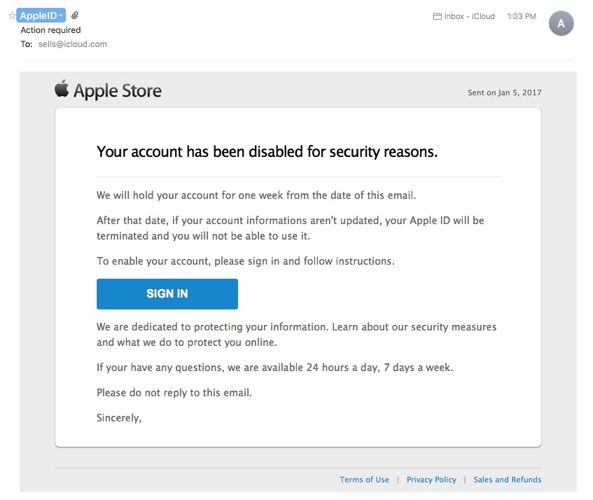
Sounds legit. Yep, come to think of it, I have had some problems lately. I better click that big blue link right there in the middle.
STOP. Let's take a closer look at this email.
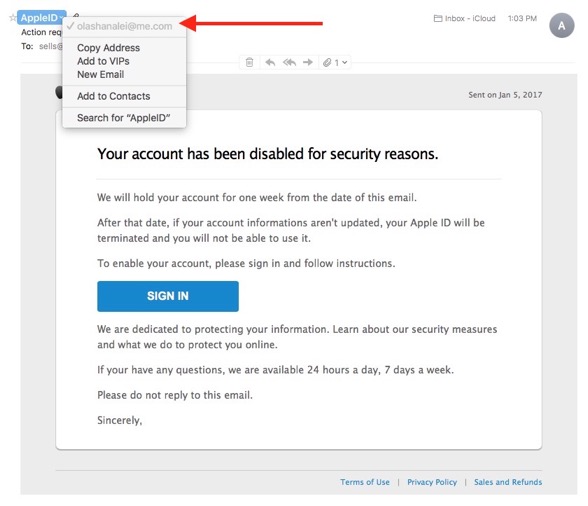
If you click on the sender's email address, you'll get a better look at who is really sending it. In this case it's just some random @me.com email address. Needless to say, Apple's not going to send you an email from some guy's personal email account. But let's go a little further…
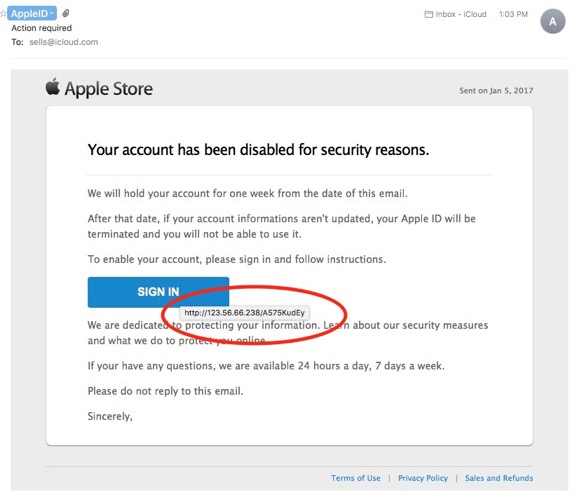
There's a very useful feature in mail that allows you to see where a link is going before you click on it. Hover your mouse over any link and it will reveal the URL it's pointing to. In this case, it's not Apple. It's pointing to some random number IP address. So what started as a pretty convincing email, after looking a little closer we see it's a fishing scam. They're trying to get us to click that link. This is where you should just delete the email and move on. But let's say you didn't. Let's say you fell for the trap and you clicked the email anyway. What happens now…?
It takes you here:
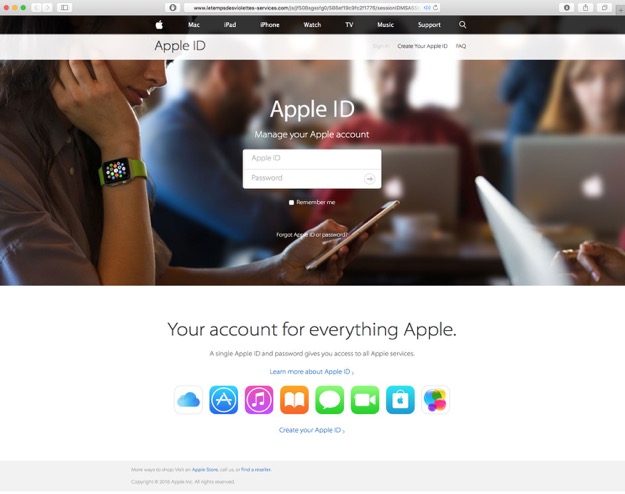
"Scotty you were totally wrong! It took me to Apple.com to log into my account." Nope, look a little closer.
While it looks exactly like Apple's ID page, check out the URL address in the menu bar at the top:
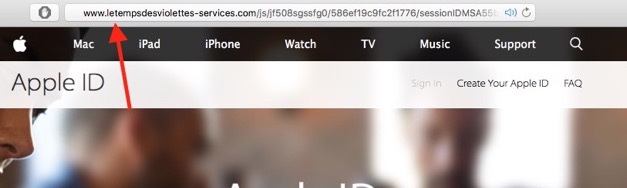
You're about to give your AppleID and password to some guy in Uzbekistan and the first thing he's going to do is log into your account, change your security questions, wipe all your devices, change your password, harvest your email account for useful info so he can beg your close friends for money via email, sell your contacts to a spamming company, and maybe even take your hair appointment because he has your calendar also. Other than that, there's nothing to worry about.
Long story short. don't worry about being "hacked". You're not going to get "hacked". Worry about why you're being asked for your email address and password. As you've seen here, clicking the link does nothing. it's the decisions you make once you land on that webpage that impact your digital life. That's it. Just because a page looks like you think it should, doesn't mean it's the real page. If you are in fact worried about an email you get and think it actually is real, simply type the web address in yourself.
P.S. don't join open wifi networks that don't have passwords.
How do we add a printer to the network?
04/01/17
Hi Scotty. John asked if I could contact you about connecting to a new printer we bought. We have 3 computers that need to use it, but only John is able to use it at the moment. Any help you can give us would be greatly appreciated.
___________
Yes. We should be able to get that printer shared across all devices. There are a few different ways to do it. A single computer (on at all times) could be set up to share the printer. The printer could be available on the network and the printer’s IP address added to each individual printer que, or the printer may have AirPrint capability. You can schedule a session if you need assistance.
___________
Yes. We should be able to get that printer shared across all devices. There are a few different ways to do it. A single computer (on at all times) could be set up to share the printer. The printer could be available on the network and the printer’s IP address added to each individual printer que, or the printer may have AirPrint capability. You can schedule a session if you need assistance.
Use time machine to recover old email
Hi Scotty,
I had used your consulting services awhile ago, and now I have a friend who may be in need. I said I would reach out on his behalf to ask if you might be able to assist. Then, we could use your site to schedule an appointment and appropriate timeframe, based on how my friend wants to proceed.
My friend has been using Time Machine to do backups, and is now in need to checking for email from this year 2016 as an email appears to be deleted and the files that were it in, not saved/ download as he thought had occurred. When he goes to Time Machine for the start of October 2016…the emails are only returning 218 messages and they are from 2014. He’s not sure how to confirm that emails from this year (September/October ) are available or how to get to them.
Are you able to help with retrieving backups for emails? Does it involve restoring the full email inbox, or can certain emails be retrieved? For this type of activity, is a short appointment sufficient or is the hour and half likely needed.
If you can let me know, I can share the details and your website for scheduling. I know he was trying to google more information, so he might try this first, but I recalled how you assisted me so wanted to ask a few questions.
___________
Good questions. Time Machine is SUPPOSED to allow you to retrieve individual emails within the history of backups but it doesn’t always work. So, what I might suggest is we use a test computer to restore the entire email contents to a fresh unused user. Then your friend may be able to find the specific items he was looking for. Worth a shot. Not an easy task but possible. I would say 1.5 hours to be safe. If time machine has a healthy set of backups dating back over a year or so, there’s a good chance we can get what they need. We would then just have to move or forward the emails to his current account.
I had used your consulting services awhile ago, and now I have a friend who may be in need. I said I would reach out on his behalf to ask if you might be able to assist. Then, we could use your site to schedule an appointment and appropriate timeframe, based on how my friend wants to proceed.
My friend has been using Time Machine to do backups, and is now in need to checking for email from this year 2016 as an email appears to be deleted and the files that were it in, not saved/ download as he thought had occurred. When he goes to Time Machine for the start of October 2016…the emails are only returning 218 messages and they are from 2014. He’s not sure how to confirm that emails from this year (September/October ) are available or how to get to them.
Are you able to help with retrieving backups for emails? Does it involve restoring the full email inbox, or can certain emails be retrieved? For this type of activity, is a short appointment sufficient or is the hour and half likely needed.
If you can let me know, I can share the details and your website for scheduling. I know he was trying to google more information, so he might try this first, but I recalled how you assisted me so wanted to ask a few questions.
___________
Good questions. Time Machine is SUPPOSED to allow you to retrieve individual emails within the history of backups but it doesn’t always work. So, what I might suggest is we use a test computer to restore the entire email contents to a fresh unused user. Then your friend may be able to find the specific items he was looking for. Worth a shot. Not an easy task but possible. I would say 1.5 hours to be safe. If time machine has a healthy set of backups dating back over a year or so, there’s a good chance we can get what they need. We would then just have to move or forward the emails to his current account.
Sells Consulting email
