Where are my playlists after restoring my phone from my computer?
___________
The backup was a clone of whatever was physically on the phone. There are two places music can live: physically on the phone which would have required you to download each song at some point either directly from the phone or transferred from iTunes (now called Music) from a computer. OR to keep all your music in the cloud. So two things to consider. Was the music originally transferred from a computer? If so, that music would still be on the original computer OR were you paying for Apple Music in which case the music, along with playlists, would still be in the cloud. Also, any previously purchased music will always be available to be redownloaded for the rest of your life. If the music was not download but instead, imported from CDs then that would have required a computer. Therefore you could return to the original computer and re-sync the music.
Where did our pre iPhone pictures go?
I know we have to go in and share photos now that everything is separate so whatever I take on my phone will stay under my ID, while backing up to iCloud.
How do we recover the old photos that we had downloaded from cameras (not Apple devices) for years ago and any Apple photos back to the computers?
___________
Apart from the sharing feature, you're asking about pictures that had been manually added to someone's Photos library in the past via a digital camera (not iPhone). Those pictures should still be associated to which ever Apple ID was using iCloud when they were originally added. Assuming you added them via a computer into Photos, that would be the computer that would be associated to the Apple ID. However, it may be that he was originally logged in on your computer when those pictures were added to the library. Regardless, if they ever made it into the Photos library, they would not have been removed under any circumstances even if you logged out of one Apple ID and into another.
1. Can you log in at iCloud.com under his old Apple ID and see the pictures in question there? When you do log in at icloud.com his phone will be sent a 6 digit code that you'll need to complete the login but once there, can you see the old pictures? If so, then they would also be visible on his phone as well. If this is the case, then sharing is the obvious next step and apple has a new method of sharing between spouses/families that's working pretty well so far.
2. If you don't see them there, were they actually ever inside the Photos (iPhoto) application on a computer at any time in the past? If so, there's a chance they're still in an old abandoned library. If that's the case, then they can be recovered as well.
Why aren't my desktop and documents folders syncing across my computers?
___________
Sounds like iCloud Drive's desktop/Documents folder syncing is not active on one or more of your devices. To check that this feature is turned on go to System preferences/AppleID/iCloud on each of the machines. Here's a brief overview:
If the option below is not checked for you, check it. However, there are consequences. Your Desktop and Documents folder will move from their traditional location inside the user's folder to the iCloud Drive folder.
You can now find your Desktop and Documents folder in the iCloud Drive area in the finder window on the left column as seen below.
This will merge the contents of both computers. You may see your desktop items disappear temporarily. This frightens people but nothing is actually gone. Just moved to a new folder dedicated to syncing to the cloud.
Note: You can also see the contents of these folders via your phone or iPad using the app called "Files". It's already on your devices. Apple devices ship with it pre-installed.
If you have any questions or run into issues, I'm happy to assist. As you can see above, I don't personally use iCloud Drive syncing as it turns the desktop folder into a cloud based location which means everything you place there syncs. While this is great for most people, I use the desktop area as a heavy workspace and can't afford the performance loss that syncing causes. In other words, editing a video, audio file, or similar that lives on an iCloud desktop is slower compared to a non syncing folder.
Where's the email on my iPad?
___________
Definitely not normal for iCloud email not to sync considering that it's IMAP. First, I'm sure you've checked that the email sent is actually the email account you have set up on your iPad. In other words, if it were sent to a gmail account for instance, but the gmail account were not set up on the phone, that could be an obvious reason.
Second, try deleting the email account then re-adding it again. (On the phone that is.)
Third: Insure that "complete Threads" is turned on in the Mail settings on your iPad under Settings/Mail
Fourth: make sure that "Push" is on and set to "automatically" within mail settings. You can toggle this off and on again to hope that it will resync with the server.
Fifth: be sure the location of the email is in the appropriate mailbox. Inbox, drafts, created mailbox, etc…. Sometimes an email can be in a different location than we expected it.
Sixth: "organize by thread" on the iPad could end up hiding an email you're looking for by placing it in line with the full conversation.
Seventh: check at icloud.com to see that the email is actually in the cloud as well.
My contacts landed on my son's phone.
Help?
___________
Sounds like when you logged into your account on the child device, you allowed contacts to sync which means your contacts came down onto that phone. But then, when you logged out, you chose to leave contacts on the phone. Then when you added child's iCloud account to the phone you may have merged contacts. If this is the case, this shouldn't be that big a deal to solve. Keep in mind that he may have had, let's say, 20 contacts as a young child. You, as an adult, may have 1000 contacts. So that would mean after the merge, he now has 1020 contacts total. A few of his and most of the rest are yours. Sound right so far?
You are right. It's a pain to try to delete your contacts from his phone individually so there's a better way. Go to iCloud.com and log into HIS iCloud account. Once there, select "Contacts". There, on that web page, you'll see the 1020 combined contacts living in the cloud. From this area on the web page, you can select multiple contacts quickly and delete them. Try doing a select all. (command+a). Then,while holding down the command key, you can individually click the contacts you'd like to keep and delete the rest. In other words, using our fictional numbers from above, command+a to select 1020, then command click to unselect 20 contacts. Delete all 1000 at once. That would leave 20 contacts only. His contacts.
That should sync back to the phone and you're done. However, if you did not merge contacts early on, then there's a possibility some unwanted contacts (yours) may live under the category of "on my phone". You would see that as a group in your contacts. If that is the case, then deleting them from iCloud.com would not work. It can still be done. Just a few extra steps. Let me know if that's the case, and I can provide directions on how to solve that as well.
Why aren't my pictures syncing?
A couple things to consider:
1. Keep your MacBook plugged up and Photos open. The photos syncing/downloading will not happen unless plugged into power.
2. If the message at the bottom says "resume" that means it is paused. It could have been paused due to MacBook being unplugged then didn't start back auto downloading.
3. Do a complete restart of your computer then open Photos back up, scroll down to the bottom once again, then wait a few minutes to see if the process starts back.
12,000 pics is not at all too many. Photos can handle hundreds of thousands of pics before it starts to struggle.
Where did my iCloud documents go?
The I Cloud Drive worked fine before you came on Friday so I think something must have happened while you were here. Perhaps a setting was changed????
Can you help me with this over the phone ASAP? I use the files in the I Cloud Drive daily.
My photo albums starting moving to my I Pad and I phone yesterday. It took 3 days which was surprising to me, but so happy that seems to be working. I need to move some professional photos from a folder in the I Cloud Drive (which I can’t find) to an album in Photos.
___________
Ahh, I recall. Remember we logged out of your husband's account to log into yours. this was nessasary in order to allow your pictures a chance to sync. However, in doing so, we removed the documents from your computer that were living in his iCloud account. The documents and other files are not gone. They're still in his iCloud storage area. You just don't have access to them within your user. A few ways to solve this:
Choice 1: relog into his account and drag the files you want into a different folder then log back into your own. (this is a bit painful.)
Choice 2: Log into his iCloud account using icloud.com and download the files you want via the web browser. You can then store them anywhere you'd like.
Make sense? I can help with the large moving but if you just need a few files for now, for your work, you can use choice 2 in the mean time.
iCloud not syncing pictures completely
The photo folders and albums we set up on my desktop on Friday are there; however, they haven’t transferred to my I Pad or my I Phone. I will send you a screen shot of what shows up on each device. I really need for my professional photos to show up on my mobile devices so I can post them on Instagram.
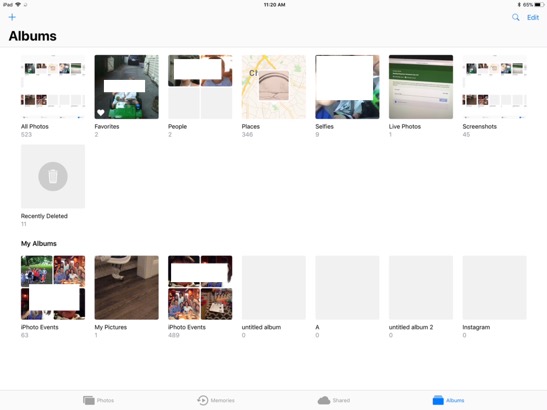
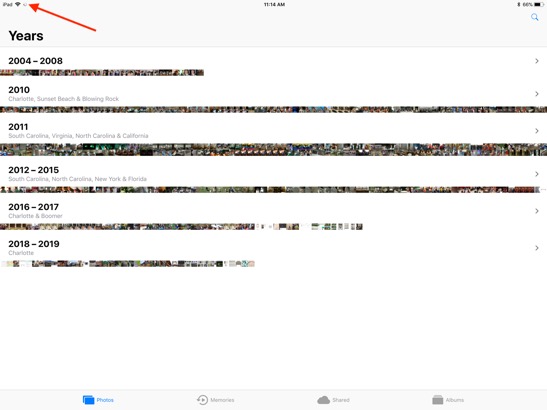
___________
Thanks for sharing. I've seen this many times before. First, notice the spinning wheel in the very top left corner? This means the syncing process is still underway. iCloud can take its sweet time syncing to the cloud then down to all devices. That being said, it is possible that the syncing has stopped working and needs to be kickstarted. Before doing this however, I'm sure you left the Photos app open on your iMac and syncing has been continuing throughout the last few days although it shouldn't take more than a couple days usually to complete. To check the status of your Photos syncing from your mac go to your Photos preferences and select iCloud. You should see a status bar. That status bar is also available at the very bottom of Photos. To see it there, select "photos" in the left column of the Photos application on your mac and scroll to the very bottom. Photos syncing progress is not available on your iPad or iPhone.
Next, you might want to toggle off then on again the iCloud photos setting on each device. This will send the request for the process to re evaluate the sync status and hopefully kick start the process to continue then complete. To do this, on your iOS devices go to preferences, iCloud, photos then turn off iCloud photos. Next on your iMac, go to the Photos application, preferences, iCloud, then uncheck "iCloud Photo Library". Quit photos, restart photos, recheck iCloud Photo Library on the mac then turn back on the setting on your iPad and iPhone.
Remember that it's best to keep "originals" on your iMac and "optimized" on your iOS devices. Lastly, I like to check "photo stream" as well although it's not required since you are using iCloud. Give that another day or so then let's see how that works.
Can I sync my computers?
___________
You do not need a WEP number. WEP refers to an older type of encryption used by wireless routers. Your network uses the more modern type of encryption called WPA or WPA2. This password protection is simpler to use and more secure at the same time. If your printer is asking for a WEP password, then you are most likely in the wrong area of the setup menu on the printer. On the printer’s setup screen, in the network settings, find wireless setup wizard. Using that tool, your printer should find your network easily. At that point you’ll put in your wifi password and your printer can join the wifi network.
Afterward, go to your computer and in the system preferences under print and scan settings, delete the old printer then re add the printer. You should be up and printing now.
Don't use dropbox to sync iphoto or aperture libraries
___________
I'm sorry to hear your router is failing. I've dealt with them all and I still can really honestly only recommend the Apple router as the top of the mountain. It's rare to see them fail but routers do fail. I'm wondering if there is actually a different problem. My general rule is one router per 1200-1300 square feet of living space. Of course the construction of a home can effect this rule. Old homes built in the 20's and 30's often have plaster laid over wire mesh. This can be a big problem for wireless routers. I digress.
The thing I really like about the Apple routers are their ability to extend one another. The Airport express compliments the Airport extreme so that your network can be stretched to cover a wider area.
Another general rule is that if you are going to look into extending your network wireless, then you need to realize that most router manufacturers will only build extenders that support their brand of router. In other words, a DLink router will not extend a Linksys router. (not without some altering of code which we don't need to get into)
If you are leaving the Apple router family then you could look at the Netgears. They're less expensive, descent routers. I can't recommend Linksys (Cisco) routers. Among the geek community, asking your favorite router is a very touchy subject so don't be surprised if you ask 3 geeky friends and get 3 completely different answers filled with ridicule other's choices.
How do I sync contacts to my iPad with a wire.
___________
There could be several reasons this is happening.
1. out of hard drive space
2. a startup item is corrupt
3. the software update failed to install correctly
and many more.
A complete reinstall of the OS may be needed but there are a few things you could try first. Boot the computer into safe mode by holding down the command at startup. This will skip any non apple extensions from loading. If the computer boots normally then we would need to remove those items from the startup up or login folders before restarting.
You could also boot using verbose mode (command V) at startup. This would run a terminal like prompt that could also give an indication of what the problem is as it lists all activity during the start up sequence.
You could try single user mode (command S) at startup. Then run an fsck -y to try to repair the disk. Instructions will be listed at the end of the terminal startup sequence.
You could boot from an install disk and do an archive and install. This may be the quickest way out. When installing, choose options or customize in the install process and select to archive and install preserving users.
Lastly, if you really feel the need, you could just erase and reinstall (clean install) from the disc then restore all data from a time machine backup.
Even more lastly, Since it’s a G4, you can use the old “boot into firmware” trick. The new guys don’t know about this one. Start up holding down “command option O F” all at the same time. You’ll boot into open firmware. It’s sort of like an operating system before OSX loads. Now you can use the following commands to hopefully bring your powerbook back to life:
reset nvram
set-defaults
reset-all
After entering the last command the computer will restart. It’s been a while since I booted into open firmware so each of the above commands may or may not require the dash in between words.
Syncing via the wire is going away.
So OS X Lion was "unveiled" today, and it says on Apple's website that the only way to download the new operating system, which will be released in July, is to download it through the Mac App Store. Well, I am running OS X Leopard, and the Mac App Store is only available on OS X SNOW Leopard. Does that mean I have to upgrade to Snow Leopard, just to get the Mac App Store, so I can upgrade to Lion???
___________
While there may be other options that Apple has not yet decided on, currently the only way will be to update through the Apple Store which means that you’ll need 10.6 to get to 10.7. More details may come out but apple has stated you will need the app store to do it and that’s only available after 10.6.6. There may be work arounds but I won’t know until later next month.
iCal in 10.5.8 and the new mobileme
___________
- insert dvd
- open handbrake
- select the DVD icon in the left column of the drop down window. chose "open"
- After handbrake scans the dvd for chapters, select start. Choose the location you want these movies to live. ie: External drive If you have the space the just let them live in the iTunes folder. filepath: users/music/iTunes/itunesmedia/movies
- Now that the movies are in the right location, it's time to tell itunes they exist.
- Go to iTunes preferences under Advanced. Uncheck the "copy files to iTunes". This has already been done. Hit ok.
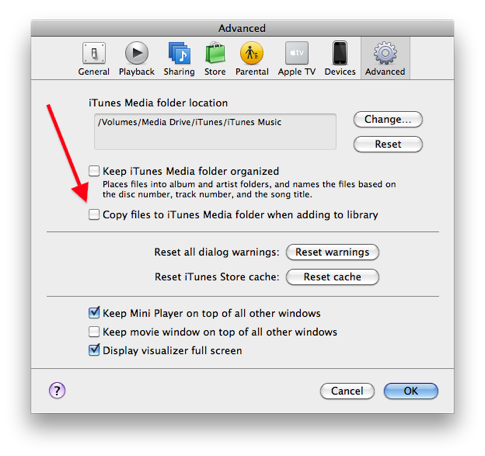
- Now, in the menu bar, go to File and select "add to library"
- Navigate to users/youruser/music/iTunes/itunesmusic/movies and select the movie(s) ...(multiple select by holding down the command key) then hit choose.
Your movie will now show up in itunes and can be synced to other devices.
Test this out before investing a lot of time into importing to make sure you've selected the best format for your viewing experience with handbrake. The .m4v movies should be fine. Just nice to check to make sure there are no problems. That's it.
Syncing to the Pixi
Sycning photos to iPad
___________
There are several pieces of software that claim to remove duplicates. I’ve used iDupe in the past. You set up a set of rules of things you’d like it to compare songs by then you can have it automatically remove one of the duplicates. The process takes a long time so I would suggest run it overnight and expect it to be running the next morning if you have a lot of music. (like over 20,000 songs) iDupe is $8 and worth a try. Here are a few others to check out as well.
iDupe
Dupe Away - The iTunes Duplicate Remover for Mac and PC
iTunes Organizer - How To Get Your iTunes Library Organized
You may also want to first make a playlist of just the duplicated songs by going to File in the menu bar then choosing “Show Duplicates”. Next you’ll select all of those listed then drag them into their own playlist. Maybe call it “dups”. Now you’ll be able to point either of the above pieces of software to scan and work on only that folder versus the entire library. Don’t forget to choose to show all songs again after you’re finished.
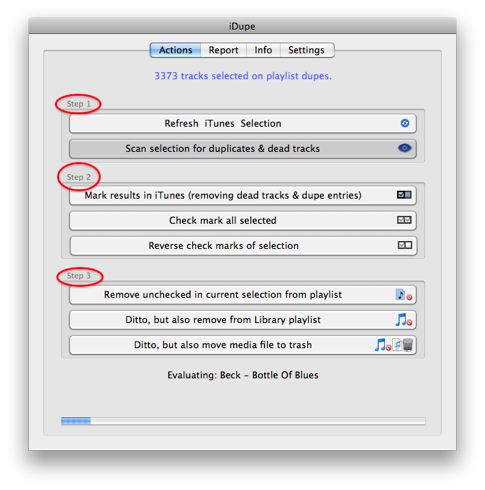
Syncing two computers
___________
You may want to try syncing only certain events of pictures onto your iPad instead of all the picts. The iPad may be having trouble putting all 30 gigs of pictures on at one time. To select certain events, you’ll connect your iPad to your black macbook then go to the Photos tab as shown here:
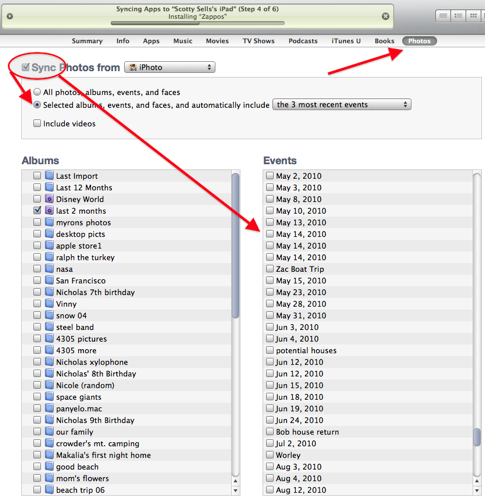
Select certain events the choose to sync again in the bottom right hand corner of itunes. It may say “Apply” instead of “sync”.
Calendars not syncing to phone in MobileMe
Quick question. When my computer is opened up and links to the internet, it doesn't always link to me but to one that i tried to use before you fixed the router. how do i make mine stay on mine?
___________
Your computer has a record of what connections it’s used in the past. Here’s a way to delete that history.
1. Go to system preferences
2. Select Network
3. Withe Airport selected in the left column, go to “Advanced”.
4. Now you’re at the list of remembered networks. Select the one(s) that you want to delete and hit the minus button. Be sure your own network is at the top of the list by dragging it there. That’s it.
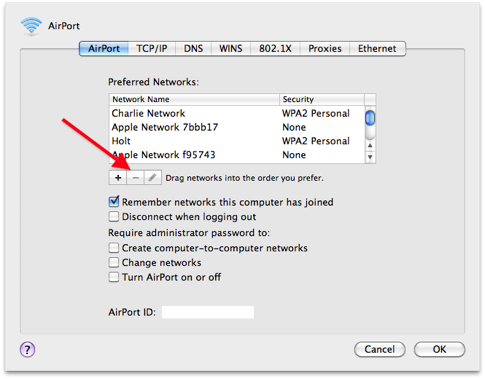
Syncing Contacts to iPad without MobileMe
Again, thanks for all your help.
I just noticed that in the Library next to"Photos" is the number 11,428. This is about twice as many pictures as I think I have. No number appears at the same place on Marcia's computer. Any idea why? Also, is there a way to see if I have a duplicate problem
Thanks.
___________
Duplicates can certainly appear in iPhoto and they are a pain to deal with. it’s not unheard of. The best way to see if you have duplicates is just browse your iphoto library. If you find that you have many duplicates and there are too many to delete by hand, there is a piece of software out there called Duplicate Annihilator. It costs $8 and does a pretty good job (albeit slow) but good.
Contacts not syncing to Google
Before I do the clean install, please confirm the steps below:
- Back Up on Time Machine
- Using the 10.5.4, choose "Erase and Install
- "Format disk as" dropdown menu to set the formatting options to "Mac OS X Extended (Journaled)."
- When the "Erase and Install" is complete, I will choose transfer from a Time Machine back up
Is there anything that I am missing?
___________
Couple of things: Once booted from the disk if you choose to erase and install then there’s no need to use the disk utility from the drop down menu as the drive will be reformatted without doing that.
After you have restored from your time machine drive, be sure to run your software update before opening anything. Run it a couple of times to be sure you’ve gotten all updates. Some application’s data on your TM backup will be expecting 10.5.8 so make sure you’re up to date.
That’s all. Good luck.
iCal wants to erase more data than expected
___________
Each browser has their own name for it. In safari it’s called “private browsing”. But you’ll have to enable it every time you want to start a session of surfing. It’s under the word “safari” in the menu bar.
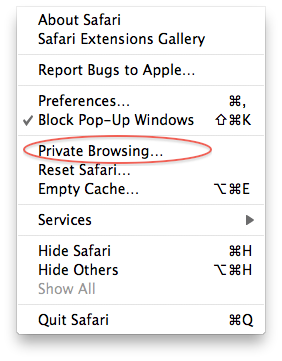
If you’re looking to erase your history. (maybe you forgot to turn on private browsing) you can do so by choosing “clear history” under the “history” drop down in the menu bar.
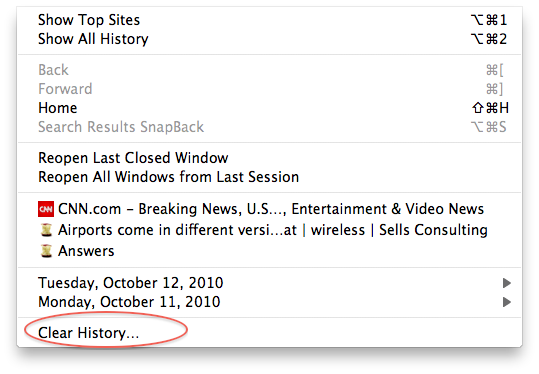
Google’s browser, Chrome. calls it Incognito and works just as well.
Xmarks is closing down
Do you have any preferred setups for a mac mini server and external raid system? Do you have any suggestions for a raid storage for HD video.
___________
While it’s not exactly a RAID, the Drobo is a good way to go and there are many variants to choose from. If you are editing with Final Cut then you may also want to check out Final Cut Server as well. It a high end resourse management system that distributes content across your editing network. It may be overkill for you. Just a few options for you to consider.
Syncing Google Calendar with iCal
I having problems with my audio, I hear the chime when booting my system but that's it, nothing else
Also getting a message when syncing iphone -"Error occurred remapping record identifiers"
____
To answer your second question first, this post to the apple.com discussion group may help.
Apple - Support - Discussions - remapping record identifiers error ...
Now to address the audio problem. Hearing the chime at startup means that it has passed the POST (power on self test) and the issue is most likely not hardware. There are a few files that may be at fault here. You can throw certain files away, then restart and hope to get audio back online. Here are the file paths to those files:
/Library/Preferences/com.apple.sound.plist
/Library/Peferences/SystemConfiguration/preferences.plist
and inside your user’s folder...
~/Library/Preferences/com.apple.soundpref.plist
Restart and hope for the best.
Sells Consulting email
