Sycning photos to iPad
Scott, hope all is well. I tried to copy a playlist from family member’s iTunes Library housed on her user page. I wasn't sure how to do it at first. I ended up copying over her entire library (I thought it would just copy over differences, kind of like when an iPod syncs). Now i have about 9,000 duplicate songs in my iTunes library. I would be happy to pay you to come and help me efficiently remedy this (hoping there is a way); unless, do you recommend some software that i should consider buying to do this? Obviously, i would want to do this with great care not to remove the songs on my user page or family’s that we want. Thoughts? Again, happy to hire you if you are interested and available. Thanks,
___________
There are several pieces of software that claim to remove duplicates. I’ve used iDupe in the past. You set up a set of rules of things you’d like it to compare songs by then you can have it automatically remove one of the duplicates. The process takes a long time so I would suggest run it overnight and expect it to be running the next morning if you have a lot of music. (like over 20,000 songs) iDupe is $8 and worth a try. Here are a few others to check out as well.
iDupe
Dupe Away - The iTunes Duplicate Remover for Mac and PC
iTunes Organizer - How To Get Your iTunes Library Organized
You may also want to first make a playlist of just the duplicated songs by going to File in the menu bar then choosing “Show Duplicates”. Next you’ll select all of those listed then drag them into their own playlist. Maybe call it “dups”. Now you’ll be able to point either of the above pieces of software to scan and work on only that folder versus the entire library. Don’t forget to choose to show all songs again after you’re finished.
___________
There are several pieces of software that claim to remove duplicates. I’ve used iDupe in the past. You set up a set of rules of things you’d like it to compare songs by then you can have it automatically remove one of the duplicates. The process takes a long time so I would suggest run it overnight and expect it to be running the next morning if you have a lot of music. (like over 20,000 songs) iDupe is $8 and worth a try. Here are a few others to check out as well.
iDupe
Dupe Away - The iTunes Duplicate Remover for Mac and PC
iTunes Organizer - How To Get Your iTunes Library Organized
You may also want to first make a playlist of just the duplicated songs by going to File in the menu bar then choosing “Show Duplicates”. Next you’ll select all of those listed then drag them into their own playlist. Maybe call it “dups”. Now you’ll be able to point either of the above pieces of software to scan and work on only that folder versus the entire library. Don’t forget to choose to show all songs again after you’re finished.
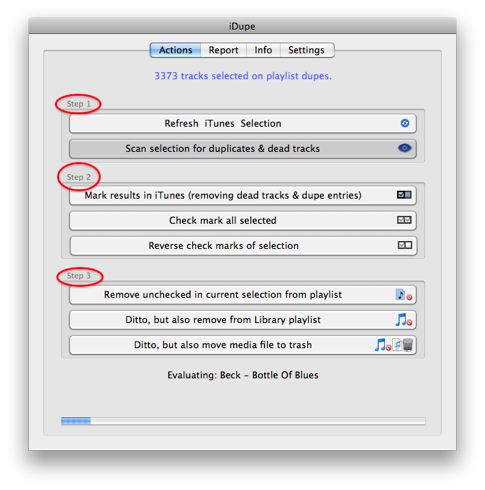
Sells Consulting email
