Can I go from 10.6 to 10.8?
__________
Unfortunately our only course of action to get those contacts syncing to that windows machine is via the iCloud control panel we installed. You might try opening up the iCloud control panel and toggling off then on again the contacts sync checkbox.
Signs of the dying Hard Drive
Thanks,
___________
Having 4 gigs of ram should be plenty. That is most likely not the problem. Time machine usually does a good job of staying out of the way by only running for a very short period of time each hour throughout the day. If things are very slow, you may first want to check the activity monitor for possible applications that could be running without your knowledge. That is assuming the hard drive is healthy. I would suggest first joining me on my weekly town hall at 7pm on Mondays and I can give you a few other suggestions that we can look at.
www.sellsconsulting.com/townhall.
Apple Seagate HD recall
___________
As long as you have a small number of folders, you should be fine. It’s the desktops that have a massive amount of items on their desktop that things start going very wrong. The number of items inside a folder don’t count. It’s the actual items on the deskop. I suggest keeping it under 20 and you will be just fine.
As a general rule, consider the desktop a temporary work space for items you are currently working on. It is not a permanent storage area. If you aren’t going to be using the file for the next week or so, put it into the documents folder.
Where did the RSS feed go?
___________
My current preferred inkjet printers are the HP Photosmart 6000 and 7000 series. Epsons are nice as well. The main thing you should consider is the LCD interface and ink cartridges. It's been my experience that the newer photosmart printers have the larger LCD displays that allow you to better control your printer options. The other consideration is amount of ink cartridges. I would avoid any ink jet printer that only contains two cartridges (black and tricolor). These tend to run out of ink much sooner. Look for a printer that has three separate color cartridges and two blacks. This allows for a better proportion of ink to be distributed on the page and the second black is usually dedicated to text only. See you tomorrow.
Aliens have captured our 15 year old
Was wondering if I can upgrade to mountain lion if I never installed Lion. I am currently running OS X 10.6.8
___________
Yes, you can purchase Mountain Lion 10.8 as a download from the Mac App Store on your computer in 10.6.8 and upgrade from there. 10.7 is not required to move to 10.8.
Note: You can not move from 10.5 to 10.7 or higher. If you are in 10.5 you must first get to 10.6.8 in order to have access to the app store on your computer and the only way to get from 10.5 to 10.6 is via an install disc which are fewer and farther between every day.
terms:
10.5=Leopard
10.6=Snow Leopard
10.7=Lion
10.8=Mountain Lion
Uninstalling VMware
___________
As I say several times every day, every hard drive dies so always backup. If you think you’re hard drive is dying, most of the time, you are right. A drive can show several symptoms that it’s on its way out. Those include:
Slow performance within applications
Computer is slow to open applications
When opening a folder in Finder, you see the spinning color wheel
Clicking sounds
Computer takes an extremely long time to boot up
First, stop everything and backup using Time Machine. If you suspect your drive is dying, you can first boot from the recovery partition in 10.7 and higher by holding down the option key at startup. Once booted, you can run “Disk Utility” to repair the drive. My general rule of thumb here is that green is good, red is bad. At the end of the report you’ll either be presented with a green message or a red message. If the message is red, I say don’t waist your time any further. Stop there and replace the drive. Now in all fairness, it is possible that the problem was only software related and repairing the drive, despite the red message, will actually do some good and you may be out of the water. However, in my experience, this occurs so infrequently that it’s better to rest on the side of caution and just replace the drive.
The only problem with the above scenario of booting from the recovery partition is that you are actually still booting from the possibly bad drive. So in the long run, it’s much better to boot from a separate drive like an external drive or USB key that has a clean install of OS X on it. Normal users will not have this however. So Apple’s first choice of booting from the recovery partition is what most will do instead. It’s just not as reliable.
If you have any sign of your drive dying, you are better off than most. Many drives just decide to stop over night. So if you are backed up, you have nothing to worry about. It’s still a little early to tell whether solid state drives will prove more reliable over time. We will see within the next few years if the days of spinning drive failures are behind us or if we encounter a whole new set of problems associated with SSD drives as they become less expensive and more common in the market.
What hard drive to buy form my MBP
Only the Apple store can do the repair under its extended warranty program at no charge. I cannot do the repair on Apple’s behalf. If I have done a repair for you in the last 3 years that you feel falls within this replacement program, first check your serial number here to be sure your iMac qualifies then you are encouraged to contact Apple at 1-800-275-2273 for reimbursement of the fee you were charged. Apple may conclude they are responsible for the reimbursement costs of the repair. I can provide you with another copy of the receipt for the previous repair if needed.
While I CAN certainly continue to do these hard drive replacements, my costs are NOT covered by this replacement program. I am aware that some clients prefer that I do the repair at their own cost rather than have Apple do it for free due for reasons of convenience and I will continue to provide that service but I encourage you to consider Apple retail for this service.
Text messages going to the wrong phones
___________
You’ve hit upon a soar spot with me. Sometimes Apple takes things out that were working wonderfully and replaces them with… well nothing. And that’s exactly what they’ve done in Mountain Lion. Back in the old days (pre 10.8) you could subscribe and view RSS feeds directly within your mail application. This meant that when you favorite website added a story, you would get an email that reported it. It was fantastic. This meant that I didn’t have to leave my mail app to check out new web stories. Safari (prior to 10.8) also had the ability to view RSS feeds directly in the browser. This was so great. I could go to a news site, hit the RSS button and suddenly I was presented only the text versions of the stories. No adds, in the order I wanted to see them. That’s all gone now. But there is hope.
Vienna is a new RSS reader that does the best job on the planet of aggregating all your RSS feeds into one beautifully presented window. This is how to write software folks. While you still have to step out of your mail app, you don’t have to go far. Vienna allows you to add an icon to the menu bar to keep up with RSS updates. So if you were used to getting notifications of when I answered a question on my Answers section of my own site, now you can resubscribe (for free) using Vienna. Just click the plus button and type in the url www.sellsconsulting.com/answers. Vienna will do the rest.
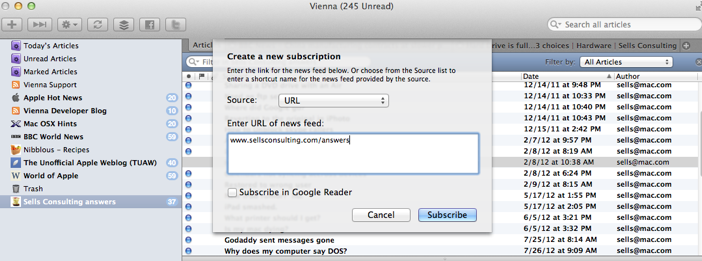
FYI: Vienna is free but still in Beta.
Not enough ram for VMware
Some alien being has taken root inside of our 15 year old son. Our son has turned into a monster as of late and we need help. Are you taking in borders and/or interns? If that is outside your scope of services, perhaps you can recommend some apps that would limit his iphone capabilities? I would like to take his phone away, but I do need him to have one so he can communicate with me. Is there a way to limit the numbers his iphone can call? Can I shut down texting?
Any advice would be greatly appreciated.
___________
Fighting off the influence of aliens can be a full time job. What you really need is a secretive government official with a lot of keys hanging off his waist to sit outside your house in a van and monitor your teenager’s actions remotely.

But if that’s not an option then AT&T will be happy to charge $4.99 a month for the ability to control what’s going on on your child’s phone. They call it Smart Limits. While there are ways to do it via apps on the phone itself, remember that kids are way smarter than you are so they can easily find ways to work around it.
So the best choice is using the parental controls directly from the carrier. Yes, there are still work-arounds that kids may find, like telling whoever they’re expecting a call from to first block their number or spoof their number so the ATT controls won’t filter it. They can also just use a different texting service like Skype or text4free in order to get around the blocks you put on the number. One thing they can’t effect is the call log and that’s always available at the provider’s website. So we can still find out what’s going on and take parental action if it comes down to it.
You could always temporarily reduce him down to a really crappy simple phone for like $50. If all he’s got to communicate with is a Speak and Spell, a fork, and some string, he’ll soon once again be pledging his loyalty to Earth so he can once again “iPhone home” like all the other kids.
Good luck and may the force be with you. Wait, right era, wrong movie.
AT&T parental control Smart Limits.
iOS 6 photostream question
Some alien being has taken root inside of our 15 year old son. Our son has turned into a monster as of late and we need help. Are you taking in borders and/or interns? If that is outside your scope of services, perhaps you can recommend some apps that would limit his iphone capabilities? I would like to take his phone away, but I do need him to have one so he can communicate with me. Is there a way to limit the numbers his iphone can call? Can I shut down texting?
Any advice would be greatly appreciated.
___________
Fighting off the influence of aliens can be a full time job. What you really need is a secretive government official with a lot of keys hanging off his waist to sit outside your house in a van and monitor your teenager’s actions remotely.

But if that’s not an option then AT&T will be happy to charge $4.99 a month for the ability to control what’s going on on your child’s phone. They call it Smart Limits. While there are ways to do it via apps on the phone itself, remember that kids are way smarter than you are so they can easily find ways to work around it.
So the best choice is using the parental controls directly from the carrier. Yes, there are still work-arounds that kids may find, like telling whoever they’re expecting a call from to first block their number or spoof their number so the ATT controls won’t filter it. They can also just use a different texting service like Skype or text4free in order to get around the blocks you put on the number. One thing they can’t effect is the call log and that’s always available at the provider’s website. So we can still find out what’s going on and take parental action if it comes down to it.
You could always temporarily reduce him down to a really crappy simple phone for like $50. If all he’s got to communicate with is a Speak and Spell, a fork, and some string, he’ll soon once again be pledging his loyalty to Earth so he can once again “iPhone home” like all the other kids.
Good luck and may the force be with you. Wait, right era, wrong movie.
AT&T parental control Smart Limits.
Civilization V worth it?
___________
If you want to go ahead and buy your own drive for the MBP then you can get one at best buy. You'll be looking at either a 5400 or 7200 rpm drive. I recommend at least a 500 gig drive. The 7200 rpm is better but Best Buy doesn't always have them in stock. I would be happy to supply it as well if you like. 2.5” drives on amazon.
VMware stopped working after Mountain Lion
Son’s contacts disappeared off his phone after we changed Husband to Icloud. We have a backup on husband machine that you created but I don't know how to get them to son’s phone.
Also, son is now receiving Tony's texts on his phone. Husband is not receiving any of son texts.
son is set up on Icloud as ******** Apple ID.
Let me know if there is something I can check or turn off. If you will need to come out, I'll have to determine when son can be here.
Thanks,
___________
Lots to consider here. Sounds like son's iphone was logged into husband's account on his phone. This is why I made a backup. There is a backup of tony's contacts prior to us doing anything so anything he lost is retrievable. Just will take some work to get the contacts where they need to be. I usually backup the address book in two forms. The .abbu file which is the entire database, and a vcard containing all the cards combined in one file. This is the same thing basically however, with the vcard you can choose to upload it by logging in to son’s account at icloud.com then selecting to upload/import the vcard within the address book on icloud.com. That will re-add those contacts back to the son's icloud account therefore putting them back onto his phone also.
Now concerning the text messages, on the phone, you can go to the settings/messages and be sure to remove the other email address. Check both phones in the settings/messages area. If running Mountain Lion, you may also want to check the new Messages application's preferences to be sure those email addresses are not there as well.
Still on 10.5 and contacts not syncing to iOS 6
___________
You are left with very few options. If your Mac is a mid 2007 or later,then it’s very possible that you may be able to add more ram. It is likely that the maximum amount of ram your computer will hold is 4 gigs in which case you can dedicate 2 gigs to VMware and things will be ok for another version or so. Silver iMacs should be 4 gig worthy. Go to crucial.com to check your machine’s maximum ram specs.
As a good practice, quit all applications you don’t need to use. Don’t leave any applications open as they take ram.
Do you do remote sessions?
I am seriously considering the purchase of 2 iPhones for the wife and I. The Verizon share plan seems to be a pretty good deal on a reliable network. I had Sprint in the past and the coverage was spotty. If I buy the phones online from Apple and then have you come over, can you set up the phone with phone number and get me on Verizon service? Or do I have to go to Verizon to buy the phone and then have you come over.
Either way, I am eventually going to need some help since I bought an iPad and need some help on a list of things that are bothering me. Umm maybe I could sneak in one question. After doing the upgrade to iOS 6, I opened Photostream and found all of the pictures in one stack, and I can not get them to go back to a seies of individual pictures.
___________
I would recommend you do the phone number change over at the Verizon store. In case there are any issues, they will be better able to handle them.
iOS 6 does revamp how photos are displayed. You should now be able to view by camera roll or photo stream, then within photo stream, by album or shared stream. Keep in mind, pictures residing in photo stream should only be considered to have a shelf life of around 30 days at which time they are removed from Apple’s cloud server. However, in that time, they will have landed in iPhoto’s permanent storage where you can organize them as you wish. Join us on Mondays at 7pm at www.sellsconsulting.com/townhall if you want clarification.
Beep Beep Beep!
my buddy told me that the Civilization 5 game is really good. Im not much of a gamer but that type of game may be fun to check out. Know anything about it?
I was reading about it and it seems to work better on more than 4gb of memory, which is what I have? Is it challenging to add memory to my I MAC?
thanks
___________
Civilization is a turn based stradegy game. Basically, you manage armies and their resources, land, etc… It’s not my type of game. But I’m a little old school when it comes to gaming. I like simulators, slower paced puzzle-based games. Mostly console games with the exception of XPlane for the Mac with is a flight sim. Check out videos of Civilazation gameplay online at youtube to see if you would be into it. http://youtu.be/vWrUCjct_bQ
With a game like that, the more memory the better. It’s very easy to add memory to your mac. Go to crucial.com and look up your model. It’s one screw at the bottom of the computer.
Happy gaming.
Copying elements between 2 Kenote presentations
I have VM on my Mac and upgraded to Mountain Lion, now the VM ware is not usable with Mountain Lion. What do I need to do? I haven't used the VM ware in awhile so it may be that I can uninstall it if recommended. Please advise.
___________
Chances are that Mountain Lion (10.8) updated passed the old version of VMware’s support. In other words, time to update to a later version of VMware. The most current version of VMware is VMware Fusion 5. Make sure you have lots of ram. I recommend at least 4 gigs if you are going to be running VMware along side 10.8.
Restoring iPhone from previous backup
I have had trouble syncing contacts for a while now. I'm not sure exactly when the problem started happening. I have an iMac purchased in 7/2008 that is running 10.5.8. I have an IPad running iOS 5.1.1 and an IPhone 4 running IOS 6. I do not mind having to physically connect my devices to my computer to sync but it's not working. When I add a contact currently I have to add it to all of my devices. I have Sync Contacts selected under info on both my Ipad and my Iphone. Do you know what is happening and how to fix it?
___________
I strongly encourage you to move to a later version of the computer’s operating system. 10.5.8 has no idea what iCloud is and I understand that you are not using it. But as the platform on iOS matures, it distances itself from 10.5 more and more with each update. Unless your computer is unable to move to the latest version of Mac OS X, I suggest updating the computer. By the way, moving from 10.5 requires a physical copy of 10.6 on disc in order to get the App Store so that you may download all upgrades from that point on. Just be sure that after you install 10.6 from the disc that you run updates to get to 10.6.8 as the last discs Apple produced with 10.6 were 10.6.3 and did not yet contain the app store.
Creating a transparent layer with Preview
I got you name from another client, a new QuickBooks client of mine. I have another client in Greenville, SC who is now on a Mac but needs to load her QuickBooks 2010 for Windows on the Mac (and abandon the old Windows machine). Do you provide services from remote, or is there someone else in the Greenville, SC area that you recommend?
___________
I do do remote sessions via computer and could assist your client in choosing the correct choice of software to get up and running via virtualization. ie: running Windows on their Mac in order to run the Windows version of Quickbooks.
They can schedule directly online at www.sellsconsulting.com or join us on Mondays at 7pm just to get other simple questions answered for free at www.sellsconsulting.com/townhall. If you would prefer to have a local consultant then I recommend checking consultants.apple.com and searching by zip code.
Sells Consulting email
